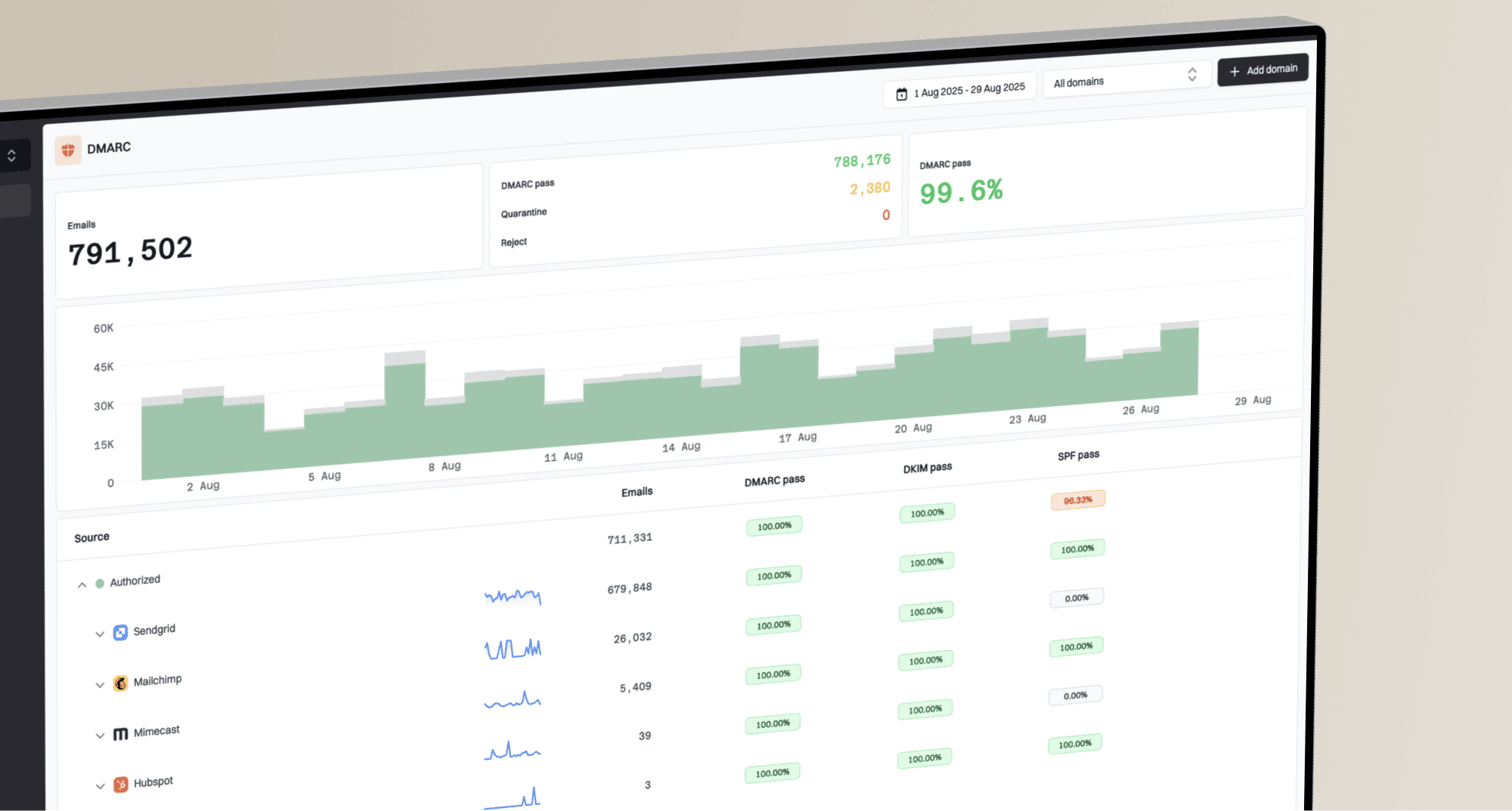What are the deliverability and usage limit issues with using Dropbox links in email marketing?

Michael Ko
Co-founder & CEO, Suped
Published 10 Jun 2025
Updated 5 Nov 2025
8 min read

 Email marketers often look for efficient ways to share large files, documents, or media within their campaigns without overloading inboxes. A common approach is to use cloud storage services like Dropbox, Google Drive, or OneDrive, and simply paste a shared link into the email body. This avoids hitting typical email attachment size limits, which usually range from 10MB to 25MB for most providers.
Email marketers often look for efficient ways to share large files, documents, or media within their campaigns without overloading inboxes. A common approach is to use cloud storage services like Dropbox, Google Drive, or OneDrive, and simply paste a shared link into the email body. This avoids hitting typical email attachment size limits, which usually range from 10MB to 25MB for most providers. Using links from generic file-sharing services like Dropbox can negatively impact your email deliverability. Email service providers (ESPs) and spam filters scrutinize all links within an email to prevent phishing, malware, and spam. Domains that host a wide variety of content, some of which may be malicious, can accumulate a questionable reputation.
Using links from generic file-sharing services like Dropbox can negatively impact your email deliverability. Email service providers (ESPs) and spam filters scrutinize all links within an email to prevent phishing, malware, and spam. Domains that host a wide variety of content, some of which may be malicious, can accumulate a questionable reputation. Dropbox, they may apply stricter scrutiny. This can lead to increased spam classifications or even outright blocking of your emails. This is also why public URL shorteners are often flagged.
Dropbox, they may apply stricter scrutiny. This can lead to increased spam classifications or even outright blocking of your emails. This is also why public URL shorteners are often flagged. Dropbox link, the underlying destination URL can still be checked by sophisticated spam filters. While some argue that all links in a redirect chain are not always checked, especially for senders with a solid reputation, others caution that a lack of established trust might lead filters to inspect all redirects periodically. This means a direct
Dropbox link, the underlying destination URL can still be checked by sophisticated spam filters. While some argue that all links in a redirect chain are not always checked, especially for senders with a solid reputation, others caution that a lack of established trust might lead filters to inspect all redirects periodically. This means a direct  Dropbox link, or even a tracked one, could still be a deliverability risk, as discussed in an article about email attachment size limits.
Dropbox link, or even a tracked one, could still be a deliverability risk, as discussed in an article about email attachment size limits. Dropbox itself imposes limits on shared links that can severely affect the user experience and the effectiveness of your email marketing campaigns. These limits are designed to prevent abuse and ensure fair usage for all users. Exceeding these thresholds can lead to your shared links being temporarily or permanently banned.
Dropbox itself imposes limits on shared links that can severely affect the user experience and the effectiveness of your email marketing campaigns. These limits are designed to prevent abuse and ensure fair usage for all users. Exceeding these thresholds can lead to your shared links being temporarily or permanently banned.
|
|
|
|---|---|---|
Dropbox Basic | 20 GB | 100,000 downloads |
Dropbox Plus/Family/Professional | Higher, but not unlimited | Higher, but not unlimited |
 Dropbox Basic accounts have a bandwidth limit of 20 GB and up to 100,000 file downloads per day, as outlined on Dropbox's help page about banned links. While this might seem generous for individual use, it can quickly become insufficient for email marketing campaigns sent to a large audience. Higher-tier plans like Plus or Professional offer more bandwidth, but even they have caps.
Dropbox Basic accounts have a bandwidth limit of 20 GB and up to 100,000 file downloads per day, as outlined on Dropbox's help page about banned links. While this might seem generous for individual use, it can quickly become insufficient for email marketing campaigns sent to a large audience. Higher-tier plans like Plus or Professional offer more bandwidth, but even they have caps. Dropbox links in click trackers. The idea is that the tracking domain, which typically has a better sending reputation, will be the one initially evaluated by spam filters. However, this is not a guaranteed solution. Mailbox providers are increasingly sophisticated, and many will follow the entire redirect chain to assess the final destination, regardless of the initial tracking link. This process can be resource-intensive for filters, leading them to perform deeper checks only when other suspicious signals are present in the email.
Dropbox links in click trackers. The idea is that the tracking domain, which typically has a better sending reputation, will be the one initially evaluated by spam filters. However, this is not a guaranteed solution. Mailbox providers are increasingly sophisticated, and many will follow the entire redirect chain to assess the final destination, regardless of the initial tracking link. This process can be resource-intensive for filters, leading them to perform deeper checks only when other suspicious signals are present in the email. Dropbox links expose the file-sharing domain directly to spam filters. If this domain has a poor or mixed reputation, it can immediately flag your email, leading to lower inbox placement. They are also subject to
Dropbox links expose the file-sharing domain directly to spam filters. If this domain has a poor or mixed reputation, it can immediately flag your email, leading to lower inbox placement. They are also subject to  Dropbox's usage limits.
Dropbox's usage limits. Dropbox link can still influence deliverability, particularly if your sender reputation is not strong. This also ties into how many links are too many.
Dropbox link can still influence deliverability, particularly if your sender reputation is not strong. This also ties into how many links are too many. Dropbox URL and its associated reputation risks. Therefore, relying solely on link tracking as a bypass for inherently risky links is not a robust strategy for long-term email deliverability. The deliverability drawbacks of using redirects in email links are well documented.
Dropbox URL and its associated reputation risks. Therefore, relying solely on link tracking as a bypass for inherently risky links is not a robust strategy for long-term email deliverability. The deliverability drawbacks of using redirects in email links are well documented. Given the potential deliverability and usage limit issues, using direct Dropbox links for mass email marketing campaigns is generally not recommended. Instead, consider alternative methods that offer more control, better deliverability, and a consistent user experience.
Given the potential deliverability and usage limit issues, using direct Dropbox links for mass email marketing campaigns is generally not recommended. Instead, consider alternative methods that offer more control, better deliverability, and a consistent user experience. Dropbox links in email marketing can appear to be a convenient solution for bypassing attachment size restrictions, it introduces significant challenges related to email deliverability and service usage limits. The mixed reputation of generic file-sharing domains can trigger spam filters, leading to lower inbox placement rates. Furthermore, exceeding
Dropbox links in email marketing can appear to be a convenient solution for bypassing attachment size restrictions, it introduces significant challenges related to email deliverability and service usage limits. The mixed reputation of generic file-sharing domains can trigger spam filters, leading to lower inbox placement rates. Furthermore, exceeding  Dropbox's bandwidth or download limits can result in shared links becoming inaccessible, severely disrupting your campaign's effectiveness and recipient experience.
Dropbox's bandwidth or download limits can result in shared links becoming inaccessible, severely disrupting your campaign's effectiveness and recipient experience.