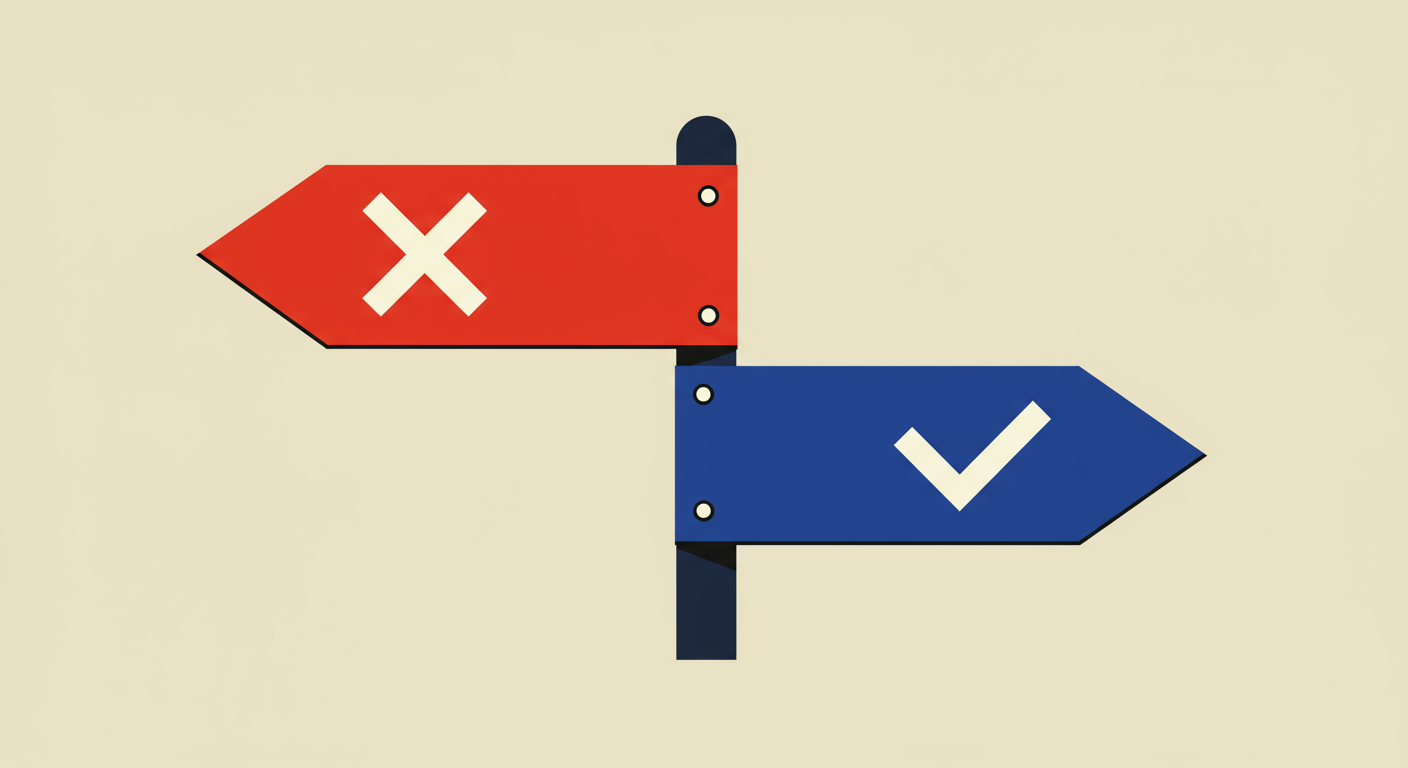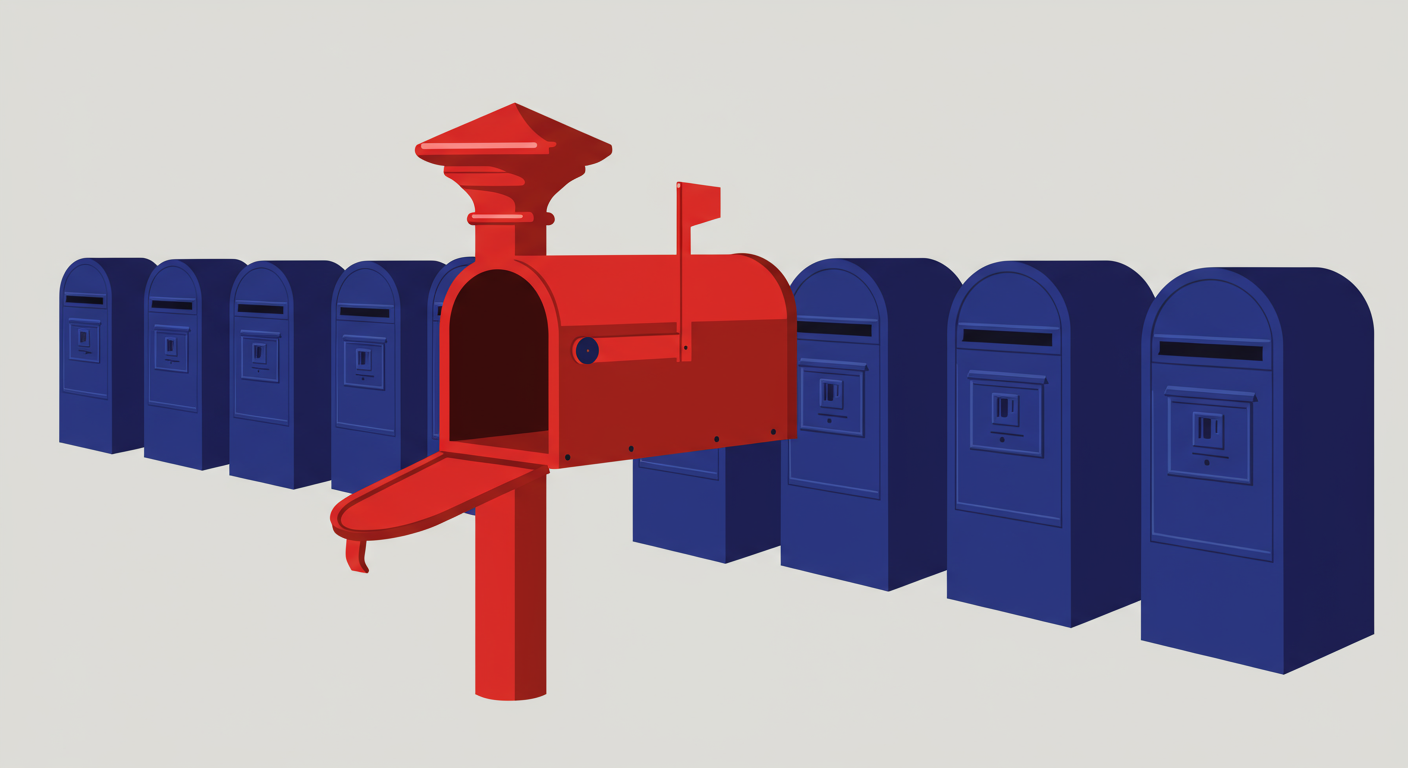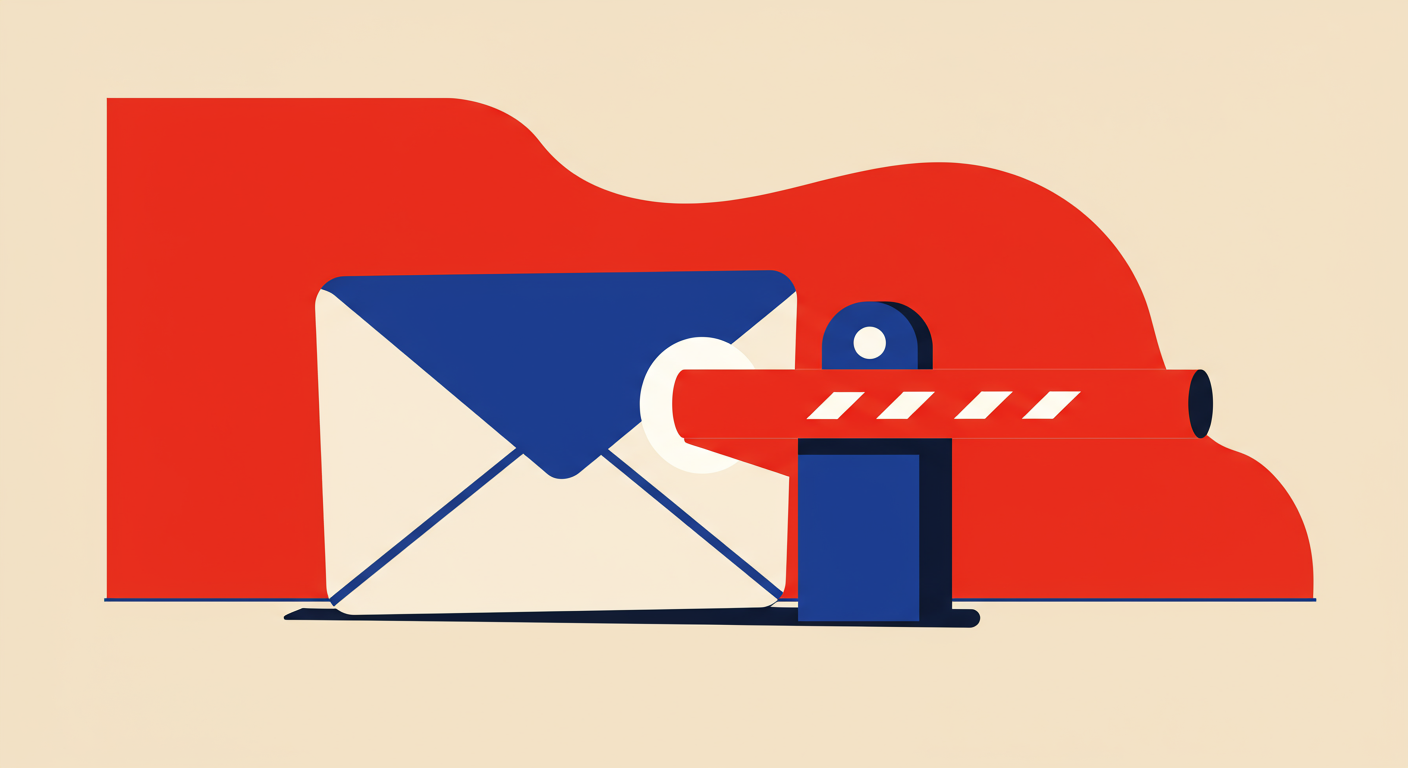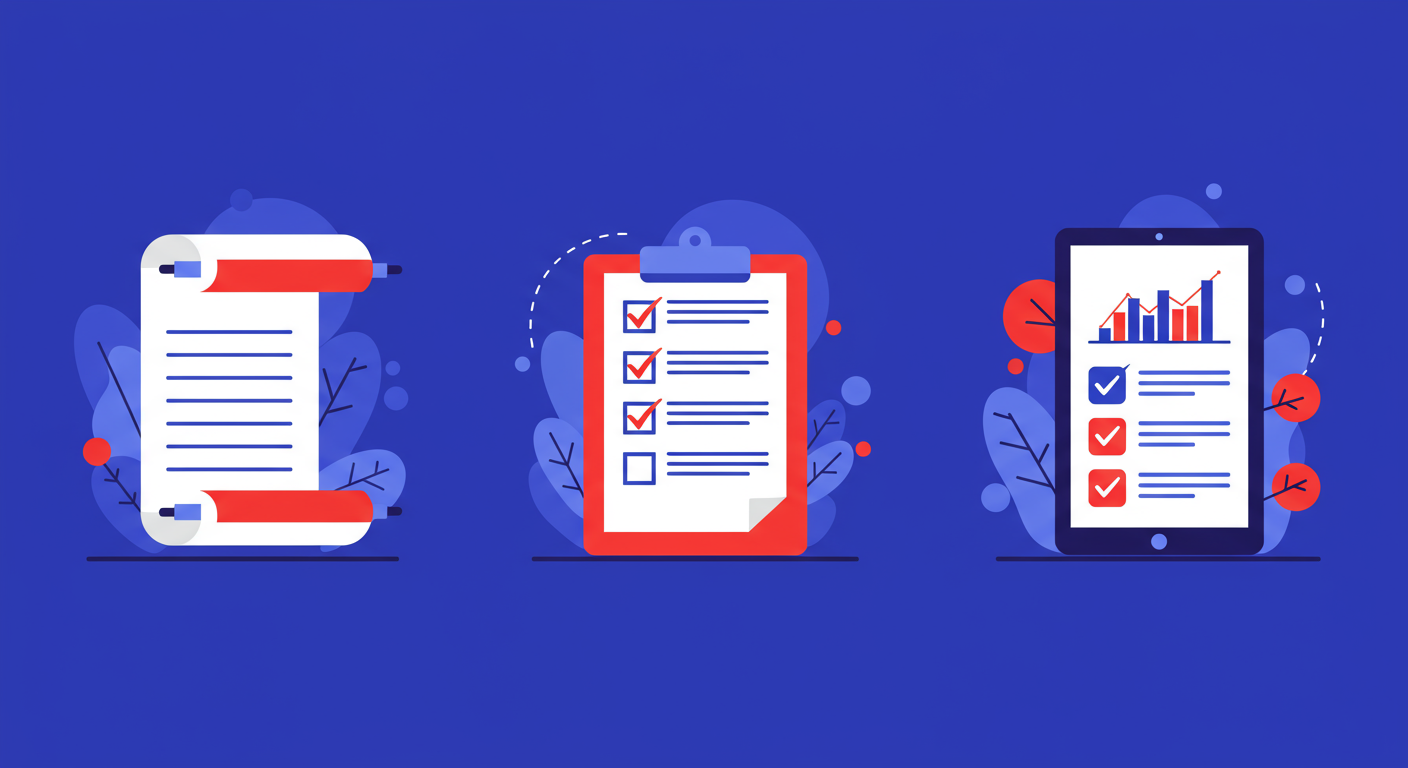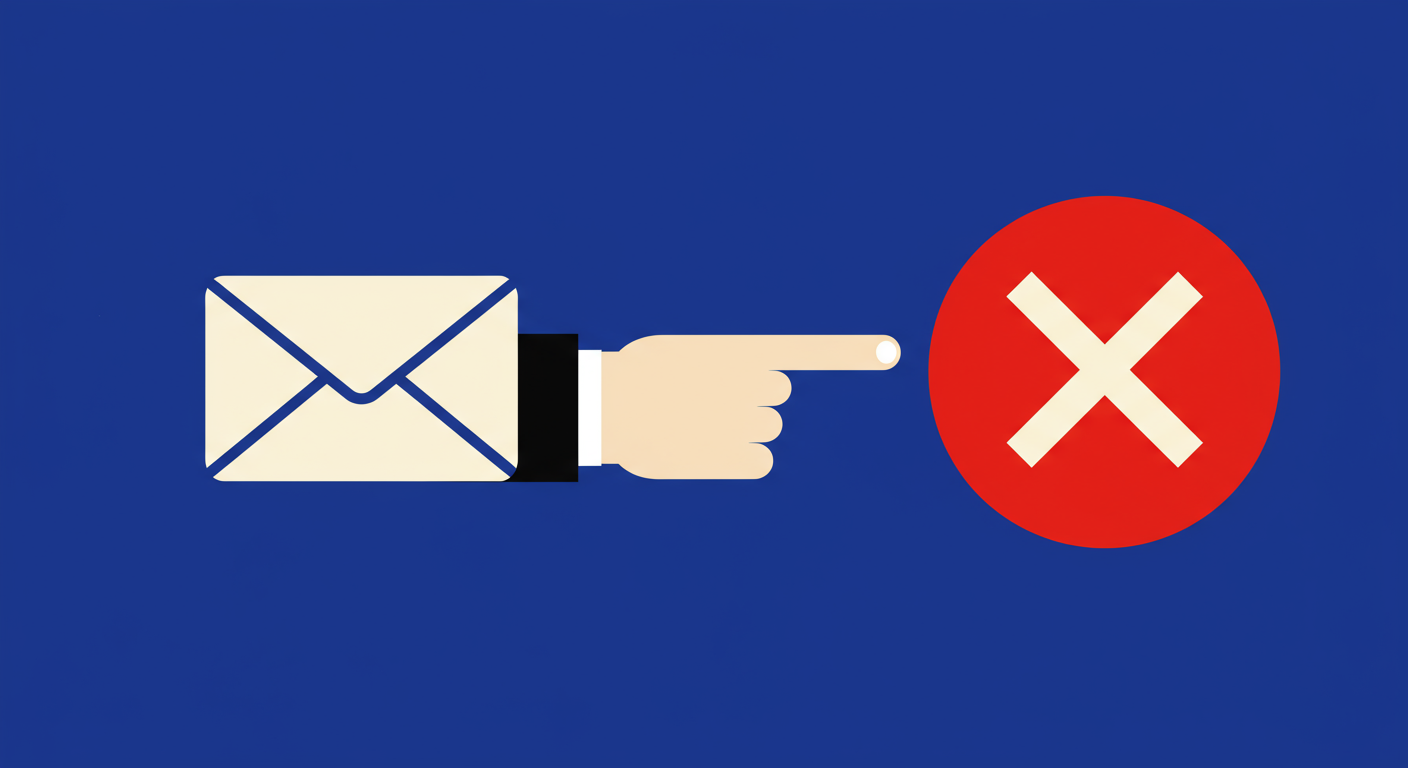What is an email blacklist and how does it work?



It’s a scenario I’ve seen countless times: a business spends weeks crafting the perfect email campaign, hits send, and then watches in confusion as the results fall flat. Open rates are in the single digits, and bounce notifications are piling up. More often than not, the culprit behind this deliverability disaster is something called an email blacklist. In simple terms, an email blacklist is a real-time list of IP addresses or domains that have been flagged for sending spam or other malicious content.
Being on one of these lists, also known as a blocklist, can be devastating for your email marketing efforts. When your domain or IP is listed, receiving mail servers will either reject your emails outright or filter them directly into the spam folder, making it nearly impossible to reach your audience. Understanding what these lists are, how they function, and why you might end up on one is the first critical step toward protecting your sender reputation and ensuring your messages get delivered.
The process is fairly straightforward from a high level. When you send an email, it travels to your recipient's mail server. Before accepting the email, that server performs a series of checks. One of the most important checks involves consulting various blacklists to see if your sending IP address or domain appears on them. These databases are maintained by different organizations, from independent anti-spam groups to major corporations, each with its own criteria for listing and delisting.
If the server finds a match, it takes action based on its own policies and the reputation of that specific blocklist. Some blacklists are more influential than others. A listing on a major, highly-respected blacklist like Spamhaus will result in widespread blocking across major mailbox providers like Gmail and Outlook. A listing on a smaller, less-known blocklist might have a more limited impact. It's a complex web, but the outcome is the same: your deliverability suffers.
It’s also important to distinguish between IP blacklists and domain blacklists. An IP blacklist includes the numerical address of a mail server, which can affect every sender using that server. This is common in shared hosting environments. A domain blacklist, however, targets your specific sending domain (e.g., yourcompany.com). This means your emails are flagged regardless of the IP address you send from, directly tying the negative reputation to your brand identity.

Landing on an email blocklist doesn't happen by accident. It's a direct result of sending practices that mailbox providers and anti-spam services deem harmful or unwanted. The most common reason is receiving a high number of spam complaints. When a recipient clicks the "this is spam" button on your email, it sends a powerful negative signal. Another major trigger is hitting a spam trap. These are email addresses, often old and abandoned ones, that are repurposed specifically to identify and catch spammers. Sending an email to a spam trap is a clear sign that you are not managing your contact lists properly.
This brings us to poor list hygiene. If you are sending emails to a large number of invalid addresses that result in hard bounces, it tells internet service providers that your list is likely old, purchased, or scraped from the web, none of which are acceptable practices. You should only be emailing people who have explicitly given you permission. Low engagement rates can also contribute, as consistently sending to unengaged subscribers can harm your reputation over time.
Ultimately, blacklist operators are looking for patterns of behavior that indicate a sender isn't following best practices. Several actions can lead to a listing:
The first signs of a blacklist problem are usually found in your email metrics. A sudden and significant drop in your open rates is a major red flag. This often indicates that your emails are not reaching the inbox. You might also see a sharp increase in your bounce rate, with bounce messages that explicitly mention your domain or IP is on a blacklist (or blocklist) or is being rejected due to a poor reputation.
If you suspect a problem, you need to confirm it. The most direct way is to perform an email blacklist check. You can use our free tool below to see if your domain is listed on any of the most common blacklists. Simply enter your domain name to start the check. This will give you a clear picture of your current status across multiple important blocklists.
 Spamhaus
Spamhaus 0Spam
0Spam Cisco
Cisco NoSolicitado
NoSolicitado URIBL
URIBL abuse.ro
abuse.ro ALPHANET
ALPHANET Anonmails
Anonmails Ascams
Ascams BLOCKEDSERVERS
BLOCKEDSERVERS Calivent Networks
Calivent Networks EFnet
EFnet
 JustSpam
JustSpam Kempt.net
Kempt.net
 NordSpam
NordSpam RV-SOFT Technology
RV-SOFT Technology
 Scientific Spam
Scientific Spam Spamikaze
Spamikaze SpamRATS
SpamRATS SPFBL
SPFBL Suomispam
Suomispam System 5 Hosting
System 5 Hosting Team Cymru
Team Cymru Validity
Validity www.blocklist.de Fail2Ban-Reporting Service
www.blocklist.de Fail2Ban-Reporting Service ZapBL
ZapBL 2stepback.dk
2stepback.dk Fayntic Services
Fayntic Services ORB UK
ORB UK technoirc.org
technoirc.org TechTheft
TechTheft Spamhaus
Spamhaus 0Spam
0Spam Cisco
Cisco NoSolicitado
NoSolicitado URIBL
URIBL abuse.ro
abuse.ro ALPHANET
ALPHANET Anonmails
Anonmails Ascams
Ascams BLOCKEDSERVERS
BLOCKEDSERVERS Calivent Networks
Calivent Networks EFnet
EFnet
 JustSpam
JustSpam Kempt.net
Kempt.net
 NordSpam
NordSpam RV-SOFT Technology
RV-SOFT Technology
 Scientific Spam
Scientific Spam Spamikaze
Spamikaze SpamRATS
SpamRATS SPFBL
SPFBL Suomispam
Suomispam System 5 Hosting
System 5 Hosting Team Cymru
Team Cymru Validity
Validity www.blocklist.de Fail2Ban-Reporting Service
www.blocklist.de Fail2Ban-Reporting Service ZapBL
ZapBL 2stepback.dk
2stepback.dk Fayntic Services
Fayntic Services ORB UK
ORB UK technoirc.org
technoirc.org TechTheft
TechTheft Spamhaus
Spamhaus 0Spam
0Spam Cisco
Cisco NoSolicitado
NoSolicitado URIBL
URIBL abuse.ro
abuse.ro ALPHANET
ALPHANET Anonmails
Anonmails Ascams
Ascams BLOCKEDSERVERS
BLOCKEDSERVERS Calivent Networks
Calivent Networks EFnet
EFnet
 JustSpam
JustSpam Kempt.net
Kempt.net
 NordSpam
NordSpam RV-SOFT Technology
RV-SOFT Technology
 Scientific Spam
Scientific Spam Spamikaze
Spamikaze SpamRATS
SpamRATS SPFBL
SPFBL Suomispam
Suomispam System 5 Hosting
System 5 Hosting Team Cymru
Team Cymru Validity
Validity www.blocklist.de Fail2Ban-Reporting Service
www.blocklist.de Fail2Ban-Reporting Service ZapBL
ZapBL 2stepback.dk
2stepback.dk Fayntic Services
Fayntic Services ORB UK
ORB UK technoirc.org
technoirc.org TechTheft
TechTheft Spamhaus
Spamhaus 0Spam
0Spam Cisco
Cisco NoSolicitado
NoSolicitado URIBL
URIBL abuse.ro
abuse.ro ALPHANET
ALPHANET Anonmails
Anonmails Ascams
Ascams BLOCKEDSERVERS
BLOCKEDSERVERS Calivent Networks
Calivent Networks EFnet
EFnet
 JustSpam
JustSpam Kempt.net
Kempt.net
 NordSpam
NordSpam RV-SOFT Technology
RV-SOFT Technology
 Scientific Spam
Scientific Spam Spamikaze
Spamikaze SpamRATS
SpamRATS SPFBL
SPFBL Suomispam
Suomispam System 5 Hosting
System 5 Hosting Team Cymru
Team Cymru Validity
Validity www.blocklist.de Fail2Ban-Reporting Service
www.blocklist.de Fail2Ban-Reporting Service ZapBL
ZapBL 2stepback.dk
2stepback.dk Fayntic Services
Fayntic Services ORB UK
ORB UK technoirc.org
technoirc.org TechTheft
TechTheft Spamhaus
Spamhaus 0Spam
0Spam Cisco
Cisco NoSolicitado
NoSolicitado URIBL
URIBL abuse.ro
abuse.ro ALPHANET
ALPHANET Anonmails
Anonmails Ascams
Ascams BLOCKEDSERVERS
BLOCKEDSERVERS Calivent Networks
Calivent Networks EFnet
EFnet
 JustSpam
JustSpam Kempt.net
Kempt.net
 NordSpam
NordSpam RV-SOFT Technology
RV-SOFT Technology
 Scientific Spam
Scientific Spam Spamikaze
Spamikaze SpamRATS
SpamRATS SPFBL
SPFBL Suomispam
Suomispam System 5 Hosting
System 5 Hosting Team Cymru
Team Cymru Validity
Validity www.blocklist.de Fail2Ban-Reporting Service
www.blocklist.de Fail2Ban-Reporting Service ZapBL
ZapBL 2stepback.dk
2stepback.dk Fayntic Services
Fayntic Services ORB UK
ORB UK technoirc.org
technoirc.org TechTheft
TechTheftHowever, you shouldn't wait until you see a drop in performance to check your status. The best strategy is proactive monitoring. Regularly checking your IPs and domains for any new listings allows you to catch issues the moment they happen. This enables you to react quickly, minimize the damage to your sender reputation, and begin the process of getting delisted before it significantly impacts your business.

Discovering you're on a blacklist can be stressful, but the first rule is not to panic. The very first thing you should do is stop all email sending from the affected IP or domain. Continuing to send will only confirm the blacklist operator's decision to list you and could make removal much more difficult. Take a breath and transition from sending mode to investigation mode. You cannot fix a problem that you don't fully understand.
Once you've stopped sending, you must identify and fix the root cause of the listing. Was it a specific email campaign that generated too many complaints? Did you send to a newly acquired list of poor quality? Was your system possibly compromised and used to send spam without your knowledge? Once the issue is resolved, you can begin the delisting process. Most blacklist operators have a self-service removal process on their website. You'll need to submit a request and, in some cases, explain the corrective actions you've taken to get off the email blacklist.
The final, and most critical, step is prevention. The goal isn't just to get delisted; it's to stay off blacklists for good. This means committing to email marketing best practices. Always use confirmed opt-in to build your lists, regularly clean your lists to remove inactive subscribers and invalid addresses, monitor your sender engagement, and properly warm up any new sending domains or IP addresses. A strong sender reputation is your greatest asset in email marketing.
In the world of email, blocklists are a necessary part of the ecosystem. They play a vital role in protecting users from the endless flood of spam and malicious emails that circle the internet every day. For legitimate senders, they serve as a harsh but fair referee, enforcing the rules that keep the email channel valuable and effective for everyone. Understanding how they work is not optional; it's essential for success.
While finding your domain on a blacklist is never a pleasant experience, it is almost always a solvable problem. It's an opportunity to re-evaluate your sending practices and strengthen your email program. By focusing on sending emails that your audience wants, maintaining clean and engaged lists, and proactively monitoring your reputation, you can navigate the challenges of deliverability and ensure your important messages consistently reach the inbox.