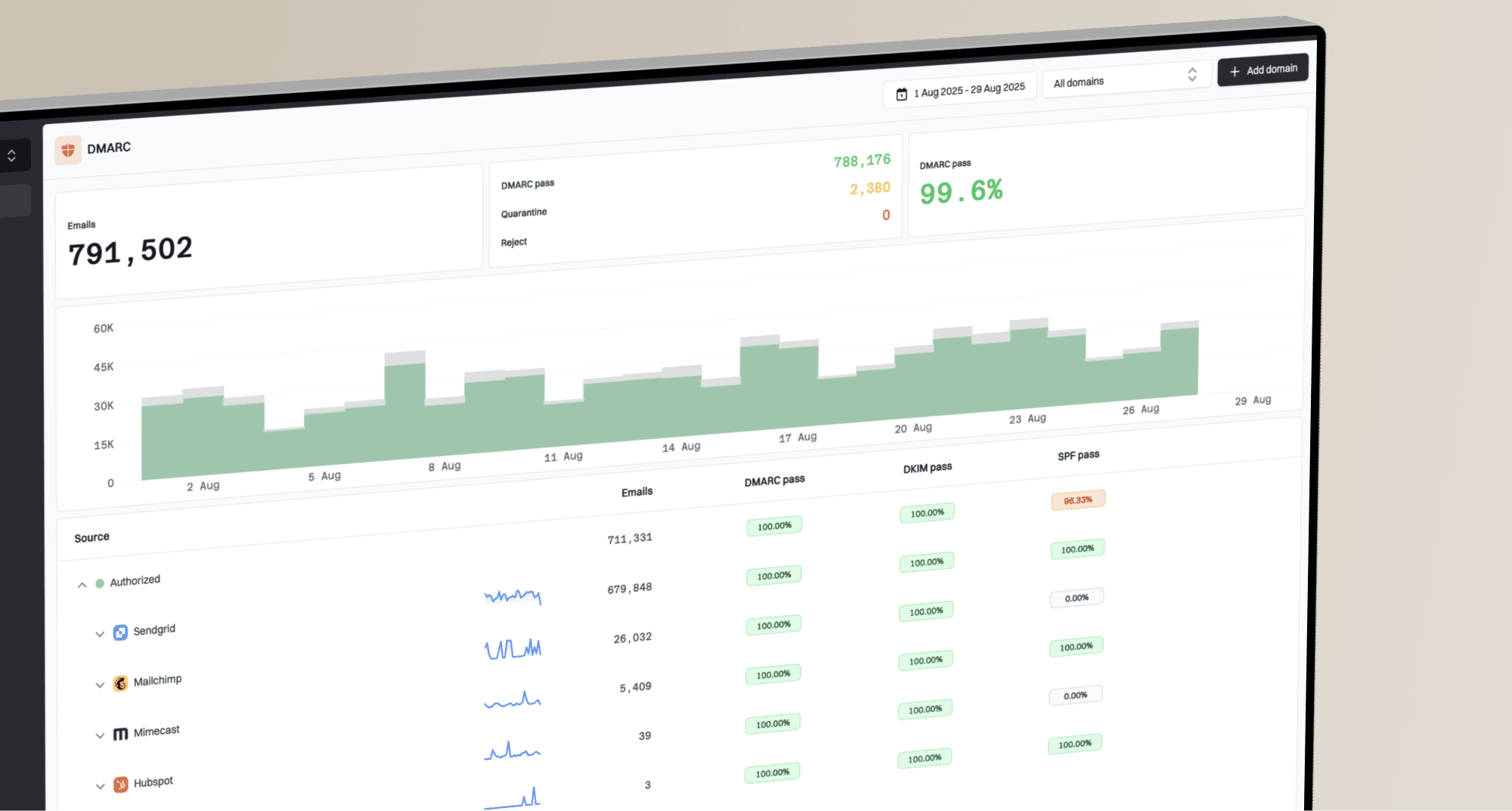Does BIMI require the SVG to use a specific XML namespace?

Michael Ko
Co-founder & CEO, Suped
Published 29 May 2025
Updated 3 Oct 2025
5 min read


<svg width="100" height="100" viewBox="0 0 100 100" xmlns="http://www.w3.org/2000/svg" version="1.2" baseProfile="tiny">
 Suped offer detailed guidance and monitoring to help you ensure all elements of your email authentication, including BIMI, are correctly configured.
Suped offer detailed guidance and monitoring to help you ensure all elements of your email authentication, including BIMI, are correctly configured.
 Suped's DMARC monitoring platform to keep an eye on your BIMI status. A well-structured DMARC record along with a compliant SVG will pave the way for successful brand logo display.
Suped's DMARC monitoring platform to keep an eye on your BIMI status. A well-structured DMARC record along with a compliant SVG will pave the way for successful brand logo display. Suped offer comprehensive DMARC monitoring with AI-powered recommendations that guide you through fixing authentication failures. This proactive approach ensures your emails are secure and your brand image is consistently displayed.
Suped offer comprehensive DMARC monitoring with AI-powered recommendations that guide you through fixing authentication failures. This proactive approach ensures your emails are secure and your brand image is consistently displayed.