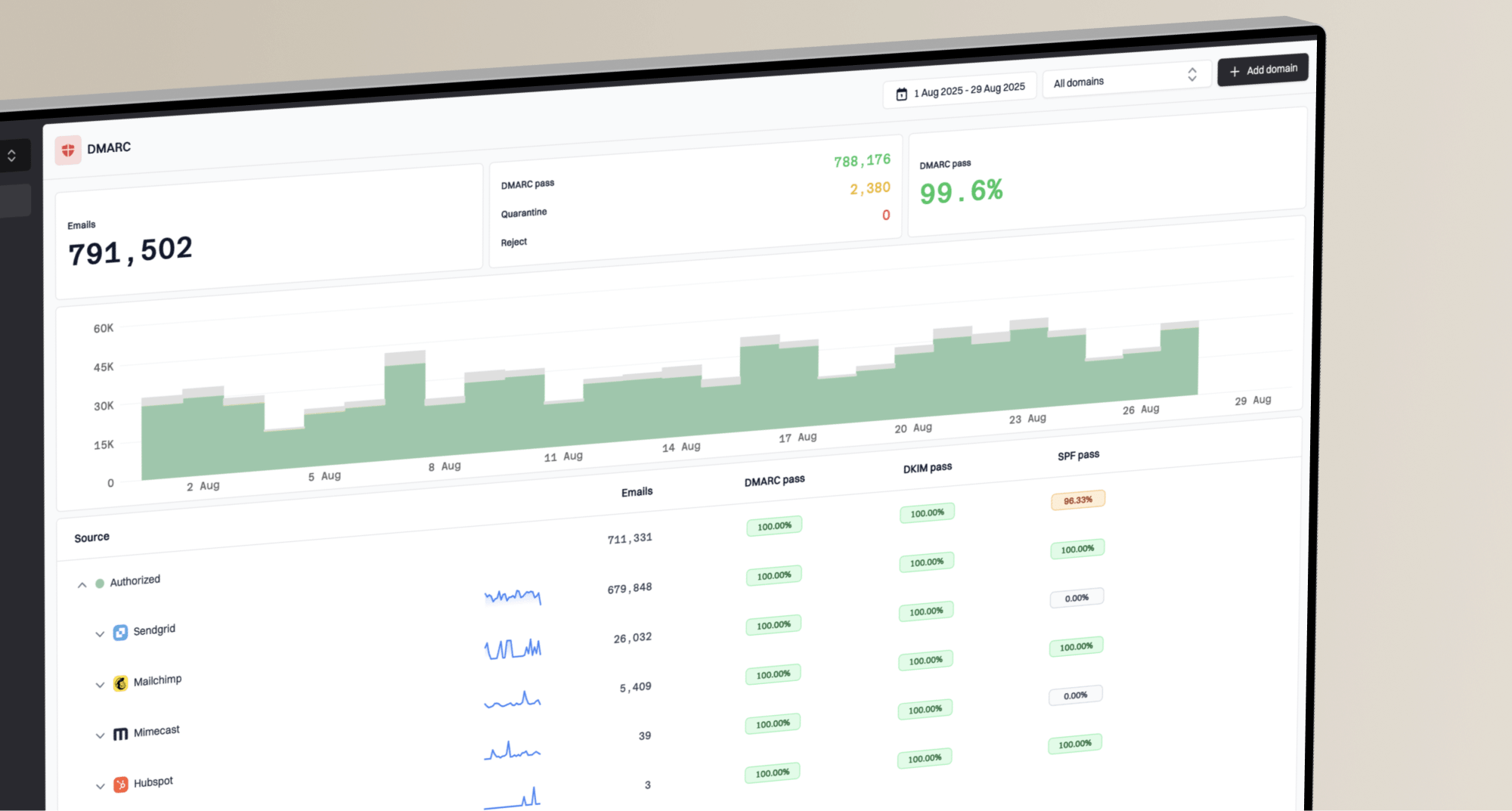When you're working to improve email deliverability, you quickly learn that authentication is everything. Protocols like SPF, DKIM, and DMARC are the foundation of a trustworthy sending reputation. They prove to mailbox providers that you are who you say you are. However, things can get complicated when you use features like alias domains in Google Workspace, leading to some confusing authentication results.
A common headache is achieving SPF alignment with a Google Workspace domain alias. You might have everything set up according to the guides, but DMARC reports keep flagging your emails for failed SPF alignment. It’s a frustrating issue, but the good news is that it's often expected behavior, and there's a clear path to ensuring your emails still land in the inbox.
First, let's quickly recap how SPF works. Sender Policy Framework (SPF) is a DNS record that lists the servers authorized to send email on behalf of your domain. When a mail server receives an email, it checks the domain in the message's Return-Path address (also known as the envelope sender or MAIL FROM). It then verifies if the sending server's IP address is listed in that domain's SPF record. A basic SPF check simply confirms the sender is authorized.
SPF alignment, which is required for DMARC, takes this a step further. For an email to be SPF-aligned, the domain in the From header (what the recipient sees) must match the domain in the Return-Path header. Herein lies the problem with alias domains in Google Workspace. When you send from an alias like user@alias.com, Google sends the email using a Return-Path that contains your primary domain, such as user@primary.com. This creates a mismatch.
This is not a configuration error on your part, but rather how Google Workspace handles mail for aliases. The from header is set to the alias, but the underlying sending infrastructure is tied to your primary account's domain. Therefore, the domains cannot align for the purposes of an SPF check, causing the alignment part of DMARC to fail.

You might wonder if a failed SPF alignment is a big deal, especially if the SPF check itself passes. On its own, it might not be. However, it becomes critical in the context of DMARC (Domain-based Message Authentication, Reporting, and Conformance). A DMARC policy tells receiving servers what to do with emails that fail authentication checks, either by quarantining them (sending to spam) or rejecting them outright.
For an email to pass DMARC, it needs to pass either SPF authentication and alignment or DKIM authentication and alignment. Since your emails sent from a Google Workspace alias will always fail SPF alignment, you are entirely dependent on DKIM to pass DMARC. If for some reason your DKIM signature fails or is not aligned, the email will fail DMARC, and your deliverability will suffer.
With major mailbox providers like Google and Yahoo enforcing stricter DMARC policies, you can't afford to leave this to chance. Ensuring DMARC passes is no longer a best practice, it's a requirement for getting your emails delivered. A single point of failure (relying only on DKIM) is risky if not managed correctly, so understanding the mechanics is key.
Since we can't directly fix the SPF alignment mismatch, we have to work with the system. The universally accepted solution is to ensure your DKIM authentication is perfectly configured. Google Workspace signs emails with a DKIM key that corresponds to the domain in the From header, which means it will align correctly for your alias domain. As long as DKIM passes and is aligned, your DMARC check will pass, and your email deliverability is protected.
This is the crucial takeaway: for a Google Workspace alias, you pass DMARC using DKIM alignment, not SPF alignment. Many people get stuck trying to fix SPF, but the real solution is to focus on making your DKIM setup flawless.
Some online discussions mention using an SPF redirect. This involves creating an SPF record on your alias domain that looks like v=spf1 redirect=primarydomain.com. While this is a clean way to manage your SPF record and ensures the SPF *check* passes by pointing to your primary domain's record, it does not solve the SPF *alignment* issue. The Return-Path domain still won't match the alias domain in the From header.
If absolute SPF alignment is a must-have for your operations, the only true way to achieve this is to use a secondary domain instead of an alias domain. A secondary domain in Google Workspace has its own separate users and organizational structure, meaning emails sent from it will use its own domain in the Return-Path. This resolves the alignment issue but comes with significantly more administrative overhead.
Given that DKIM is your path to DMARC compliance, your focus should be on ensuring it's set up correctly for both your primary and alias domains. This is a straightforward process within the Google Admin console.
Follow these steps:
Ultimately, the perceived problem of SPF alignment in Google Workspace for alias domains is not a bug to be fixed but a characteristic to be understood. The platform is designed to achieve DMARC compliance through DKIM in this scenario. By ensuring your DKIM keys are correctly generated and published, you are following the intended path for authenticating your email and protecting your sender reputation.
So, instead of chasing a perfect SPF alignment that isn't possible, shift your focus. Concentrate on a rock-solid DKIM and DMARC setup. This approach not only solves the problem but also aligns with email authentication best practices, ensuring your messages are trusted and delivered, regardless of which domain you're sending from.