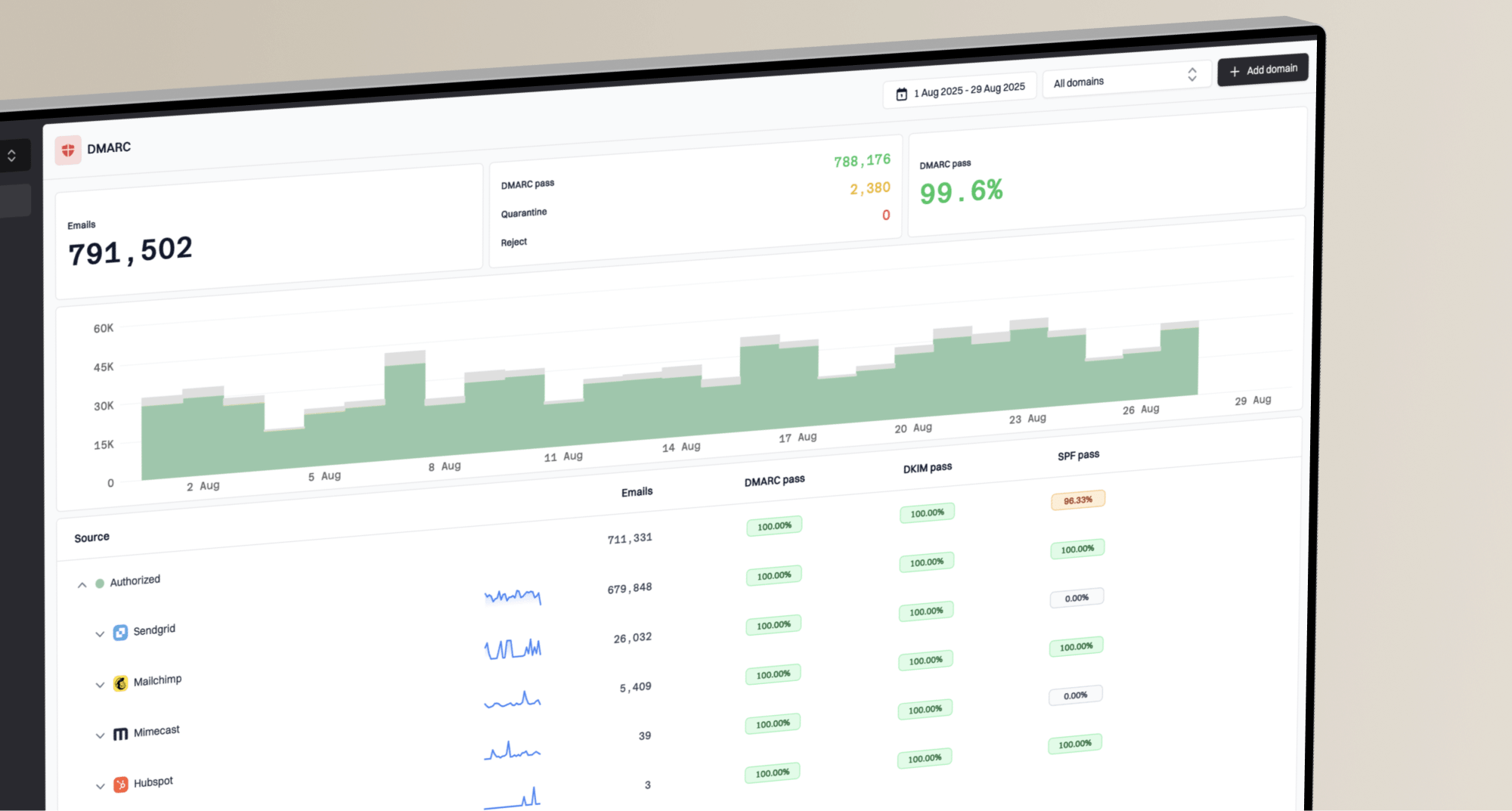When you delve into the world of email authentication, you quickly learn that DMARC reports are a goldmine of information. They tell you who is sending email on behalf of your domain and whether those emails are passing authentication checks like SPF and DKIM. This visibility is crucial for protecting your brand from phishing and improving your email deliverability. It's the foundation of modern email security.
But sometimes, these reports contain results that aren't a clear pass or fail. You might see terms like temperror, which can be confusing. What does it mean? Is something broken? Should you be worried? Seeing an SPF TempError in your DMARC report is a common occurrence, and in this post, I'll break down exactly what it is, how it affects your emails, and what, if anything, you need to do about it.
First, let's quickly recap what SPF (Sender Policy Framework) does. It's a DNS TXT record that lists all the IP addresses authorized to send email on behalf of your domain. When a receiving mail server gets an email, it checks the sender's IP against this list. If it matches, SPF passes. If not, it fails. This helps prevent unauthorized servers from spoofing your domain.
An SPF TempError, short for "Temporary Error," means the receiving server encountered a transient problem while trying to perform the DNS lookup for your SPF record. This isn't an issue with your record's syntax or content; it's a problem with the lookup process itself. Think of it as a temporary network hiccup, like a dropped call.
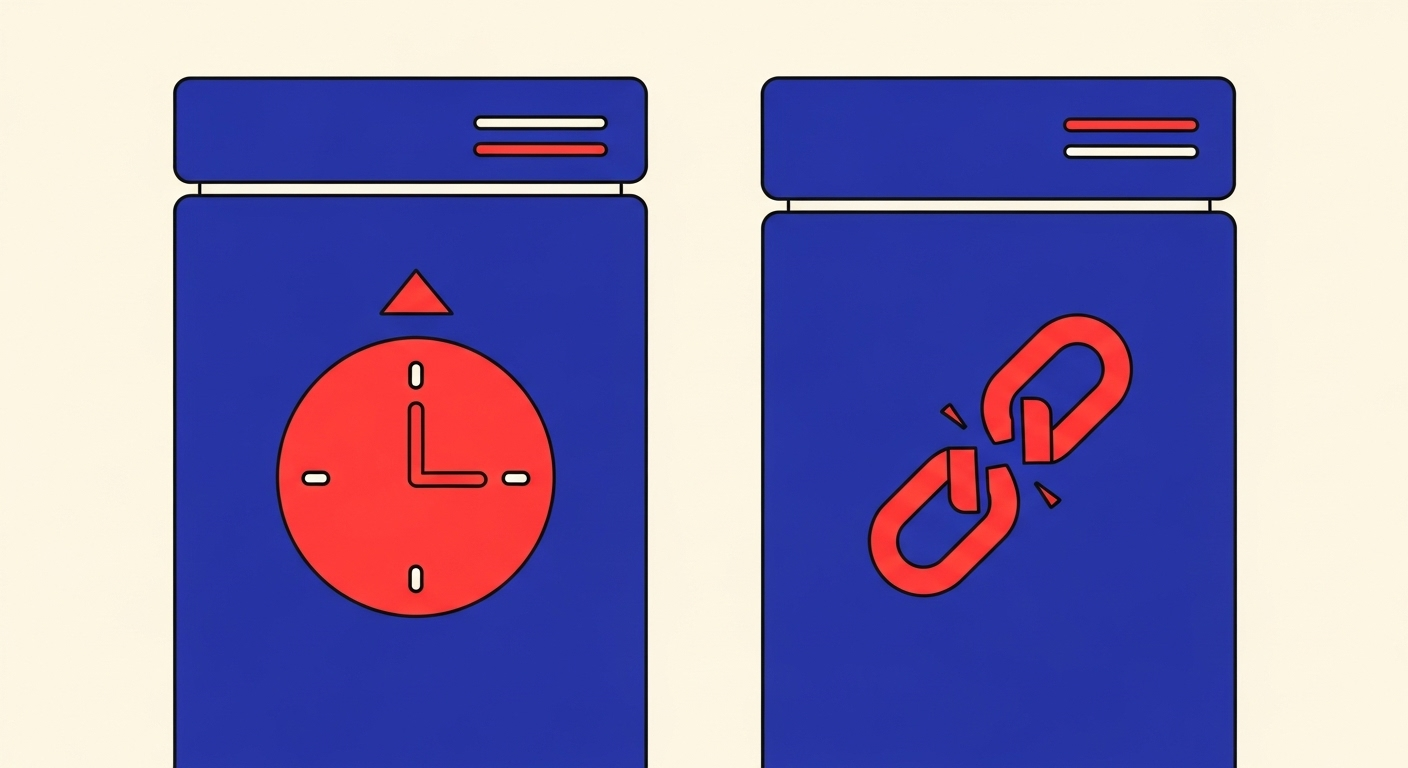
This distinction is crucial. A PermError indicates a problem you must fix in your DNS settings. A TempError points to a temporary issue, often on the receiver's end or somewhere on the internet between them and your DNS provider.
DMARC's job is to tell receiving servers what to do if an email fails both SPF and DKIM authentication. To make this decision, it needs a clear result from both checks. When SPF returns a TempError, DMARC can't get that clear result. The lookup didn't definitively pass or fail; it simply timed out.
Because the error is temporary, DMARC treats the result as neutral or inconclusive. It essentially says, "I couldn't verify SPF, so I won't hold it against this email." The SPF TempError returns a 4xx status code, which signals a temporary failure, and the receiving mail server might try again later. This means an SPF TempError alone will not cause an email to fail DMARC authentication.
This highlights why having both SPF and DKIM properly configured is so important. They provide redundancy. If one authentication method experiences a temporary glitch, the other can still ensure your legitimate email passes DMARC and gets delivered.
When you open your DMARC aggregate reports, you'll see data from various receivers around the world. It's perfectly normal to see a small percentage of SPF TempErrors. The internet isn't perfect; DNS servers can be momentarily overloaded or network routes can become congested. A few TempErrors, especially from large providers like Microsoft who process billions of emails, are generally not a cause for alarm.
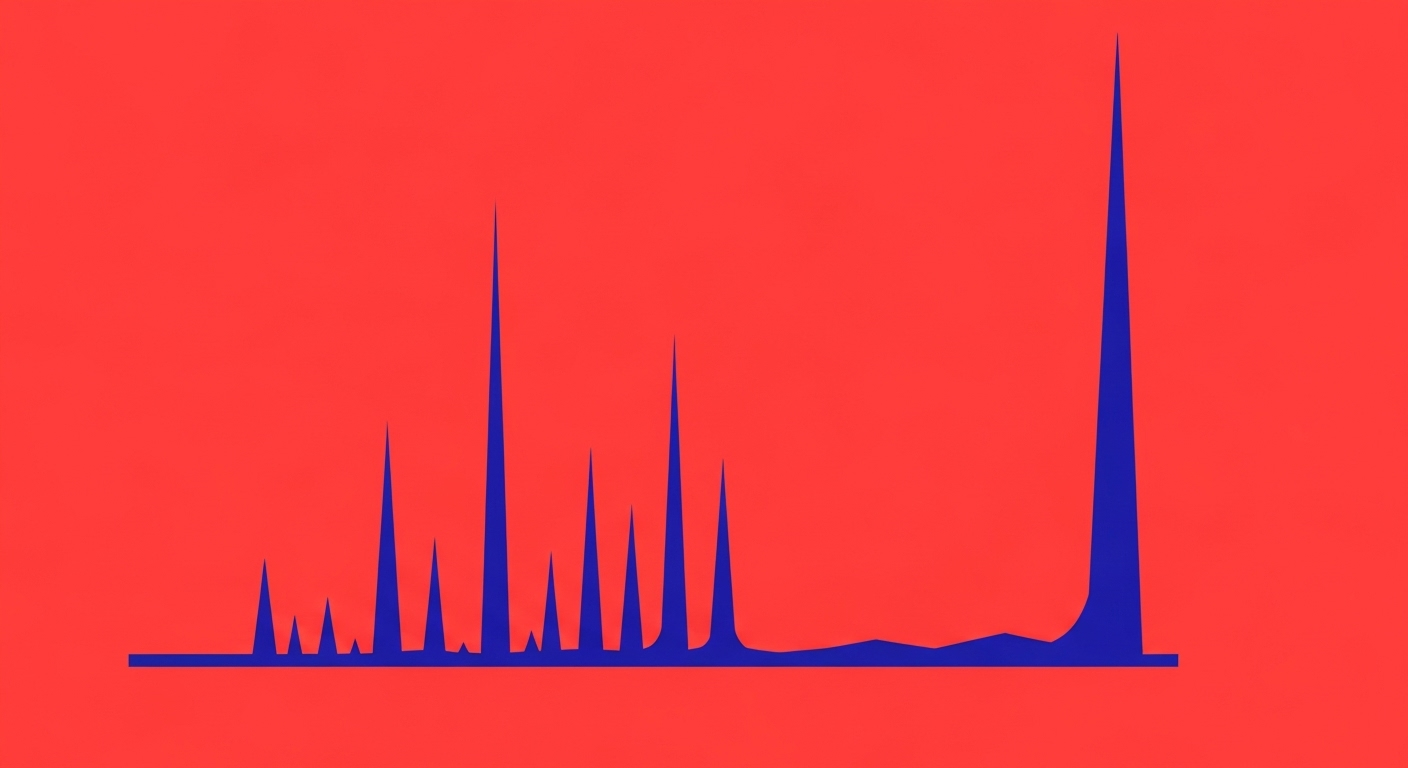
The key is to look for patterns. Are you seeing a sudden, large spike in TempError results across all receivers? Or is the issue concentrated with one specific email service provider? A widespread issue could indicate a problem with your DNS host's availability or performance. If the errors are consistently coming from just one receiver, the problem is more likely on their end.
Monitoring your DMARC reports over time allows you to establish a baseline for what's normal for your domain. With this baseline, you can easily spot anomalies that might require further investigation. Without it, every TempError might seem like a five-alarm fire.
For the vast majority of cases where you see sporadic SPF TempError results, the best course of action is to simply monitor the situation. These are often self-correcting issues outside of your direct control. Chasing down every single temporary error is an inefficient use of your time. However, if you notice a persistent and significant problem, here are a few steps you can take.
Ultimately, the goal is to ensure your authentication setup is robust. A clean SPF record, correctly implemented DKIM, and a reliable DNS provider will minimize issues and ensure that temporary hiccups don't derail your email delivery.
In conclusion, an SPF TempError in your DMARC report is not a sign of a broken configuration. It's a signal of a temporary DNS lookup issue. It's treated as a neutral result by DMARC and won't cause delivery problems on its own. The real power of DMARC reporting is in providing the context to differentiate between these normal, transient errors and systemic problems that do require your attention.
Don't panic when you see TempError. Instead, use it as a data point. Look at the bigger picture provided by your reports, ensure both your SPF and DKIM are solid, and focus on the patterns, not the individual blips. This proactive and informed approach is the key to mastering email deliverability and security.