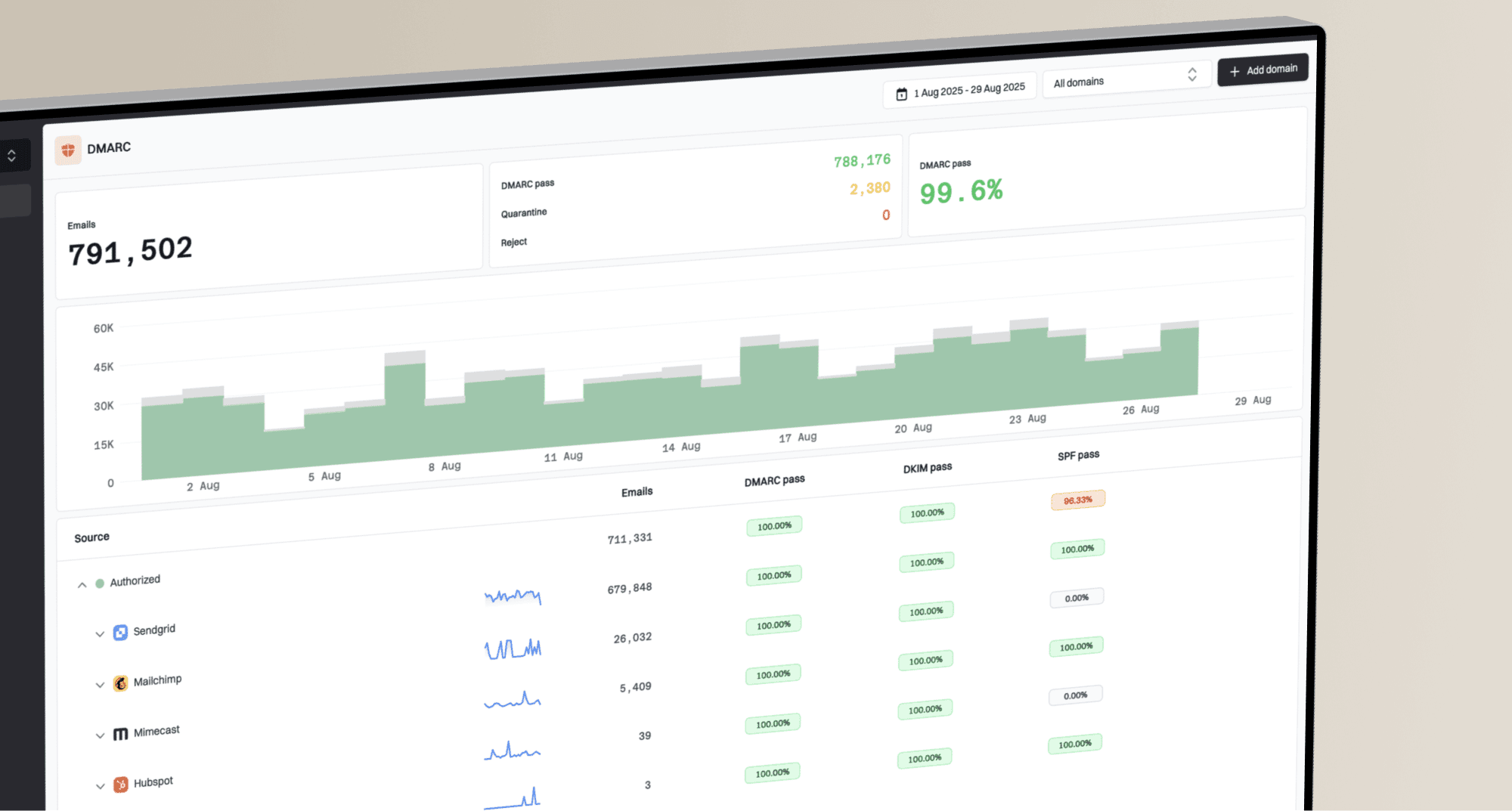Why is Microsoft Outlook blocking my email and how can I fix it?

Matthew Whittaker
Co-founder & CTO, Suped
Published 11 Jun 2025
Updated 5 Nov 2025
9 min read

 Microsoft Outlook. Whether you're sending transactional emails, marketing campaigns, or even personal messages, hitting a blockwall can disrupt communication and impact your operations. I've seen many senders struggle with this, and it's often a complex issue with multiple contributing factors.
Microsoft Outlook. Whether you're sending transactional emails, marketing campaigns, or even personal messages, hitting a blockwall can disrupt communication and impact your operations. I've seen many senders struggle with this, and it's often a complex issue with multiple contributing factors.5.7.1 (delivery not authorized) Unfortunately, messages from [13.111.85.198] weren't sent. Please contact your Internet service provider since part of their network is on our block list (S3150). You can also refer your provider to http://mail.live.com/mail/troubleshooting.aspx#errors. [CY1NAM02FT014.eop-nam02.prod.protection.outlook.com]"
 Google, due to malformed headers on Microsoft's confirmation emails. Persistence is key here.
Google, due to malformed headers on Microsoft's confirmation emails. Persistence is key here.