Feature set
OnDMARC boasts a very robust set of features that go beyond basic DMARC reporting. Their Dynamic Services feature is particularly impressive, allowing us to manage SPF, DKIM, DMARC, MTA-STS, TLS-RPT, and BIMI from a single interface. This centralization is a significant time-saver, especially for organizations with numerous domains and complex email ecosystems. We also appreciate the Investigate tool for instant deliverability diagnostics.
The platform offers extensive reporting, including forensic reports, which are crucial for deeper analysis of email failures and identifying potential threats. We found their Radar Pro seats helpful for advanced insights, and the inclusion of DNS Guardian for proactive DNS monitoring adds another layer of security. The API access in higher tiers is also a plus for automation and integration with existing security frameworks.
DMARC Expert offers a more specialized feature set, heavily focused on DMARC deployment and, notably, technical takedown services. While it includes a SaaS DMARC reports analyzer, its unique selling proposition lies in its credit-based system for neutralizing fraudulent domains, which we found quite distinct from other DMARC solutions.
Beyond takedowns, DMARC Expert provides DMARC deployment and maintenance via annual subscriptions, including Google Postmaster spam alerts, monitoring for SPF, DKIM, and DMARC record changes, and IP blacklist (blocklist) checks. Their behavior-based anomaly detection (AI-alerts) and spoofed email address detection are useful for proactive threat identification. Hosted SPF and BIMI are also included, which can simplify DNS management.


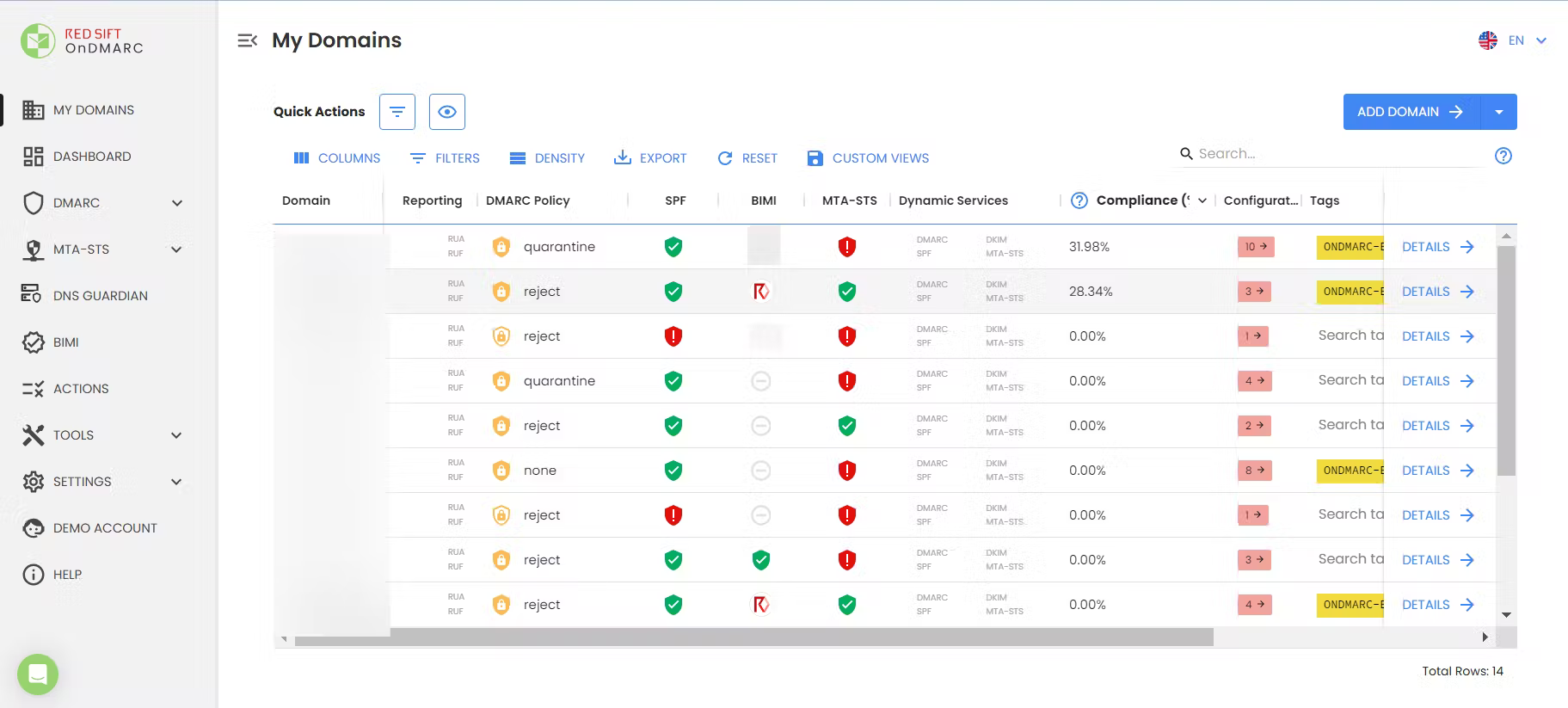



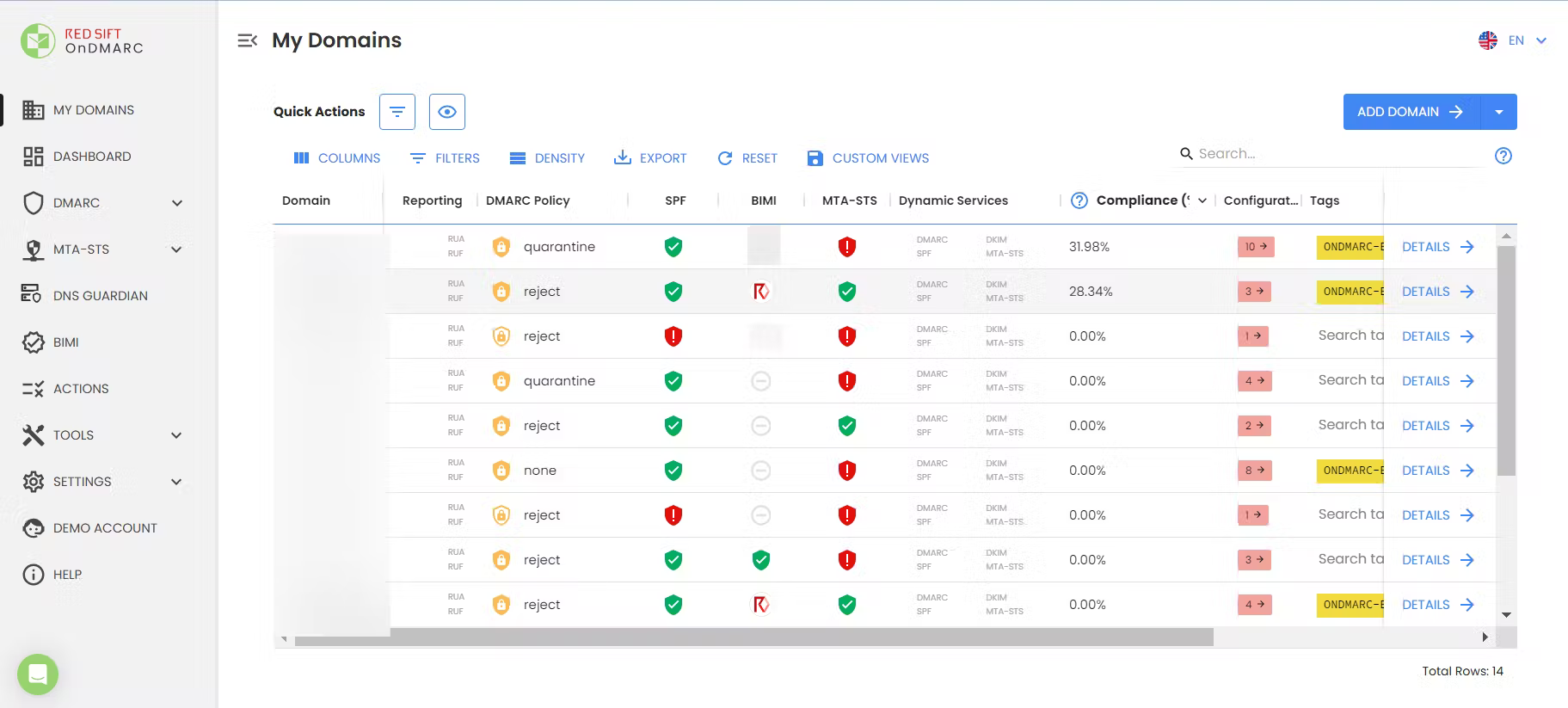



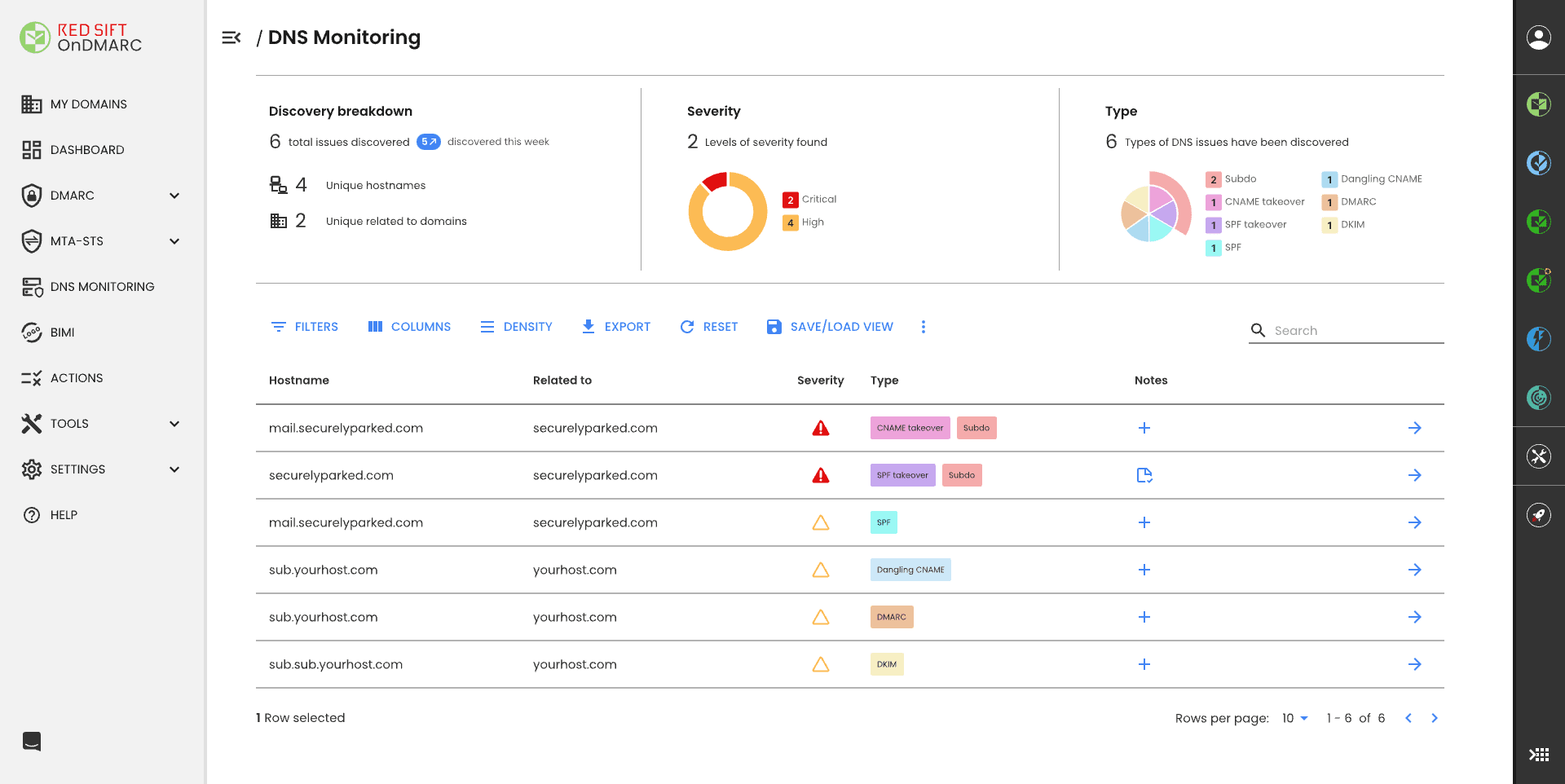
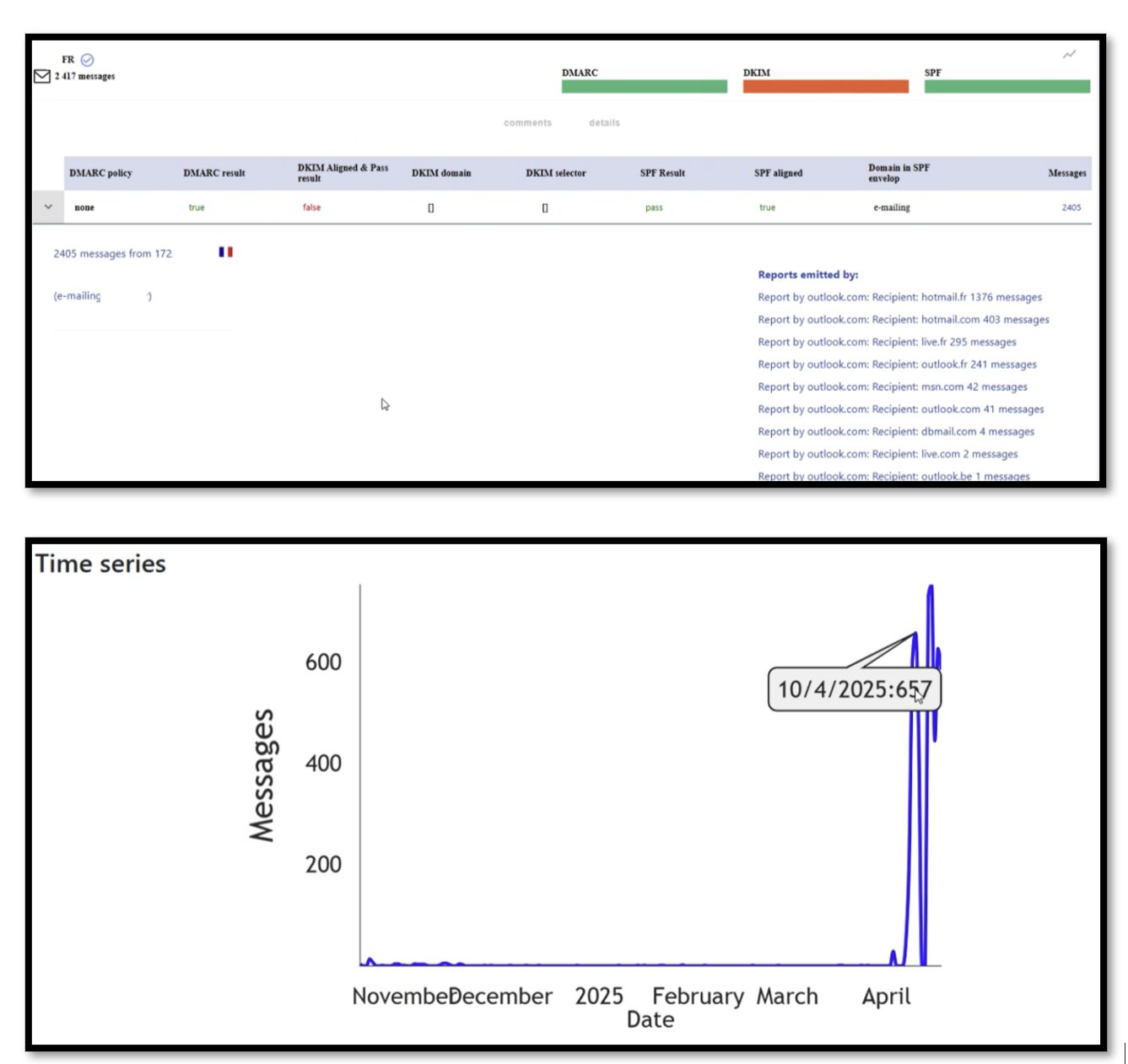


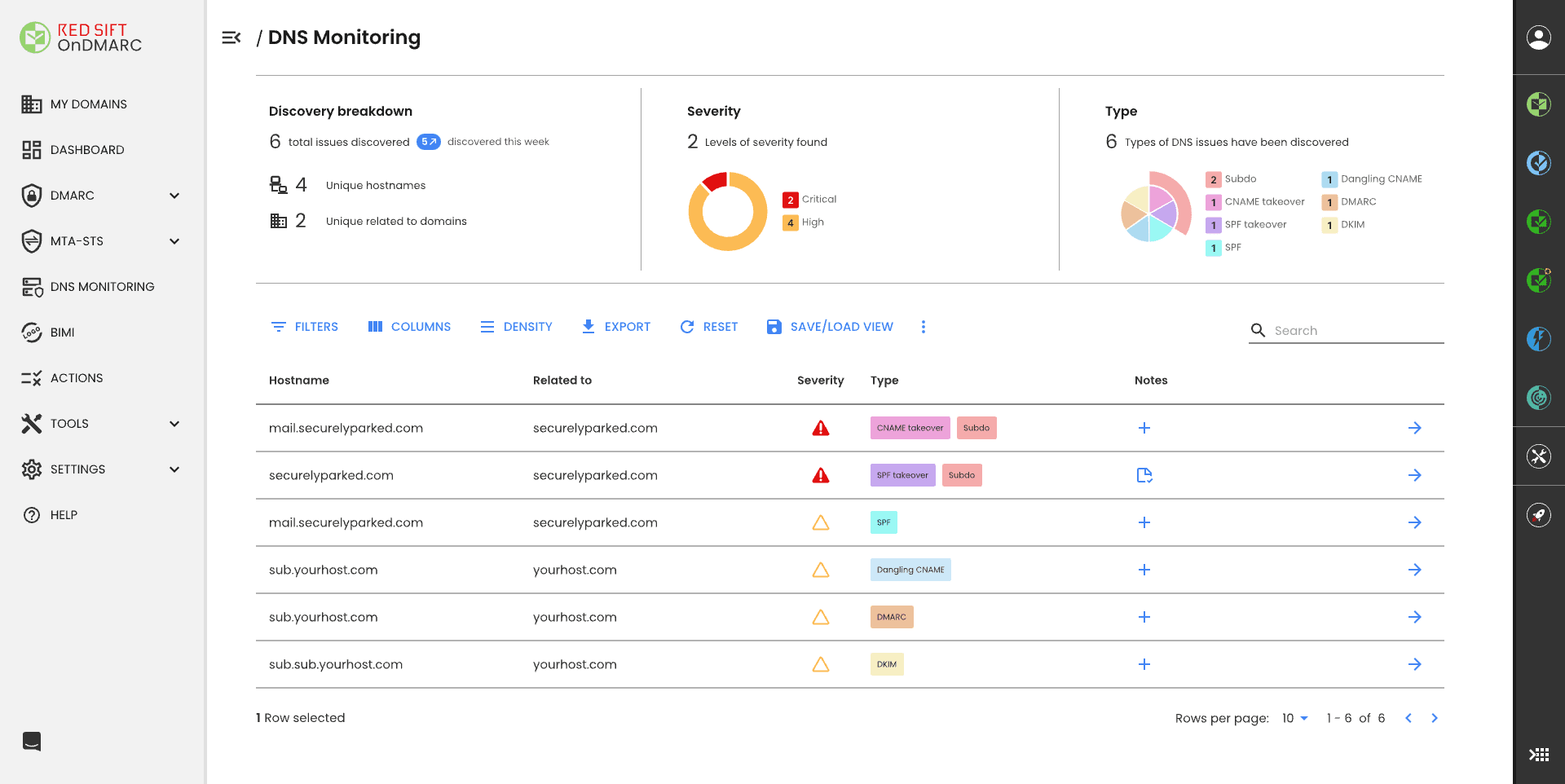
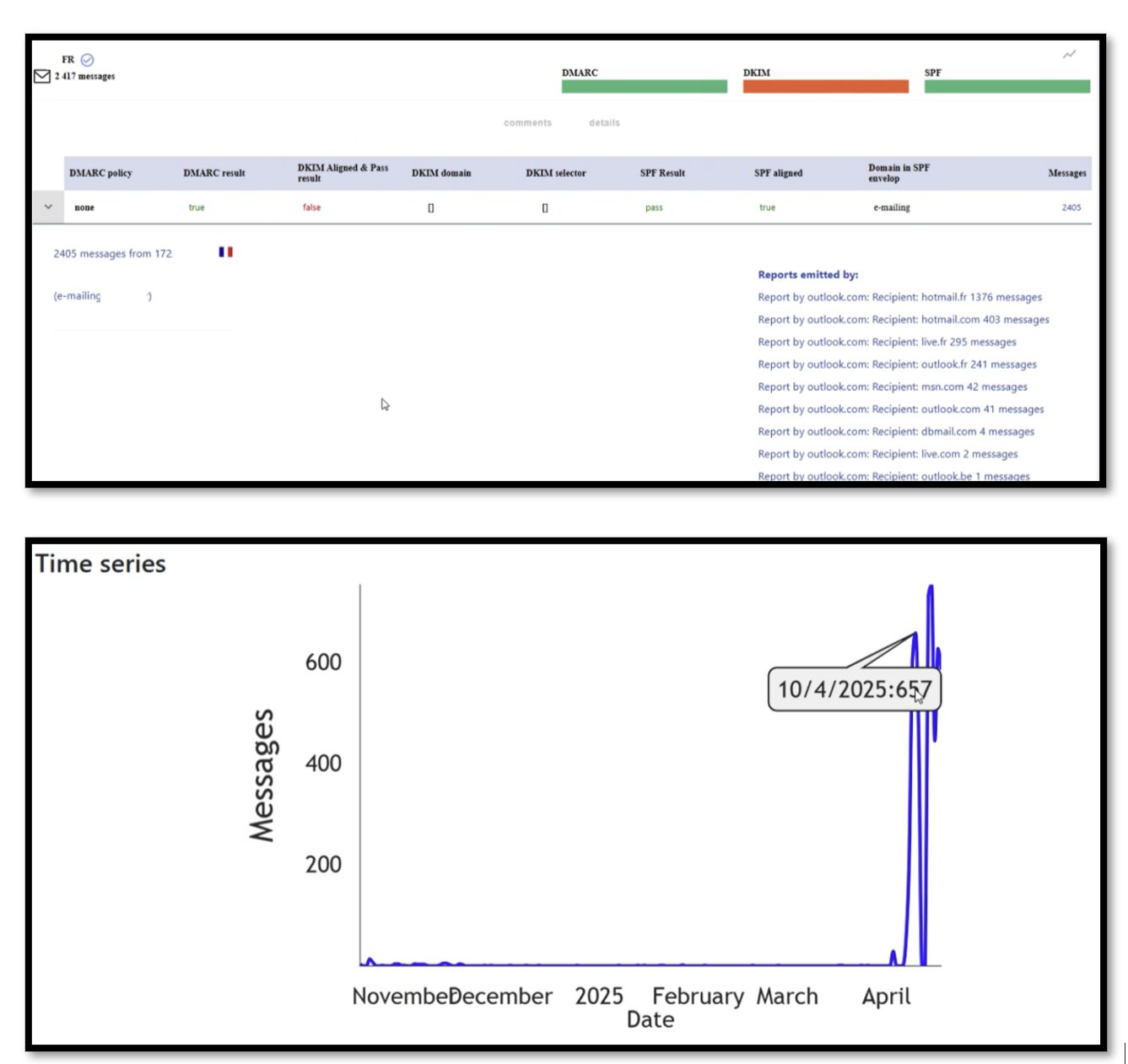


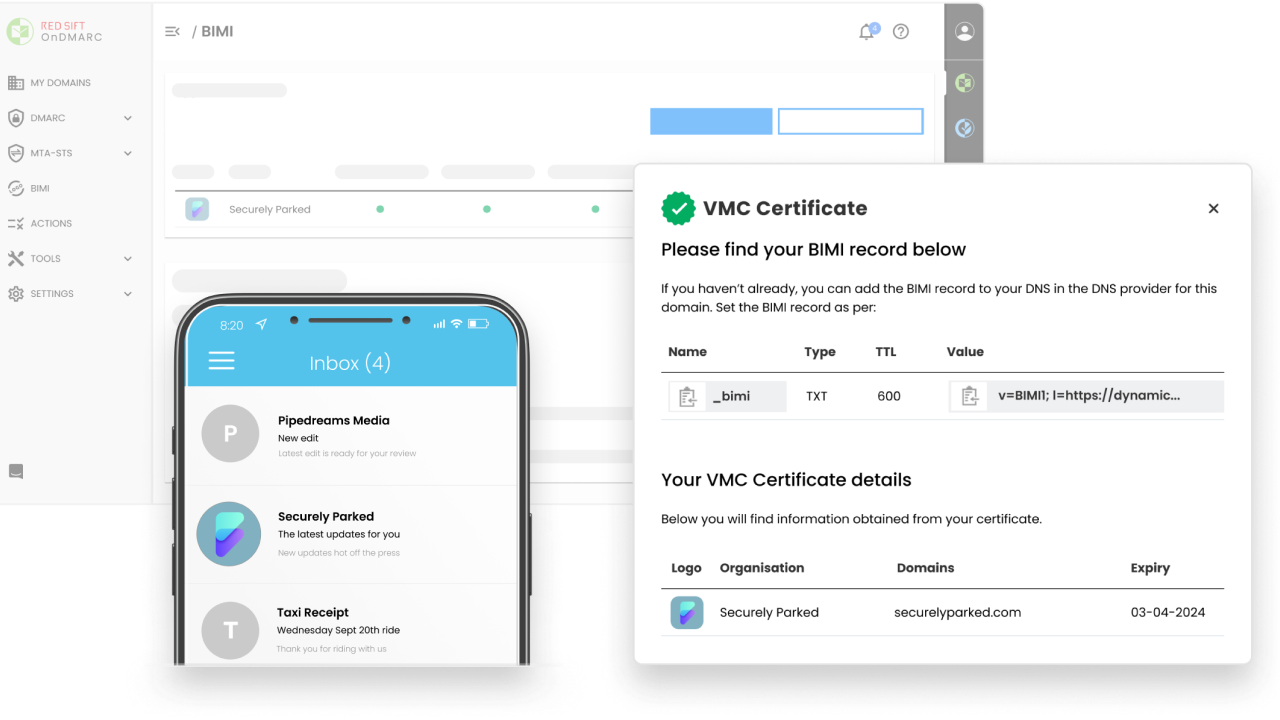



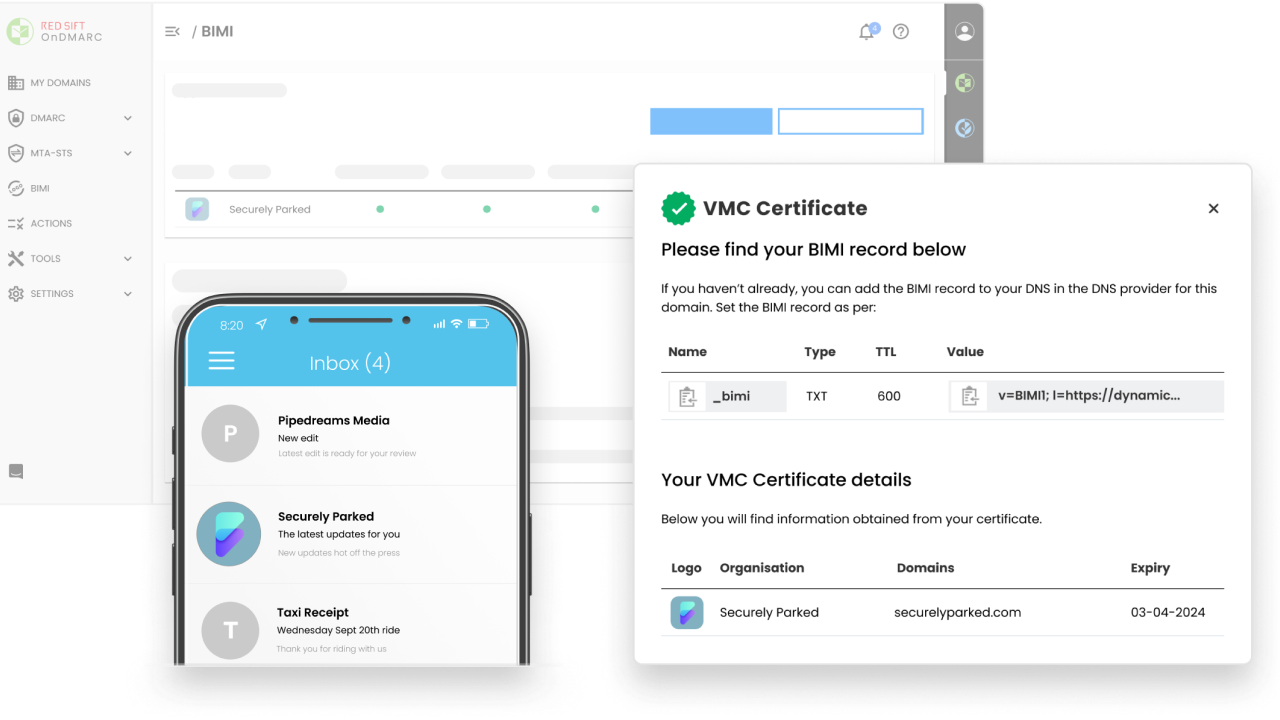



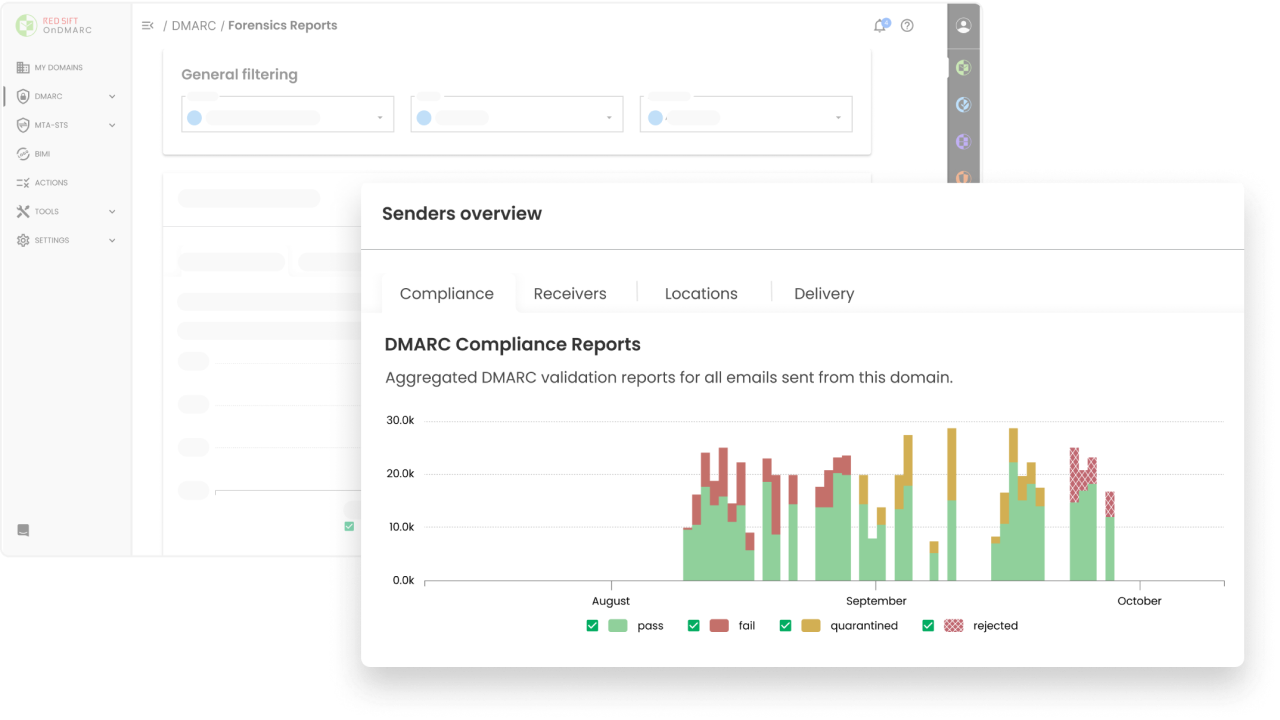
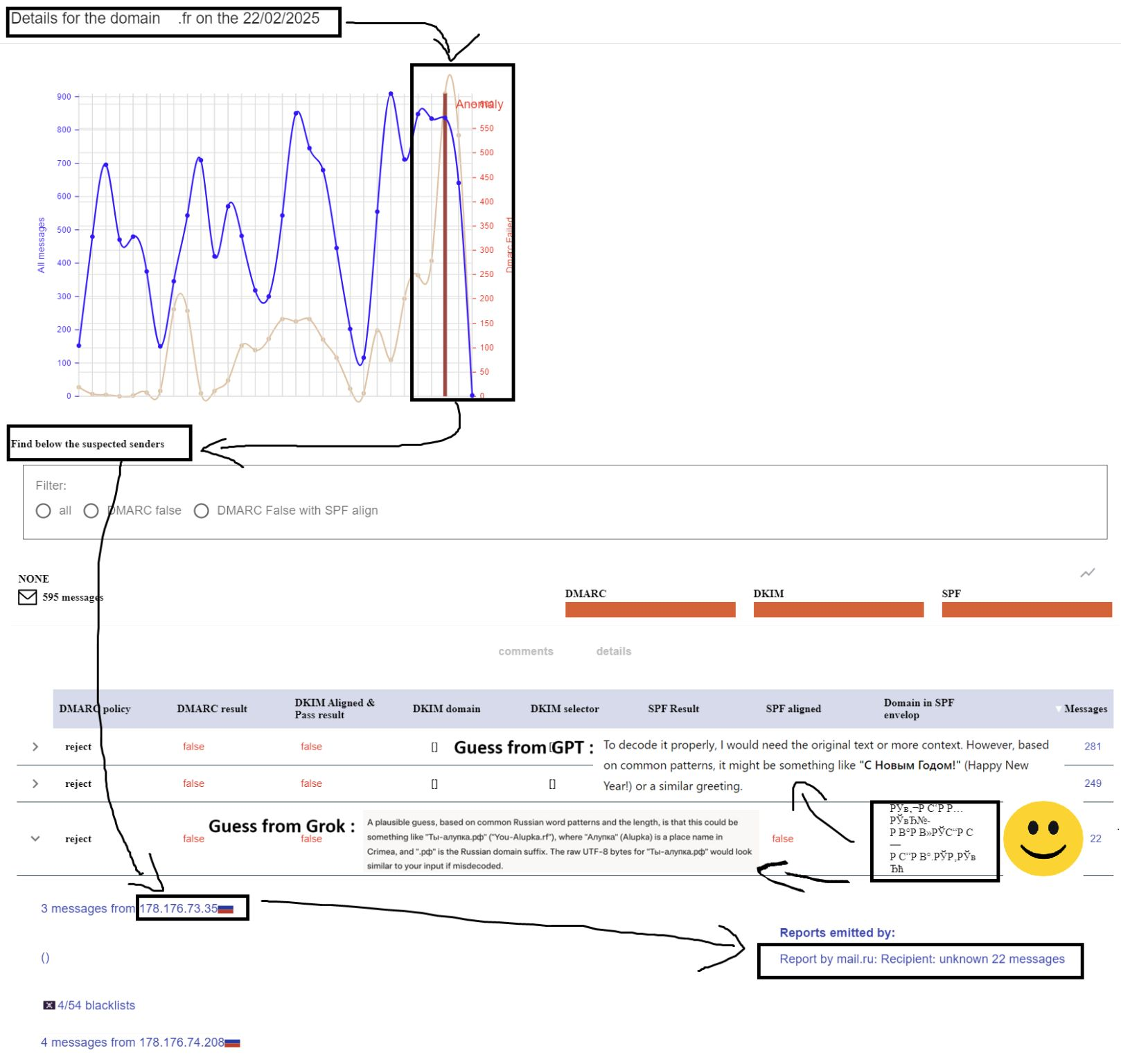


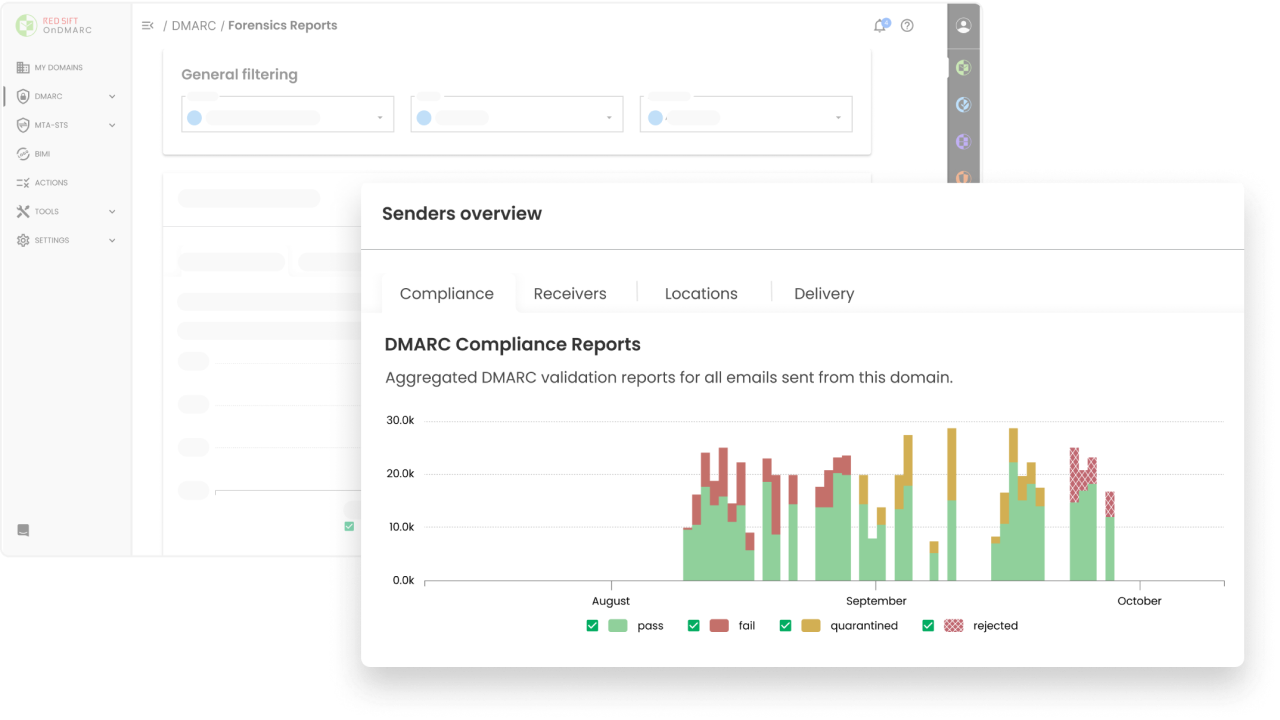
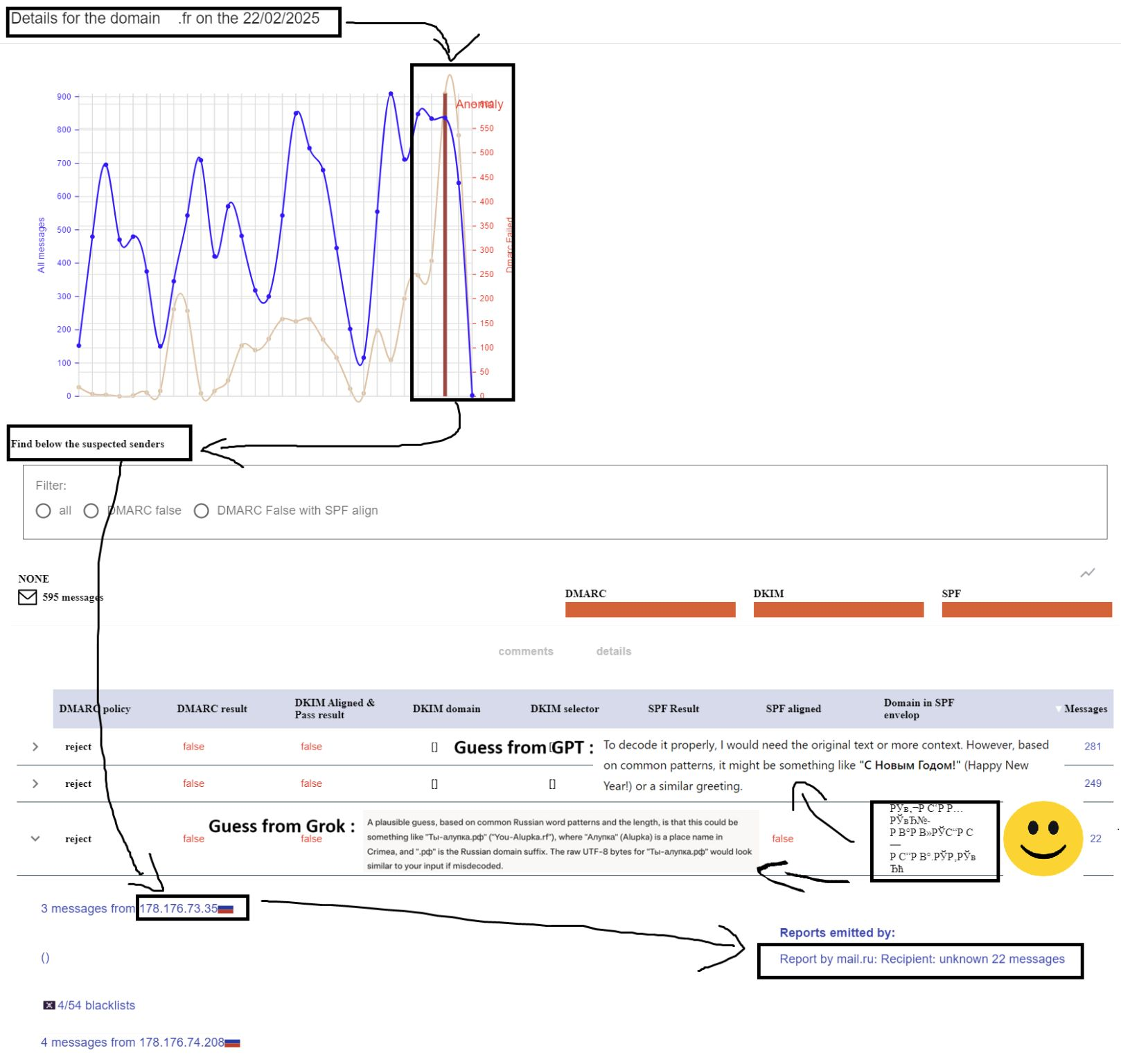


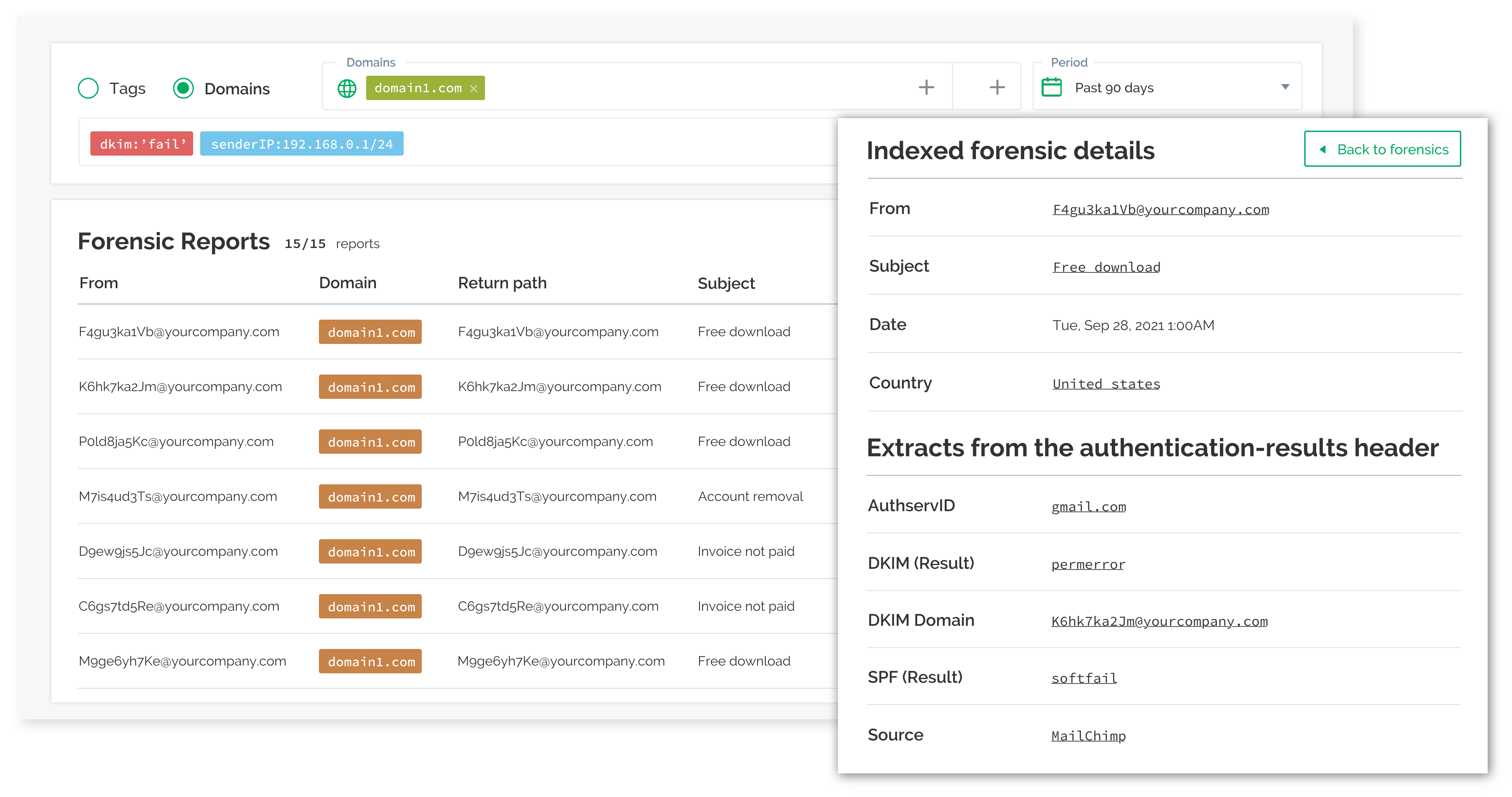
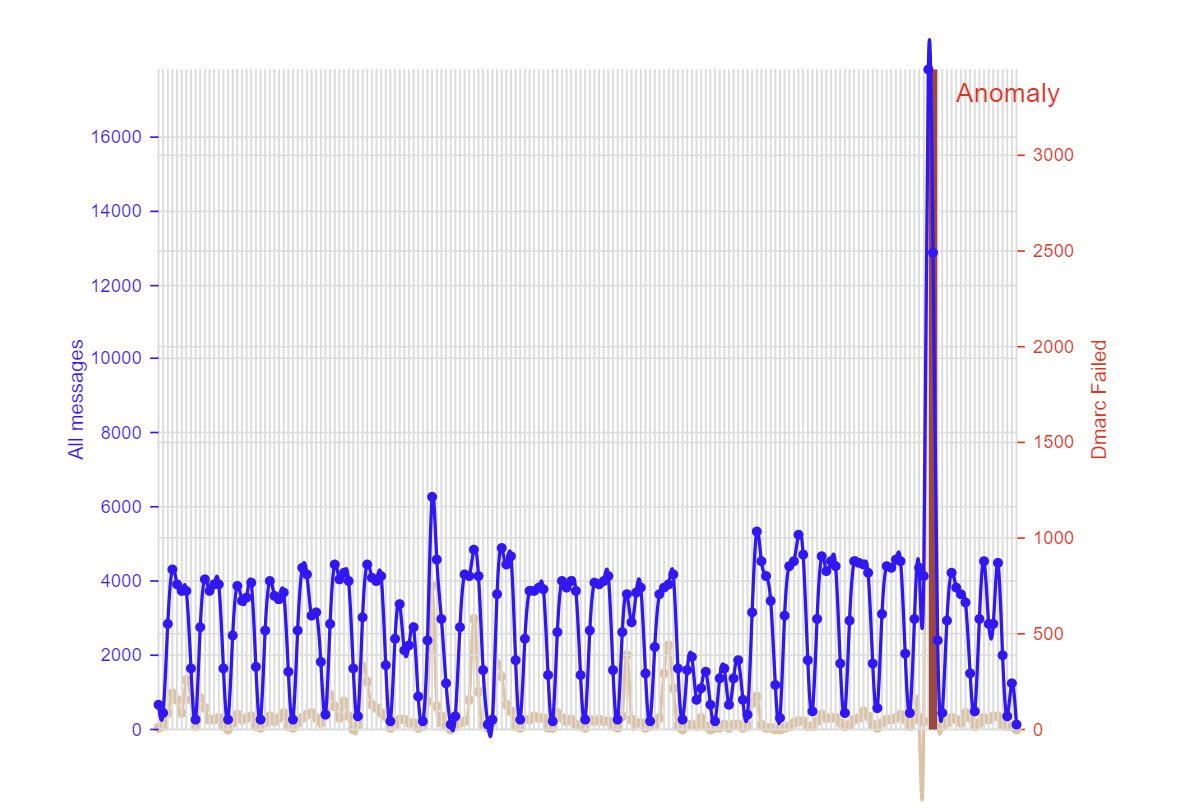


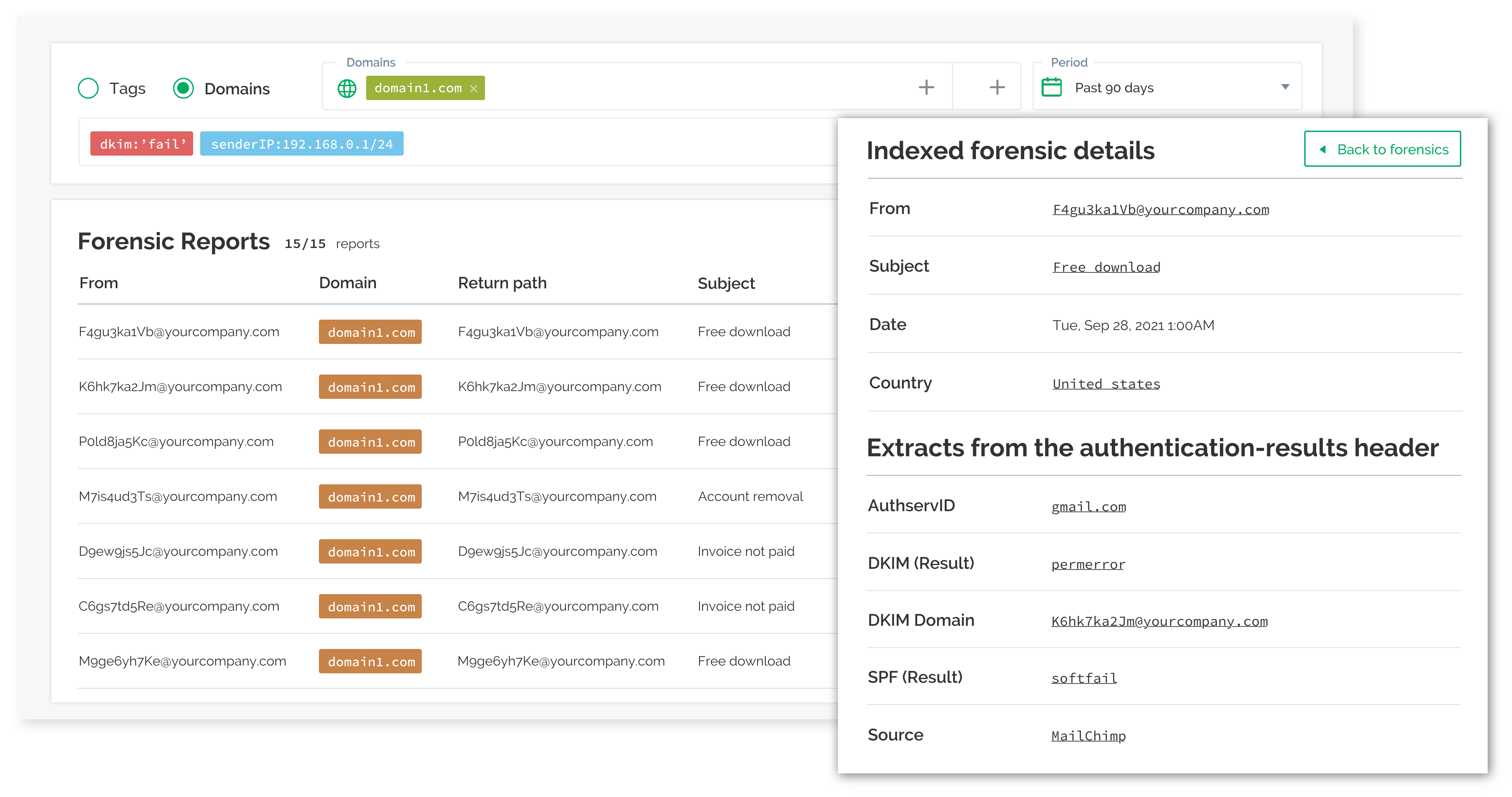
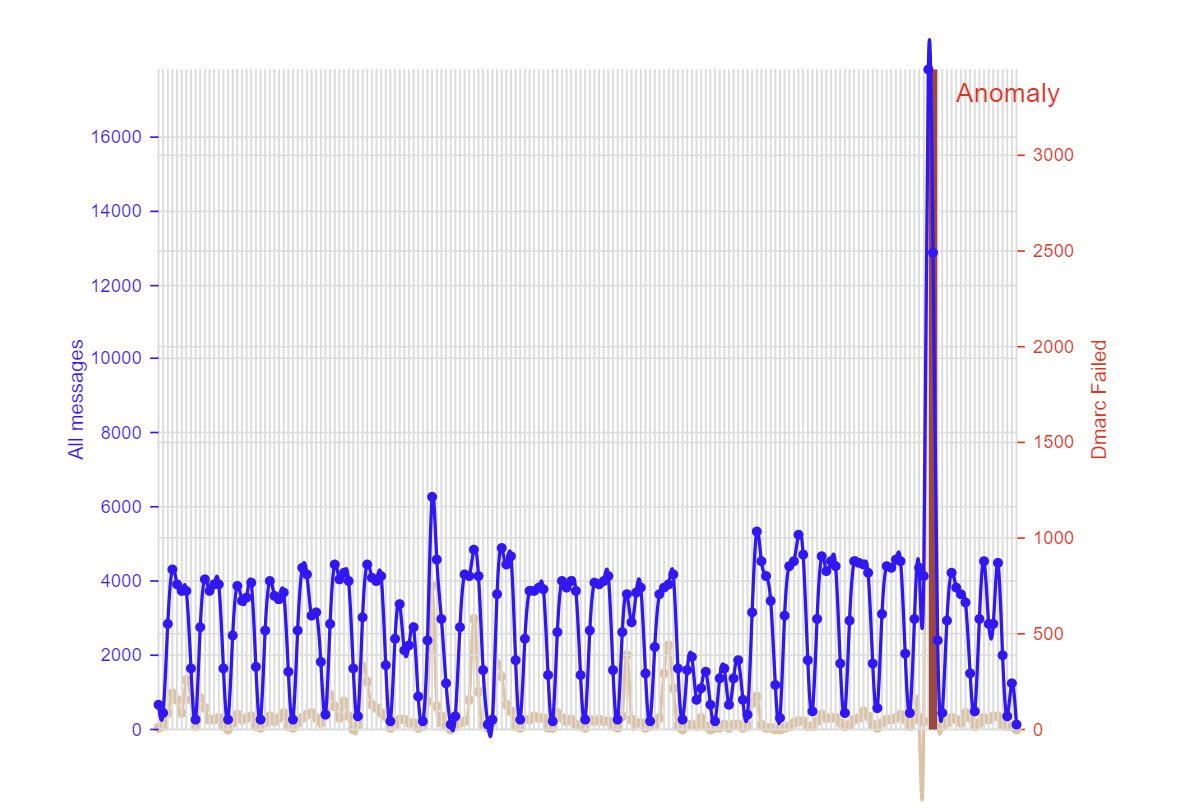



 4.9 / 5(94)
4.9 / 5(94)
 0 / 5(0)
0 / 5(0)



