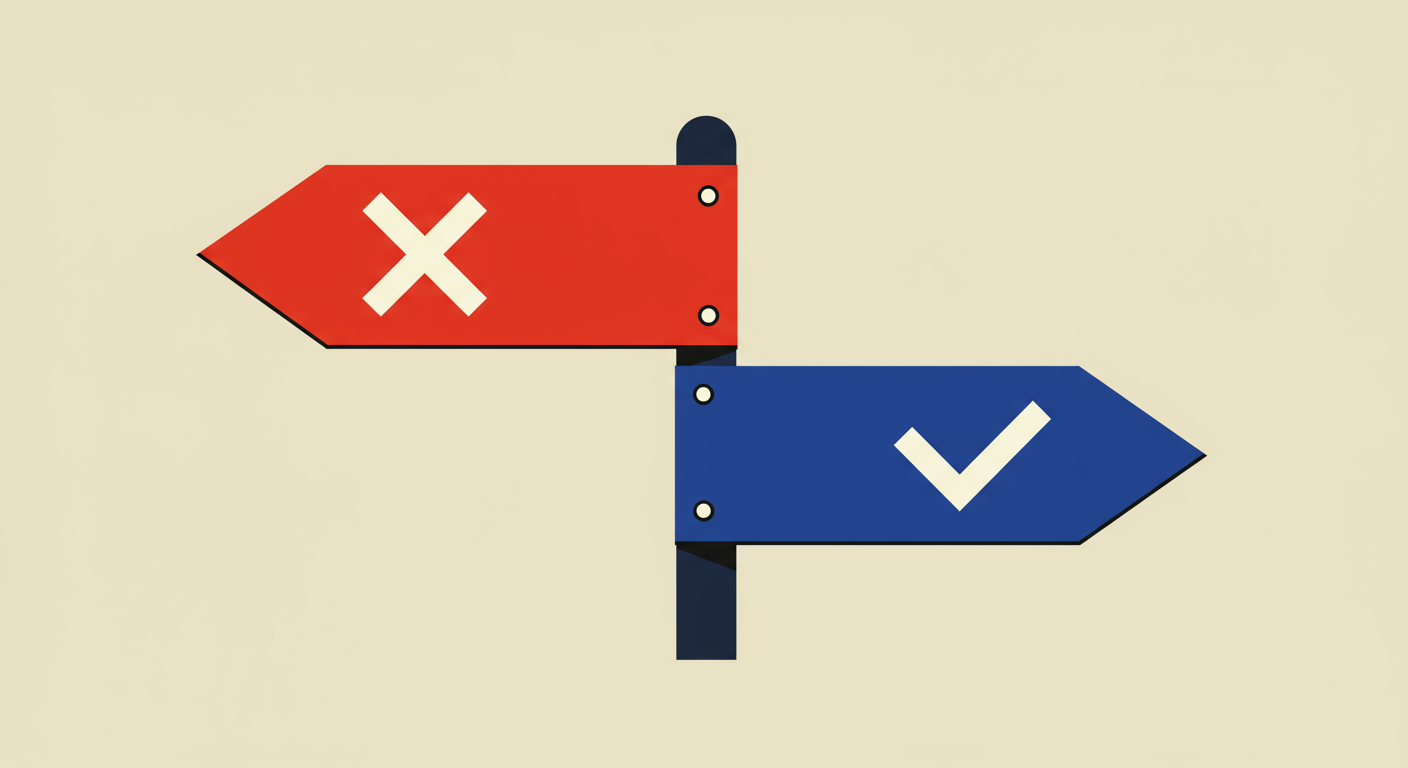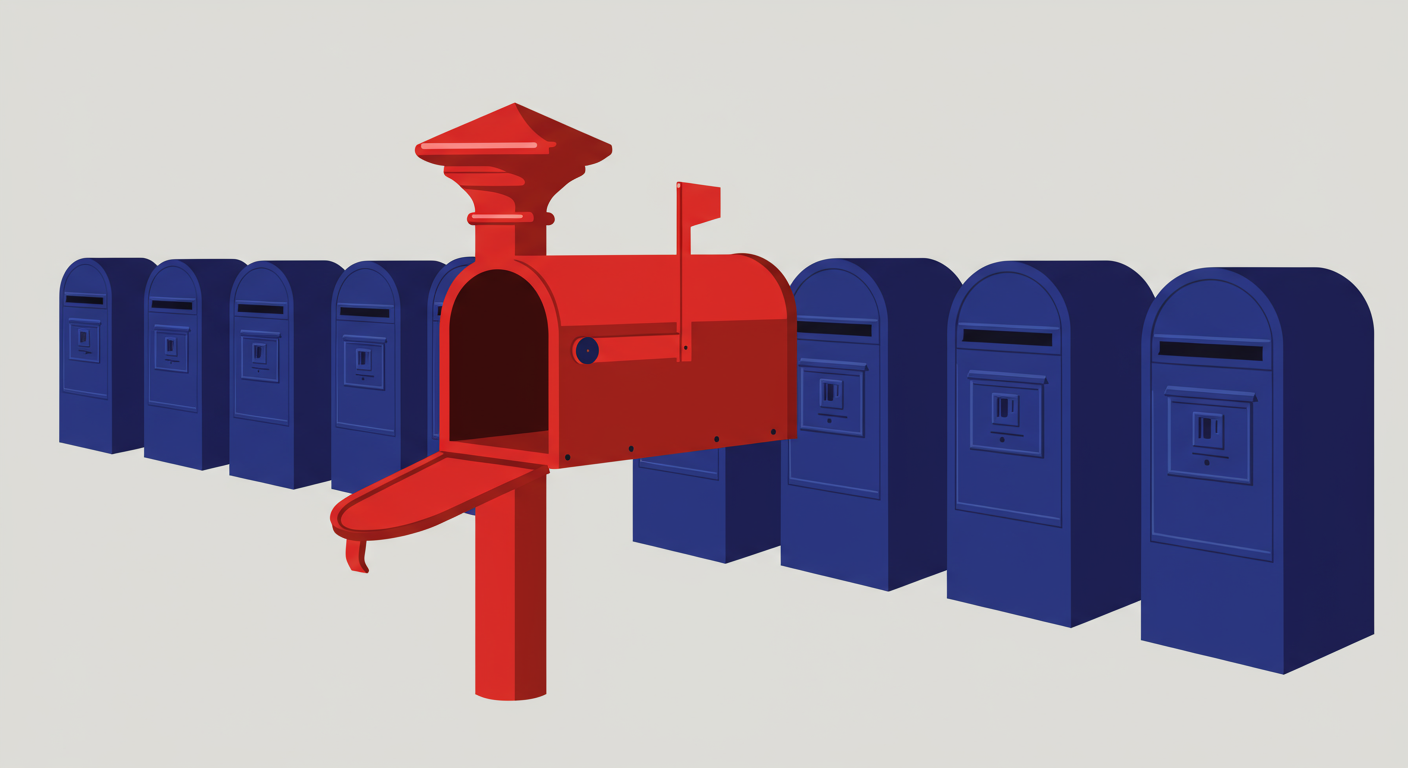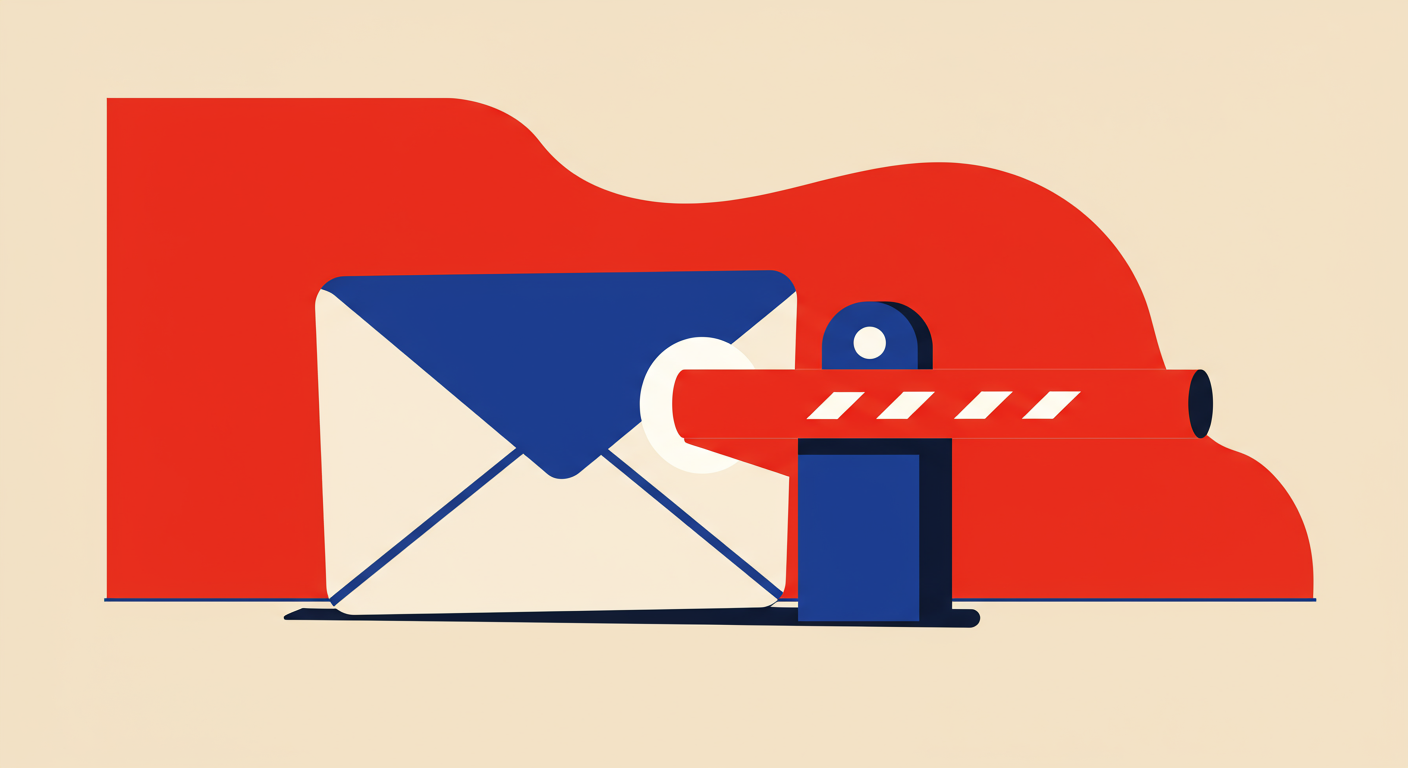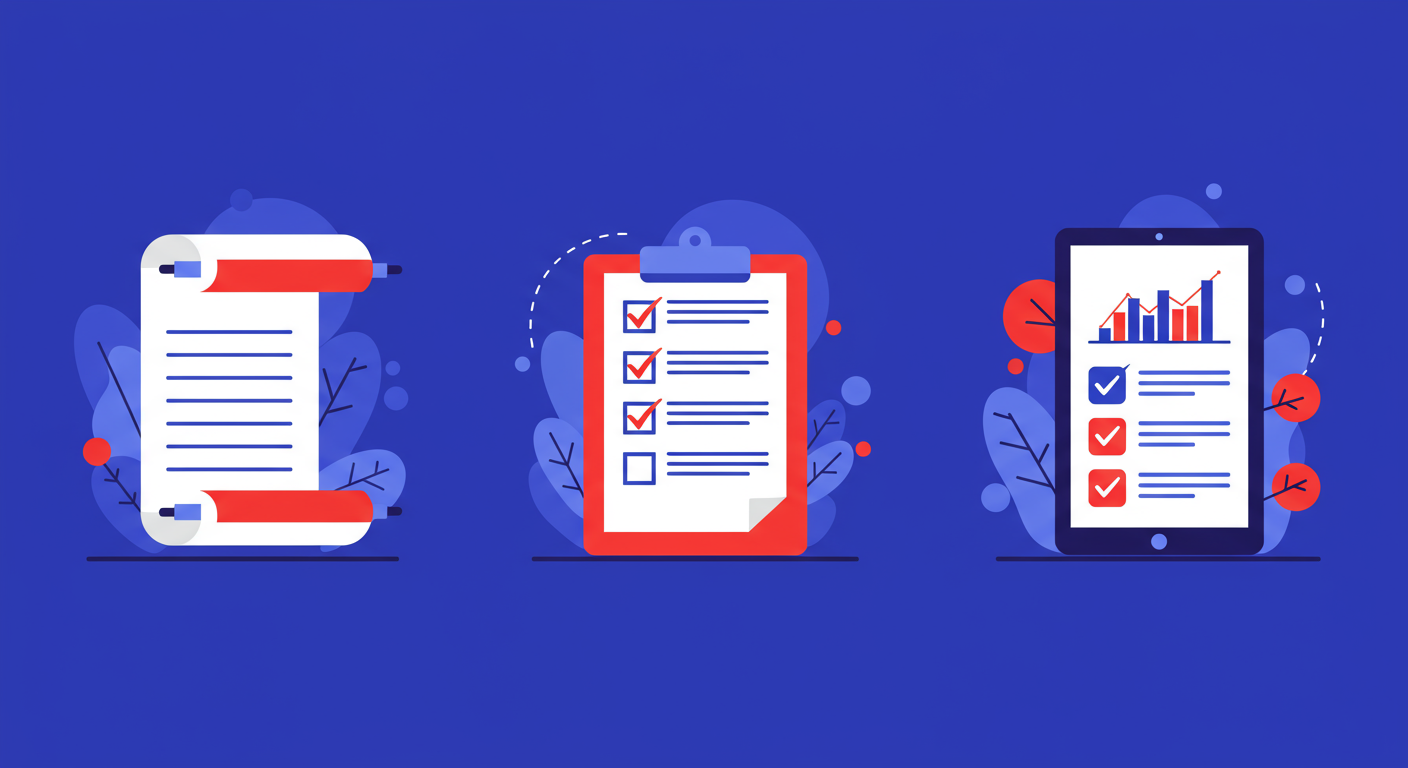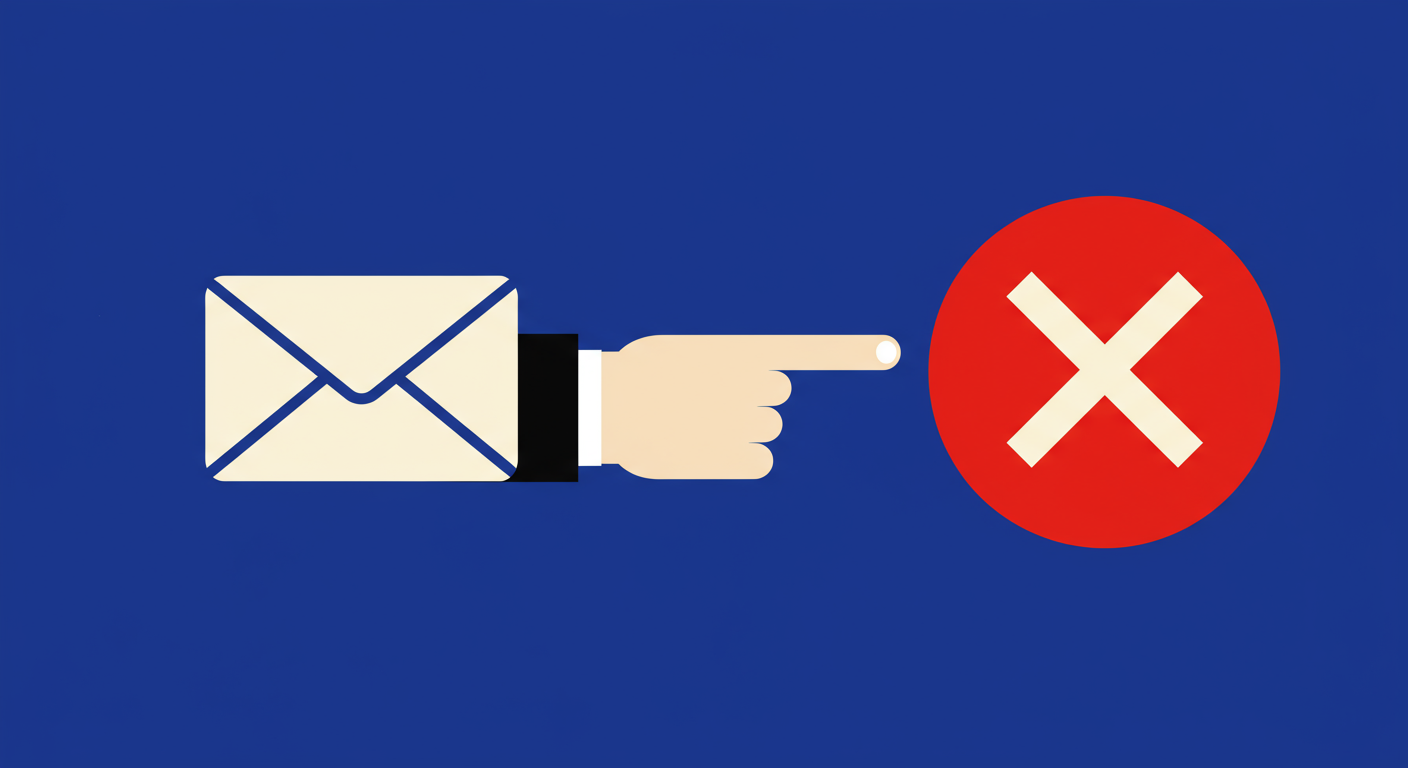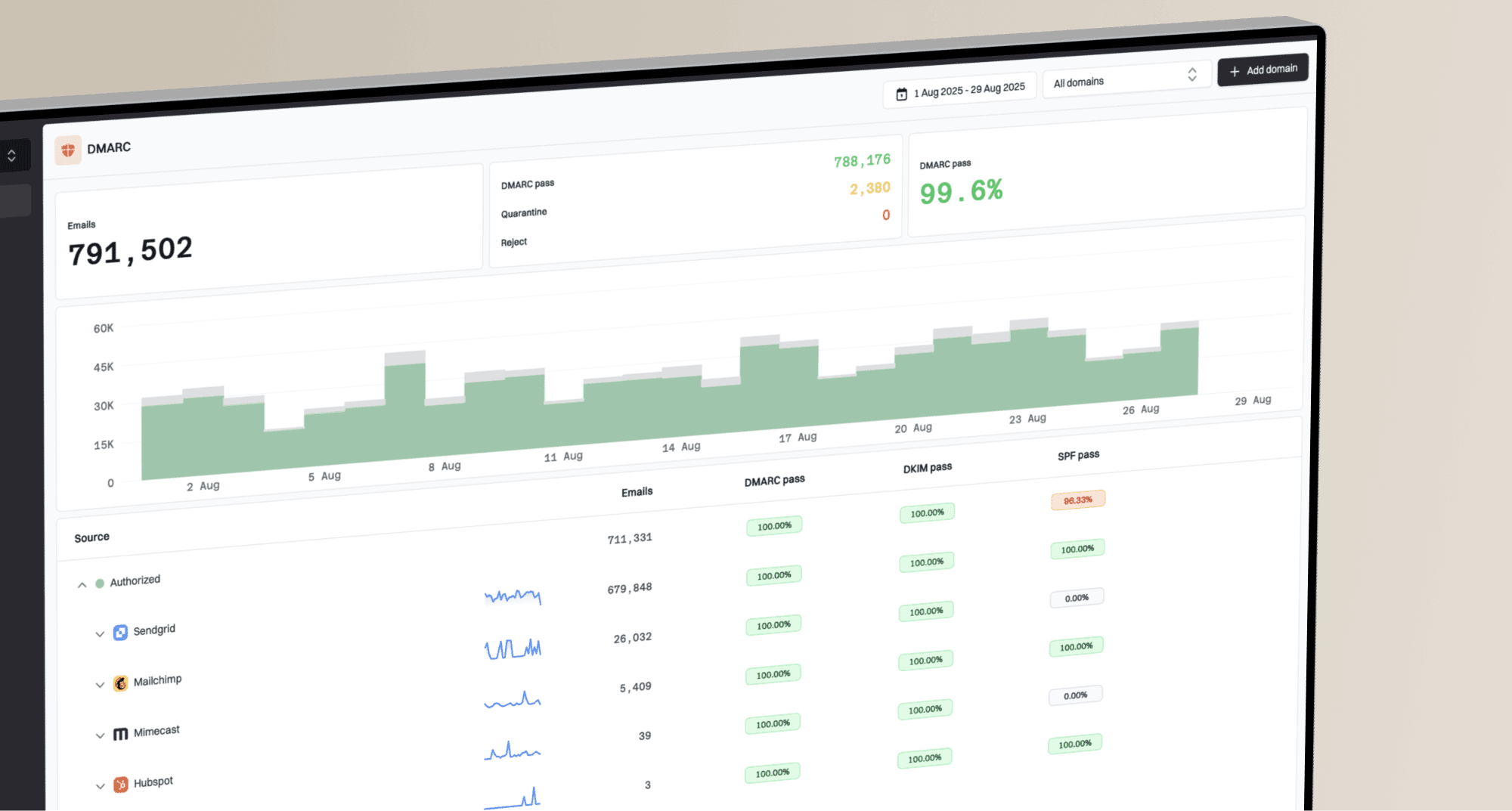A guide to the blacklists yahoo mail uses



It’s one of the most common frustrations for email senders: you’ve crafted the perfect message, your list is solid, but your emails are being blocked by Yahoo. This can be incredibly confusing, especially when you know you aren't a spammer. The culprit is often a blacklist, a mechanism mailbox providers use to protect their users from unwanted mail.
But when it comes to a major player like Yahoo, it’s not as simple as one single list. Yahoo uses a complex and layered approach to identify and filter spam. Understanding this system, which involves both public and private blocklists, is the first step toward diagnosing and fixing your delivery issues.
First, it's important to know that Yahoo doesn't operate in a vacuum. It leverages several major, publicly accessible blacklists to help with its email filtering. These are massive, real-time databases of IP addresses and domains that have been identified as sources of spam. If your sending IP ends up on one of these, your deliverability to many providers, including Yahoo, will suffer.
The most significant public blacklist that affects Yahoo delivery is Spamhaus. Many sources confirm that Yahoo closely cooperates with Spamhaus, and a listing there is almost a guaranteed block. Because these lists are used so widely, a problem on a major RBL (Real-time Blackhole List) will cause widespread delivery problems far beyond just the Yahoo network.
While Spamhaus is the most frequently cited, it's safe to assume Yahoo's systems cross-reference data from other reputable blocklists as part of their overall scoring. Think of these public lists as the first line of defense. If you're on one, you're flagged as a potential problem before your message even gets a deeper look from Yahoo's internal filters.
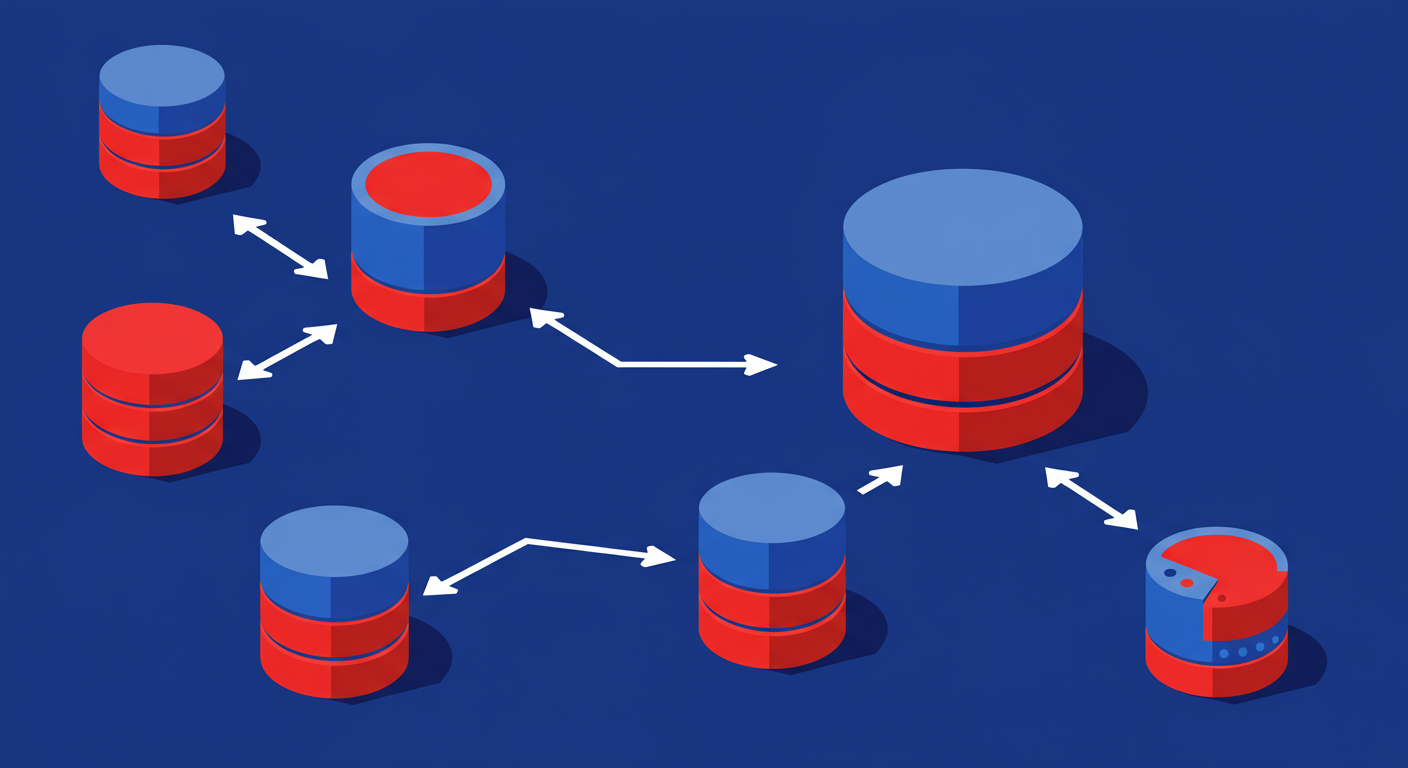
This is where things get more complicated. Beyond the public lists, Yahoo maintains its own private, internal blacklist. This is the secret sauce of their filtering system. You cannot publicly query this list, and there is no simple form to request removal. This internal blocklist is built from the vast amount of data Yahoo processes every second of every day.
So what gets you on this secret list? It's all about how Yahoo users interact with your emails. A high number of users marking your messages as spam is the most direct path to the internal blocklist. Other factors include sending to inactive or non-existent Yahoo addresses (which increases your bounce rate), sudden and dramatic increases in your sending volume, or sending from a domain with a poor overall sender reputation. Essentially, Yahoo's spam filter is looking for signals that its users don't want your email.
Because this blocklist is proprietary and constantly updated based on user feedback, it's a much harder challenge to overcome than a public blacklist. It reflects your specific sending history with the Yahoo network. Getting off this list isn't about a technical delisting process; it’s about fundamentally repairing your reputation with Yahoo and its users.
Since Yahoo uses a two-pronged approach, checking your status is also a two-step process. You need to investigate both public blocklists and your private sending reputation. There isn't one simple tool that can give you a definitive "yes" or "no" answer for Yahoo's internal list.
Your first and easiest step is to check the major public blacklists. You can use a checker tool to see if your sending IP or domain appears on dozens of the most common blacklists at once. This will quickly tell you if you have a problem with a list like Spamhaus.
 Spamhaus
Spamhaus 0Spam
0Spam Cisco
Cisco NoSolicitado
NoSolicitado URIBL
URIBL abuse.ro
abuse.ro ALPHANET
ALPHANET Anonmails
Anonmails Ascams
Ascams BLOCKEDSERVERS
BLOCKEDSERVERS Calivent Networks
Calivent Networks EFnet
EFnet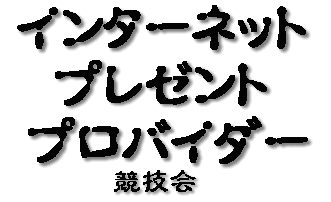
 JustSpam
JustSpam Kempt.net
Kempt.net
 NordSpam
NordSpam RV-SOFT Technology
RV-SOFT Technology
 Scientific Spam
Scientific Spam Spamikaze
Spamikaze SpamRATS
SpamRATS SPFBL
SPFBL Suomispam
Suomispam System 5 Hosting
System 5 Hosting Team Cymru
Team Cymru Validity
Validity www.blocklist.de Fail2Ban-Reporting Service
www.blocklist.de Fail2Ban-Reporting Service ZapBL
ZapBL 2stepback.dk
2stepback.dk Fayntic Services
Fayntic Services ORB UK
ORB UK technoirc.org
technoirc.org TechTheft
TechTheft Spamhaus
Spamhaus 0Spam
0Spam Cisco
Cisco NoSolicitado
NoSolicitado URIBL
URIBL abuse.ro
abuse.ro ALPHANET
ALPHANET Anonmails
Anonmails Ascams
Ascams BLOCKEDSERVERS
BLOCKEDSERVERS Calivent Networks
Calivent Networks EFnet
EFnet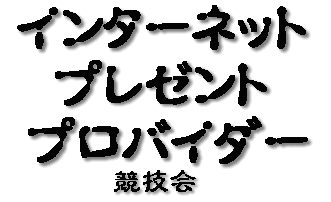
 JustSpam
JustSpam Kempt.net
Kempt.net
 NordSpam
NordSpam RV-SOFT Technology
RV-SOFT Technology
 Scientific Spam
Scientific Spam Spamikaze
Spamikaze SpamRATS
SpamRATS SPFBL
SPFBL Suomispam
Suomispam System 5 Hosting
System 5 Hosting Team Cymru
Team Cymru Validity
Validity www.blocklist.de Fail2Ban-Reporting Service
www.blocklist.de Fail2Ban-Reporting Service ZapBL
ZapBL 2stepback.dk
2stepback.dk Fayntic Services
Fayntic Services ORB UK
ORB UK technoirc.org
technoirc.org TechTheft
TechTheft Spamhaus
Spamhaus 0Spam
0Spam Cisco
Cisco NoSolicitado
NoSolicitado URIBL
URIBL abuse.ro
abuse.ro ALPHANET
ALPHANET Anonmails
Anonmails Ascams
Ascams BLOCKEDSERVERS
BLOCKEDSERVERS Calivent Networks
Calivent Networks EFnet
EFnet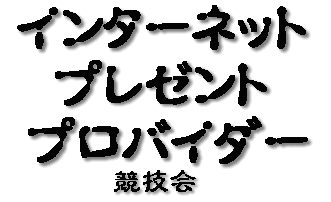
 JustSpam
JustSpam Kempt.net
Kempt.net
 NordSpam
NordSpam RV-SOFT Technology
RV-SOFT Technology
 Scientific Spam
Scientific Spam Spamikaze
Spamikaze SpamRATS
SpamRATS SPFBL
SPFBL Suomispam
Suomispam System 5 Hosting
System 5 Hosting Team Cymru
Team Cymru Validity
Validity www.blocklist.de Fail2Ban-Reporting Service
www.blocklist.de Fail2Ban-Reporting Service ZapBL
ZapBL 2stepback.dk
2stepback.dk Fayntic Services
Fayntic Services ORB UK
ORB UK technoirc.org
technoirc.org TechTheft
TechTheft Spamhaus
Spamhaus 0Spam
0Spam Cisco
Cisco NoSolicitado
NoSolicitado URIBL
URIBL abuse.ro
abuse.ro ALPHANET
ALPHANET Anonmails
Anonmails Ascams
Ascams BLOCKEDSERVERS
BLOCKEDSERVERS Calivent Networks
Calivent Networks EFnet
EFnet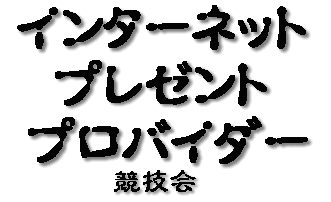
 JustSpam
JustSpam Kempt.net
Kempt.net
 NordSpam
NordSpam RV-SOFT Technology
RV-SOFT Technology
 Scientific Spam
Scientific Spam Spamikaze
Spamikaze SpamRATS
SpamRATS SPFBL
SPFBL Suomispam
Suomispam System 5 Hosting
System 5 Hosting Team Cymru
Team Cymru Validity
Validity www.blocklist.de Fail2Ban-Reporting Service
www.blocklist.de Fail2Ban-Reporting Service ZapBL
ZapBL 2stepback.dk
2stepback.dk Fayntic Services
Fayntic Services ORB UK
ORB UK technoirc.org
technoirc.org TechTheft
TechTheft Spamhaus
Spamhaus 0Spam
0Spam Cisco
Cisco NoSolicitado
NoSolicitado URIBL
URIBL abuse.ro
abuse.ro ALPHANET
ALPHANET Anonmails
Anonmails Ascams
Ascams BLOCKEDSERVERS
BLOCKEDSERVERS Calivent Networks
Calivent Networks EFnet
EFnet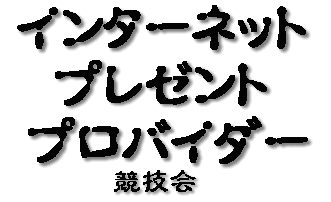
 JustSpam
JustSpam Kempt.net
Kempt.net
 NordSpam
NordSpam RV-SOFT Technology
RV-SOFT Technology
 Scientific Spam
Scientific Spam Spamikaze
Spamikaze SpamRATS
SpamRATS SPFBL
SPFBL Suomispam
Suomispam System 5 Hosting
System 5 Hosting Team Cymru
Team Cymru Validity
Validity www.blocklist.de Fail2Ban-Reporting Service
www.blocklist.de Fail2Ban-Reporting Service ZapBL
ZapBL 2stepback.dk
2stepback.dk Fayntic Services
Fayntic Services ORB UK
ORB UK technoirc.org
technoirc.org TechTheft
TechTheftTo diagnose issues with Yahoo's internal list, you have to become a detective and analyze your own sending data. The primary clue is a high number of bounced emails from Yahoo, often with specific SMTP error codes that indicate a block or filtering. You should also pay close attention to your open rates for Yahoo users. A sudden and sustained drop could mean your emails are being sent directly to the spam folder, which is a clear sign of a reputation problem.
If you find yourself on a public blacklist, the path to removal is relatively straightforward. You must visit the website of the blacklist operator (for example, the Spamhaus project) and follow their delisting procedure. They will typically require you to resolve the underlying issue that got you listed, whether it was a compromised server sending spam or poor list hygiene, before they will remove you.
Getting off Yahoo's internal blocklist requires a different, more patient approach focused on rebuilding trust. There is no magic button. You must demonstrate through your actions that you are a good sender.
Yahoo provides some resources through its Postmaster site, including best practices for senders. Following these guidelines is not optional if you want to achieve good deliverability. Ultimately, the only sustainable way to stay off Yahoo's blocklists is to consistently send valuable, wanted email to a clean and engaged list. Prevention is always better than cure.
Navigating Yahoo's email filtering can feel like a puzzle, but it's not impossible to solve. The key is to remember their dual system: public blacklists like Spamhaus act as a gatekeeper, while their powerful internal blacklist makes decisions based on your specific sender reputation and user engagement. You can't just focus on one or the other.
By regularly checking public blacklists and diligently monitoring your own delivery metrics to Yahoo, you can get a clear picture of your sender health. Fixing deliverability issues with Yahoo is a marathon, not a sprint. It's about building a positive reputation over time through best practices. Giving senders the tools and clarity to manage that reputation is precisely why we created Suped, helping you ensure your messages reach the inbox.