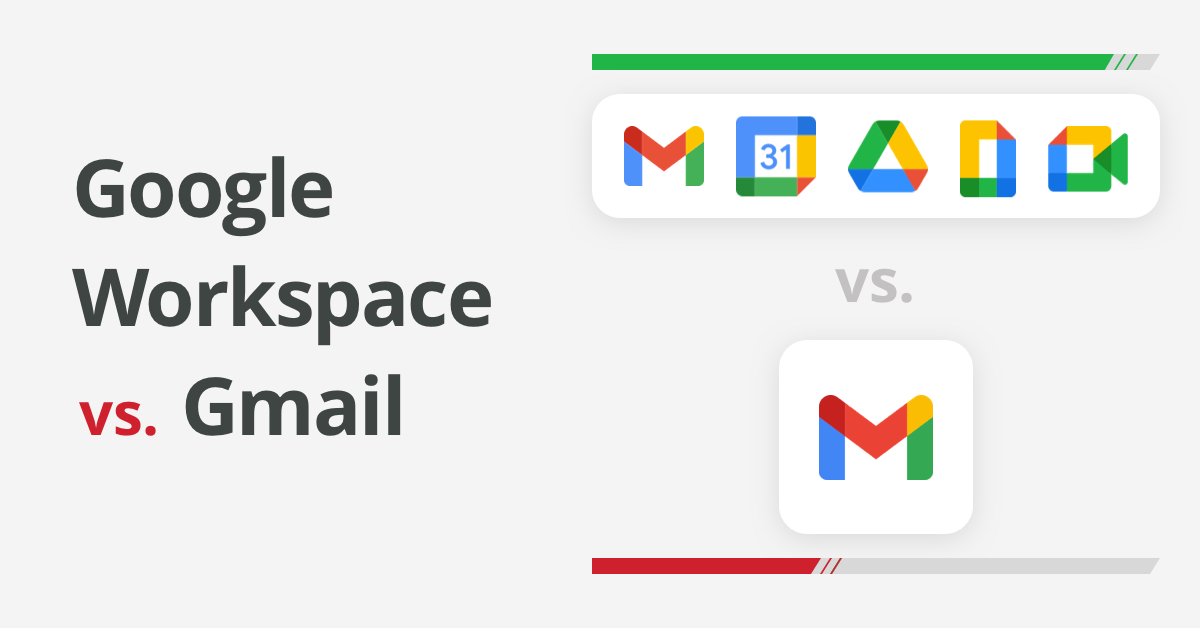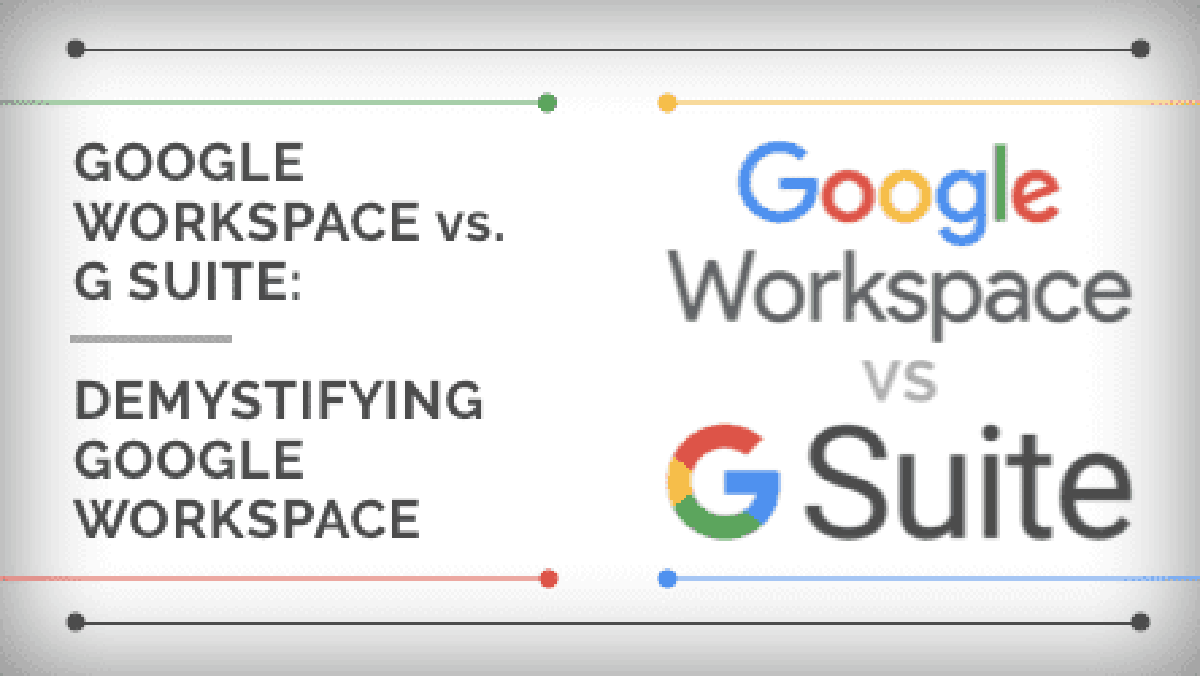Summary
While G Suite (now Google Workspace) and Gmail share some underlying infrastructure, they are distinct services designed for different purposes. G Suite, targeting businesses, offers enhanced features such as custom email addresses (@yourcompany.com), more storage, dedicated support, centralized administration, enhanced security, and compliance tools not available in Gmail. G Suite also provides access to advanced tools for monitoring and notifications and supports integration with third-party services like Postini and Barracuda. While the software may be developed by teams with similar philosophies, the filtering mechanisms, processing, and overall capabilities are different to cater to the specific needs of businesses.
Key findings
- Targeted Markets: G Suite targets business markets, while Gmail is designed for personal use.
- Different Infrastructure: G Suite / Google Apps uses a different infrastructure than Gmail
- Filtering Differences: G Suite utilizes different email filtering mechanisms compared to Gmail.
- Enhanced Features: G Suite offers business-oriented features like custom email addresses, increased storage, and enhanced support.
- Admin Controls: G Suite provides superior administrative and compliance controls compared to Gmail.
- Integration: G Suite supports integration with third-party services for enhanced email processing.
- Security and Compliance: G Suite provides enhanced security features and compliance options not found in regular Gmail.
Key considerations
- Business Needs: Organizations needing advanced security, administration, and compliance should consider G Suite.
- Custom Branding: Businesses seeking to reinforce their brand identity through custom email addresses should opt for G Suite.
- Integration Requirements: Companies requiring integration with third-party email security or processing solutions should choose G Suite.
- Support Requirements: Businesses needing dedicated support may benefit from G Suite's 24/7 availability.
- Budget Considerations: G Suite is a paid service, while Gmail is free; consider the cost implications when choosing.
- Migration Complexity: Migrating from Gmail to G Suite requires planning and execution; consider the potential complexities.
What email marketers say
9 marketer opinions
While both G Suite (now Google Workspace) and Gmail operate on Google's email infrastructure, G Suite offers distinct features tailored for business use. These include enhanced security, administrative controls, compliance tools, custom email addresses (@yourcompany.com), increased storage, and 24/7 support. G Suite also provides additional business-oriented tools like shared calendars and documents, and allows for centralized user account management and mobile device security. These features make G Suite more suitable for businesses than personal Gmail accounts.
Key opinions
- Filtering Mechanisms: G Suite employs different email filtering mechanisms compared to Gmail.
- Business Features: G Suite provides features tailored for business use, such as custom email addresses and increased storage.
- Admin Controls: G Suite offers more administrative and compliance controls than Gmail.
- Security: G Suite includes enhanced security features not available in Gmail.
- Collaboration Tools: G Suite integrates additional business tools like shared calendars and documents.
- Custom Domain: G Suite enables users to use their own business domain for email addresses.
Key considerations
- Business Needs: Businesses with specific security, compliance, and administrative requirements should consider G Suite.
- Collaboration Requirements: Teams needing shared calendars, documents, and centralized management should opt for G Suite.
- Cost: G Suite is a paid service, while Gmail is free for personal use.
- Custom Branding: Businesses seeking to promote their brand through custom email addresses should consider G Suite.
Marketer view
Email marketer from Spiceworks responds that G Suite is a paid service that offers business-specific features, while Gmail is a free service for personal use, implying different levels of support and functionality.
18 Jul 2022 - Spiceworks
Marketer view
Email marketer from InMotion Hosting explains that Google Workspace, which includes Gmail, includes other business tools such as shared calendars and documents, which makes it more suitable for team collaboration.
12 Apr 2022 - InMotion Hosting
What the experts say
3 expert opinions
While both Gmail and G Suite (Google Apps) are developed by Google, they differ significantly. G Suite targets business markets with distinct infrastructure and enhanced capabilities. G Suite offers better access to tools, monitoring, and notifications than Gmail. Furthermore, it allows for additional processing through integrations like Postini or Barracuda.
Key opinions
- Target Market: G Suite is designed for business markets, while Gmail is for general use.
- Different Infrastructure: G Suite uses a different infrastructure than Gmail.
- Advanced Tools: G Suite provides better access to tools, monitoring, and notifications compared to Gmail.
- Integration Options: G Suite supports additional processing integrations like Postini or Barracuda.
Key considerations
- Business Needs: Businesses requiring advanced email management, monitoring, and security features should consider G Suite.
- Integration Needs: Organizations needing to integrate with third-party services for email processing might find G Suite more suitable.
- Infrastructure Differences: Understand that G Suite operates on a separate infrastructure compared to Gmail, which may influence performance and reliability.
Expert view
Expert from Email Geeks shares that additional processing can be added to G Suite, such as Postini integrations or third-party integrations like Barracuda.
28 Jan 2023 - Email Geeks
Expert view
Expert from Email Geeks explains that while G Suite email is processed by software written by a team with similar philosophies, it targets different markets than Gmail.
31 Aug 2023 - Email Geeks
What the documentation says
5 technical articles
While Google Workspace (formerly G Suite) incorporates Gmail, it significantly expands upon its capabilities to meet business needs. This includes providing custom email addresses (e.g., @yourcompany.com), enhanced storage capacity, and round-the-clock support. A key feature is the admin console, offering administrators centralized control over users, devices, and security. Google Workspace also offers enhanced API access, enabling more sophisticated enterprise-level integrations and management, as well as centralized administration of user accounts, security settings and mobile devices. These centralized controls help businesses to manage data access and keep it secure.
Key findings
- Custom Email: Google Workspace allows for custom email addresses, reflecting a business's brand.
- Enhanced Storage: Google Workspace provides more storage than personal Gmail accounts.
- Admin Console: Google Workspace features an admin console for managing users, devices, and security.
- API Access: Google Workspace offers enhanced API access for enterprise-level integration.
- Centralized Admin: Google Workspace enables centralized administration of user accounts, security settings, and mobile devices.
Key considerations
- Business Branding: Businesses seeking to establish a professional brand should use Google Workspace for custom email addresses.
- Administrative Needs: Organizations requiring centralized control over user accounts, devices, and security will benefit from Google Workspace's admin console.
- Integration Requirements: Companies needing to integrate with other enterprise systems should consider Google Workspace's enhanced API access.
- Storage Requirements: Google Workspace offers more storage than personal Gmail accounts.
- Support Requirements: Google Workspace provides 24/7 support.
Technical article
Documentation from Google Workspace Admin Guide highlights the admin console, which allows administrators to manage users, devices, and security settings - features absent in standard Gmail.
9 Mar 2024 - Google Workspace Admin Guide
Technical article
Documentation from Google Developers indicates that while both Gmail and G Suite use similar APIs, G Suite offers enhanced API access and controls for enterprise-level integration and management.
27 Nov 2024 - Google Developers
Can a domain with poor reputation negatively affect other domains in Google Workspace?
Does Google Postmaster report user-reported spam for Google Workspace users?
Does Google Postmaster Tools (GPT) data include Google Workspace accounts, or only Gmail.com accounts?
Does Google Workspace location affect email deliverability?
How do I set up DKIM on G Suite for outgoing mail, especially when using multiple email services?
How to fix Gmail blocking emails from my WooCommerce WordPress site?