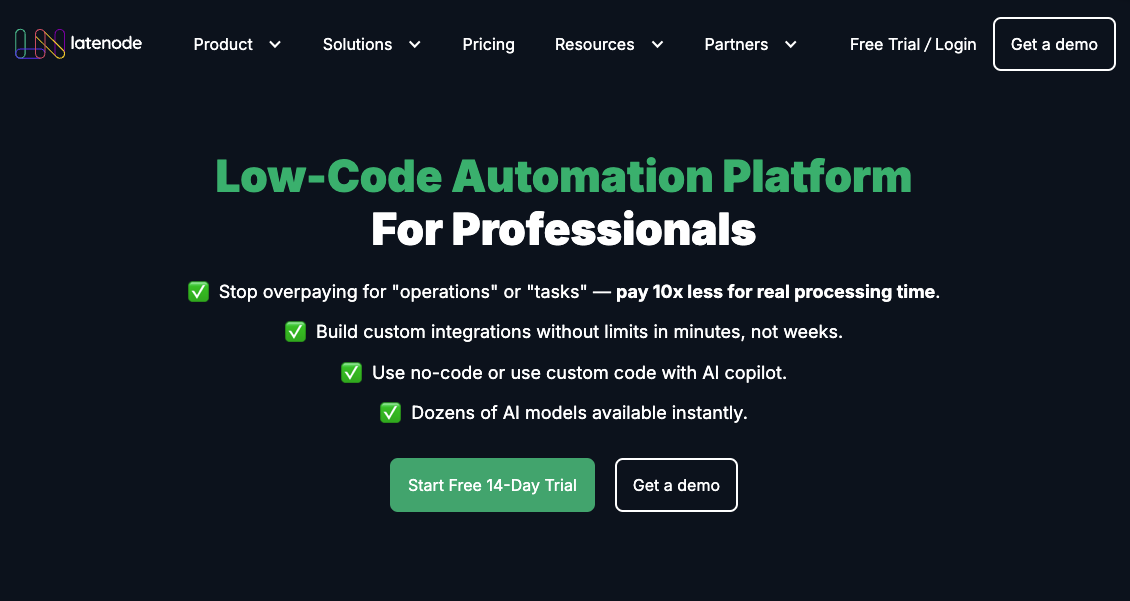Summary
Registering with Gmail for email markup involves submitting sender information and email samples while meeting Google's technical and quality guidelines. Proper email authentication (SPF, DKIM, DMARC) and building a good sender reputation are crucial prerequisites. Structuring emails with valid HTML, schema.org markup, and testing with the Gmail Markup Tester are essential for implementation. Continuously monitor emails post-approval to adhere to guidelines.
Key findings
- Submission Requirements: Registering involves submitting sender information and email samples.
- Email Authentication: Proper email authentication (SPF, DKIM, DMARC) is a prerequisite.
- Sender Reputation: Building a good sender reputation through responsible practices is crucial.
- Markup Usage: Schema.org markup enhances email content and user experience.
- Thorough Testing: Testing with the Gmail Markup Tester ensures correct implementation.
Key considerations
- Adhere to Guidelines: Ensure emails meet Google's technical and quality guidelines.
- Address Google Docs: If provided, complete all necessary steps in Google's shared document.
- Validate Markup: Ensure schema.org markup is valid and relevant.
- Monitor Post-Approval: Continuously monitor emails to adhere to ongoing guidelines.
- Handle Delays: Be prepared for potential delays in the approval process.
What email marketers say
11 marketer opinions
Registering with Gmail for email markup involves submitting sender information and email samples, ensuring they meet Google's technical and quality guidelines. Using schema.org markup improves Gmail's understanding and enables enhanced features, increasing user engagement and conversions. Structuring emails with valid HTML and schema.org markup is essential, and thorough testing and validation are crucial to avoid errors. Maintaining a positive sender reputation and adhering to Google's guidelines post-approval are also important.
Key opinions
- Submission Requirements: Registration involves submitting sender information and email samples to Google for approval.
- Markup Importance: Using schema.org markup improves Gmail's understanding of email content and user experience.
- Enhanced User Engagement: Gmail markup enables enhanced features, increasing user engagement and conversions.
- Proper Structure: Structuring emails with valid HTML and schema.org markup is crucial for correct interpretation.
- Testing and Validation: Thorough testing and validation are essential to avoid errors in markup implementation.
Key considerations
- Technical Guidelines: Ensure your emails meet Google's technical and quality guidelines to avoid rejection.
- Sender Reputation: Maintain a positive sender reputation to increase chances of approval and avoid delays.
- Markup Validity: Ensure the markup is valid and relevant to the email's purpose.
- Error Checking: Check for common issues such as invalid JSON-LD syntax and missing required fields.
- Post-Approval Maintenance: Continuously monitor emails post-approval to adhere to Google's guidelines and maintain a positive reputation.
Marketer view
Email marketer from mailjet.com emphasizes that Gmail markup can differentiate your emails from competitors by offering an enhanced user experience. By enabling quick actions, you reduce friction and increase the likelihood of conversions, improving overall email marketing performance.
29 Apr 2022 - mailjet.com
Marketer view
Marketer from Email Geeks indicates that there are often many delays in Google's email markup approval process.
20 Sep 2024 - Email Geeks
What the experts say
3 expert opinions
Registering with Gmail for email markup requires completing work within a shared Google Doc (if provided), ensuring proper email authentication (SPF, DKIM, DMARC) as a prerequisite, and building/maintaining a good sender reputation through responsible email practices.
Key opinions
- Google Doc Completion: Complete any required tasks or information within the shared Google Doc provided by Google.
- Email Authentication: Proper email authentication (SPF, DKIM, DMARC) is a critical prerequisite for consideration.
- Sender Reputation: Building and maintaining a good sender reputation is crucial for approval.
Key considerations
- Google Doc Interaction: Actively engage with any Google Docs provided as part of the registration process.
- Authentication Setup: Ensure SPF, DKIM, and DMARC records are correctly configured and validated.
- Responsible Email Practices: Adopt responsible email practices such as sending wanted mail and managing lists effectively to build trust with Gmail.
Expert view
Expert from Word to the Wise suggests that building and maintaining a good sender reputation is crucial. This involves practices like sending wanted mail, managing subscriber lists responsibly, and promptly addressing complaints to demonstrate credibility and increase your chances of approval for Gmail Markup.
1 May 2023 - Word to the Wise
Expert view
Expert from Email Geeks suggests that the shared Google Doc might be the place to complete the work.
25 Sep 2023 - Email Geeks
What the documentation says
4 technical articles
Registering with Gmail for Email Markup requires adding structured data to emails for user actions, submitting a request while adhering to Google's guidelines (authentication, list management, content quality), testing with Gmail Markup Tester for correct implementation, and using schema.org vocabulary for structured and interactive content.
Key findings
- Structured Data: Gmail Markup allows adding structured data to emails for user actions.
- Google Guidelines: Adherence to Google's guidelines (authentication, list management, content quality) is essential.
- Markup Testing: Testing with Gmail Markup Tester ensures correct implementation and avoids errors.
- Schema.org Usage: Using schema.org vocabulary improves understanding and display of email content.
Key considerations
- Request Submission: Submit a request for Gmail Markup registration following Google's process.
- Authentication Records: Ensure proper SPF, DKIM, and DMARC records are correctly configured.
- Complaint Management: Keep user complaints to a minimum by sending relevant and desired content.
- Validation and Feedback: Utilize the Gmail Markup Tester for validation and address any identified issues.
- Semantic Clarity: Leverage schema.org for structured content, improving user experience.
Technical article
Documentation from developers.google.com explains Gmail Markup allows you to add structured data to your emails, enabling users to take quick actions directly from their inbox, such as confirming an order or RSVPing to an event. Registration typically involves submitting a request and ensuring your emails meet Google's guidelines and security standards.
11 Apr 2022 - developers.google.com
Technical article
Documentation from developers.google.com highlights the importance of testing your Gmail markup using the Gmail Markup Tester before submitting for registration to ensure correct implementation and avoid common errors. The tool helps validate the markup and provides feedback for improvements.
4 Jul 2024 - developers.google.com
Do Google Annotations impact email deliverability or inbox placement?
Does using AMPhtml in emails affect how ISPs deliver them to different folders?
How can I avoid the Gmail promotions tab and should I even try?
How can I get my emails into the Gmail main inbox tab instead of promotions?
How can I prevent my emails from going to the promotions tab in Gmail?
How can I prevent my emails from landing in the Gmail Promotions tab?
How do I implement Gmail Annotations and troubleshoot common issues?
How often do I need to register with Google to send AMP emails?
Is BIMI required for Gmail Markup and what setup is needed for AMP?