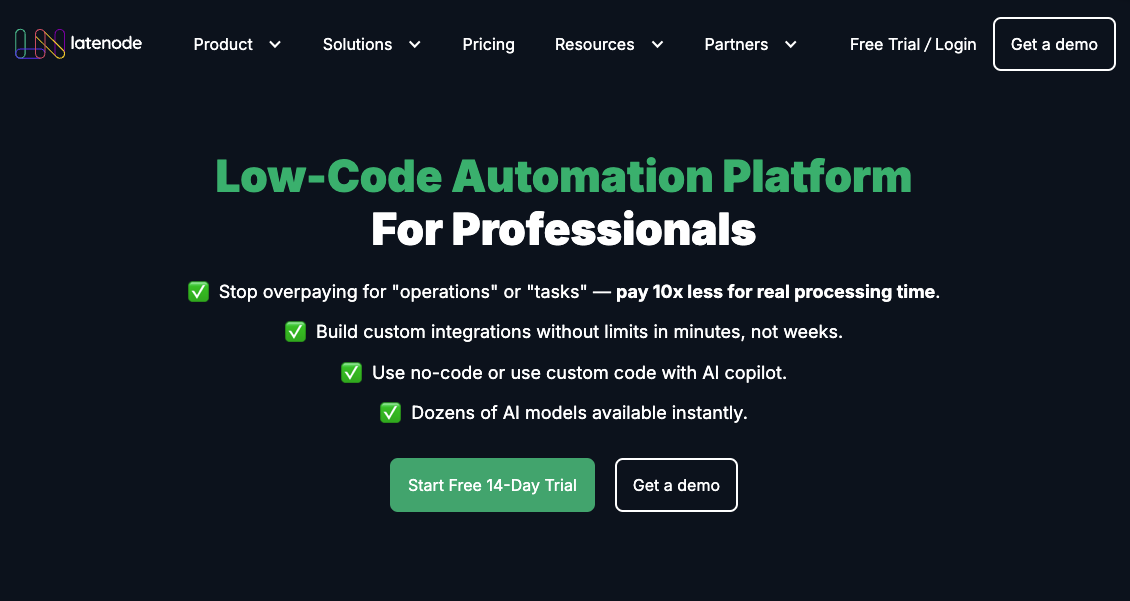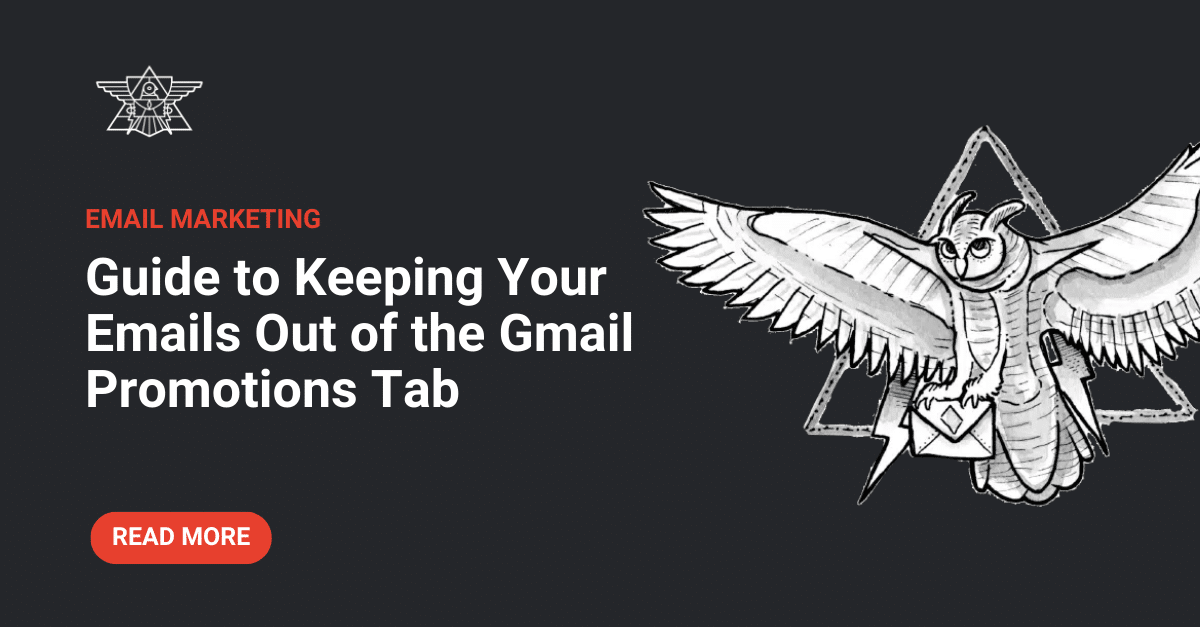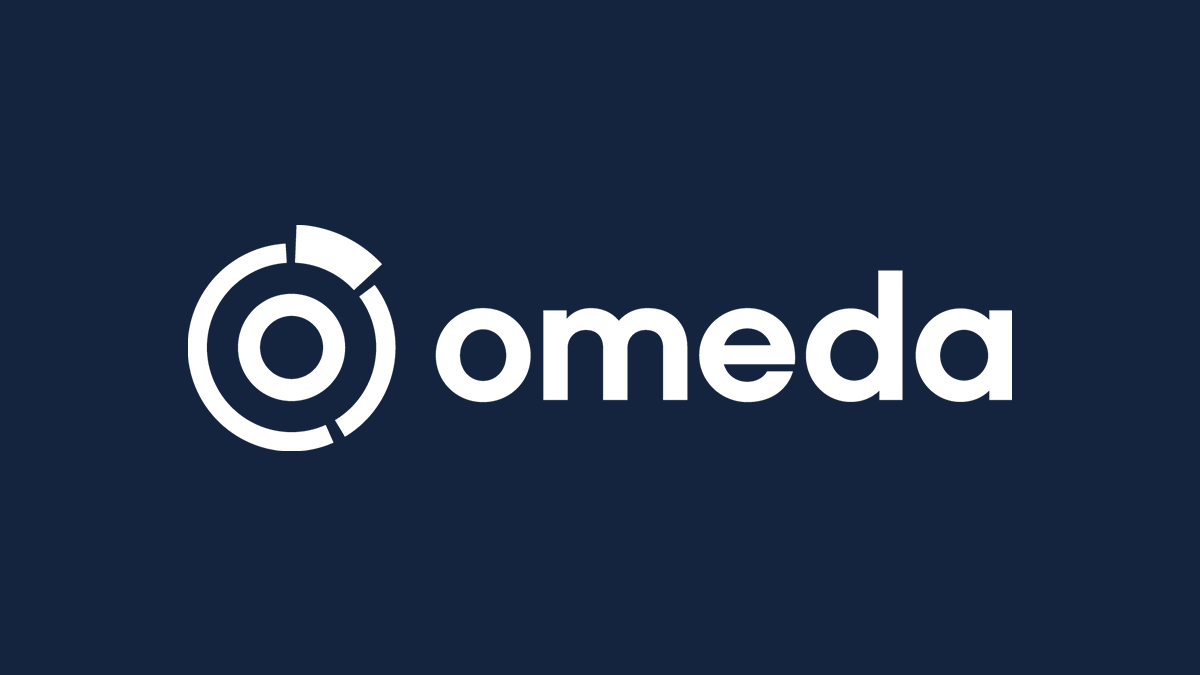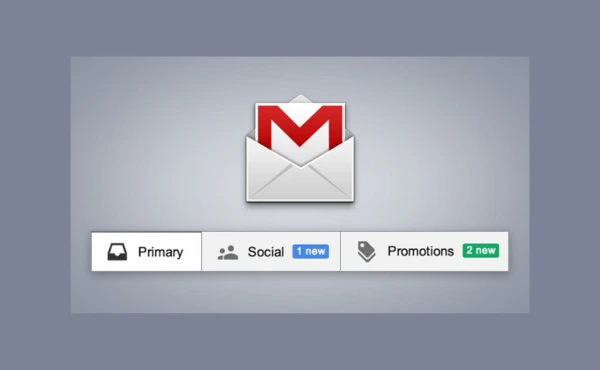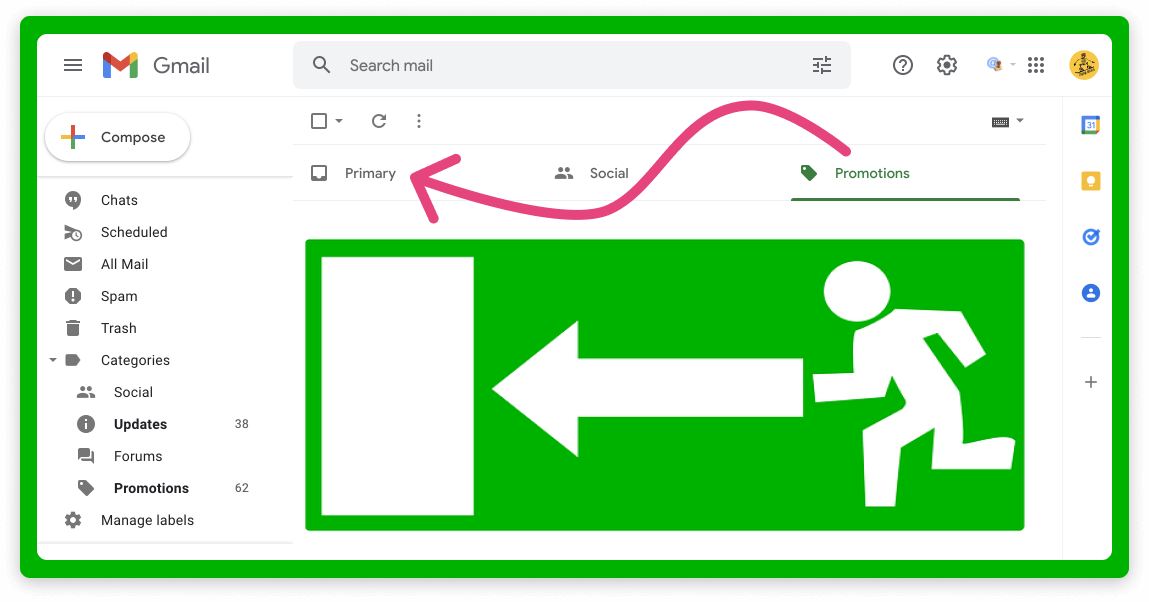Summary
Preventing transactional emails, such as account verification links, from landing in the Gmail promotions tab is a common challenge for senders. While your Email Service Provider (ESP) might classify an email as transactional, Gmail's sophisticated algorithms make their own independent decisions. This summary explores key factors and considerations for optimizing placement.
Key findings
- Content analysis: Gmail's classification primarily relies on the email's content, the sender's mail stream history, and individual user engagement. An ESP's internal transactional tag does not influence Gmail's decision.
- Promotional triggers: Marketing-oriented words in the subject line or pre-header, such as "deals" or phrases implying offers, can strongly signal to Gmail that an email is promotional. Mailgun's insights confirm these factors.
- Design simplicity: Heavily designed emails with numerous images, excessive links, or complex HTML structures are more prone to being categorized as promotional, regardless of their core purpose. For more, see how Gmail categorizes transactional emails.
- Holistic assessment: Gmail's decisions are not based on a single word or element but on a comprehensive evaluation of the entire message and sender reputation. This can explain why emails go to the promotions tab.
Key considerations
- Simplify content: For transactional emails, prioritize clear, concise, and non-promotional language in all elements, especially subject lines and pre-headers.
- Minimal design: Opt for a plain text or minimalist HTML design, reducing images, multiple links, and complex layouts to signal a non-promotional intent.
- Manage expectations: If consistent primary inbox placement for transactional emails proves difficult, inform users to check other tabs, particularly when they are expecting the message.
- Monitor deliverability: Continuously monitor your sender reputation and deliverability metrics to ensure overall email health, which indirectly affects tab placement.
What email marketers say
Email marketers frequently encounter the challenge of transactional emails landing in the Gmail promotions tab. Their discussions often revolve around practical, iterative solutions and managing user expectations. They understand that while the promotions tab is acceptable for marketing, it can hinder critical transactional communications like account verifications.
Key opinions
- Promotional wording: Many marketers agree that even subtle promotional language, especially in pre-headers or subject lines, is a primary driver for Gmail's categorization. Removing words like "deals" or "bookish" is a common first step.
- Design simplicity: There's a strong consensus that transactional emails should be as plain and text-based as possible, avoiding heavy HTML, excessive images, or numerous links that mimic marketing emails. Flowium advises to avoid too many links.
- User interaction: Marketers often encourage recipients to manually move emails to the primary tab and engage with them, as this teaches Gmail about user preference.
- Accepting Gmail's behavior: Some marketers acknowledge that Gmail's algorithms are complex and not always controllable, advising a focus on managing user expectations rather than fighting the system. This contributes to preventing Gmail promotions tab placement.
Key considerations
- Iterative testing: Continuously test different subject lines, pre-headers, and email designs to find what performs best for transactional messages.
- Unsubscribe links: While not strictly required for transactional emails by some ESPs, many marketers include unsubscribe links in all emails to maintain good sending practices.
- Segment sending: If possible, separate transactional email streams from marketing streams to help Gmail differentiate between them, improving Gmail inbox placement.
- Educate users: When users are expecting an email (e.g., account verification), advise them to check all inbox tabs, including promotions or spam, as a precautionary measure.
Marketer view
Marketer from Email Geeks explains their current dilemma regarding Gmail tabs. They believe the promotions tab is suitable for marketing content, but their account verification link, which their ESP classifies as transactional, is unexpectedly landing there. This raises questions about how Gmail interprets email content beyond ESP flags.They suspect the issue might lie in the pre-header text, which reads, "You're one step closer to endless bookish deals." The marketer is seeking advice on potential workarounds or specific messaging changes that could prevent this miscategorization for critical transactional emails.
Marketer view
Marketer from Email Geeks confirms their plan to adjust their email's pre-header. They acknowledge the insight that words like "deals" are likely triggers for Gmail's promotional filters, even in transactional contexts. The quick feedback prompted immediate action to rectify the issue.They are also considering removing bookish from the pre-header as it also sounds promotional, opting for a safer, more neutral phrasing for their verification emails.
What the experts say
Email deliverability experts offer nuanced perspectives on Gmail's tab placement, emphasizing the complexity of its algorithms and the limited control senders truly have. They stress that Gmail's decisions are highly dynamic, based on a multitude of signals beyond simple content keywords, including user behavior and historical sending patterns.
Key opinions
- Keyword impact: An expert from Email Geeks notes that words like "deals" are strong indicators for promotions tab filters, implying that specific vocabulary choices can be detrimental.
- ESP limitations: Experts clarify that an ESP marking an email as transactional merely affects their internal rules, not how Gmail classifies the message. This classification is Gmail's prerogative, based on content and mail streams. For more on this, consider Mailgun's perspective on classification.
- Design factors: Plain, HTML-light emails with minimal images are generally more likely to land in primary or updates tabs compared to heavily designed messages. This suggests design can outweigh wording in some cases.
- Holistic context: Gmail does not classify emails based on a single word. Its decision is based on a complex algorithm considering content, sender history, user interactions with the sender, and broader engagement patterns. Understanding how Gmail decides tab placement is crucial.
Key considerations
- Content purity: For transactional emails, strict adherence to purely functional content is vital. Remove any language or design elements that could be remotely interpreted as promotional.
- Mailstream separation: If possible, use distinct sending domains or IP addresses for transactional versus marketing emails to create clear separation for Gmail's classifiers, mitigating why your emails are going to spam.
- Engagement signals: Encourage positive engagement with transactional emails (opens, clicks, replies) as this is a powerful signal to Gmail about the email's relevance to the recipient.
- Realistic expectations: Accept that there's no single trick to force Gmail's hand. Focus on best practices and user experience, even if it means some transactional emails occasionally land in promotions.
Expert view
Expert from Email Geeks advises that if they were to design a promotions tab filter, words like "deals" would be among the first terms included. This highlights the immediate and strong association that specific keywords have with promotional content in the eyes of automated filtering systems.This perspective underscores the sensitivity of Gmail's algorithms to seemingly innocuous words when they appear in contexts like pre-headers or subject lines, especially for emails that are intended to be purely transactional.
Expert view
Expert from Email Geeks clarifies that an Email Service Provider (ESP) marking a message as transactional solely means they will not require an unsubscription link. This classification from the ESP has no bearing on how receiving mailbox providers, such as Gmail, will categorize the email.They emphasize that Gmail's decisions are entirely based on the email's content and its associated mail streams. This expert insight stresses the importance of focusing on what Gmail's filters analyze, rather than relying on internal ESP categorizations.
What the documentation says
Official documentation and research on email deliverability provide foundational understanding of how mailbox providers like Gmail classify incoming mail. They outline the technical and content-based signals that influence whether an email is placed in the primary inbox, promotions tab, or spam folder, particularly for transactional communications.
Key findings
- Algorithmic assessment: Gmail's categorization relies on machine learning algorithms that analyze a multitude of factors, not just simple keywords. These factors include sender reputation, domain authentication (SPF, DKIM, DMARC), content, and recipient engagement.
- Content and design cues: Common indicators for the promotions tab include a high ratio of images to text, multiple links, vibrant colors, marketing-like subject lines, and the presence of typical promotional phrases. For example, Flowium's guide details these.
- Sender verification: Proper email authentication protocols (like SPF, DKIM, and DMARC) are fundamental for establishing sender legitimacy. While they don't directly determine tab placement, they are crucial for general inbox placement and avoiding the spam folder. Understanding your email domain reputation is part of this.
- User interaction impact: User actions, such as moving an email from promotions to primary, consistently opening messages, or marking them as 'not spam', are powerful signals that train Gmail's filters for future emails from that sender. These signals are vital for addressing deliverability issues.
Key considerations
- Transactional focus: Design transactional emails to be strictly functional. Remove any marketing banners, social media links (beyond essential ones for support), or promotional footers.
- Authentication standards: Ensure your domain's SPF, DKIM, and DMARC records are correctly configured and pass authentication checks, as this builds fundamental trust with Gmail.
- Minimize links: Include only essential links required for the email's transactional purpose, such as an account verification link or password reset link. Avoid including extraneous navigation or social media icons.
- Clear sender identity: Use a clear and consistent 'From' name and email address that recipients recognize as purely transactional (e.g., 'No-reply' or 'Account Team').
Technical article
Documentation from Mailgun states that certain factors strongly contribute to emails landing in the Gmail promotions tab. These often include the presence of promotional content keywords, a high number of images, or an overall design that resembles typical marketing newsletters. For transactional emails, these elements can inadvertently trigger misclassification.They emphasize that Gmail's algorithms are continuously learning and adapting, meaning that what works today might be less effective tomorrow. Therefore, senders must consistently review their email content and structure to ensure it aligns with the intended purpose and Gmail's classification criteria.
Technical article
Documentation from Greenhouse Support outlines that emails can be routed to Gmail's Promotions tab due to various content and engagement signals. They suggest that using a verified email domain (e.g., @yourcompany.com) significantly improves the likelihood of proper placement. This underscores the importance of domain reputation and authentication.They also implicitly suggest that the nature of the content itself, even if functionally transactional, can be misinterpreted if it shares characteristics with marketing emails. Ensuring domain verification is a foundational step for all email types.
Related resources
15 resources
Related pages
How does Gmail categorize transactional emails for tab placement?
Why are my emails going to the promotions tab in Gmail?
How can I prevent my emails from landing in the Gmail promotions tab?
How to improve Gmail email inbox placement and avoid spam?
How does Gmail decide which emails go to the promotions tab?
How can I avoid the Gmail promotions tab and should I even try?
Why your emails are going to spam in 2024 and how to fix it
A practical guide to understanding your email domain reputation
Email deliverability issues: getting your messages to the inbox in 2025
Why are my triggered emails going to the promotions tab in Gmail?