Feature set
URIports provides a dedicated, feature-rich platform for DMARC reporting and email security. It offers detailed analysis of DMARC, SPF, and DKIM, helping users achieve full email authentication compliance. The platform also extends beyond DMARC to include monitoring for CSP, NEL, MTA-STS, TLS-RPT, and other security policies, making it a comprehensive solution for web and email security.
We've found its tools for validating and optimizing SPF, DKIM, DMARC, and MTA-STS particularly useful. It offers automatic subdomain detection, DMARC failure report encryption, and data enrichment with geocoding, hostname lookup, and abuse contact information. The ability to search, filter, and deep dive through reporting data with predefined and custom views makes data analysis efficient.
The Splunk TA-DMARC add-on is designed to ingest and parse DMARC aggregate and forensic reports directly into a Splunk instance. Its primary function is to transform raw DMARC XML reports into a structured format that can be easily analyzed within Splunk. This allows organizations already using Splunk for security information and event management (SIEM) to centralize their DMARC data.
From our experience, this add-on is a data connector, not a standalone DMARC reporting platform. It leverages Splunk's powerful search and visualization capabilities, but it requires users to build their own dashboards and alerts. While it provides the raw data necessary for DMARC analysis, it lacks the out-of-the-box advanced features, such as automated source detection, spoof detection, and policy enforcement tools, that dedicated DMARC solutions offer.


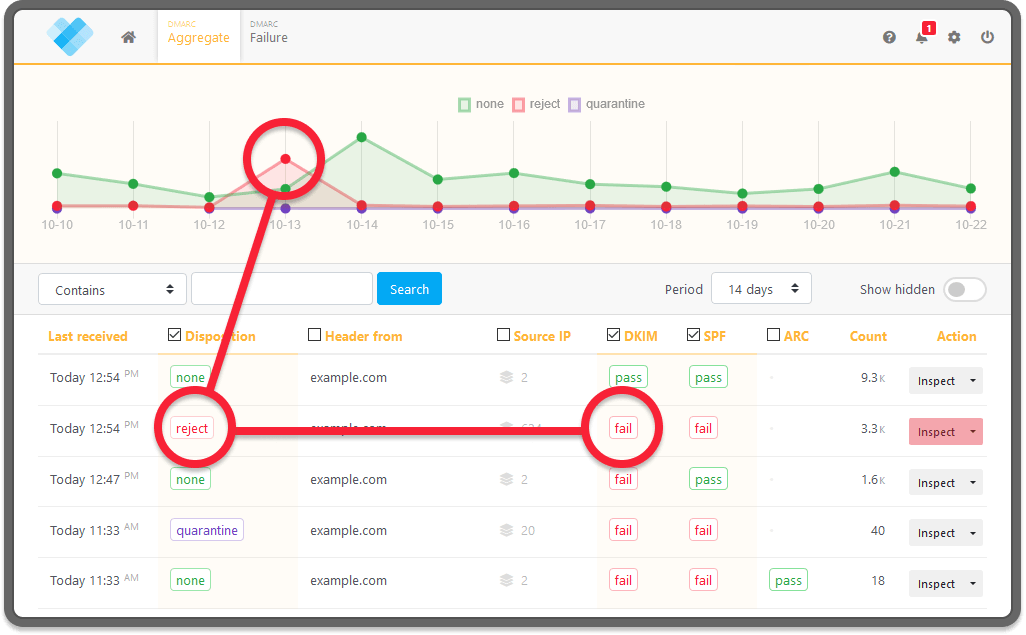



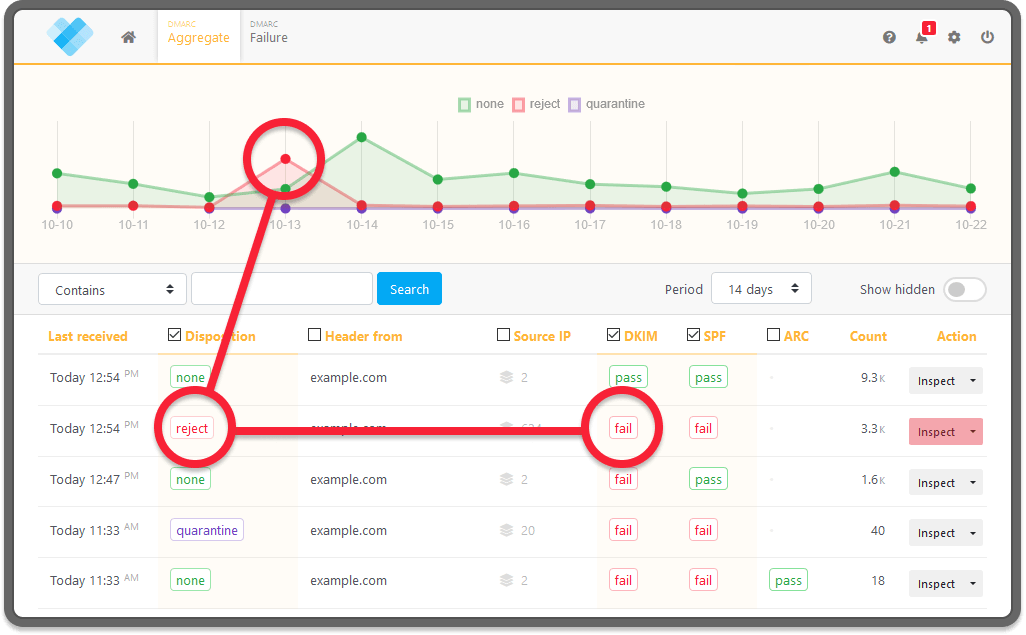



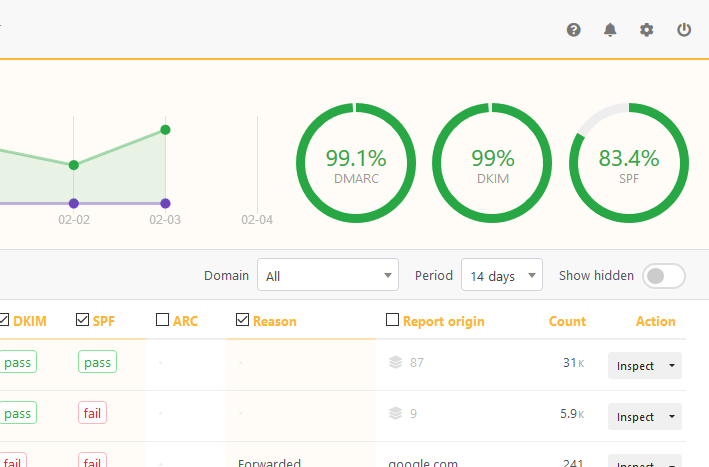



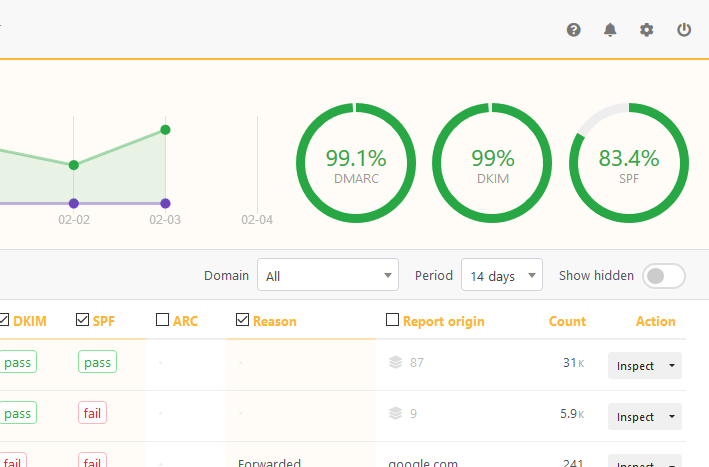



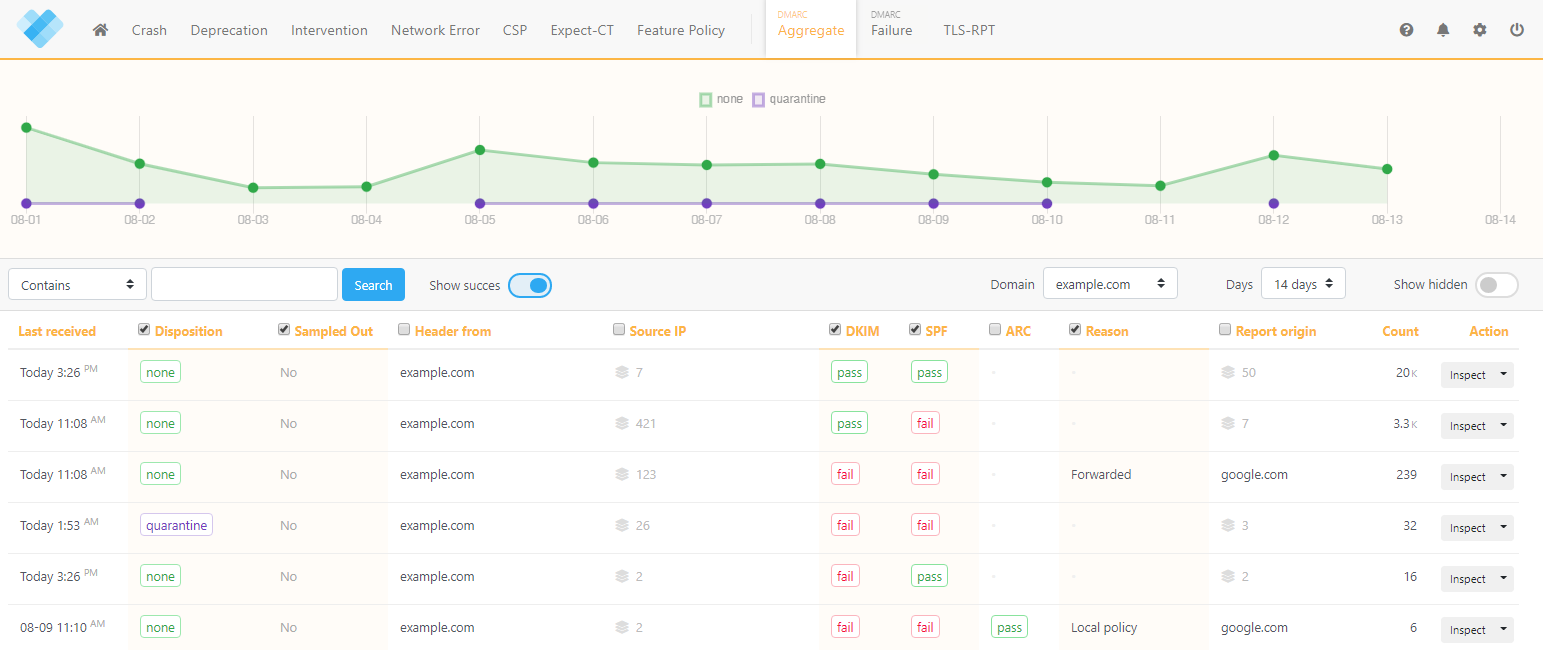



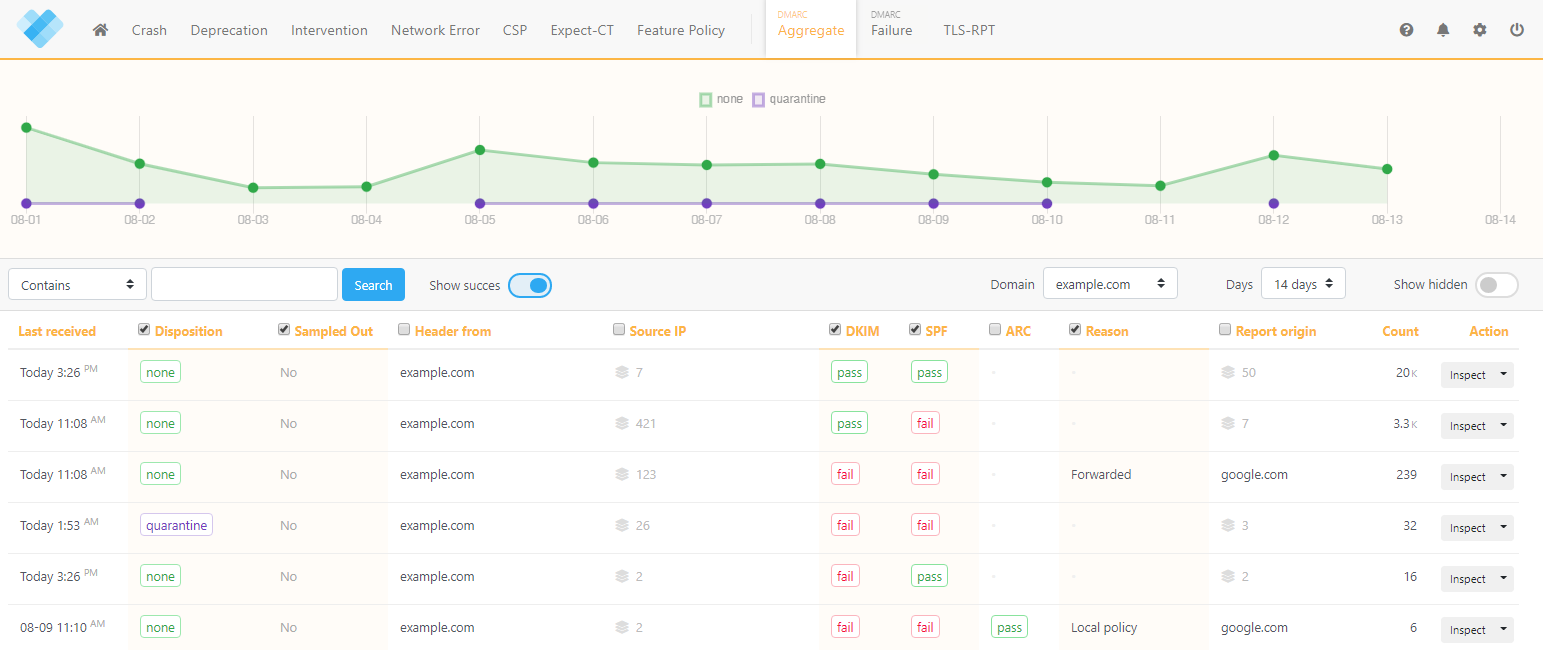



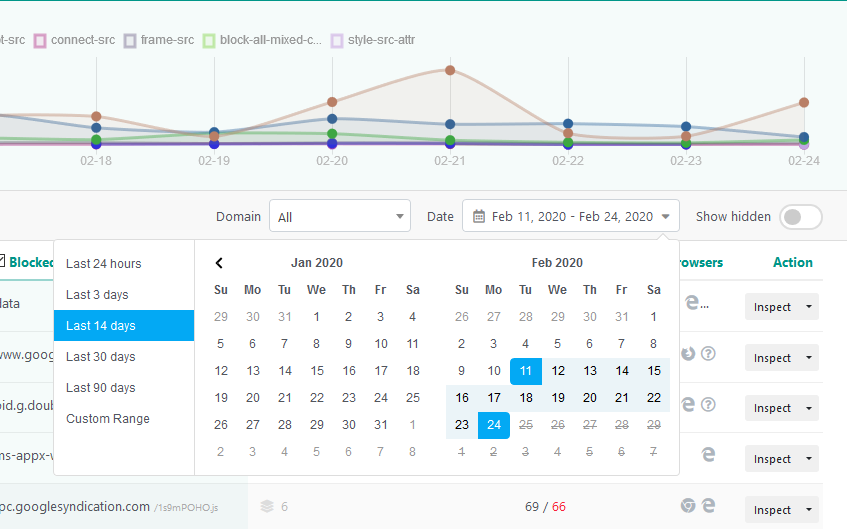



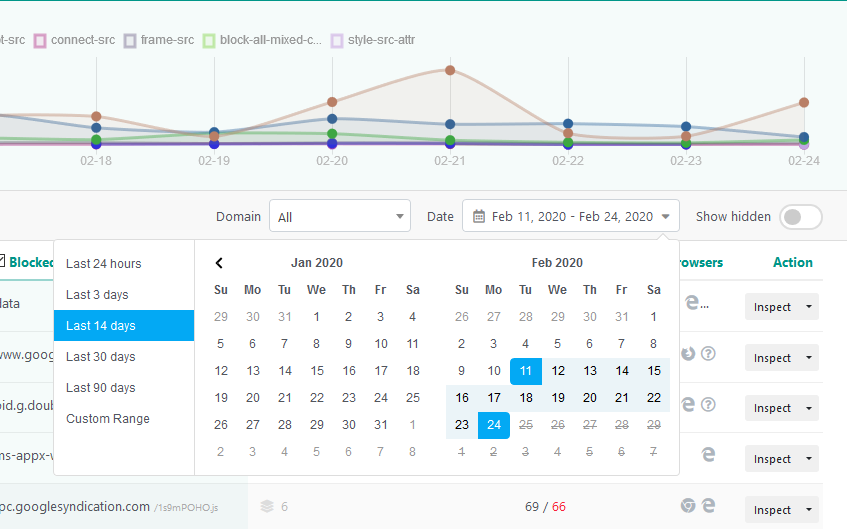



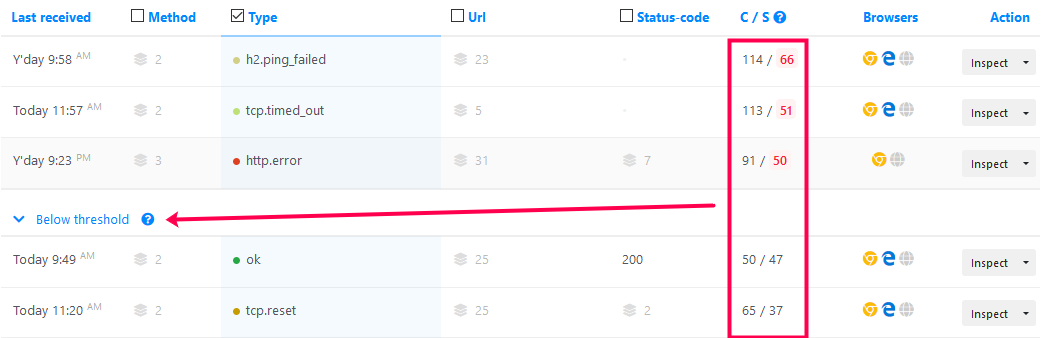



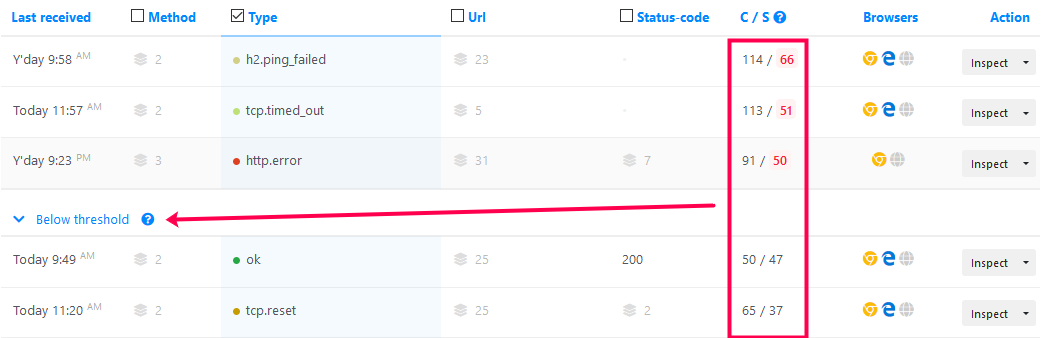




 0 / 5(0)
0 / 5(0)
 0 / 5(0)
0 / 5(0)



