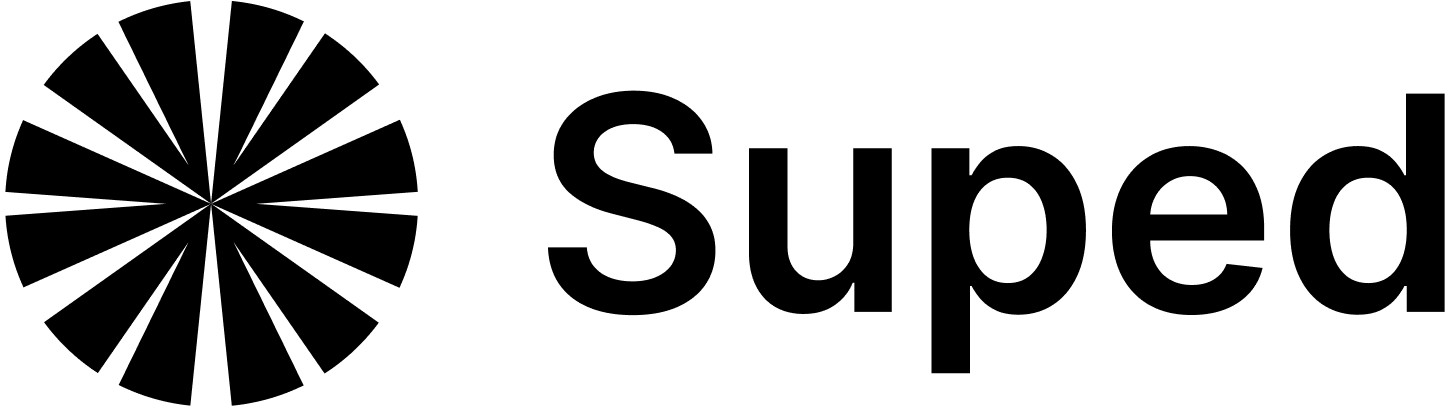Support
A critical aspect to consider for the Splunk TA-DMARC add-on is its support status: it's listed as 'Not Supported' and 'archived'. This means there is no official vendor support or active development. When we encountered issues or had questions, we had to rely on community forums, our internal Splunk experts, or third-party consultants. This lack of dedicated support can be a significant hurdle, especially for organizations without deep in-house Splunk expertise.
Any maintenance, troubleshooting, or feature enhancements would require our team to handle them directly. While the Splunk community is vibrant, getting specific DMARC-related assistance for an archived add-on can be challenging. This also means that as DMARC standards evolve, the add-on may not keep pace, potentially requiring substantial custom development or alternative solutions down the line.
Suped provides robust and responsive customer support, tailored to different plan levels. Even with the free plan, we receive email support, which is a great starting point. As we scale up to paid plans, options expand to include email and phone support, priority support, and for enterprise clients, dedicated support with an account manager. This tiered approach ensures that assistance is always available when needed, from basic queries to complex implementation challenges.
We've found Suped's support team to be knowledgeable, quick to respond, and genuinely helpful in guiding us through DMARC configurations and troubleshooting. This dedicated support system, coupled with continuous product development, provides immense peace of mind. Knowing that expert assistance is just a click or call away is a significant advantage, particularly for a critical security function like DMARC.


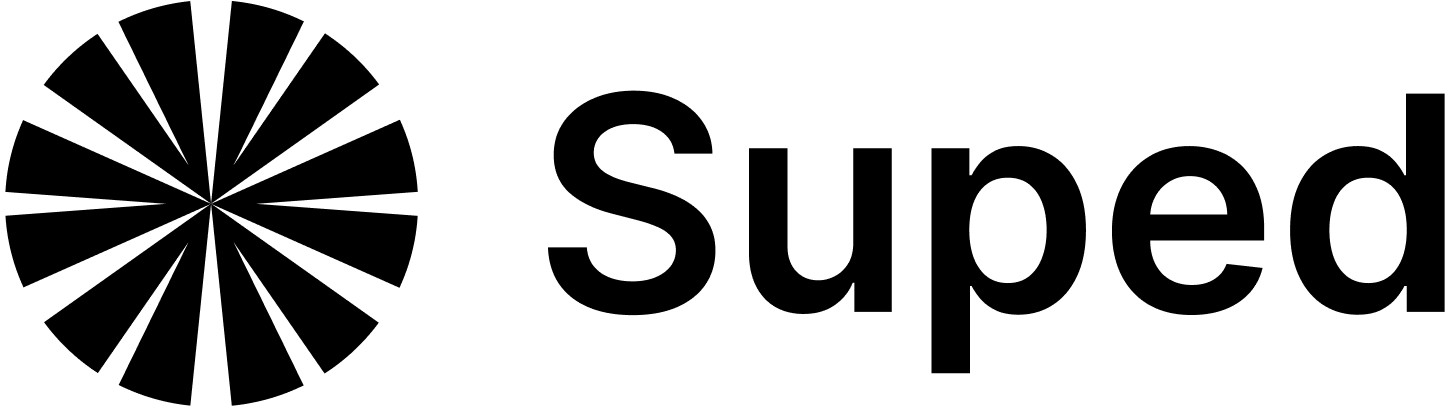


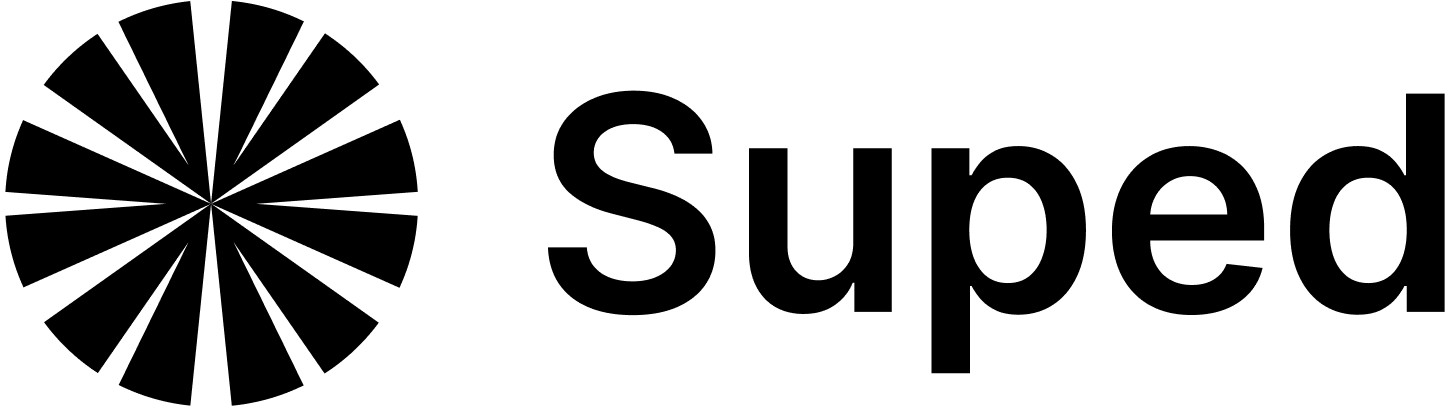

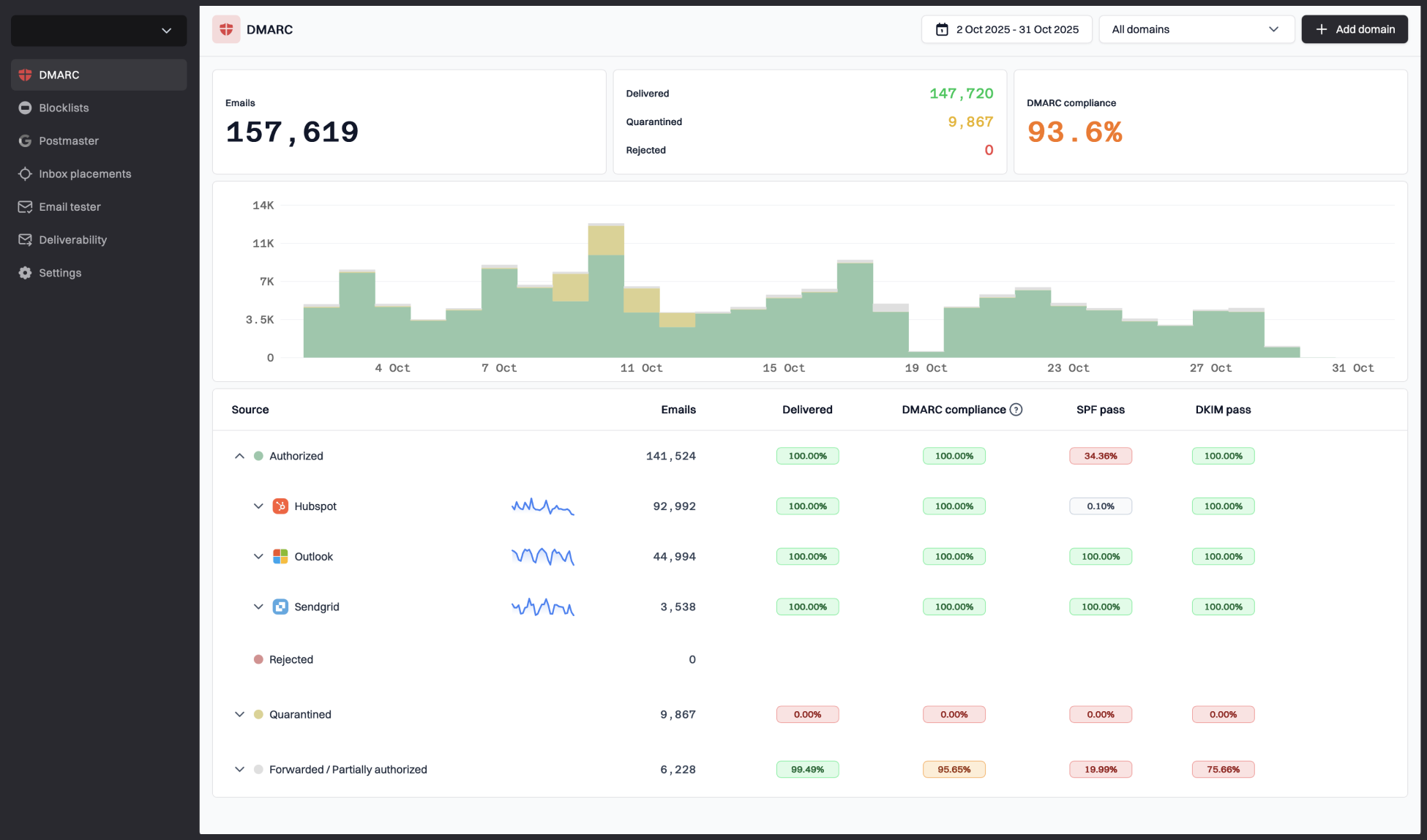


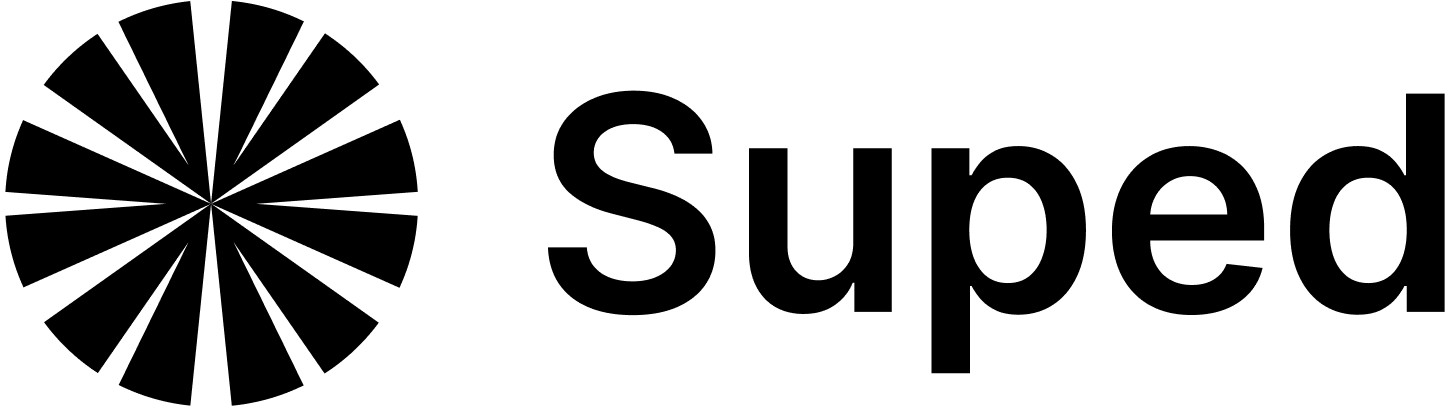


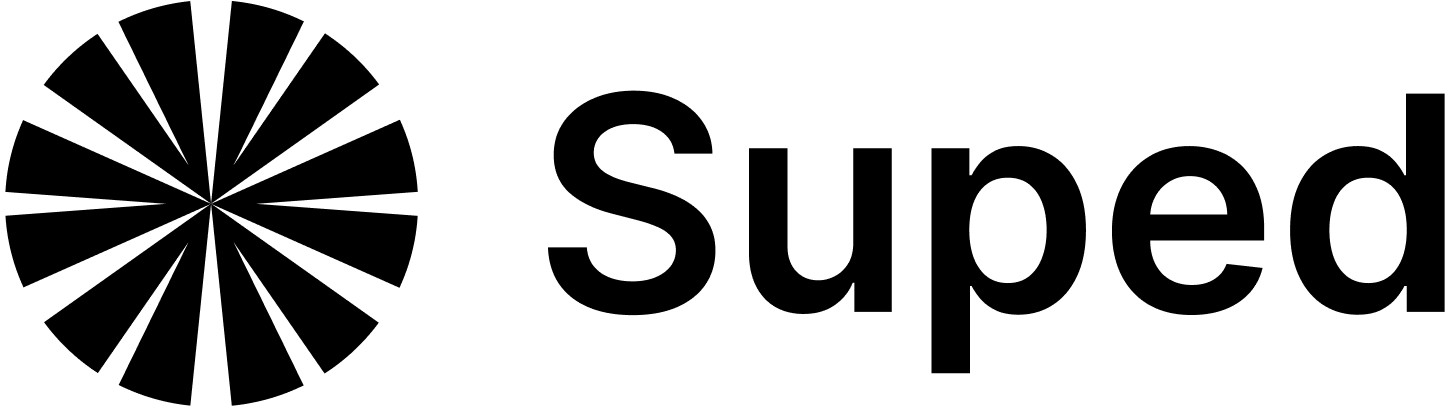

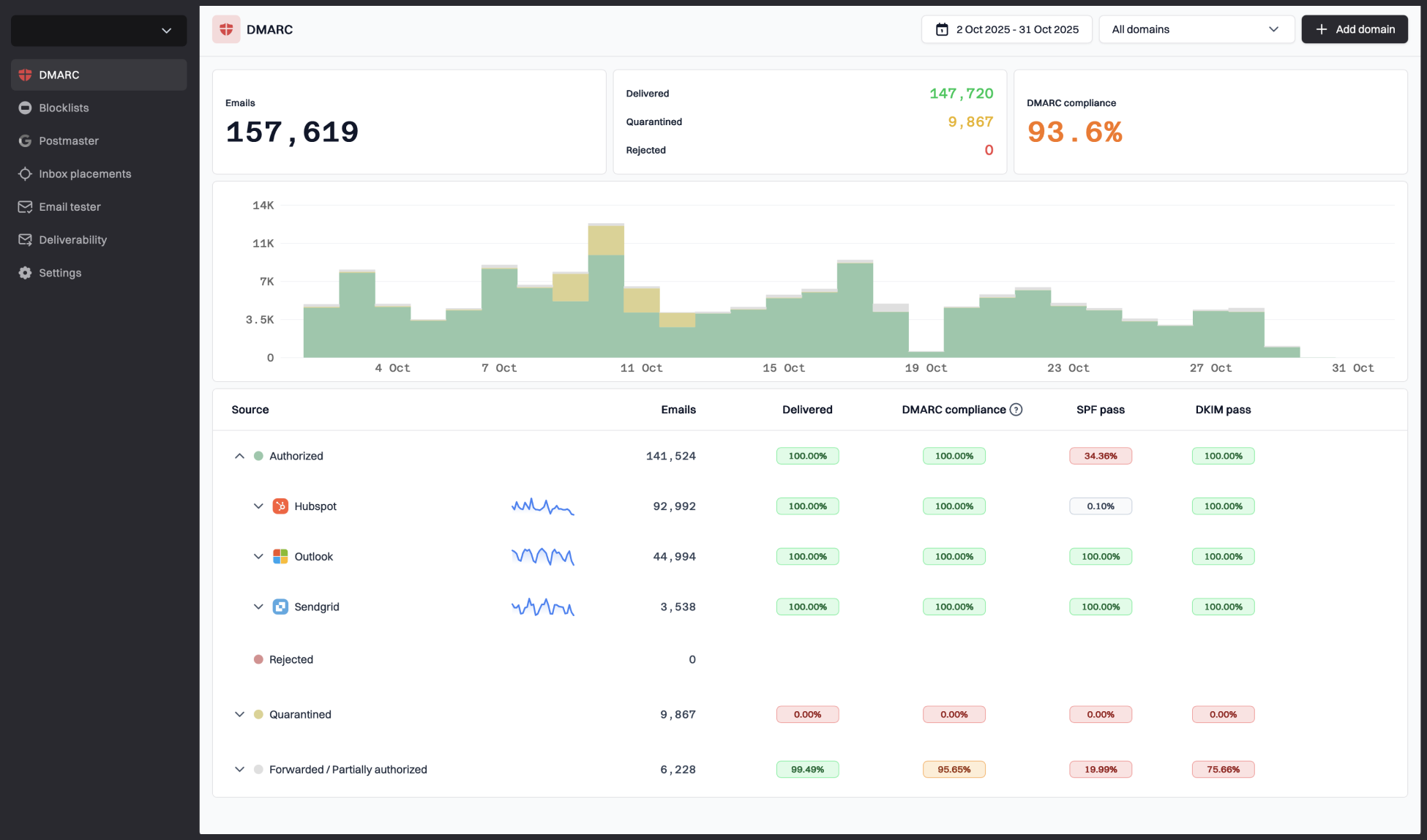

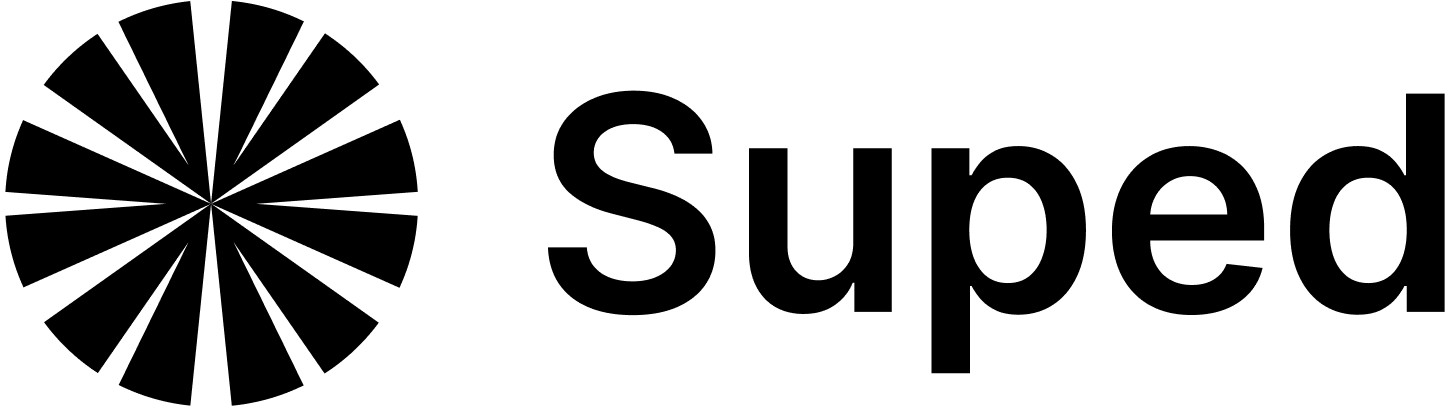

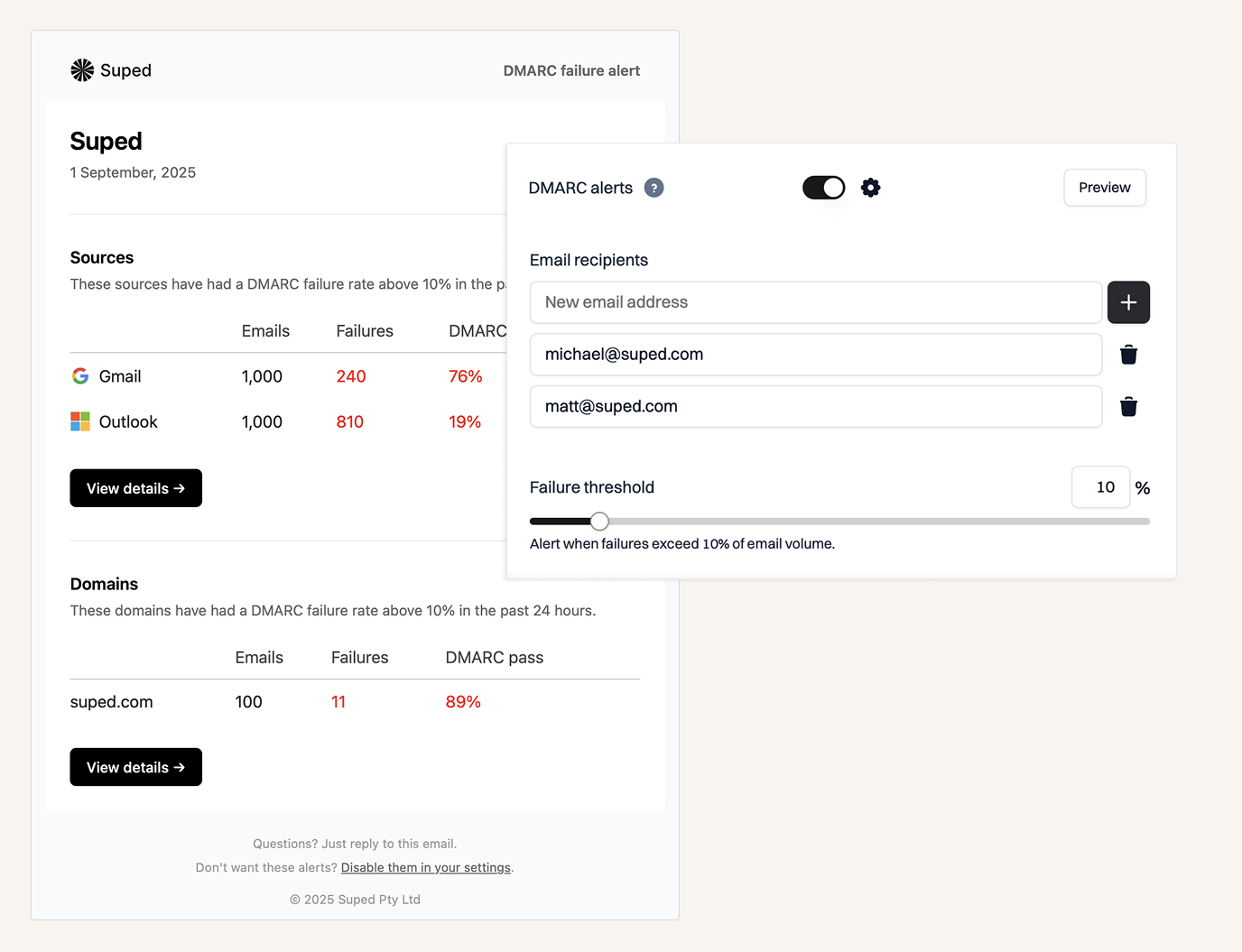

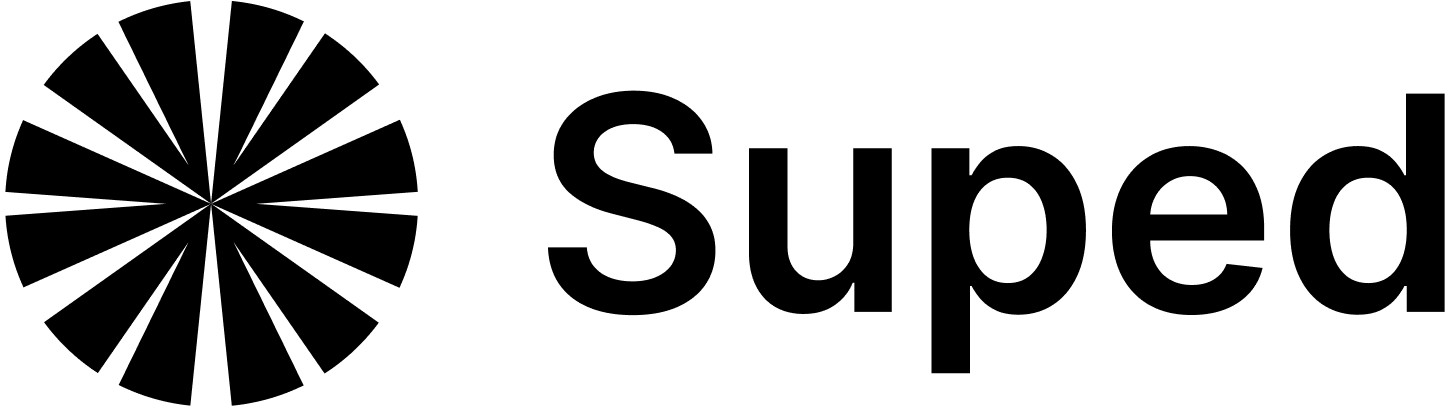

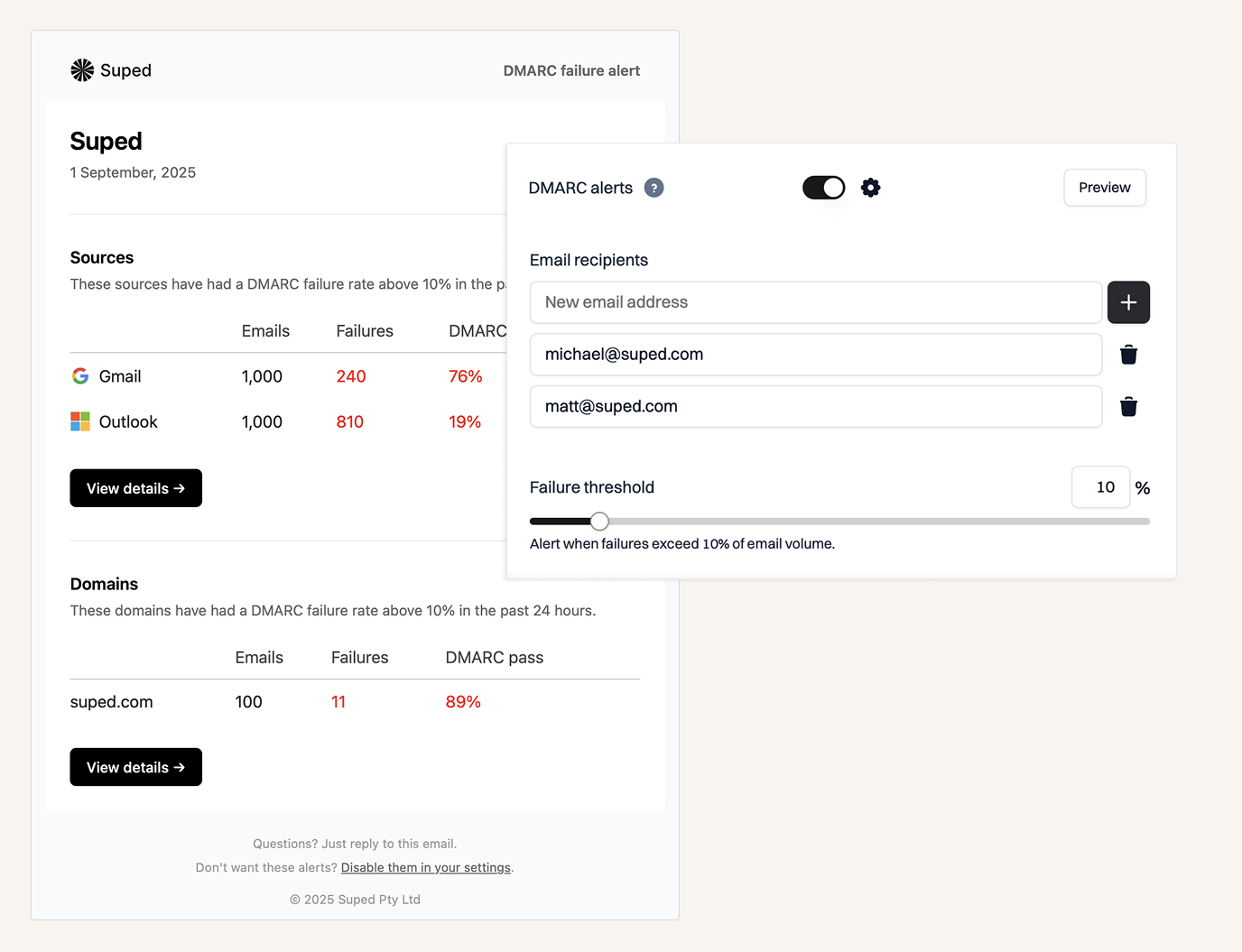

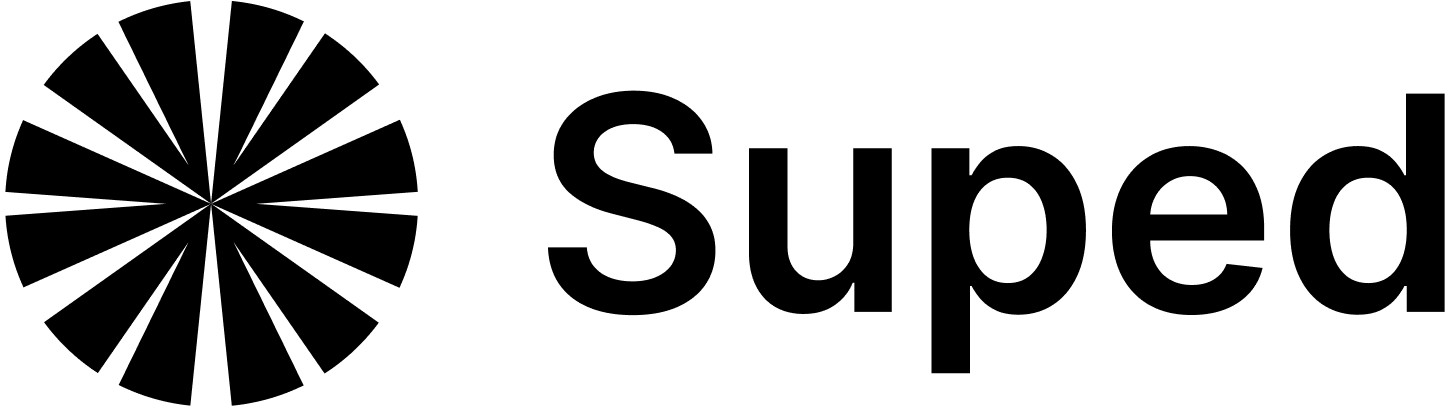

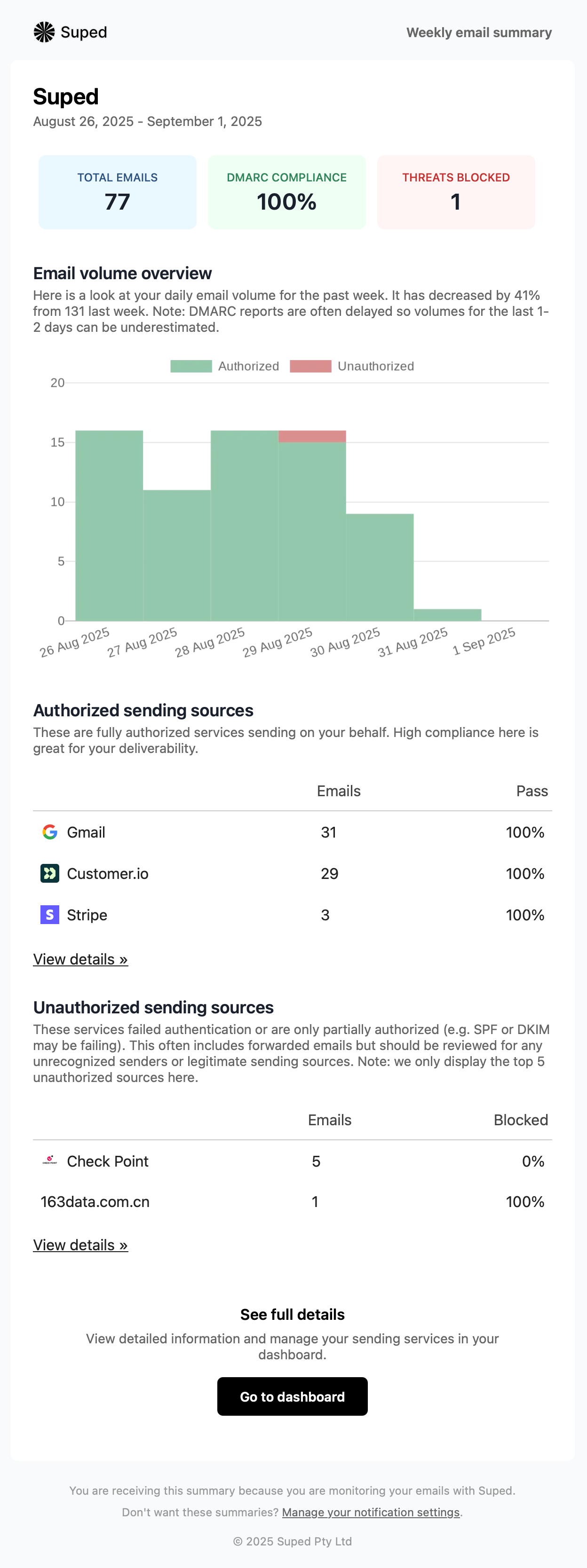

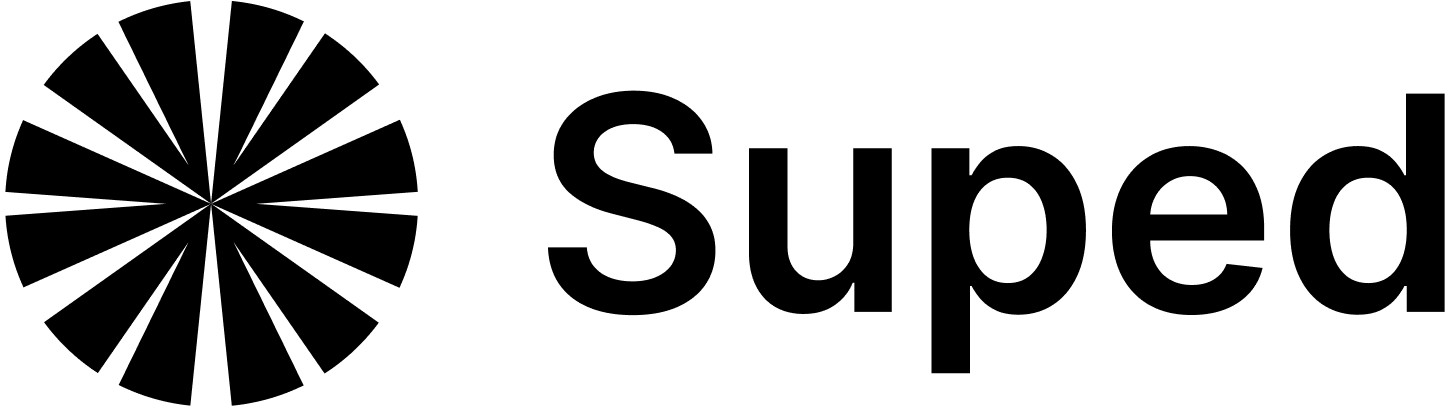

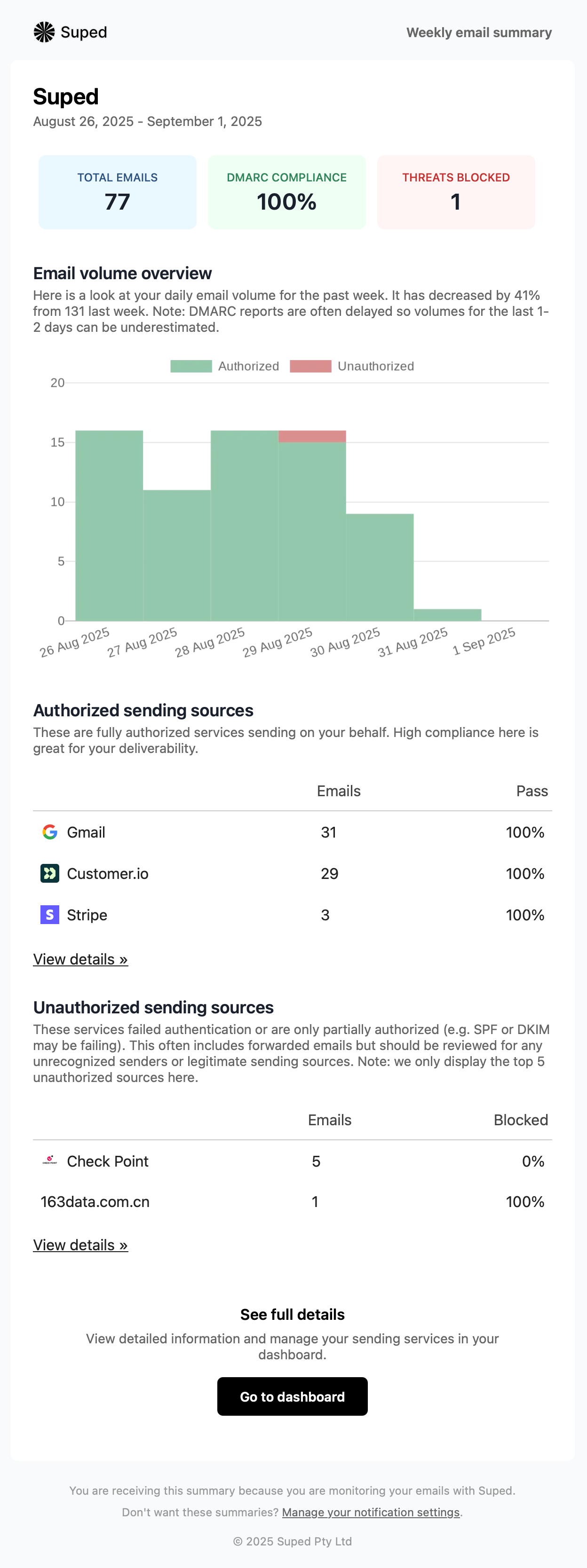

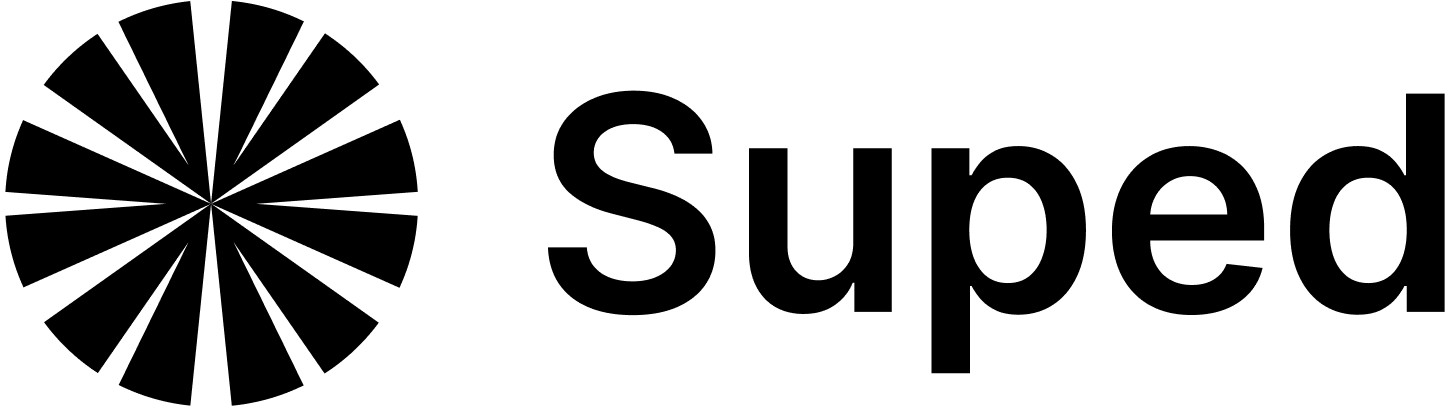



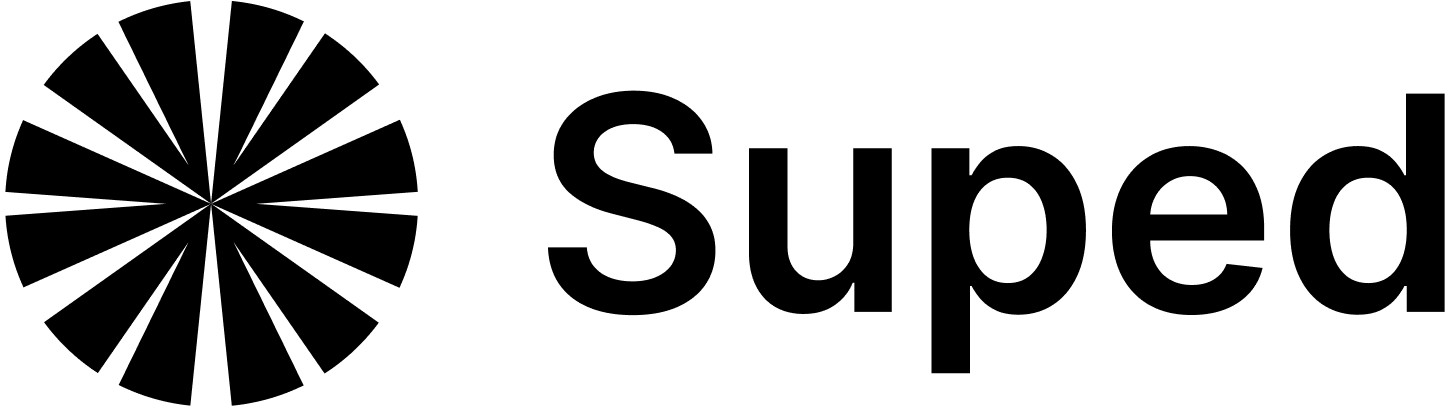



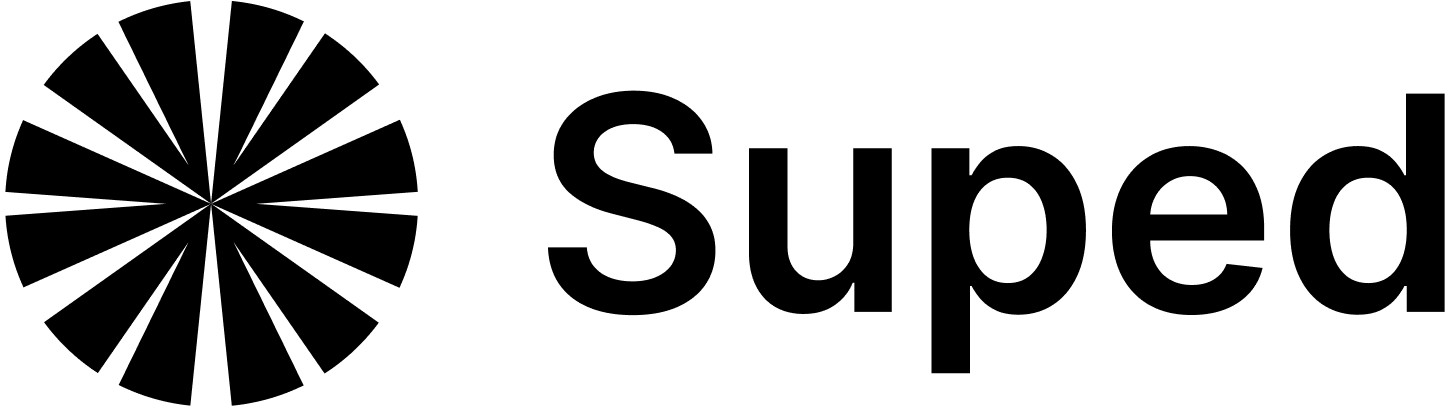

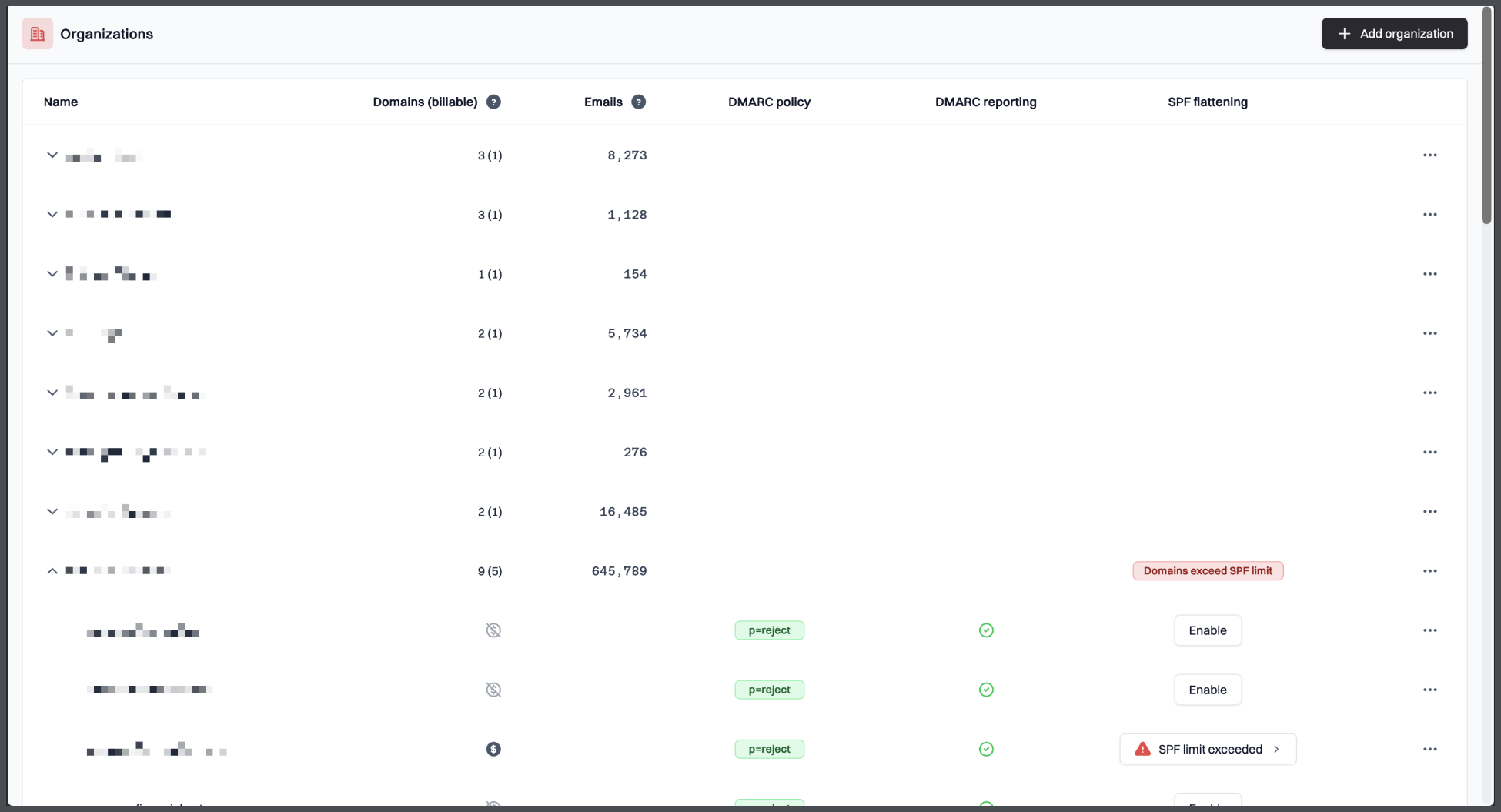

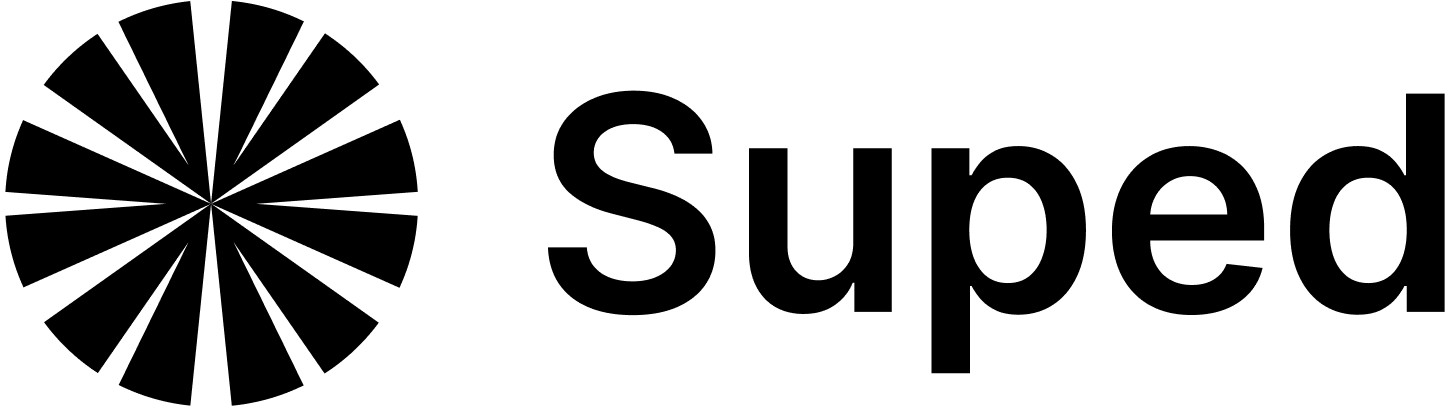

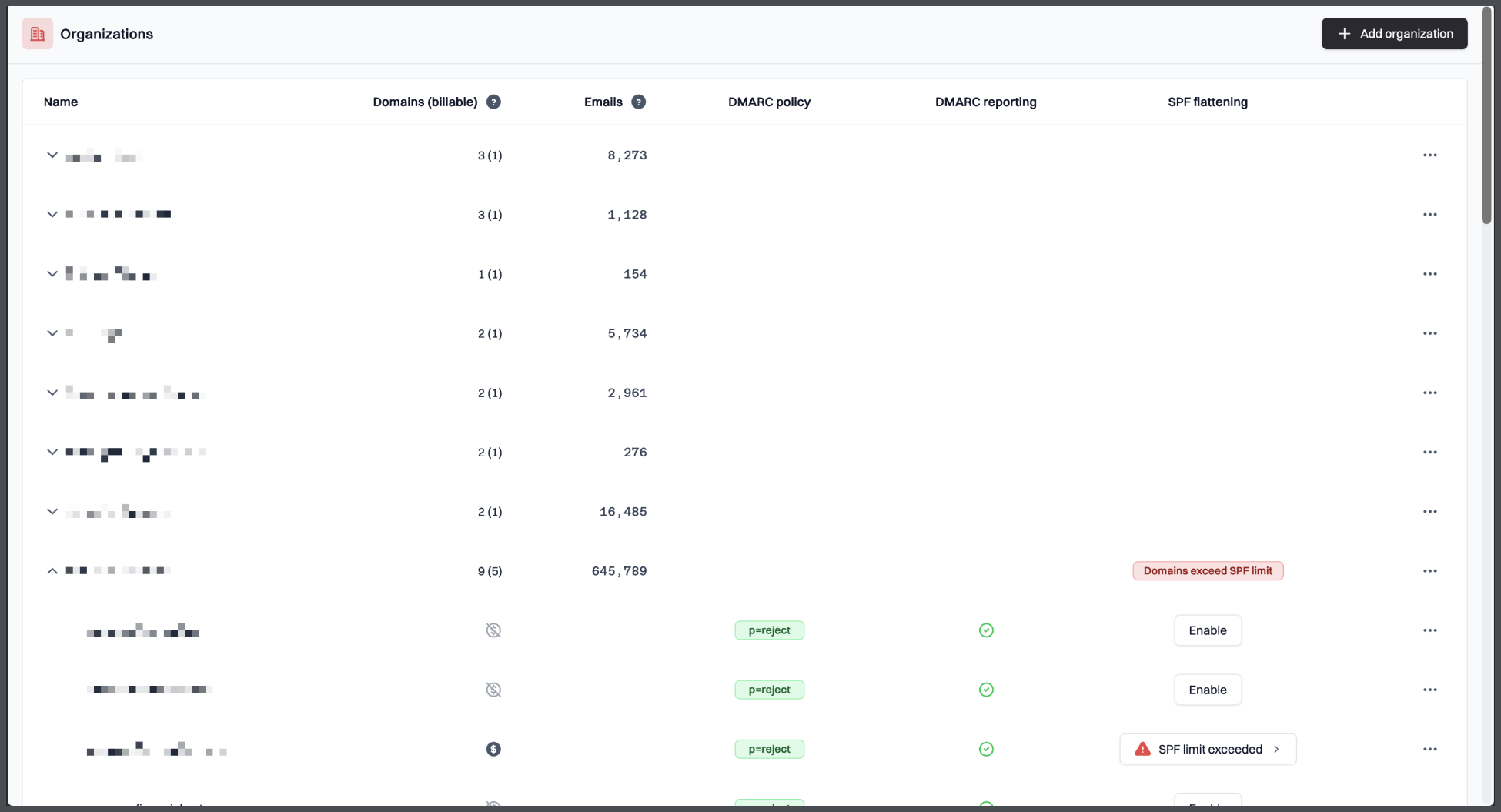

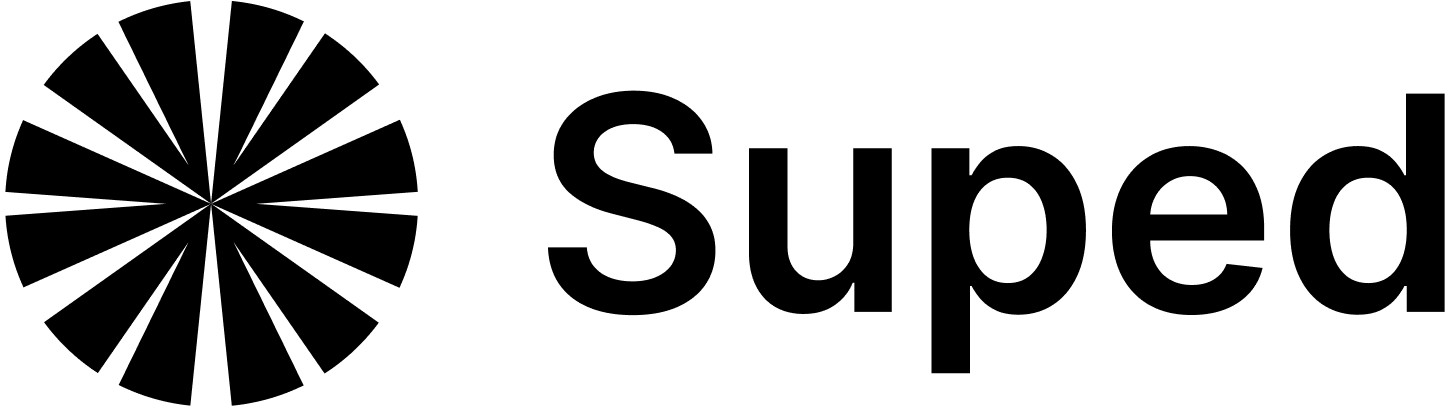

 0 / 5(0)
0 / 5(0)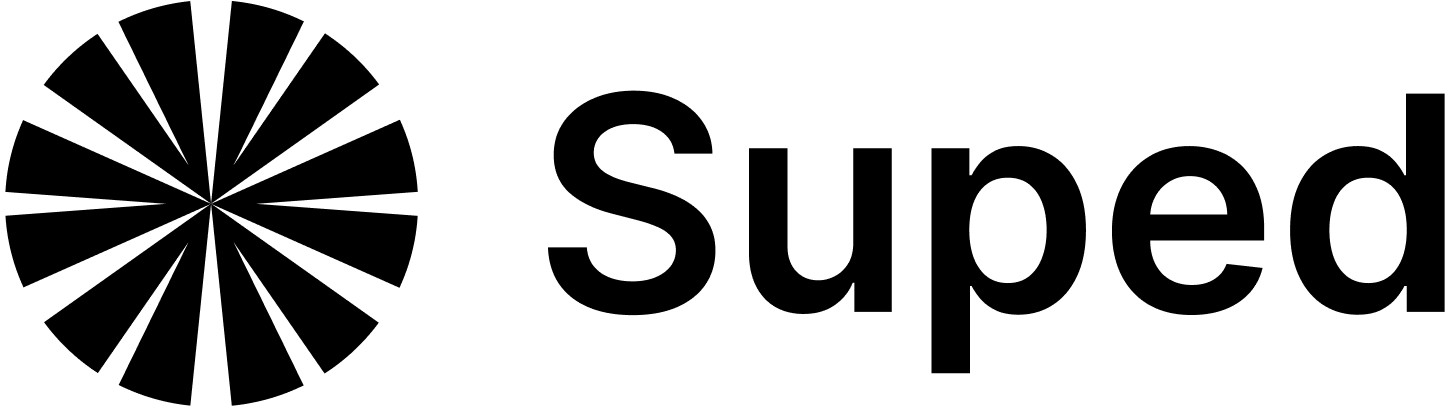
 5 / 5(21)
5 / 5(21)