Support
Support for spfXio is a core component of their managed service. We observed that clients typically receive a dedicated account manager and benefit from regular report reviews, either quarterly or monthly depending on the plan. This proactive approach ensures that DMARC policies are optimized and issues are addressed promptly.
For those who value personalized assistance and direct access to experts, spfXio's support model is a significant advantage. It's designed to provide ongoing guidance and troubleshooting, ensuring the DMARC implementation remains effective without requiring internal resources to become DMARC specialists.
Support for Docker DMARC Reports is, as expected for an open-source project, community-driven. You'll find help primarily through GitHub issues, documentation, and potentially other online forums. We found this means self-reliance is key, as there's no dedicated support team to call upon.
While the community can be helpful, response times and the depth of assistance can vary. It requires users to be comfortable with independent problem-solving and debugging. If you thrive on open-source collaboration and have the internal expertise, this model can work, but it's not for those who need immediate, guaranteed support.



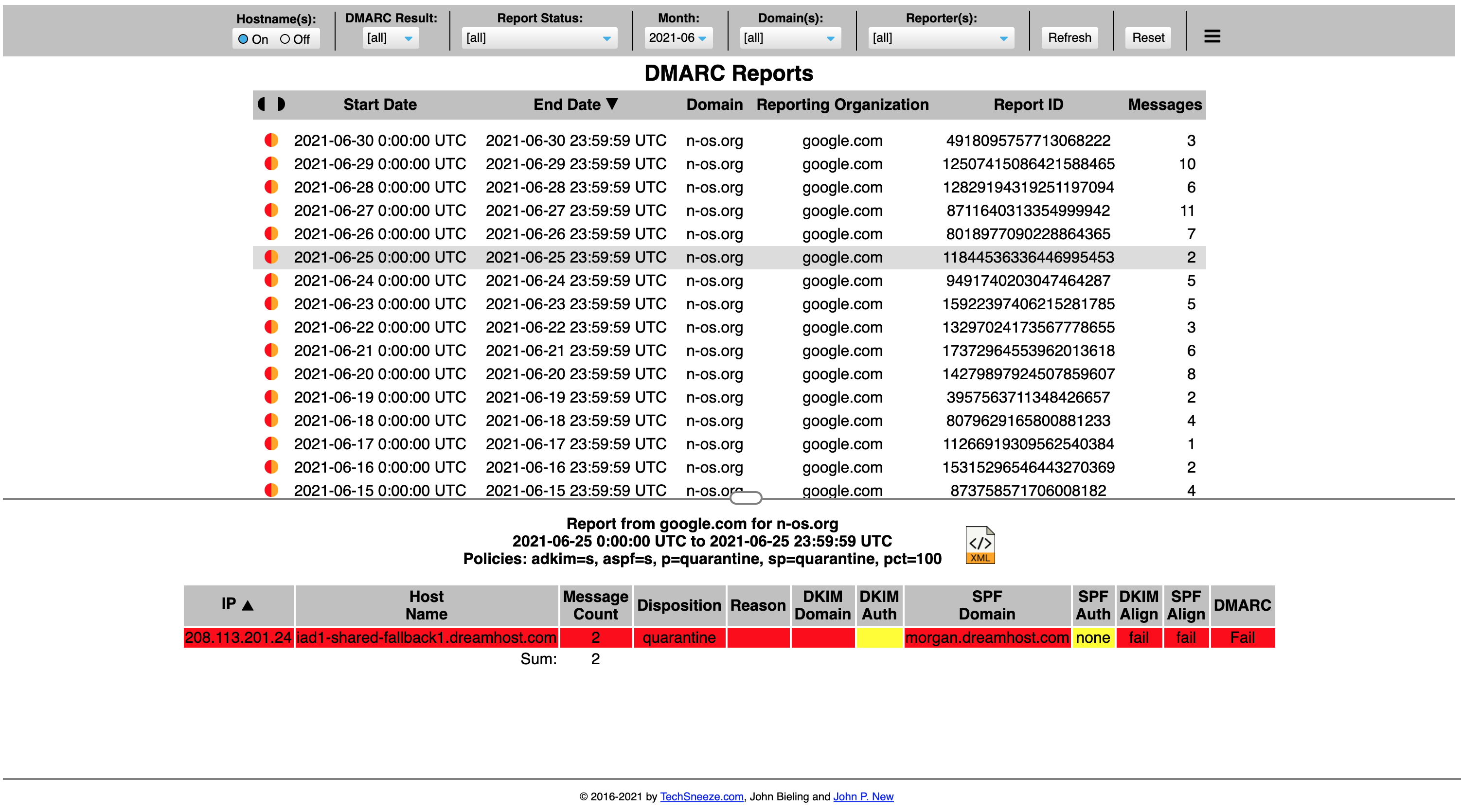



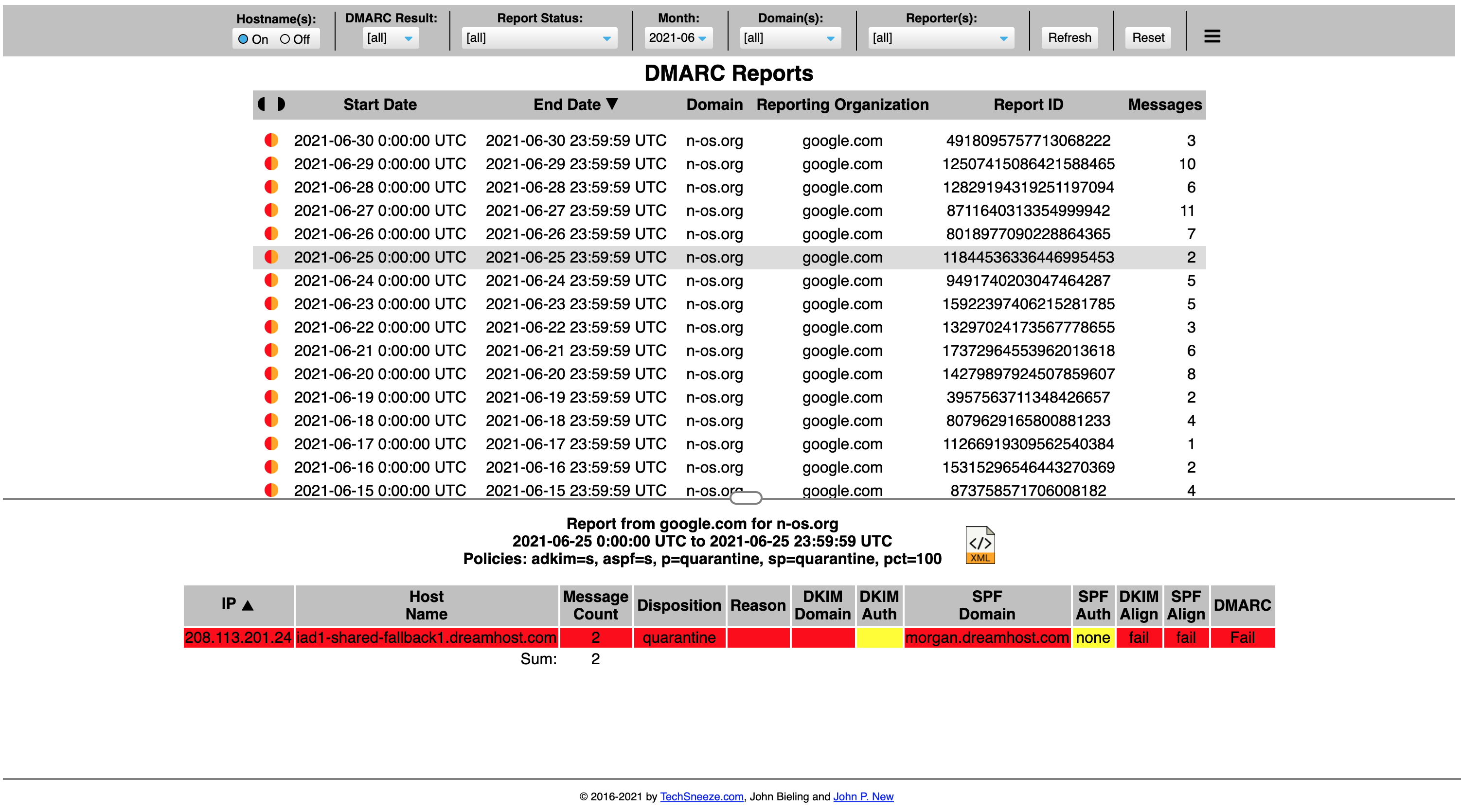











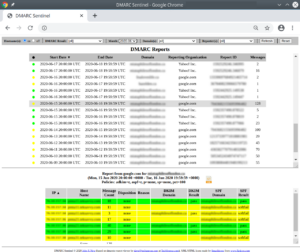



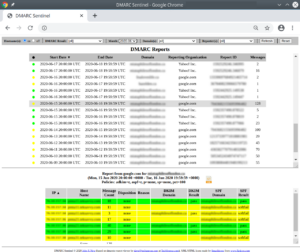



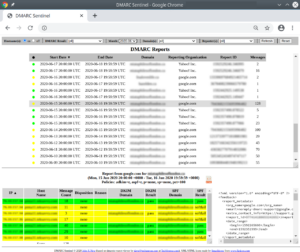



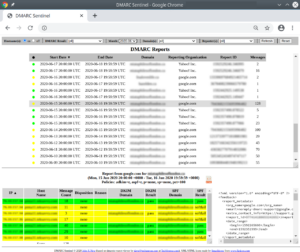











 0 / 5(0)
0 / 5(0)
 0 / 5(0)
0 / 5(0)



