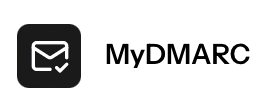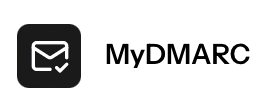Feature set
MyDMARC offers a comprehensive suite of DMARC-specific features designed for dedicated email security. We have found it provides granular insights into DMARC reports, making it easy to identify legitimate senders and detect potential spoofing attempts.
Beyond core DMARC reporting, MyDMARC often includes functionalities like SPF flattening, hosted DMARC, and even support for advanced protocols such as BIMI and MTA-STS, streamlining the entire email authentication process. It provides a focused experience for DMARC enforcement.
The Splunk TA-DMARC add-on integrates DMARC report data directly into your Splunk environment, allowing us to correlate DMARC findings with other security logs. It transforms raw DMARC XML reports into Splunk-searchable data, which is powerful for those already heavily invested in Splunk.
While the add-on itself provides the parsing capability, leveraging its full potential requires advanced Splunk knowledge to build custom dashboards, alerts, and integrate with other data sources. It's a foundational component rather than a complete, standalone DMARC solution.
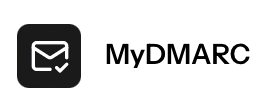

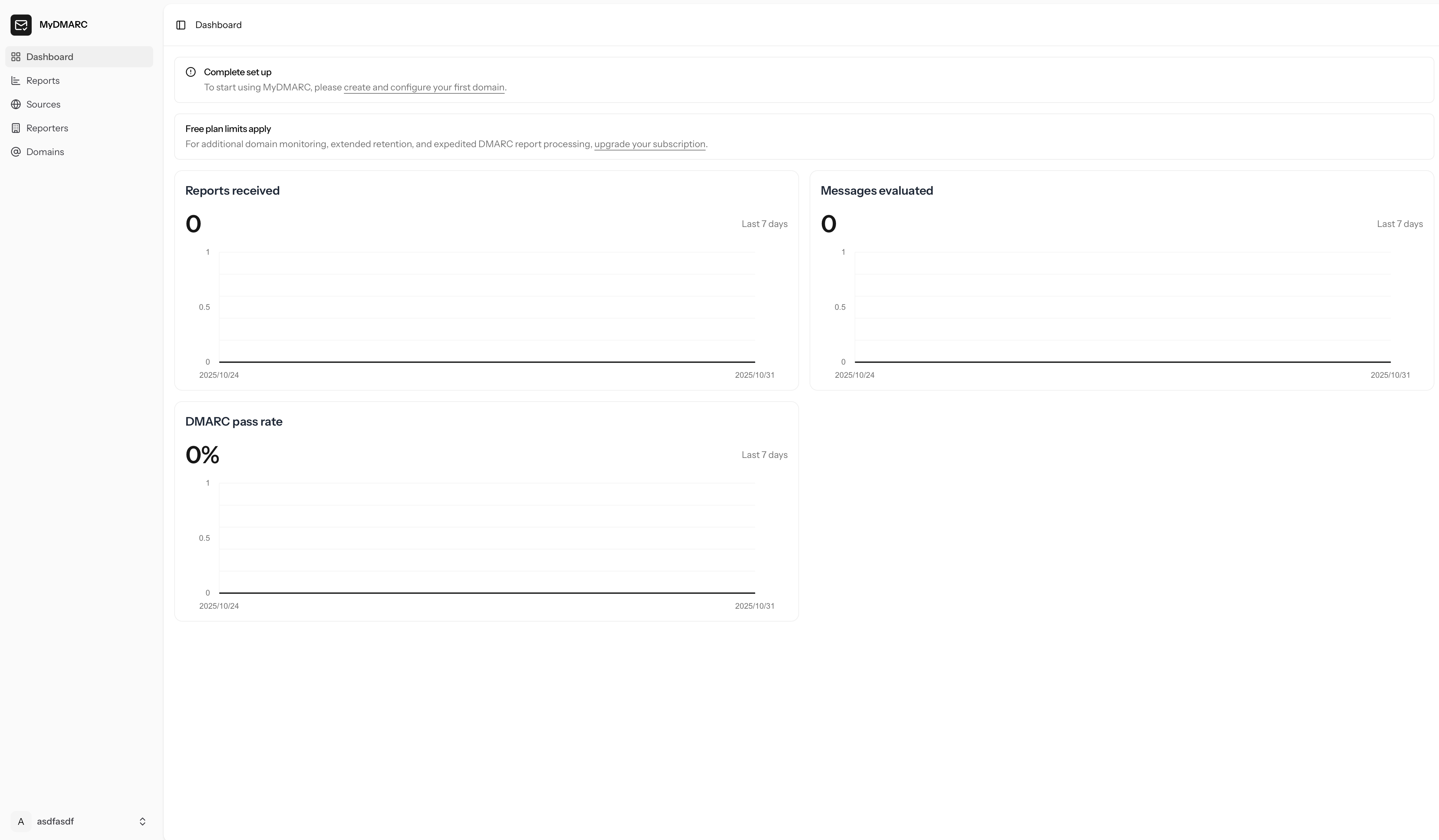

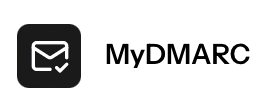

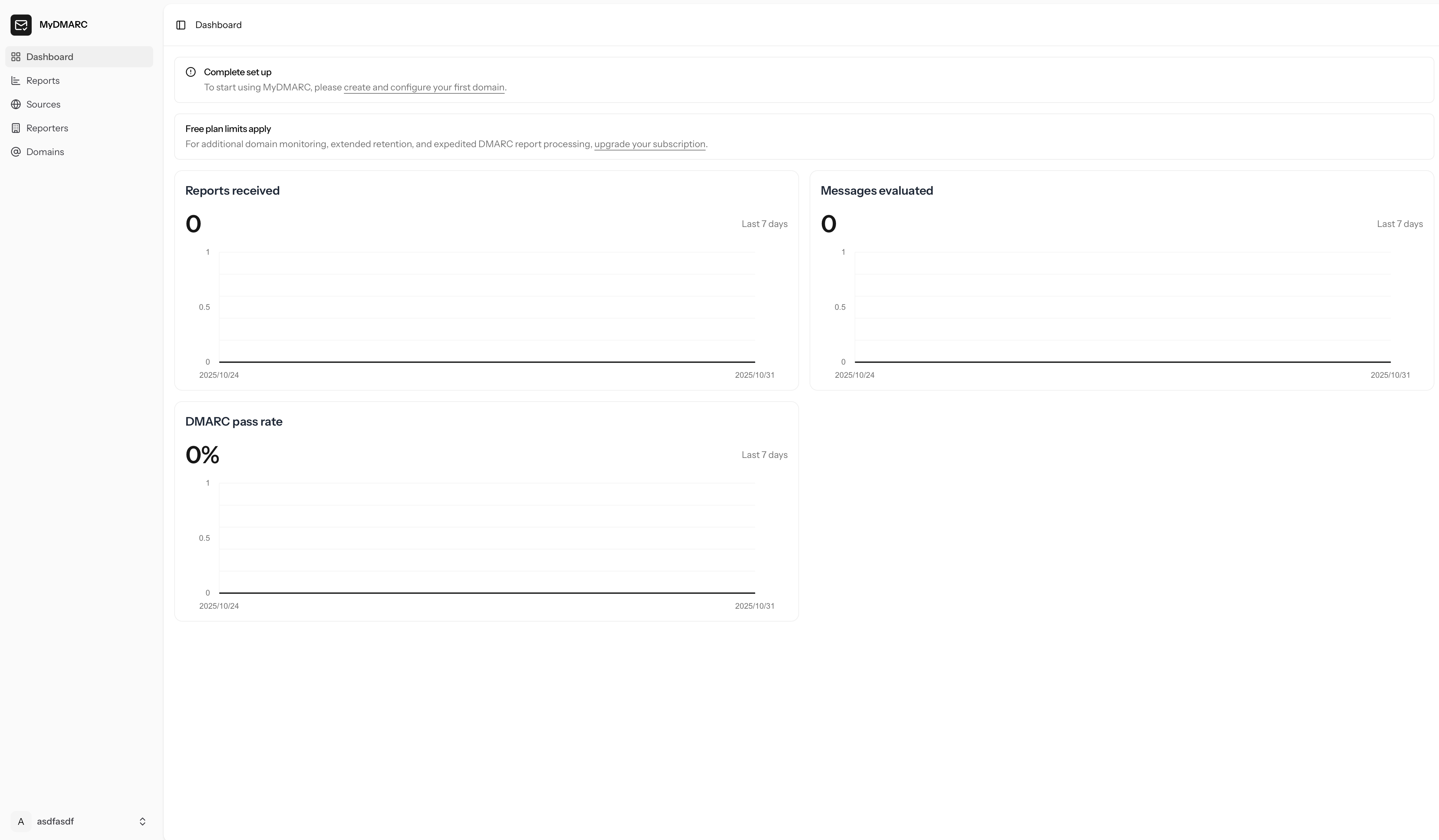

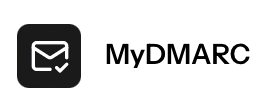



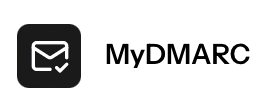



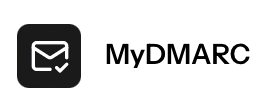



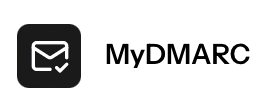



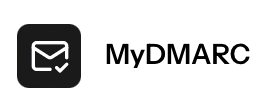



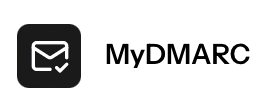



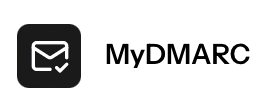

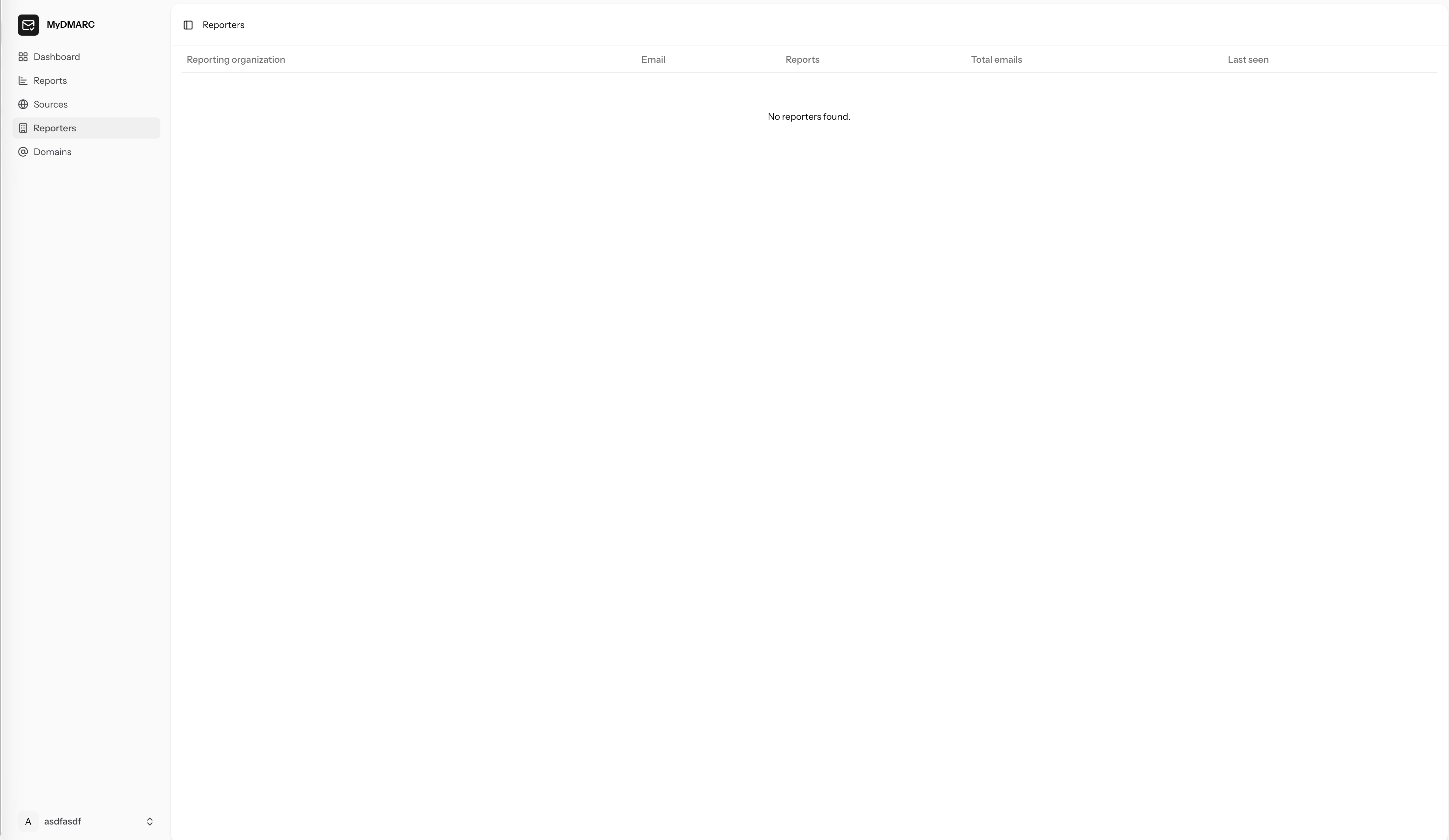

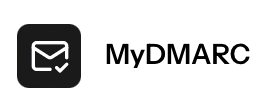

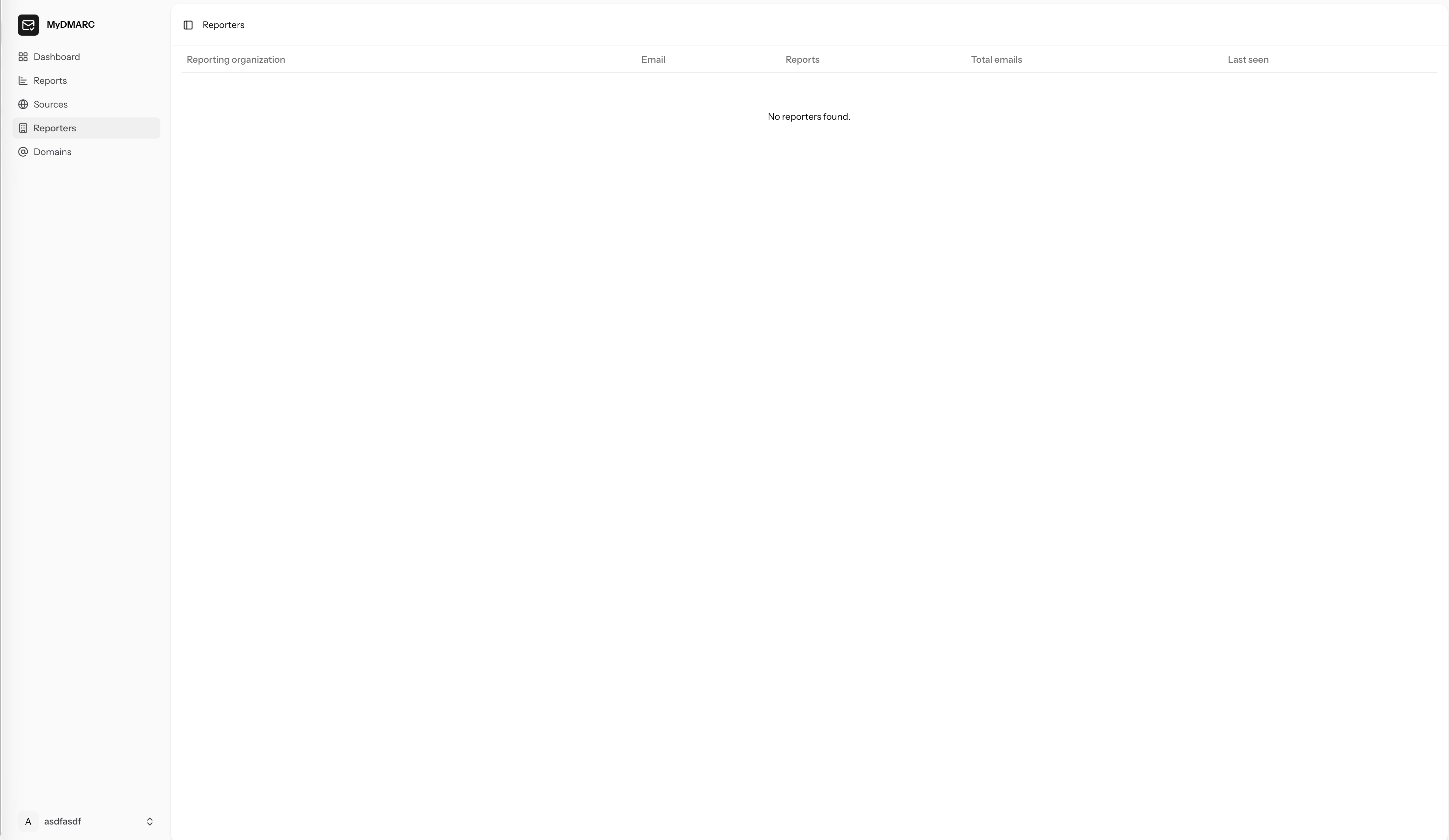

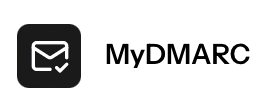

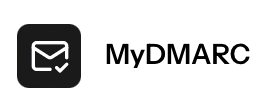
 0 / 5(0)
0 / 5(0)
 0 / 5(0)
0 / 5(0)