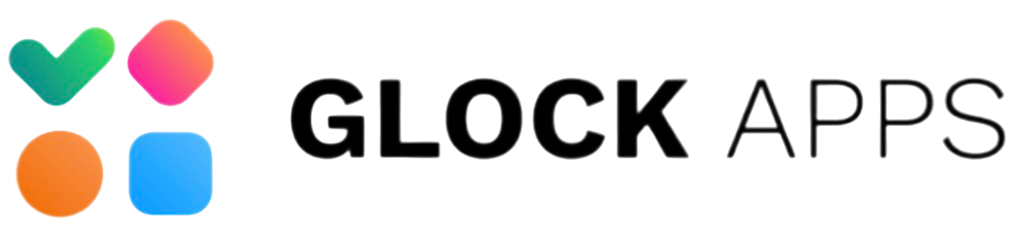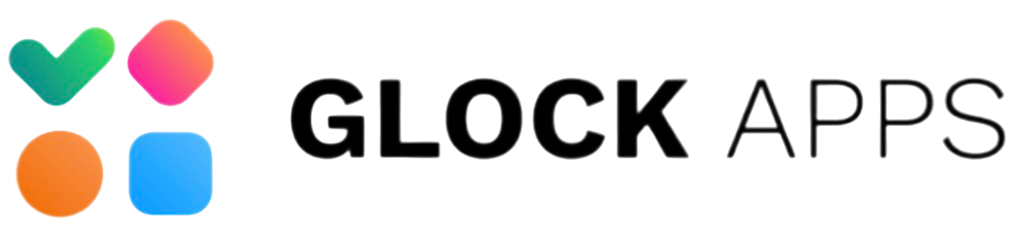User experience
Glockapps presents a relatively intuitive user interface. Setting up DMARC monitoring involves adding a DNS record and the platform automatically begins processing reports. The dashboards are well-designed, offering clear graphs and tables that visualize DMARC data, authentication failures, and sending sources. We find the integrated spam testing particularly user-friendly, providing actionable insights without needing extensive technical knowledge.
However, we've observed that the sheer breadth of features can sometimes make the initial learning curve a little steep for new users, especially those only interested in DMARC. Navigating through all the options for spam tests, uptime monitors, and reputation checks can be a bit overwhelming at first. Once familiar, though, the workflow feels natural and efficient.
The user experience of the Splunk TA-DMARC add-on is entirely dependent on one's familiarity with Splunk. If you're a seasoned Splunk user, ingesting the DMARC data is straightforward. We simply install the add-on, configure the inputs, and the data starts flowing. However, for anyone new to Splunk, the learning curve is exceptionally steep. It's like being handed all the ingredients for a gourmet meal without a recipe.
Since the add-on only provides the raw data, creating meaningful visualizations, alerts, and reports requires significant effort in Splunk's search processing language (SPL). While powerful, SPL is not for the faint of heart. The lack of out-of-the-box dashboards means we spend a considerable amount of time crafting our own, which, while flexible, isn't exactly a 'plug-and-play' experience.
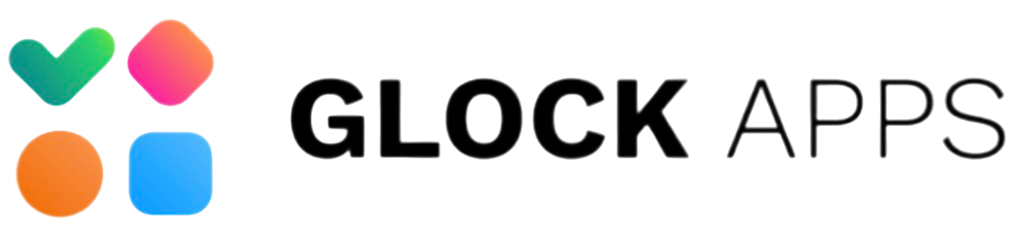

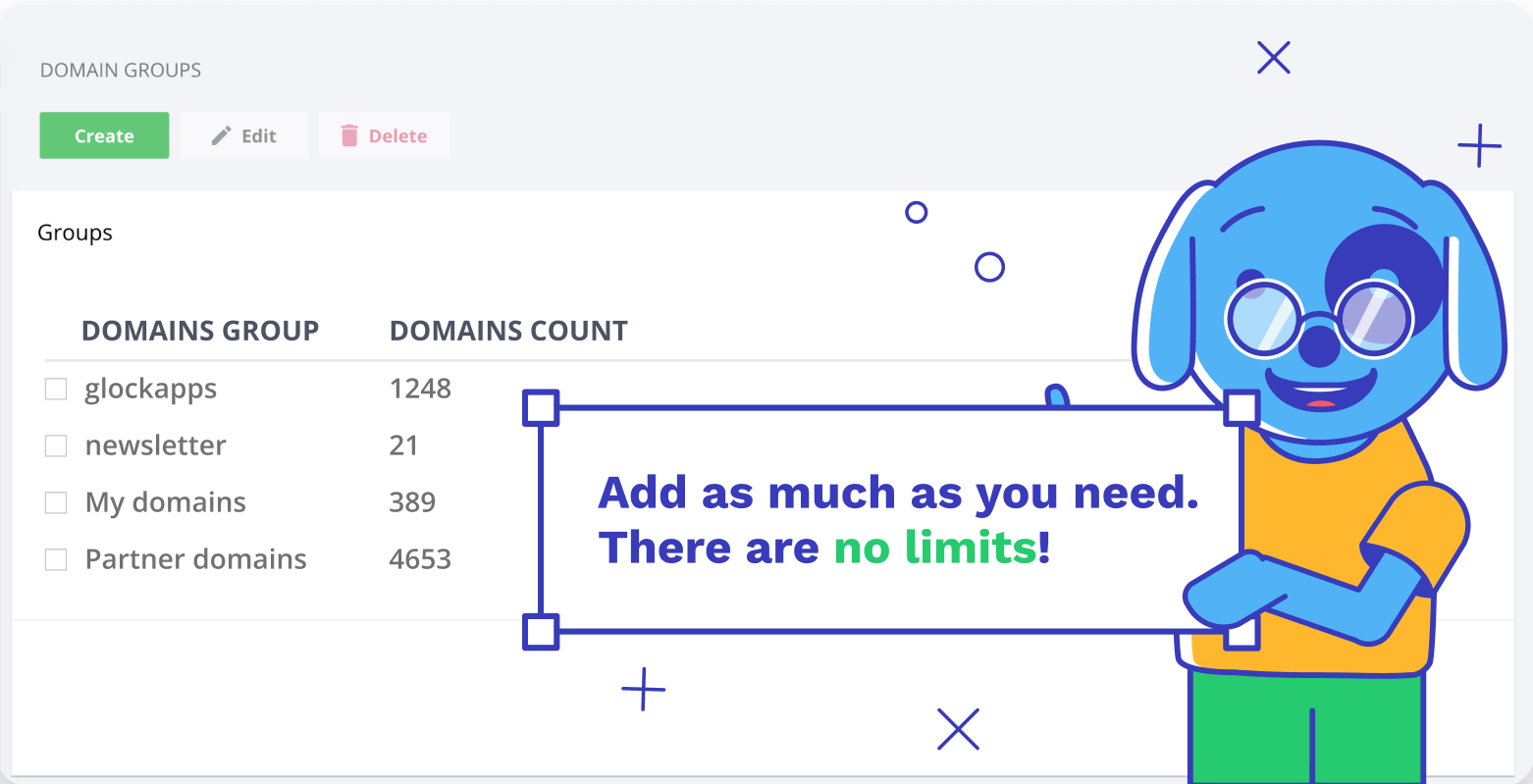

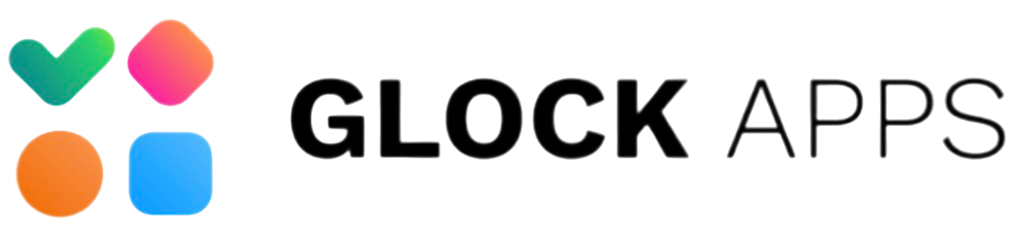

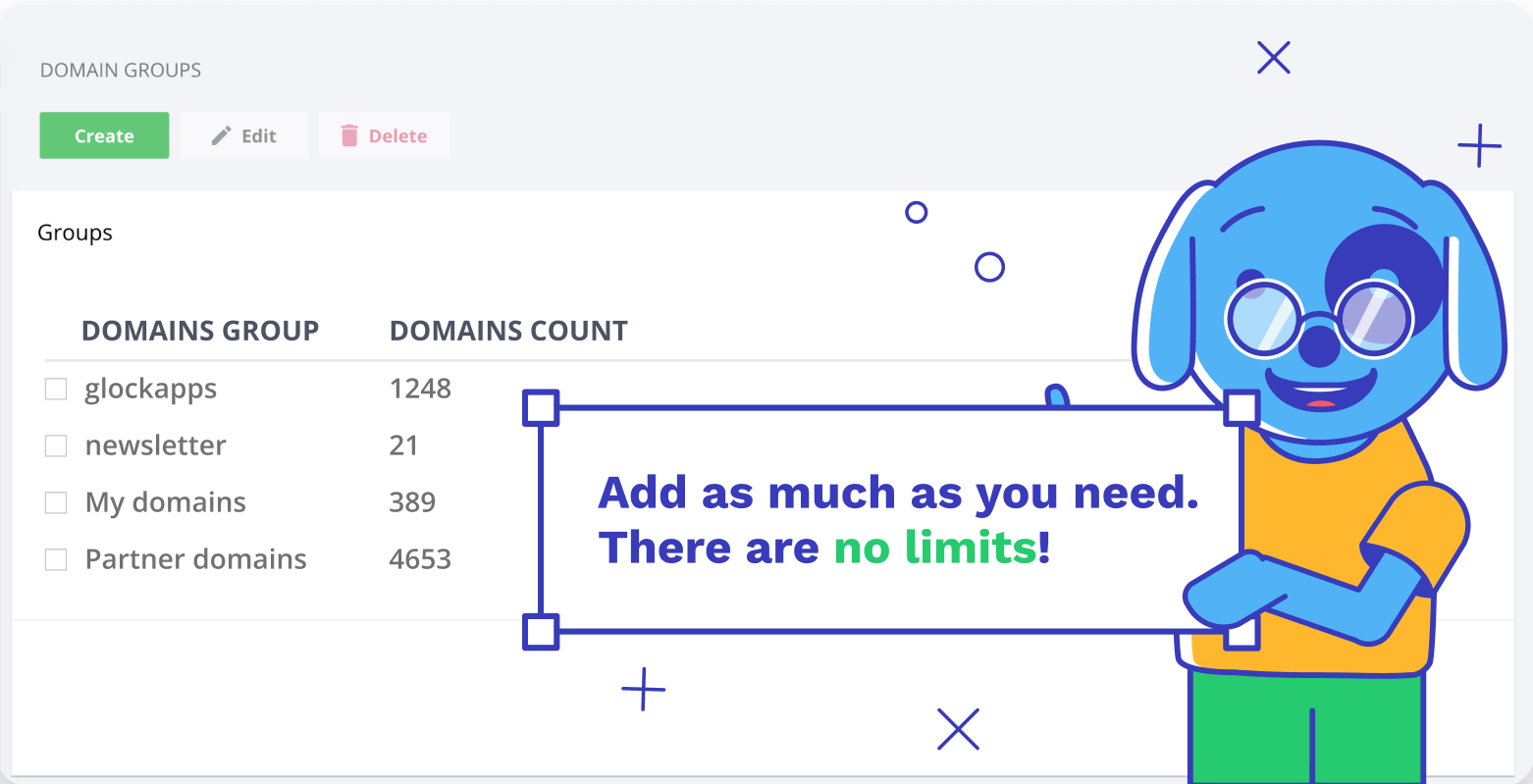

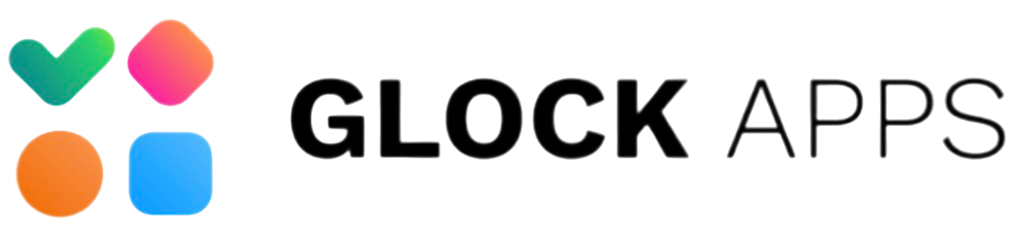



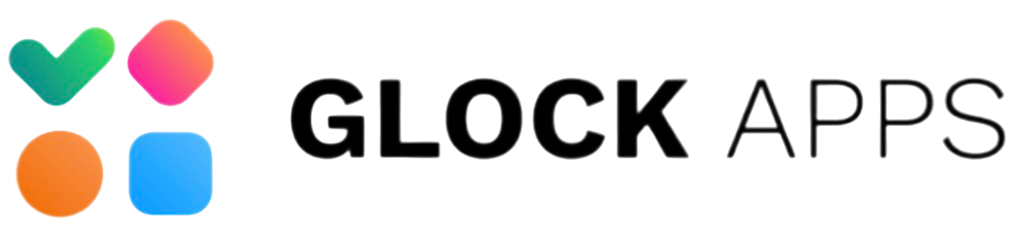



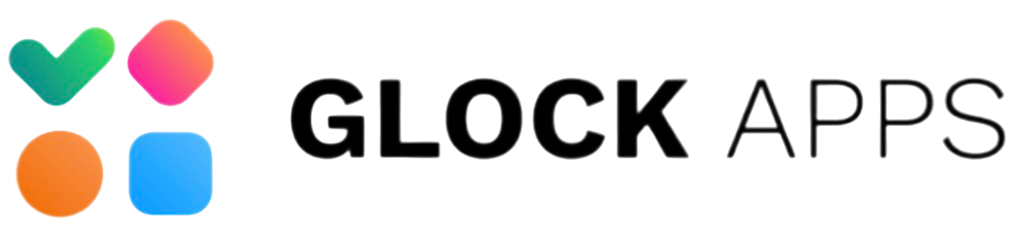

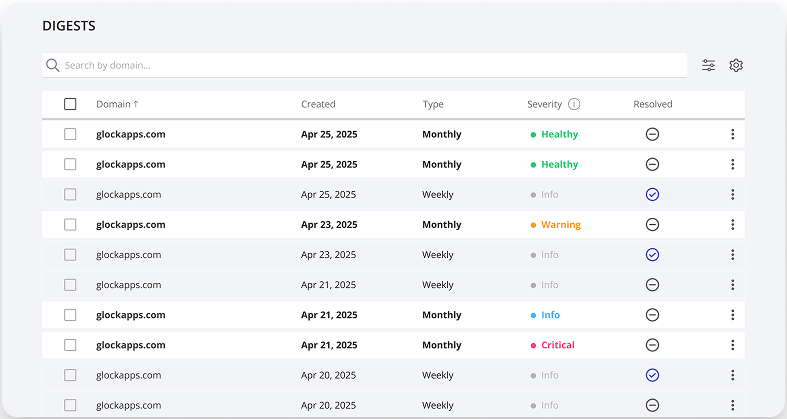

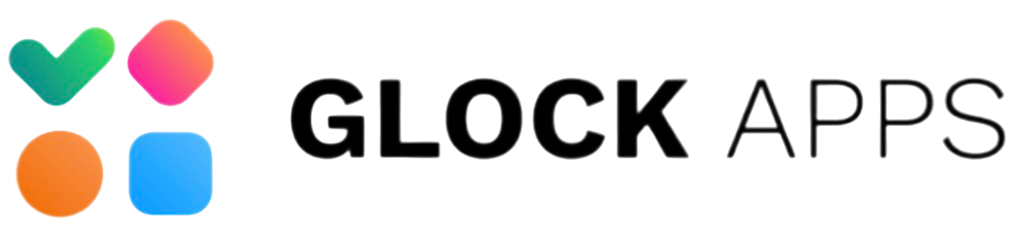

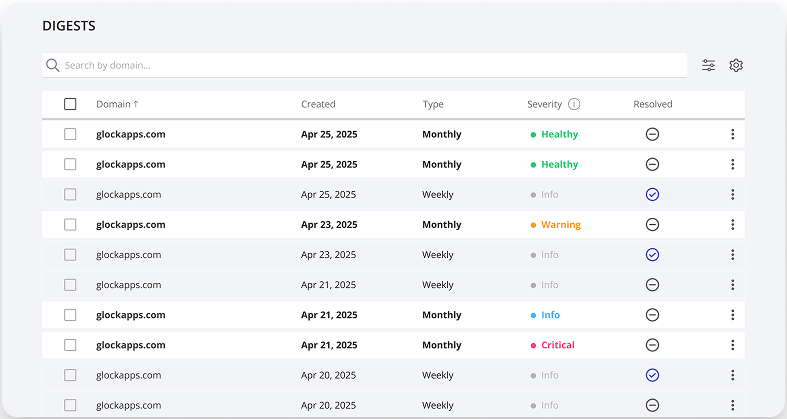

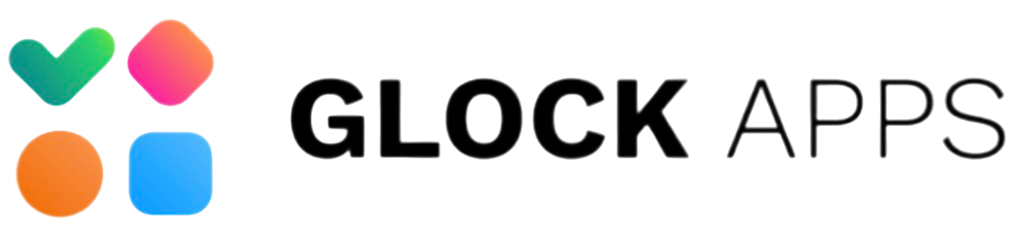

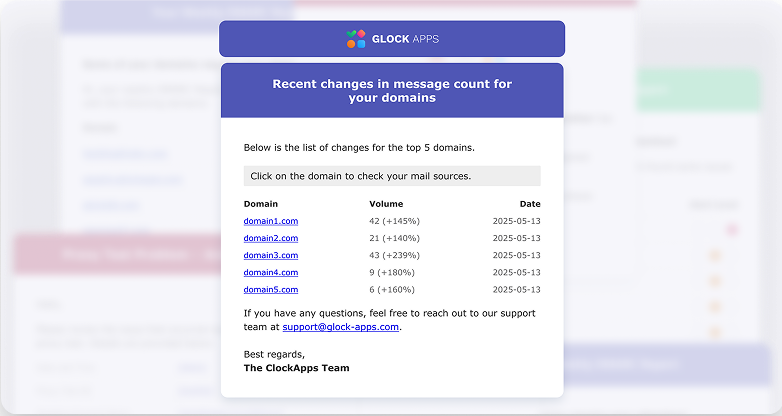

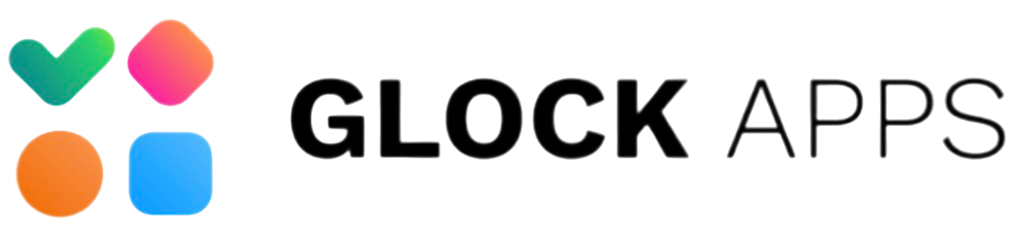

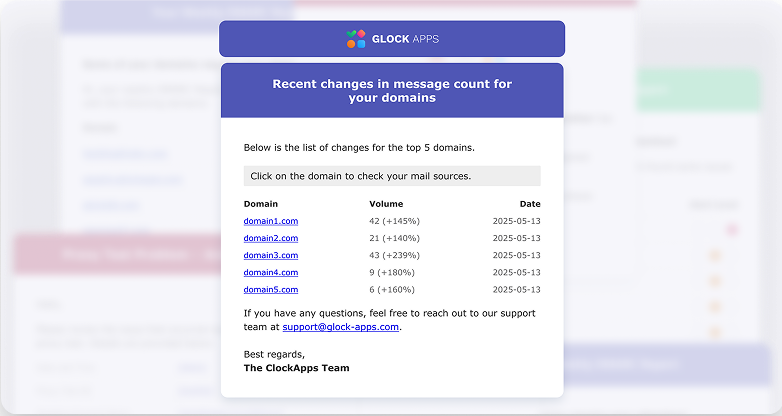

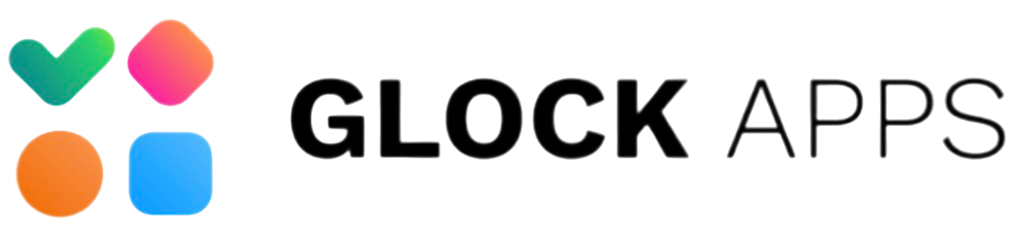



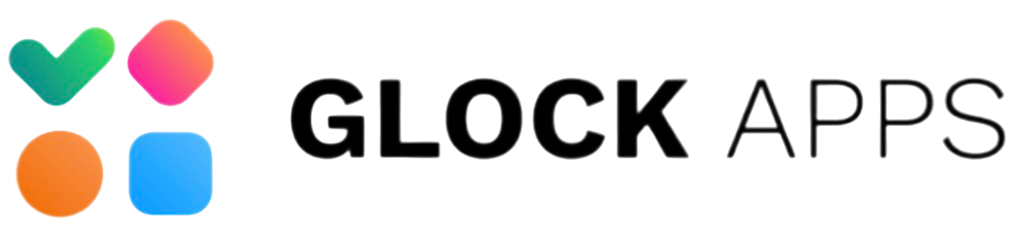



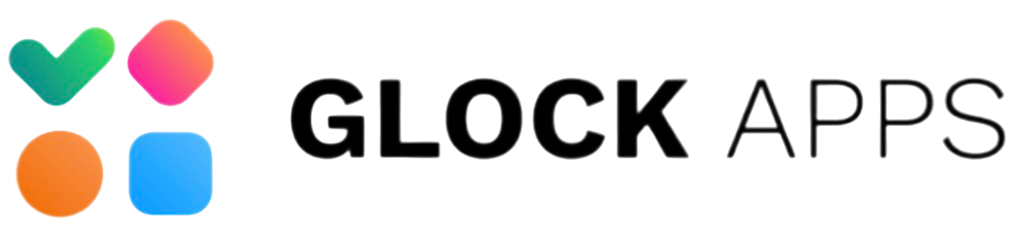

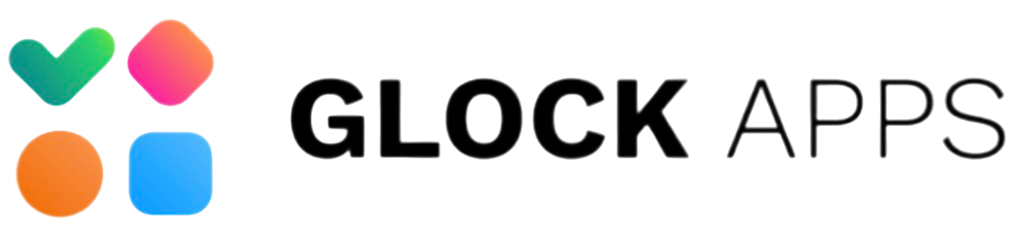
 3.9 / 5(18)
3.9 / 5(18)
 0 / 5(0)
0 / 5(0)