User experience
Fraudmarc offers a relatively straightforward user interface, designed for clarity in DMARC report interpretation. Setting up DMARC records and configuring the platform is intuitive, and the dashboards present aggregate data in a visual, easy-to-understand format. This reduces the learning curve significantly, allowing us to quickly identify email authentication issues.
While the sheer volume of DMARC data can be overwhelming, Fraudmarc's segmentation and filtering options help in drilling down into specific issues. We found that navigating through various reports and threat alerts was logical, making it accessible even for users who are not deep DMARC experts. The dedicated platform experience is certainly a plus for focused DMARC management.
The Splunk TA-DMARC add-on's user experience is inherently tied to the Splunk platform. If you are already proficient with Splunk's search language (SPL) and dashboard creation, integrating and utilizing this add-on will feel natural. It presents DMARC data within standard Splunk dashboards, which can be customized to fit specific analytical needs.
However, for those unfamiliar with Splunk, there's a steep learning curve not just for DMARC, but for the Splunk platform itself. The add-on provides basic visualizations, but advanced analysis requires significant Splunk knowledge. The 'archived' status means there's no active development to improve the user interface or add new DMARC-specific UX features, so what you see is what you get, relying heavily on the user's ability to manipulate data within Splunk.


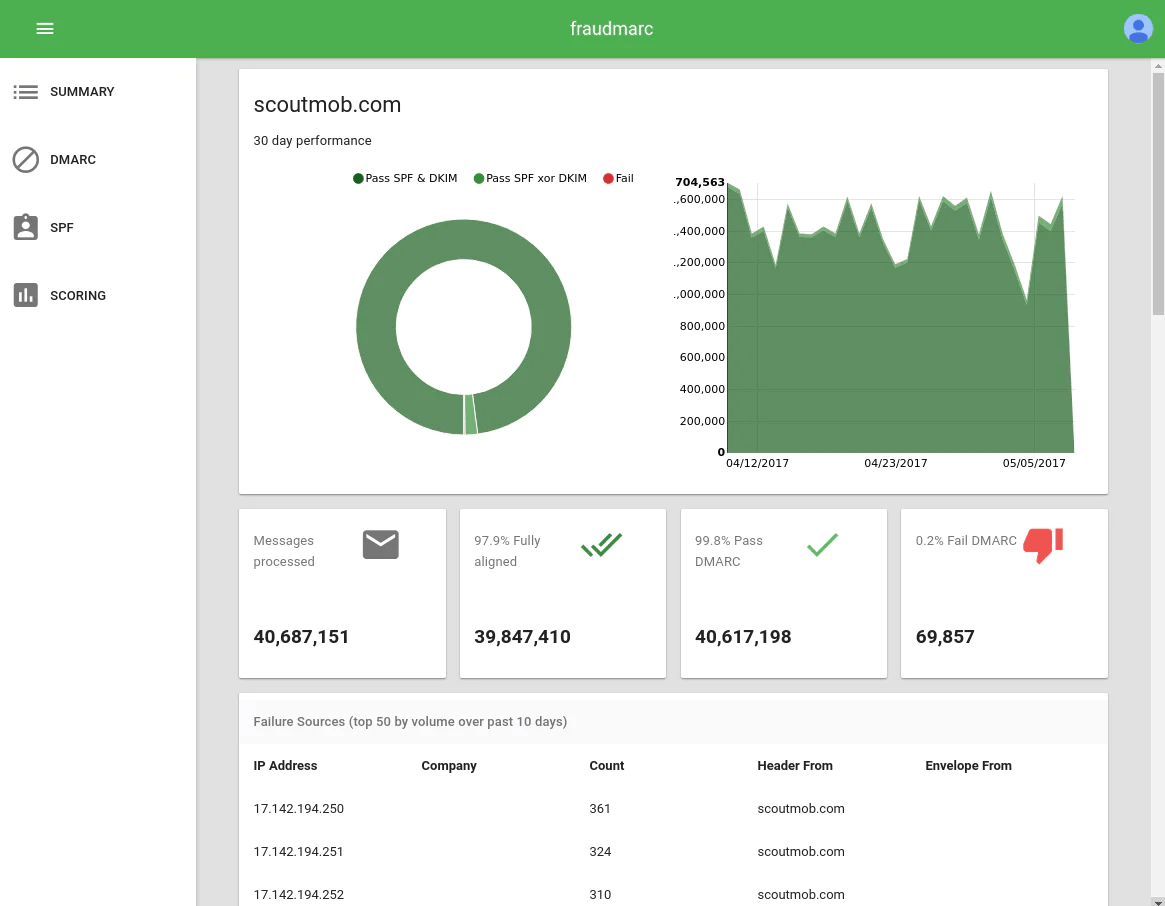



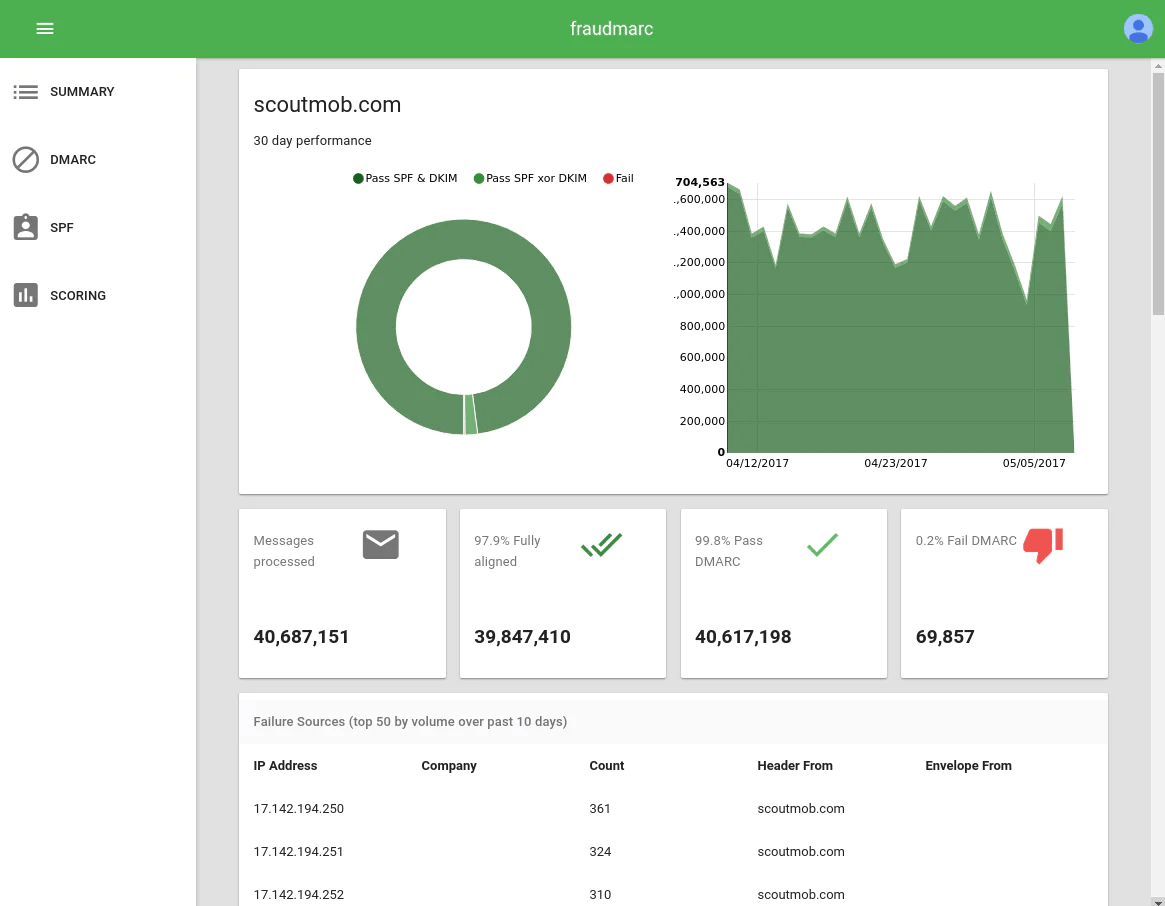



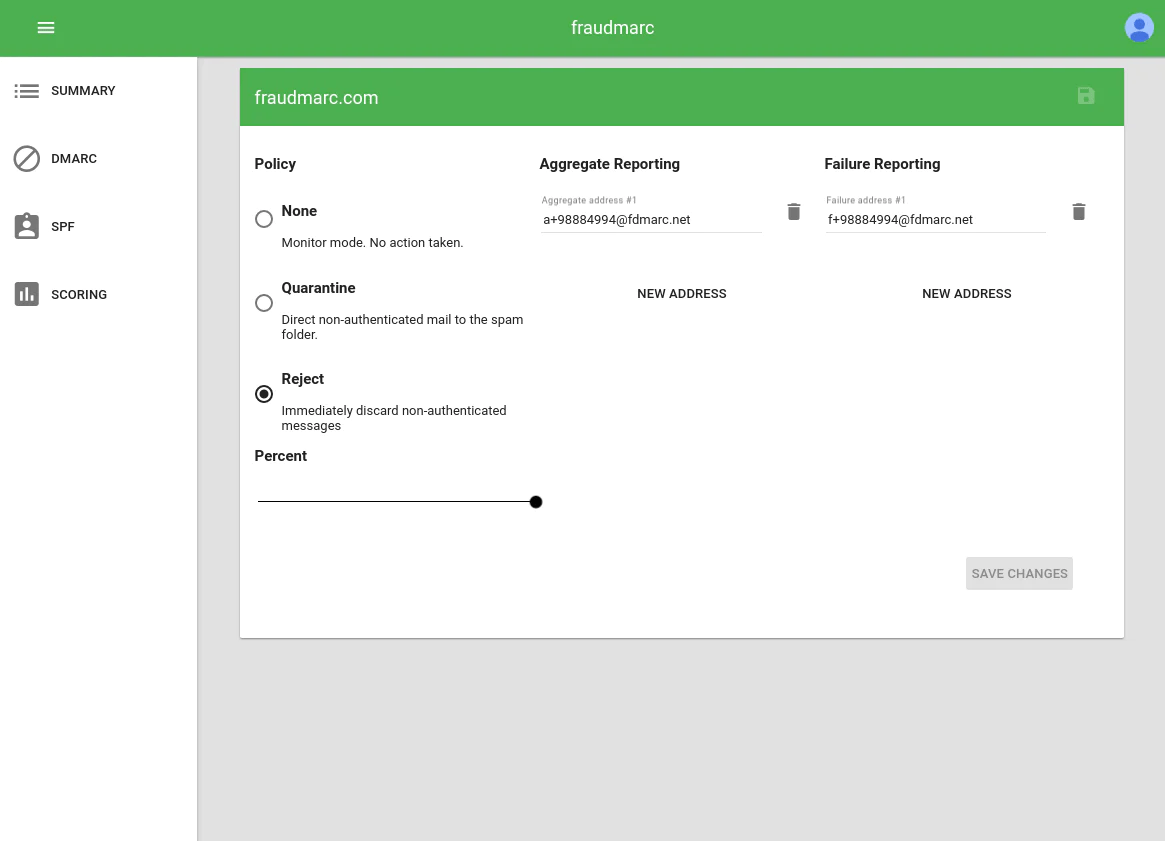



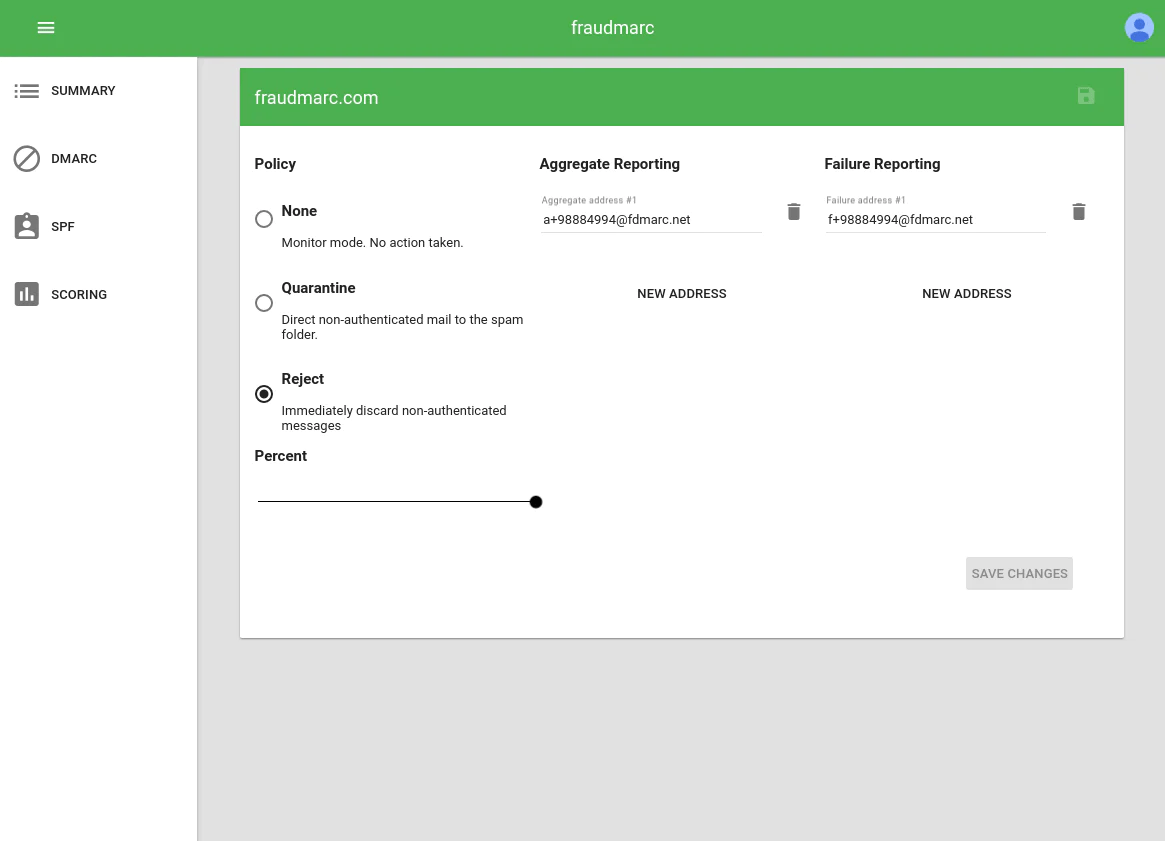



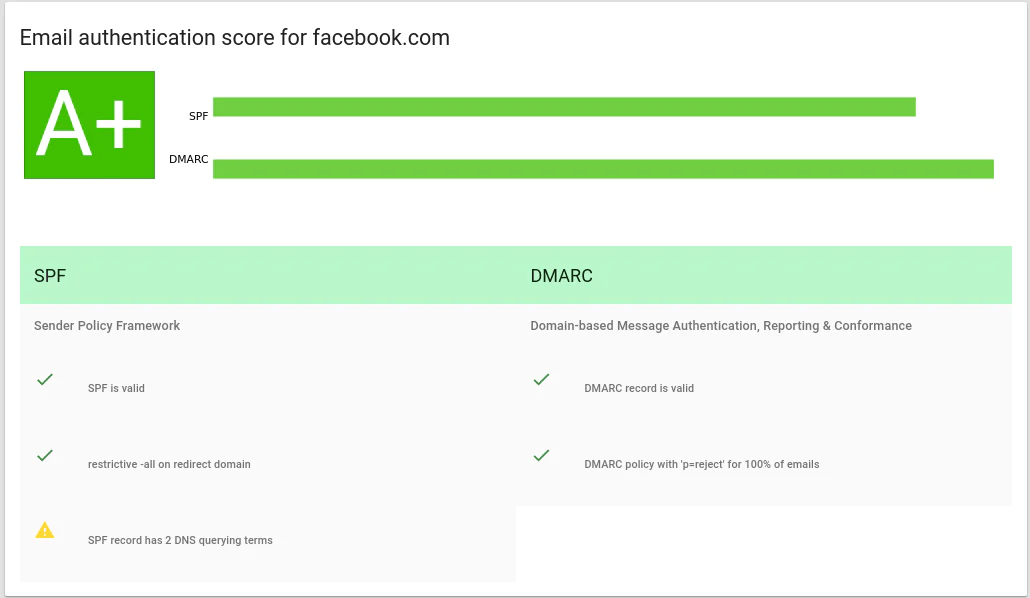



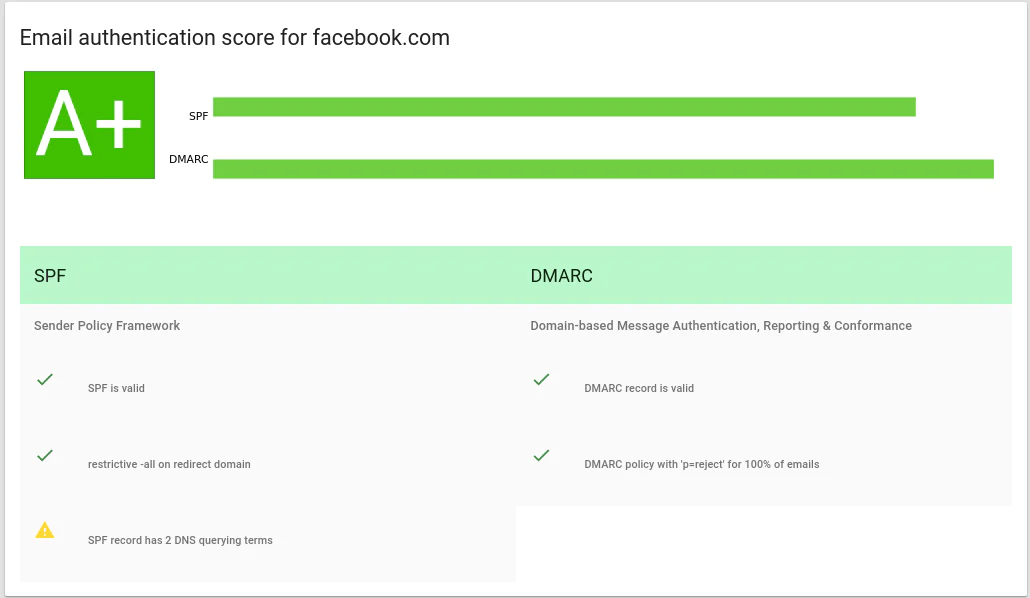



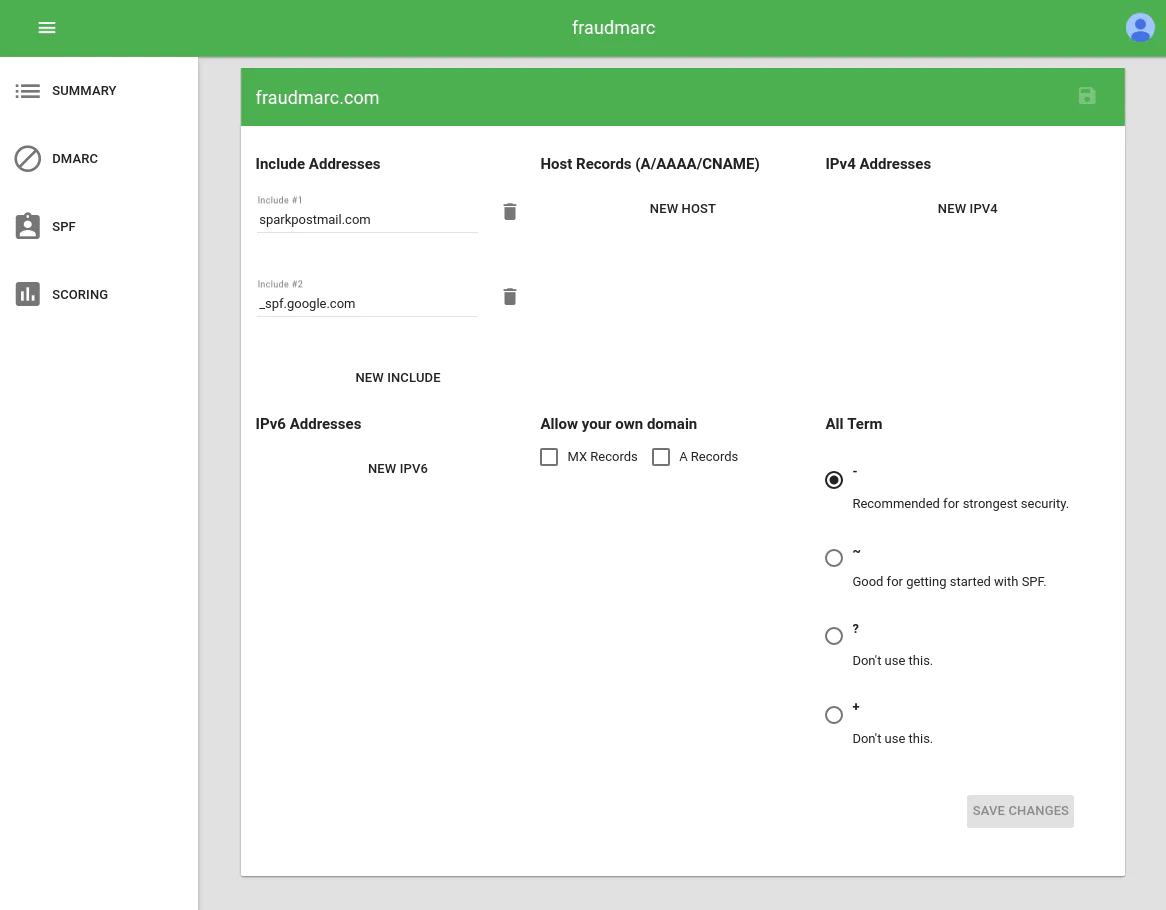



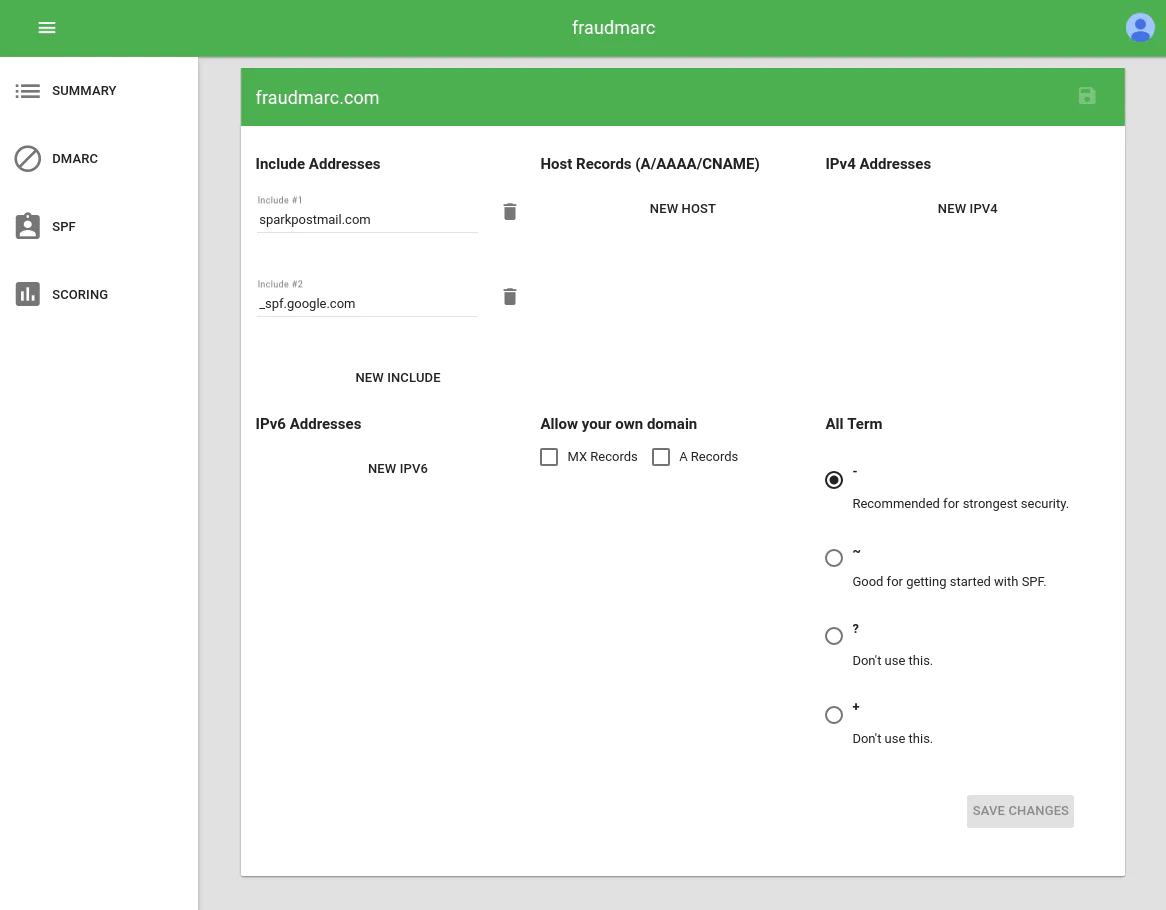



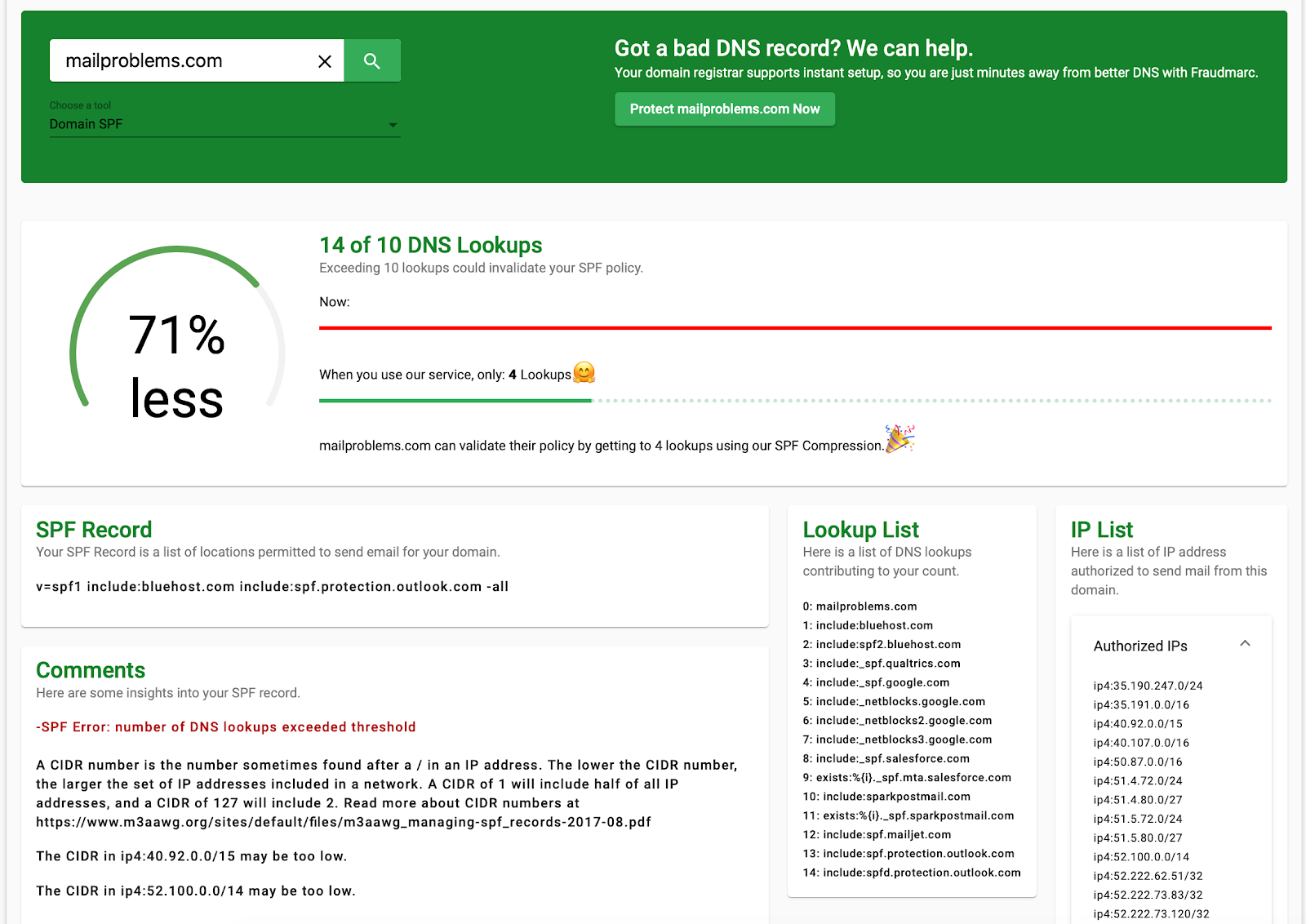



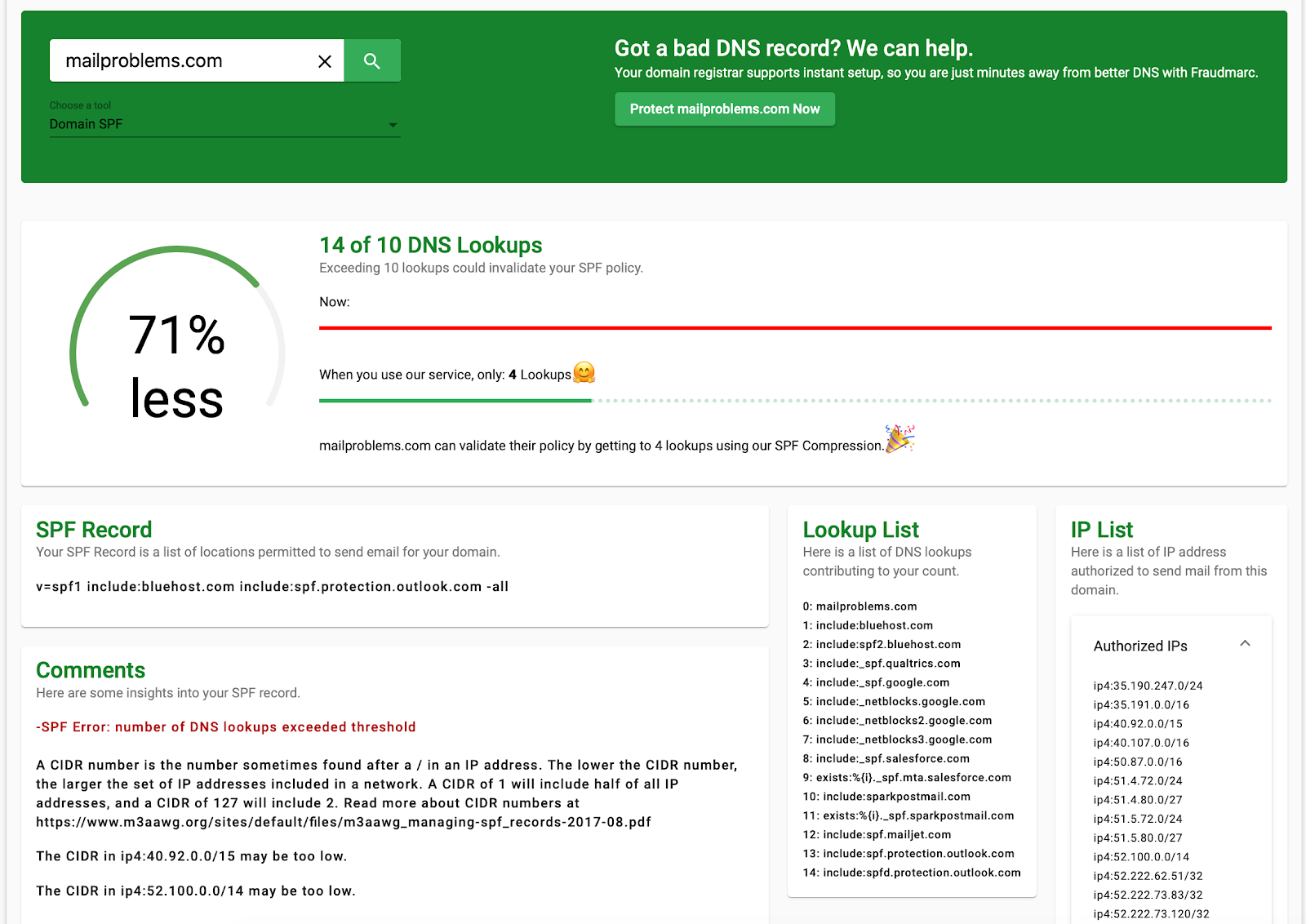




 0 / 5(0)
0 / 5(0)
 0 / 5(0)
0 / 5(0)



