User experience
Setting up Docker DMARC Reports requires familiarity with Docker, email server configuration (IMAP), and database management. The initial deployment involves several steps, including configuring DNS records, setting up an IMAP mailbox, and launching Docker containers with specific environment variables. We found the documentation helpful, but it presumes a certain level of technical proficiency.
Once operational, the web interface is straightforward, providing clear visualizations of DMARC data. It is functional and does not overwhelm with unnecessary features, which is a plus for focused DMARC analysis. However, any advanced customization or troubleshooting will require direct interaction with the underlying Docker containers and database.
Integrating the Splunk TA-DMARC add-on involves downloading it from Splunkbase and installing it into an existing Splunk instance. For users already proficient with Splunk, this process is relatively smooth. The add-on leverages Splunk's native interface for data ingestion and visualization, meaning the learning curve for DMARC reporting is tied directly to one's Splunk expertise.
The user experience largely mirrors the overall Splunk experience, which can be powerful for security analysts but potentially complex for those new to the platform. Since it is an archived add-on, the dashboard and report templates might not be as polished or user-friendly as actively developed solutions, and we might need to build custom dashboards for specific needs.


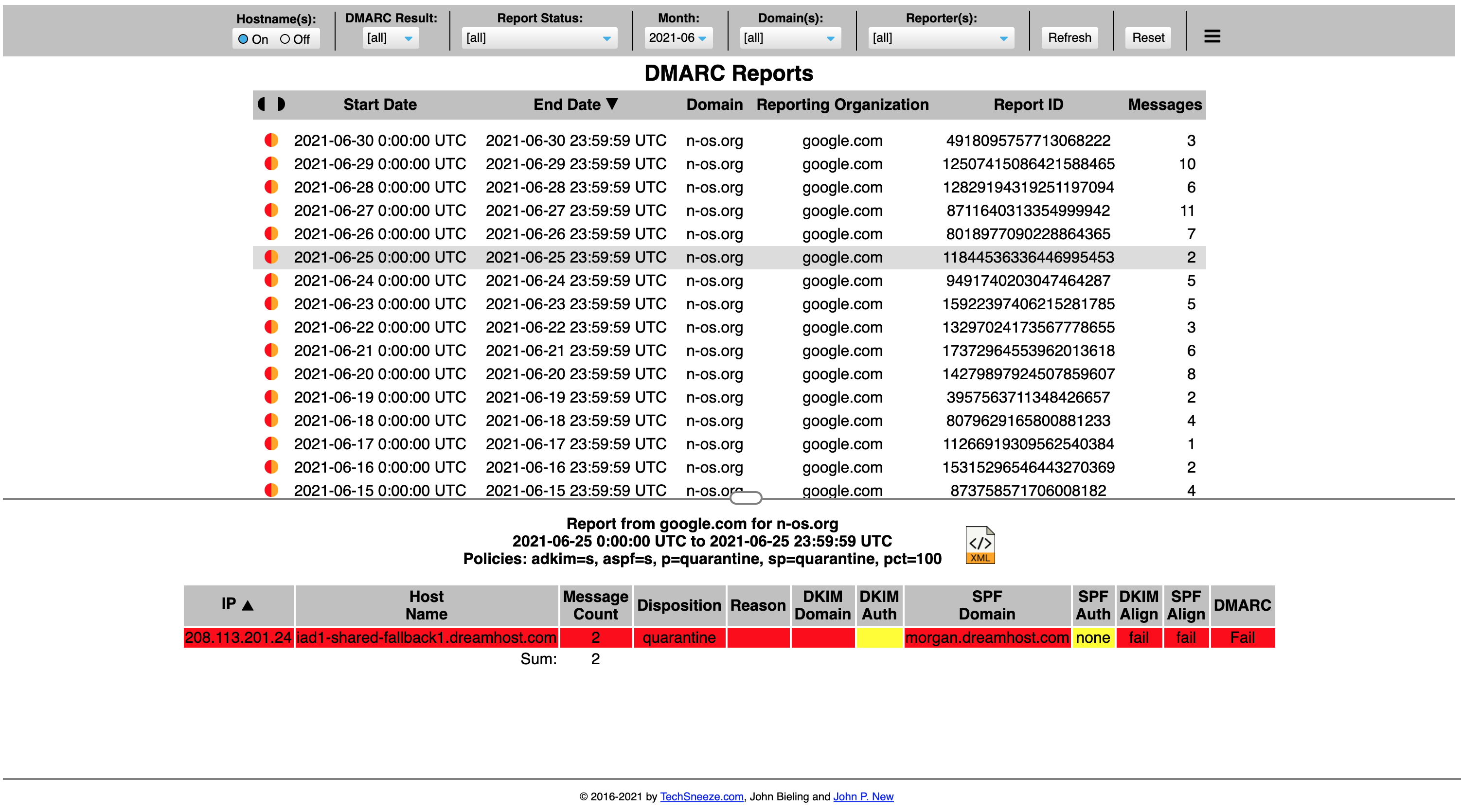



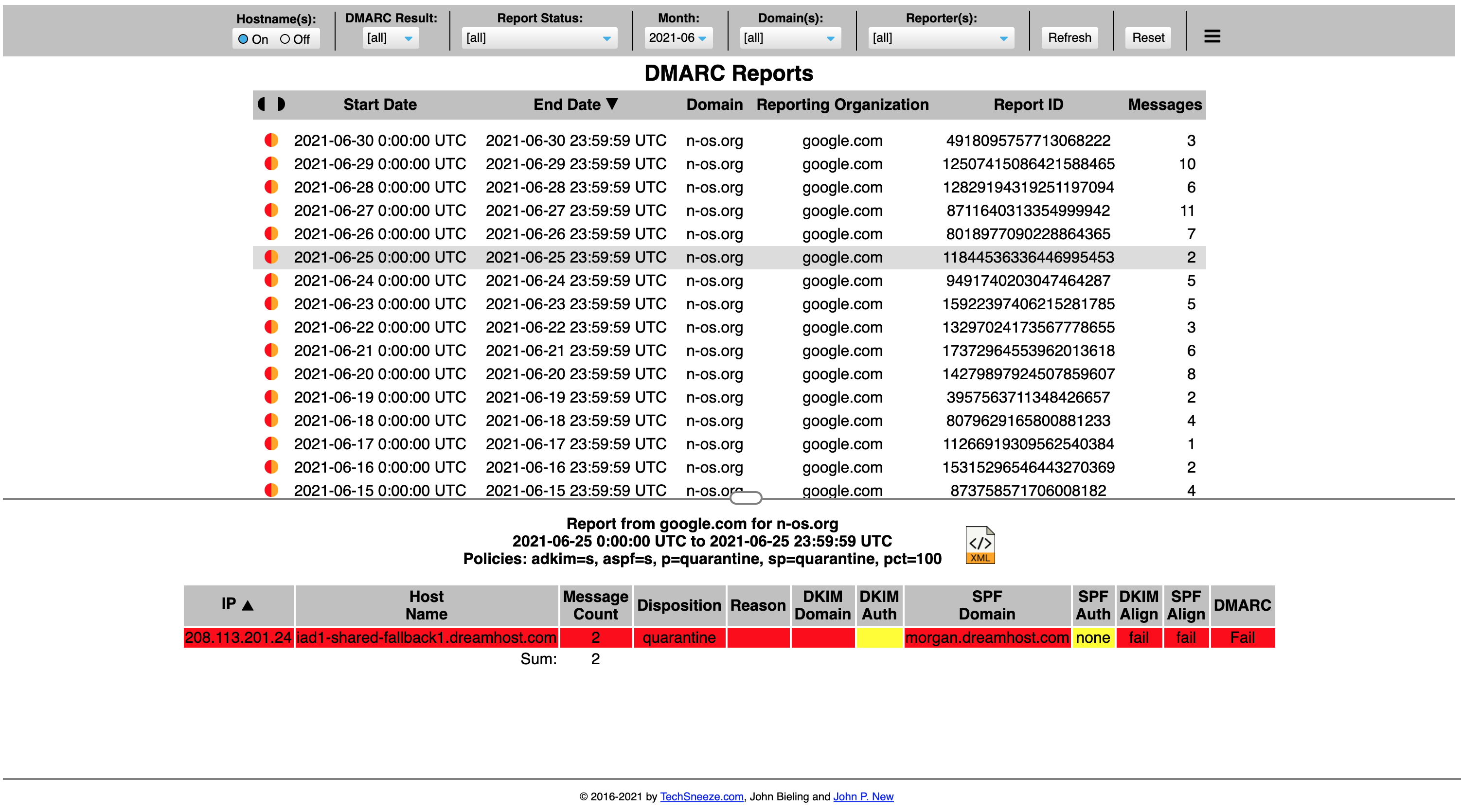











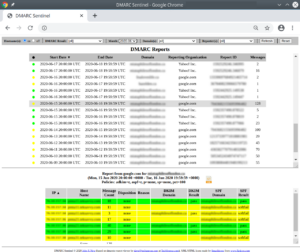



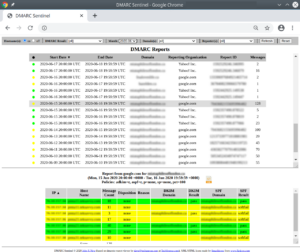



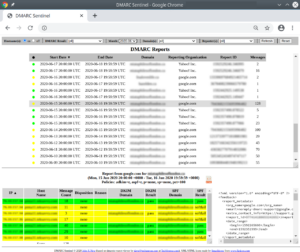



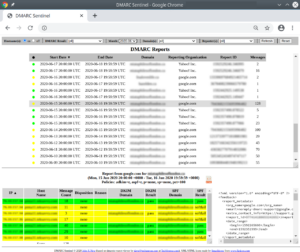












 0 / 5(0)
0 / 5(0)
 0 / 5(0)
0 / 5(0)



