Feature set
DMARC Visualizer is not a standalone DMARC reporting tool in the traditional sense. Instead, it's a powerful framework built on open-source components like parsedmarc, Elasticsearch, and Grafana. This means its feature set is highly dependent on how you configure these underlying tools. You get granular control over data ingestion, storage, and visualization, allowing for deep customization.
While this offers immense flexibility, it requires a significant amount of technical expertise to set up and maintain. We found ourselves diving deep into configuration files and understanding the nuances of each component to get it just right. It's truly a toolkit for those who want to build their own DMARC monitoring solution from the ground up, offering unparalleled control over the data and how it is presented.
The Splunk TA-DMARC add-on, as its name suggests, is designed to integrate DMARC reporting directly into your existing Splunk environment. For those already leveraging Splunk for security information and event management (SIEM) or other data analysis, this add-on provides a familiar interface and workflow. It collects DMARC aggregate and forensic reports, parses them, and ingests the data into Splunk indexes.
The add-on comes with pre-built dashboards and reports within Splunk, allowing you to visualize DMARC data alongside other security logs. However, it's important to note that this add-on is now archived and no longer actively supported or developed. This means that while it provides core DMARC reporting functionality, it may lack modern features or updates found in actively maintained commercial DMARC platforms. We discovered that while the initial setup was relatively straightforward within Splunk, extending its capabilities beyond the provided dashboards required significant Splunk query language (SPL) expertise.

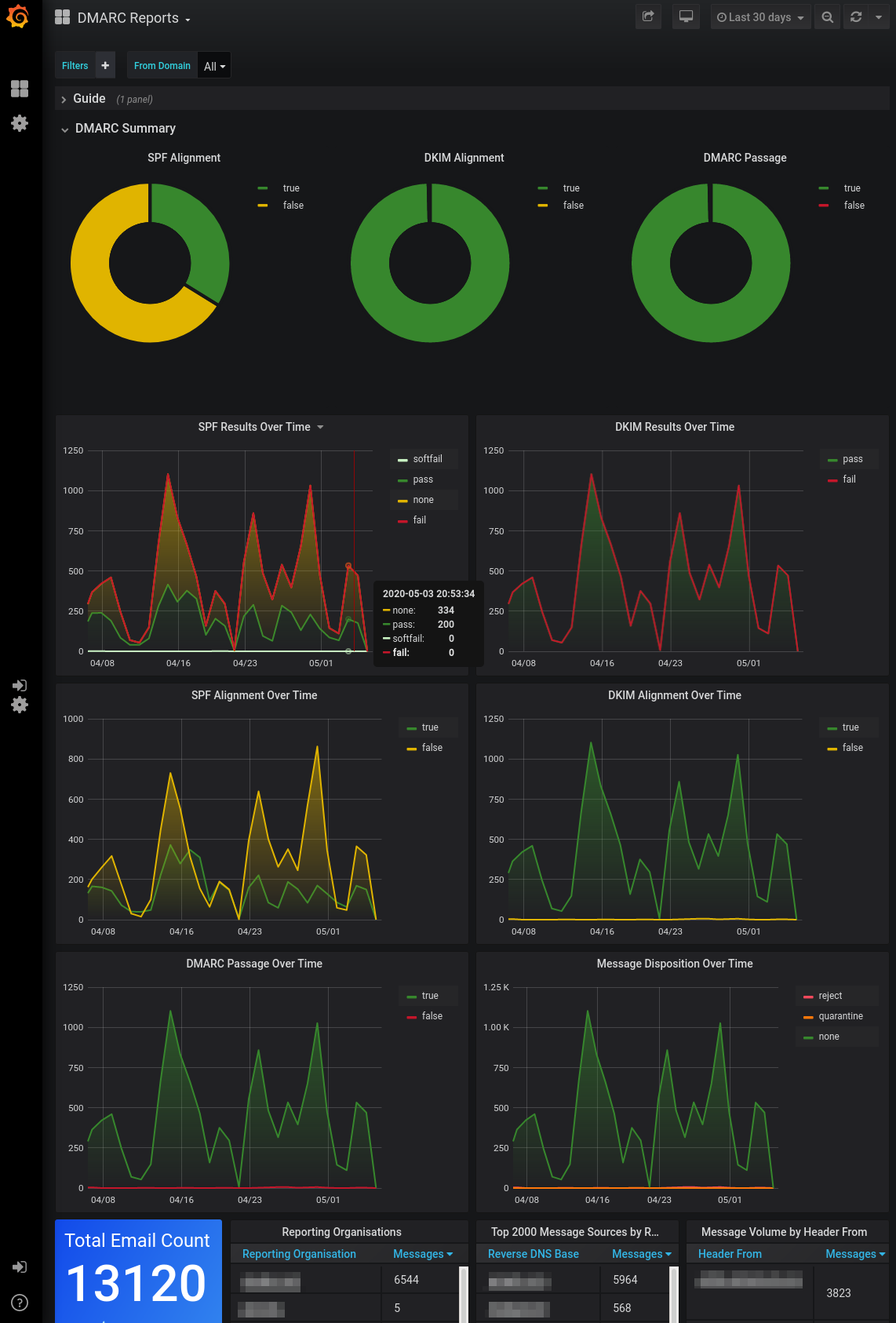


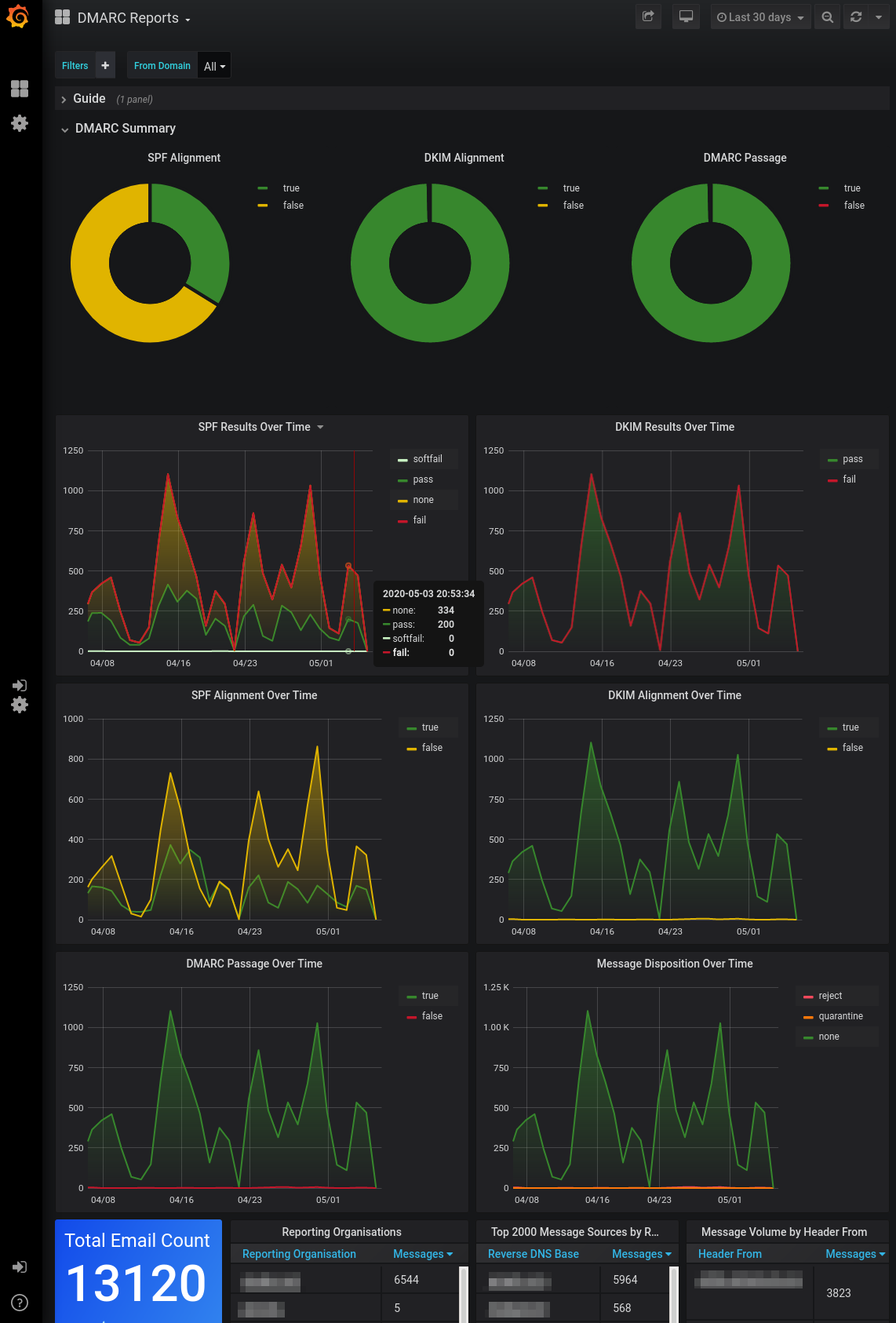


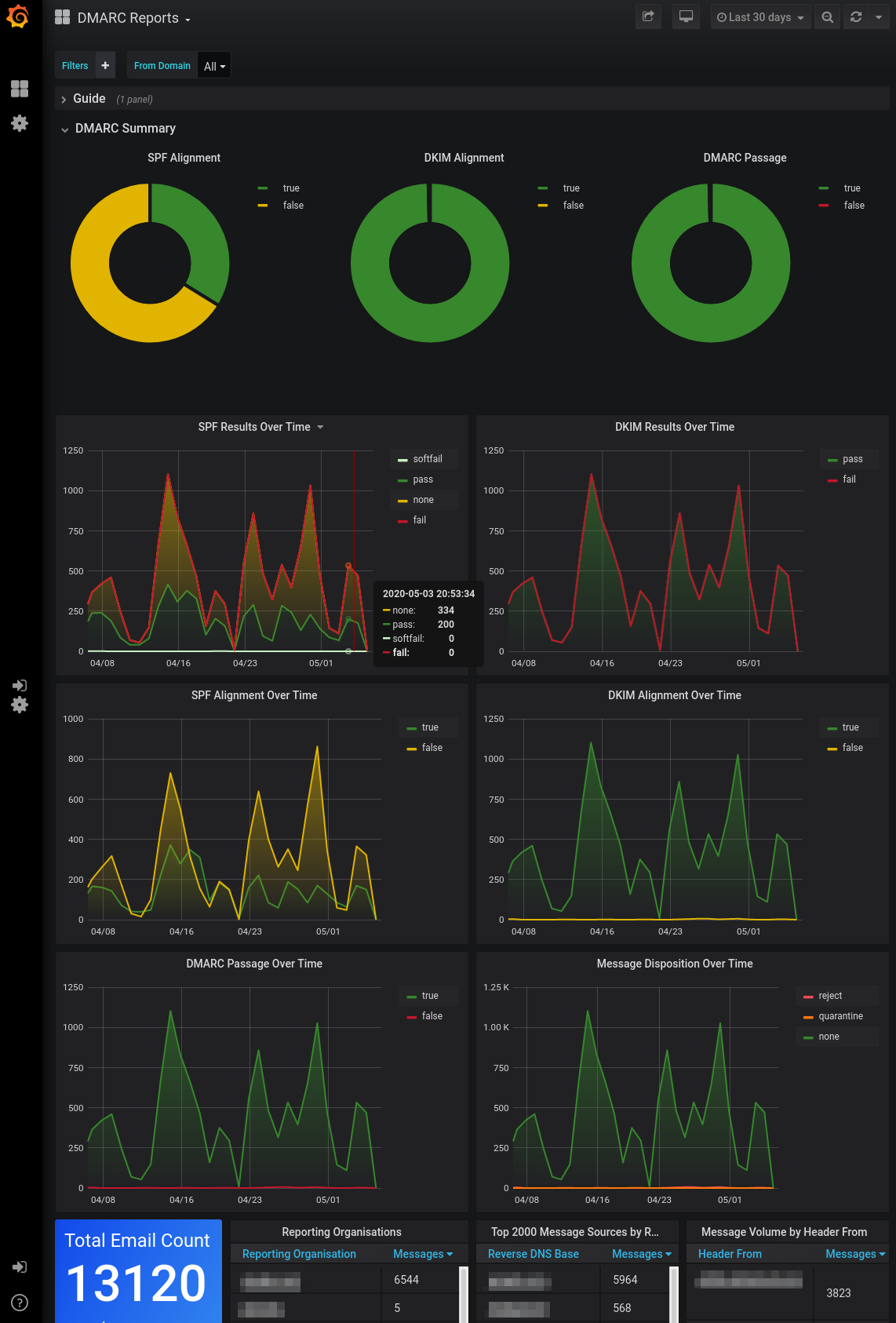


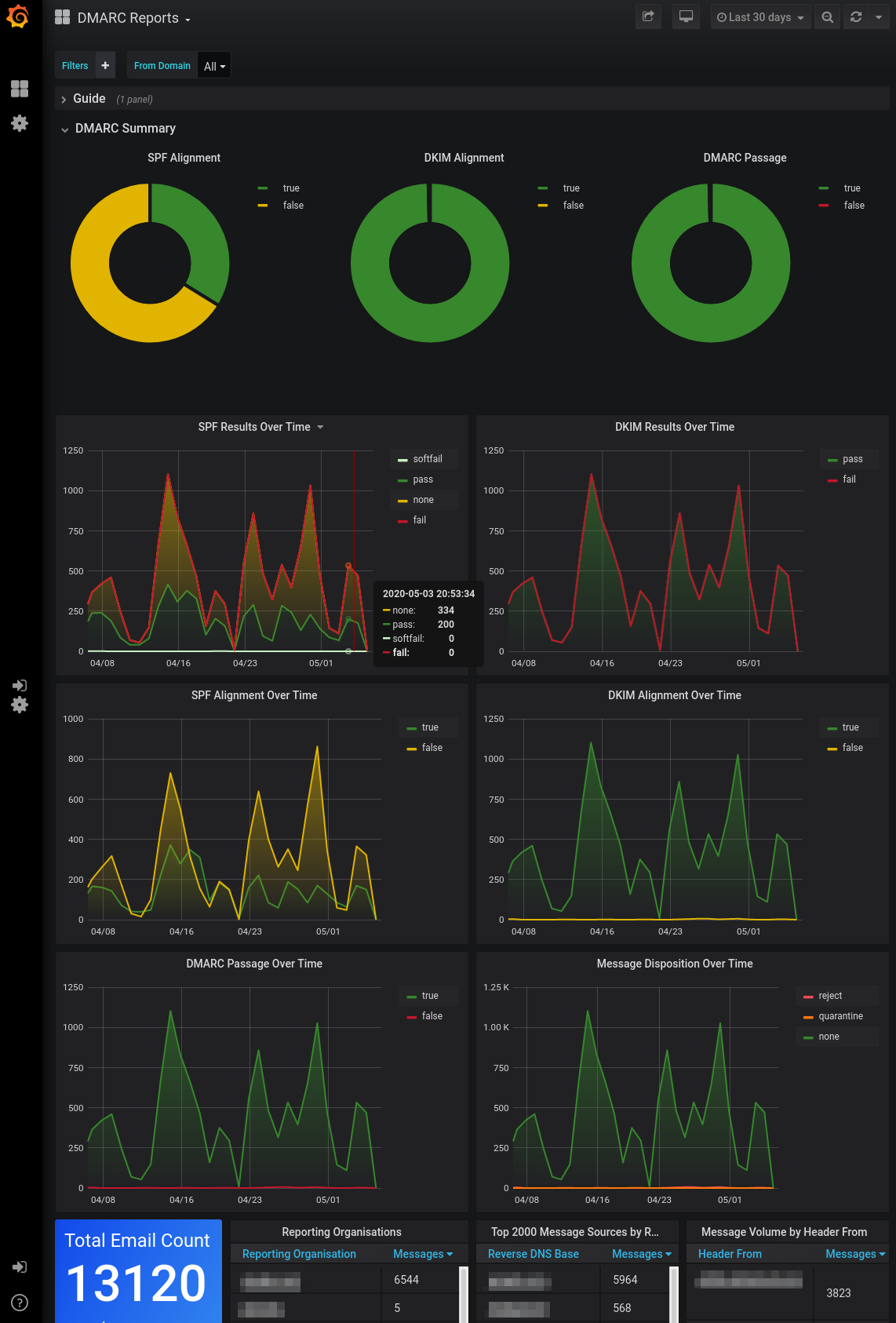


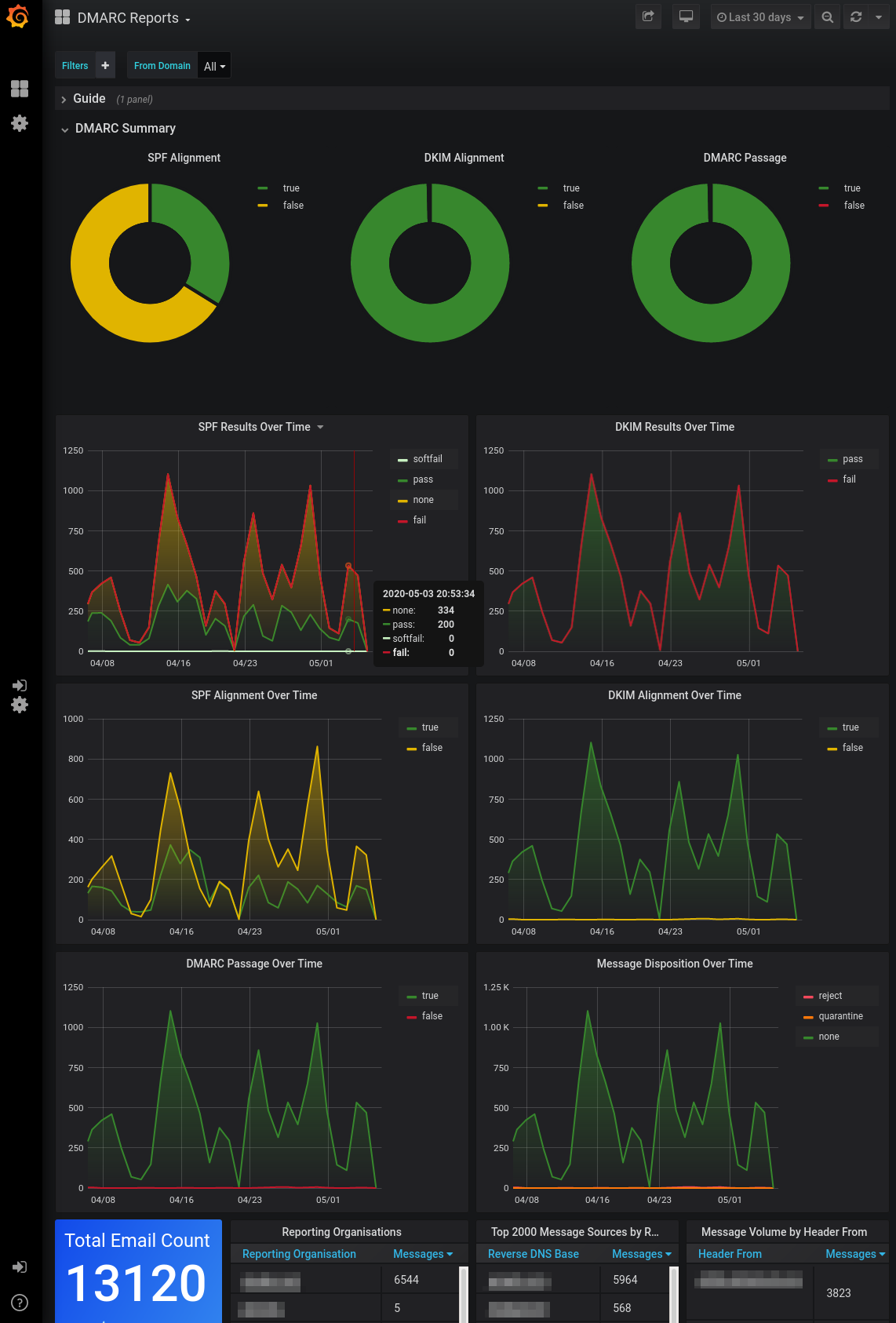


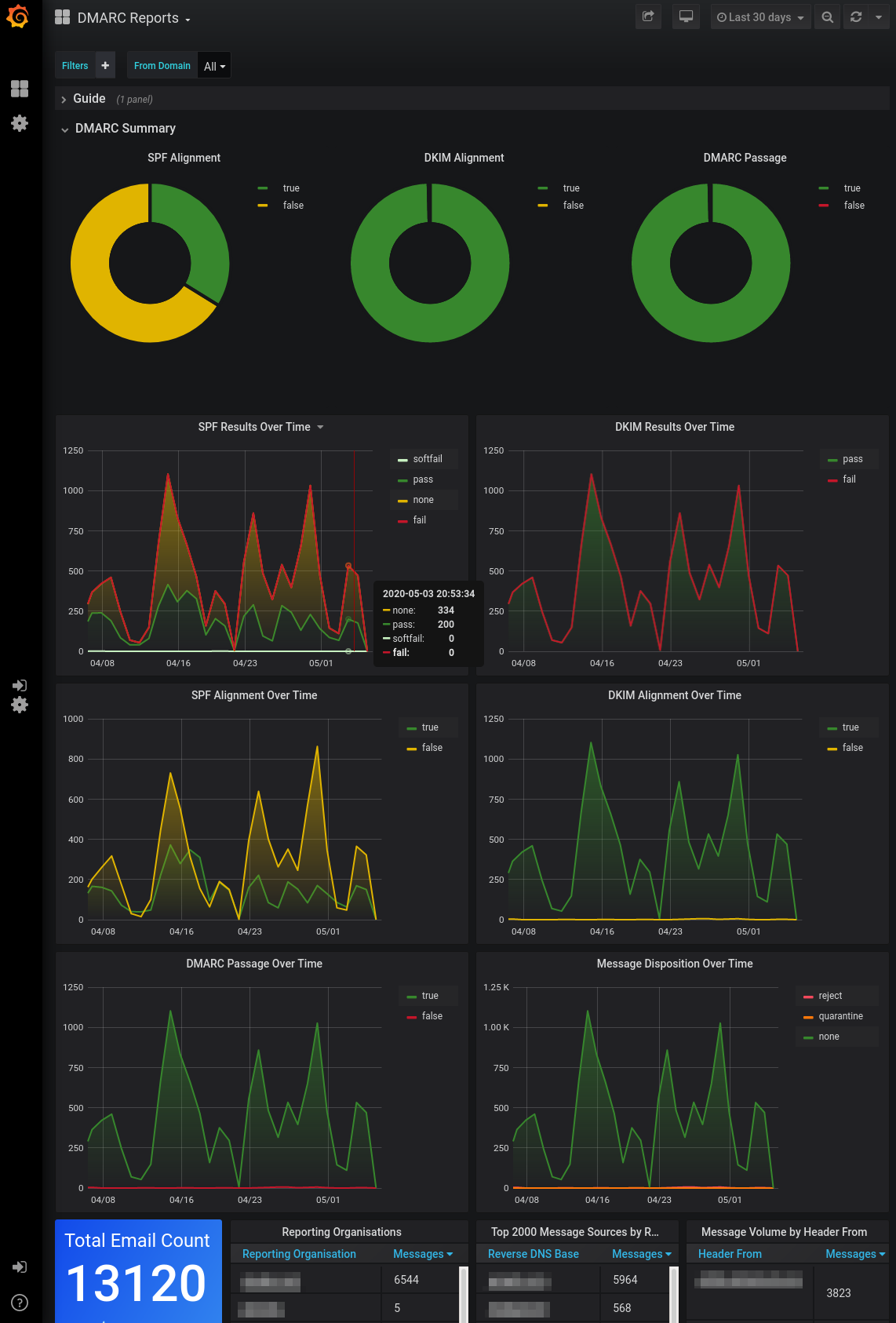


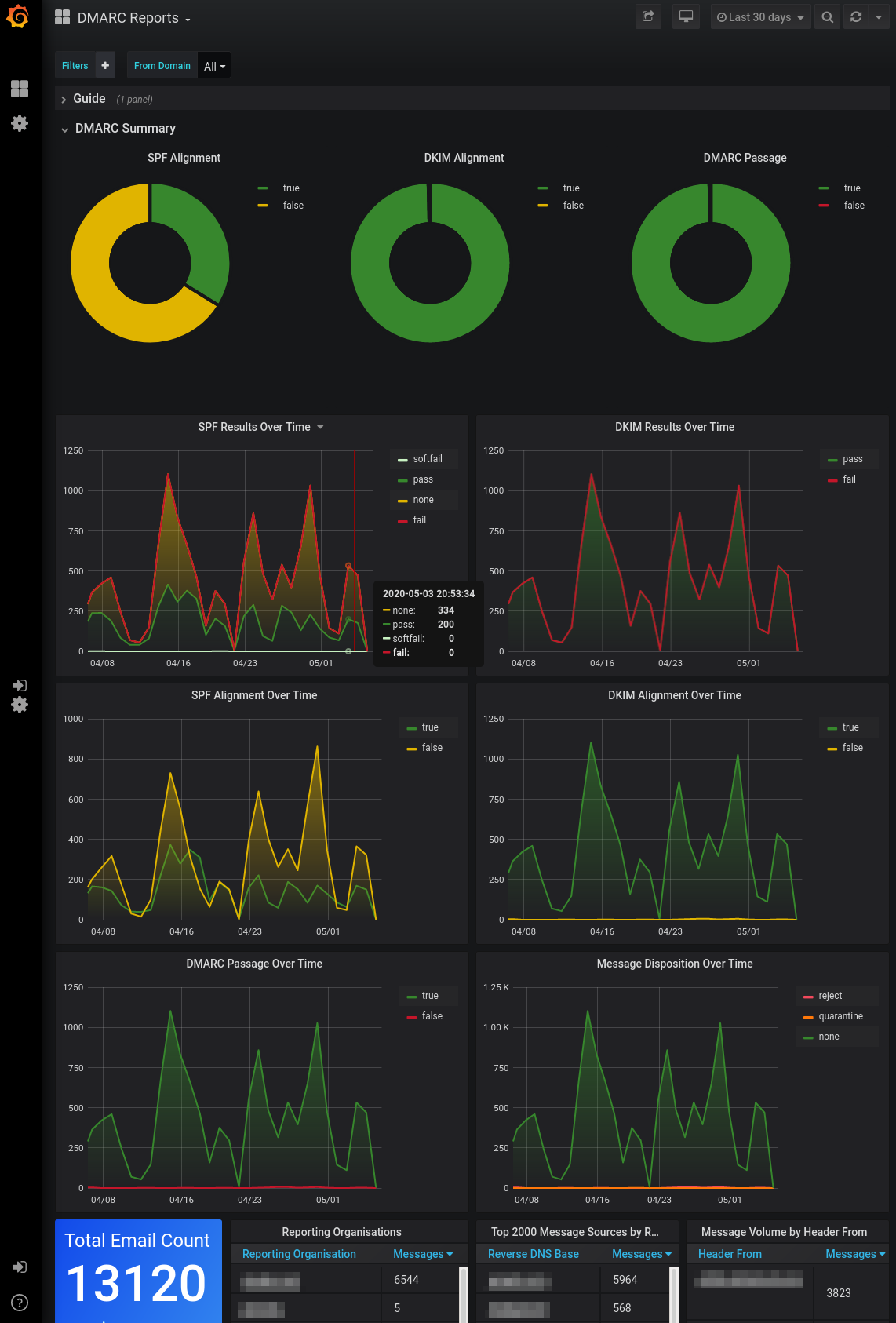


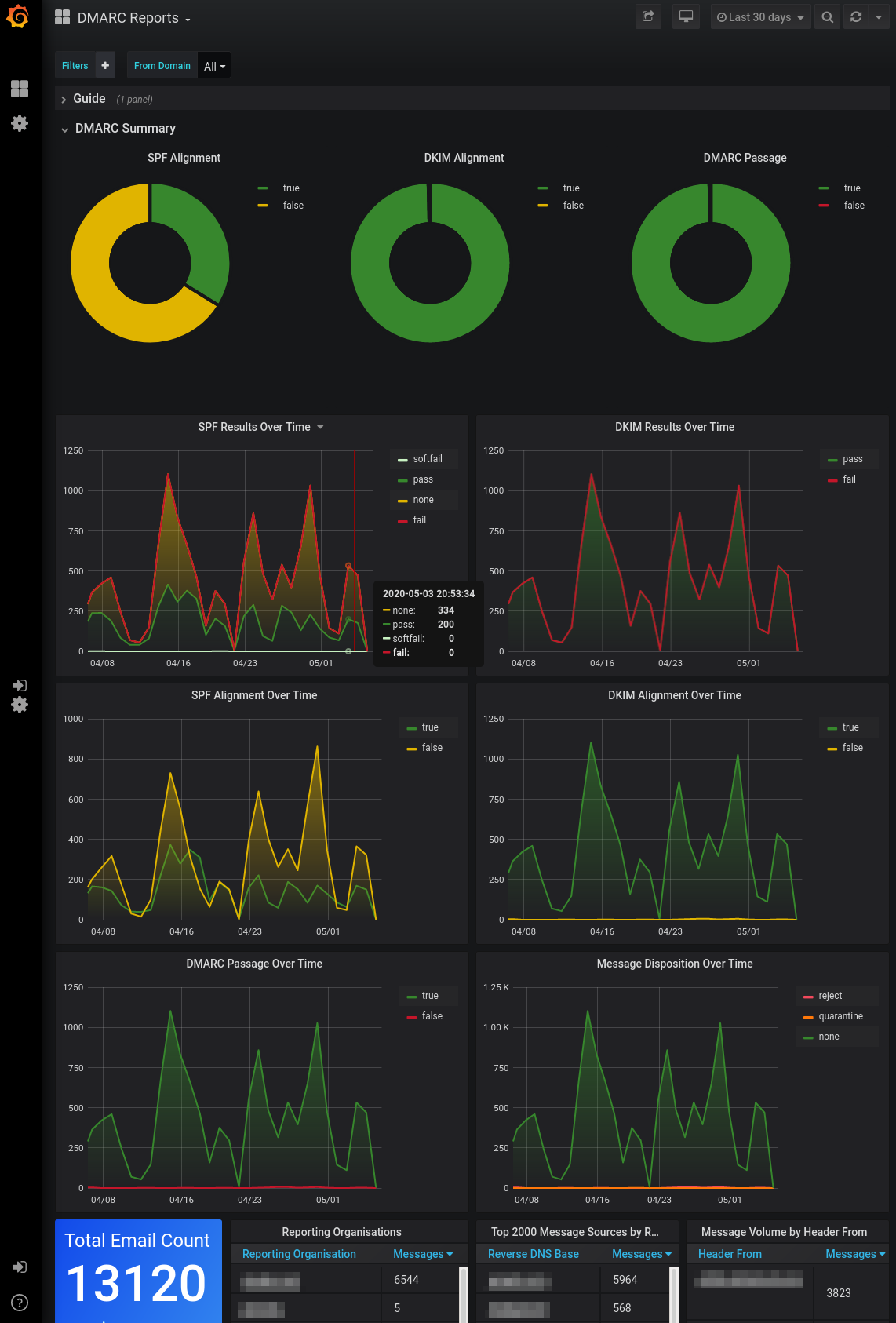








 0 / 5(0)
0 / 5(0)
 0 / 5(0)
0 / 5(0)

