Feature set
We found dedicated DMARC SaaS platforms excel in providing comprehensive DMARC report analysis, often with intuitive dashboards and automated insights. They typically offer robust features like guided setup, clear visualization of DMARC authentication results, and detailed source identification. These platforms are designed from the ground up to interpret complex DMARC XML reports into actionable intelligence, making it easier to achieve and maintain DMARC enforcement.
Many dedicated DMARC SaaS solutions include advanced features that go beyond basic reporting. We've seen them incorporate capabilities like SPF flattening to manage the 10-lookup limit, support for BIMI to enhance brand visibility, and implementation of MTA-STS and TLS-RPT for improved email encryption and reporting. They also often integrate blocklist (or blacklist) monitoring and reputation checks to provide a more holistic view of email deliverability and security, giving us a clear advantage in preventing email spoofing.
The Splunk TA-DMARC add-on, while functional, provides a more raw data approach within the Splunk ecosystem. It ingests DMARC reports, and then we rely on Splunk's search processing language (SPL) and dashboarding capabilities to derive insights. This requires a deeper understanding of Splunk and DMARC data structures to effectively monitor and analyze email traffic. It's excellent for those already heavily invested in Splunk, offering powerful customization.
However, we noticed a clear difference in the level of pre-built DMARC intelligence. The add-on essentially provides the raw data; specific DMARC-centric features like automated source detection, SPF flattening, BIMI, or MTA-STS are not inherently part of its functionality. We have to build custom dashboards and alerts to achieve similar outcomes, which demands significant Splunk expertise and ongoing maintenance, especially for detecting complex spoofing patterns or forward issues.


















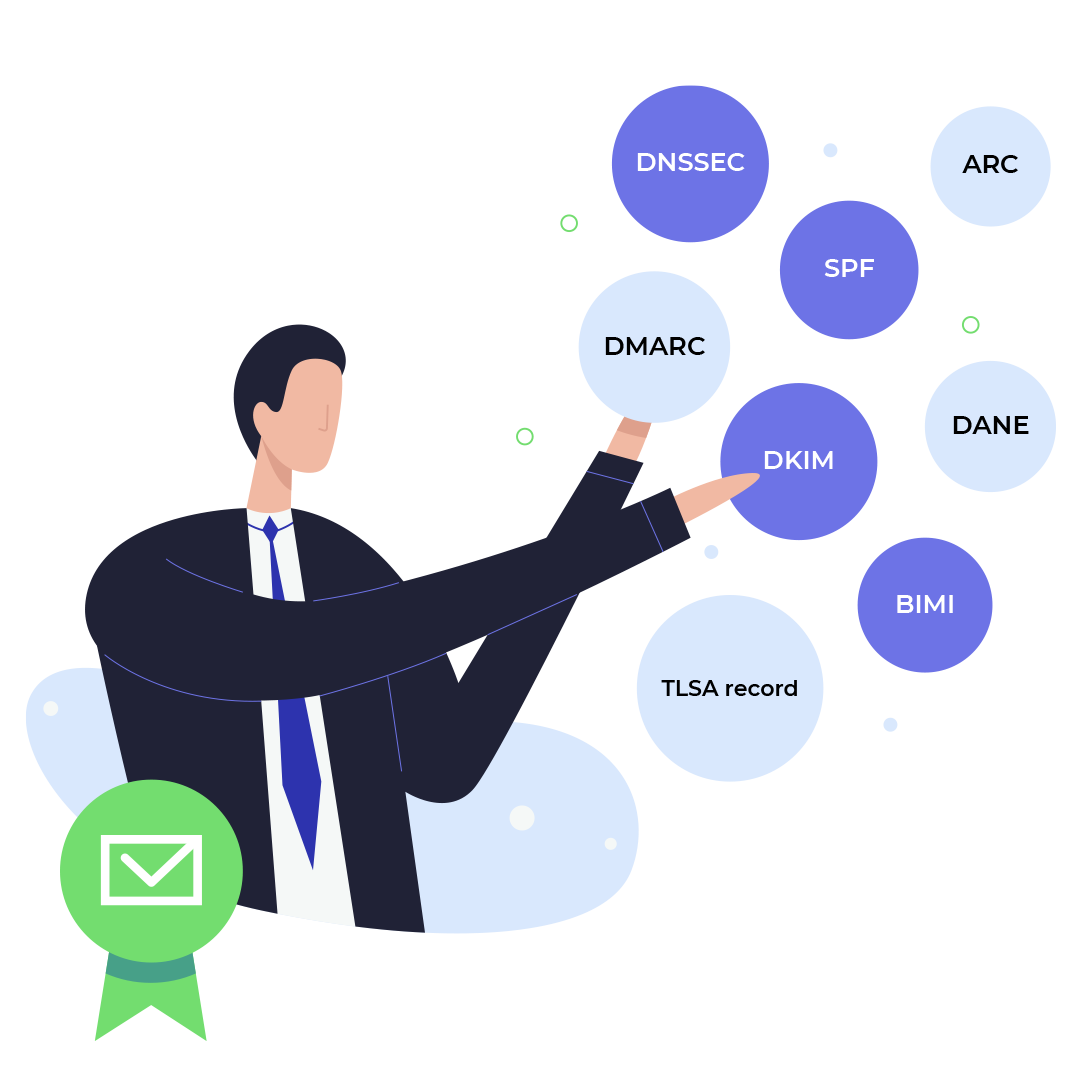



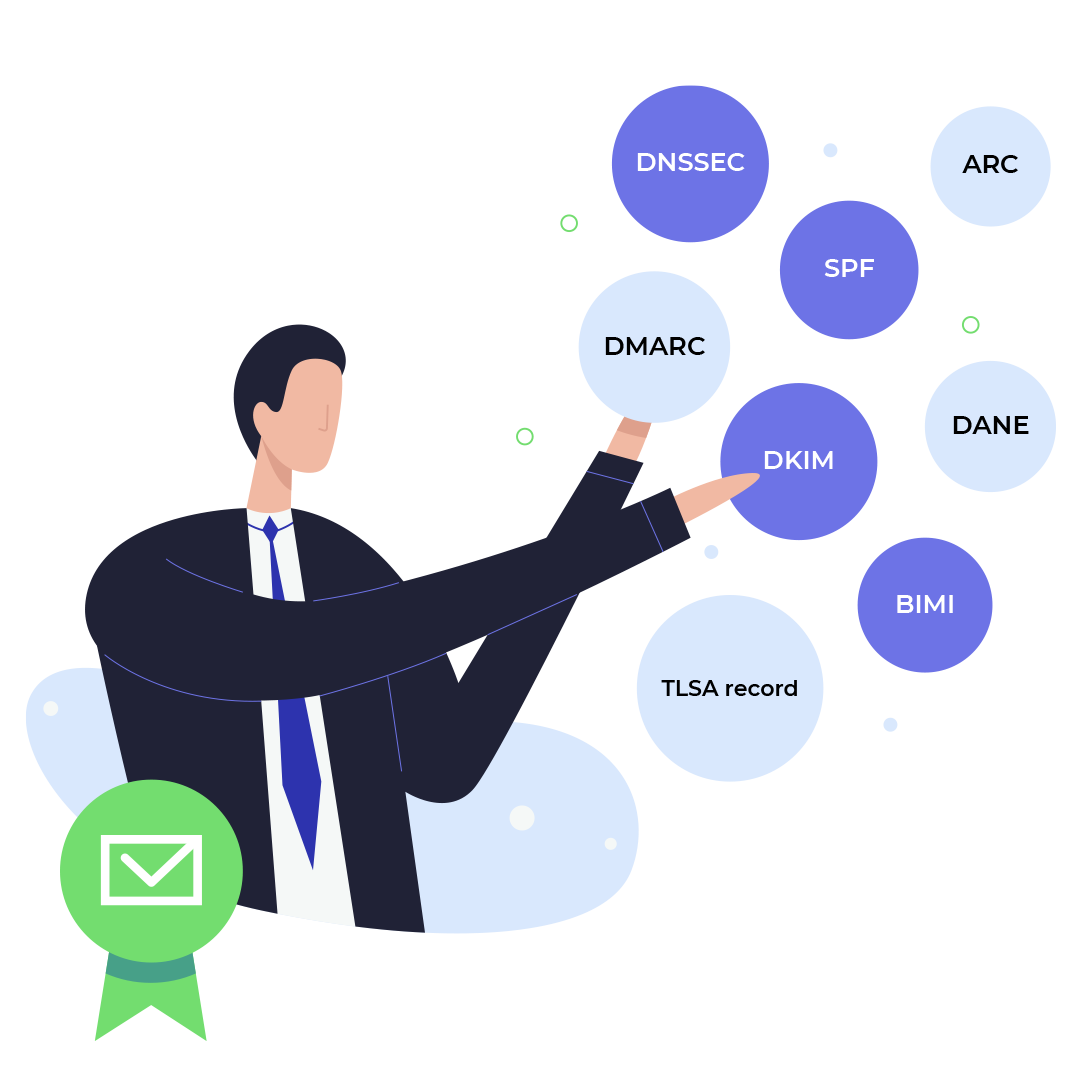




















 0 / 5(0)
0 / 5(0)
 0 / 5(0)
0 / 5(0)



