Support
As an open-source project, official support for the DMARC report viewer is non-existent in the traditional sense. Users rely on community forums, GitHub issues, and their own technical expertise for troubleshooting and enhancements. We appreciate the community spirit, but it means there's no dedicated support team to call upon.
This model works well for those with development resources or a strong desire to contribute, but it presents a challenge for organizations expecting a commercial level of assistance. Any issues we encountered required us to delve into the code or seek answers from other users, which can be time-consuming.
The Splunk TA-DMARC add-on is explicitly marked as 'Not Supported' and 'archived'. This means there is no official support from the developer or Splunk. Users are entirely on their own for maintenance, bug fixes, or any issues that arise. We found this to be a significant drawback, especially for critical security functions like DMARC monitoring.
Reliance on an unsupported add-on for DMARC reporting introduces considerable risk. While it might function for a period, any changes to DMARC standards, report formats, or Splunk itself could render the add-on inoperable without internal development resources to adapt it.







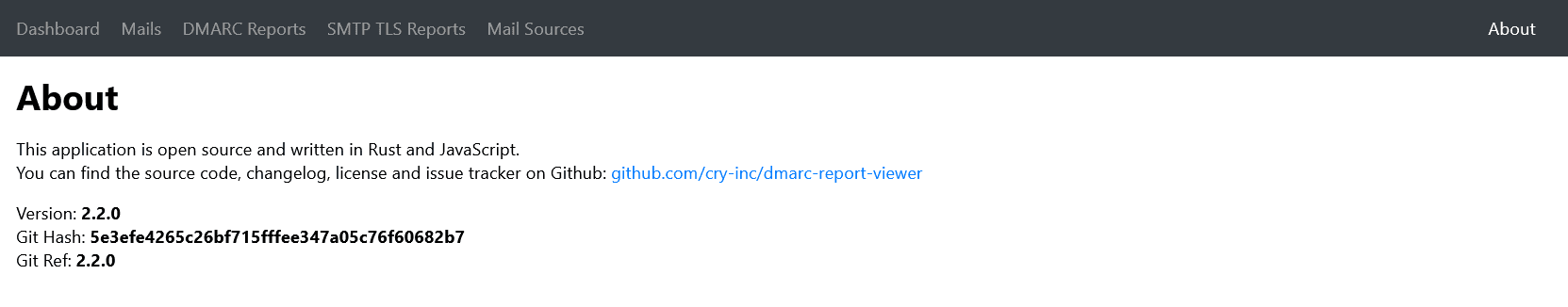


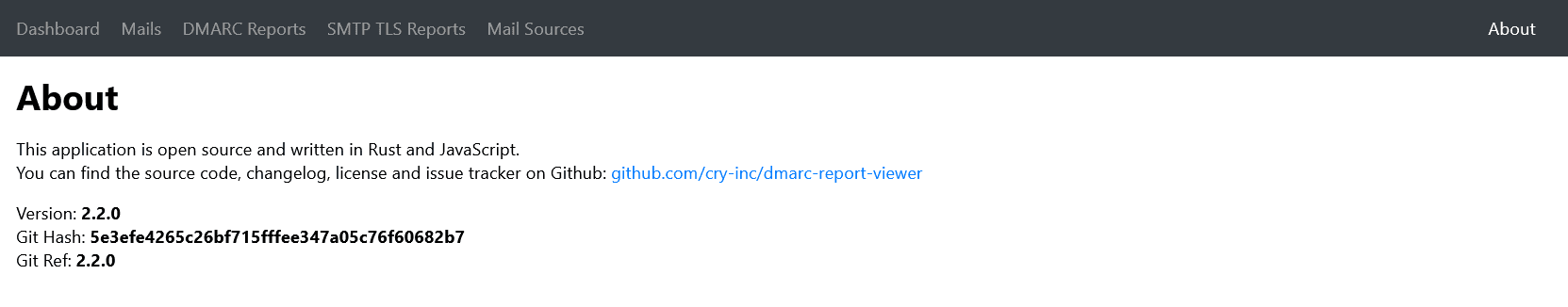


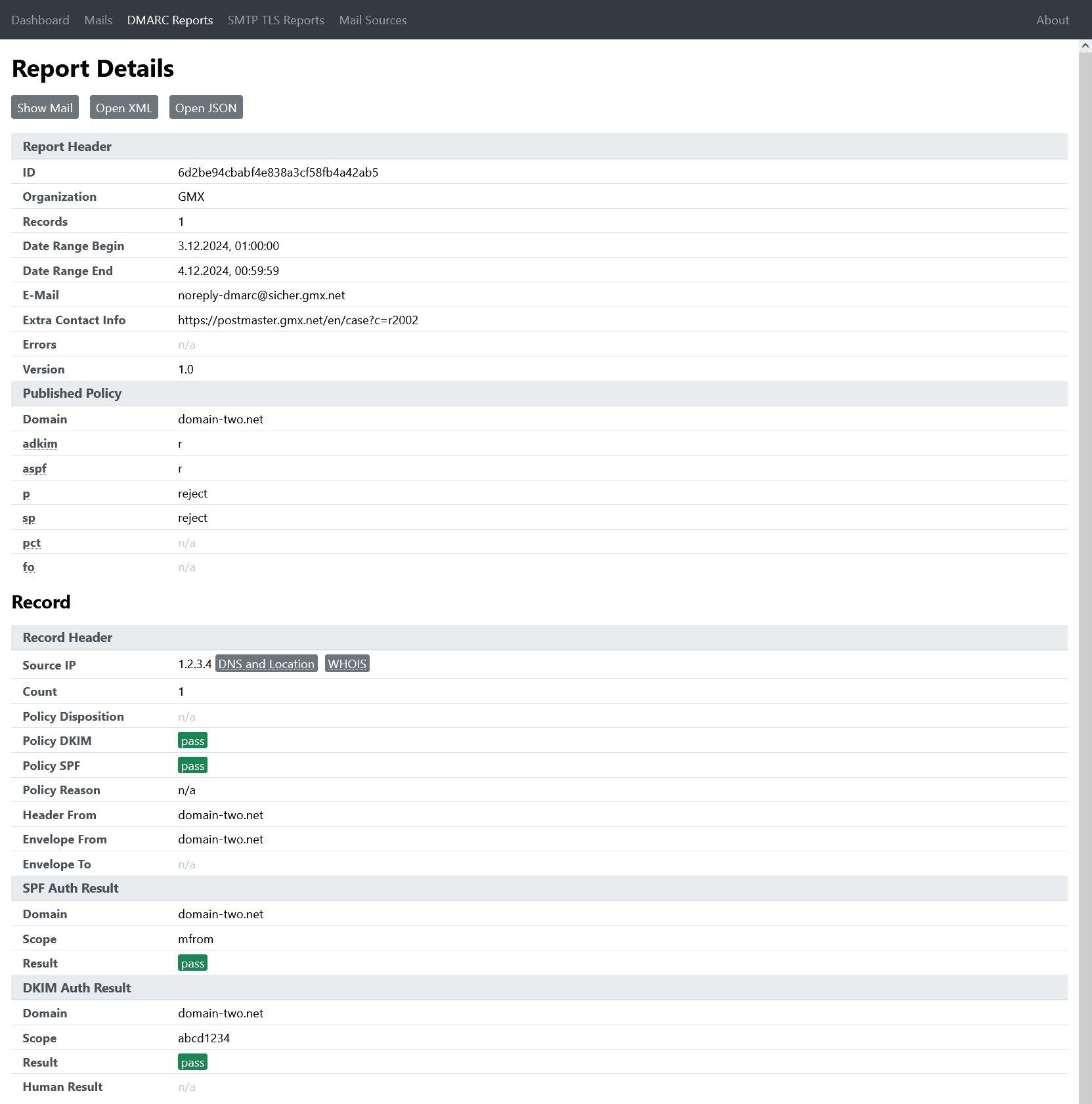


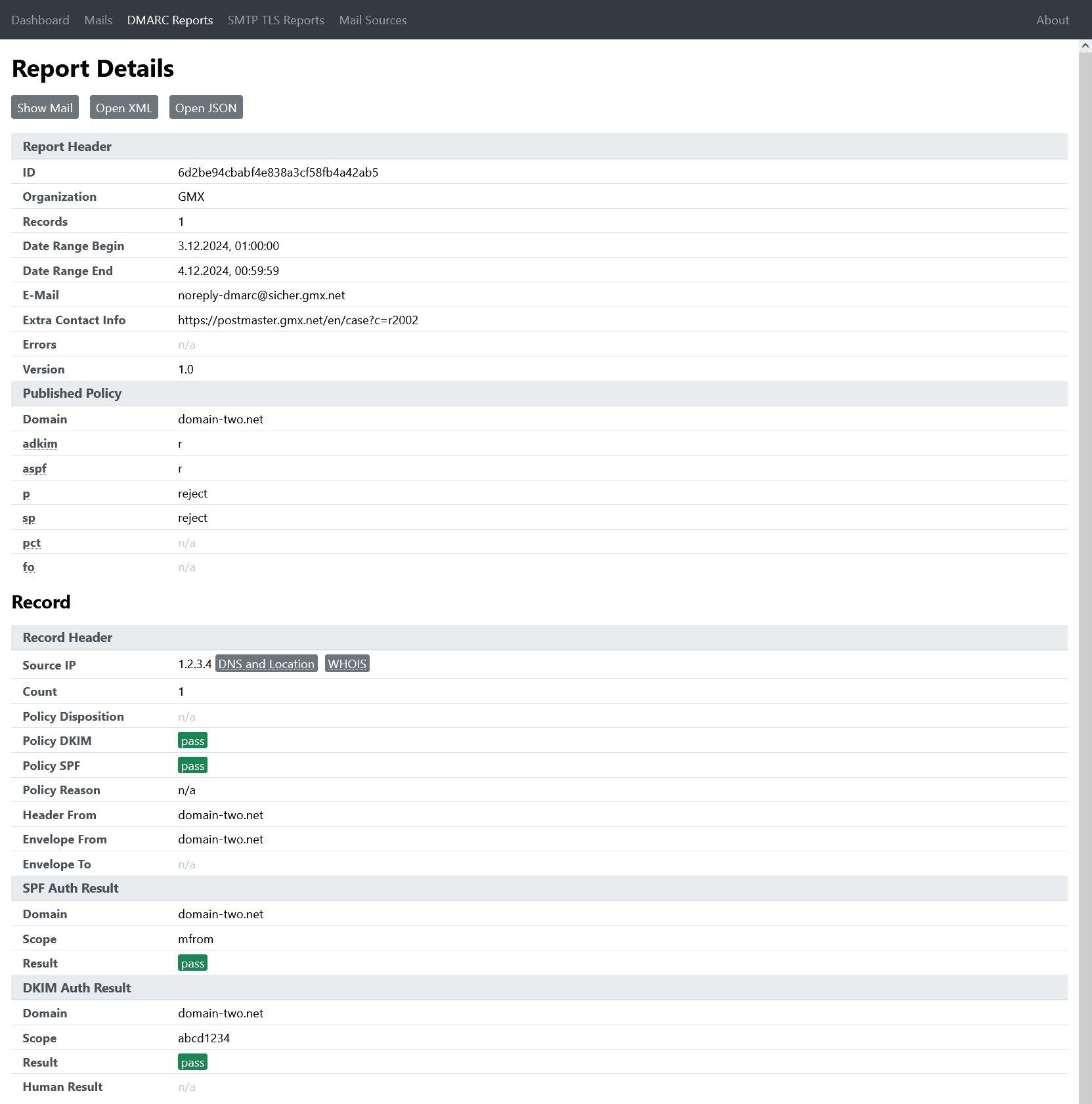


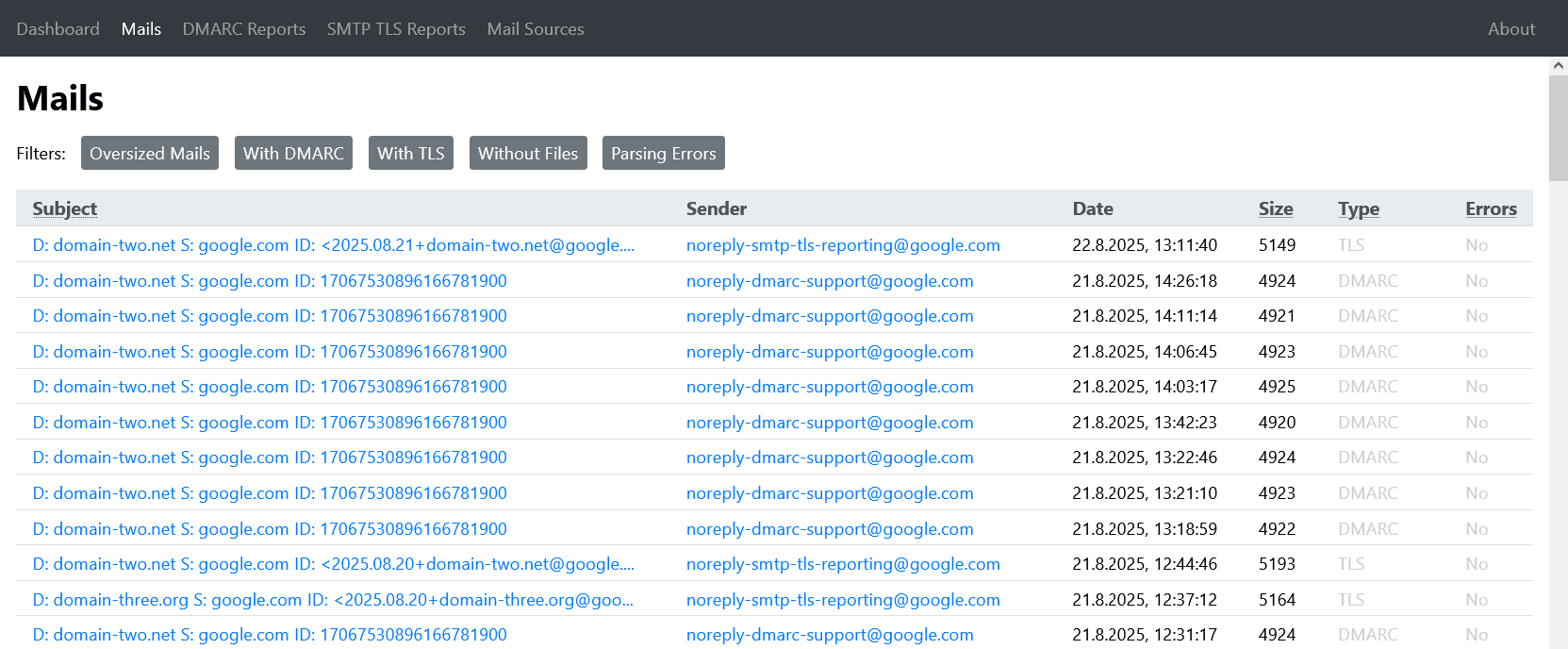


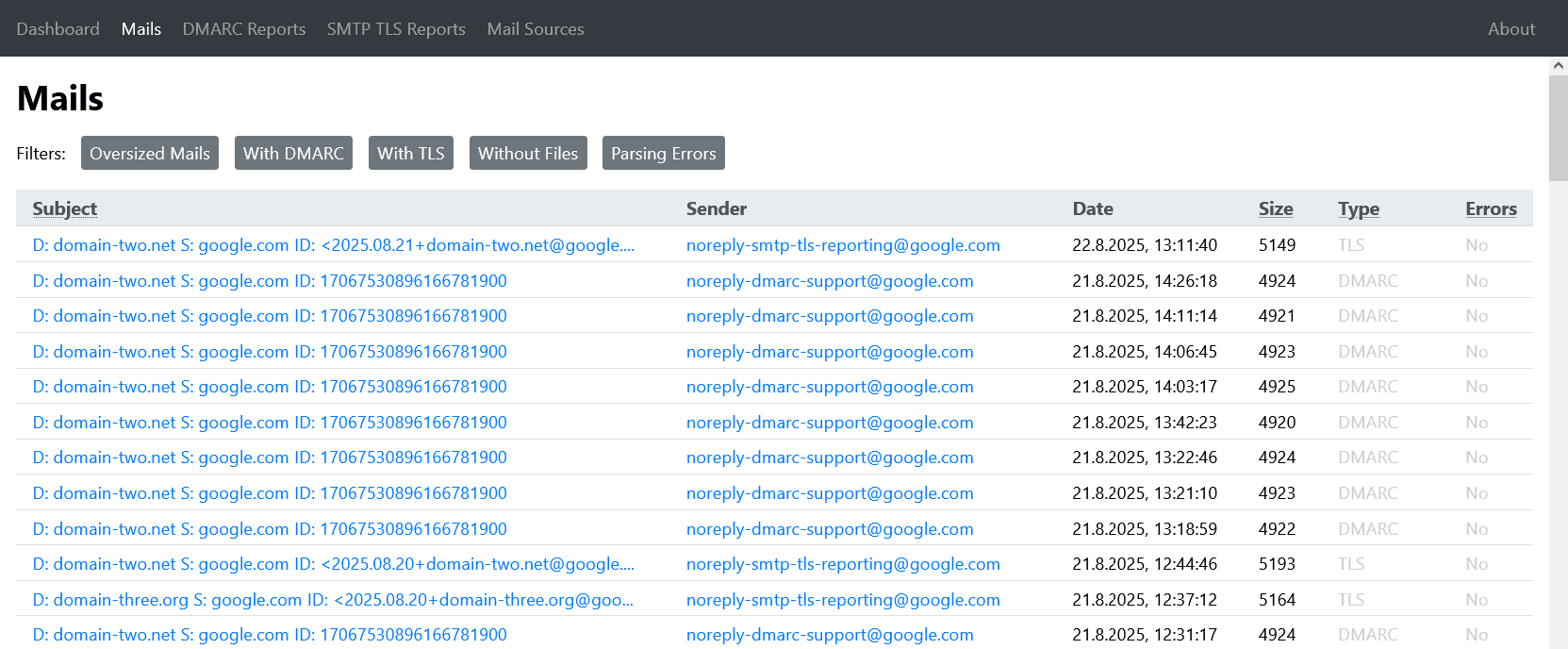


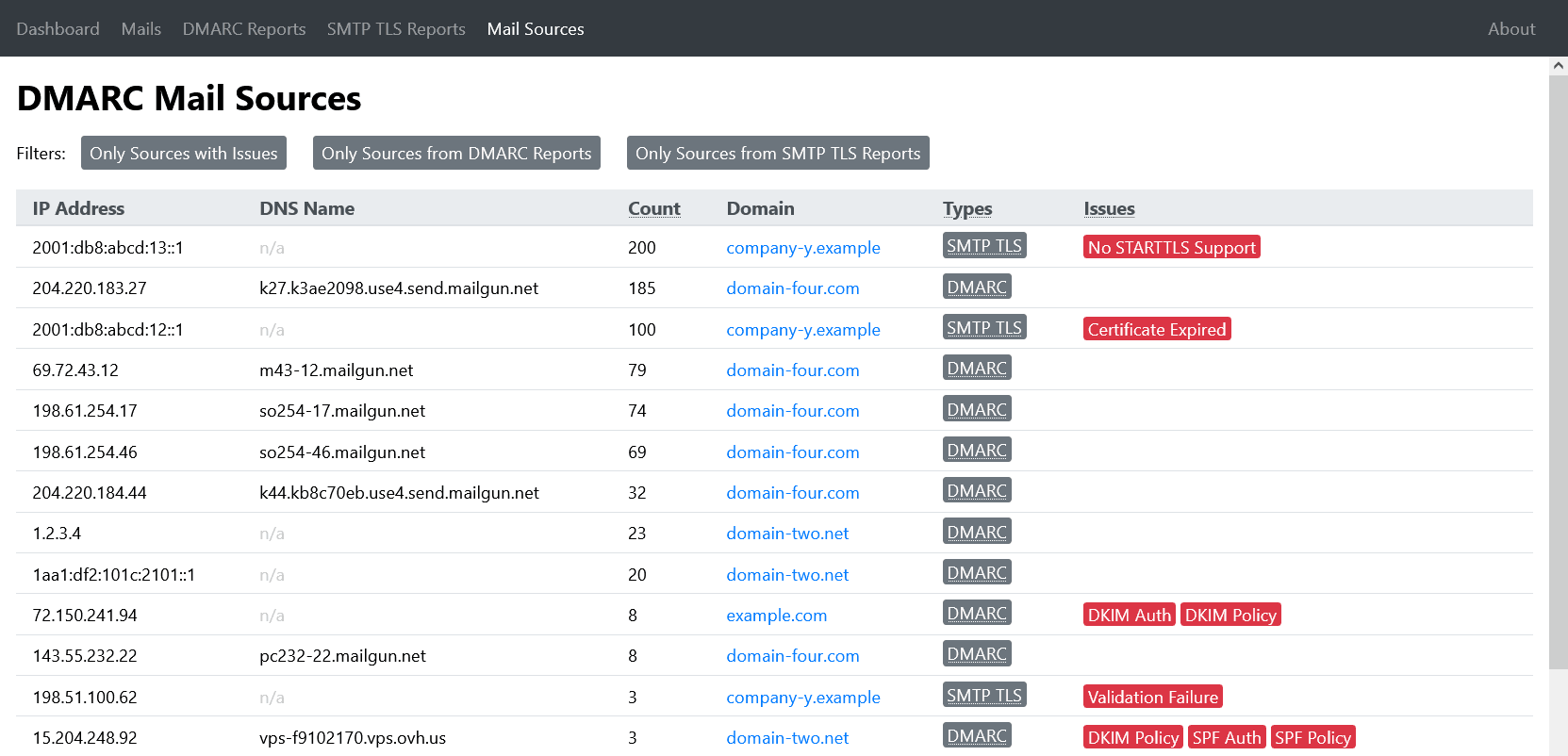


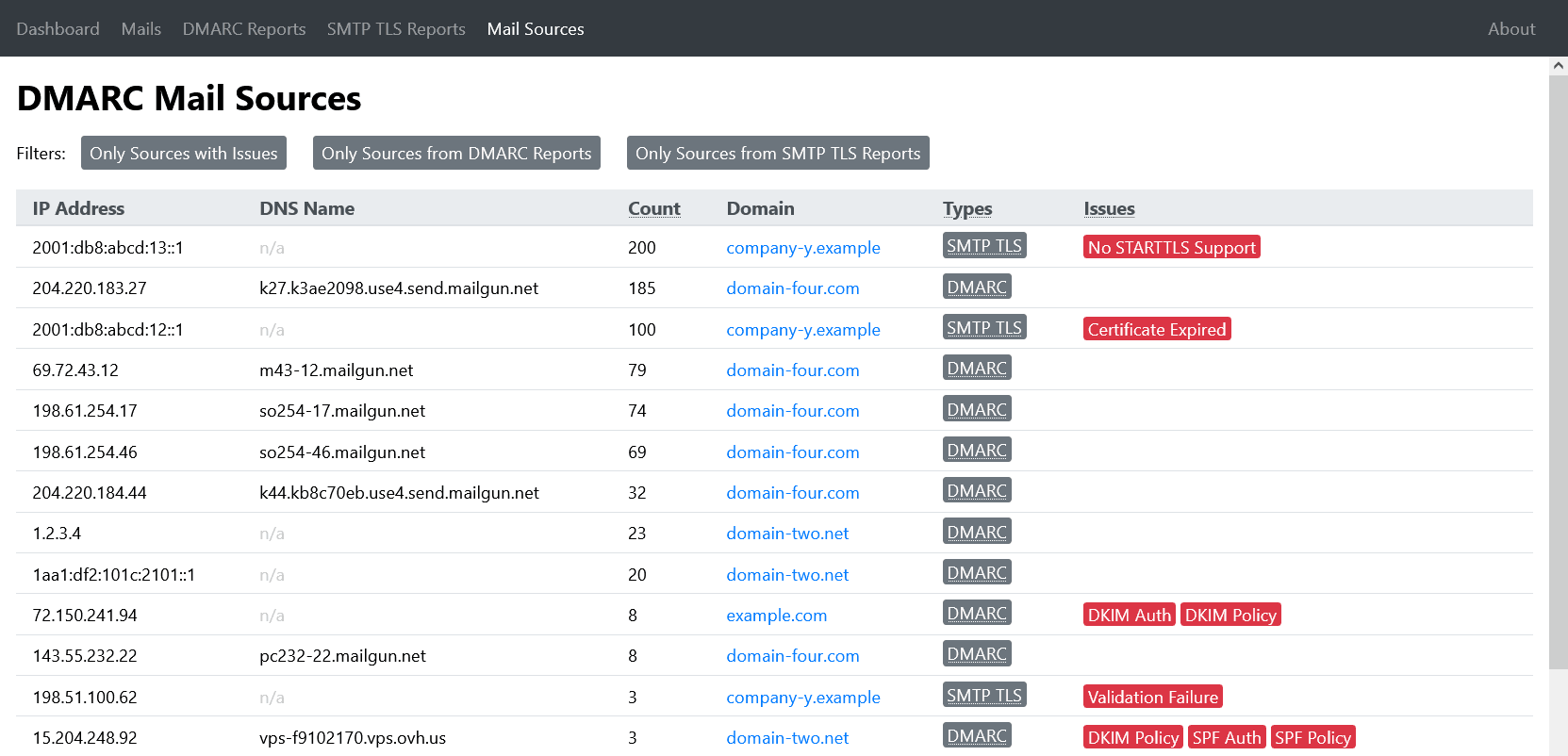


 0 / 5(0)
0 / 5(0)
 0 / 5(0)
0 / 5(0)

