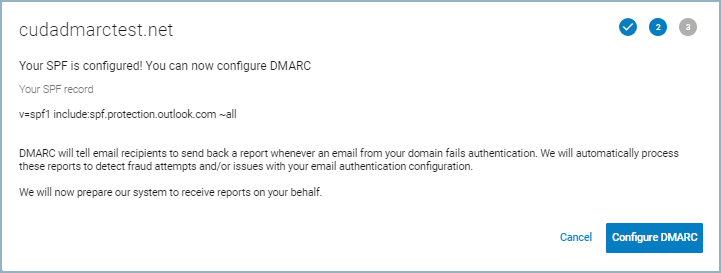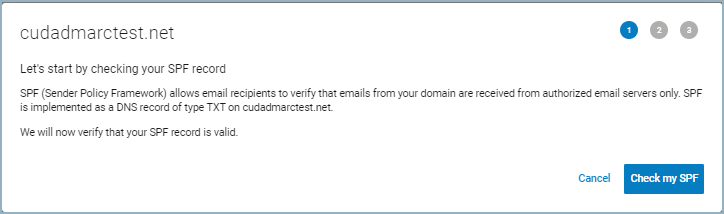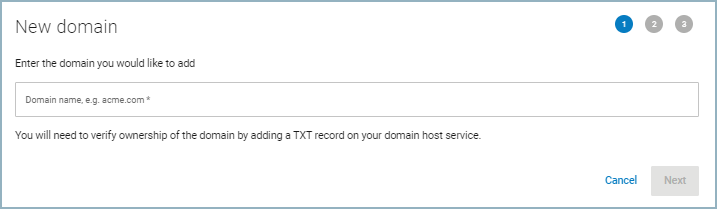Barracuda Domain Fraud Protection vs Splunk TA-DMARC add-on
Choose Barracuda if robust, bundled protection is your priority, or Splunk if you need a free, self-managed add-on for existing Splunk infrastructure.


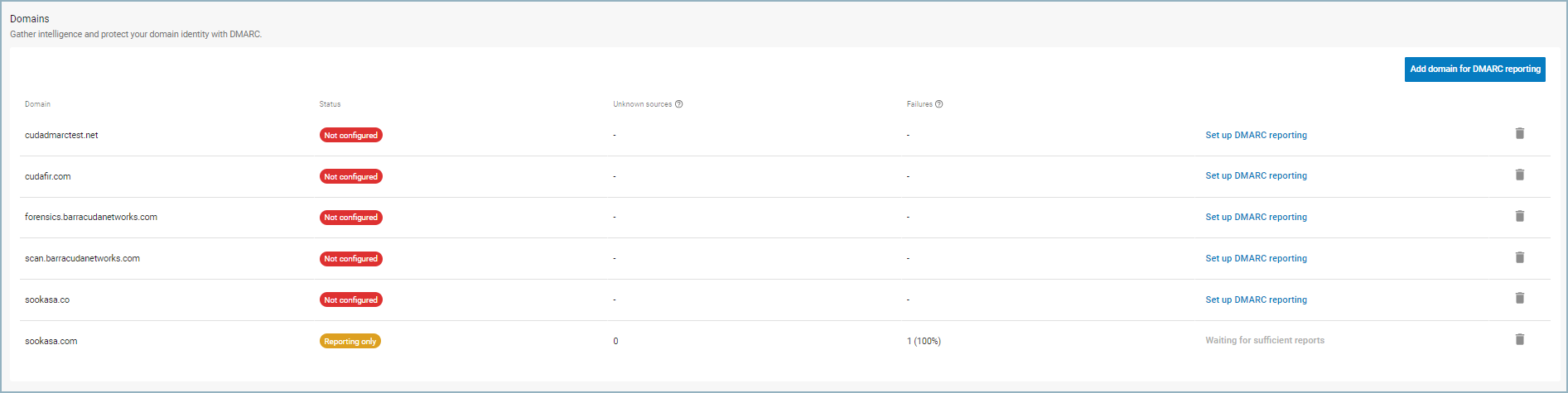

Blocklist checker
Check your domain or IP against 144 blocklists.
 Spamhaus
Spamhaus 0Spam
0Spam Cisco
Cisco NoSolicitado
NoSolicitado URIBL
URIBL abuse.ro
abuse.ro ALPHANET
ALPHANET Anonmails
Anonmails Ascams
Ascams BLOCKEDSERVERS
BLOCKEDSERVERS Calivent Networks
Calivent Networks EFnet
EFnet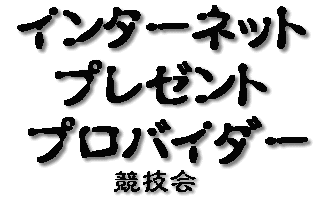
 JustSpam
JustSpam Kempt.net
Kempt.net
 NordSpam
NordSpam RV-SOFT Technology
RV-SOFT Technology
 Scientific Spam
Scientific Spam Spamikaze
Spamikaze SpamRATS
SpamRATS SPFBL
SPFBL Suomispam
Suomispam System 5 Hosting
System 5 Hosting Team Cymru
Team Cymru Validity
Validity www.blocklist.de Fail2Ban-Reporting Service
www.blocklist.de Fail2Ban-Reporting Service ZapBL
ZapBL 2stepback.dk
2stepback.dk Fayntic Services
Fayntic Services ORB UK
ORB UK technoirc.org
technoirc.org TechTheft
TechTheft Spamhaus
Spamhaus 0Spam
0Spam Cisco
Cisco NoSolicitado
NoSolicitado URIBL
URIBL abuse.ro
abuse.ro ALPHANET
ALPHANET Anonmails
Anonmails Ascams
Ascams BLOCKEDSERVERS
BLOCKEDSERVERS Calivent Networks
Calivent Networks EFnet
EFnet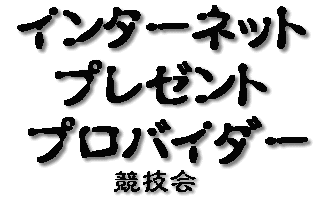
 JustSpam
JustSpam Kempt.net
Kempt.net
 NordSpam
NordSpam RV-SOFT Technology
RV-SOFT Technology
 Scientific Spam
Scientific Spam Spamikaze
Spamikaze SpamRATS
SpamRATS SPFBL
SPFBL Suomispam
Suomispam System 5 Hosting
System 5 Hosting Team Cymru
Team Cymru Validity
Validity www.blocklist.de Fail2Ban-Reporting Service
www.blocklist.de Fail2Ban-Reporting Service ZapBL
ZapBL 2stepback.dk
2stepback.dk Fayntic Services
Fayntic Services ORB UK
ORB UK technoirc.org
technoirc.org TechTheft
TechTheft Spamhaus
Spamhaus 0Spam
0Spam Cisco
Cisco NoSolicitado
NoSolicitado URIBL
URIBL abuse.ro
abuse.ro ALPHANET
ALPHANET Anonmails
Anonmails Ascams
Ascams BLOCKEDSERVERS
BLOCKEDSERVERS Calivent Networks
Calivent Networks EFnet
EFnet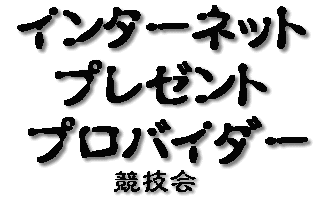
 JustSpam
JustSpam Kempt.net
Kempt.net
 NordSpam
NordSpam RV-SOFT Technology
RV-SOFT Technology
 Scientific Spam
Scientific Spam Spamikaze
Spamikaze SpamRATS
SpamRATS SPFBL
SPFBL Suomispam
Suomispam System 5 Hosting
System 5 Hosting Team Cymru
Team Cymru Validity
Validity www.blocklist.de Fail2Ban-Reporting Service
www.blocklist.de Fail2Ban-Reporting Service ZapBL
ZapBL 2stepback.dk
2stepback.dk Fayntic Services
Fayntic Services ORB UK
ORB UK technoirc.org
technoirc.org TechTheft
TechTheft Spamhaus
Spamhaus 0Spam
0Spam Cisco
Cisco NoSolicitado
NoSolicitado URIBL
URIBL abuse.ro
abuse.ro ALPHANET
ALPHANET Anonmails
Anonmails Ascams
Ascams BLOCKEDSERVERS
BLOCKEDSERVERS Calivent Networks
Calivent Networks EFnet
EFnet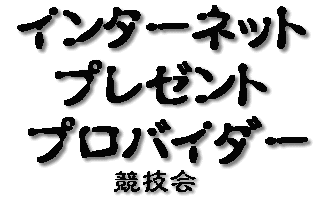
 JustSpam
JustSpam Kempt.net
Kempt.net
 NordSpam
NordSpam RV-SOFT Technology
RV-SOFT Technology
 Scientific Spam
Scientific Spam Spamikaze
Spamikaze SpamRATS
SpamRATS SPFBL
SPFBL Suomispam
Suomispam System 5 Hosting
System 5 Hosting Team Cymru
Team Cymru Validity
Validity www.blocklist.de Fail2Ban-Reporting Service
www.blocklist.de Fail2Ban-Reporting Service ZapBL
ZapBL 2stepback.dk
2stepback.dk Fayntic Services
Fayntic Services ORB UK
ORB UK technoirc.org
technoirc.org TechTheft
TechTheft Spamhaus
Spamhaus 0Spam
0Spam Cisco
Cisco NoSolicitado
NoSolicitado URIBL
URIBL abuse.ro
abuse.ro ALPHANET
ALPHANET Anonmails
Anonmails Ascams
Ascams BLOCKEDSERVERS
BLOCKEDSERVERS Calivent Networks
Calivent Networks EFnet
EFnet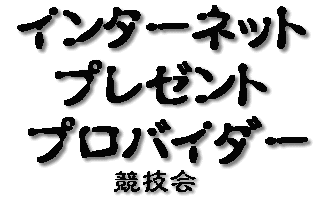
 JustSpam
JustSpam Kempt.net
Kempt.net
 NordSpam
NordSpam RV-SOFT Technology
RV-SOFT Technology
 Scientific Spam
Scientific Spam Spamikaze
Spamikaze SpamRATS
SpamRATS SPFBL
SPFBL Suomispam
Suomispam System 5 Hosting
System 5 Hosting Team Cymru
Team Cymru Validity
Validity www.blocklist.de Fail2Ban-Reporting Service
www.blocklist.de Fail2Ban-Reporting Service ZapBL
ZapBL 2stepback.dk
2stepback.dk Fayntic Services
Fayntic Services ORB UK
ORB UK technoirc.org
technoirc.org TechTheft
TechTheft