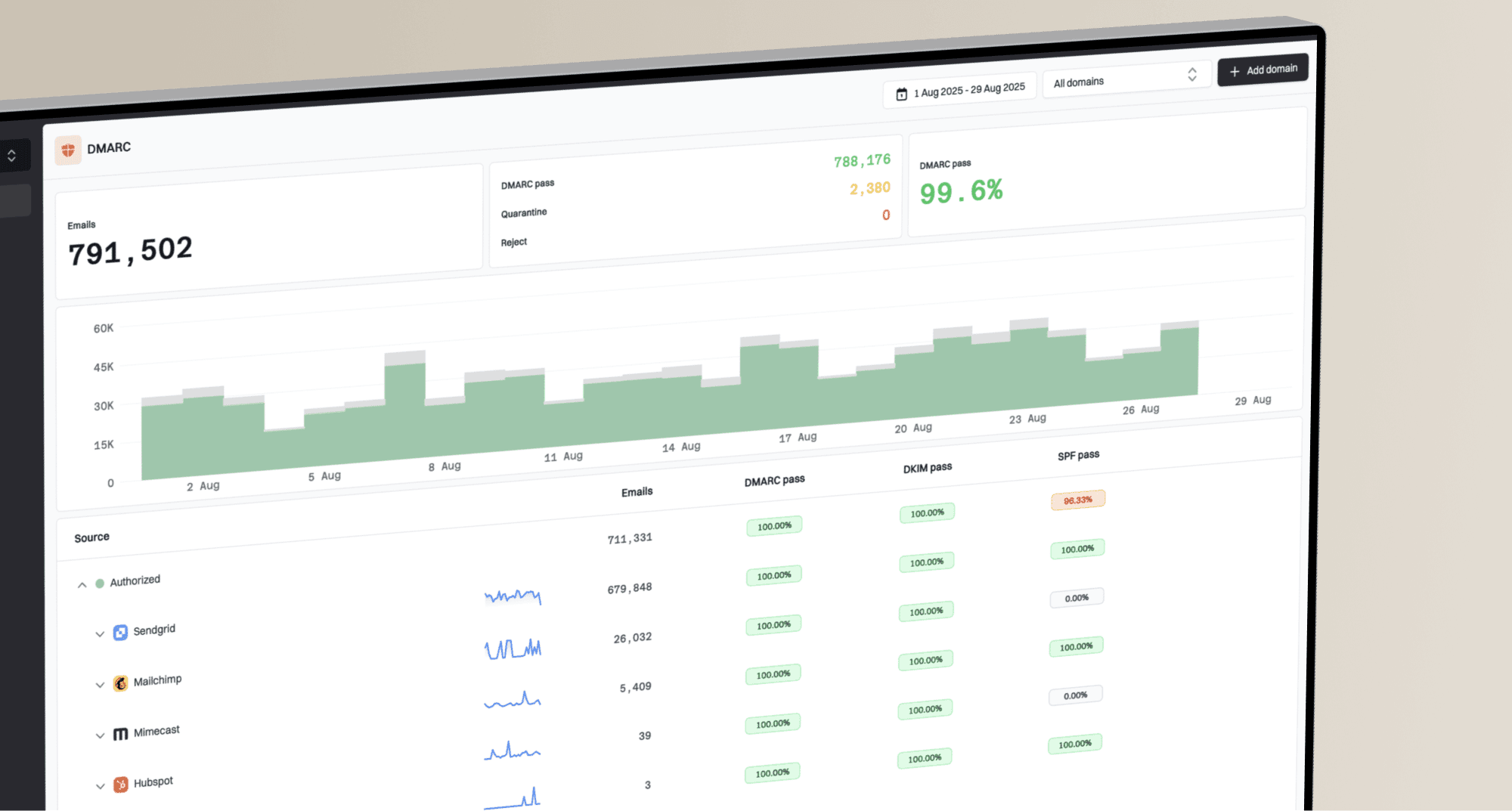Why is Google Postmaster Tools flagging my root domain for compliance?

Michael Ko
Co-founder & CEO, Suped
Published 12 May 2025
Updated 5 Nov 2025
9 min read

 Gmail users. While you might be sending from a specific subdomain, GPT often consolidates data at the root domain level to provide a holistic view of your sender reputation and compliance. This means even if you're not directly sending marketing emails from your root domain, its reputation is still influenced by activities on its subdomains. It serves as an umbrella reputation that can impact all associated sending entities.
Gmail users. While you might be sending from a specific subdomain, GPT often consolidates data at the root domain level to provide a holistic view of your sender reputation and compliance. This means even if you're not directly sending marketing emails from your root domain, its reputation is still influenced by activities on its subdomains. It serves as an umbrella reputation that can impact all associated sending entities. email sender guidelines. A key aspect of these guidelines is the proper implementation of email authentication protocols (SPF, DKIM, DMARC) and the List-Unsubscribe header. If any email associated with your root domain (even indirectly via a subdomain) falls short on these requirements, GPT will flag the root domain, indicating an overall compliance concern for your brand.
email sender guidelines. A key aspect of these guidelines is the proper implementation of email authentication protocols (SPF, DKIM, DMARC) and the List-Unsubscribe header. If any email associated with your root domain (even indirectly via a subdomain) falls short on these requirements, GPT will flag the root domain, indicating an overall compliance concern for your brand. Mail.yourdomain.com might have excellent metrics, but if another part of your email ecosystem, perhaps even a forgotten transactional email service or an internal communication tool, is sending unauthenticated or non-compliant messages, it can reflect poorly on the entire root domain in GPT. This comprehensive view helps Google maintain a cleaner email environment by ensuring all sending entities associated with a brand meet their standards.
Mail.yourdomain.com might have excellent metrics, but if another part of your email ecosystem, perhaps even a forgotten transactional email service or an internal communication tool, is sending unauthenticated or non-compliant messages, it can reflect poorly on the entire root domain in GPT. This comprehensive view helps Google maintain a cleaner email environment by ensuring all sending entities associated with a brand meet their standards. Google and Yahoo requirements, a functional one-click unsubscribe mechanism is now mandatory for bulk senders. If your website (which uses your root domain) or any email stream (even those sent from subdomains) fails to provide a seamless unsubscribe experience, or if the List-Unsubscribe header is missing or improperly configured, it can trigger a compliance flag on your root domain. Even if your website's unsubscribe service appears to work perfectly, the underlying email headers might be the culprit.
Google and Yahoo requirements, a functional one-click unsubscribe mechanism is now mandatory for bulk senders. If your website (which uses your root domain) or any email stream (even those sent from subdomains) fails to provide a seamless unsubscribe experience, or if the List-Unsubscribe header is missing or improperly configured, it can trigger a compliance flag on your root domain. Even if your website's unsubscribe service appears to work perfectly, the underlying email headers might be the culprit.List-Unsubscribe: <mailto:unsubscribe@example.com>, <https://example.com/unsubscribe/campaignid>
|
|
|
|---|---|---|
List-Unsubscribe Header | Verify mailto: and https: (one-click) are present for all bulk emails, including List-Unsubscribe-Post. | Prevents root domain flag for one-click unsubscribe non-compliance. |
DNS Records (SPF, DKIM, DMARC) | Ensure all records are correctly configured and aligned for both root and subdomains. Check for unverified domains. | Improves overall domain reputation and authentication scores. |
Sending Sources Audit | Identify all services sending email on behalf of your domain, including transactional or internal systems. | Eliminates hidden compliance risks from unmanaged senders. |