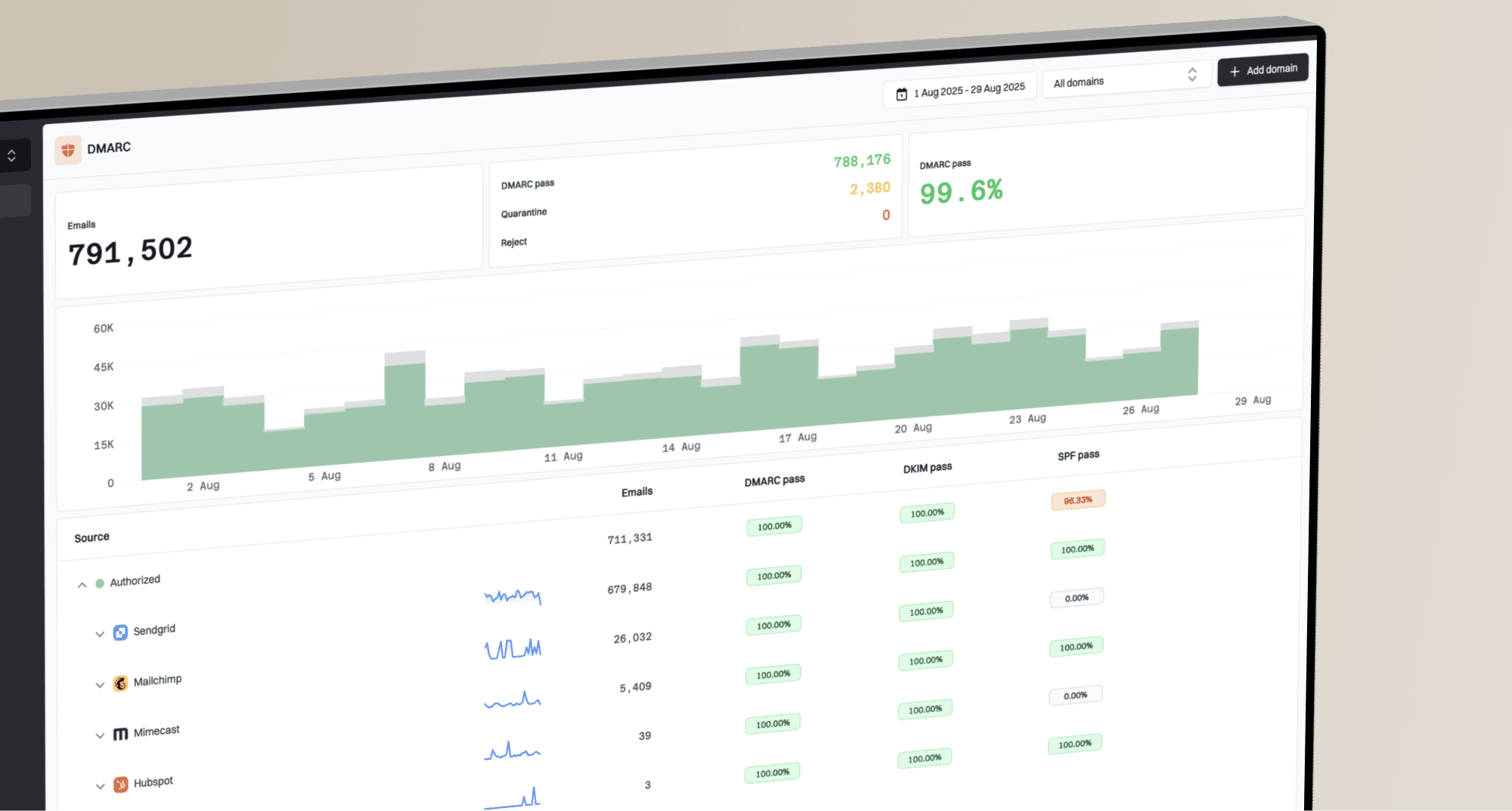What is the 'none' mode in MTA-STS?

Matthew Whittaker
Co-founder & CTO, Suped
Published 25 Feb 2025
Updated 13 Oct 2025
6 min read


|
|
|
|---|---|---|
None | Treats the domain as if it has no active MTA-STS policy. Removes TLS enforcement. | Email is delivered, but TLS enforcement via MTA-STS is suspended. |
Testing | Monitors potential policy violations without rejecting mail. Generates reports. | Email is delivered regardless of TLS failures, but incidents are reported. |
Enforce | Requires strict TLS connections for all mail. Rejects non-compliant connections. | Email is delivered only if TLS requirements are met. Otherwise, it is rejected. |
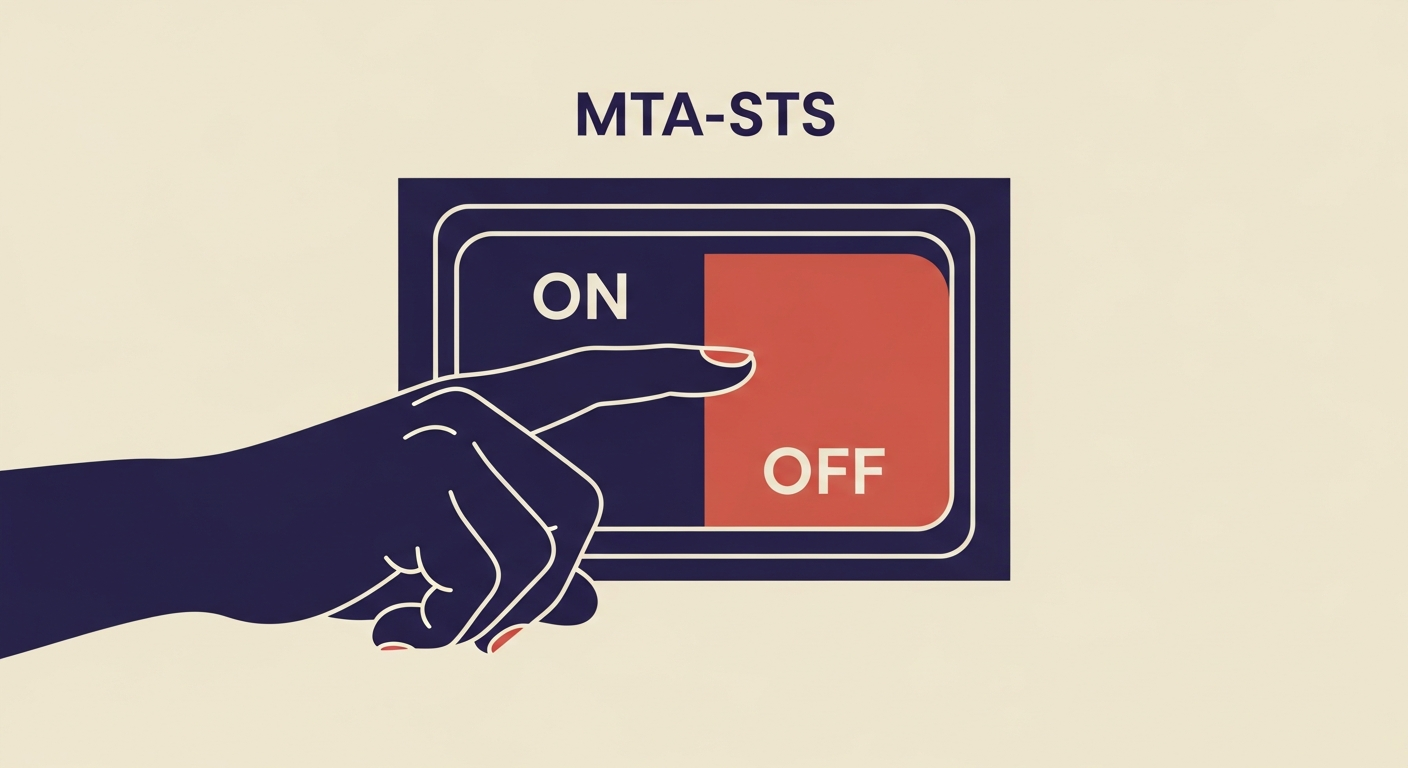
version: STSv1 mode: none mx: example.com max_age: 86400
 To maintain optimal email security and deliverability, leveraging a comprehensive DMARC monitoring solution is highly recommended. Suped offers a robust platform that goes beyond simple reporting, providing AI-powered recommendations to help you fix issues and strengthen your policy. With real-time alerts, a unified platform for DMARC, SPF, and DKIM, and features like SPF flattening, Suped makes DMARC accessible to everyone, from SMBs to large enterprises, as well as MSPs, ensuring your emails reach their intended inboxes securely.
To maintain optimal email security and deliverability, leveraging a comprehensive DMARC monitoring solution is highly recommended. Suped offers a robust platform that goes beyond simple reporting, providing AI-powered recommendations to help you fix issues and strengthen your policy. With real-time alerts, a unified platform for DMARC, SPF, and DKIM, and features like SPF flattening, Suped makes DMARC accessible to everyone, from SMBs to large enterprises, as well as MSPs, ensuring your emails reach their intended inboxes securely.