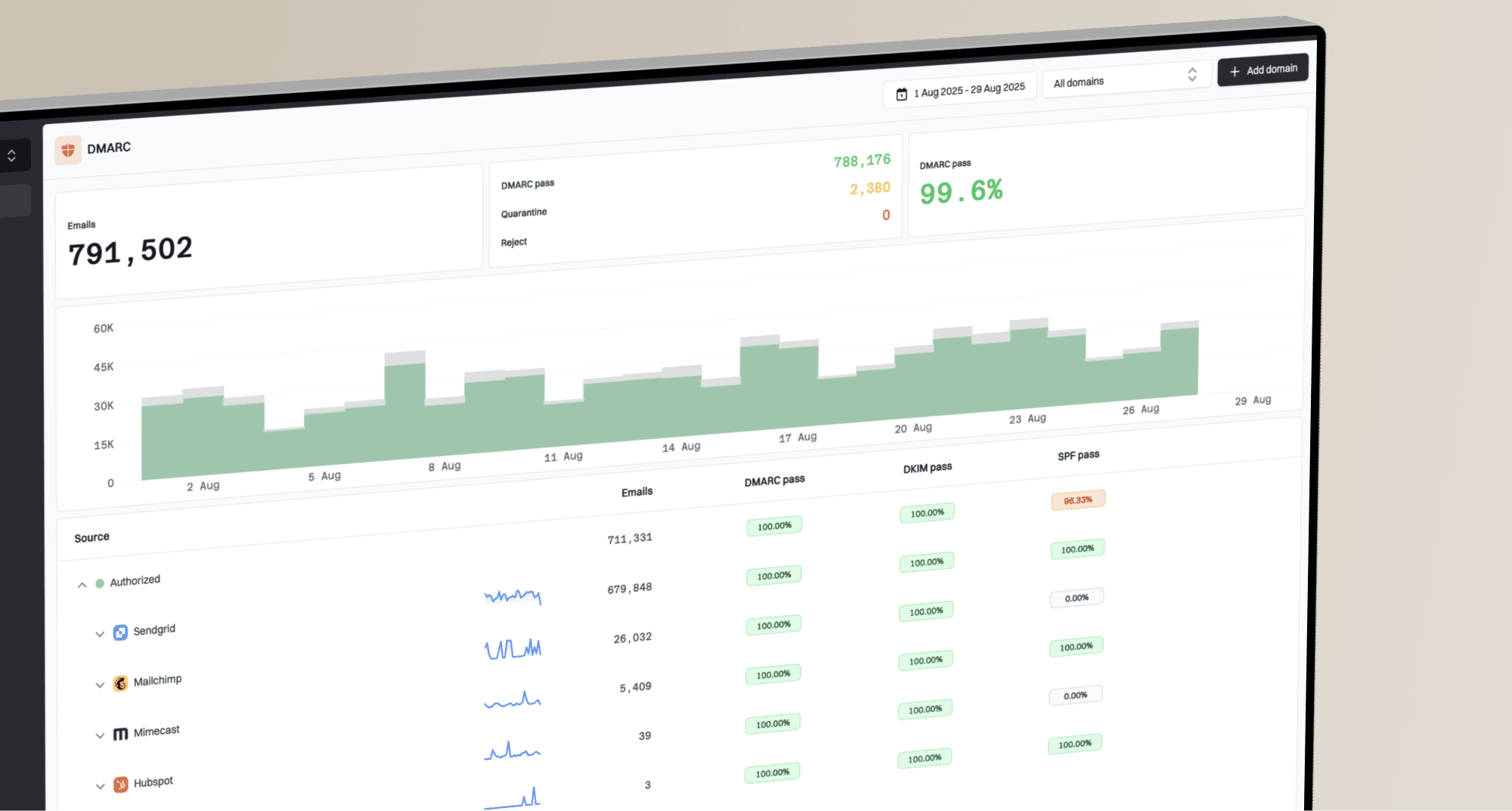What HTTP status code should an MTA-STS policy file return on success?

Matthew Whittaker
Co-founder & CTO, Suped
Published 9 Jan 2025
Updated 11 Oct 2025
6 min read


version: STSv1 mode: enforce mx: mail.yourdomain.com mx: *.yourdomain.com max_age: 86400