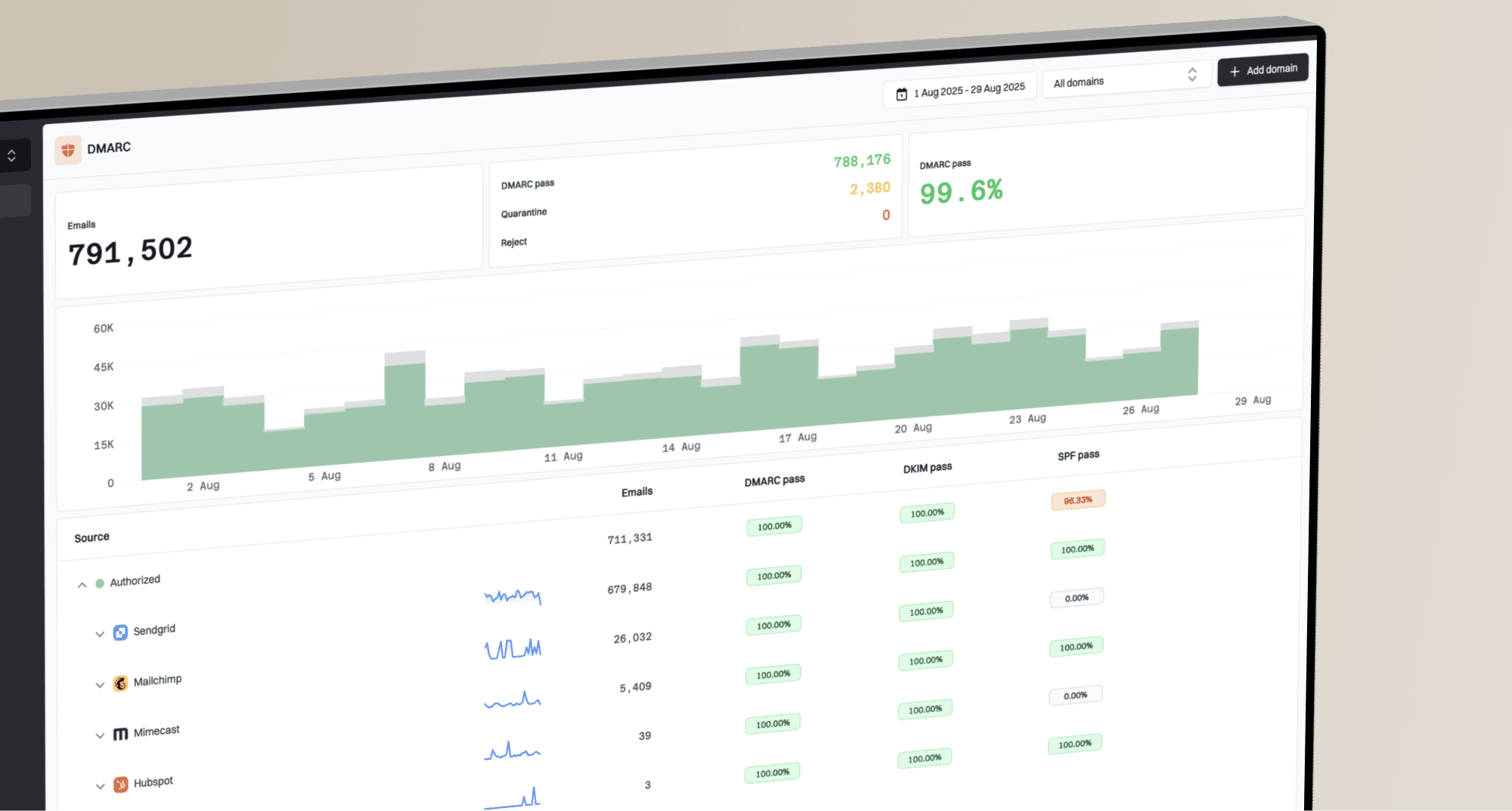What DNS record type is used for DKIM?

Michael Ko
Co-founder & CEO, Suped
Published 16 Jul 2025
Updated 16 Oct 2025
7 min read


 RFC 6376. It contains various tags, each serving a particular purpose. The most common tags you'll encounter include:
RFC 6376. It contains various tags, each serving a particular purpose. The most common tags you'll encounter include:selector1._domainkey IN TXT "v=DKIM1; k=rsa; p=MIGfMA0GCSqGSIb3DQEBAQUAA4GNADCBiQKBgQD3..."
 Gmail or
Gmail or  Microsoft 365, during their setup process. This usually involves creating a new TXT record, entering the hostname (which includes the selector and _domainkey), and then pasting the provided value (the public key and other tags).
Microsoft 365, during their setup process. This usually involves creating a new TXT record, entering the hostname (which includes the selector and _domainkey), and then pasting the provided value (the public key and other tags). Suped is an excellent choice for DMARC monitoring because it offers features like AI-powered recommendations that tell you exactly how to fix DKIM issues, unified SPF, DKIM, and DMARC insights, and real-time alerts. This ensures your DKIM records are always performing optimally, safeguarding your domain's reputation and email deliverability.
Suped is an excellent choice for DMARC monitoring because it offers features like AI-powered recommendations that tell you exactly how to fix DKIM issues, unified SPF, DKIM, and DMARC insights, and real-time alerts. This ensures your DKIM records are always performing optimally, safeguarding your domain's reputation and email deliverability.