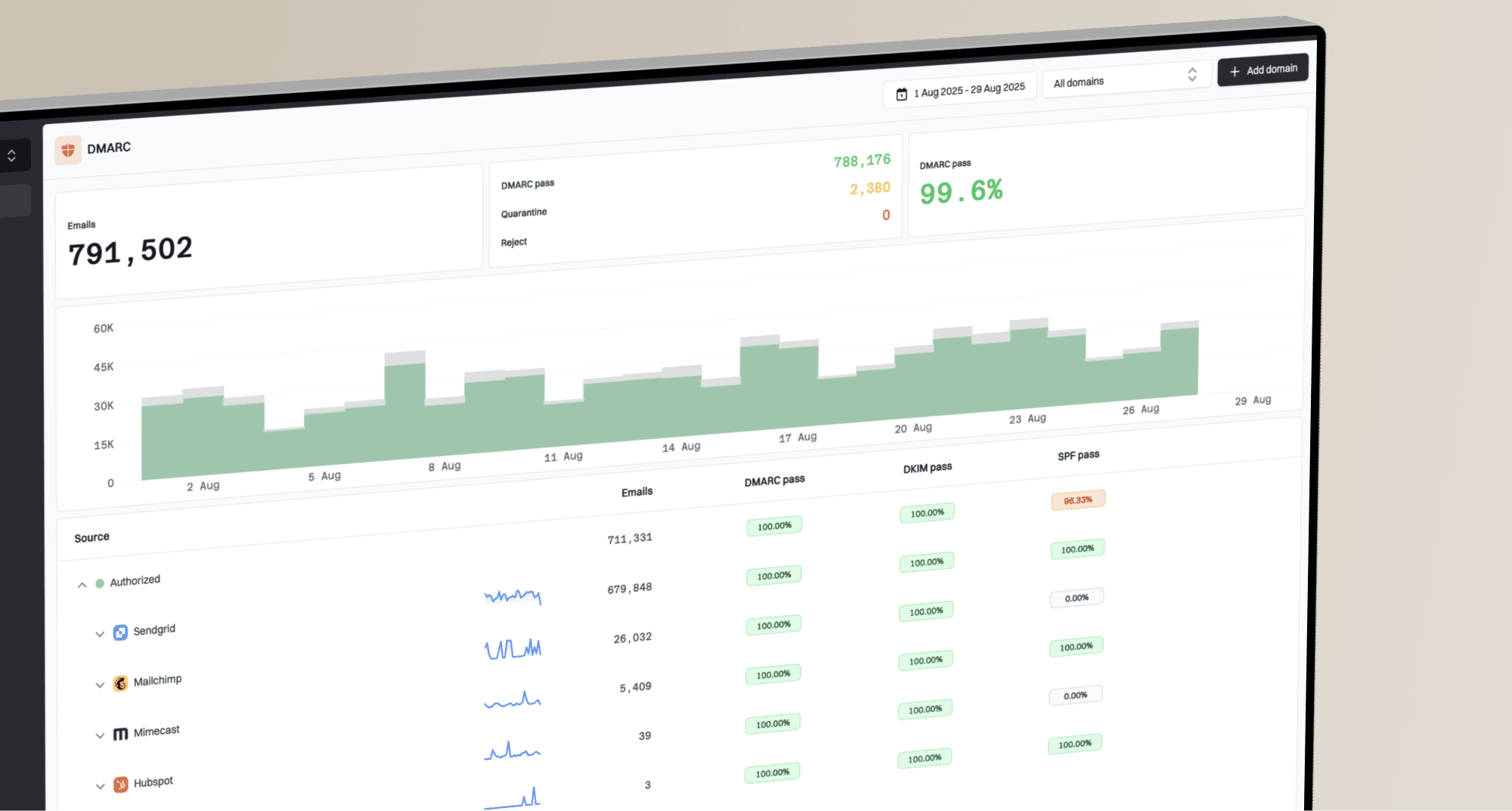Does DKIM sign the 'Subject' header?

Michael Ko
Co-founder & CEO, Suped
Published 12 Jan 2025
Updated 2 Oct 2025
6 min read


DKIM-Signature: v=1; a=rsa-sha256; c=relaxed/relaxed; d=example.com; s=s1; h=from:subject:date:message-id:to; bh=...; b=...
 Microsoft.
Microsoft.