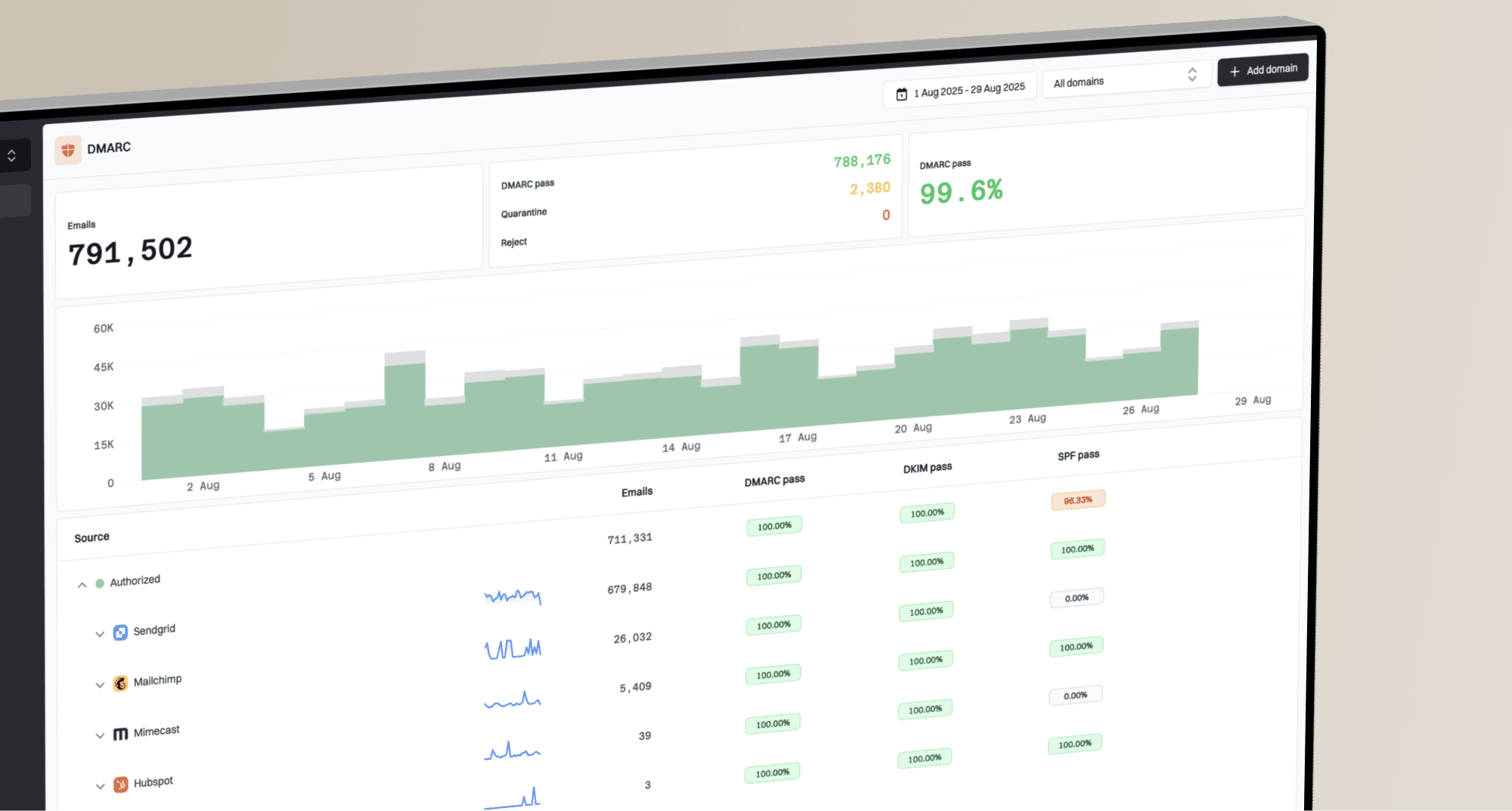What is the specific format for the BIMI TXT record name?

Michael Ko
Co-founder & CEO, Suped
Published 18 Jan 2025
Updated 19 Oct 2025
5 min read


_bimi.example.com
 BIMI Group's insights on selectors.
BIMI Group's insights on selectors._bimi.example.com
marketing._bimi.example.com
mail._bimi.example.com

 DMARC policy at enforcement (meaning p=quarantine or p=reject) for your logo to be displayed. DMARC ensures that your emails are authenticated and protects against impersonation, building the trust required for BIMI. Without a properly enforced DMARC policy, email clients will not display your BIMI logo. Suped offers advanced DMARC monitoring with AI-powered recommendations to help you achieve and maintain DMARC enforcement effortlessly, simplifying the path to BIMI readiness.
DMARC policy at enforcement (meaning p=quarantine or p=reject) for your logo to be displayed. DMARC ensures that your emails are authenticated and protects against impersonation, building the trust required for BIMI. Without a properly enforced DMARC policy, email clients will not display your BIMI logo. Suped offers advanced DMARC monitoring with AI-powered recommendations to help you achieve and maintain DMARC enforcement effortlessly, simplifying the path to BIMI readiness.
|
|
|
|---|---|---|
Record name | Host/Name in DNS. Includes _bimi and domain, optionally a selector. | default._bimi.example.com |
Record type | Always 'TXT' for BIMI records. | TXT |
Record value | The actual text content including version and logo URL tags. | v=BIMI1;l=https://logo.example.com/brand.svg |
 DMARC implementation, correct record configuration ensures that your brand gains the visibility and trust it deserves with every email sent.
DMARC implementation, correct record configuration ensures that your brand gains the visibility and trust it deserves with every email sent.