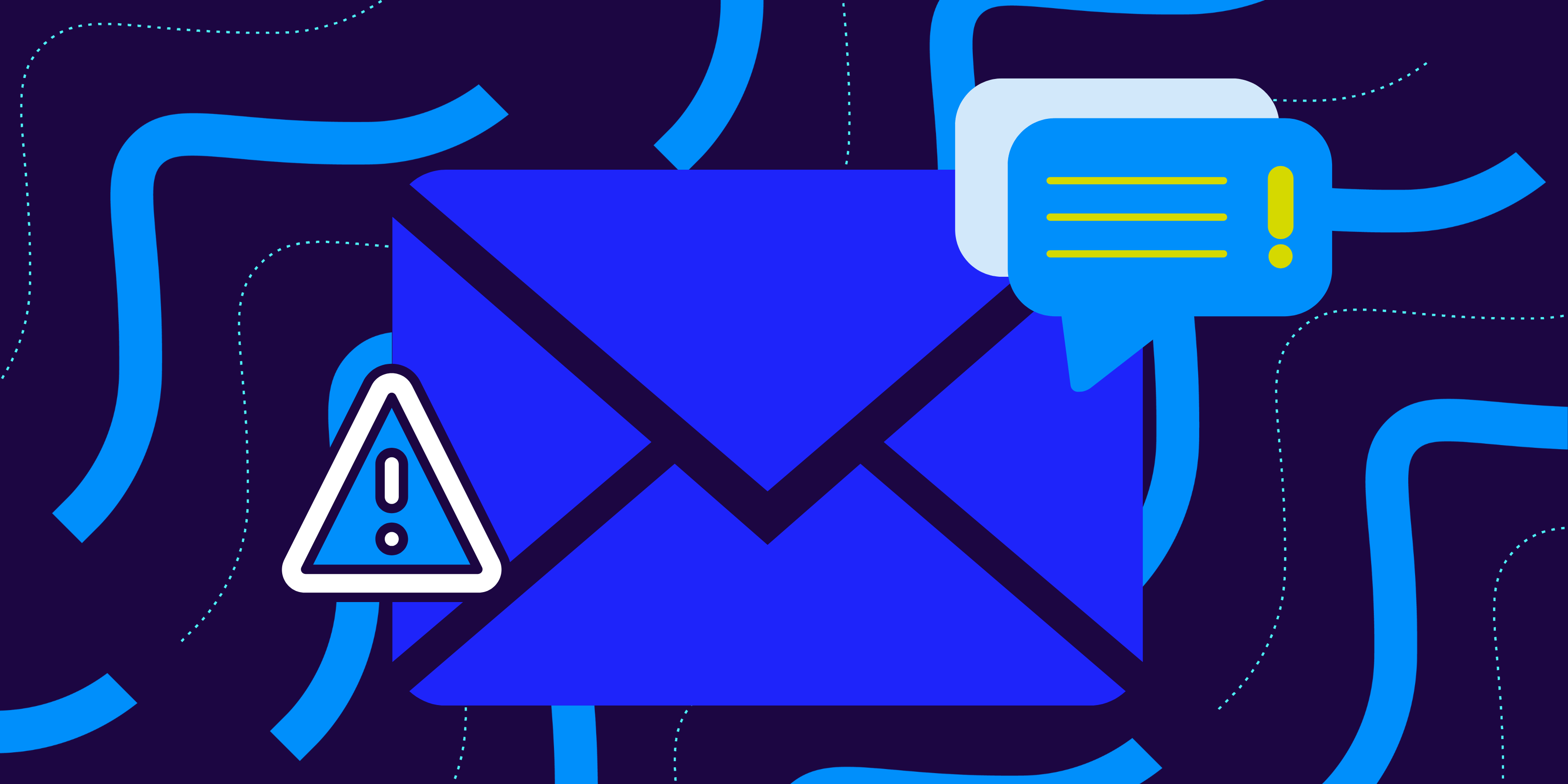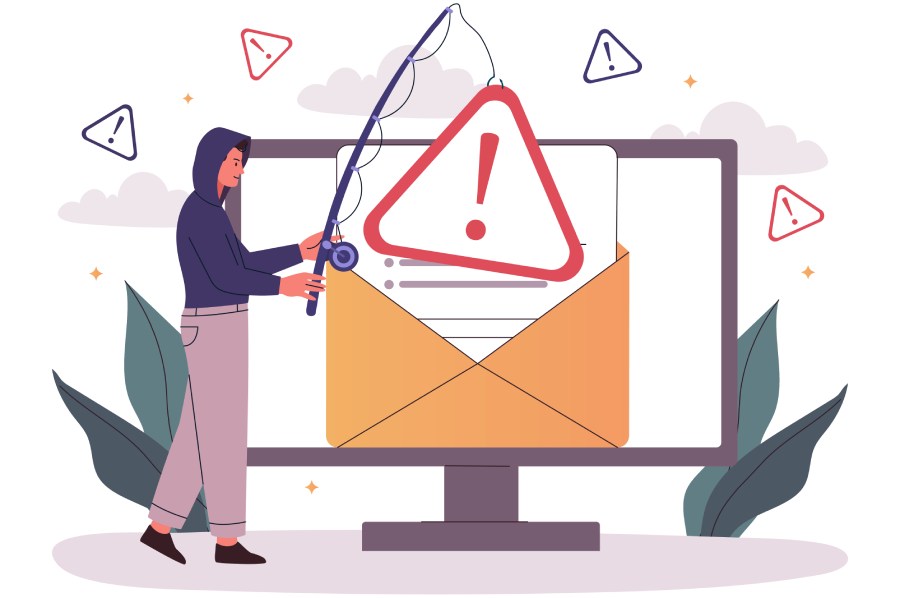Summary
Resolving DMARC verification failures when using a subdomain involves a multi-faceted approach. Key actions include proper configuration of SPF, DKIM, and DMARC records, understanding and managing DMARC policy inheritance, and consistent testing and monitoring. Using online analyzers helps identify syntax errors and configuration issues. Subdomains require explicit DMARC records if their policy differs from the parent domain. Strict SPF alignment is preferred, and the SPF lookup limit must be observed. Email forwarding can disrupt SPF. DKIM alignment is crucial. Warming up the subdomain's IP and verifying DNS propagation are important. DMARC reporting provides insights, and regular testing is essential, particularly after changes.
Key findings
- DMARC Policy: Subdomains inherit parent domain's DMARC policy; explicit records needed for different policies.
- DNS Configuration: Misconfigured DNS records (SPF, DKIM) are a primary cause of failures. Verify syntax and settings.
- SPF Alignment: Strict SPF alignment enhances security and avoids failures.
- SPF Limits: Exceeding SPF lookup limits causes SPF failures, impacting DMARC.
- DKIM Alignment: DKIM alignment is critical for DMARC success.
- Testing is Vital: Testing should be a frequent step of the process to ensure DMARC passes.
- Reporting: DMARC Reporting offers good insights into errors
Key considerations
- Explicit Subdomain Policies: If a subdomain requires a unique DMARC policy, define it explicitly.
- Regular Testing: Test DMARC configuration regularly, especially after DNS changes.
- Monitoring: Implement DMARC reporting to monitor and address issues proactively.
- DNS Propagation: Verify DNS record propagation after making changes.
- Warmup IP: Warm up subdomain IP before sending large volumes of email.




























































What email marketers say
10 marketer opinions
Resolving DMARC verification failures when using subdomains involves several key areas: DMARC record configuration, DNS settings, SPF and DKIM alignment, and subdomain reputation. Testing, monitoring, and proper setup are all vital. A common suggestion is to create a separate DMARC record for the subdomain with a 'none' policy during testing. Ensuring SPF and DKIM records are correctly configured and validated is critical. Adhering to SPF lookup limits and using strict SPF alignment are also advised. Furthermore, email forwarding can break SPF, leading to DMARC failures. Warming up the subdomain's IP address and ensuring DKIM alignment are also crucial. Finally, verifying DNS propagation and using online tools to test DMARC configuration before going live can prevent issues.
Key opinions
- DMARC Record: A separate DMARC record with a 'none' policy during testing is recommended for subdomains.
- DNS Configuration: Misconfigured DNS records, especially SPF and DKIM, are a common cause of DMARC failures. Validation is crucial.
- SPF Alignment: Using strict SPF alignment is preferable to relaxed mode to enhance security and compliance.
- SPF Limits: Exceeding SPF lookup limits can cause SPF failures, which in turn affects DMARC compliance
- Email Forwarding: Email forwarding can break SPF authentication, leading to DMARC failures, especially for transactional emails.
- DKIM Alignment: Ensuring DKIM alignment is critical for DMARC to pass, as misalignment is a common cause of failures.
- Testing Tools: Using online tools to simulate email sending and check DMARC/SPF/DKIM results is advised.
Key considerations
- Testing: Continuously test DMARC configuration after any changes to avoid unexpected failures.
- Monitoring: Monitor DMARC reports to identify and address issues proactively.
- DNS Propagation: Verify DNS propagation after making any DNS record changes before sending live emails.
- Subdomain Reputation: Warm up the subdomain IP gradually to build a positive sender reputation.
Marketer view
Email marketer from Postmark shares that properly warming up the IP address associated with the subdomain is essential for deliverability. Sending low volumes initially and gradually increasing it helps build a positive sender reputation.
11 Dec 2022 - Postmark
Marketer view
Email marketer from Valimail shares that a common cause of DMARC failures is misconfigured DNS records for the subdomain, particularly SPF and DKIM. It's crucial to ensure these records are correctly set up and validated.
4 Nov 2021 - Valimail
What the experts say
3 expert opinions
Resolving DMARC verification failures for subdomains hinges on accurate record configuration and proactive testing. Experts emphasize the importance of using online DMARC analyzers to detect syntax errors and other configuration issues. A common cause of failures is a simple misconfiguration of the DMARC record itself, requiring careful review of syntax, policy settings, and DNS propagation. Testing your configuration by sending test emails and inspecting headers is also vital, repeating this process after any changes to ensure continued compliance.
Key opinions
- DMARC Analyzers: Online DMARC analyzers can identify syntax errors and configuration issues.
- Record Misconfiguration: Misconfigured DMARC records are a common cause of subdomain DMARC failures.
- Syntax and Settings: Double-check DMARC record syntax and policy settings for accuracy.
- DNS Propagation: Ensure proper DNS propagation of DMARC records.
Key considerations
- Proactive Testing: Send test emails and check headers to verify DMARC compliance.
- Post-Change Verification: Repeat testing after any changes to DMARC records or DNS settings.
Expert view
Expert from Word to the Wise shares that testing your configuration is key. Send a test email to an address you control and check the headers to see if DMARC passes. Repeat this after any changes.
8 Oct 2021 - Word to the Wise
Expert view
Expert from Spamresource.com responds that a common issue for subdomain DMARC failures is simply a misconfigured record. They recommend double-checking the syntax, policy settings, and DNS propagation.
11 Jul 2022 - Spamresource.com
What the documentation says
5 technical articles
Resolving DMARC verification failures when using subdomains, as highlighted in various documentations, involves understanding DMARC policy inheritance, proper configuration of authentication methods (SPF, DKIM, DMARC), and setting up reporting mechanisms. Subdomains inherit the parent domain's DMARC policy unless a specific policy is defined for the subdomain. Proper DMARC configuration is crucial for preventing spoofing and phishing attacks, especially when using email services like Exchange Online Protection (EOP) or Amazon SES. Setting up DMARC reporting mechanisms also helps in monitoring authentication results and identifying potential issues causing failures.
Key findings
- Policy Inheritance: Subdomains inherit the parent domain's DMARC policy by default.
- Subdomain Policy: A specific DMARC record must be created for a subdomain if it needs a different policy than the parent domain.
- Security: Correct DMARC configuration is essential to prevent spoofing and phishing attacks, especially when using EOP.
- Authentication Methods: Proper configuration of SPF, DKIM, and DMARC is necessary for deliverability when using SES.
- Reporting: Setting up DMARC reporting allows for monitoring authentication results.
Key considerations
- Subdomain Policy Definition: Define specific DMARC policies for subdomains if they require different handling.
- Authentication Configuration: Ensure SPF, DKIM, and DMARC are properly configured for all sending domains and subdomains.
- Reporting Setup: Implement DMARC reporting to monitor and troubleshoot authentication issues.
Technical article
Documentation from DMARC.org specifies that subdomains inherit the parent domain's DMARC policy unless a specific subdomain policy is defined. Failure to define a policy can lead to unexpected results.
1 May 2022 - DMARC.org
Technical article
Documentation from Amazon Web Services explains that when using Amazon SES for sending emails from a subdomain, proper configuration of SPF, DKIM, and DMARC is necessary to ensure deliverability and avoid DMARC failures.
31 May 2024 - AWS Documentation
Do I need to set up DMARC for subdomains?
Do subdomains need their own DMARC records if the main domain has one?
How can I troubleshoot DMARC failures and identify the cause of authentication issues?
How do DMARC policies and RUA/RUF settings inherit or override each other between a domain and its subdomains?
How do I implement BIMI for multiple brands with subdomains?
How do I implement DMARC with BIMI on multiple subdomains?
How do I set up DMARC records for subdomains?
How does DMARC policy application work with subdomains and CNAME records?
Why is my DMARC failing even though DKIM and SPF pass in Sendgrid?