Feature set
VerifyDMARC provides a robust set of features focused on DMARC reporting and analysis. We found its dashboard offers clear insights into DMARC compliance, allowing for easy identification of legitimate and fraudulent email sources. It handles the aggregation and parsing of DMARC XML reports, translating complex data into an understandable format.
Key capabilities include detailed email authentication statistics, forensic reporting for identifying threats, and tools to help achieve DMARC enforcement. It also supports SPF flattening and has a comprehensive API for integration into existing systems. Their focus is on providing all the core DMARC functionalities a business needs to secure its email.
KDmarc, while also a DMARC reporting solution, emphasizes simplicity and ease of setup. It offers essential DMARC reporting capabilities, helping users visualize email authentication results from various senders. The platform aims to demystify DMARC, making it accessible to users regardless of their technical expertise.
It focuses on delivering actionable insights quickly, without overwhelming users with overly complex data. While it covers the fundamentals of DMARC compliance and threat identification, we've noted that some of the more advanced features, such as deep forensic analysis or extensive API capabilities for complex integrations, might be less developed compared to more established platforms.


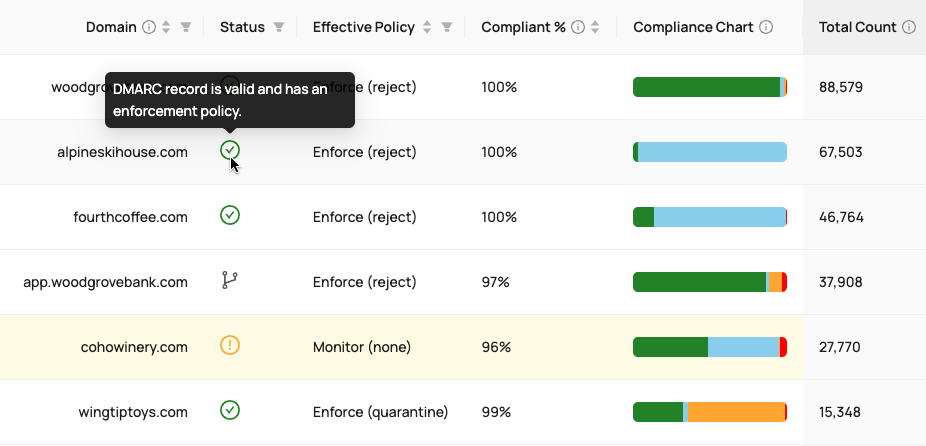



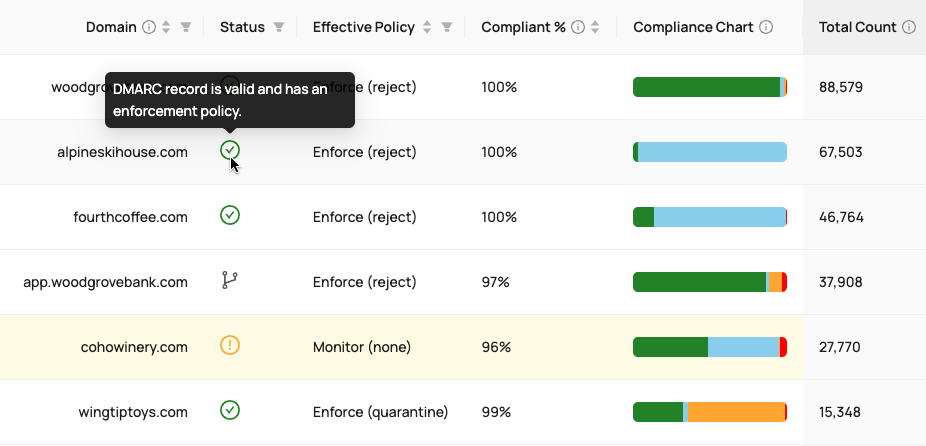











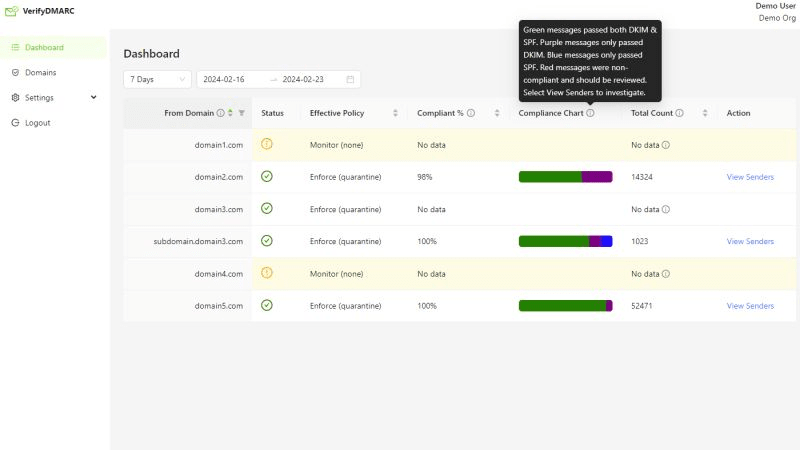
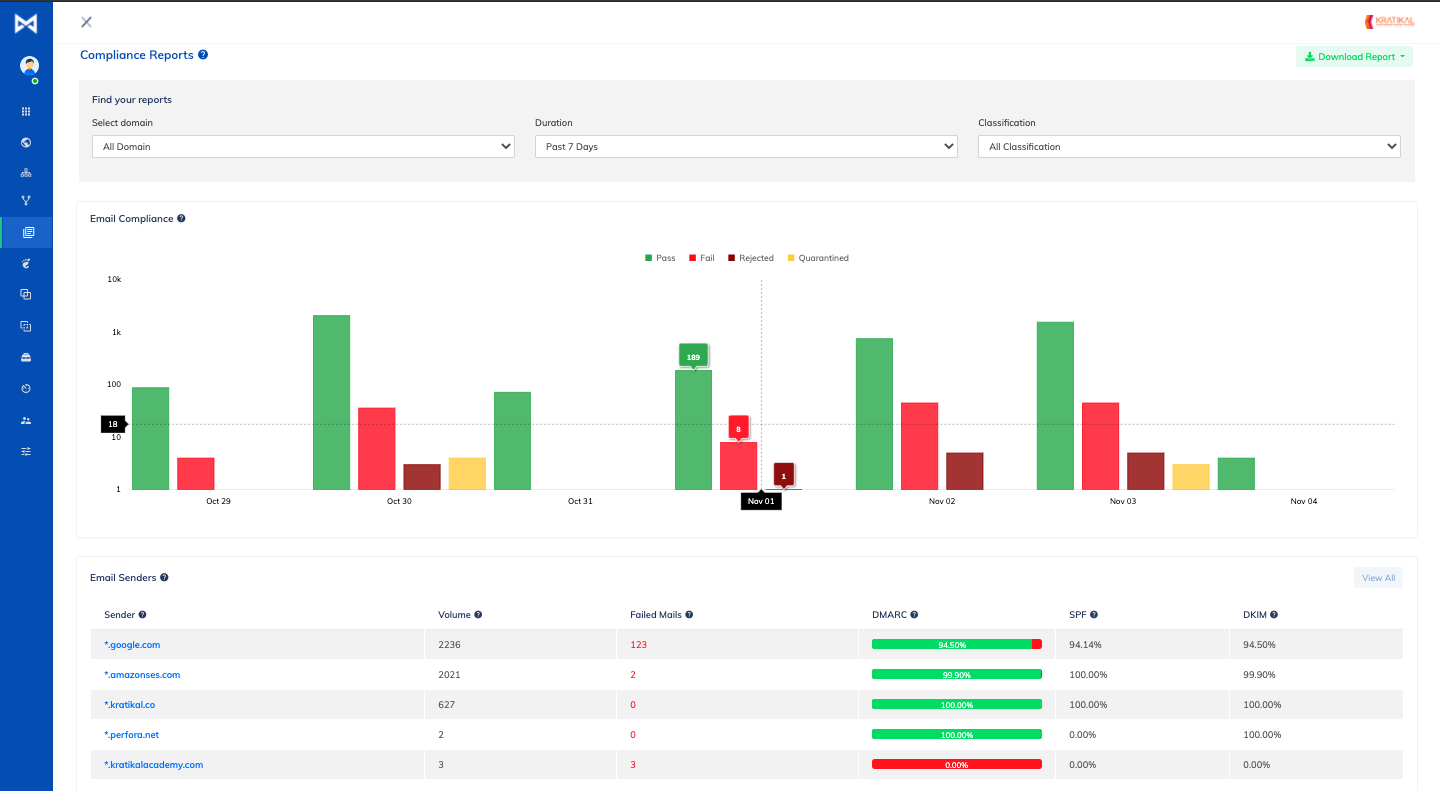


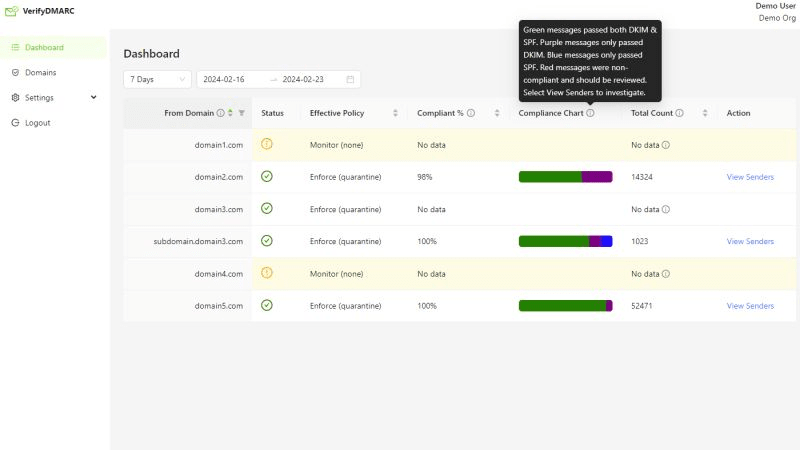
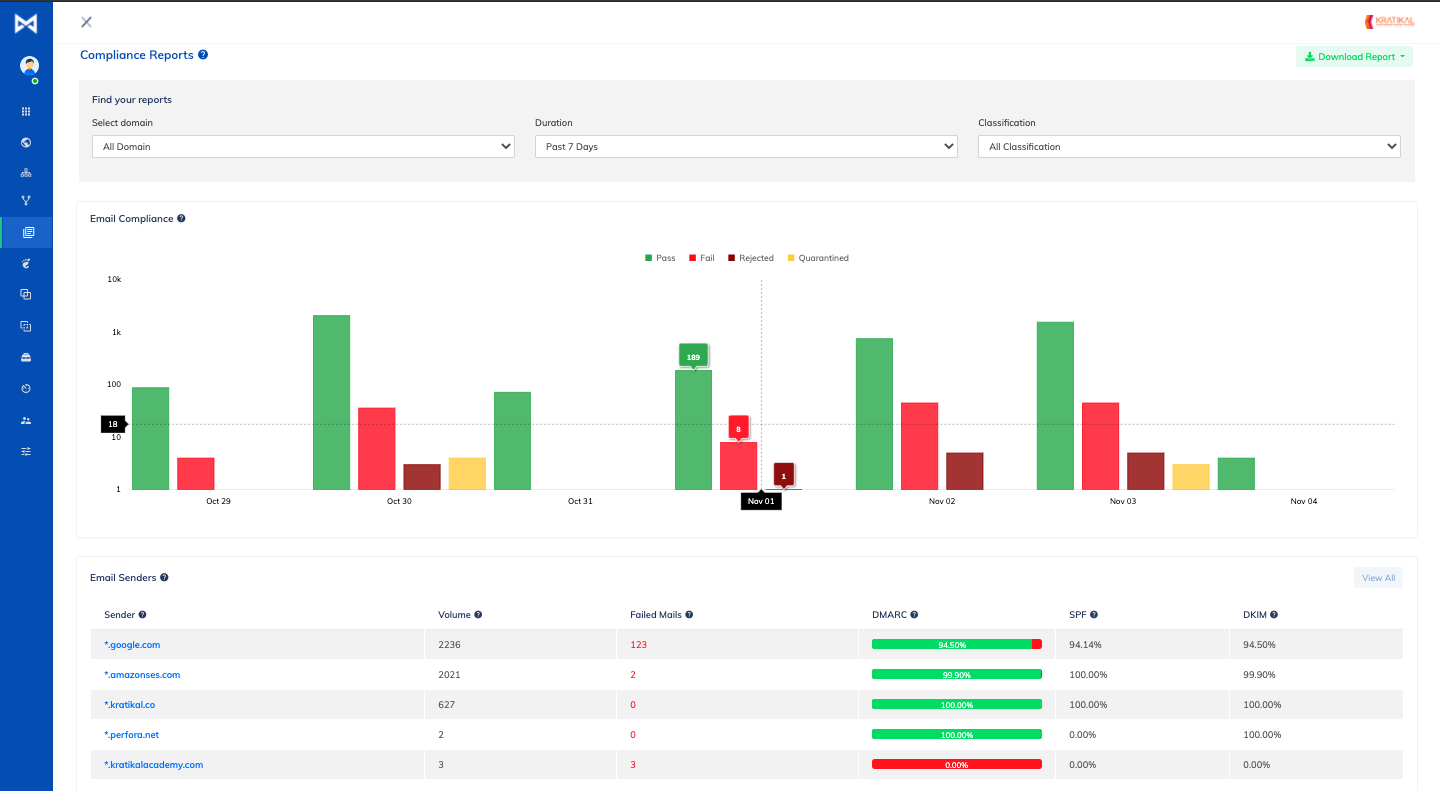










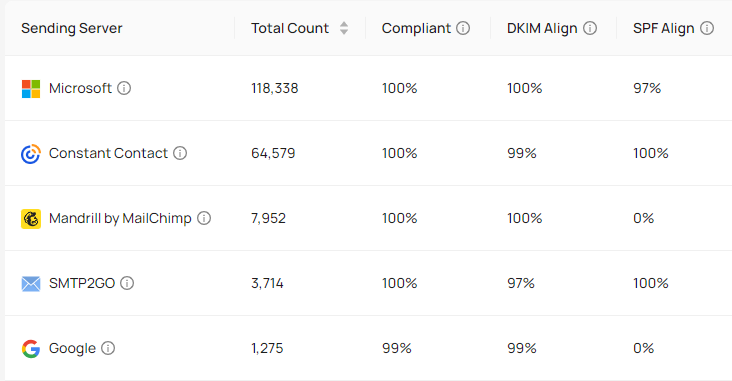
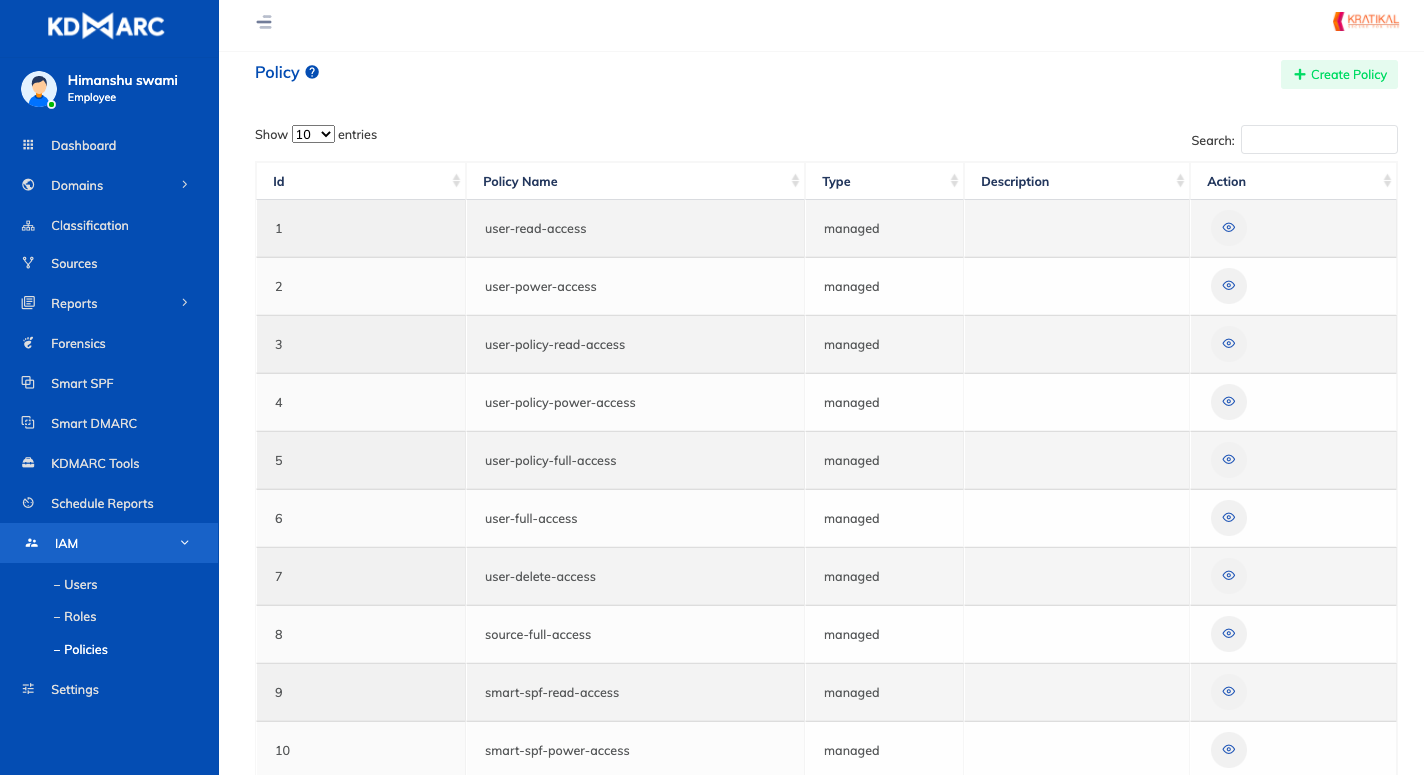


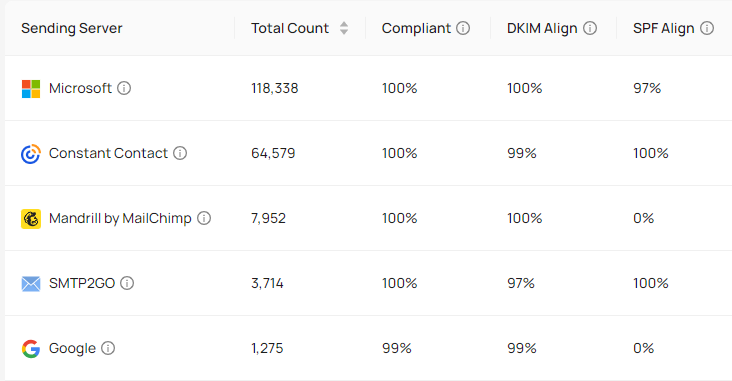
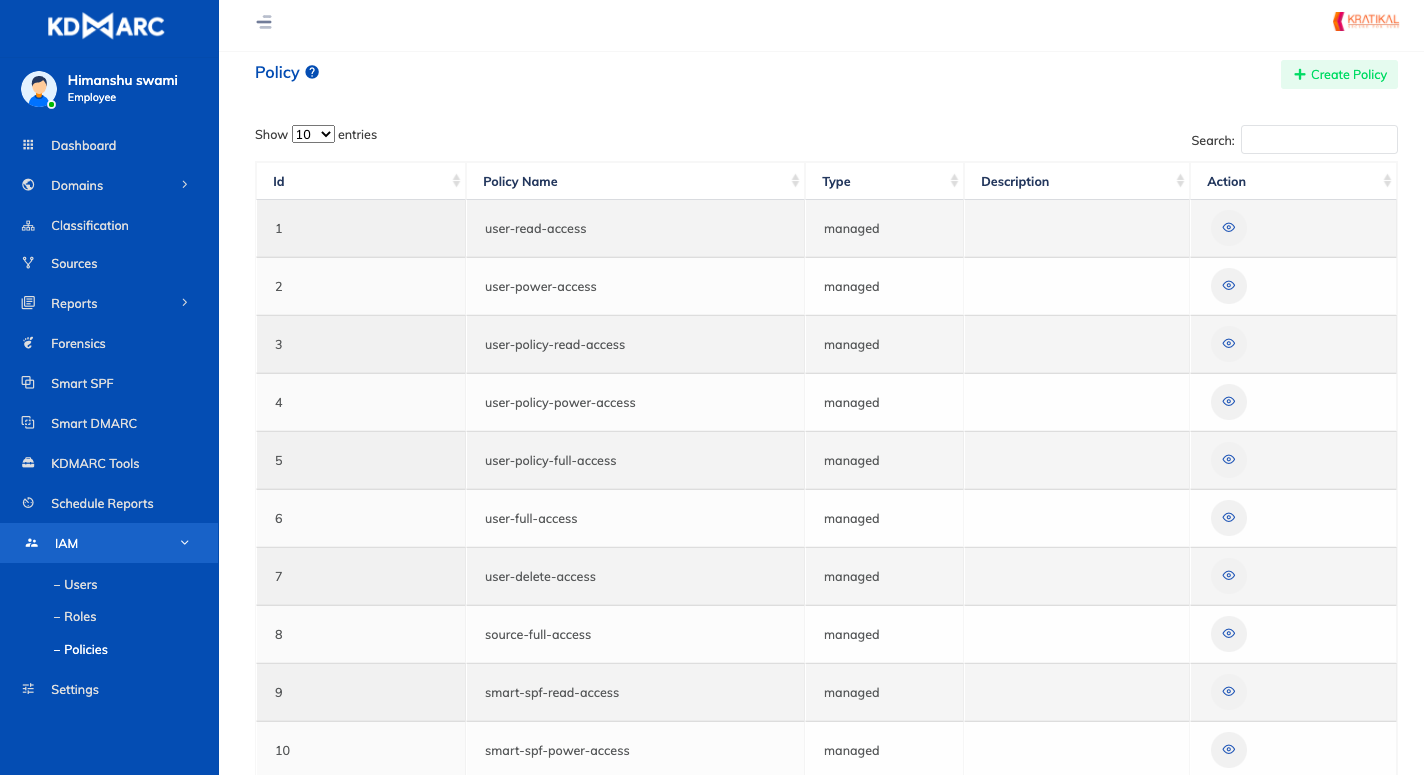



 0 / 5(0)
0 / 5(0)
 0 / 5(0)
0 / 5(0)



