Feature set
VerifyDMARC offers a comprehensive suite of DMARC reporting and monitoring features. From the moment we set it up, it provided clear visibility into our email streams, allowing us to quickly identify legitimate senders and detect potential spoofing attempts.
The platform excels in detailed DMARC report analysis, providing breakdowns by source, authentication results, and policy actions. It includes robust tools for identifying forwarding loops and misconfigurations, which are crucial for maintaining strong email security and deliverability.
DMARC Visualizer, being an open-source solution, leverages tools like parsedmarc, Elasticsearch, and Grafana to process and display DMARC data. Its core strength lies in its modularity and the ability for users to build highly customized dashboards.
While it provides the raw power for in-depth analysis and reporting, the setup and configuration require significant technical expertise to integrate these components effectively. It offers flexibility for tailoring reports, but it isn't an out-of-the-box, plug-and-play solution.

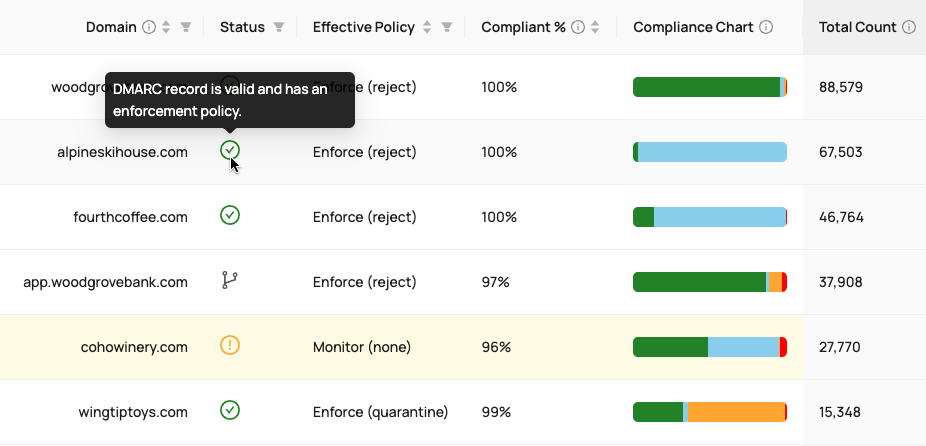
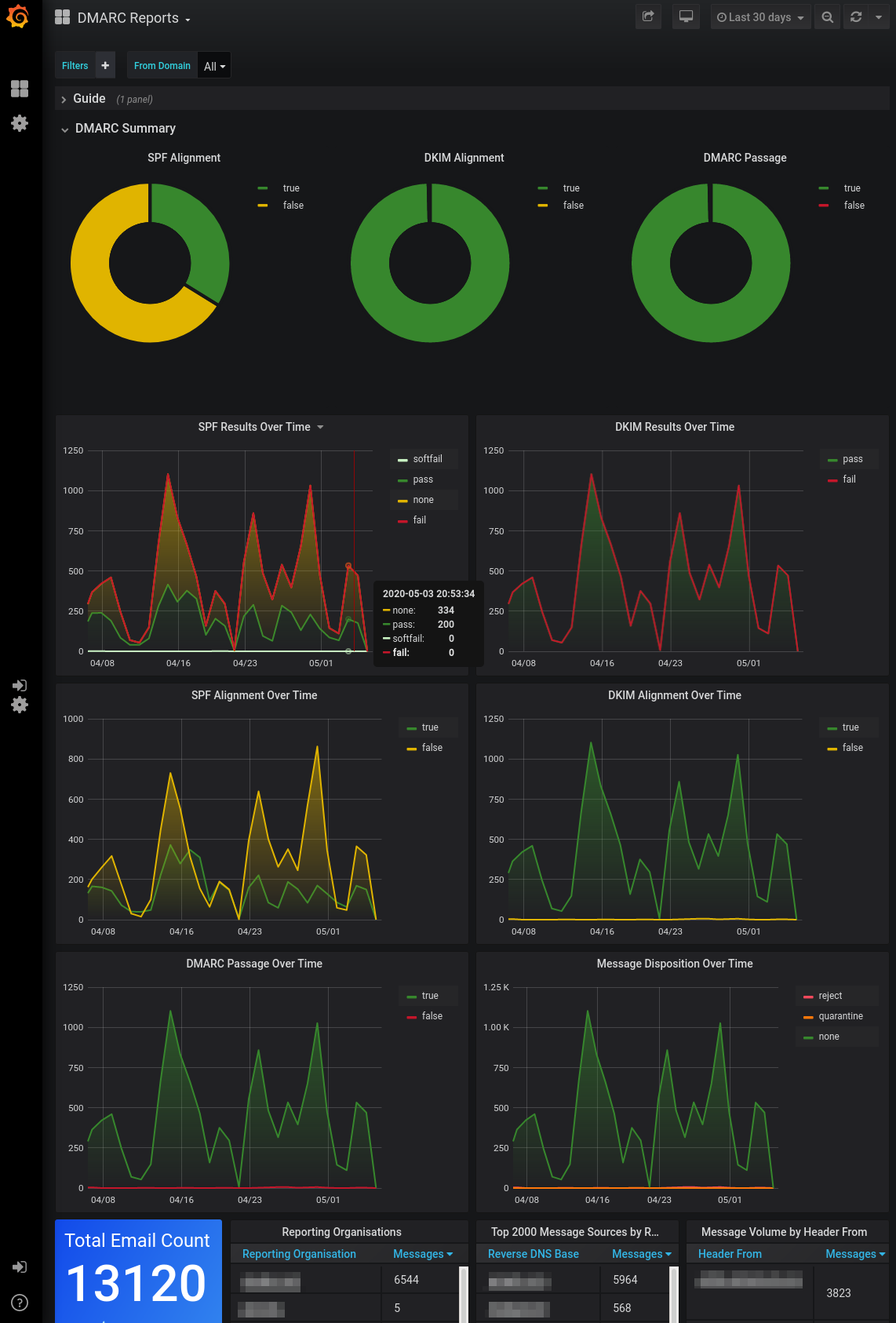

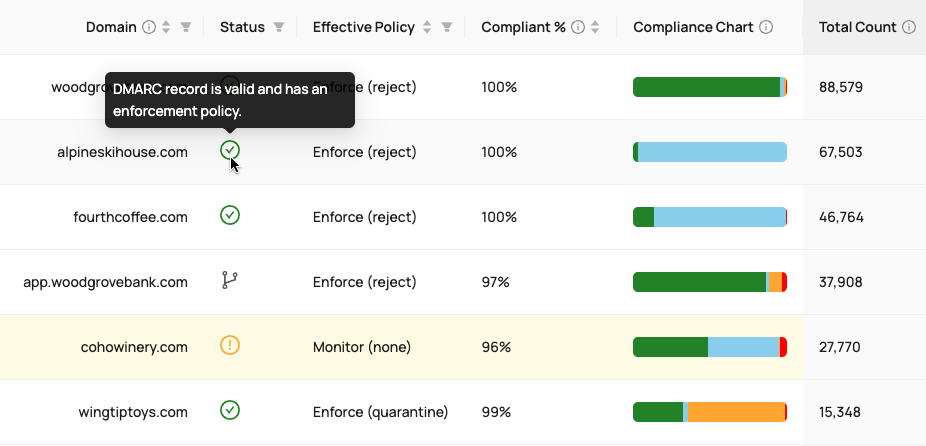
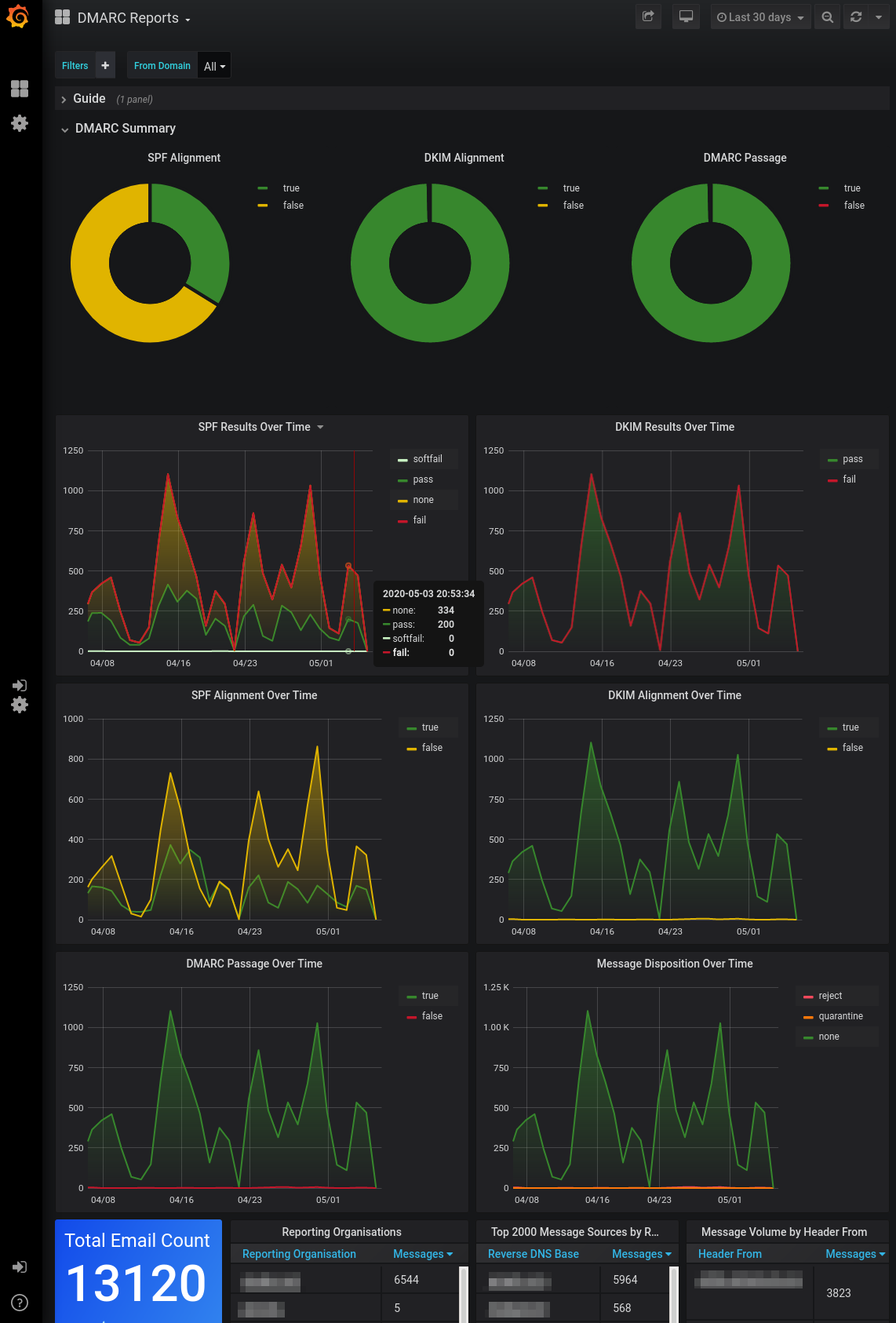


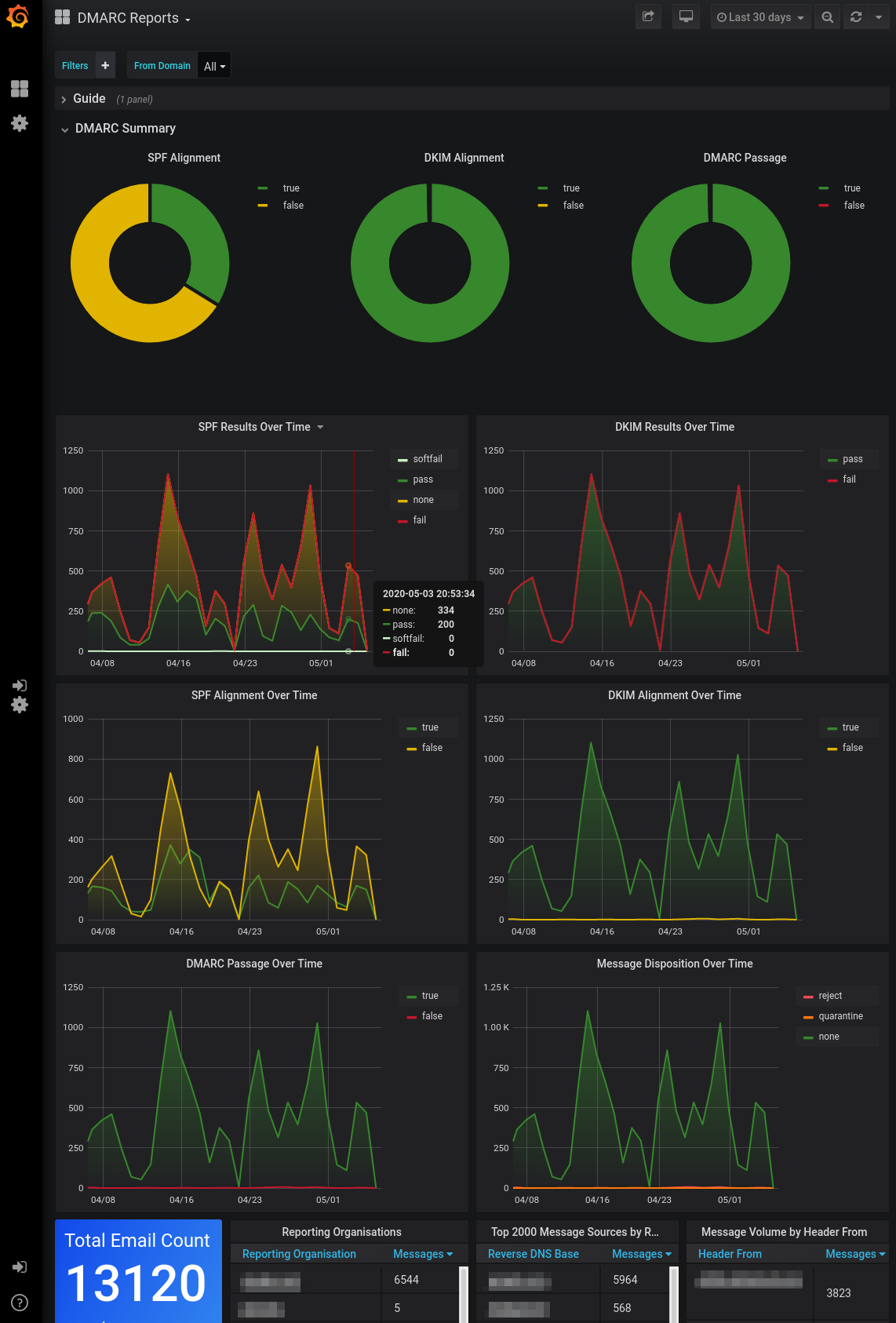


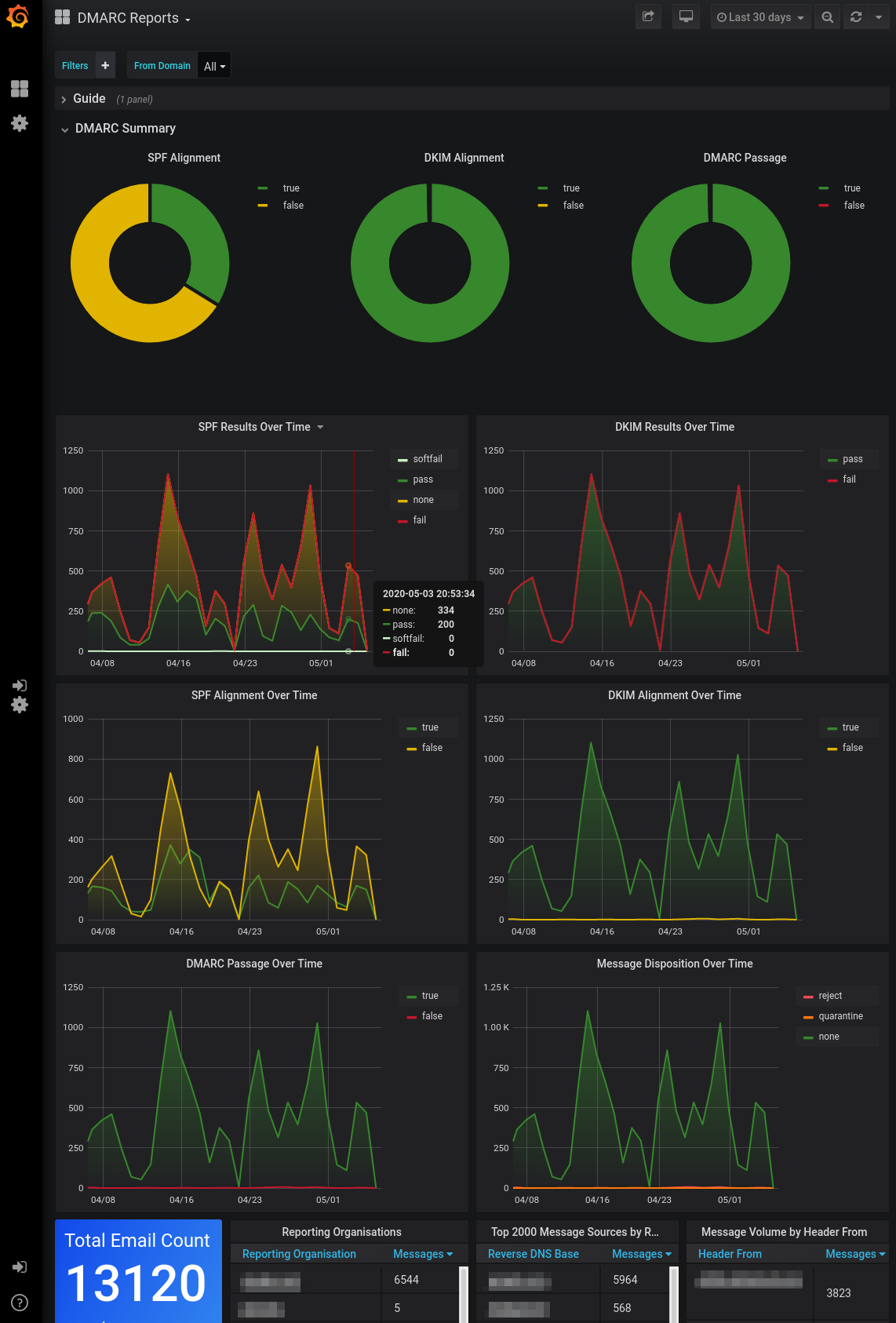

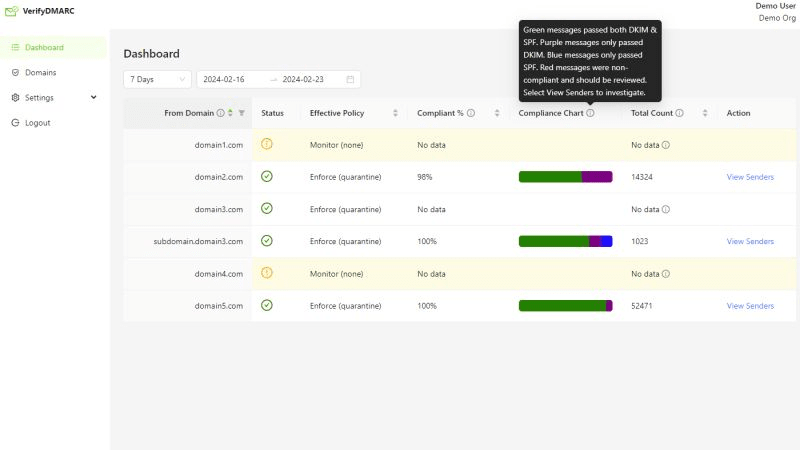
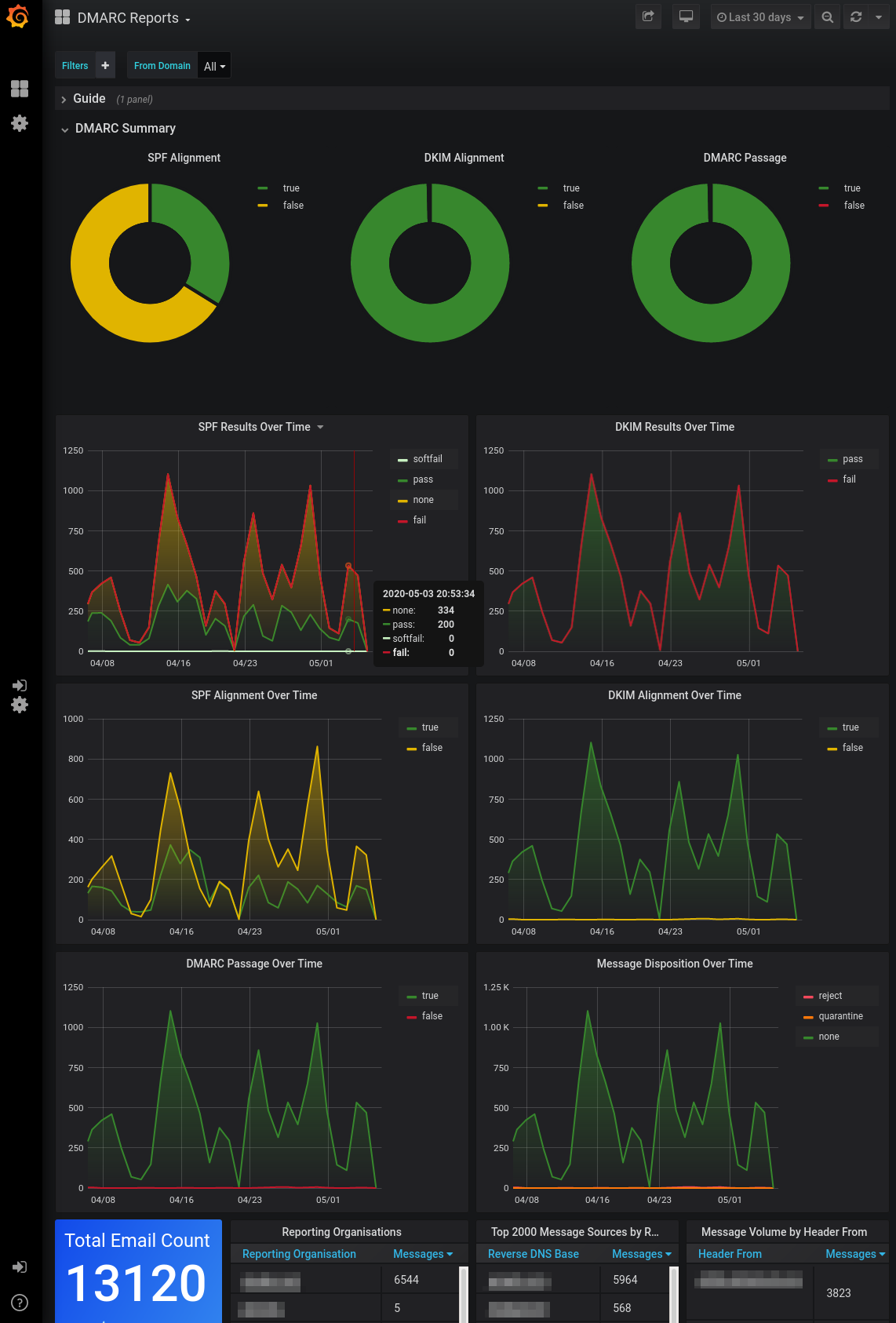

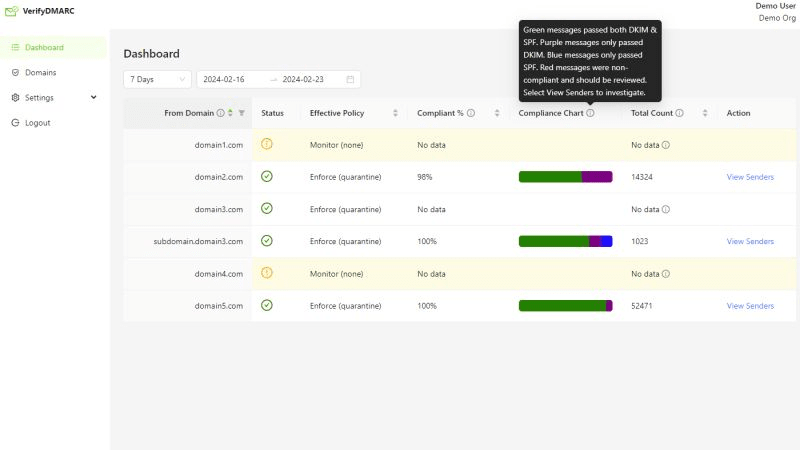
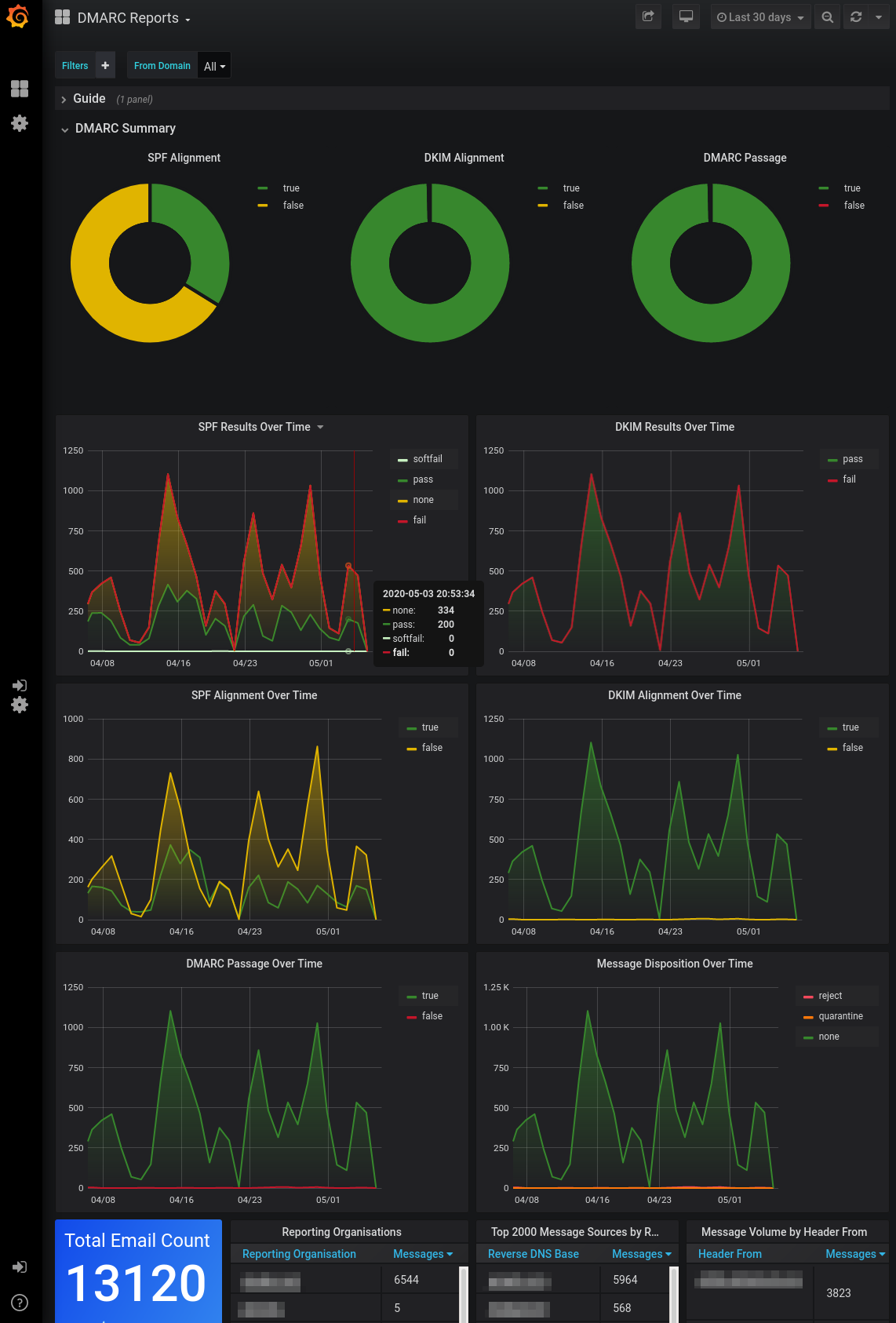


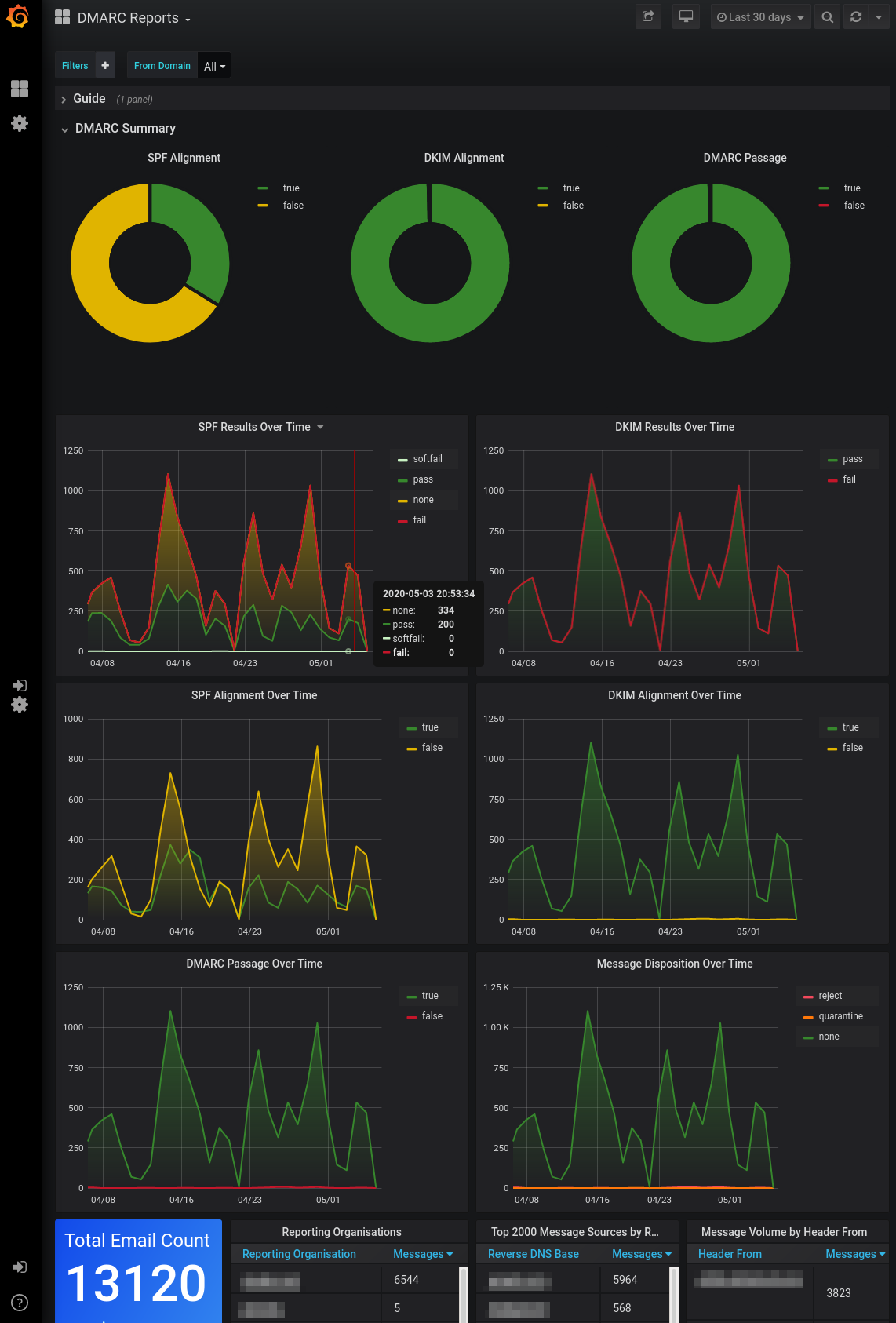


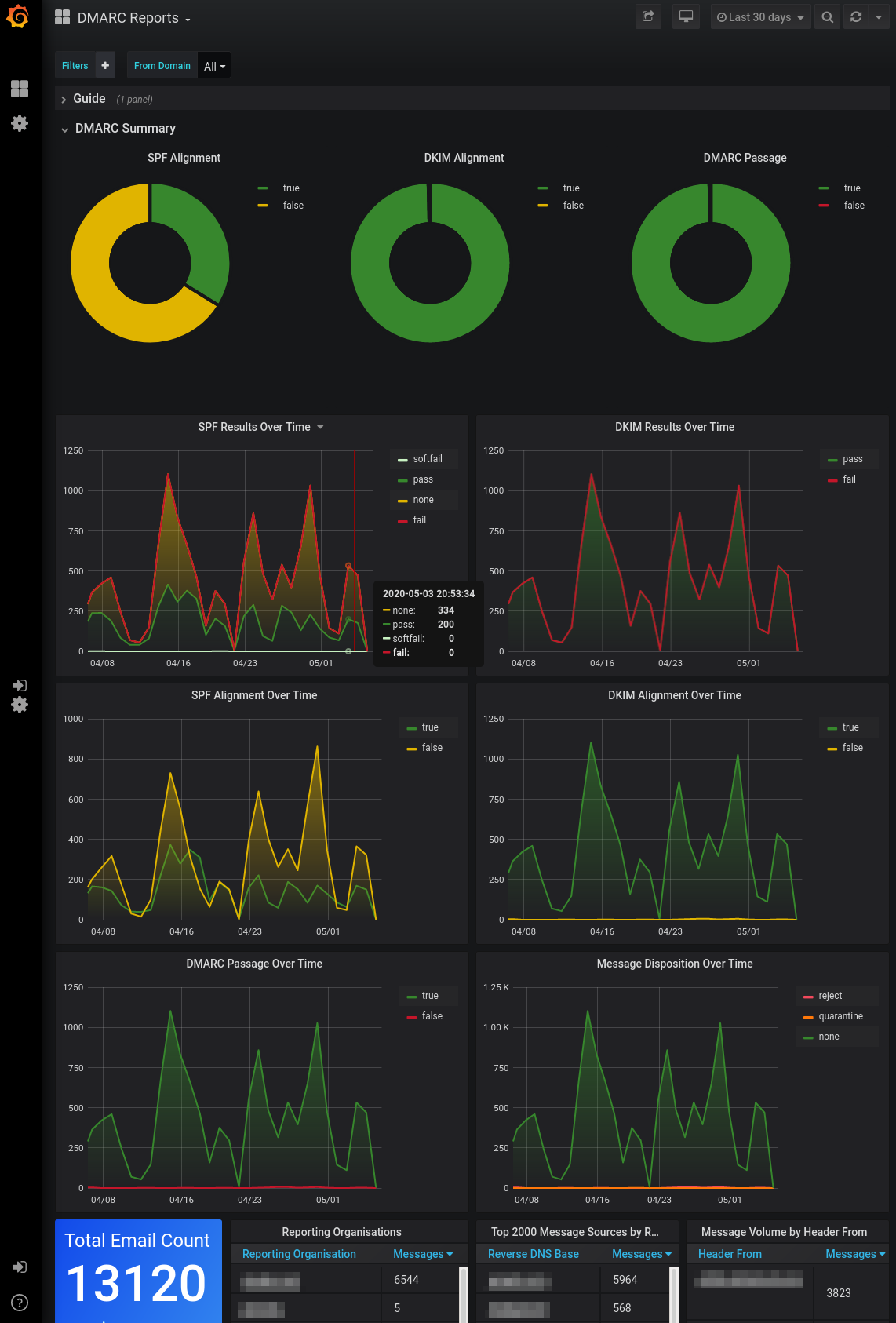

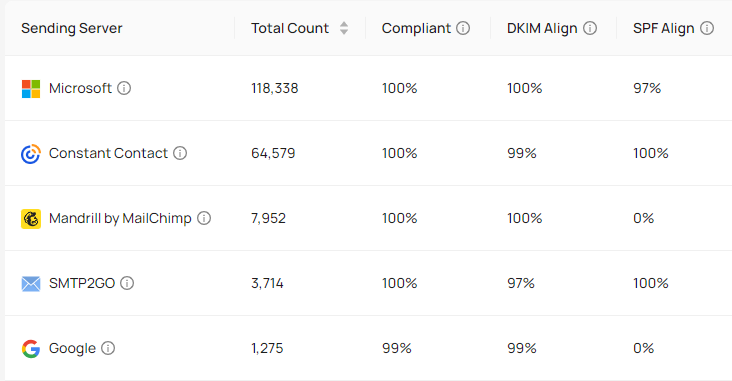


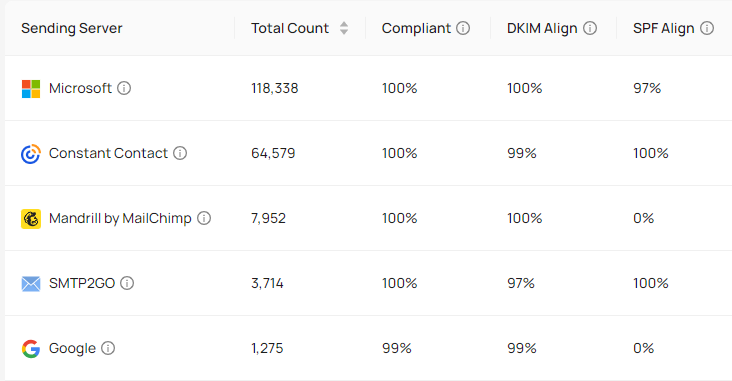



 0 / 5(0)
0 / 5(0) 0 / 5(0)
0 / 5(0)

