User experience
VerifyDMARC provides a polished and user-friendly interface, typical of a SaaS (Software as a Service) platform. The dashboards are visually appealing and designed to present complex DMARC data in an easily digestible format. Navigation is straightforward, with clear menus for accessing reports, settings, and other features. We found the setup process to be relatively guided, minimizing the steep learning curve often associated with DMARC. Its cloud-based nature means no software to install or maintain, offering a 'set it and forget it' experience once configured.
Interacting with the data, such as filtering reports by date or source, is responsive and intuitive. The platform aims to reduce the manual effort involved in DMARC monitoring, allowing users to focus on policy enforcement rather than data crunching. We believe its design philosophy leans towards efficiency and accessibility, catering to users who prefer a managed service with minimal operational overhead.
The user experience for DMARC-SRG is inherently different, reflecting its nature as a self-hosted tool. It features a functional web interface for viewing reports, but it's not as visually rich or interactive as commercial SaaS solutions. Setup involves deploying the PHP application on a web server, which requires some technical expertise. Data input primarily relies on fetching XML reports from email inboxes and feeding them into the parser, often via cron jobs or manual uploads. We noticed that getting it fully operational and automating report ingestion can be a multi-step process for those unfamiliar with server administration.
Once set up, the interface presents raw DMARC data in a structured, albeit basic, format. While it offers essential filtering and aggregation, advanced analytics or highly customizable dashboards are not its primary focus. Users comfortable with a command-line interface and direct access to server files will likely find it more aligned with their workflow than those expecting a point-and-click solution.

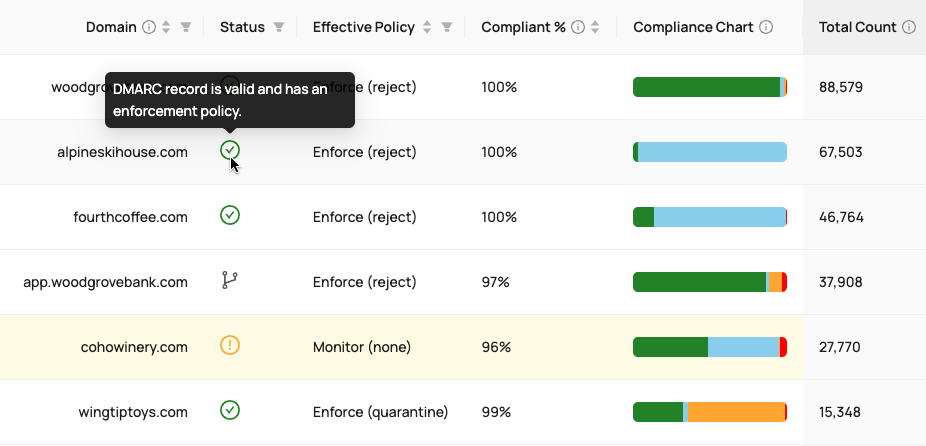
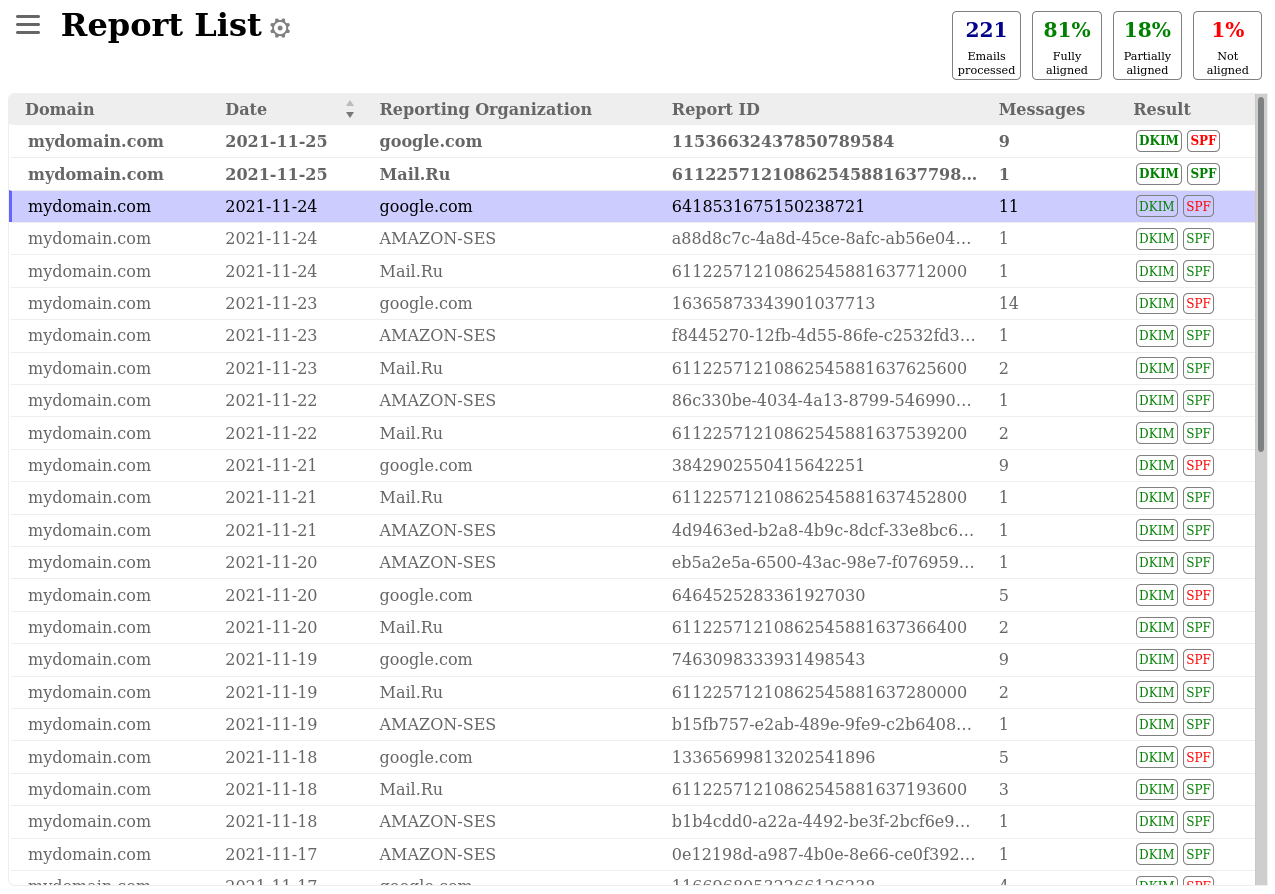

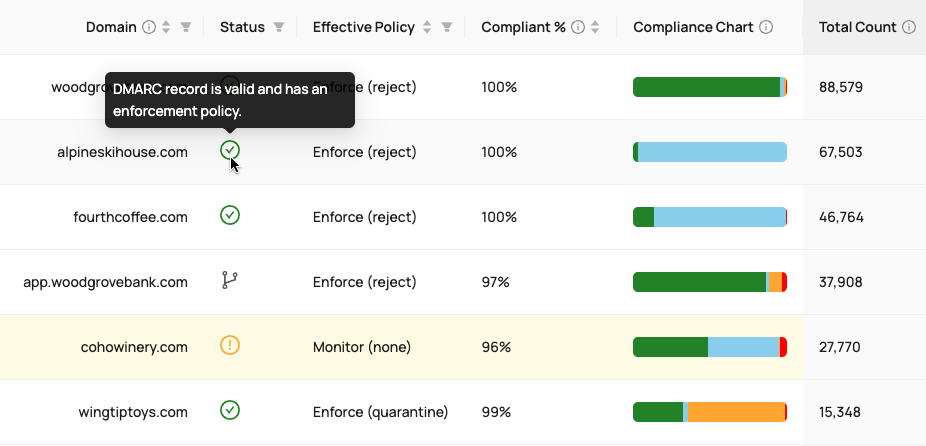
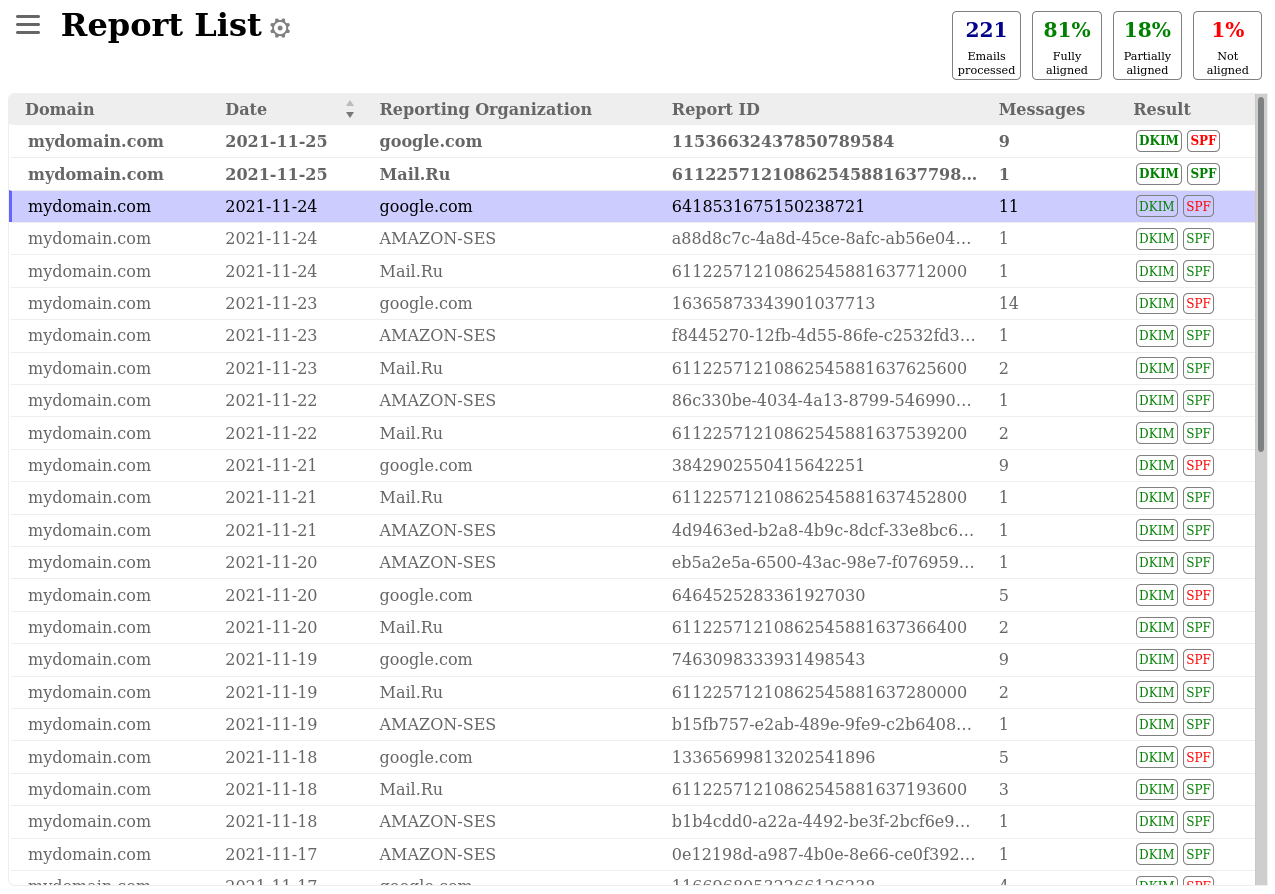


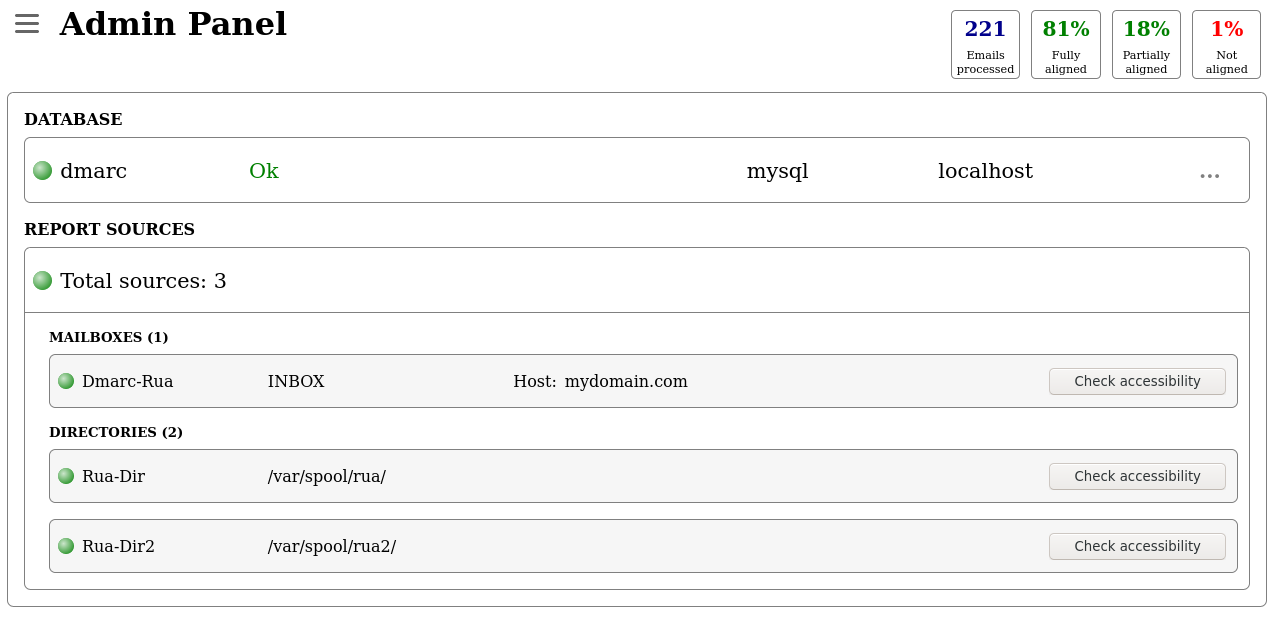


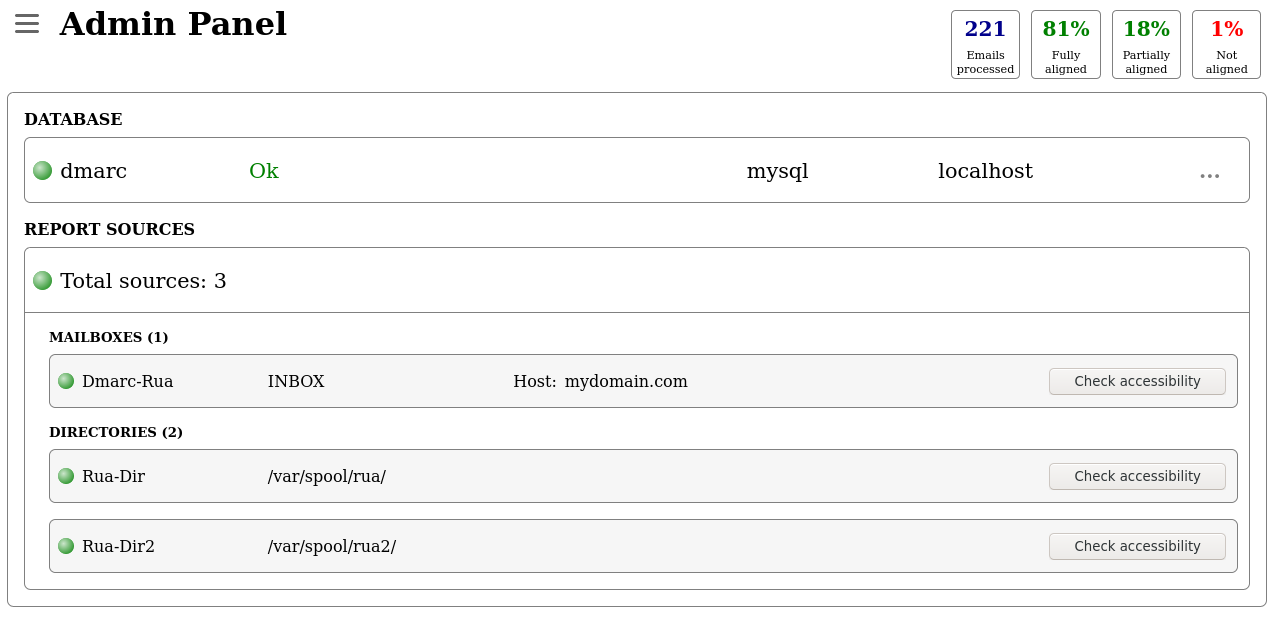

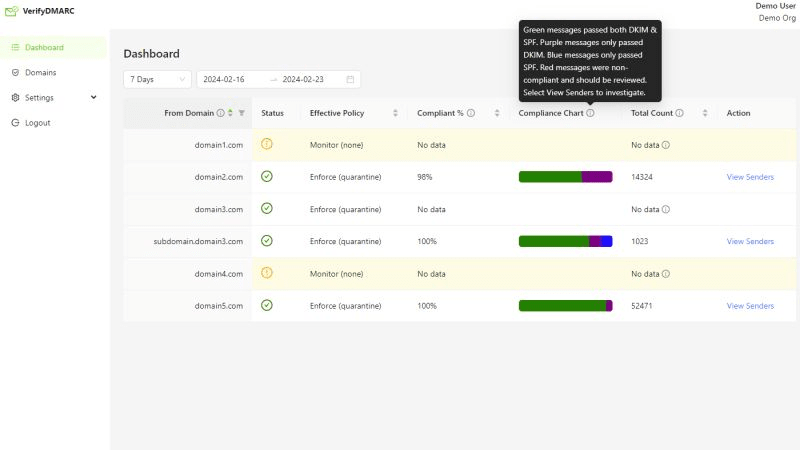
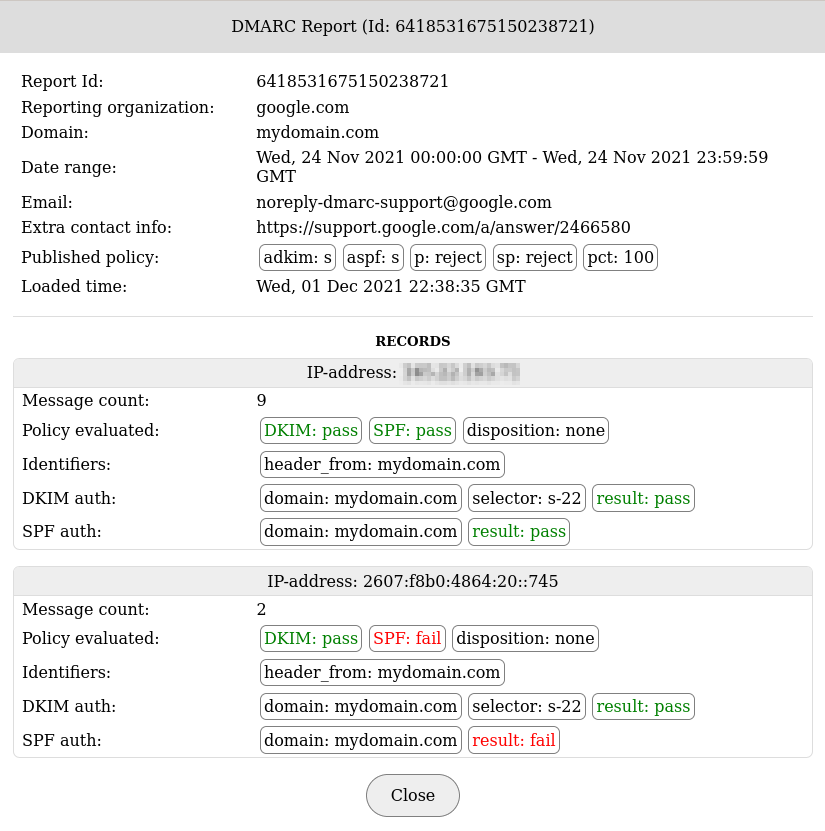

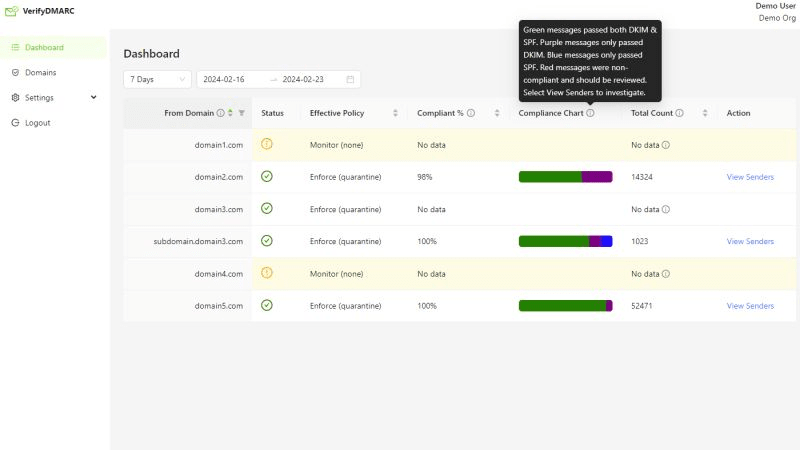
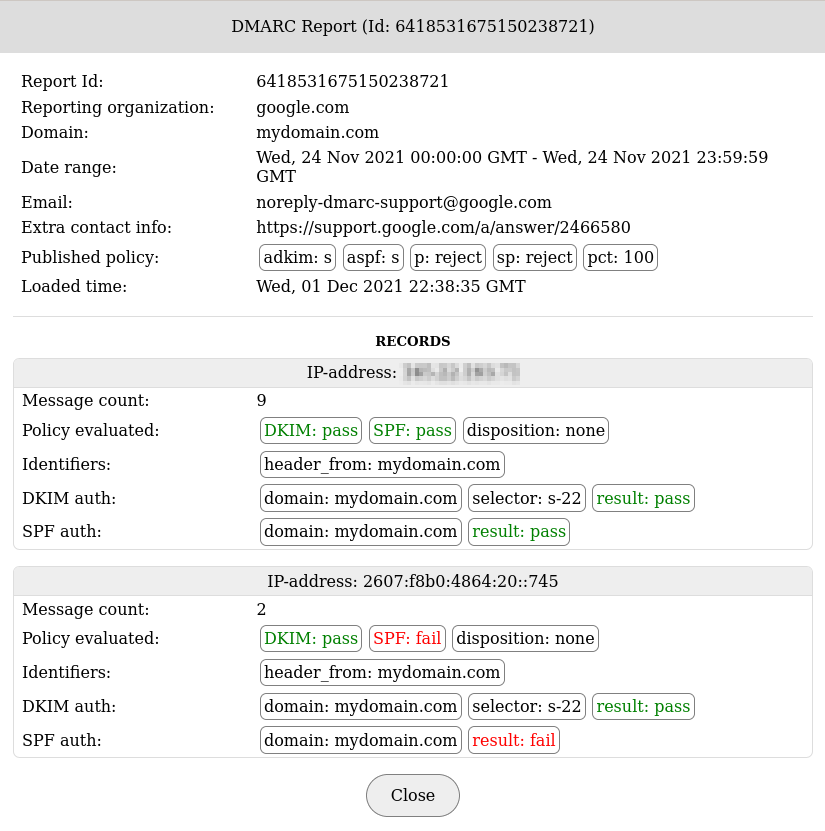







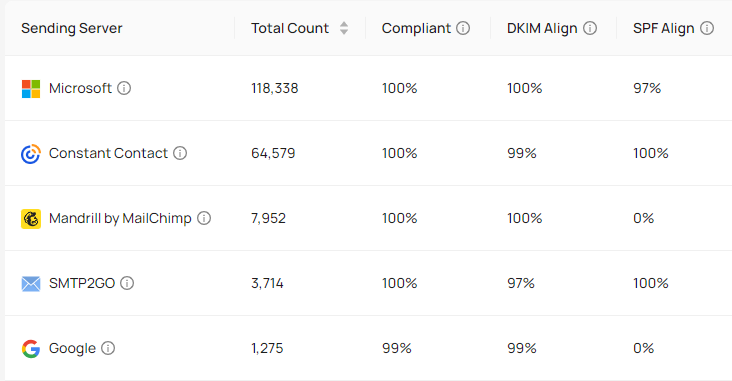
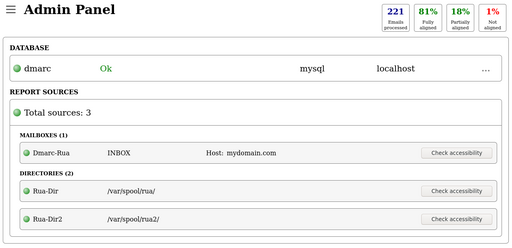

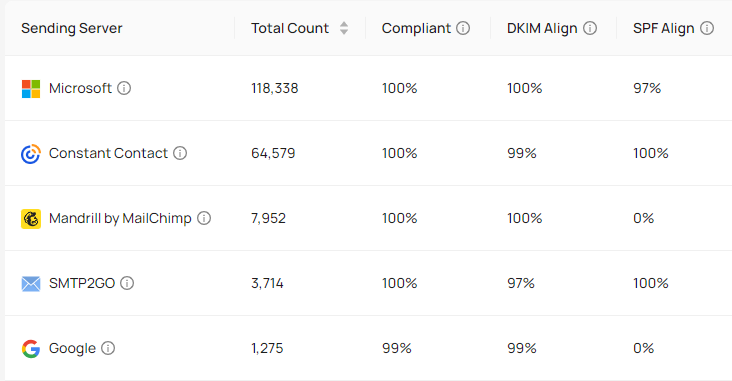
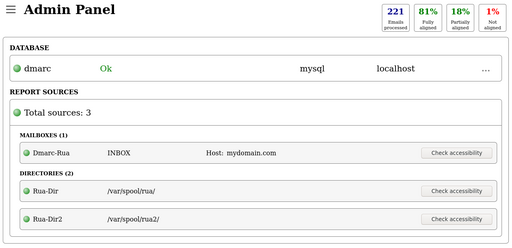


 0 / 5(0)
0 / 5(0) 0 / 5(0)
0 / 5(0)

