User experience
Navigating Send-Shield's dashboard is generally intuitive. The data visualizations are well-designed, making it relatively easy to grasp complex DMARC data. Setting up DMARC records and getting initial reports flowing feels streamlined, with clear instructions guiding us through the process. However, some advanced features can have a slight learning curve.
We've observed that while the core functionality is accessible, optimizing settings or diving deep into forensic reports might require some familiarity with DMARC concepts. The platform feels professional and capable, designed for users who want a high degree of control and insight, even if it means a few extra clicks for specific details.
KDmarc truly shines in its user experience, especially for those new to DMARC. The interface is clean, uncluttered, and focuses on presenting the most critical information upfront. We found the setup process to be remarkably straightforward, allowing us to get DMARC monitoring operational with minimal fuss.
The dashboards are designed for quick understanding, with summary views that provide an 'at-a-glance' overview of our domain's DMARC status. While it might offer fewer customization options than Send-Shield, this simplicity is a significant advantage for users who prioritize ease of use and rapid comprehension over granular control.


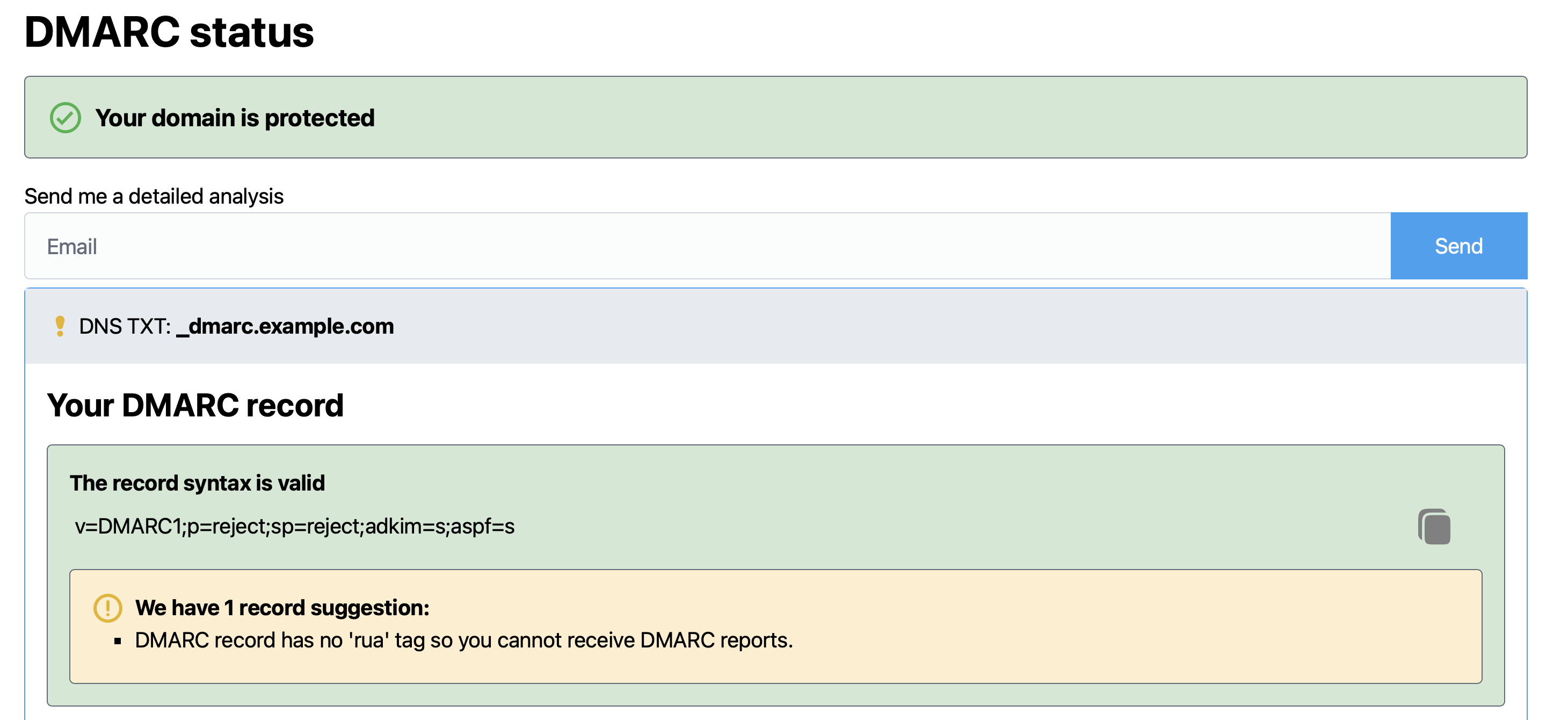



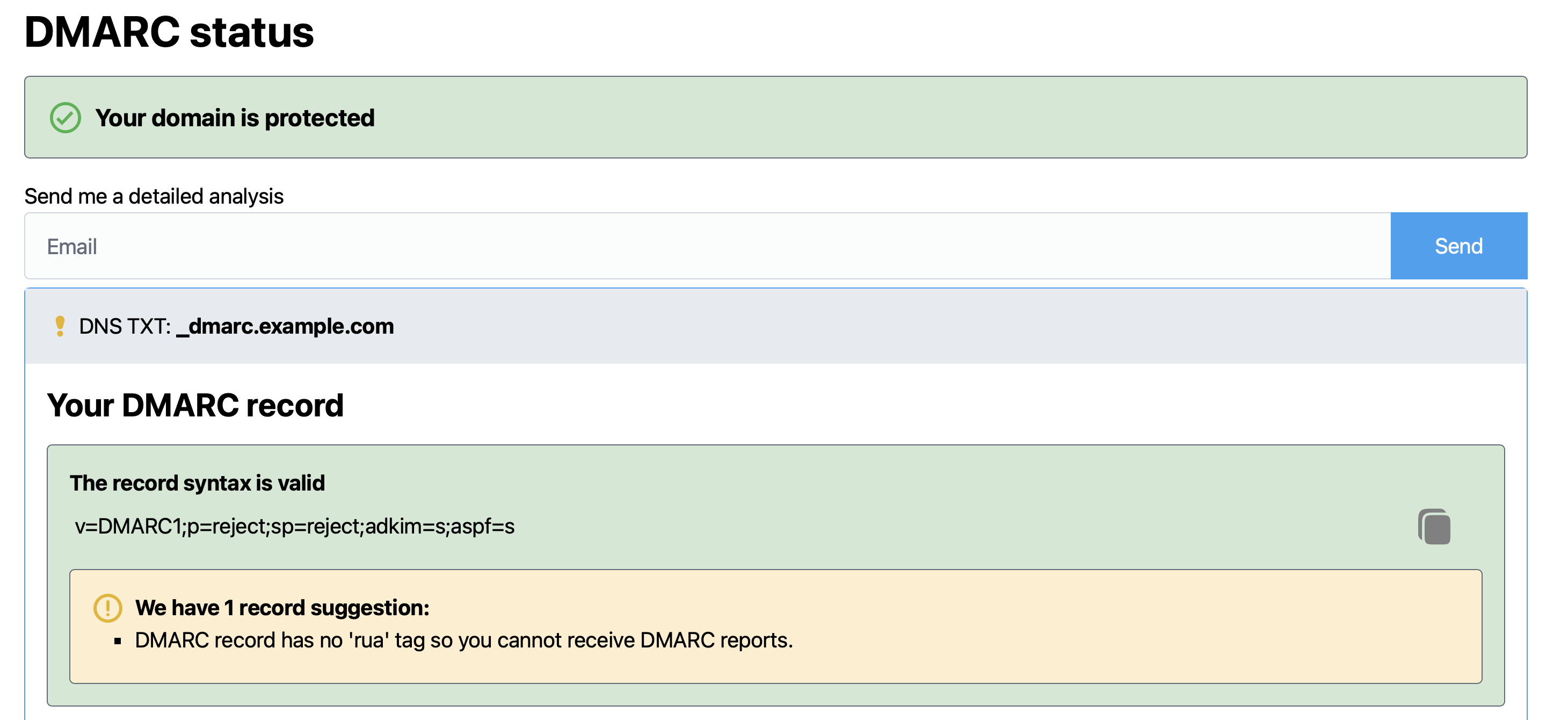











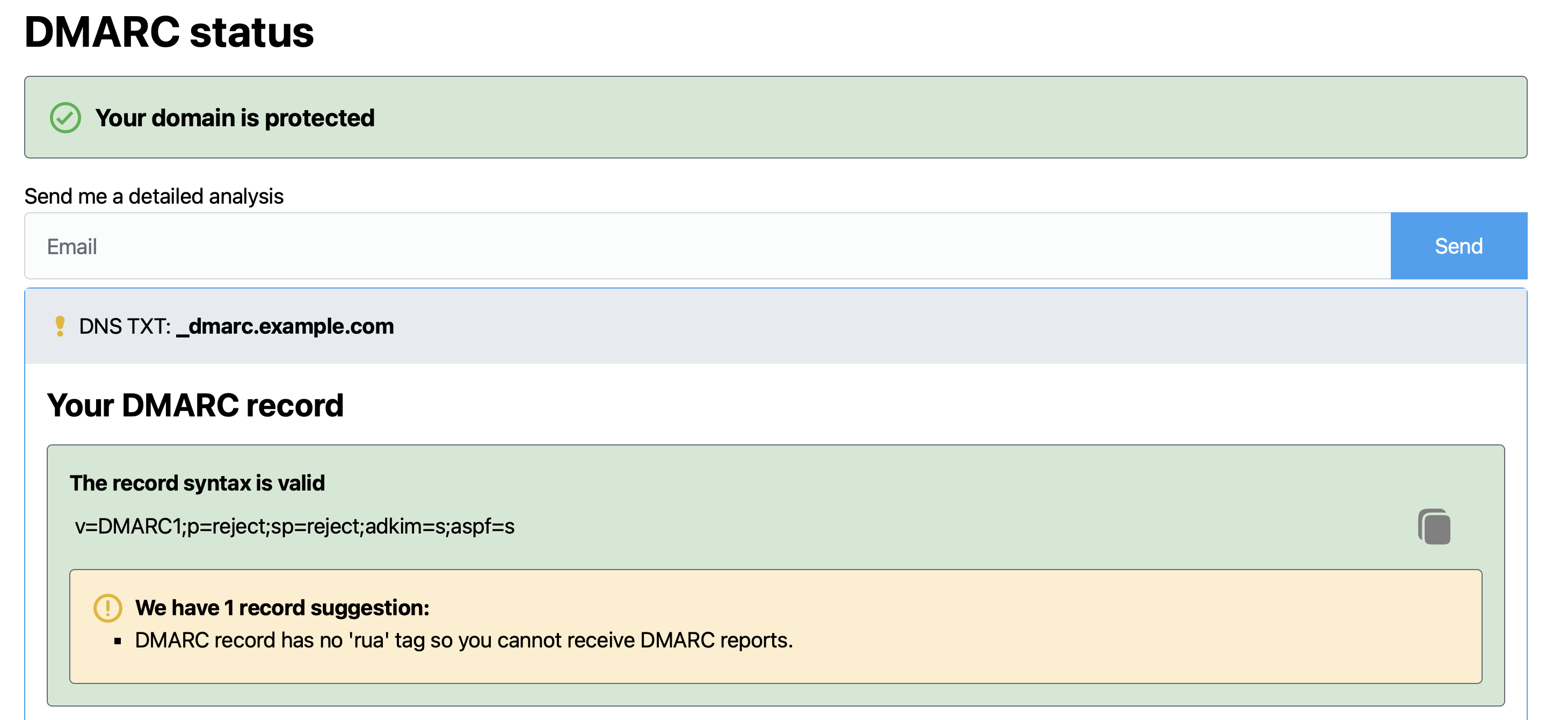
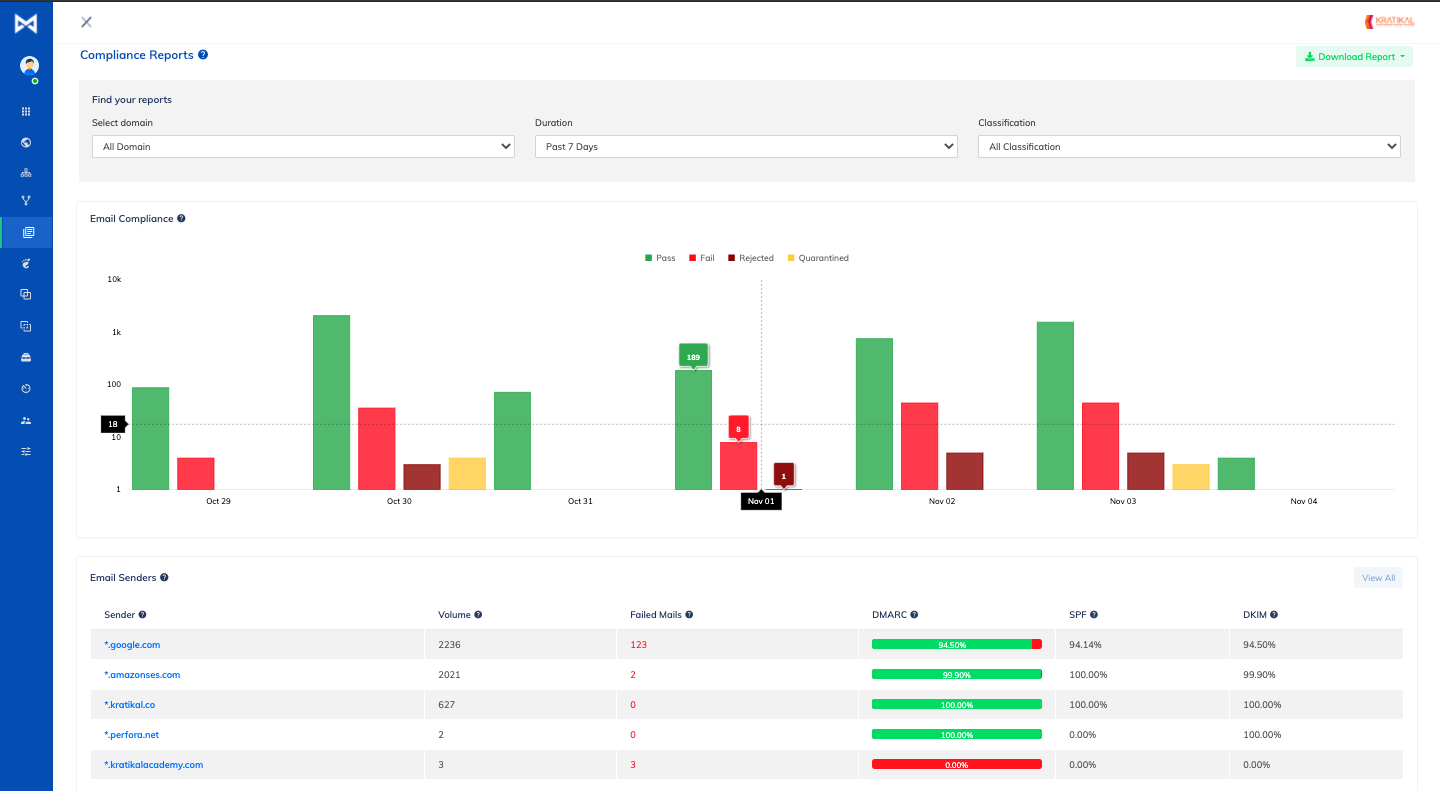


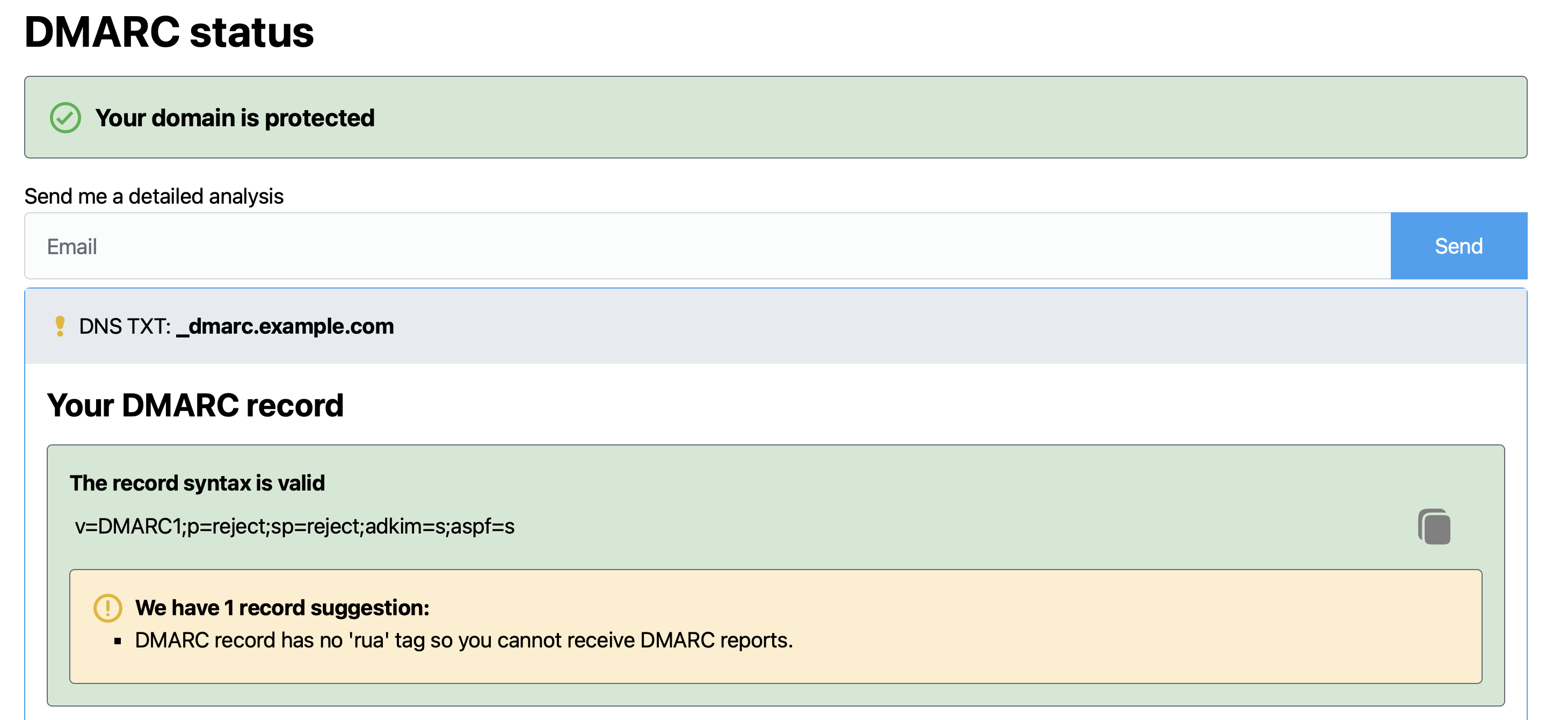
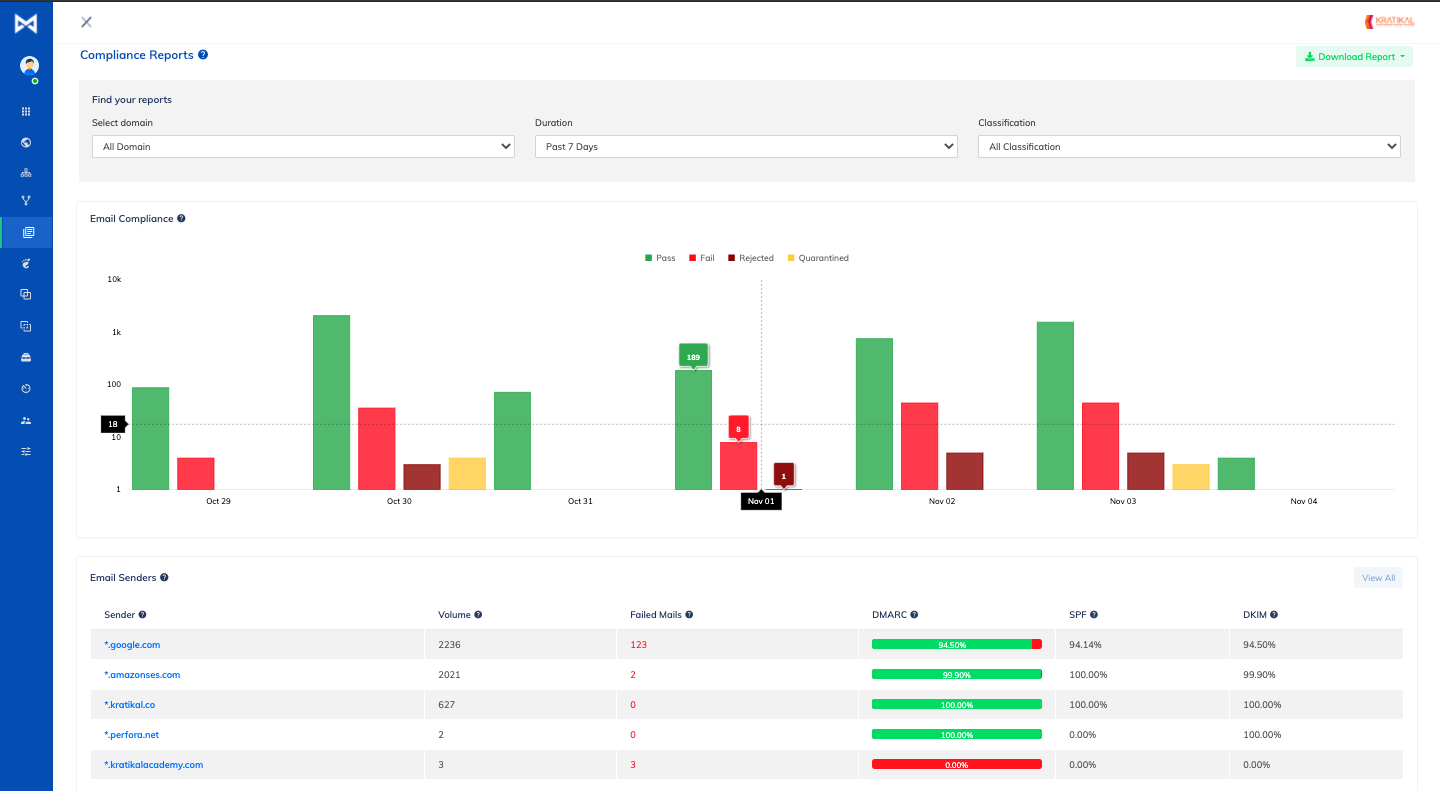


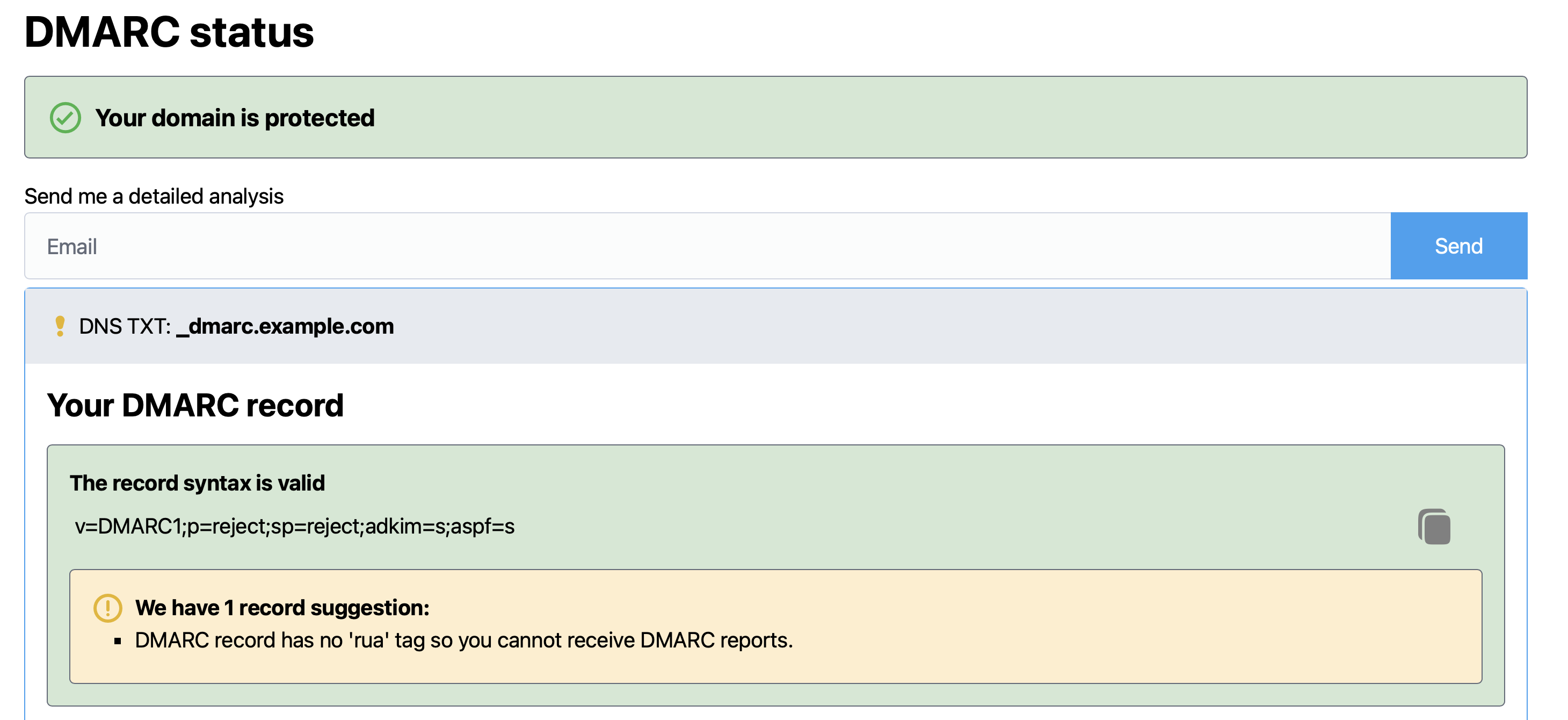



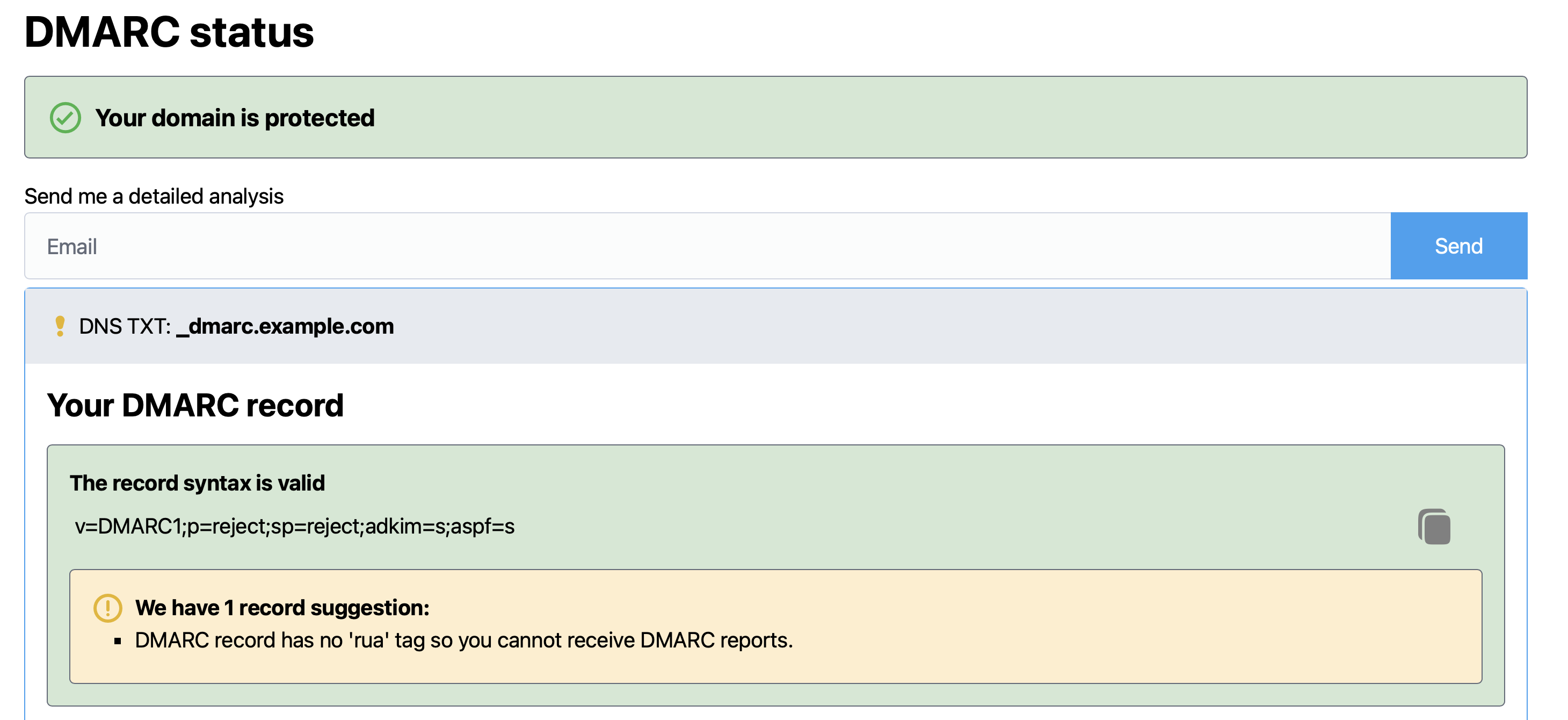




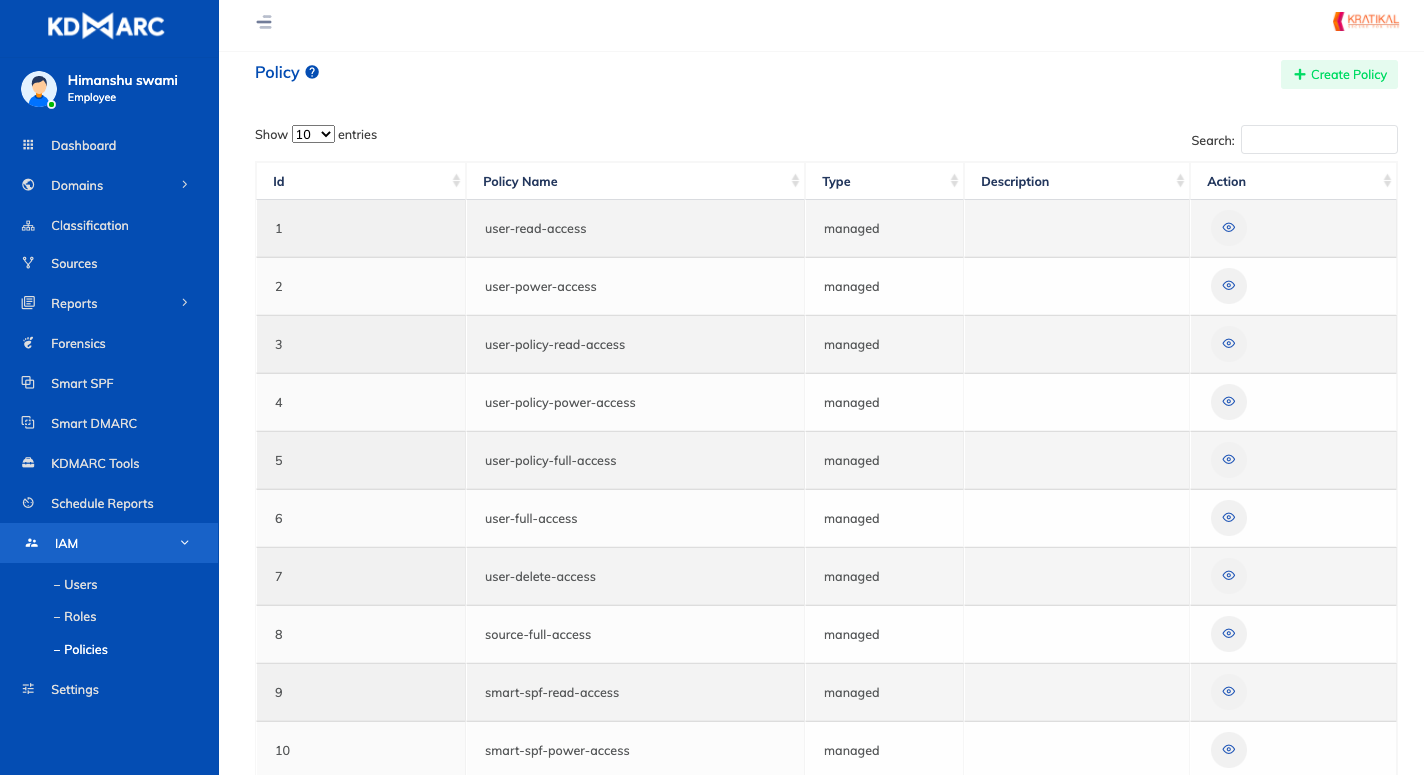



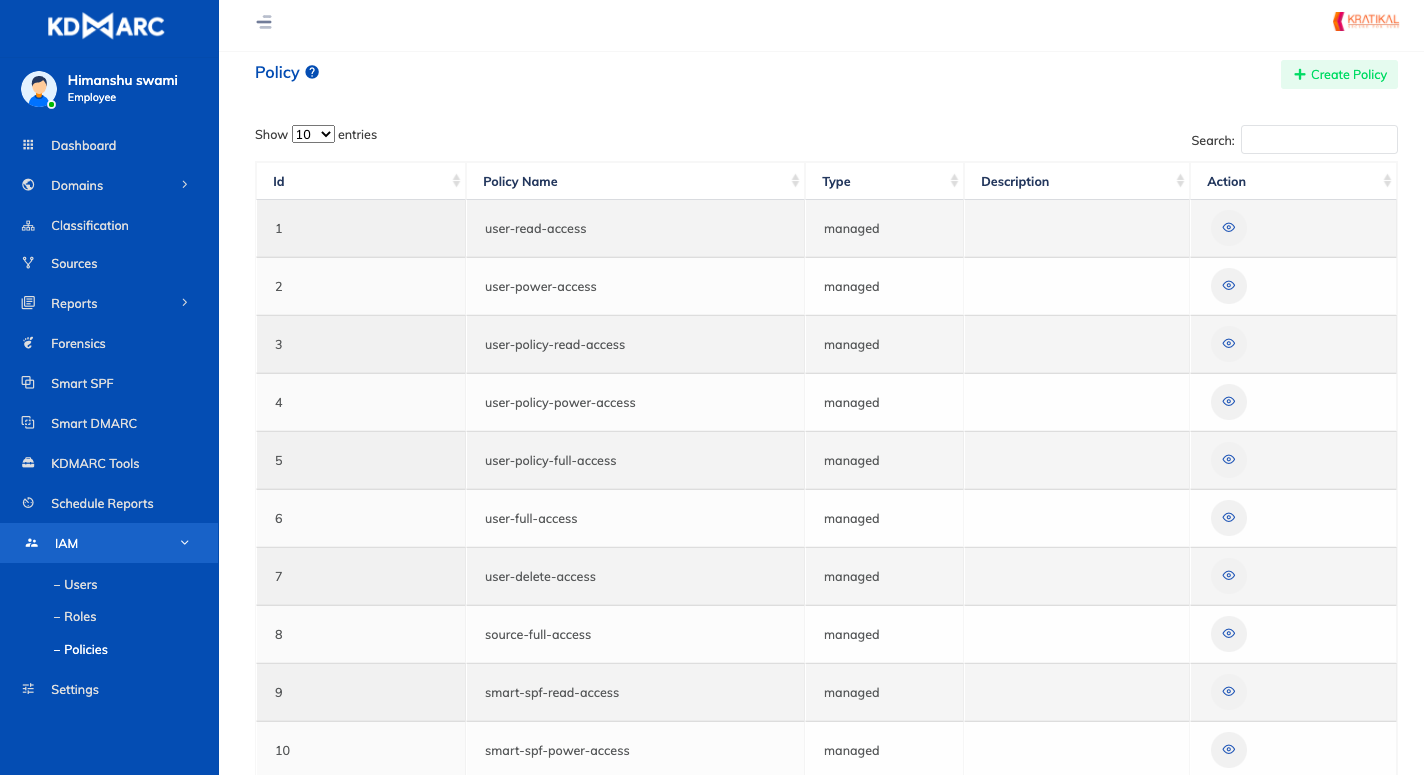



 0 / 5(0)
0 / 5(0)
 0 / 5(0)
0 / 5(0)



