Feature set
Proofpoint Email Fraud Defense offers an extensive and managed suite of DMARC-related features. This includes expert assistance with DMARC deployment, real-time threat detection, and comprehensive domain discovery to protect against brand impersonation. We found its capabilities to extend beyond basic reporting, diving deep into reputation protection and active threat mitigation.
Their platform also provides hosted authentication services for SPF, DKIM, and DMARC, simplifying the management of complex DNS records. It's built to integrate seamlessly with Proofpoint's secure email gateway, enabling robust inbound DMARC enforcement and policy overrides where necessary. This comprehensive approach makes it a powerful tool for complex email ecosystems.
Techsneeze DMARCts report viewer, as an open-source tool, focuses primarily on parsing and visualizing DMARC aggregate reports. Its core function is to take the raw XML data and present it in a more human-readable format, making it easier to understand authentication results, sending sources, and DMARC policy application. It's a no-frills solution for basic report viewing.
We note that it lacks the advanced features found in commercial offerings, such as hosted authentication, active threat hunting, or integration with external security platforms. Its utility is in providing a foundational layer for DMARC reporting without the overhead of a subscription, ideal for those who prefer to build their own DMARC monitoring infrastructure.


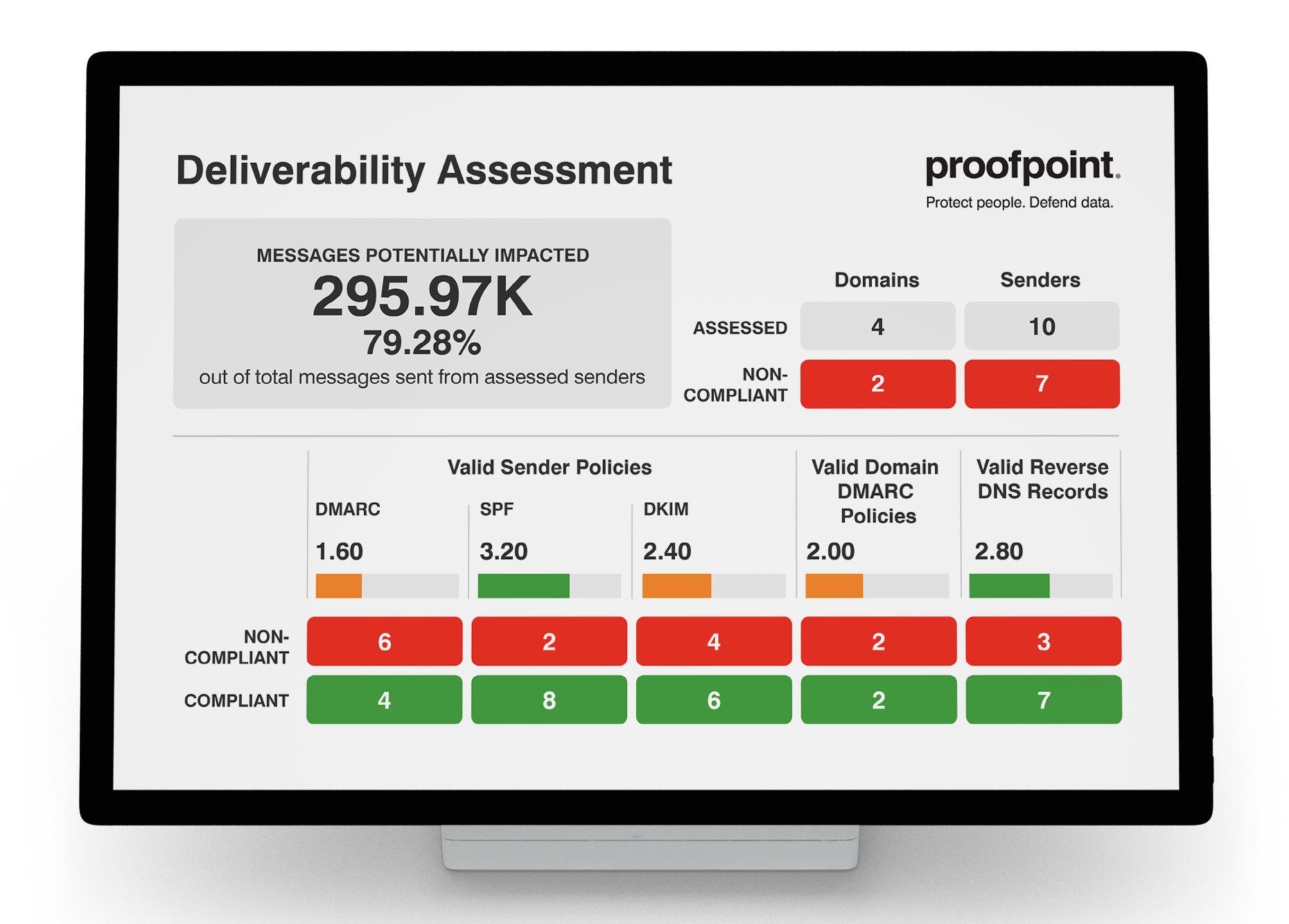



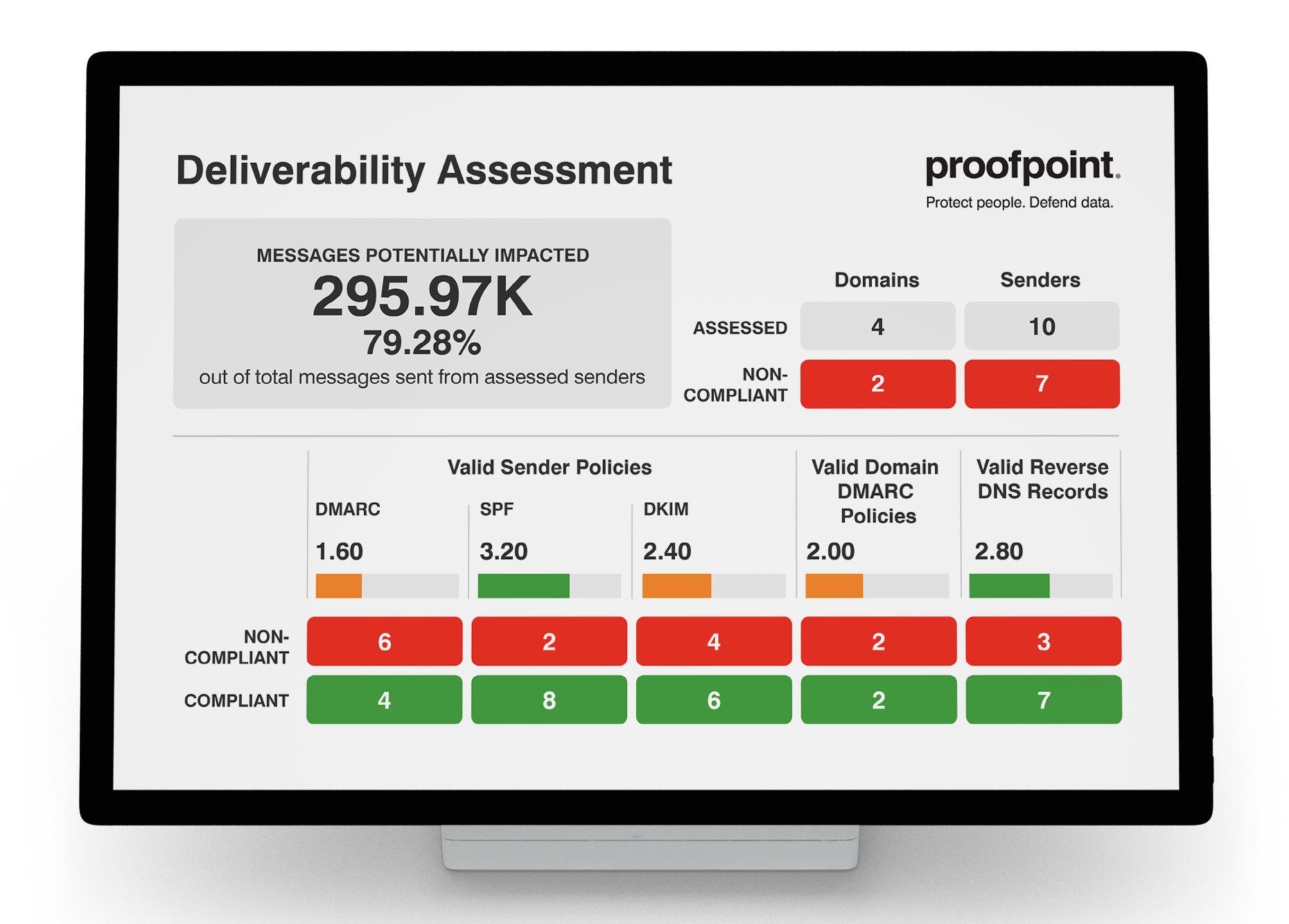











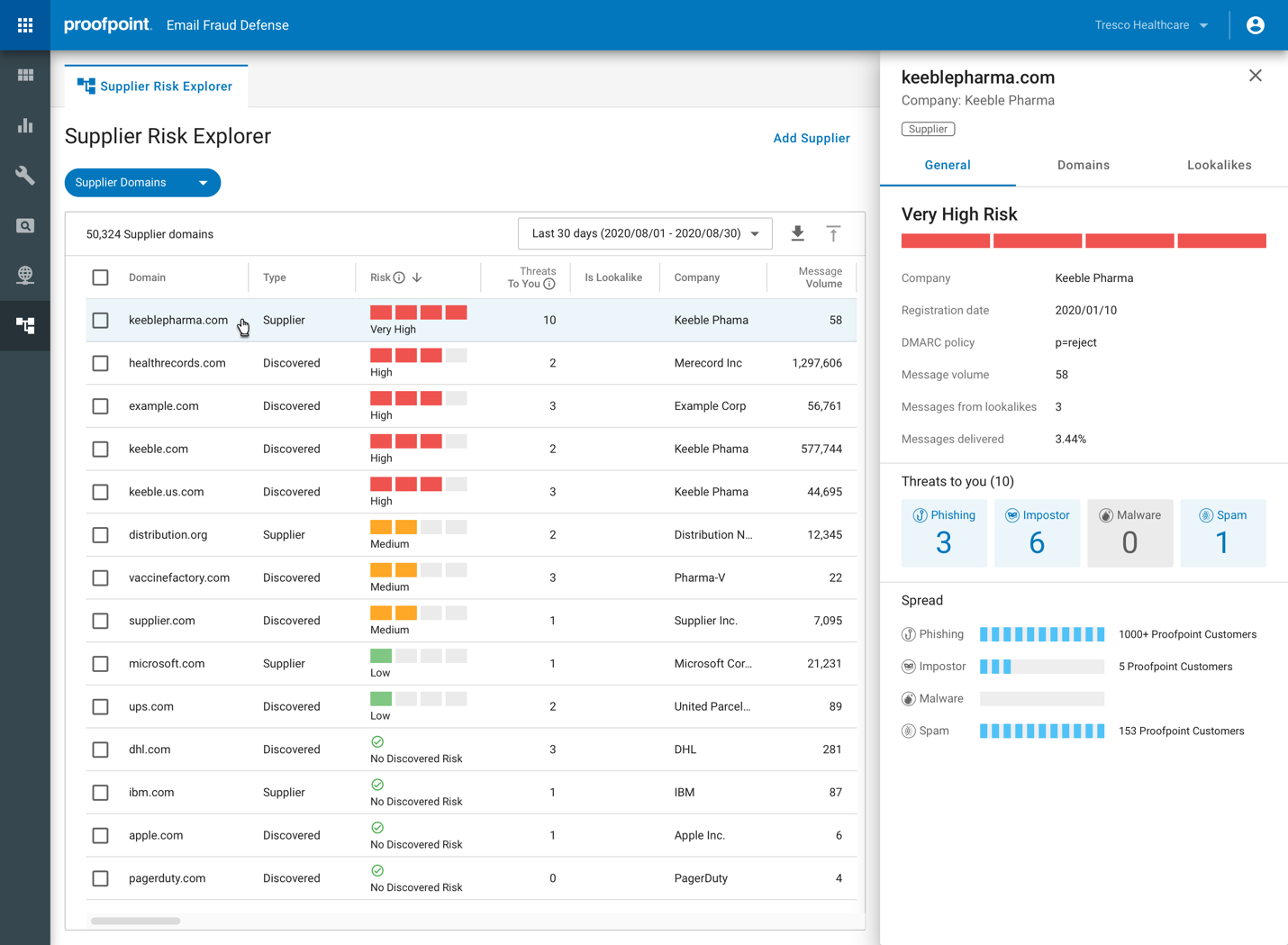



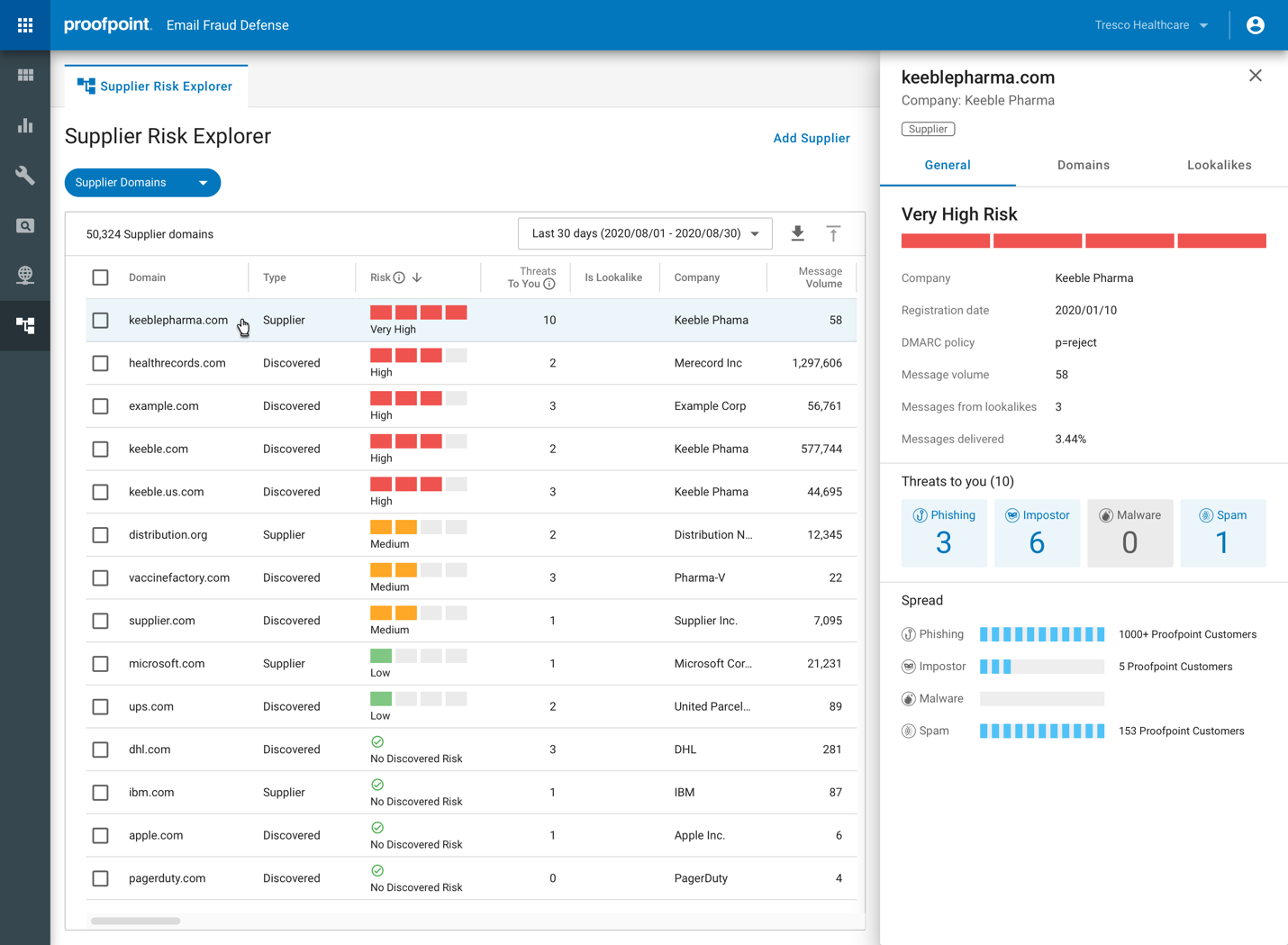



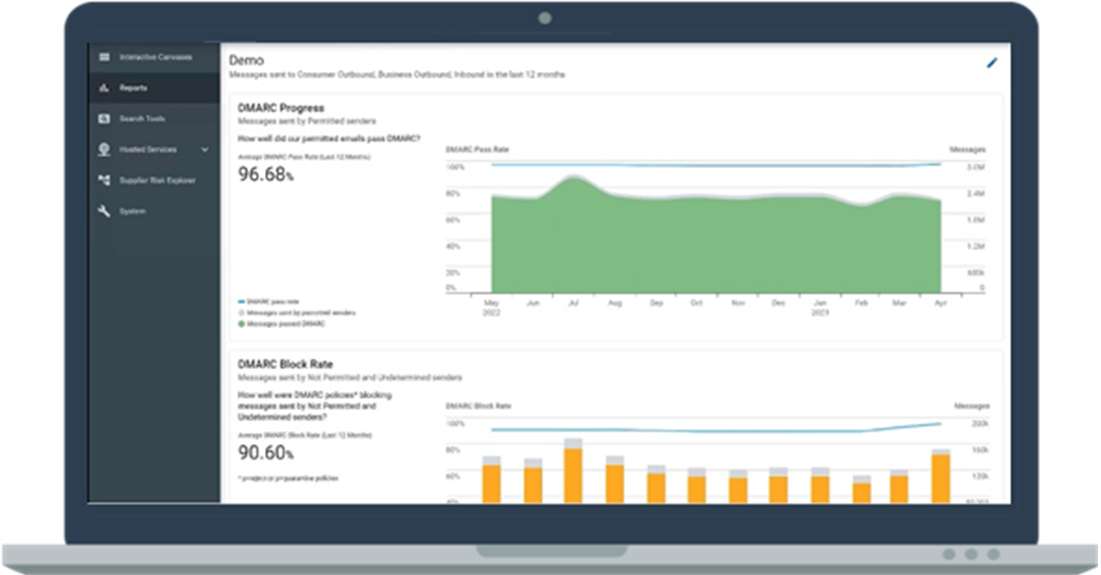



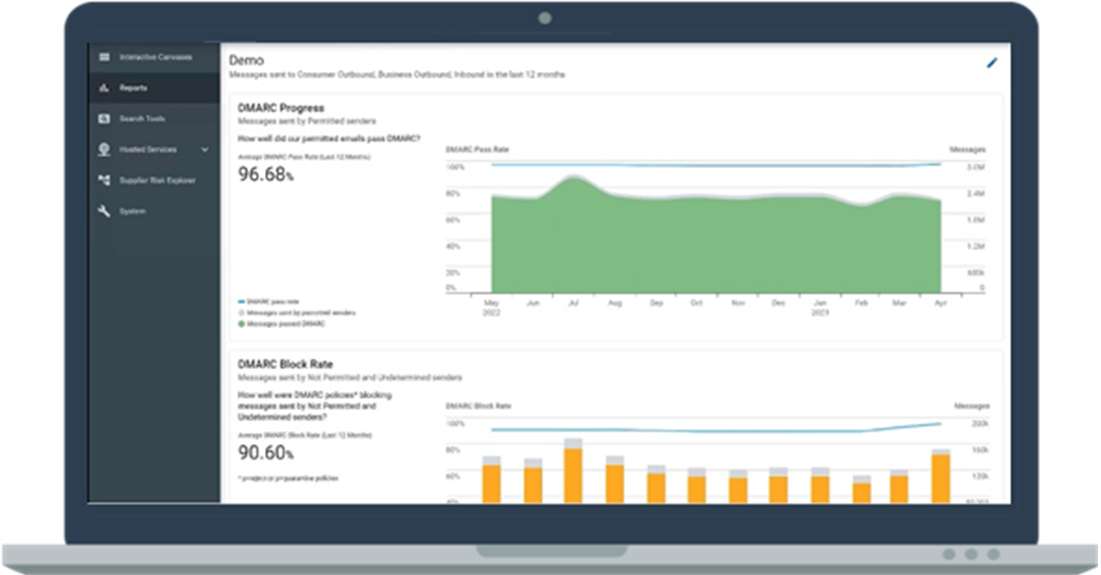












 4.3 / 5(12)
4.3 / 5(12)
 0 / 5(0)
0 / 5(0)



