Feature set
Postmastery offers a comprehensive DMARC reporting solution as part of its broader Postmastery Console. This platform includes detailed DMARC report analysis, enabling users to gain insights into their email traffic, authentication results, and potential spoofing attempts. We found its dashboard to be quite thorough, presenting aggregated data that helps identify trends and issues.
Beyond basic DMARC, Postmastery integrates features like source detection, forward detection, and mechanisms for identifying spoofing. While it doesn't offer direct SPF flattening or hosted DMARC services through the console itself, it's designed to provide the data needed to make informed decisions for these configurations. BIMI and MTA-STS/TLS-RPT monitoring are also part of its robust toolkit, making it a well-rounded option for complex email ecosystems.
Docker DMARC Reports, being an open-source, self-hosted solution, focuses on core DMARC report parsing and visualization. It provides a functional interface for viewing aggregated DMARC data, breaking down authentication results (SPF, DKIM, DMARC), and identifying sending sources. We appreciated its straightforward approach to data presentation, which is effective for those who prefer a hands-on method.
The feature set is primarily centered around DMARC report analysis. It does not natively offer advanced features like SPF flattening, hosted DMARC, BIMI, MTA-STS, or blocklist monitoring. Users would need to implement these functionalities separately or integrate other tools. Its strength lies in providing the raw, parsed DMARC data in a manageable web interface, which is a great starting point for technical teams.


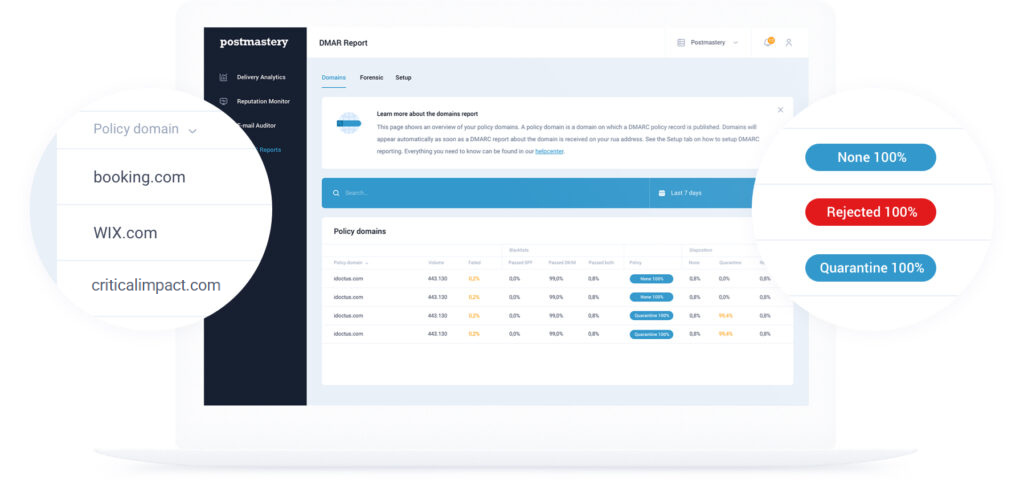
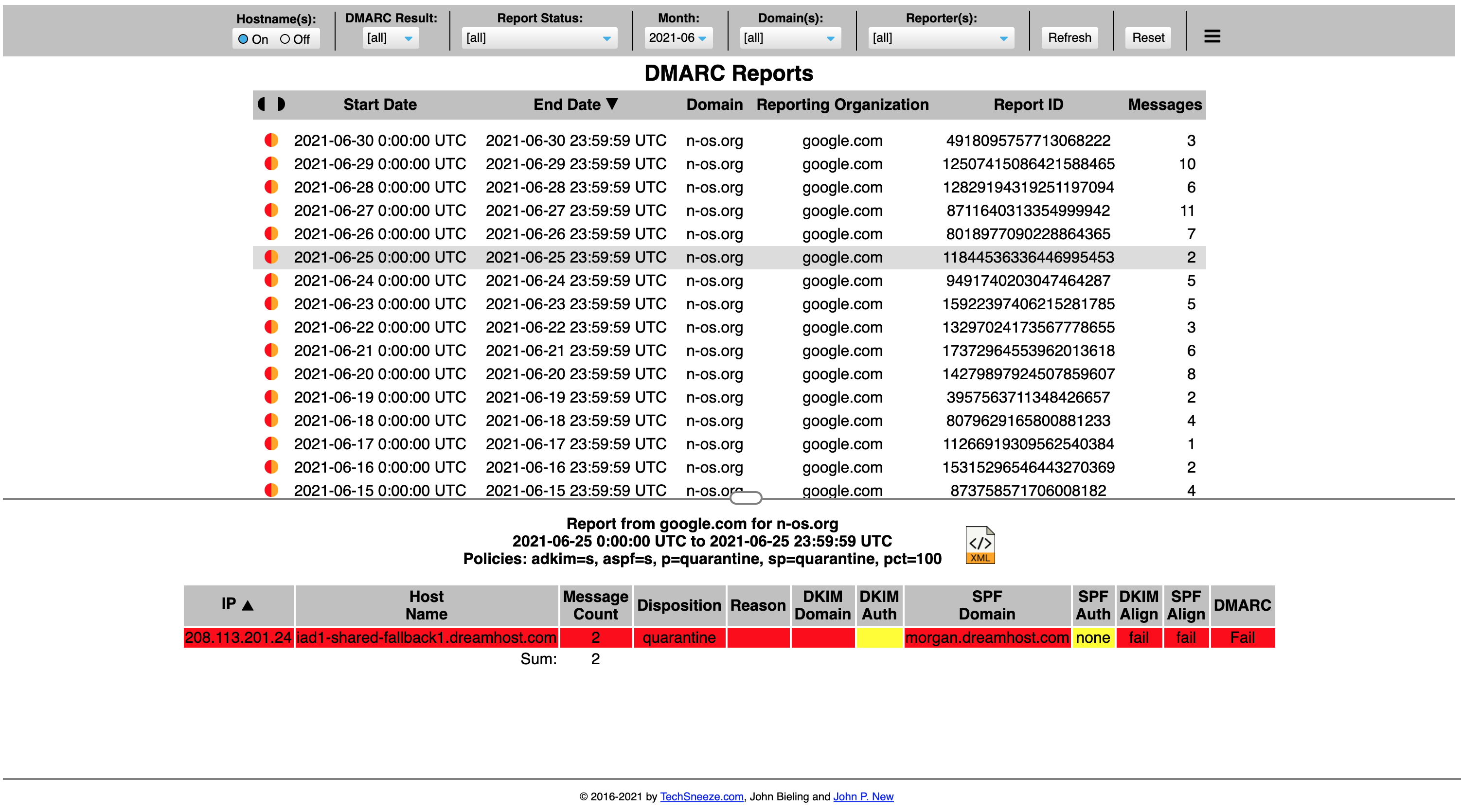


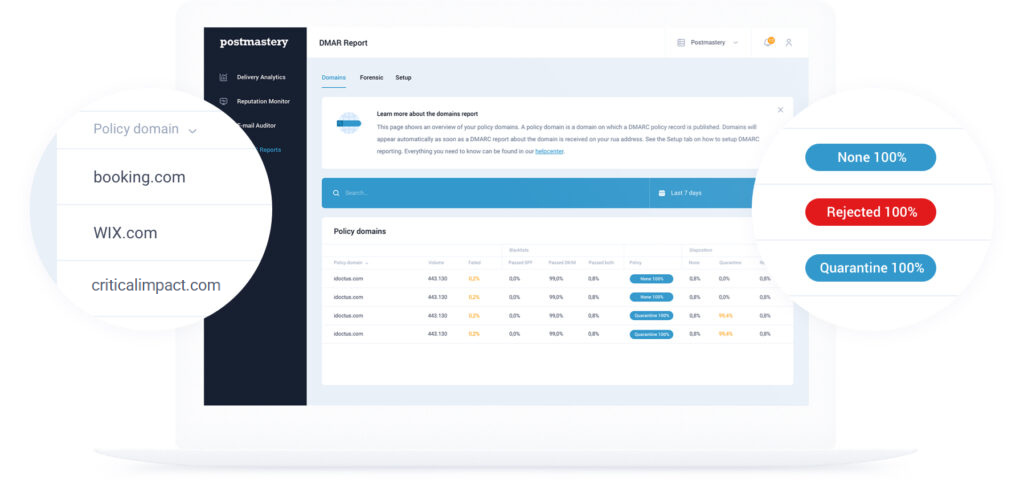
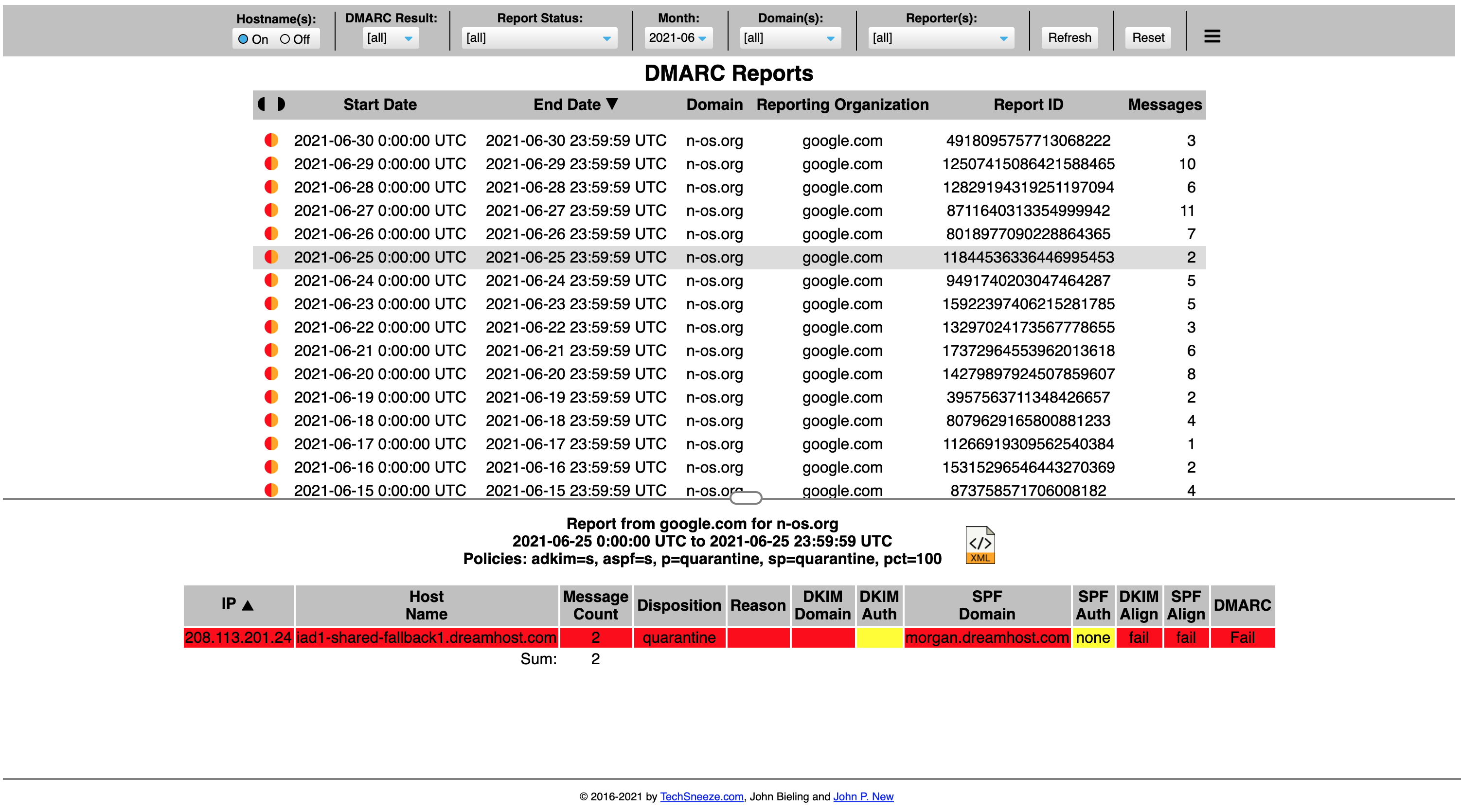










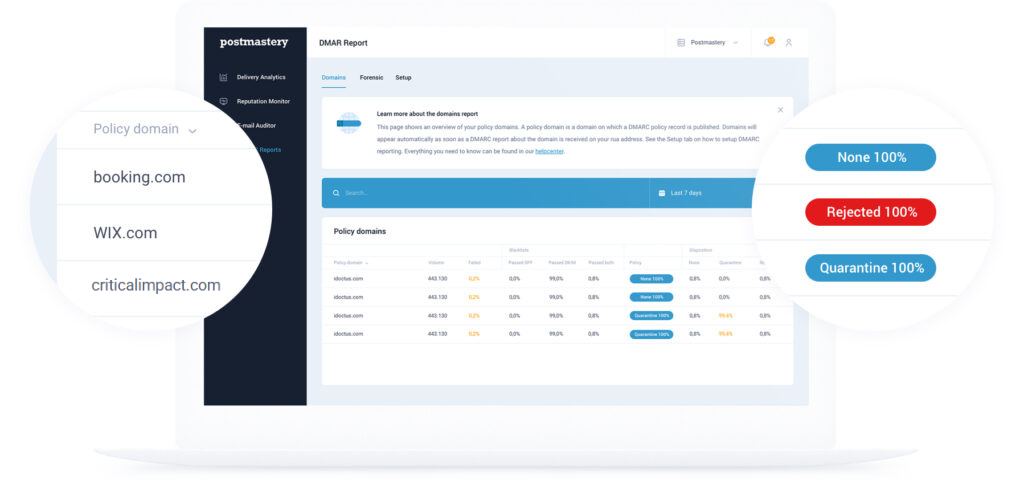
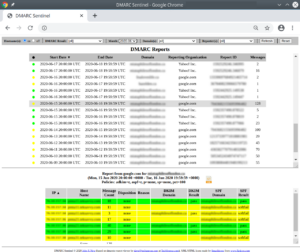


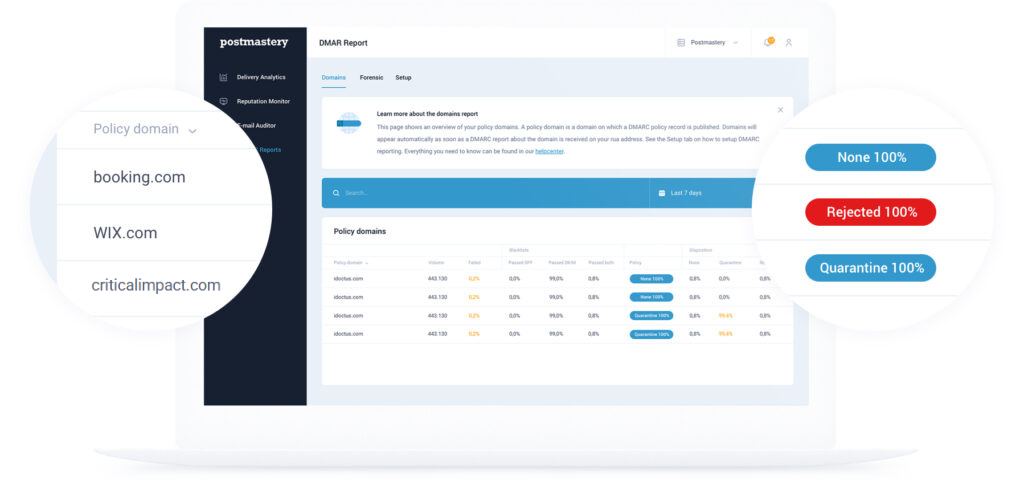
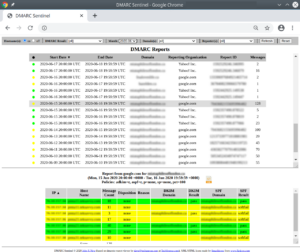


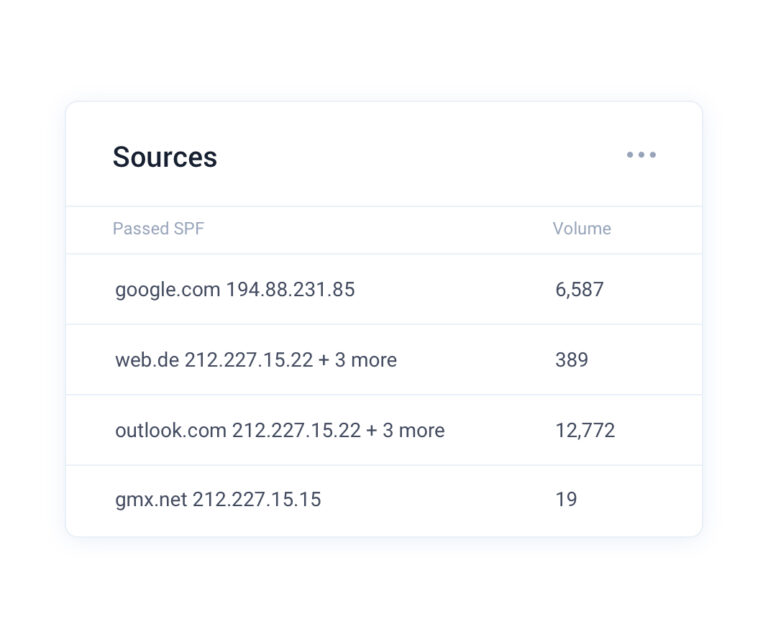
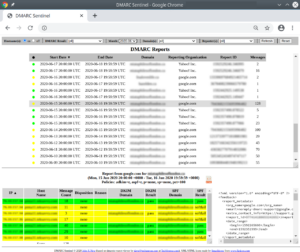


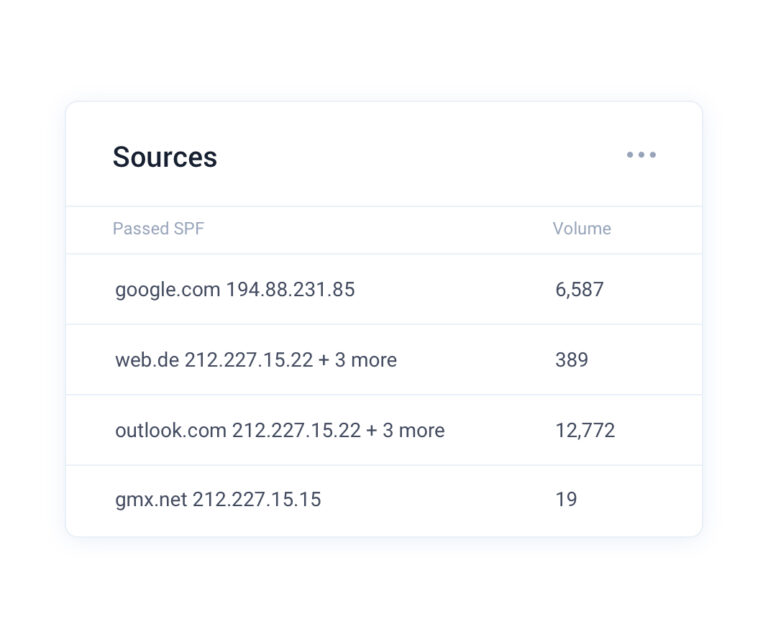
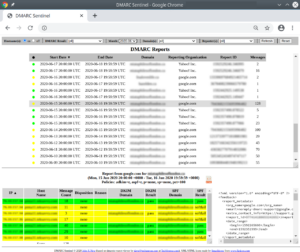











 0 / 5(0)
0 / 5(0)
 0 / 5(0)
0 / 5(0)



