User experience
Palisade provides a professional and information-rich interface that caters to seasoned email security administrators. The dashboard is highly customizable, allowing us to focus on the metrics and alerts most critical to our operations. Navigating through the extensive reports and configuration options requires a certain level of familiarity with DMARC intricacies, but the power it offers is well worth the learning curve.
The setup process, while thorough, can be complex, especially when configuring advanced DMARC policies or integrating with other security tools. However, once established, the daily monitoring and analysis become streamlined. We found that its comprehensive nature means a steeper initial learning curve for new users, but ultimately offers deeper control.
SimpleDMARC lives up to its name, offering a user-friendly interface that simplifies DMARC management. We found the clean layout and intuitive navigation made it easy to get started, even for those with less DMARC experience. The visual reports and clear indicators of domain security status are particularly helpful for quick assessments.
Onboarding is straightforward, with clear instructions for setting up DMARC records and getting initial reports. While it might not offer the same depth of customization as Palisade, its ease of use means faster adoption and less time spent on training. For those who prioritize simplicity and quick insights, SimpleDMARC delivers an excellent user experience.


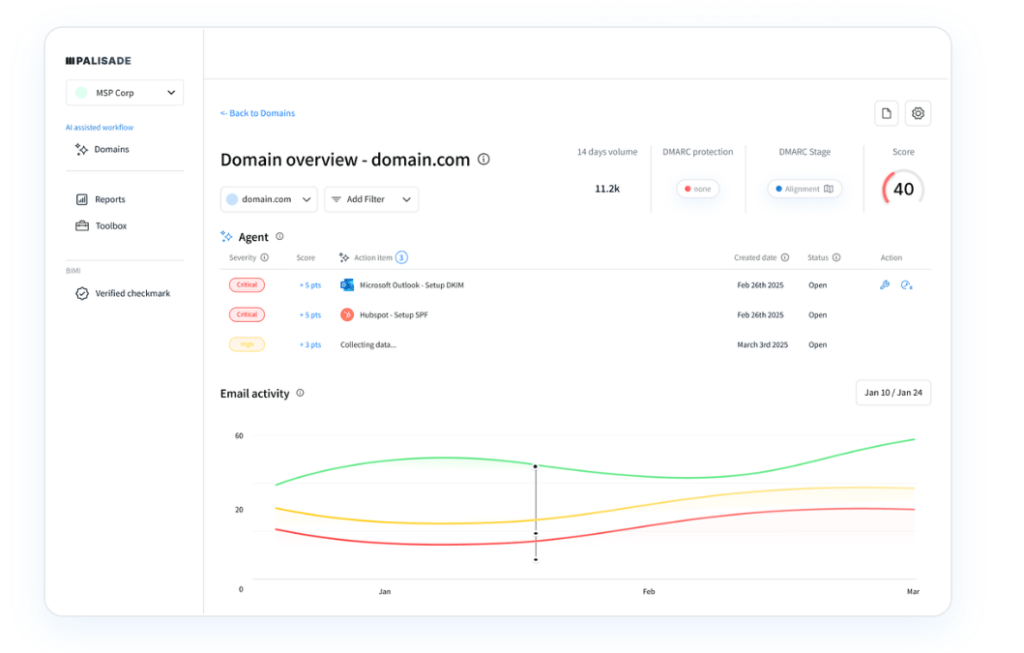
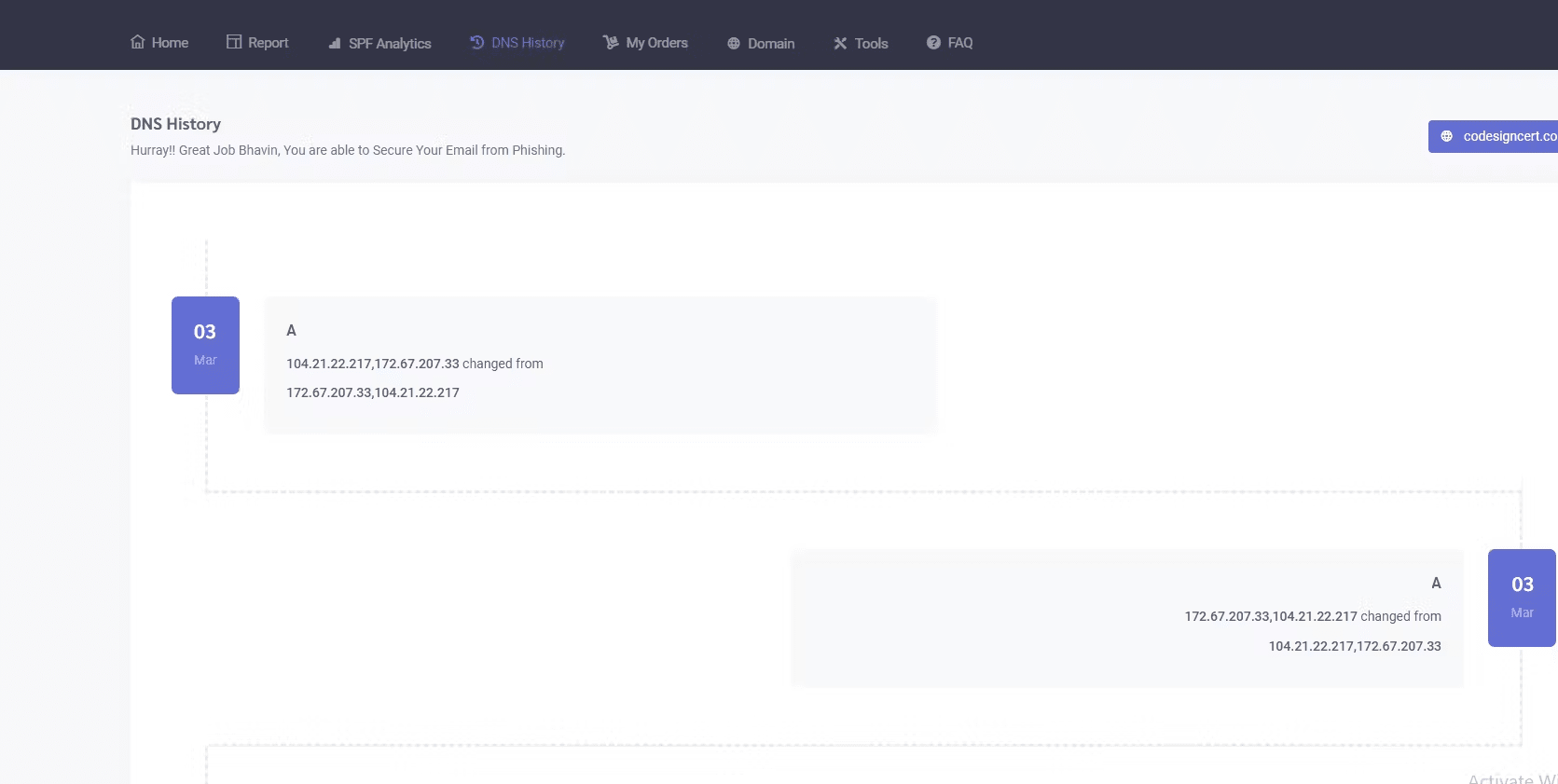


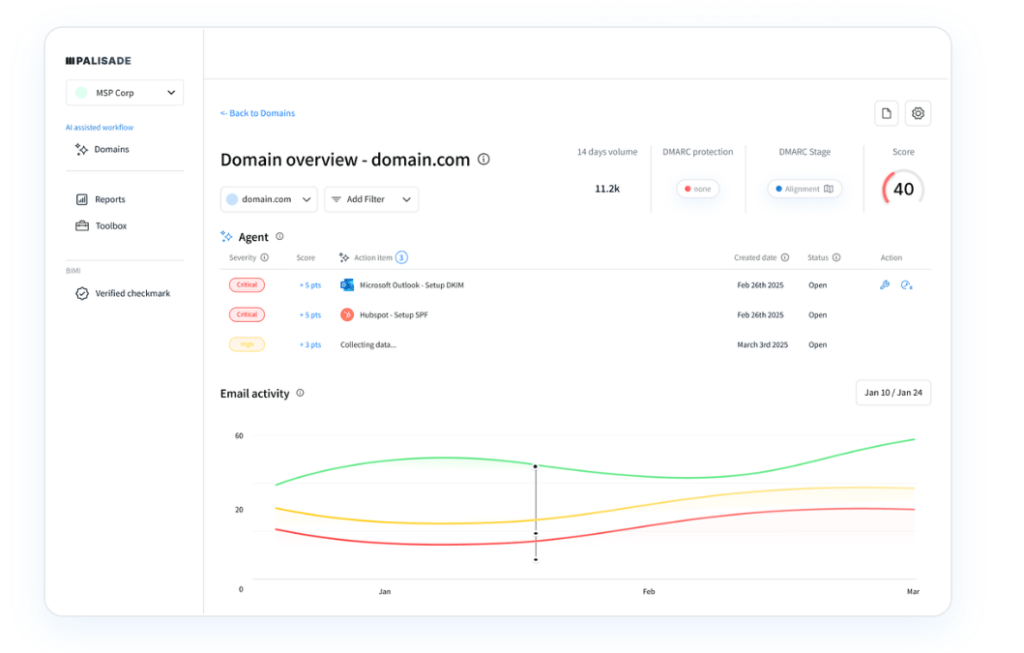
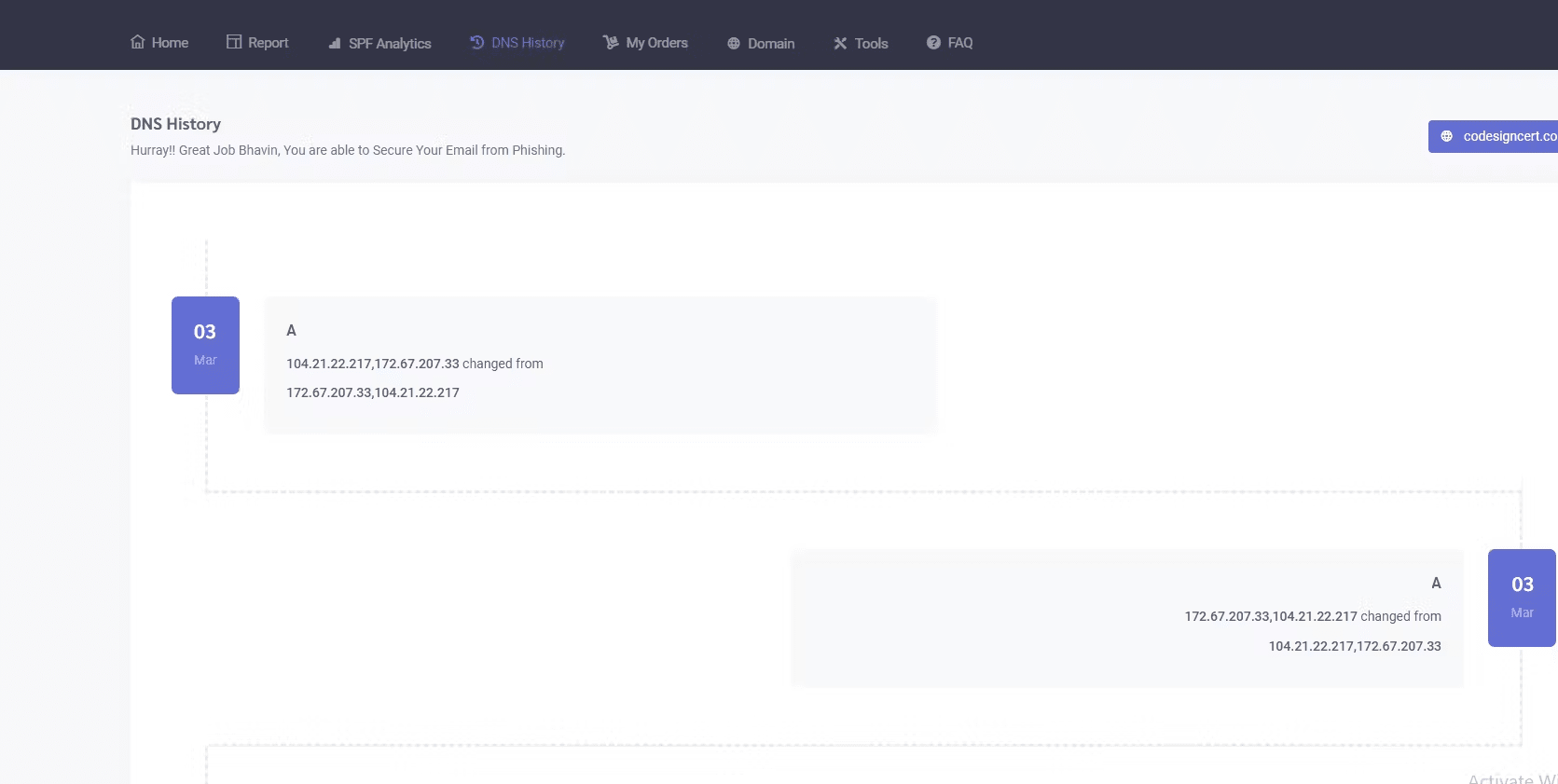


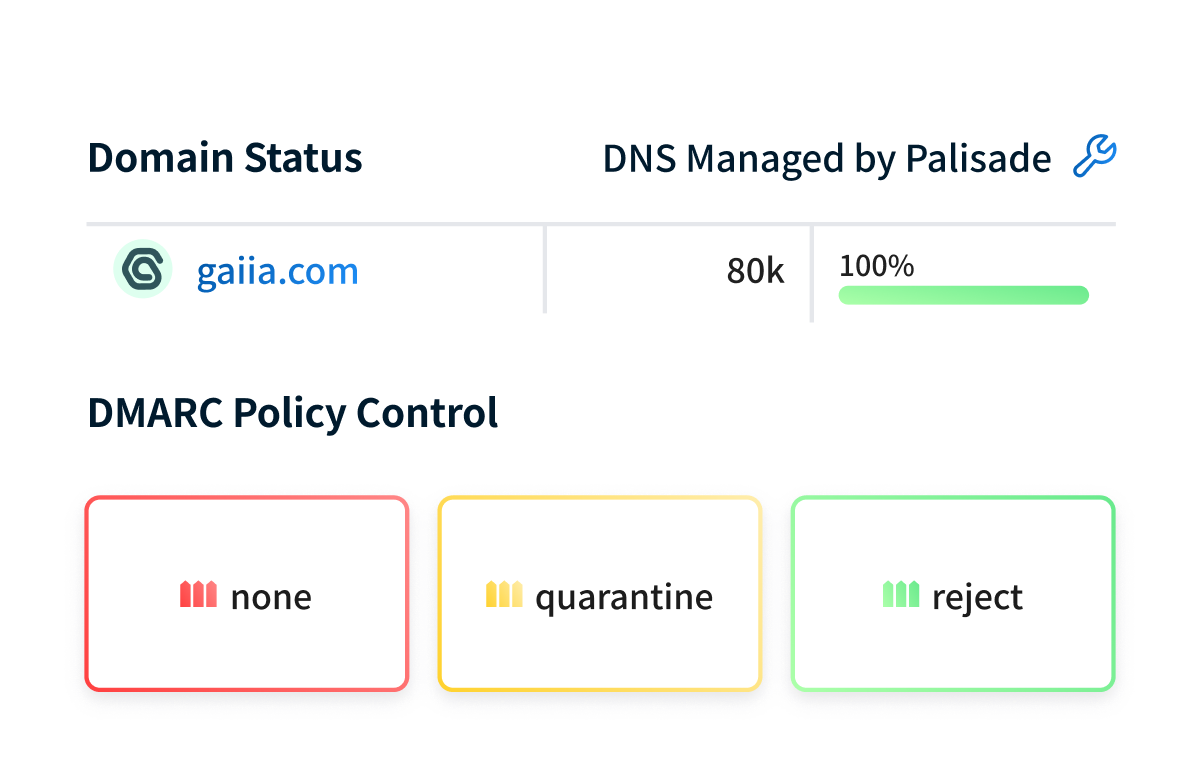
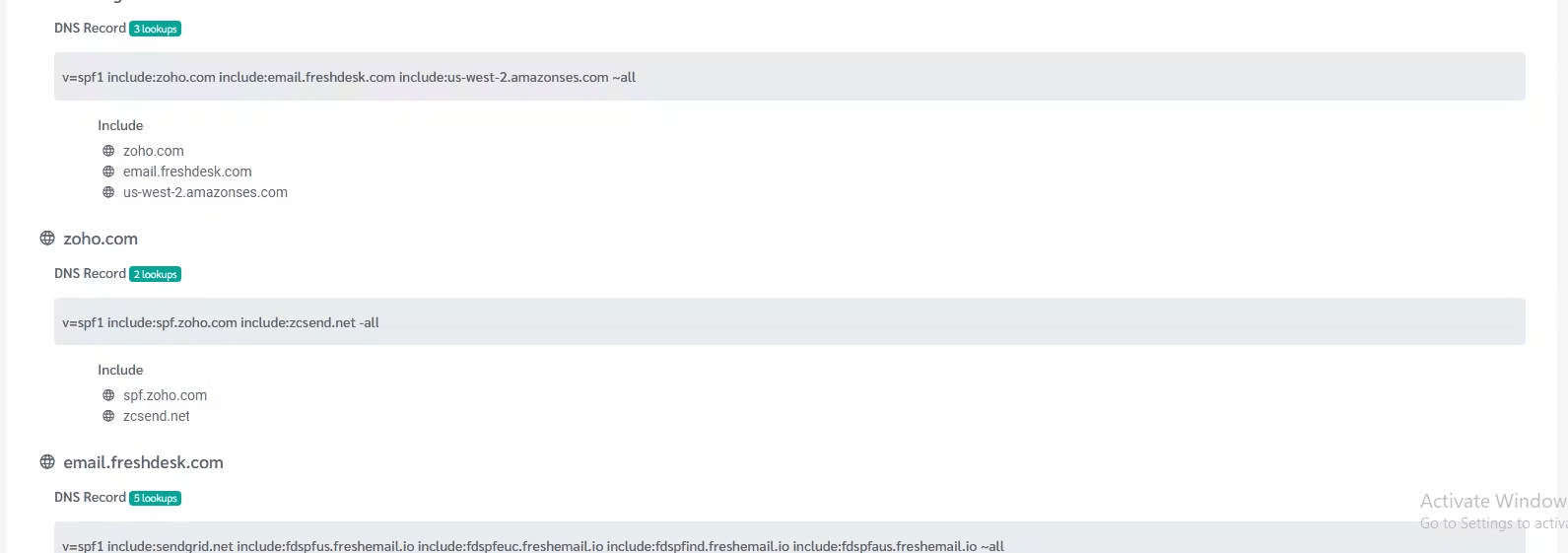


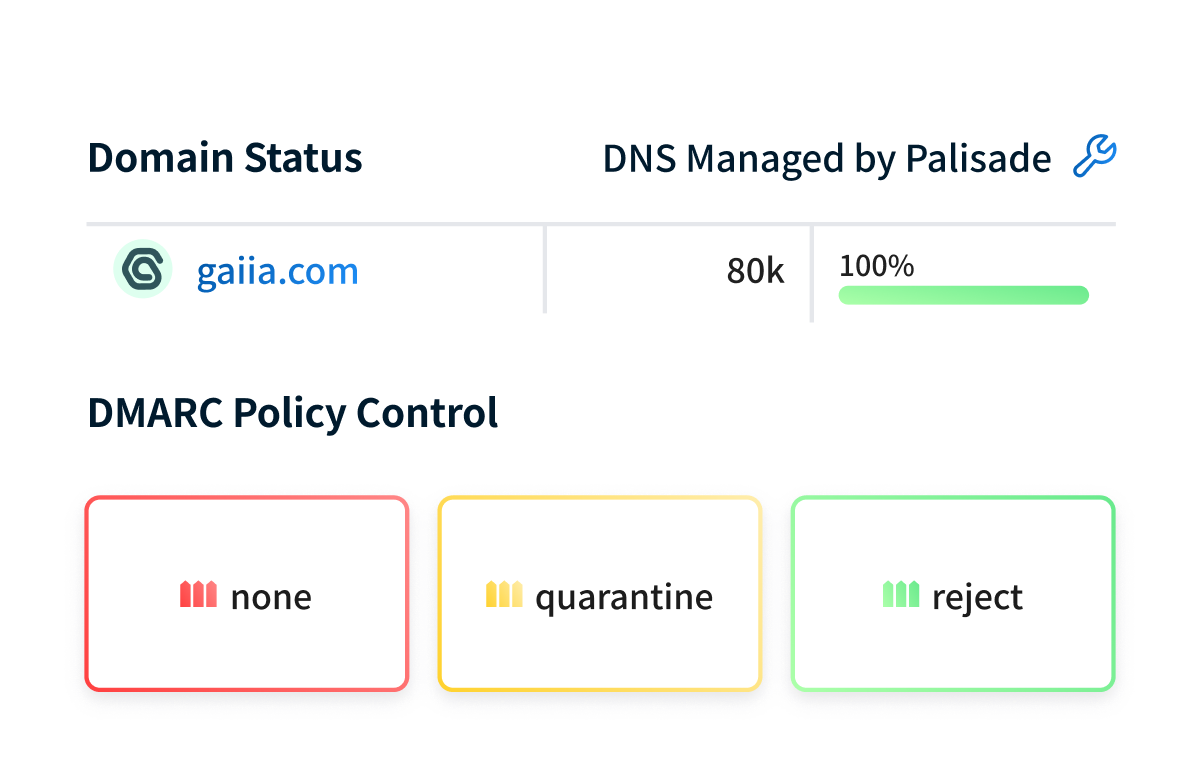
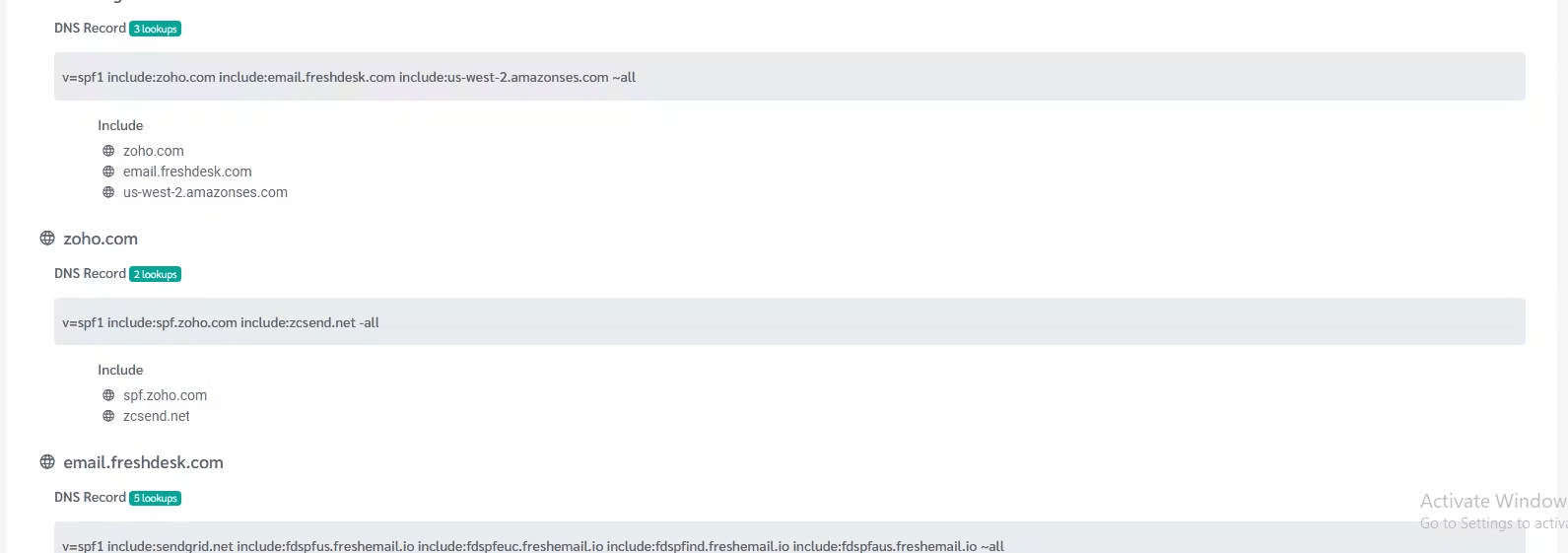


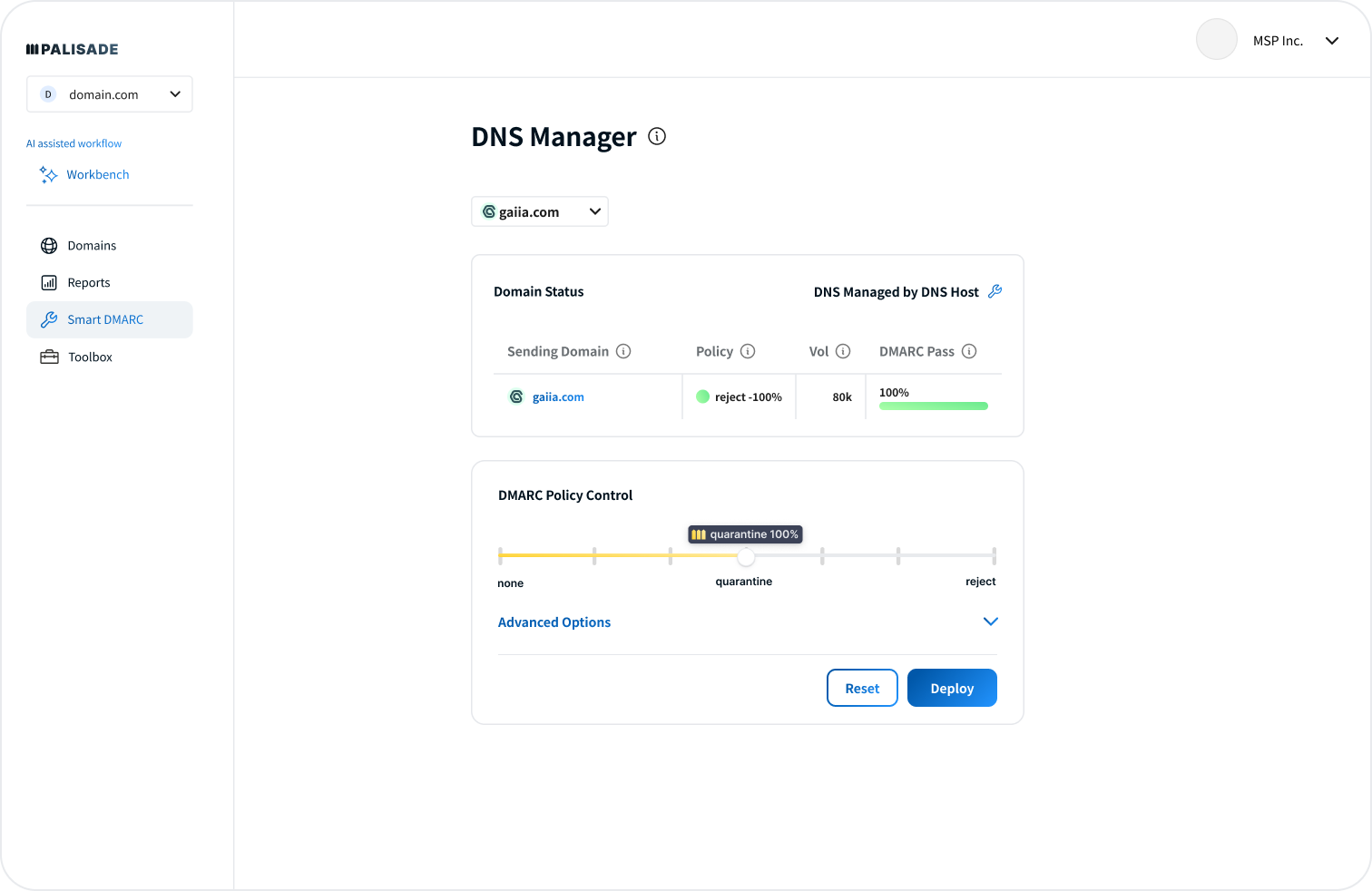
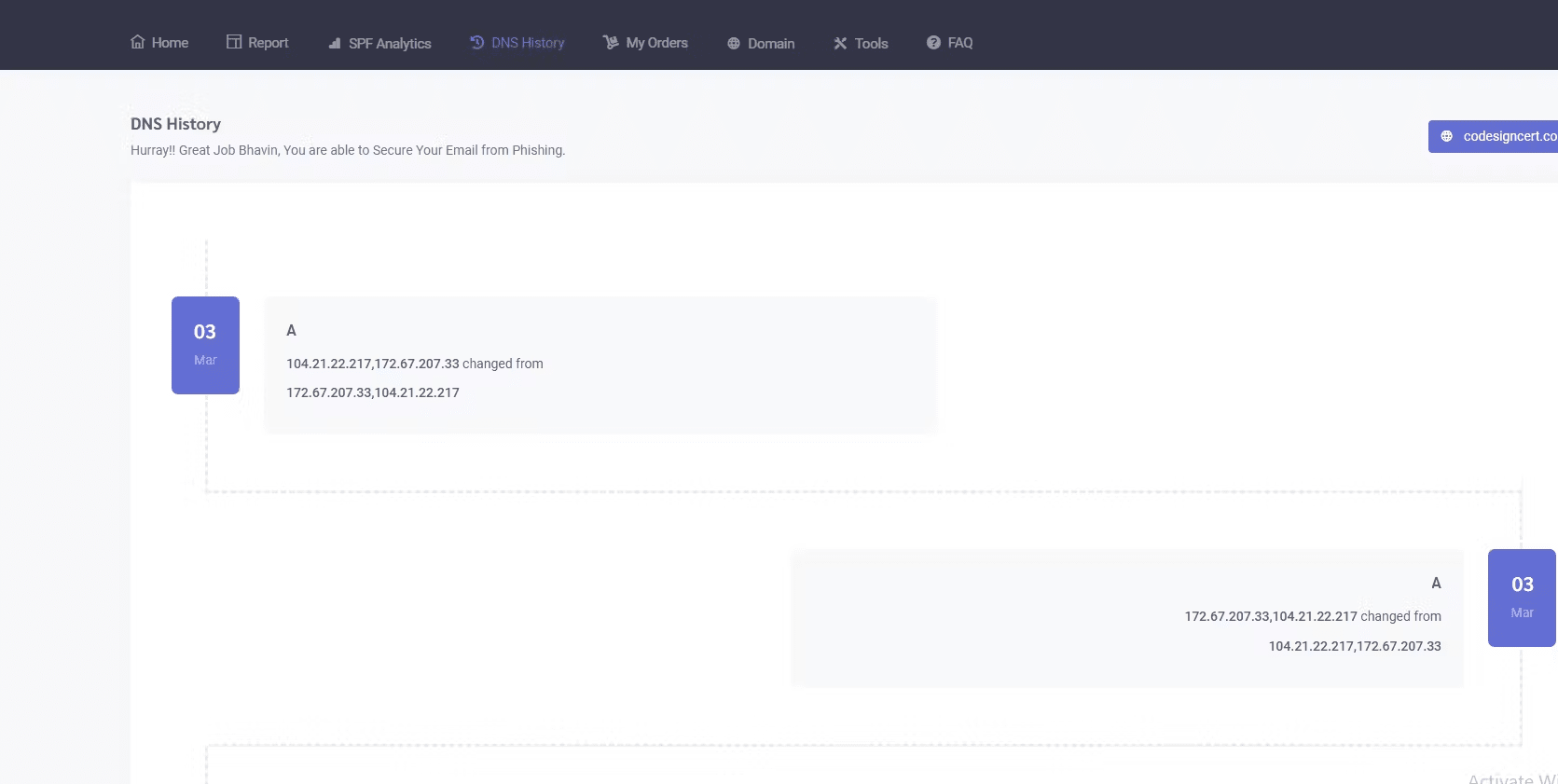


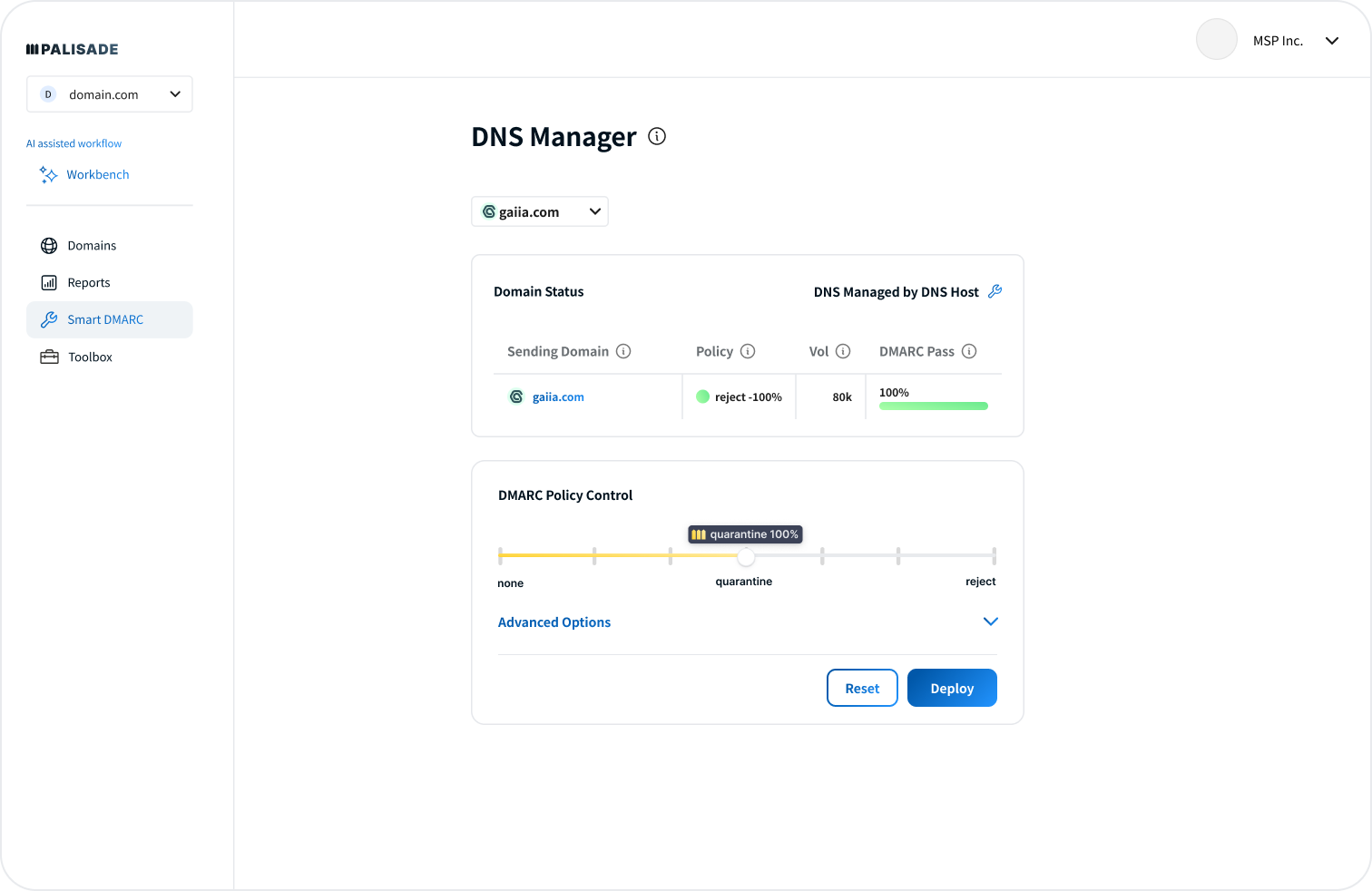
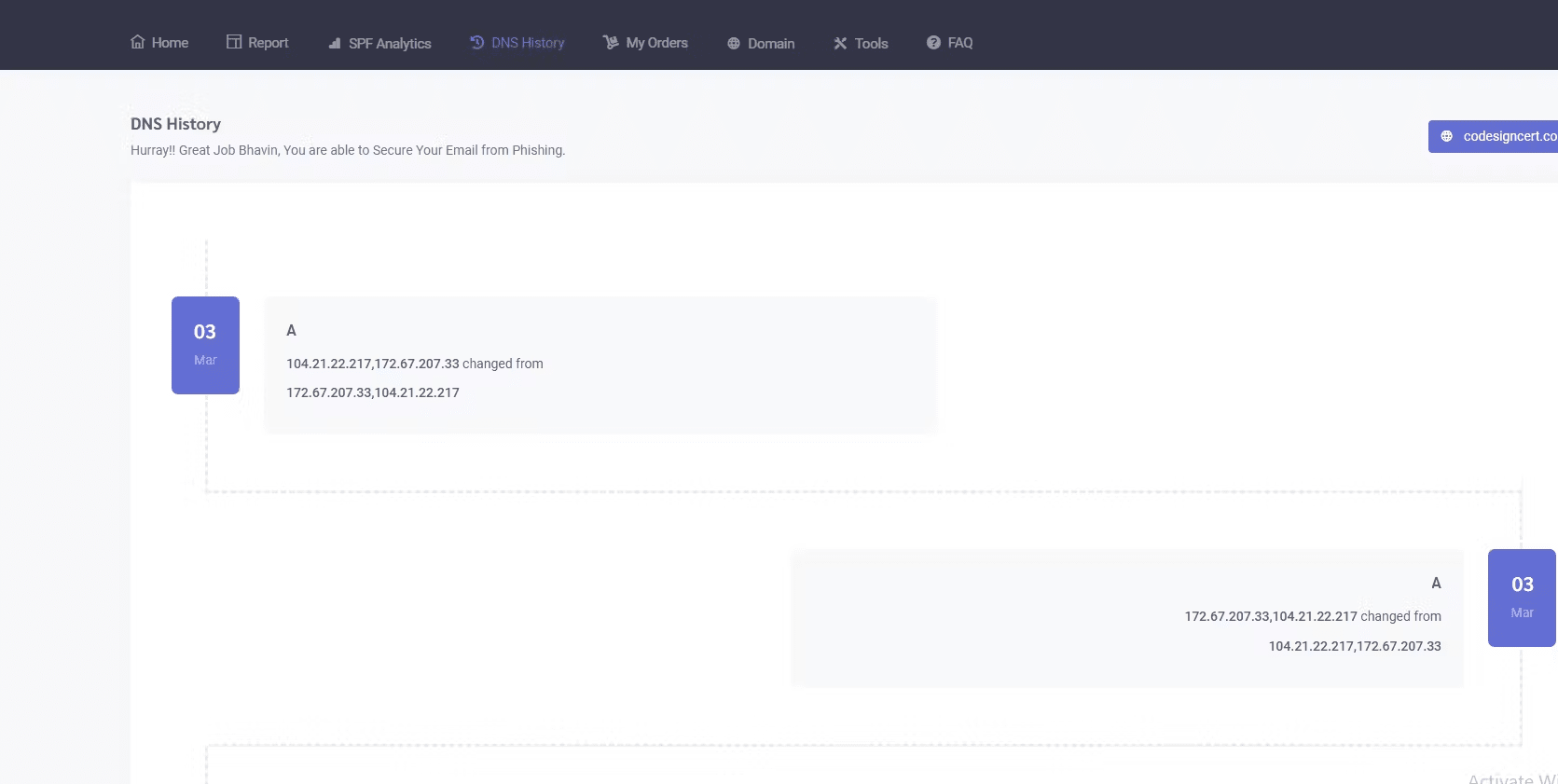


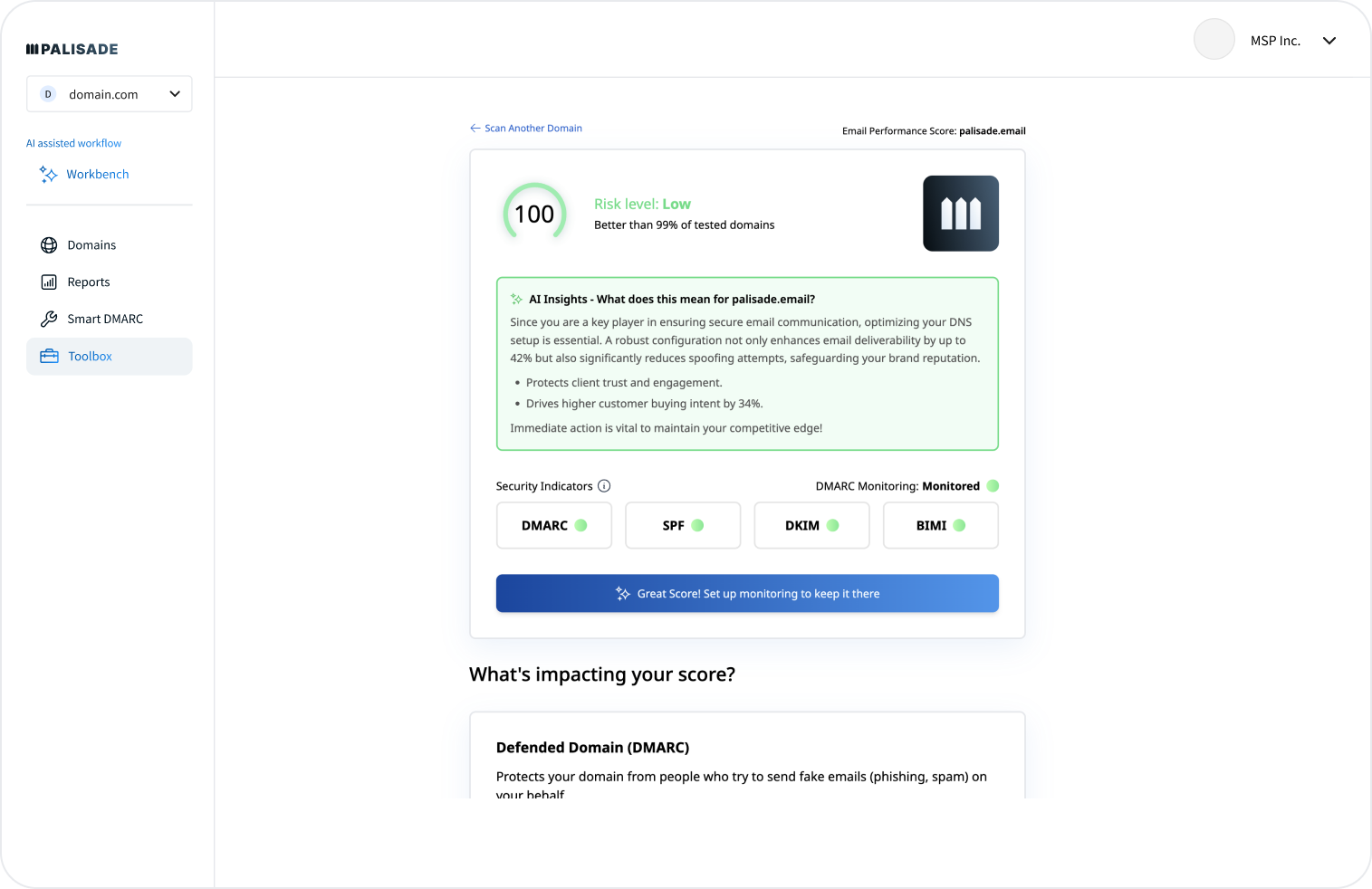



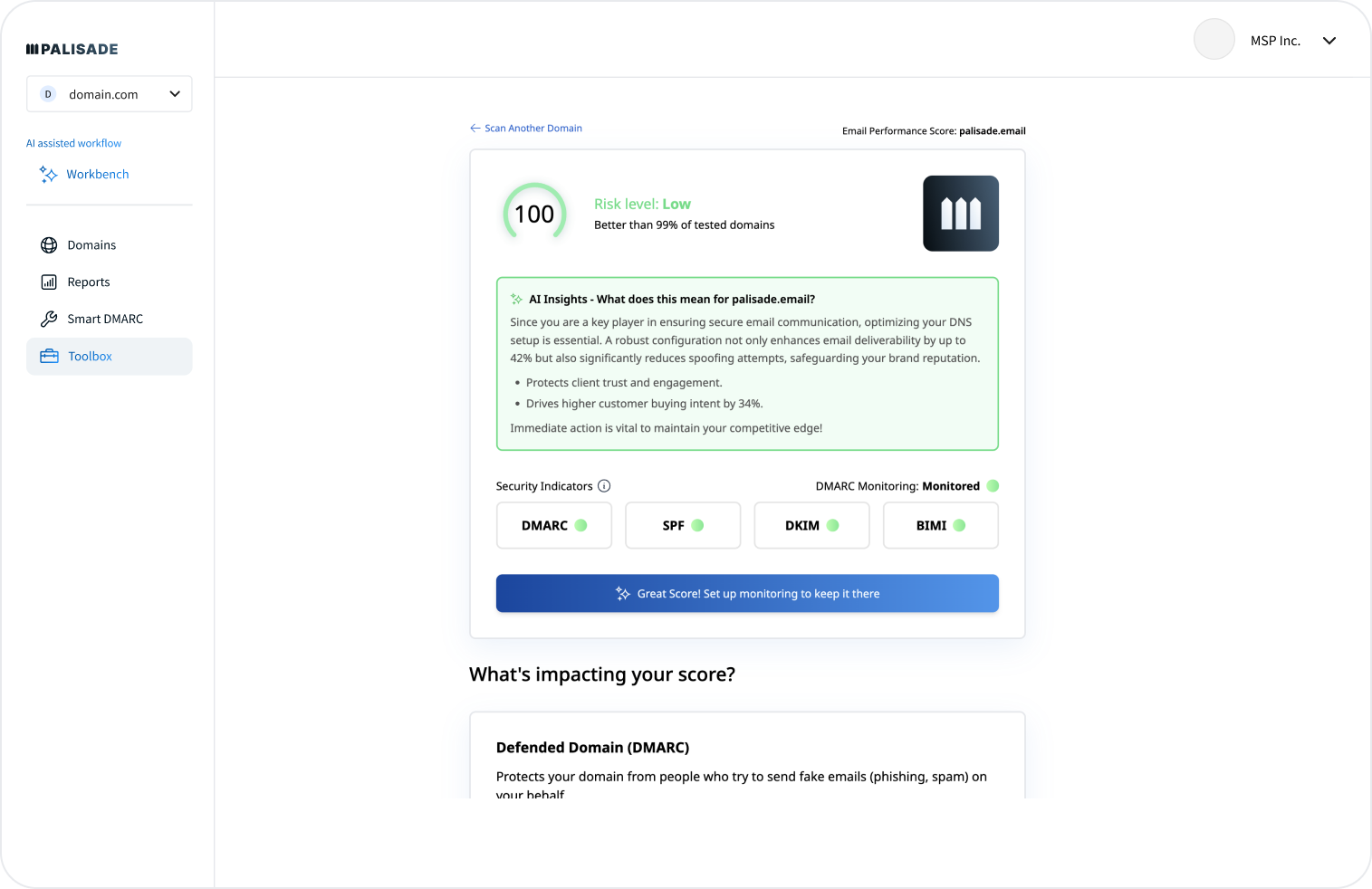



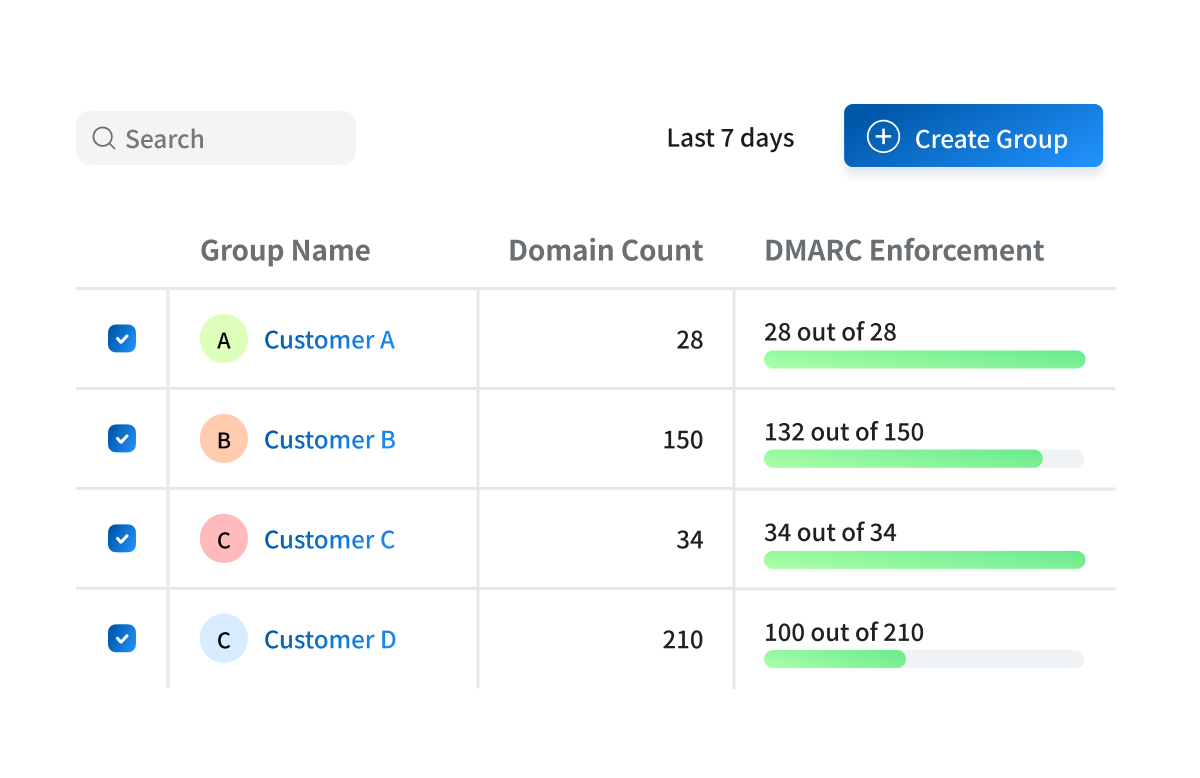
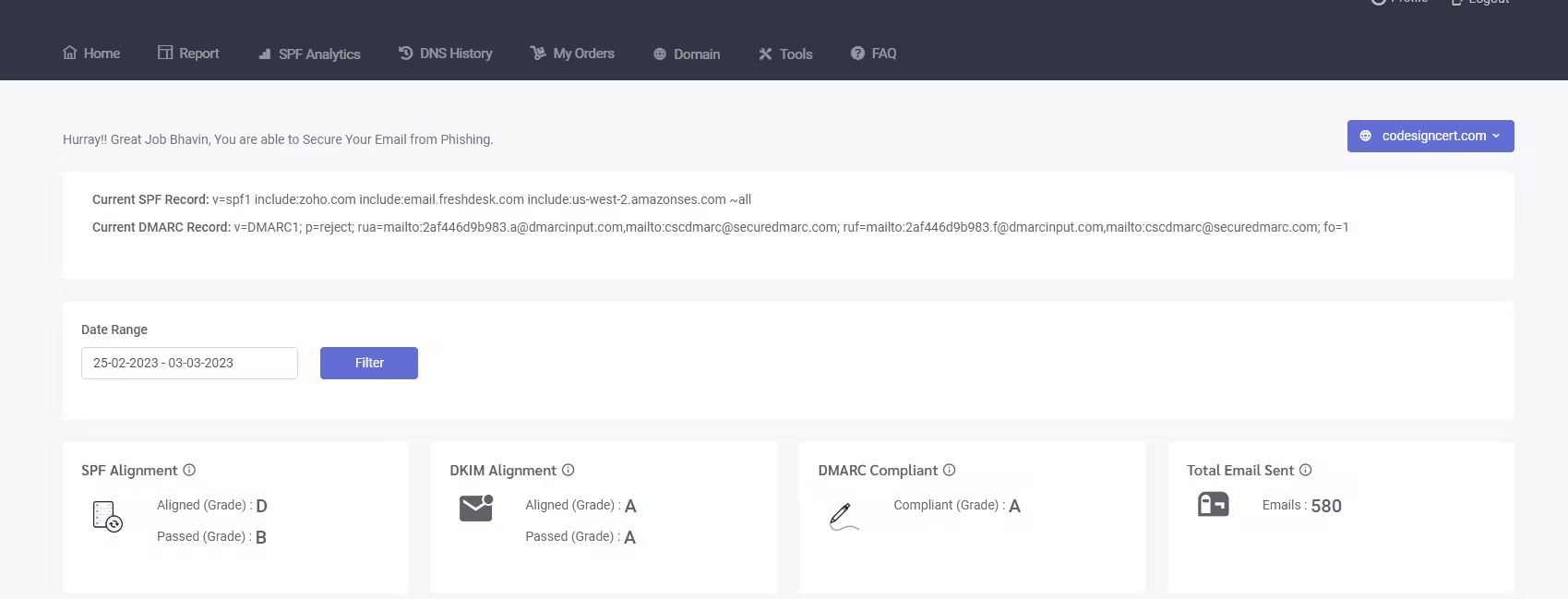


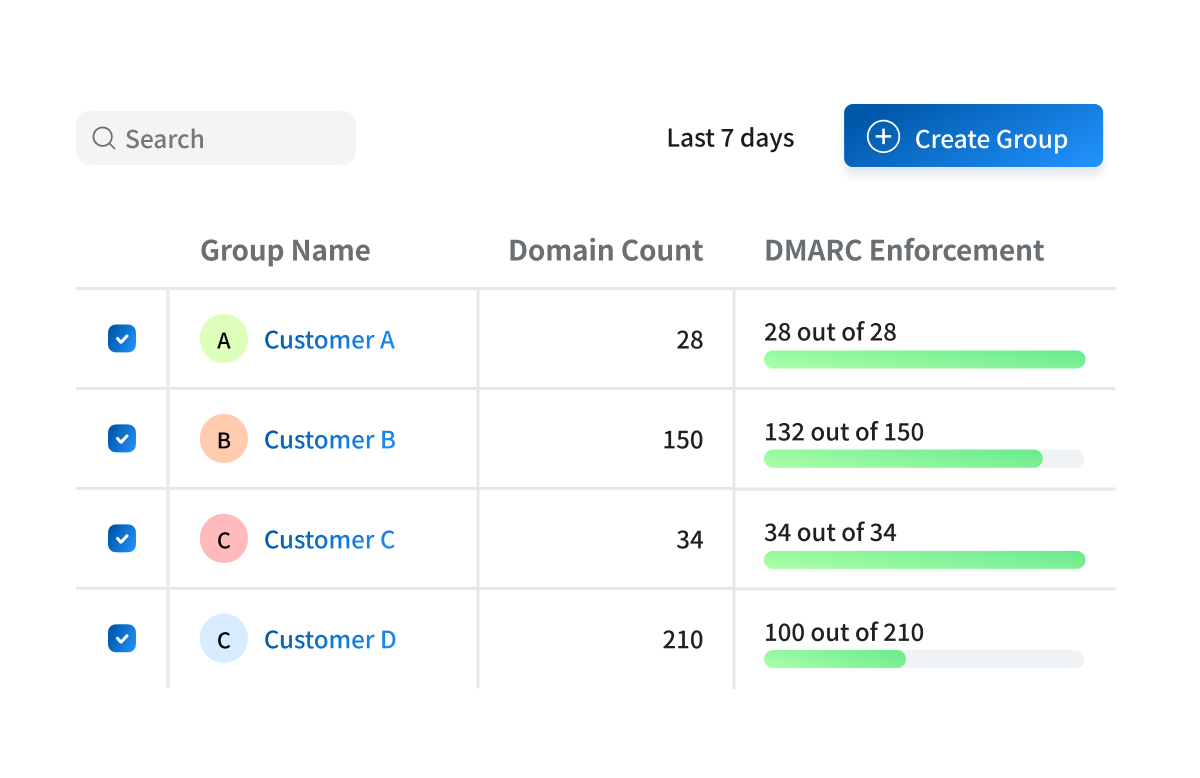
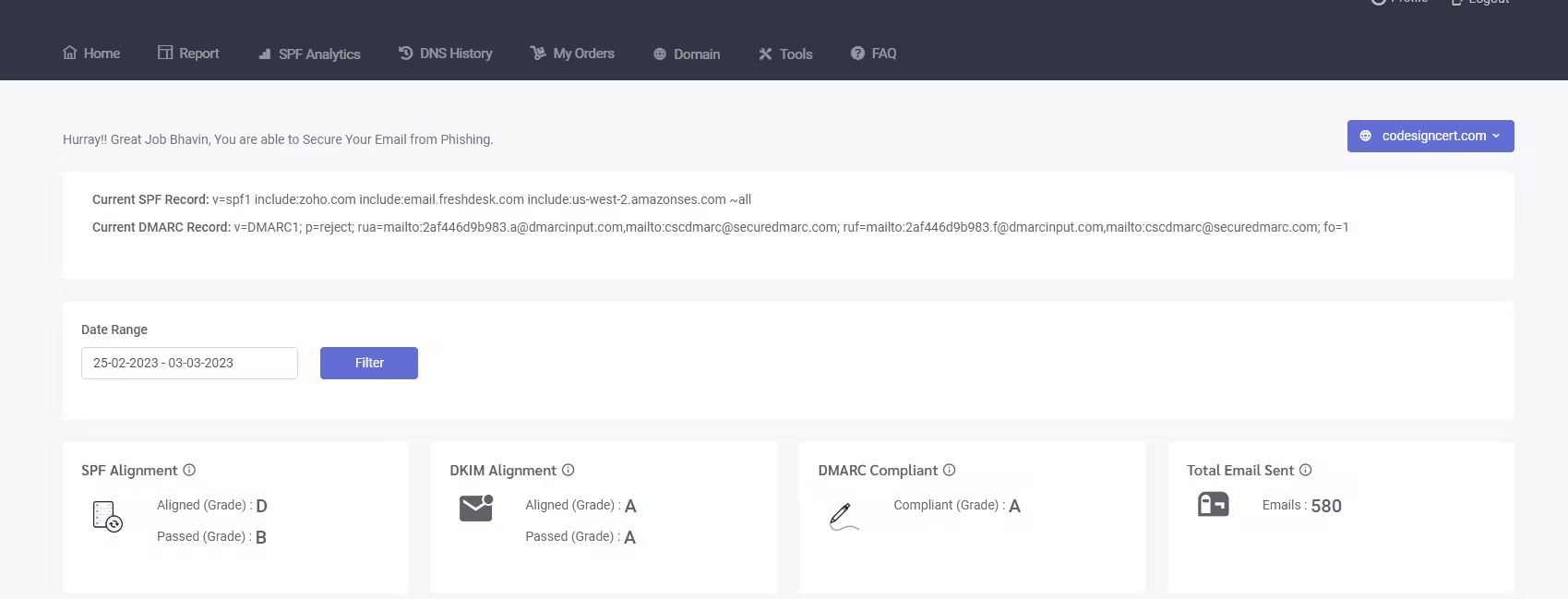



 0 / 5(0)
0 / 5(0)
 4 / 5(4)
4 / 5(4)



