Suitability
Palisade is highly suitable for larger enterprises and managed service providers (MSPs) who require extensive customization, detailed data analysis, and a comprehensive suite of advanced email security features. Its ability to handle complex domain structures, along with features like SPF flattening and MTA-STS, makes it a powerful tool for organizations with sophisticated DMARC needs. MSPs will appreciate the multi-tenancy capabilities for managing multiple client domains efficiently.
For small to medium businesses (SMBs), Palisade might offer more functionality than immediately necessary, and the interface could present a steeper learning curve. However, if an SMB has advanced security requirements or plans for rapid growth, Palisade provides a scalable solution that can grow with their needs. Its robust reporting is particularly beneficial for security teams needing deep forensic analysis.
DMARCAnalyzer is well-suited for SMBs and mid-market companies seeking a user-friendly and effective solution to implement and monitor DMARC. Its clear interface and actionable insights make it an excellent choice for organizations that want to quickly achieve DMARC enforcement without getting bogged down in excessive technical detail. The integration with Mimecast also provides an advantage for existing Mimecast users.
For MSPs, DMARCAnalyzer can serve as a solid foundation for client DMARC management, offering efficient onboarding and reporting. While it might not have the same depth of advanced features as Palisade, its ease of use for multi-domain management makes it practical for managing multiple clients. Enterprise clients, especially those already using Mimecast for other security services, will find it a convenient addition to their security stack, though very large, complex enterprises might seek more niche, customizable DMARC-only platforms.


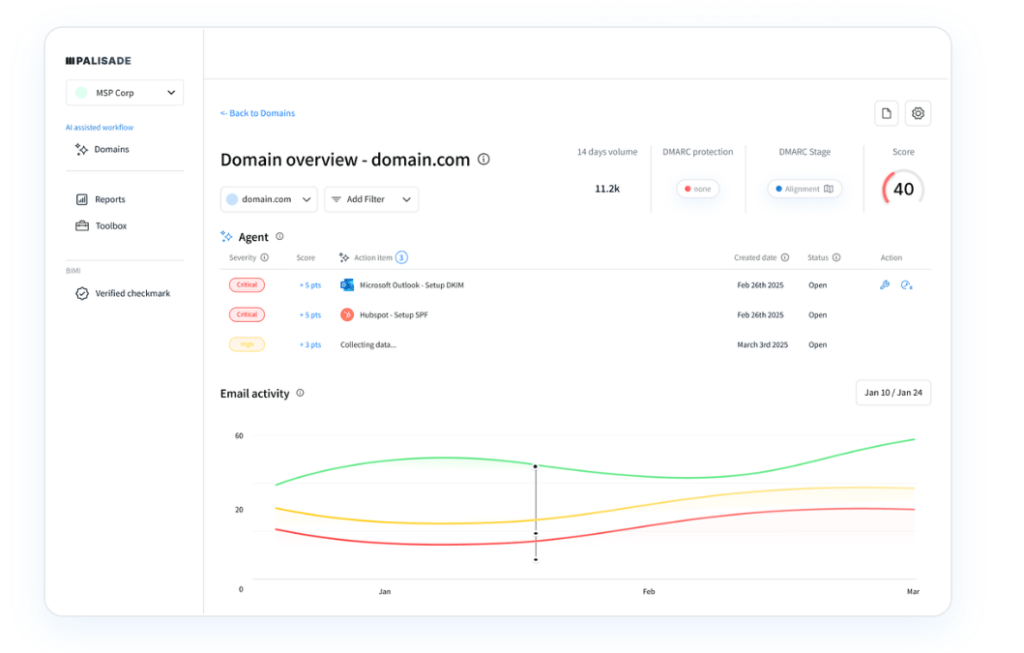



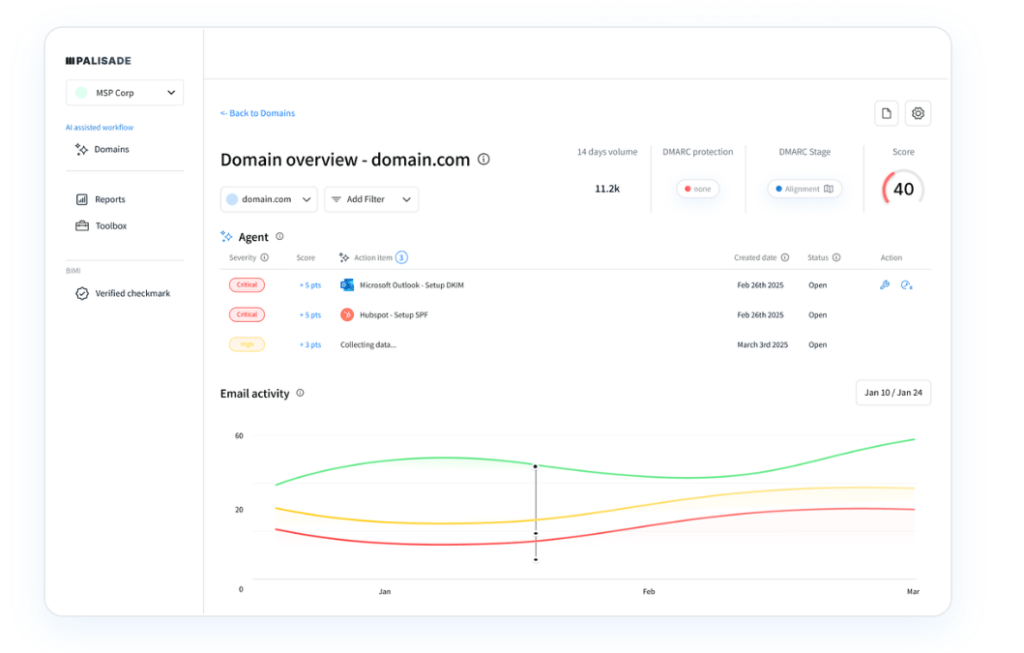



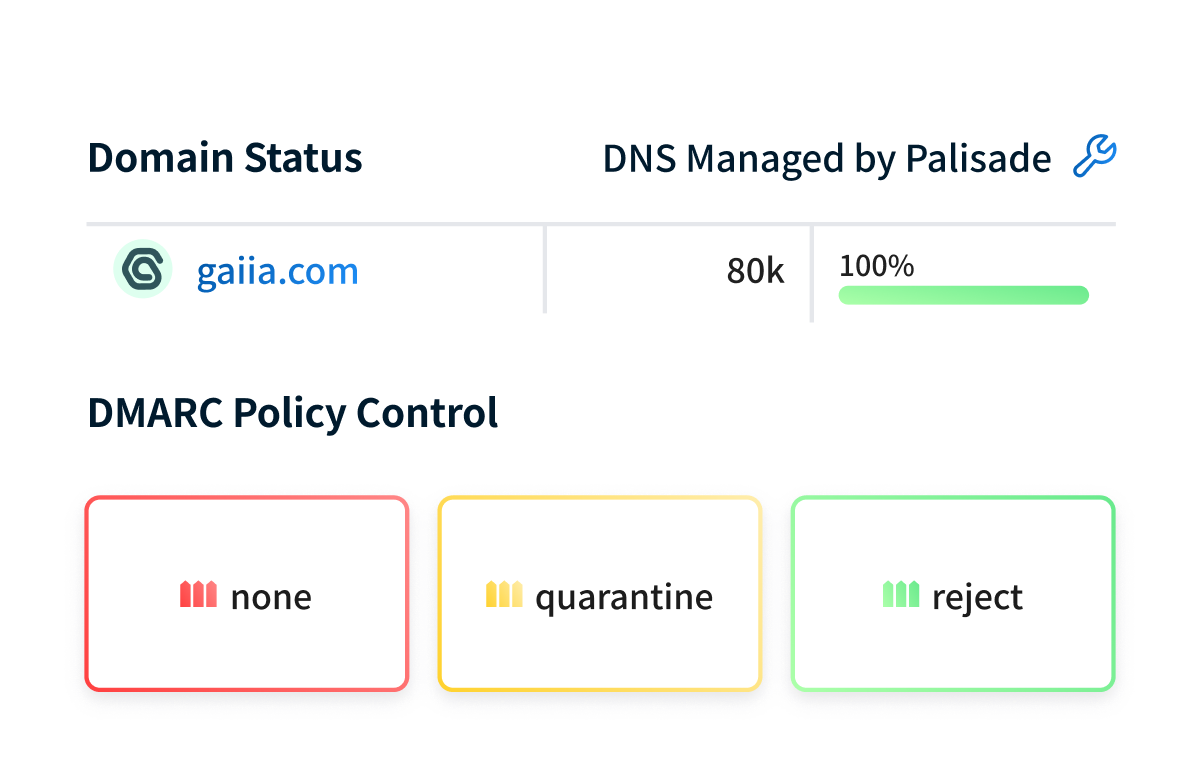
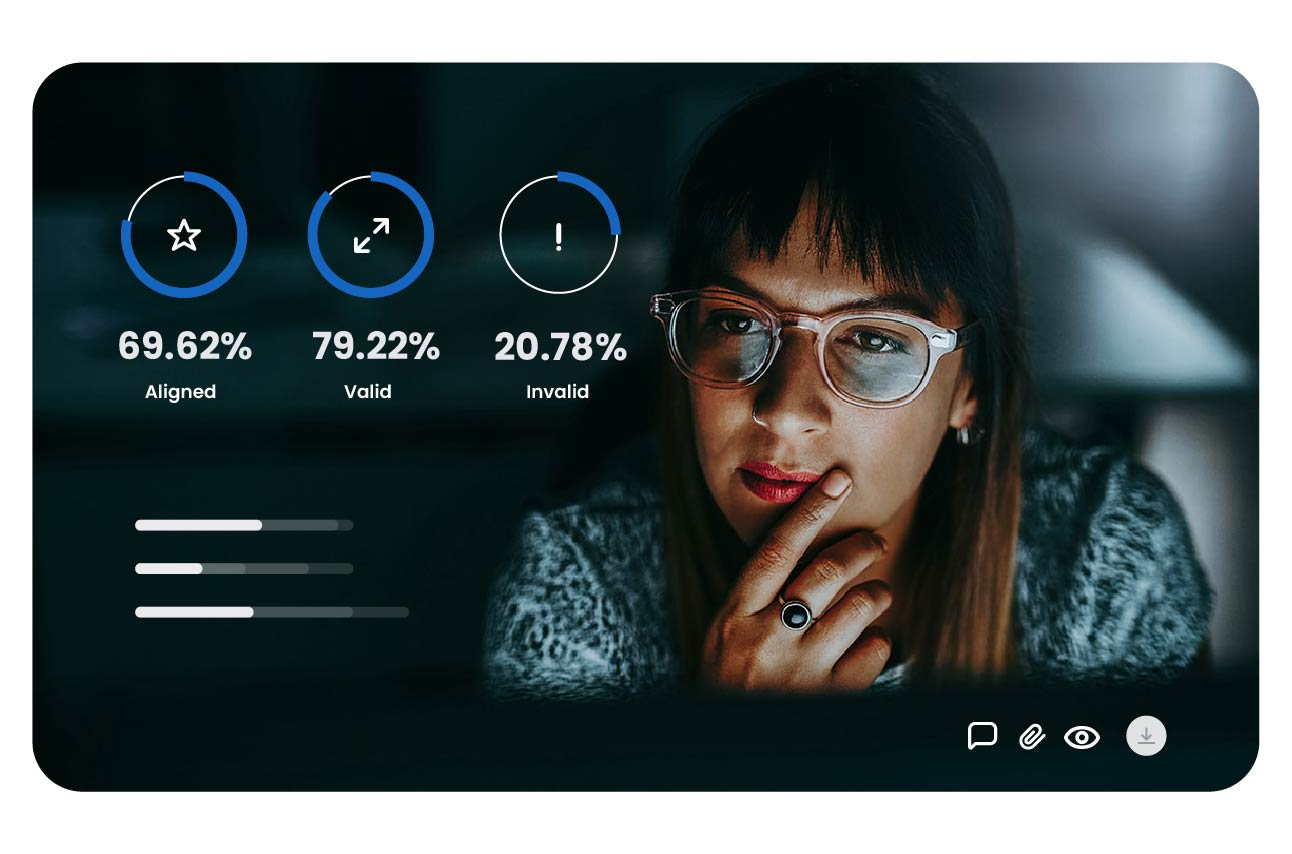


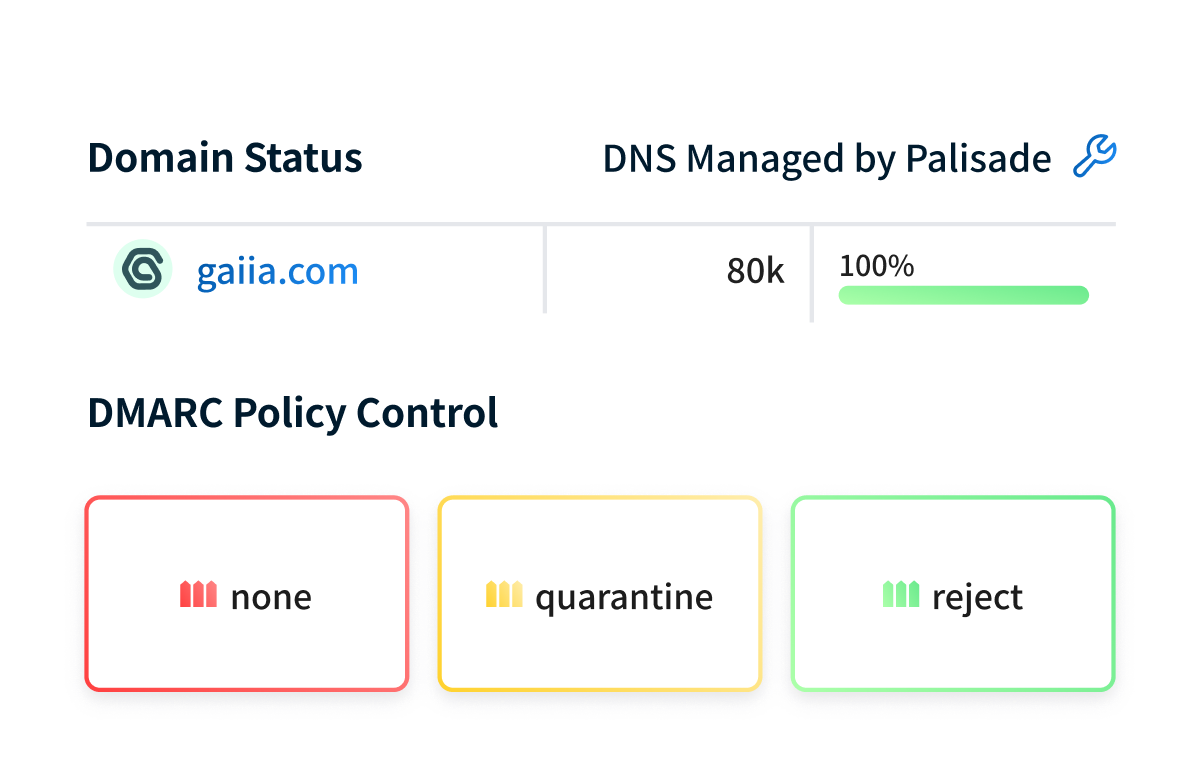
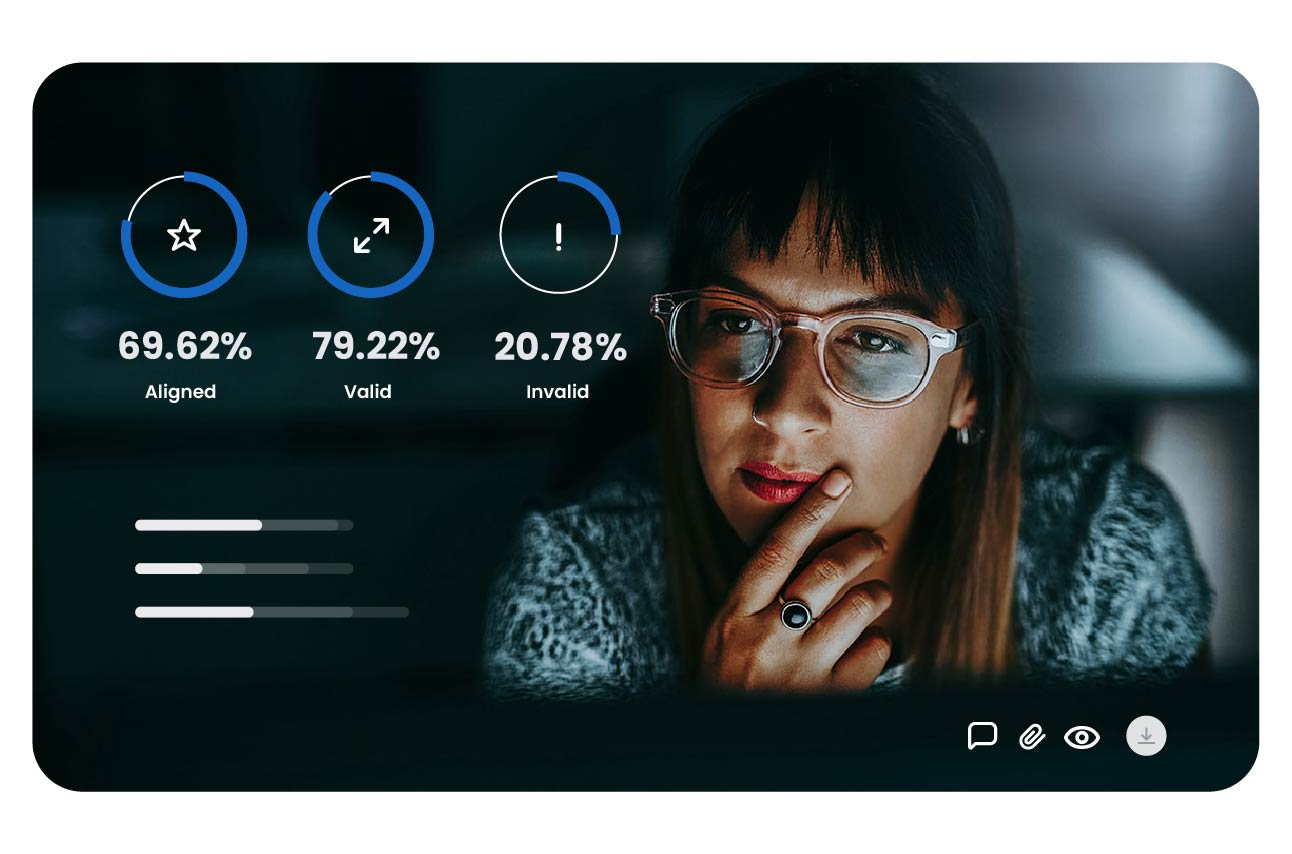


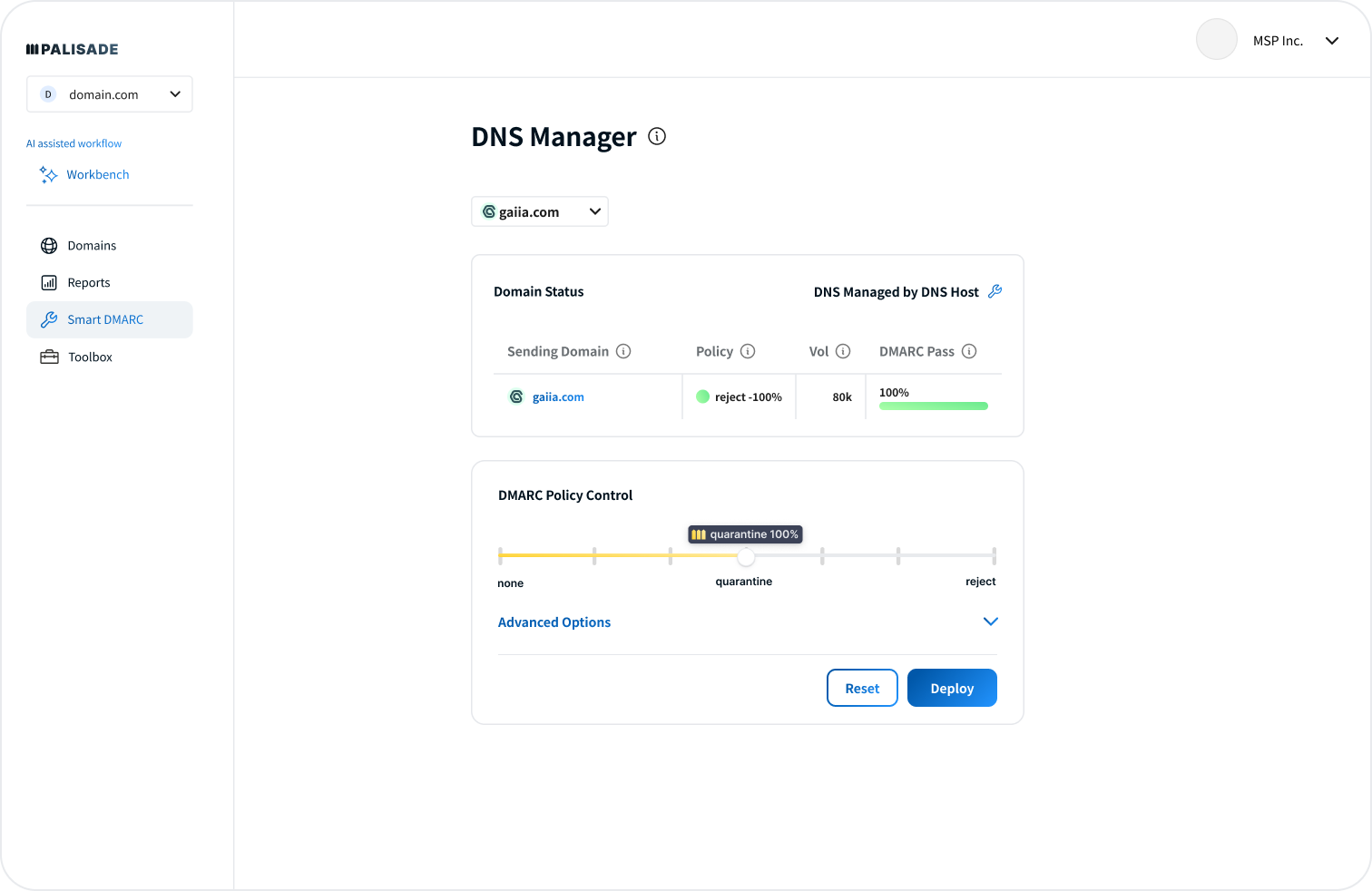
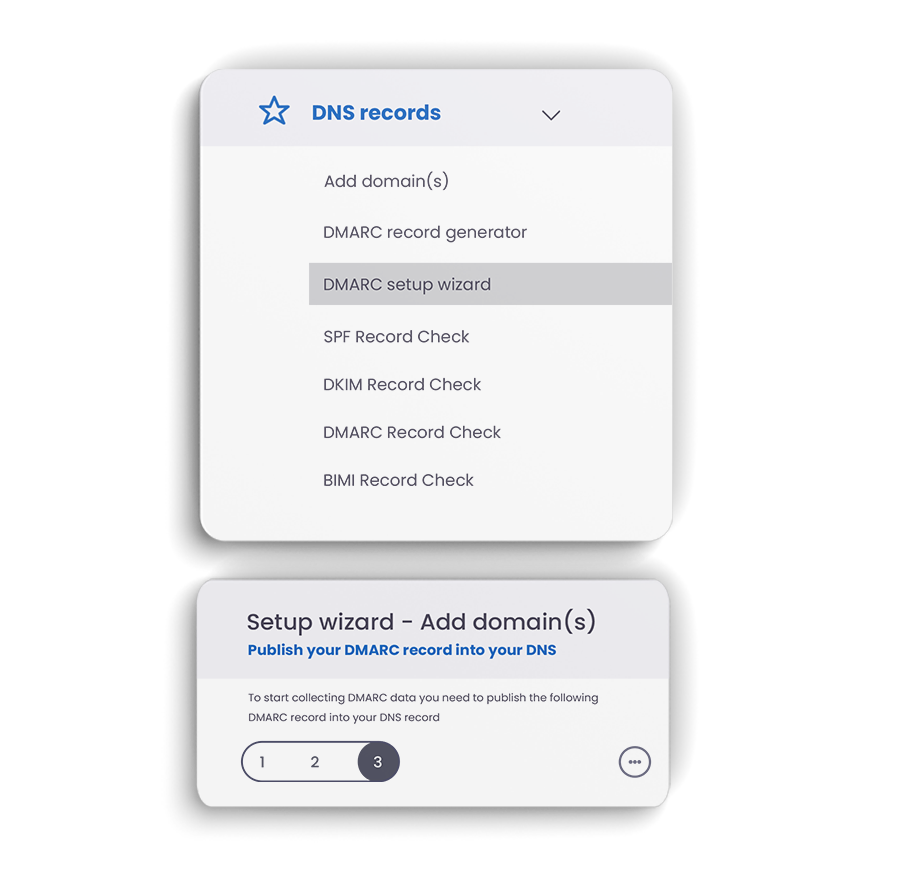


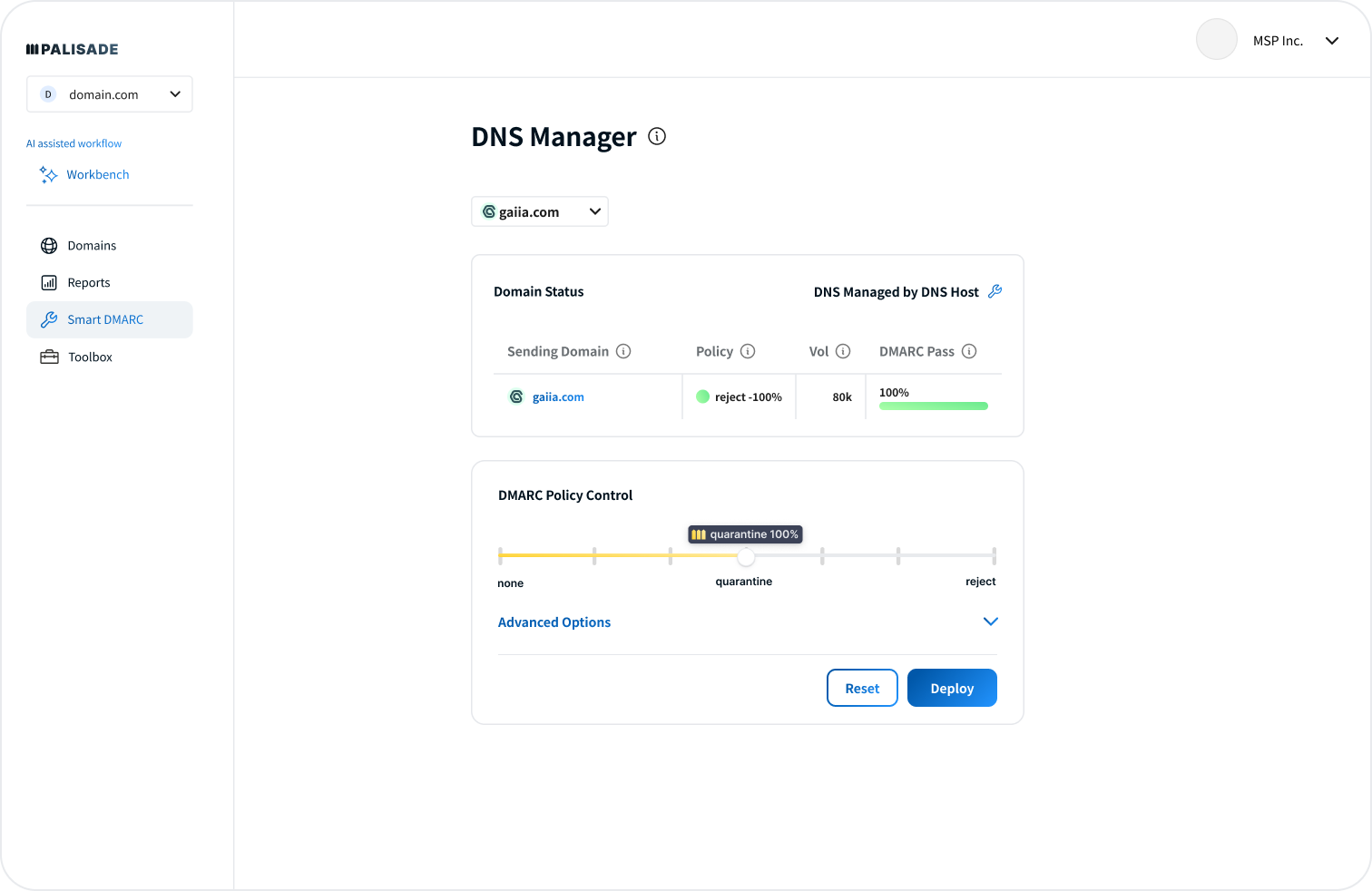
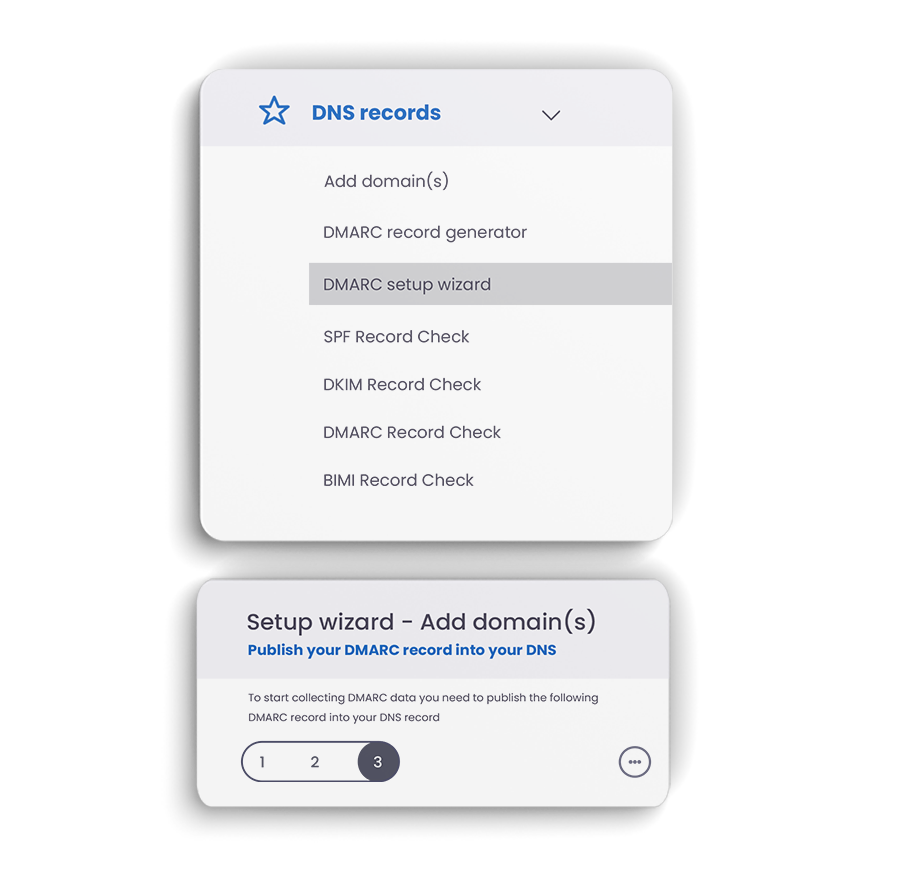


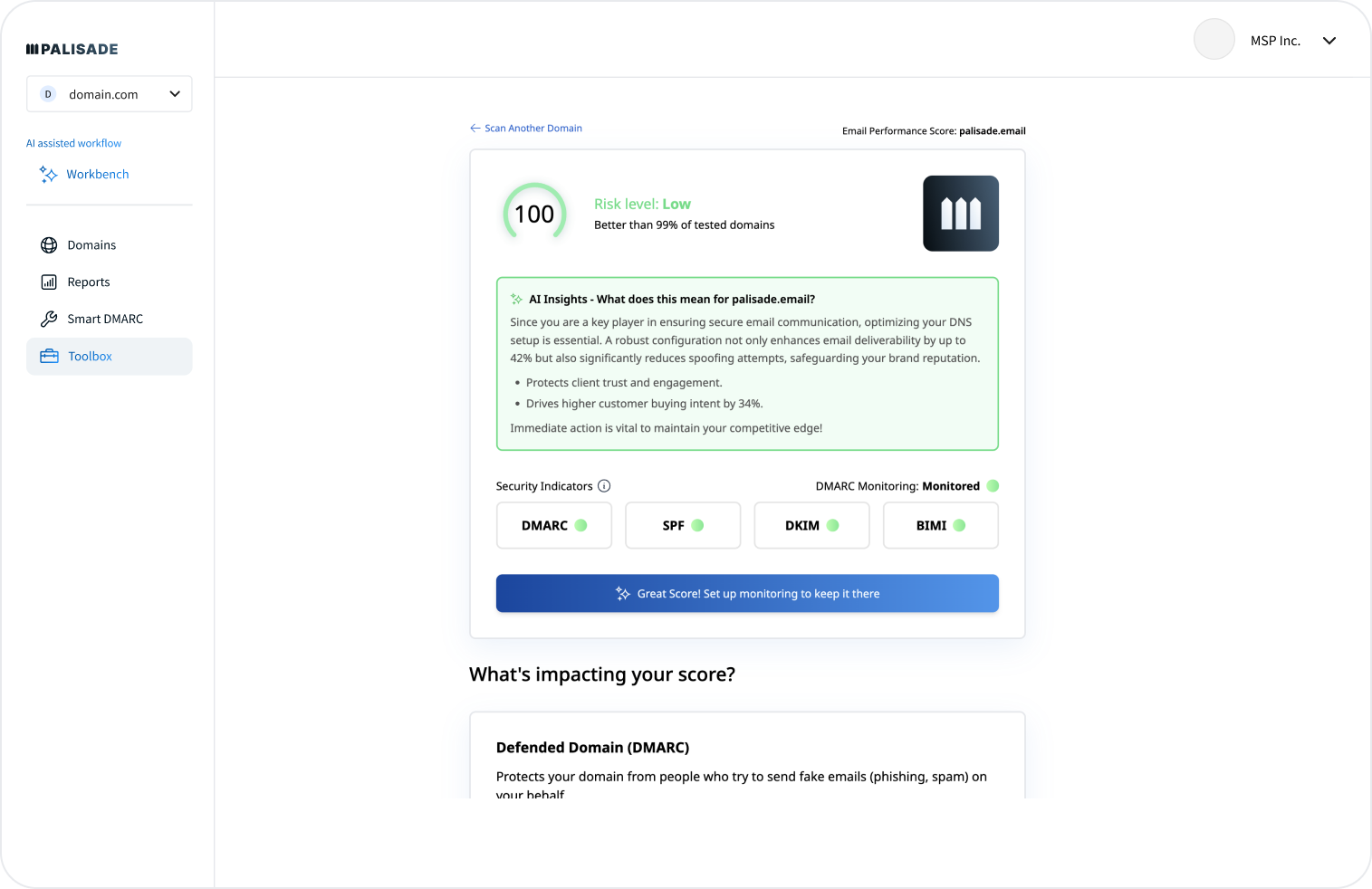



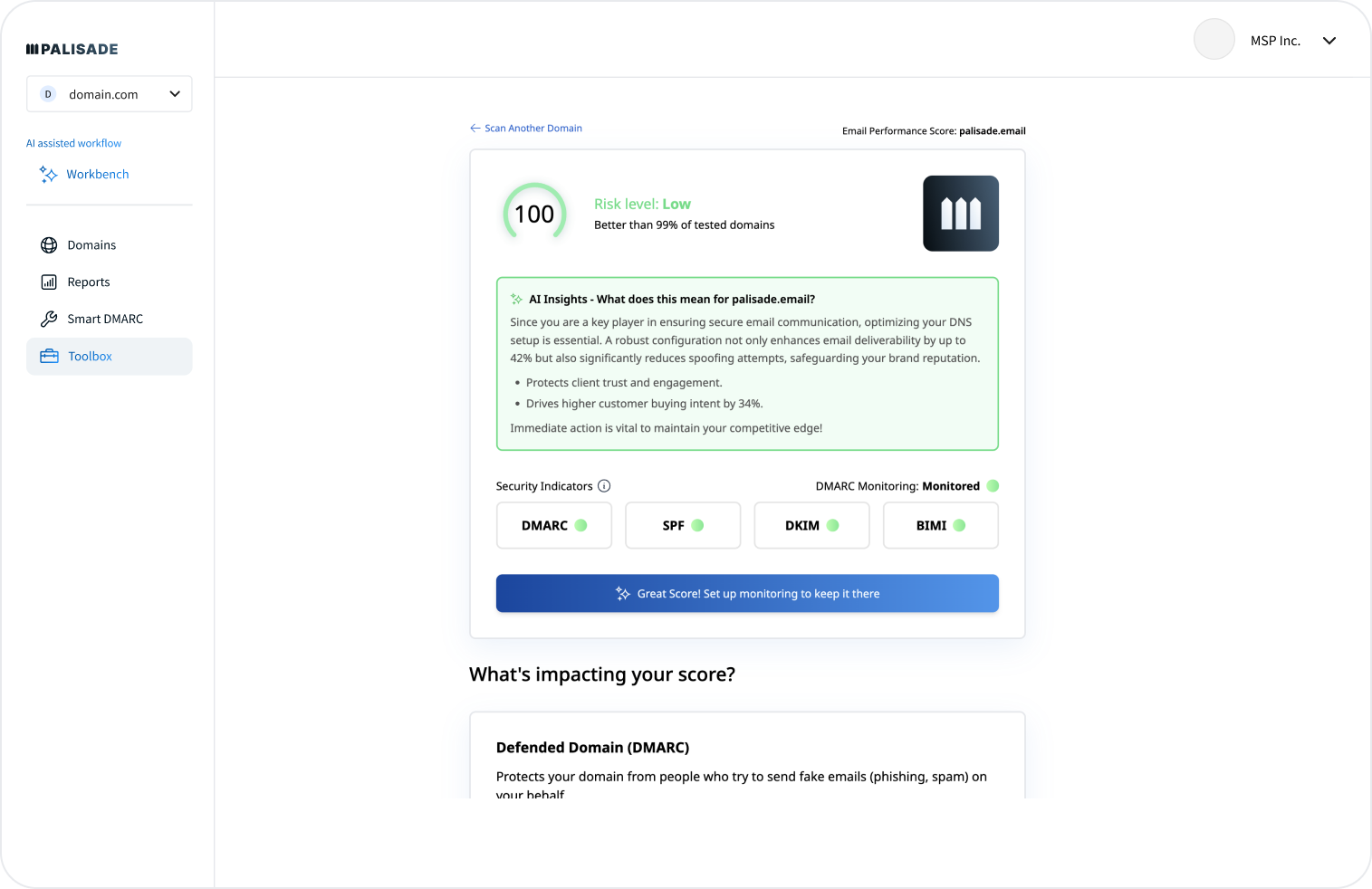



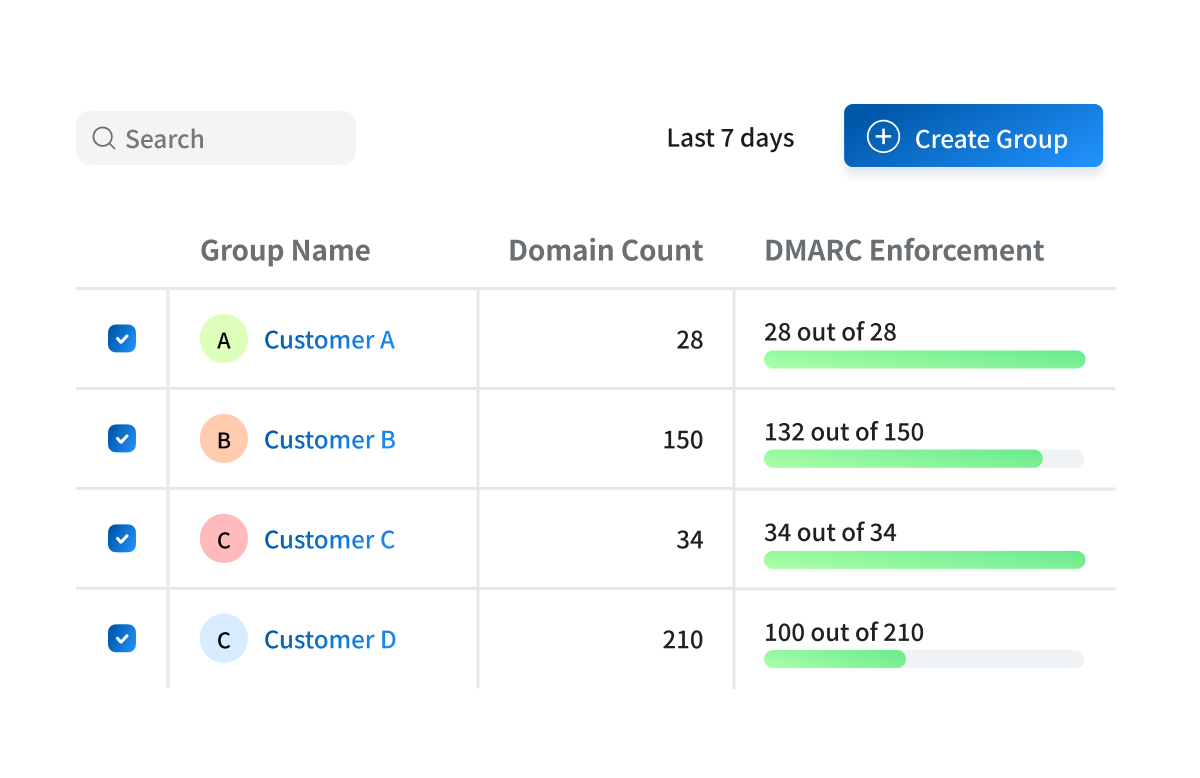



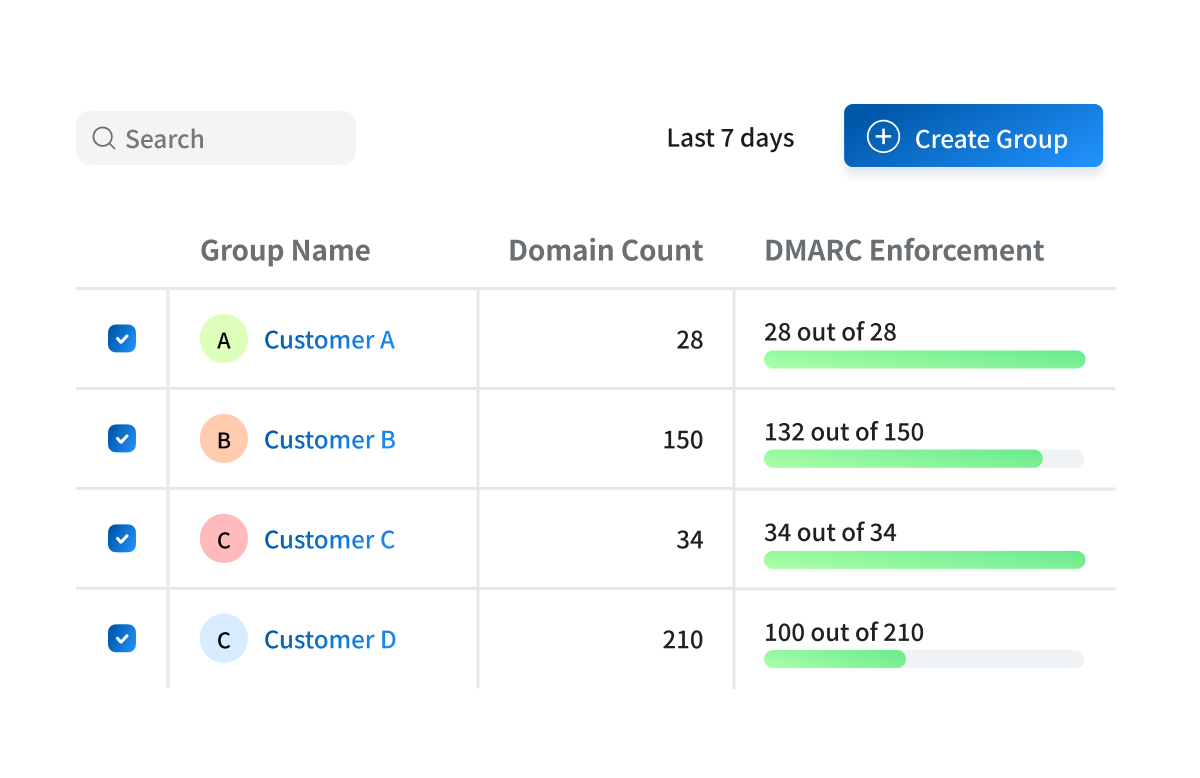




 0 / 5(0)
0 / 5(0)
 0 / 5(0)
0 / 5(0)



