Feature set
Palisade offers a comprehensive suite for DMARC management, extending beyond basic reporting to include advanced analytics and policy enforcement. We found its platform to be particularly strong in identifying all sending sources, including shadow IT, which is crucial for achieving a strict DMARC policy. Its interface provides deep dives into authentication failures, giving us granular insights into why emails might be failing SPF or DKIM.
The platform excels in its ability to handle complex organizational structures, making it suitable for larger enterprises. We appreciated its robust API capabilities, allowing for integration with existing security tools. While its feature set is extensive, it generally focuses on providing the tools necessary for an in-depth, hands-on approach to DMARC implementation and continuous monitoring.
DMARC Monitor provides essential DMARC reporting and monitoring, focusing on core functionalities without unnecessary complexity. We found it to be a straightforward tool for understanding DMARC compliance at a glance, making it accessible for those who need a no-frills solution. It effectively visualizes DMARC, SPF, and DKIM authentication results, helping us quickly identify legitimate and illegitimate email sources.
While it covers the fundamental aspects of DMARC reporting, it tends to offer less in terms of advanced features like multi-tenancy for MSPs or in-depth forensic analysis. Its strength lies in simplicity and ease of use for general DMARC oversight. It's a good starting point for organizations looking to gain visibility into their email ecosystem without being overwhelmed by advanced configurations.


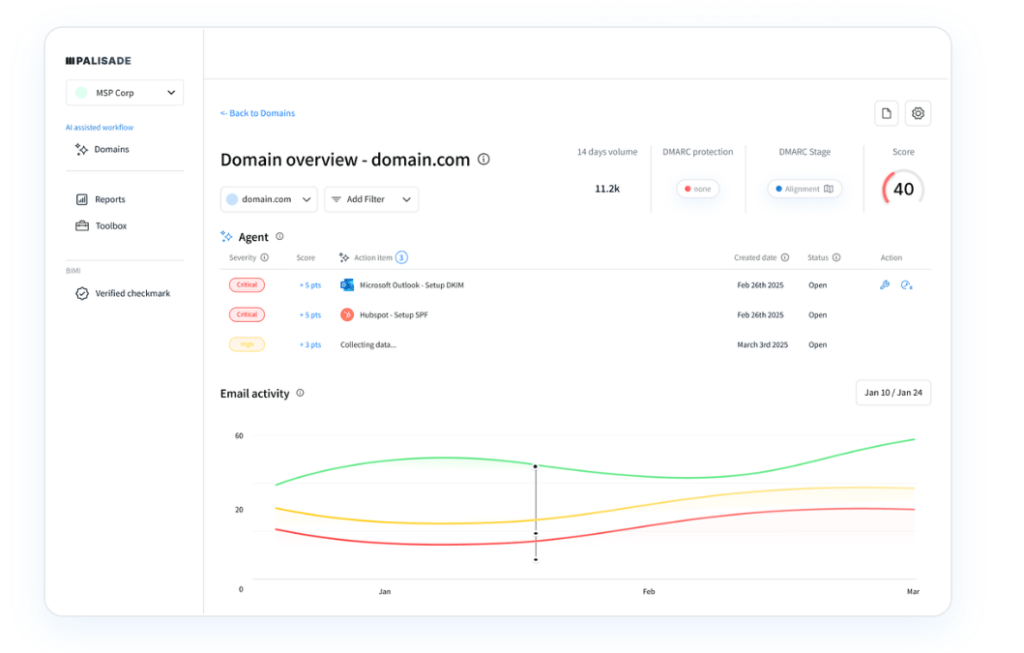
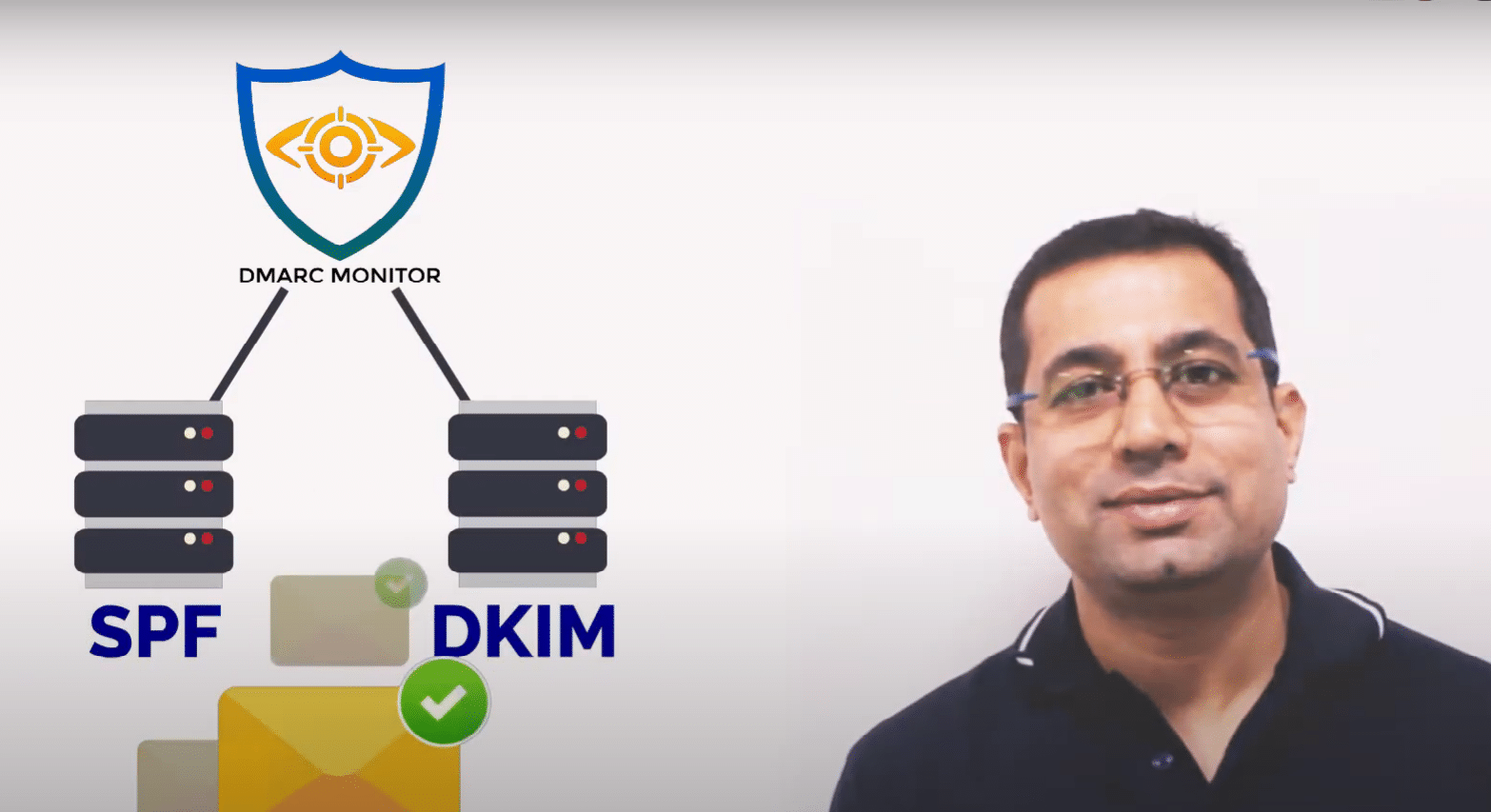


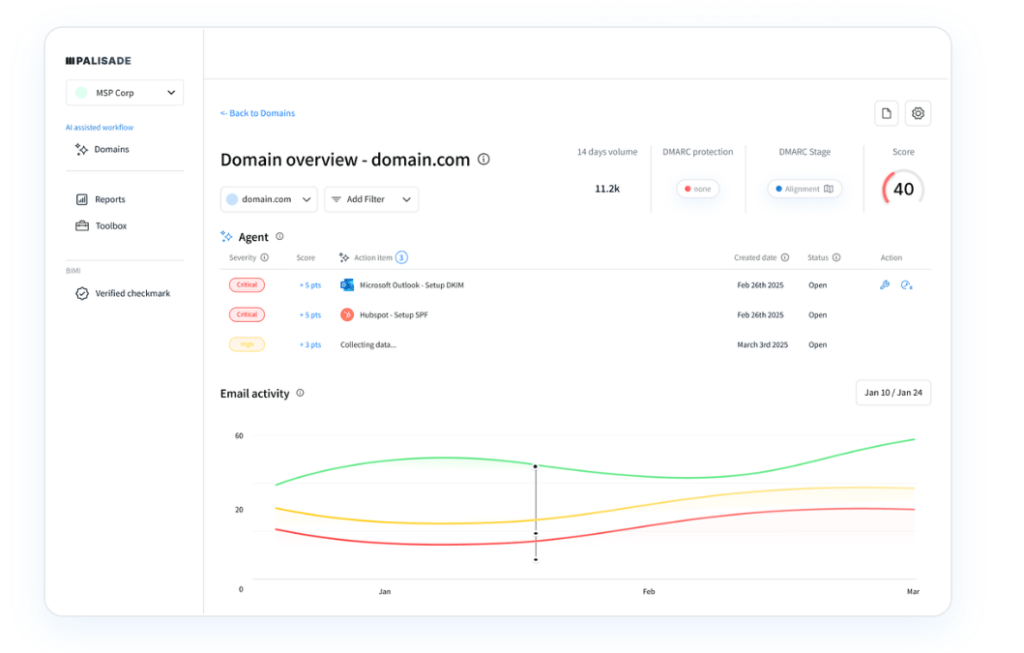
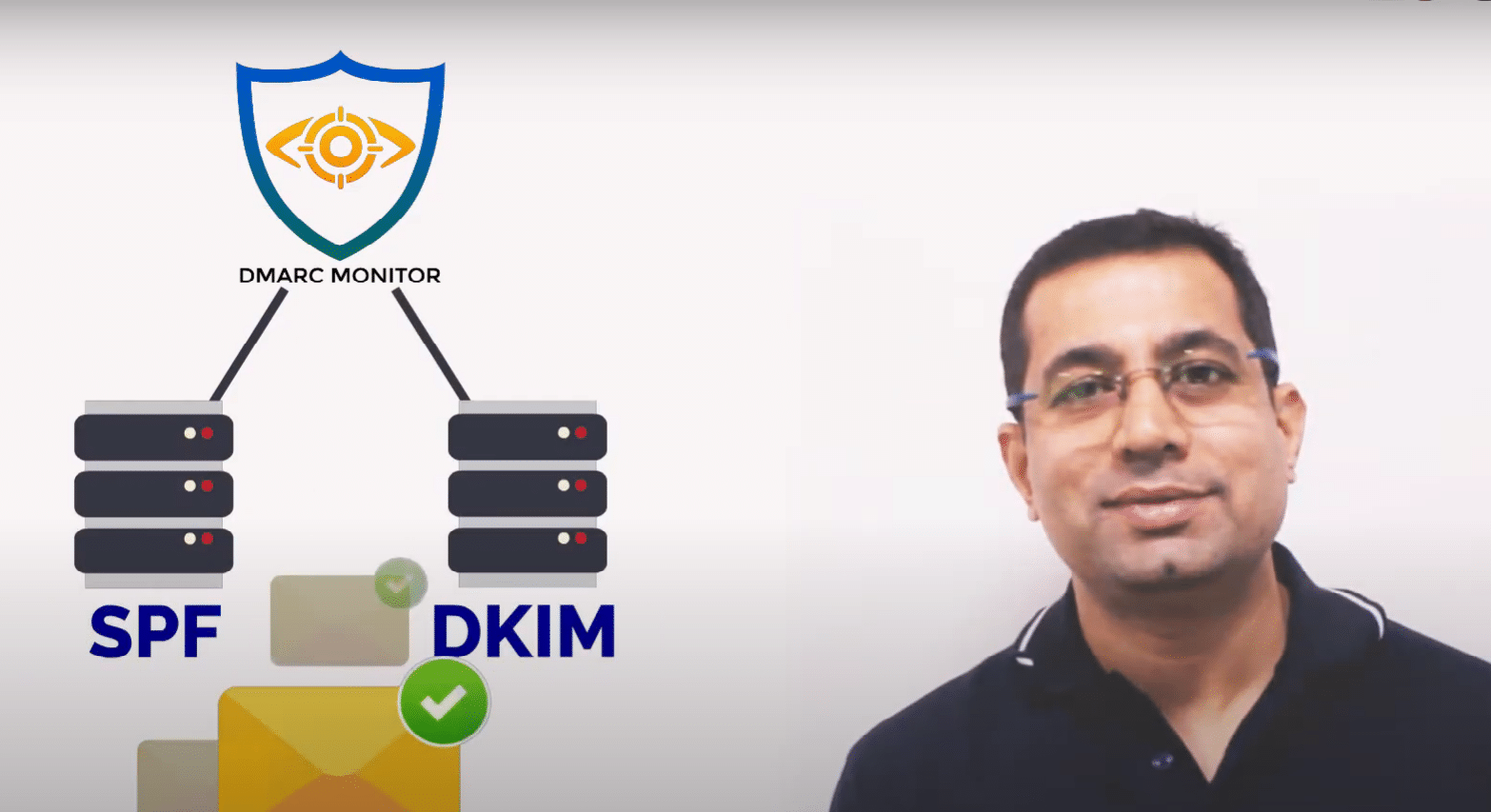


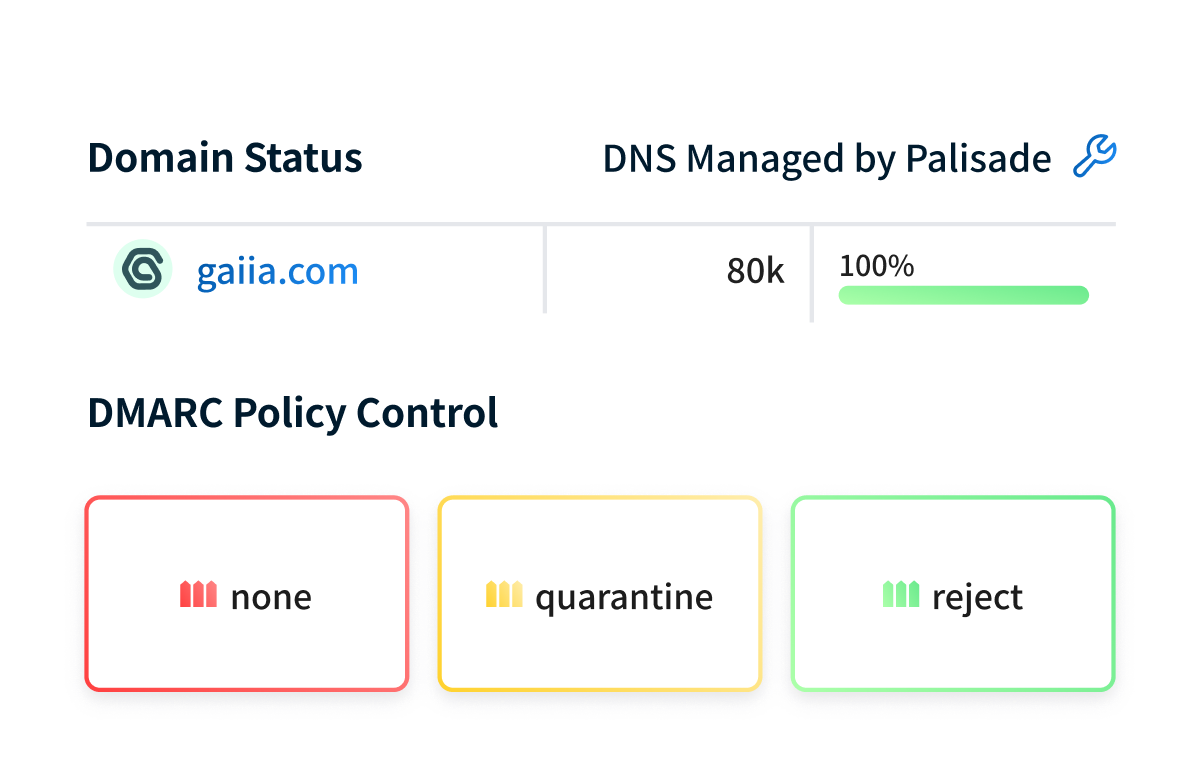
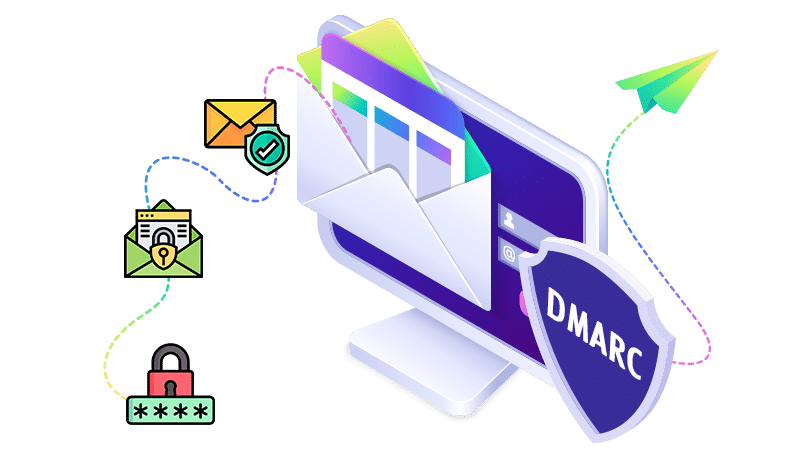


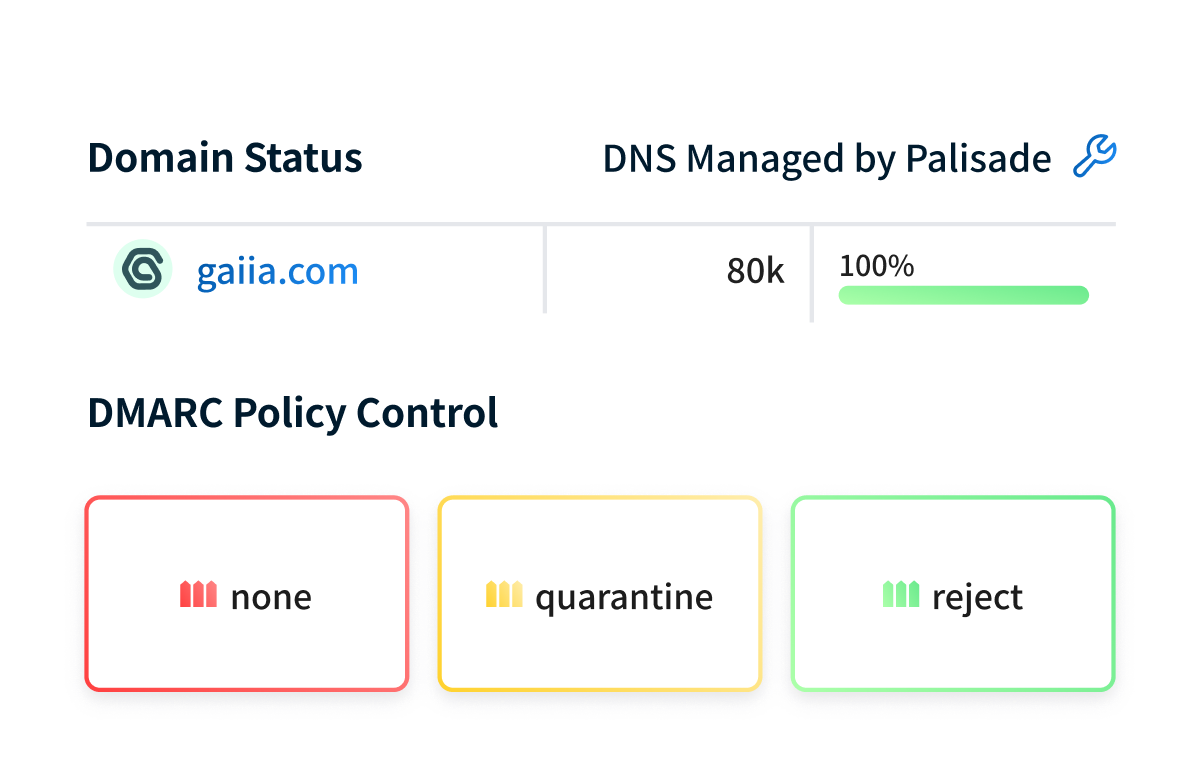
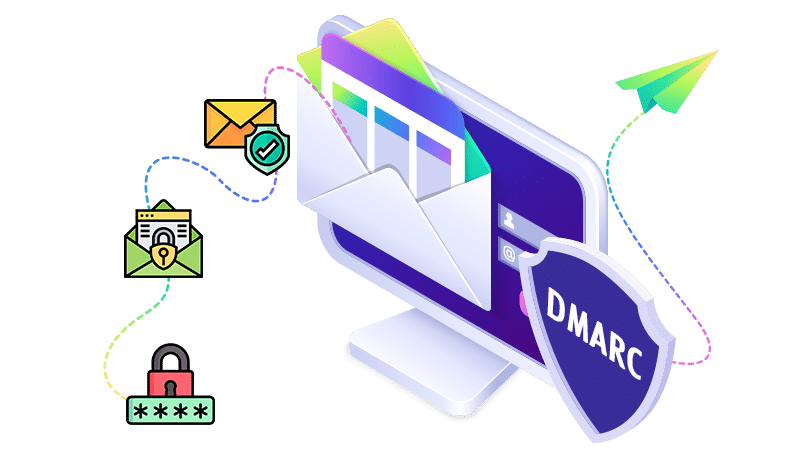


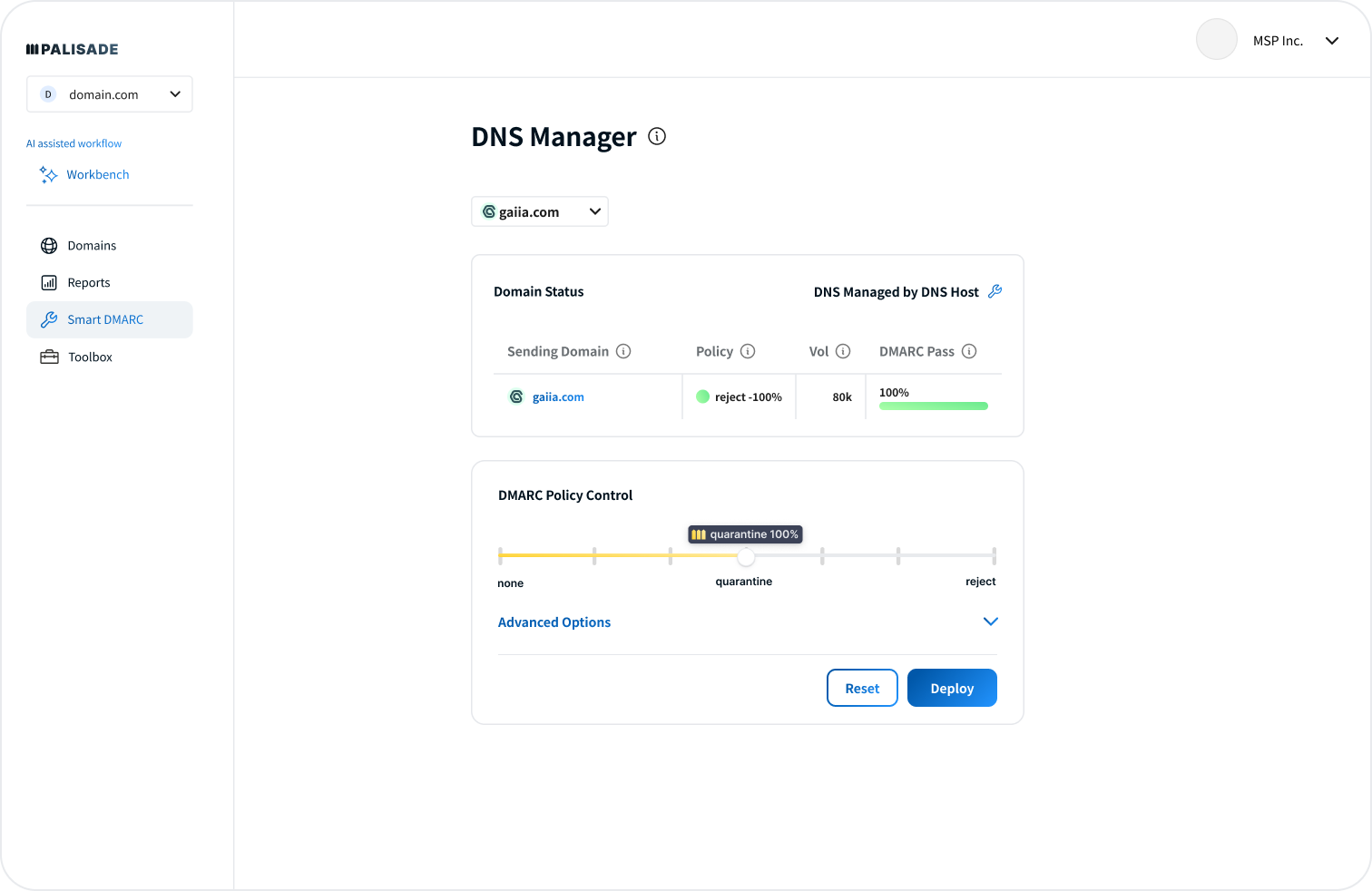
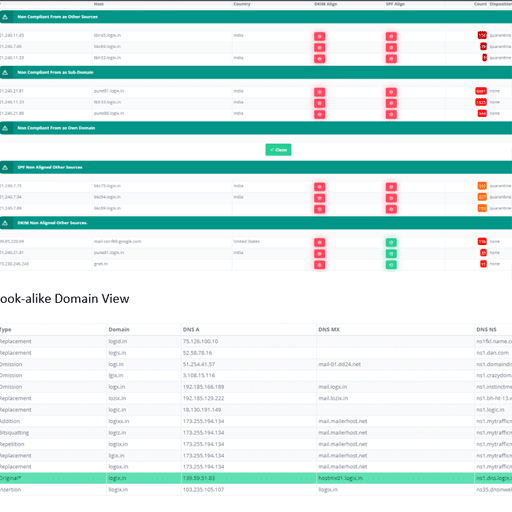


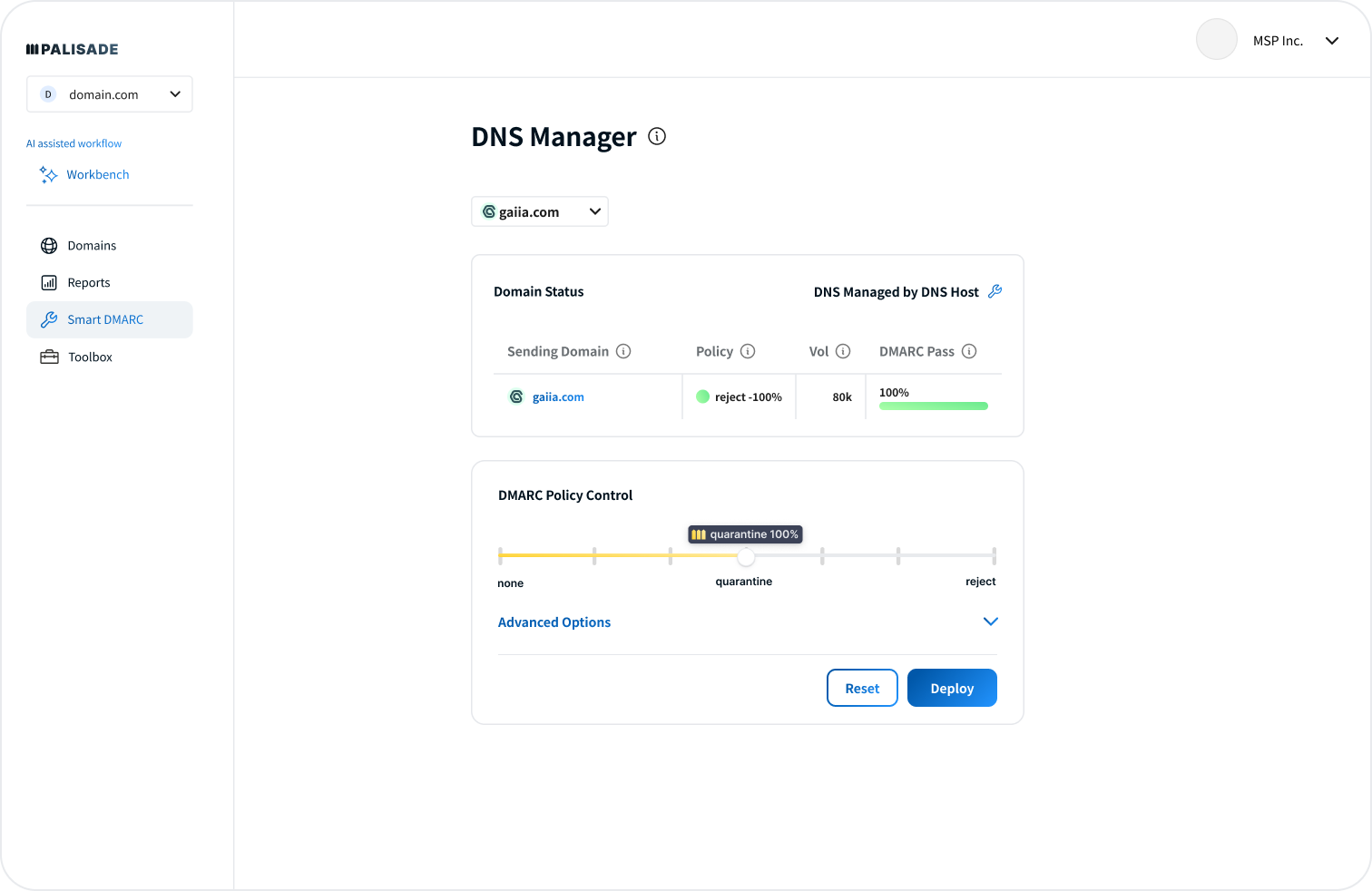
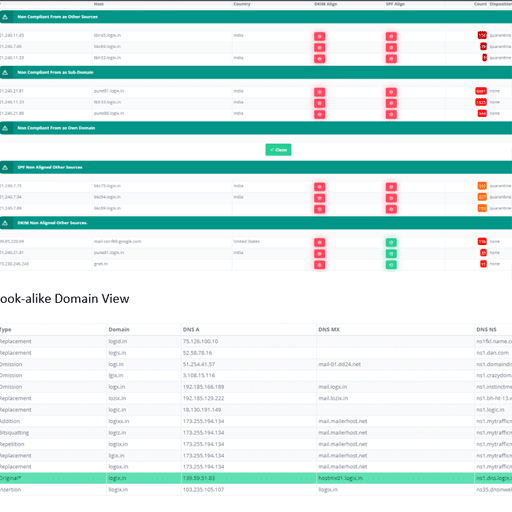


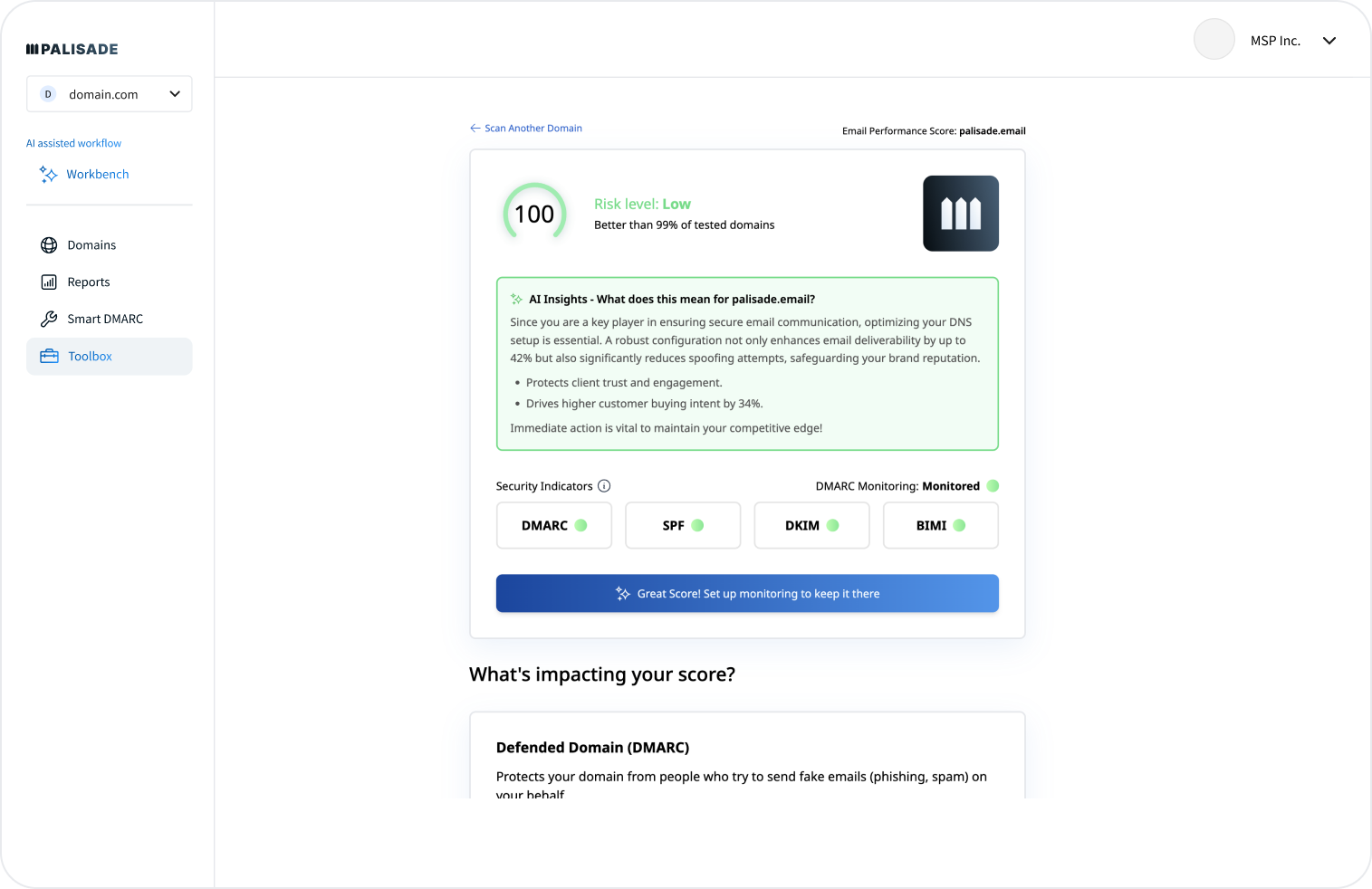



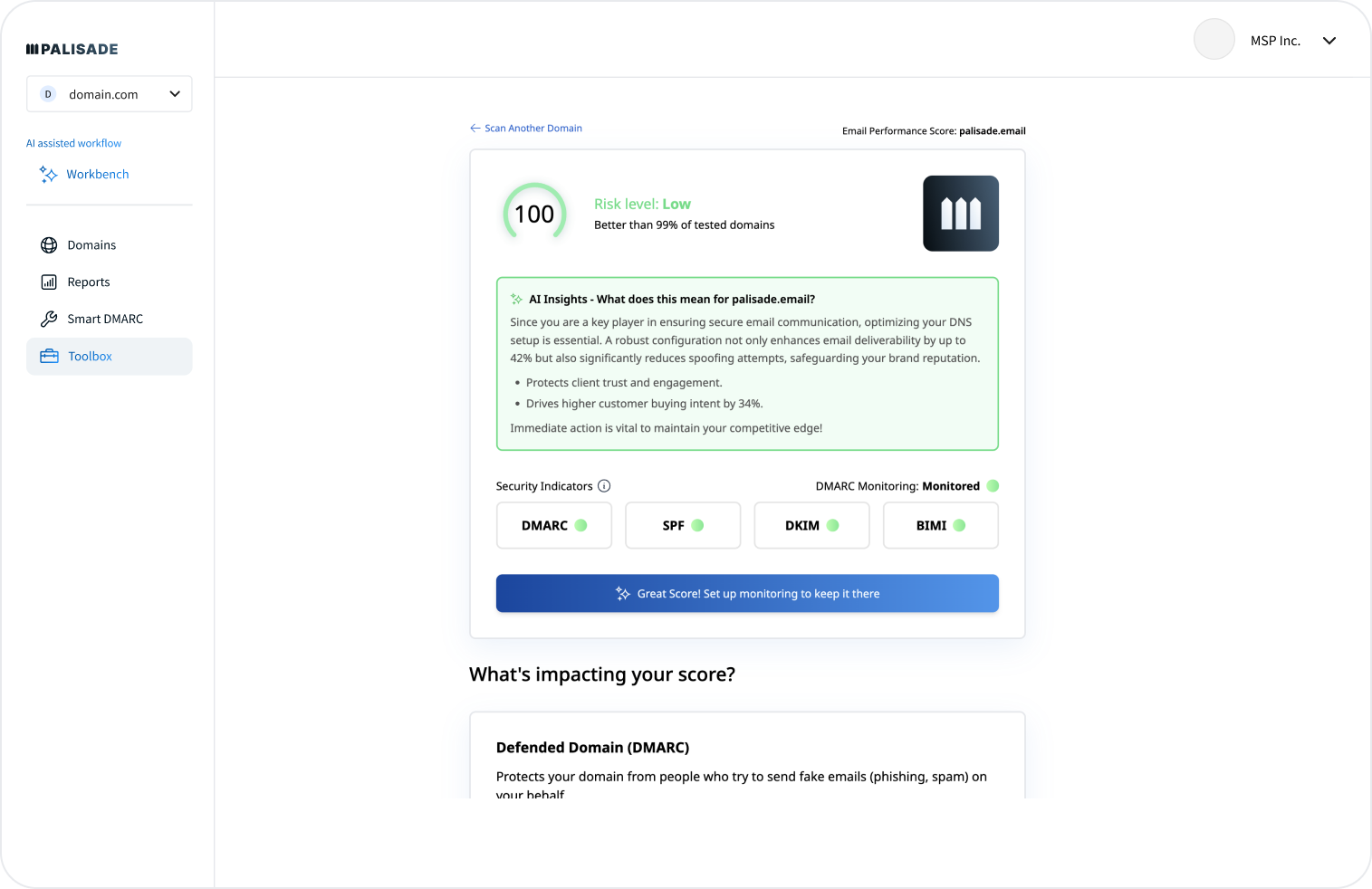



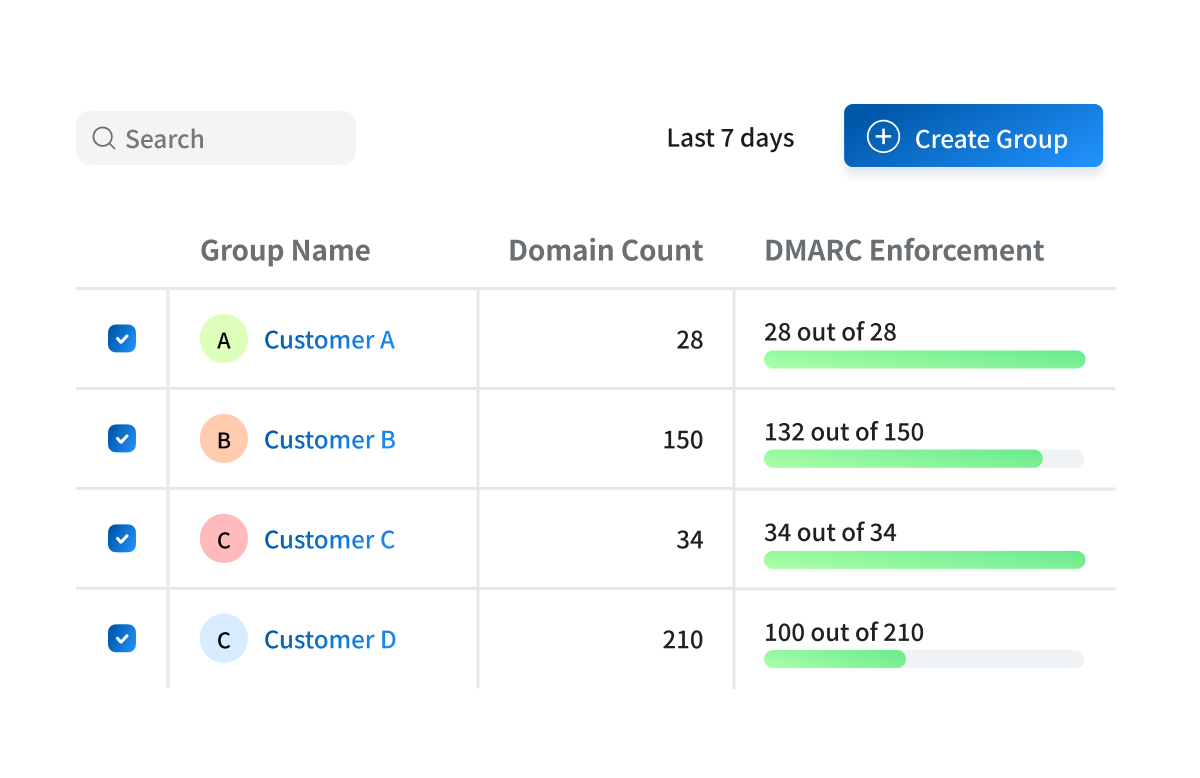
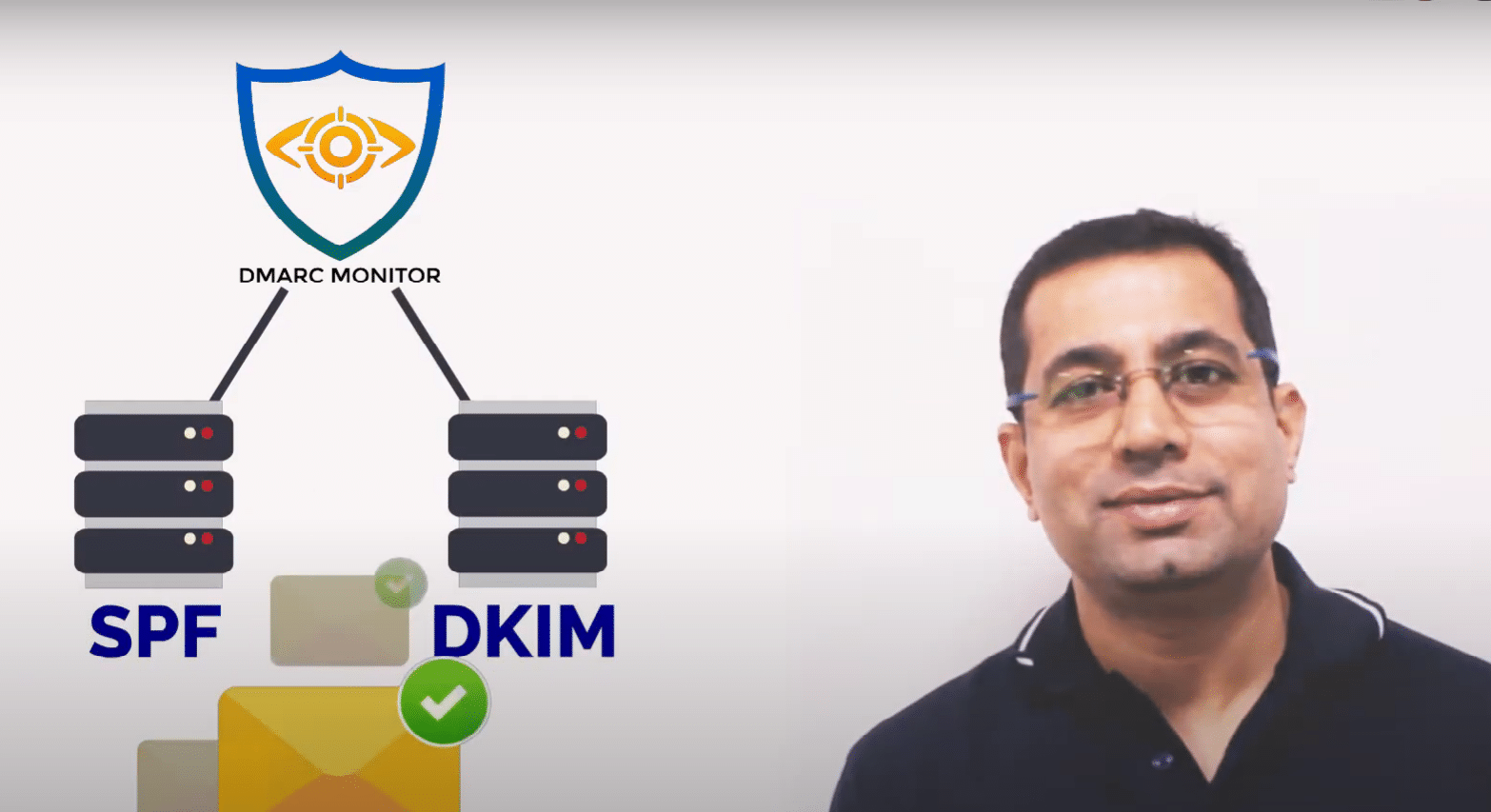


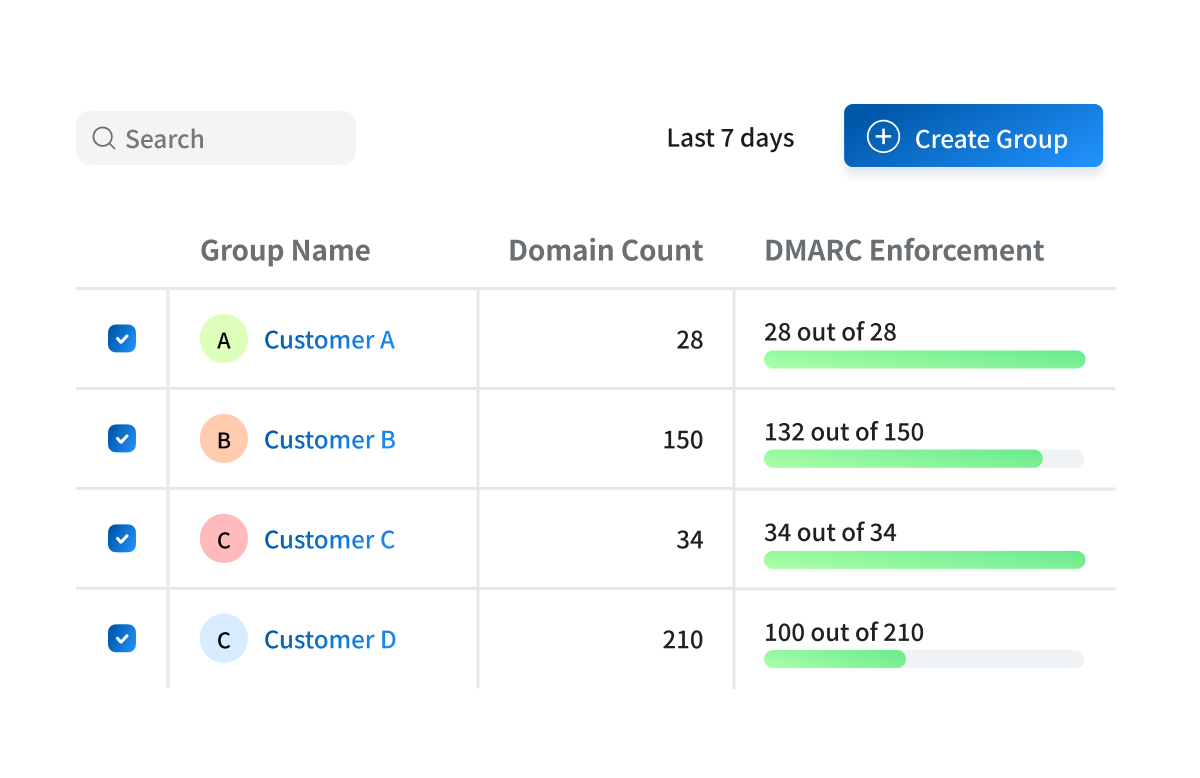
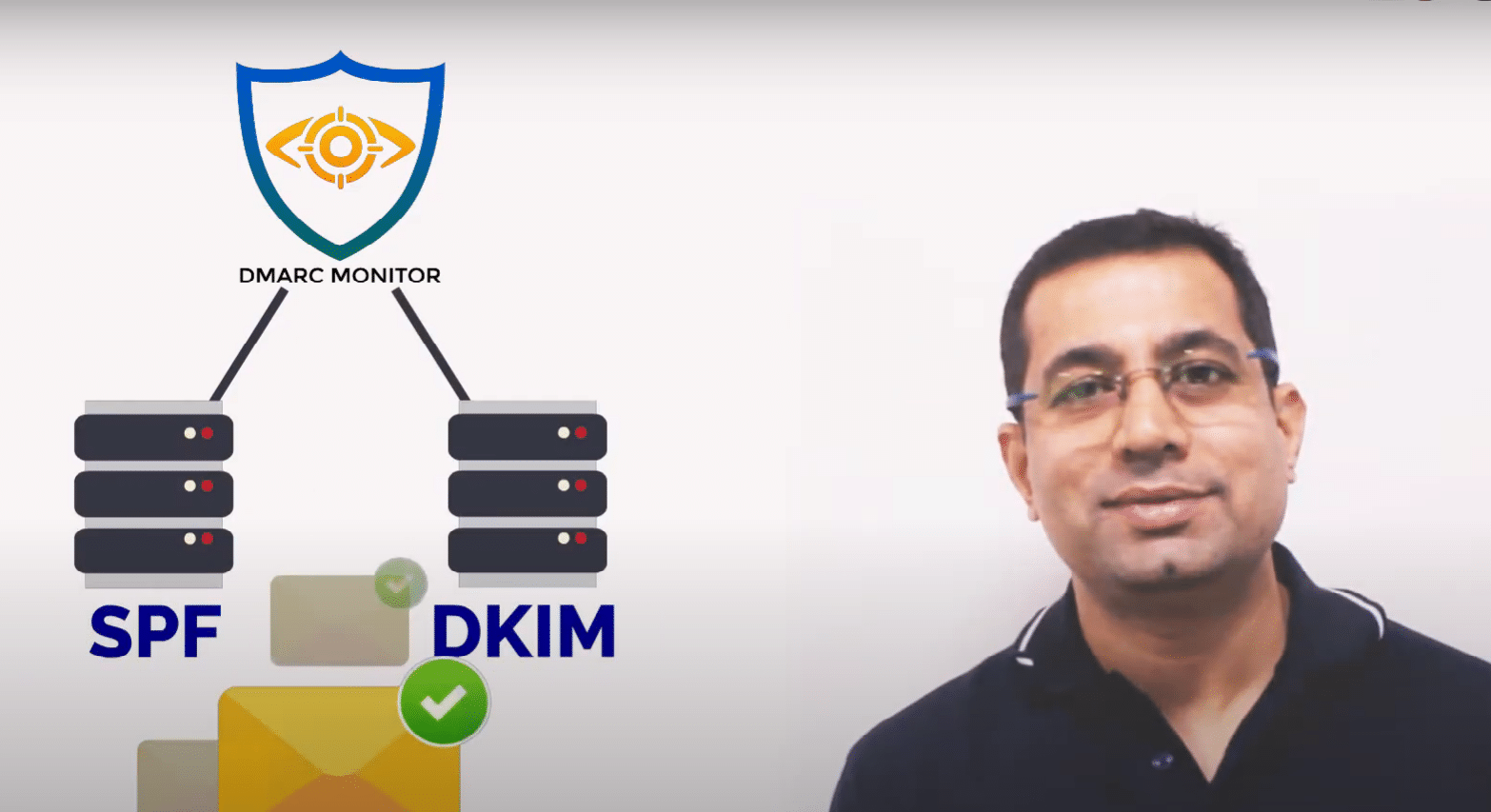



 0 / 5(0)
0 / 5(0)
 0 / 5(0)
0 / 5(0)



