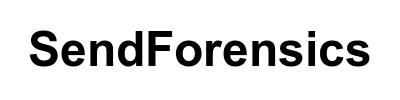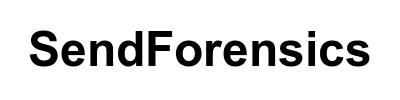Feature set
MailHardener excels in its core DMARC reporting capabilities, offering a robust dashboard that meticulously breaks down DMARC, SPF, and DKIM authentication results. We found its email source identification to be quite precise, helping to quickly pinpoint legitimate senders and unauthorized activity.
Beyond basic DMARC, MailHardener provides strong support for advanced email security standards. It includes SPF flattening, which is a lifesaver for domains with many SPF records, and robust tools for BIMI and MTA-STS/TLS-RPT implementation. This focus on hardening the entire email security posture is a clear strength.
SendForensics, while offering DMARC reporting, places a significant emphasis on overall email deliverability. Its DMARC analysis is solid, providing insights into email authentication, but it really shines in its deliverability testing features, which include spam tests and inbox placement checks. This broader scope is great for marketers and those focused on reaching the inbox.
The platform also offers valuable tools for analyzing email content and identifying potential red flags that could trigger spam filters. While it supports DMARC, SPF, and DKIM, its strength lies less in advanced protocol implementation like MTA-STS and more in providing actionable insights to improve email campaigns, which is a different, but equally important, angle.

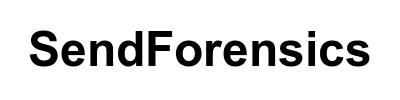
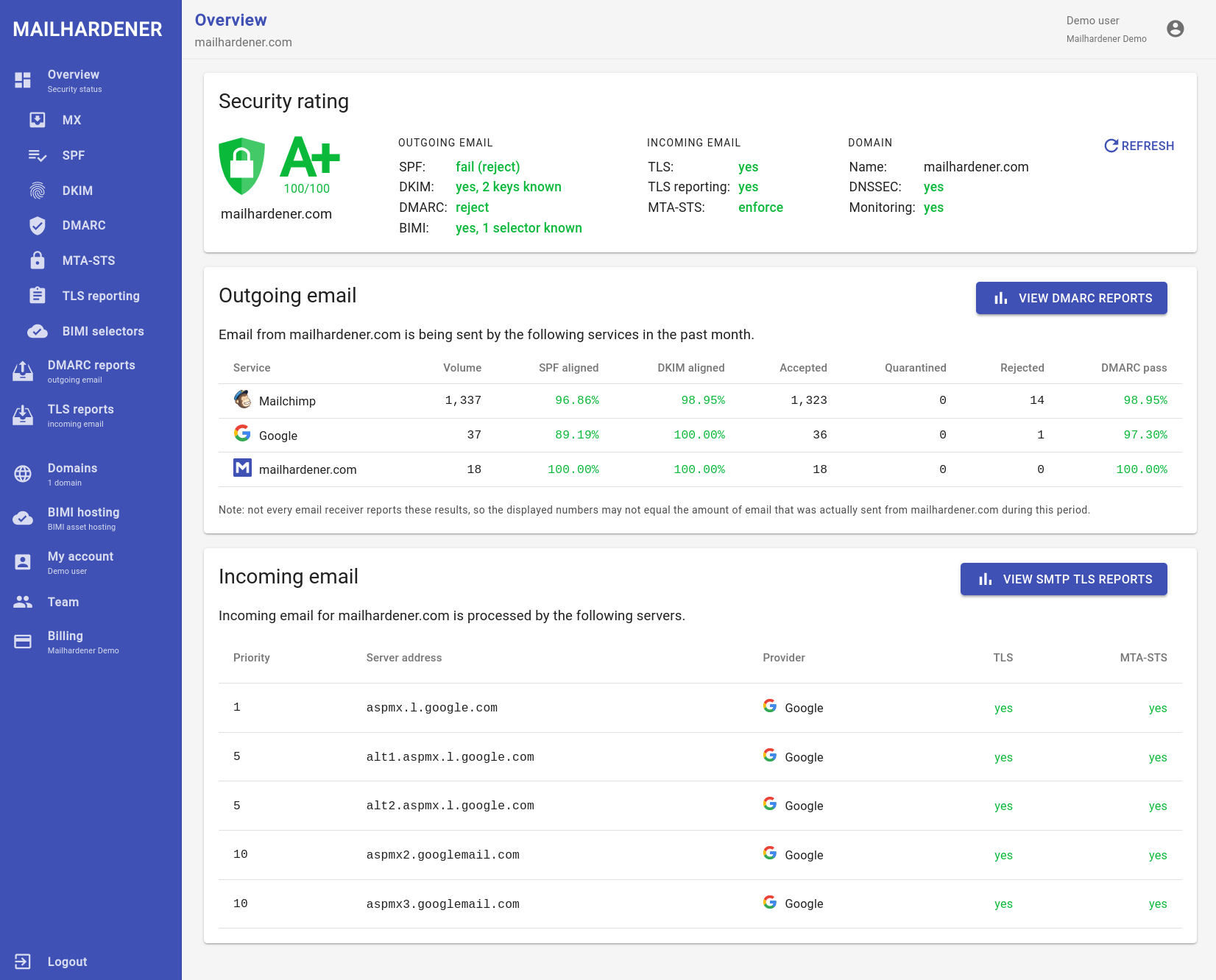
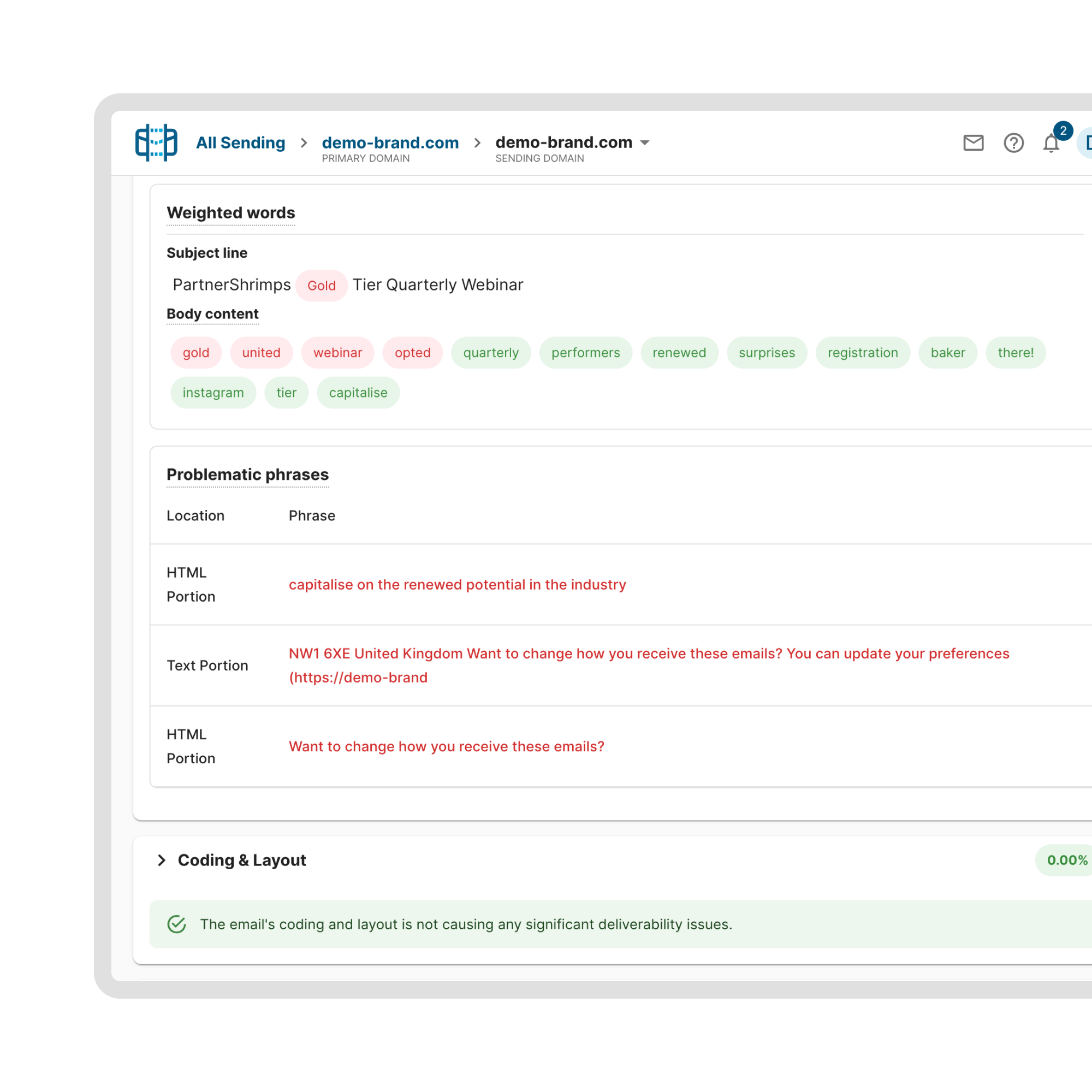

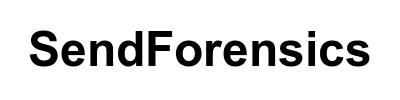
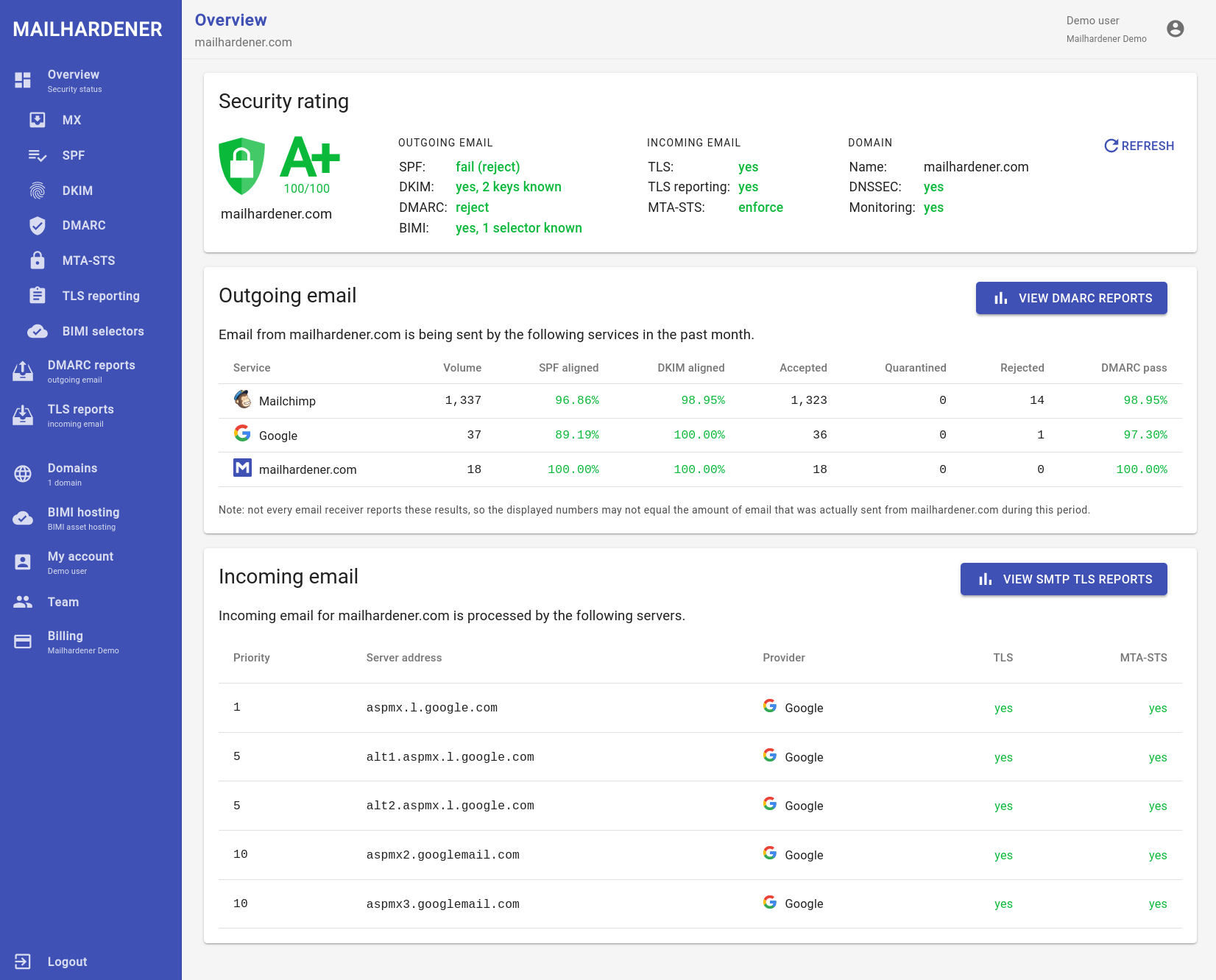
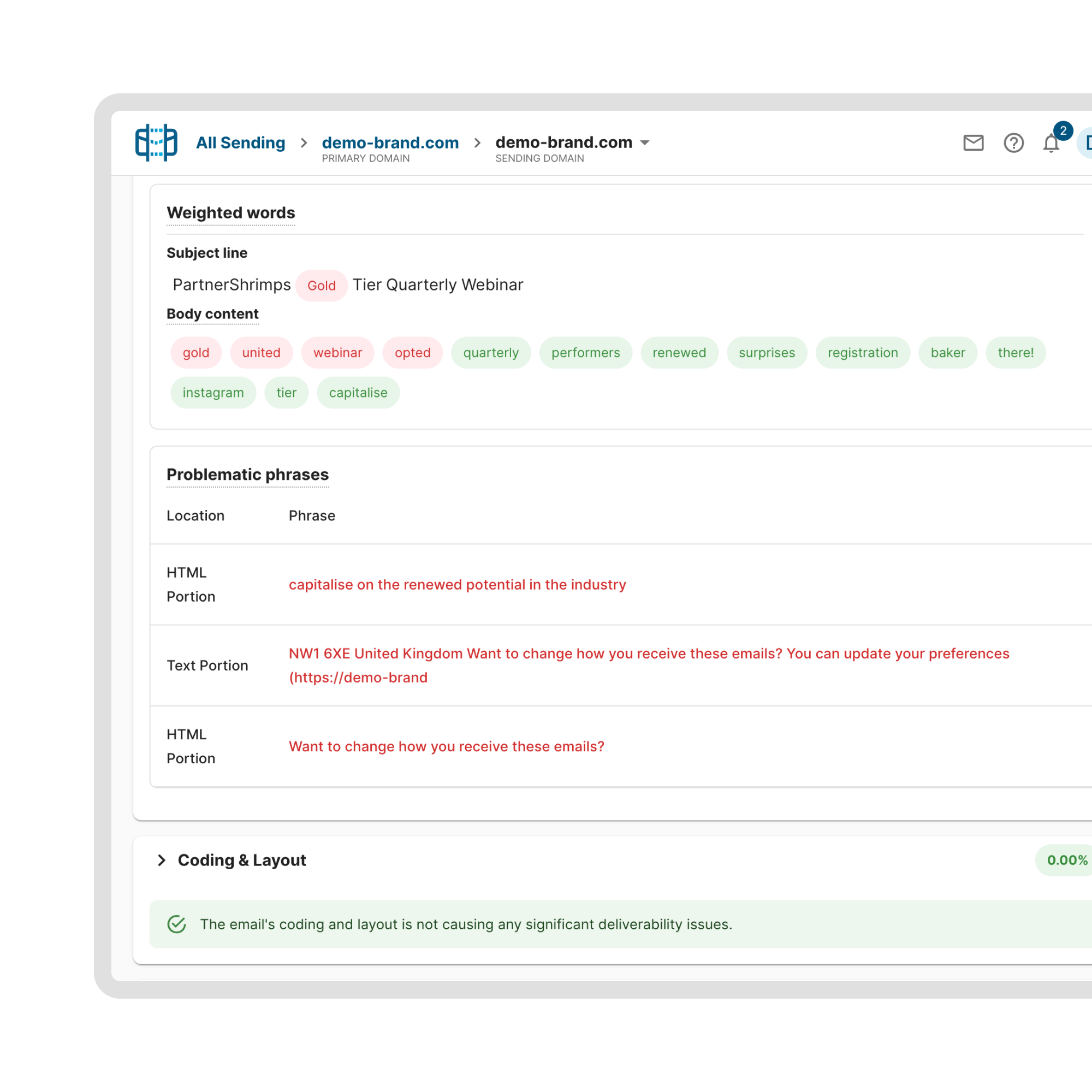

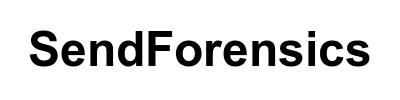

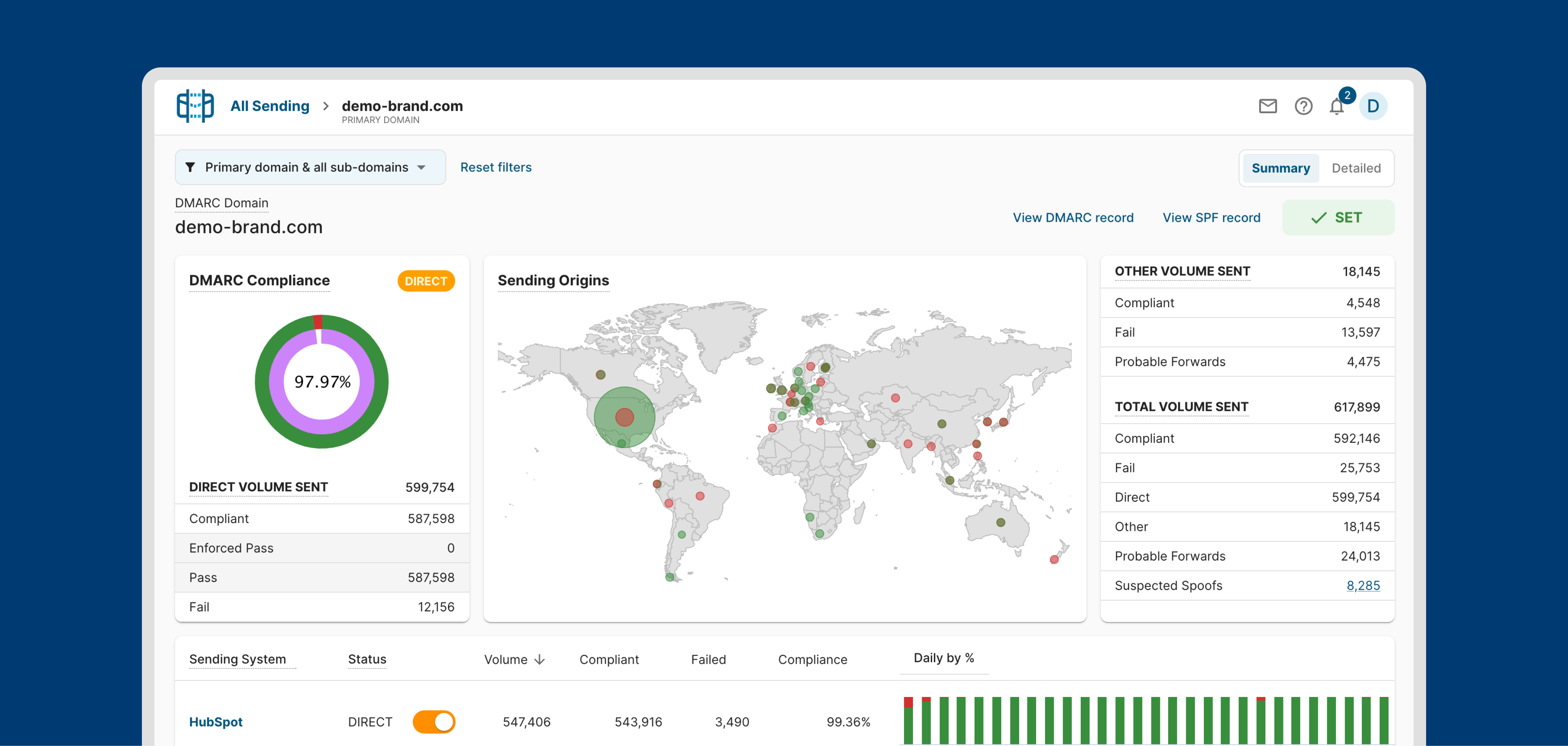

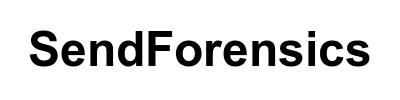

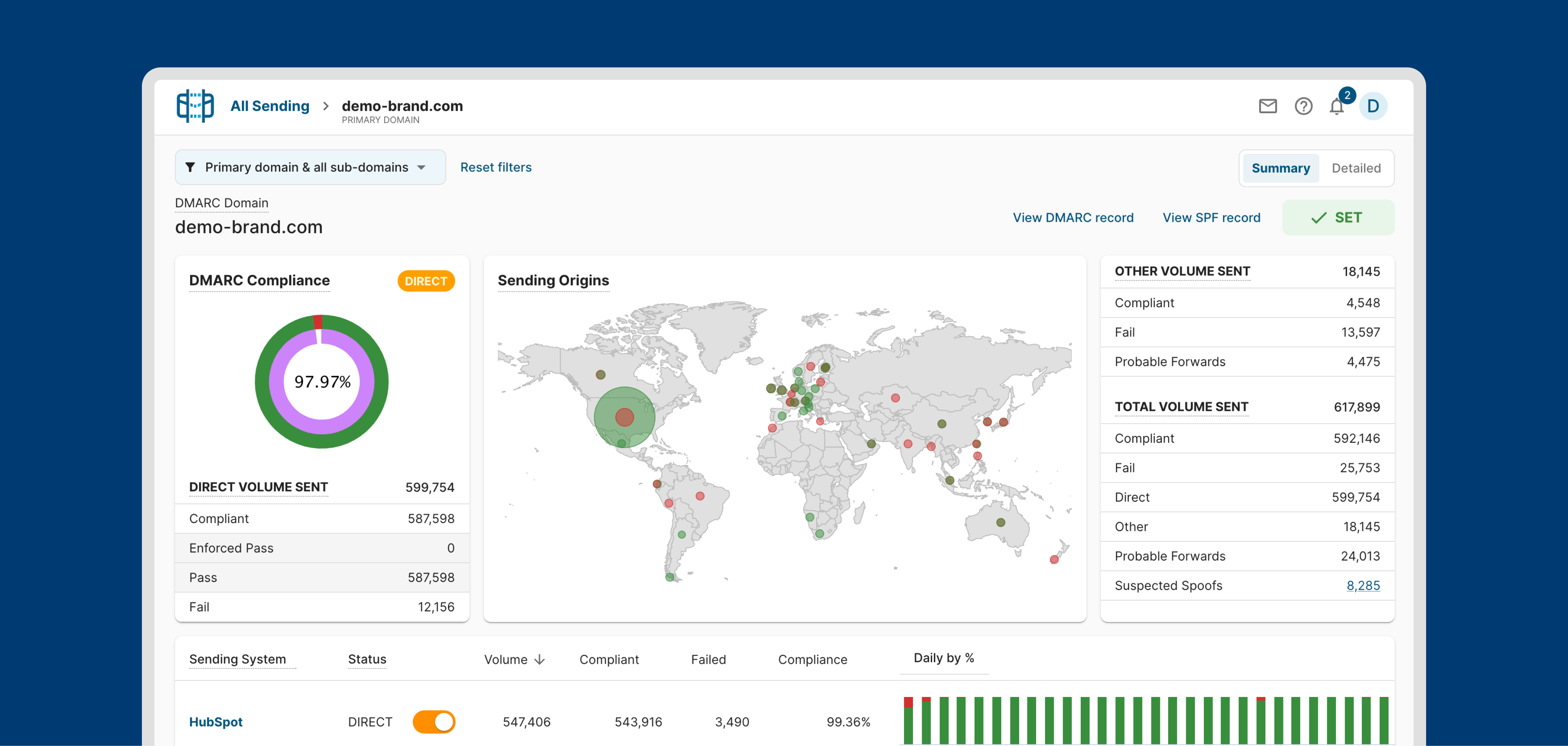

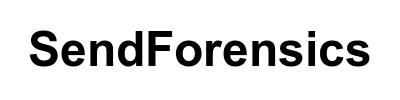
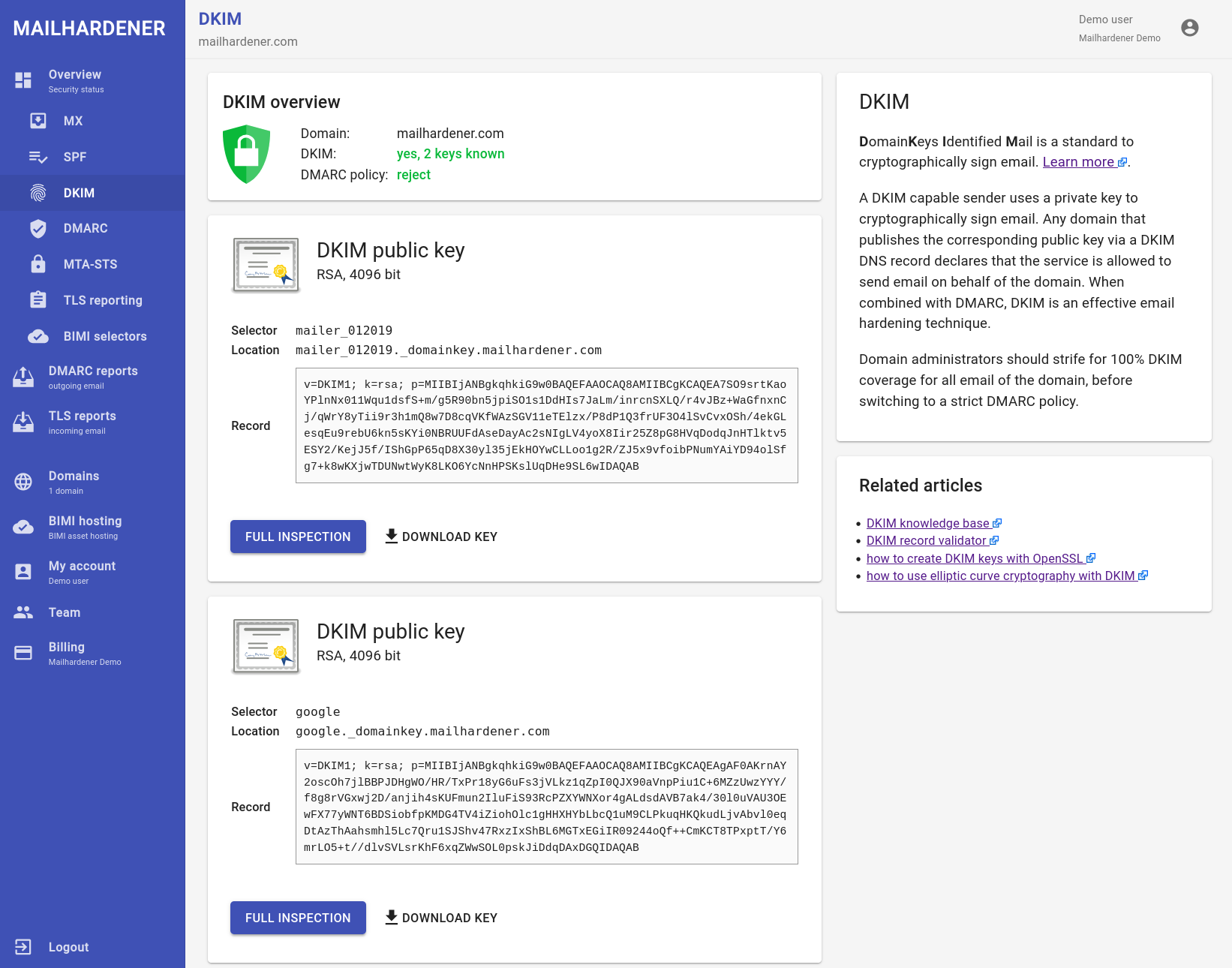


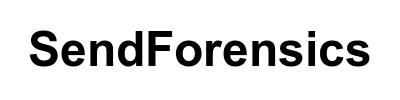
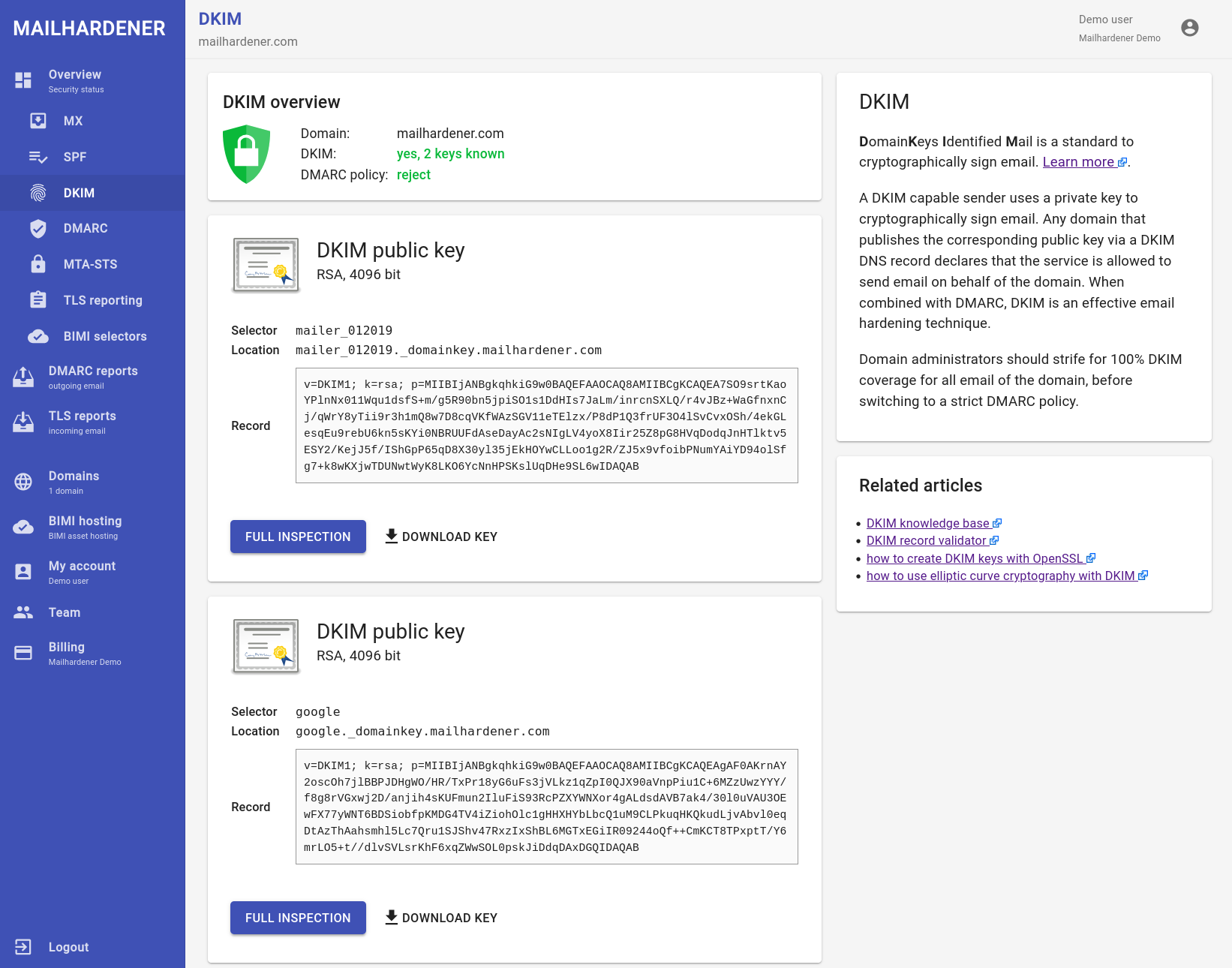


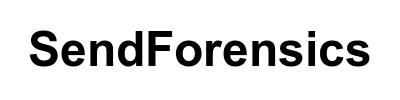
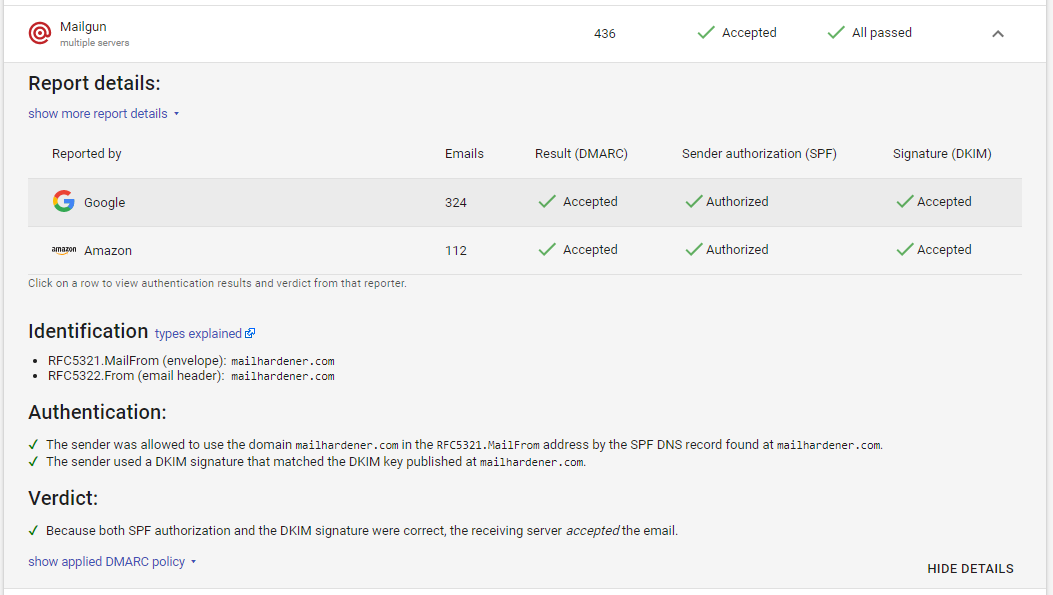


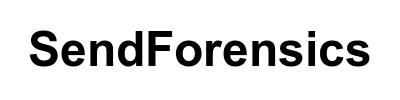
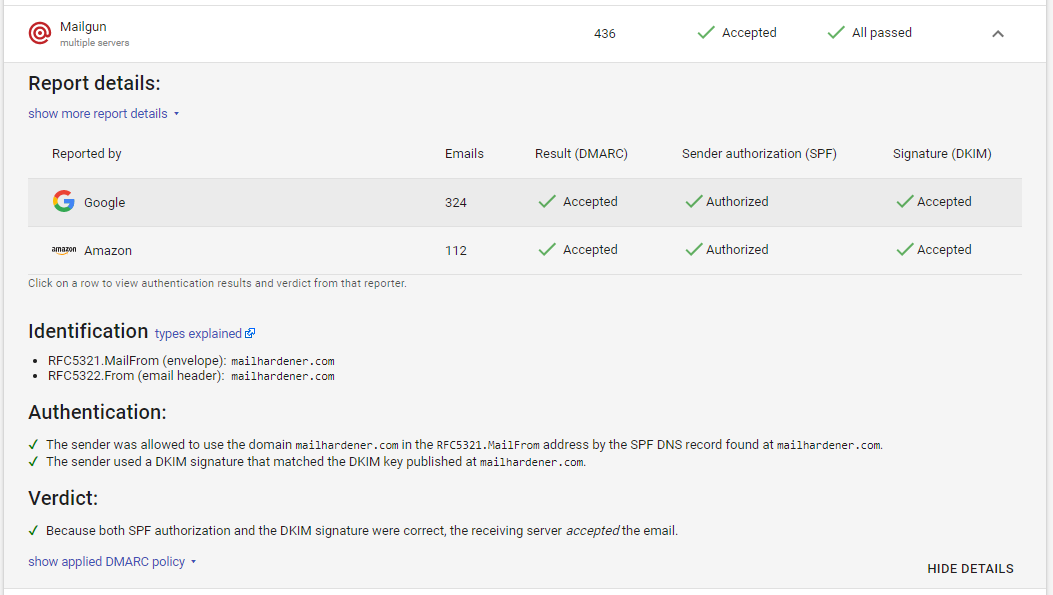


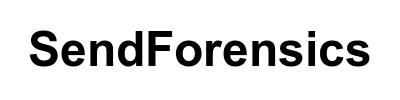

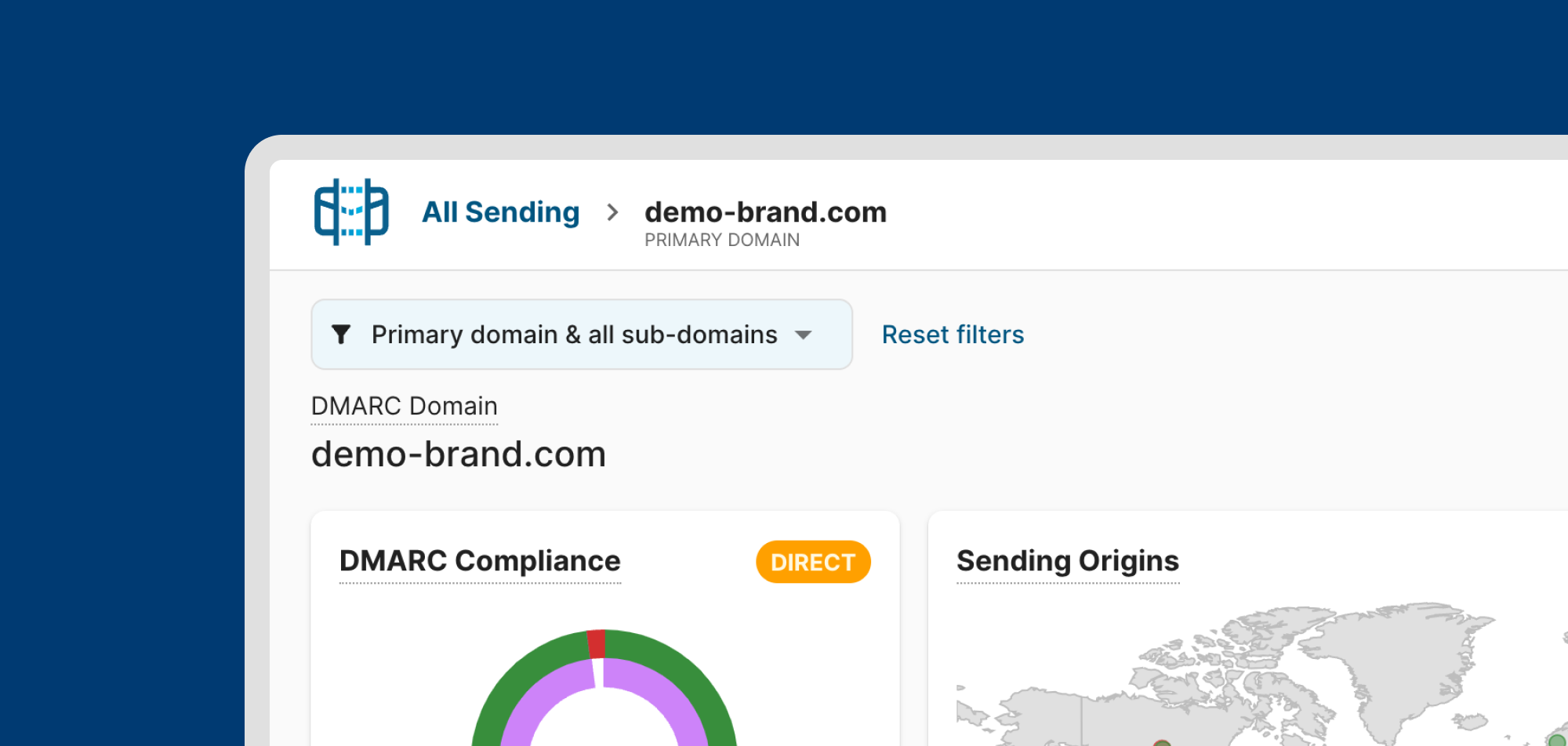

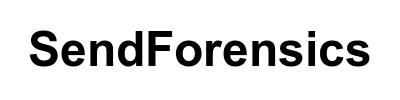

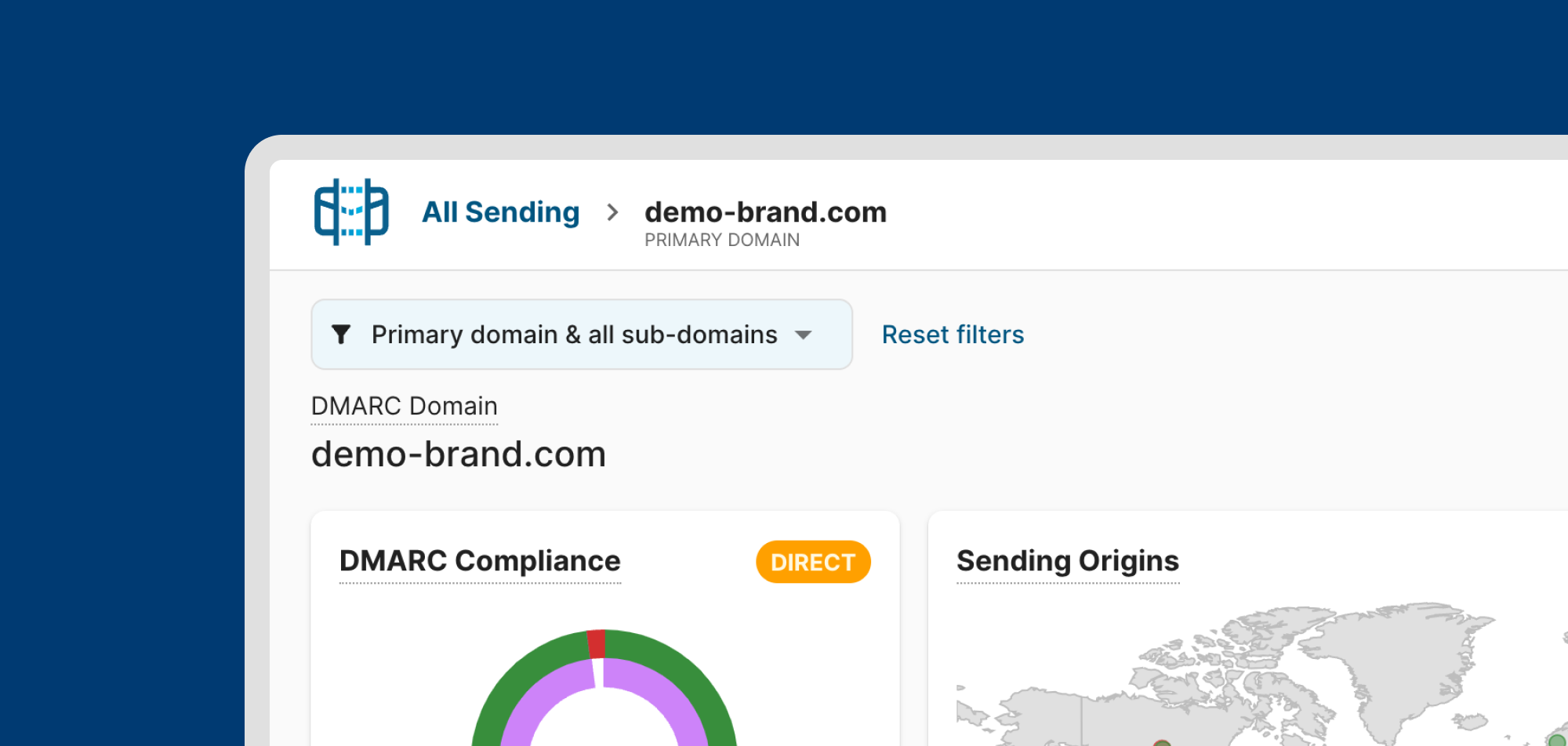

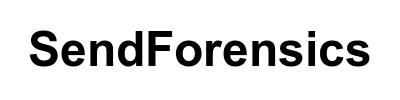

 4 / 5(0)
4 / 5(0)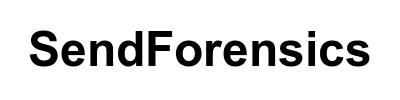
 3.8 / 5(3)
3.8 / 5(3)