User experience
Navigating Mail Tower is generally a smooth experience. The interface is clean, and the dashboards are well-organized, making it easy for new users to grasp the basics of DMARC reporting. We found the setup process straightforward, with clear instructions for implementing DMARC records.
However, while the simplified view is great for quick overviews, we sometimes wished for more customization options in the reporting. Drilling down into specific data points can occasionally require more clicks than ideal. It's user-friendly for routine monitoring but might feel a bit restrictive for power users seeking deep dives.
Send-Shield presents a slightly more complex but ultimately more powerful user experience. Initial setup might take a bit longer due to the depth of features, but once configured, the comprehensive data views are highly valuable. We appreciate the level of detail available without it feeling overwhelming, thanks to intelligent filtering and visualization.
Its interface prioritizes detailed insights, which means it might have a steeper learning curve for absolute beginners. For those familiar with email protocols and security, the extensive filtering and analytical tools are a major plus, enabling us to pinpoint precise issues and track trends effectively. The automatic subdomain detection feature simplifies ongoing management.


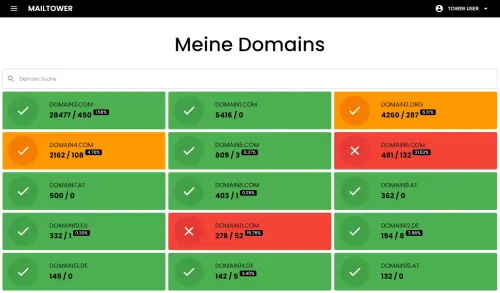
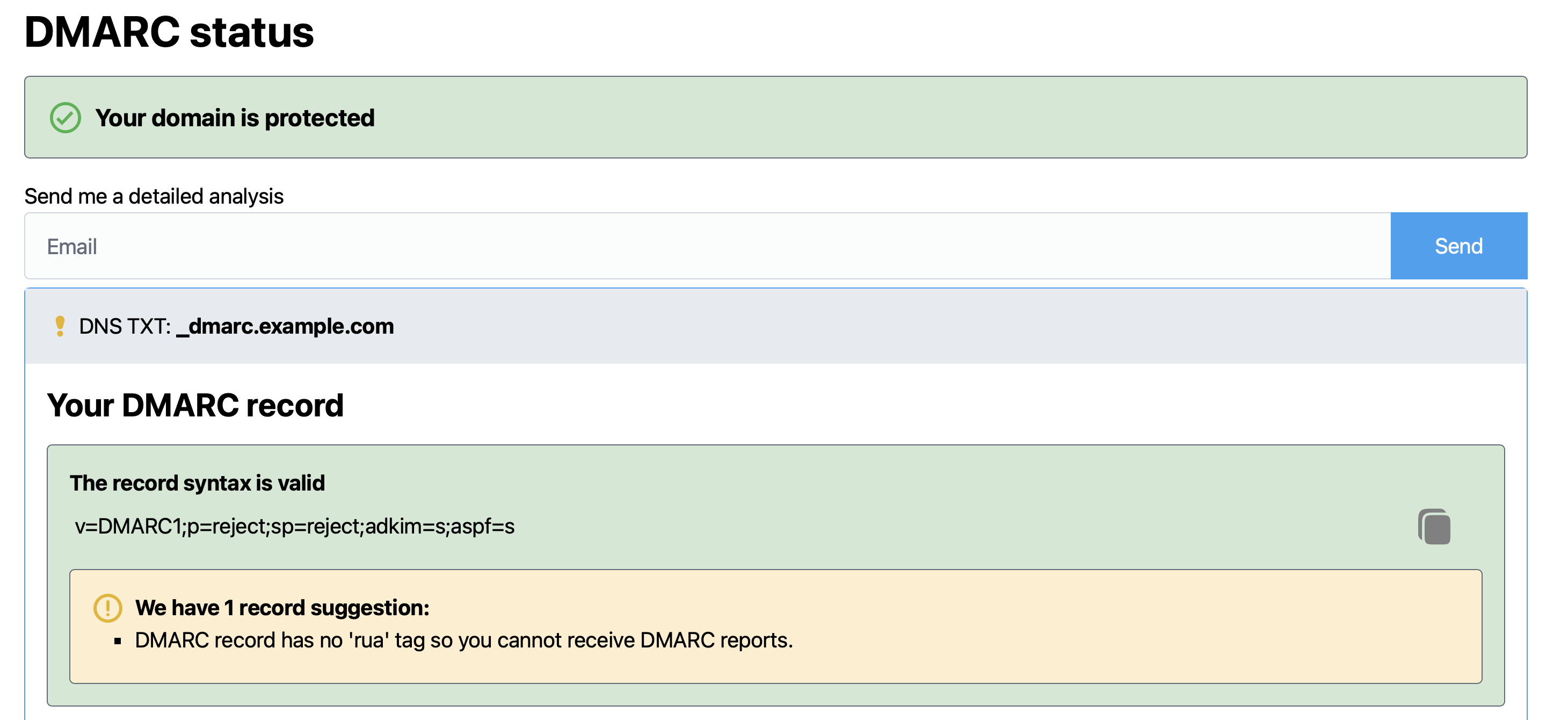


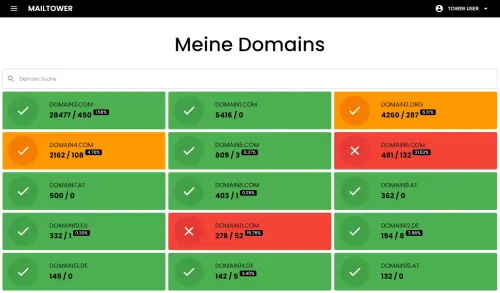
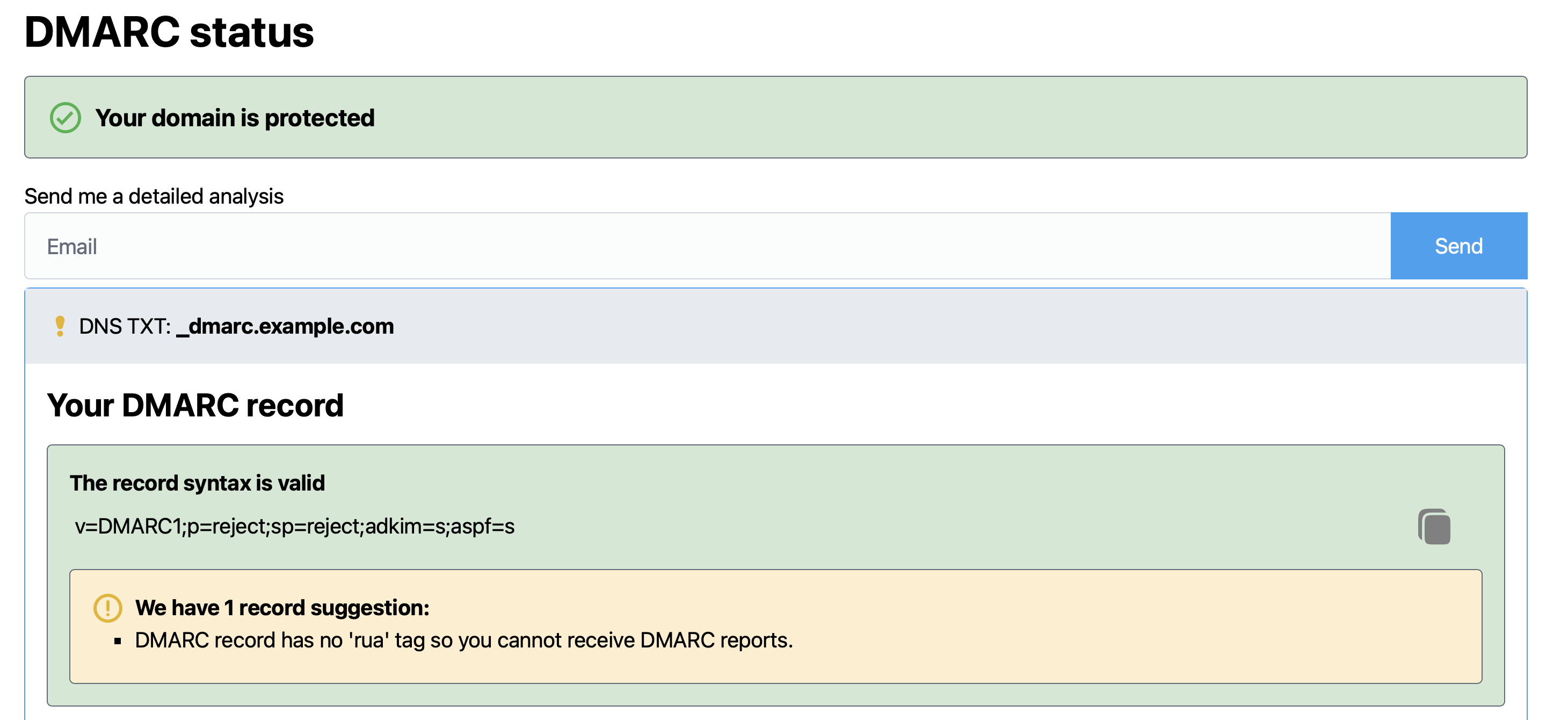


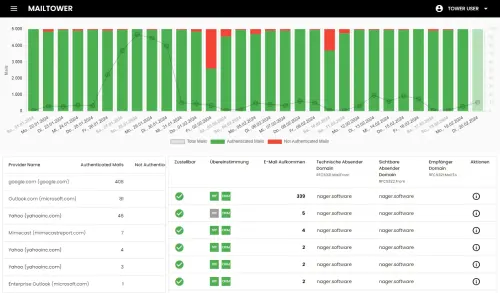



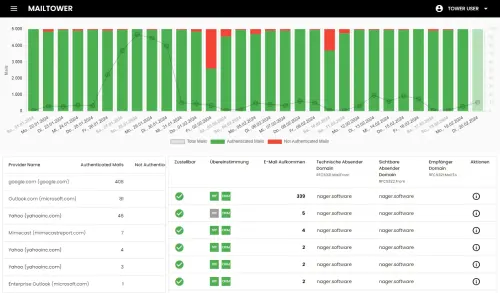



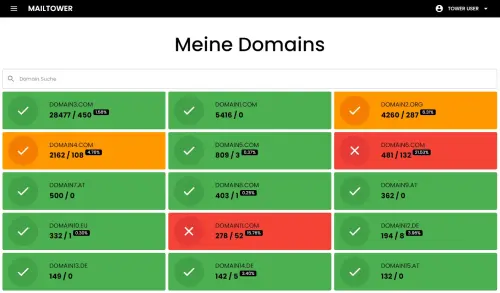
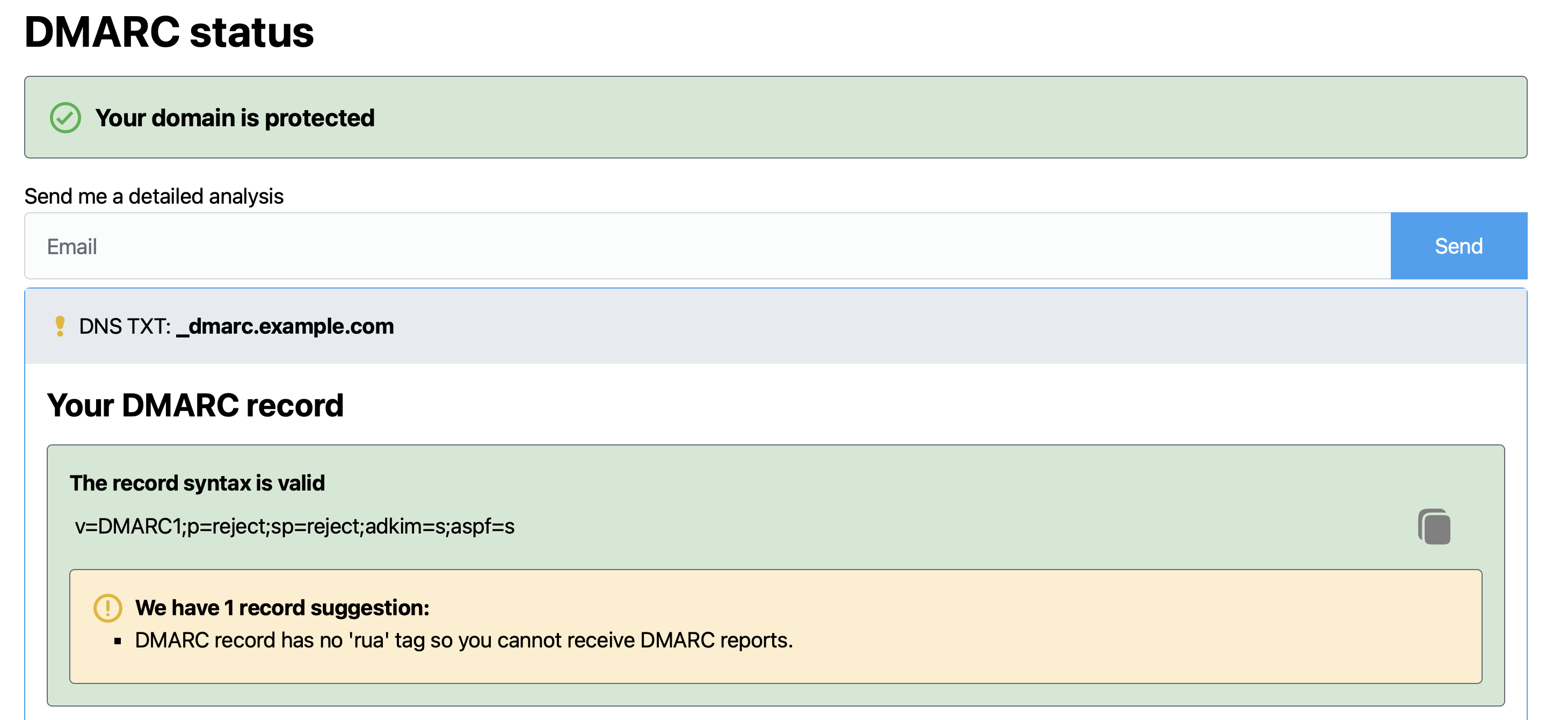


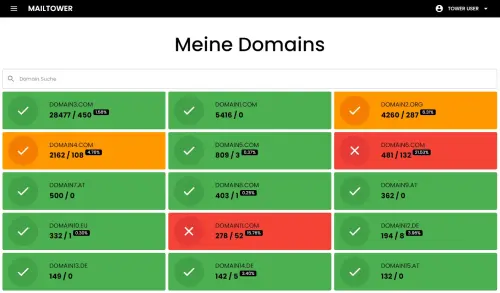
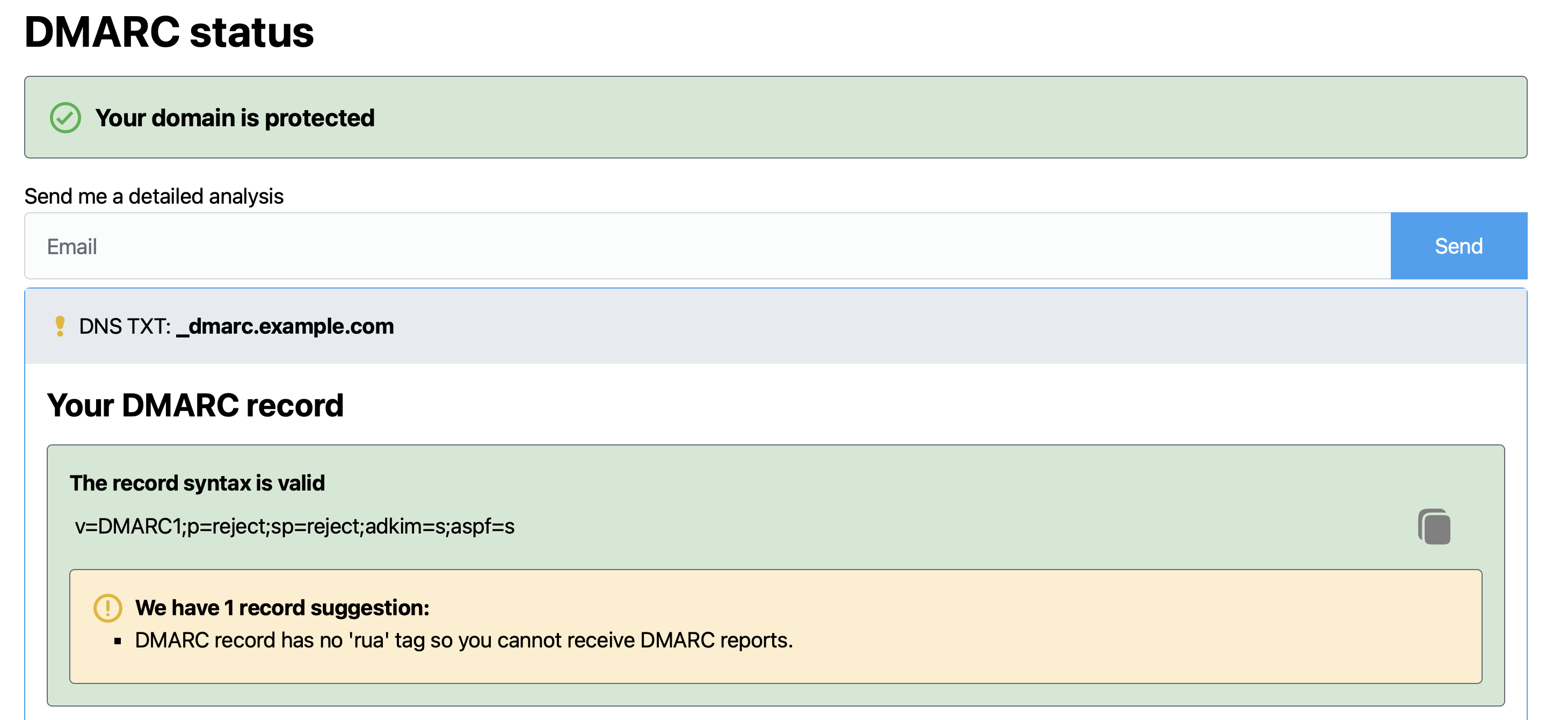


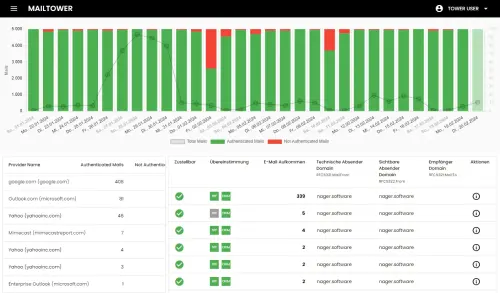
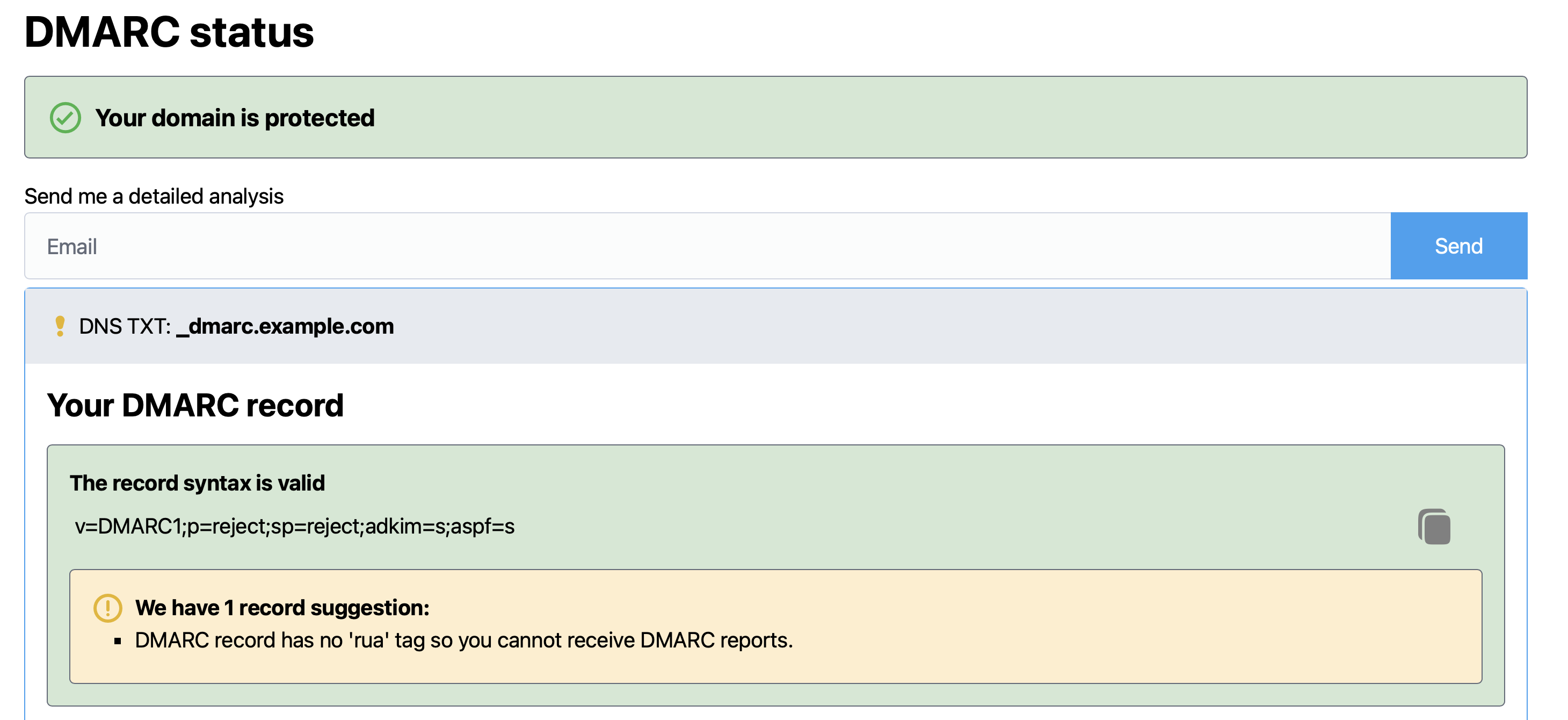


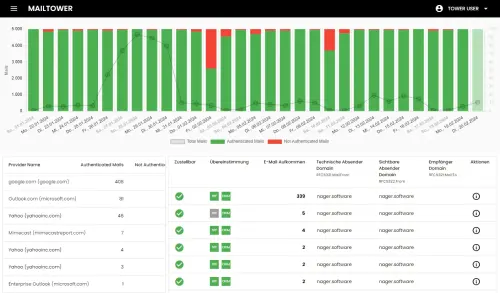
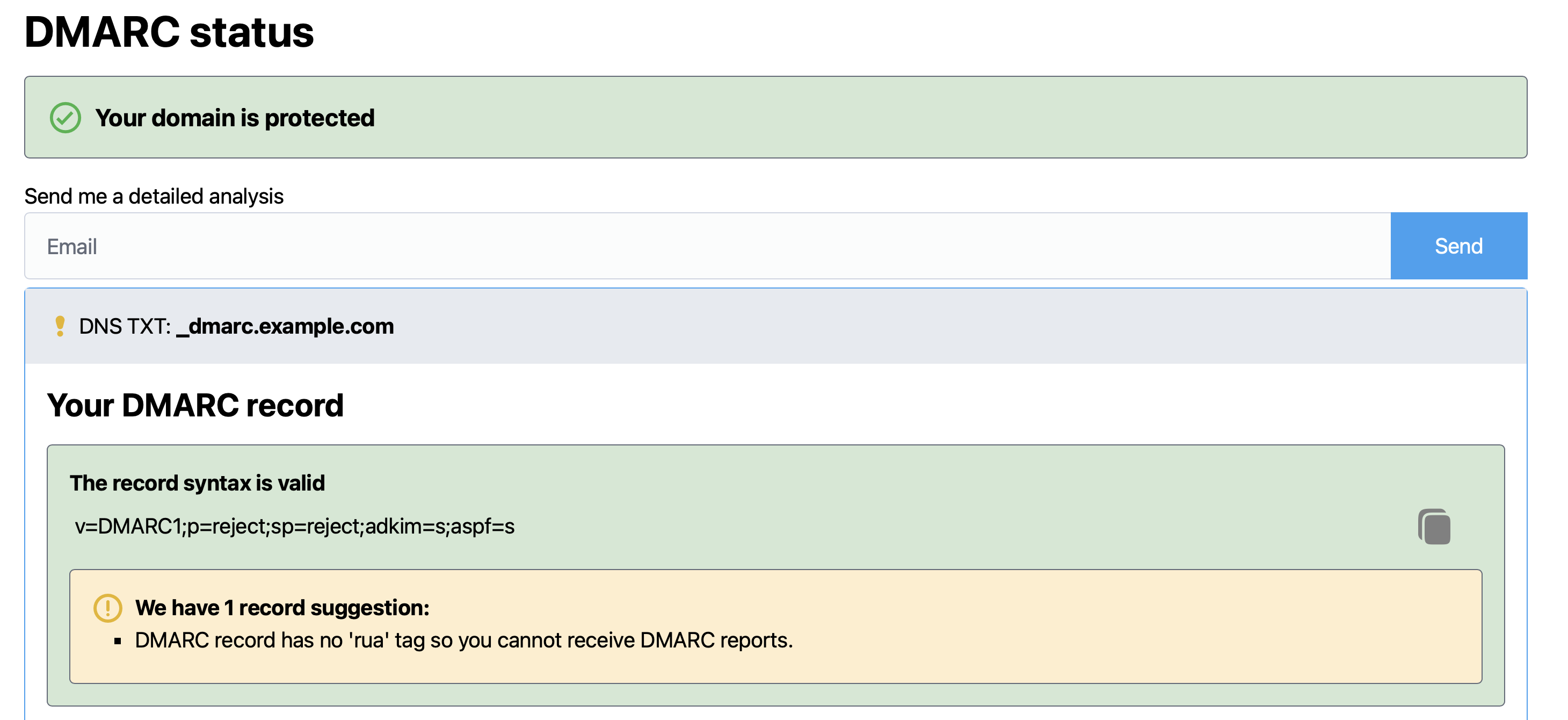


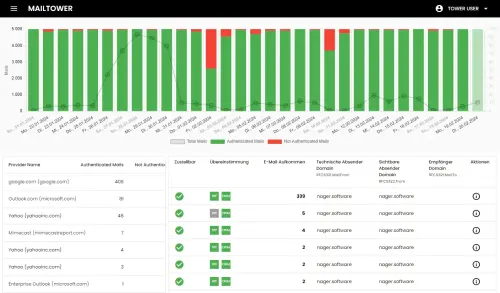



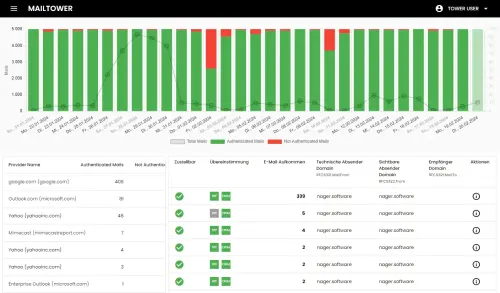




 0 / 5(0)
0 / 5(0)
 0 / 5(0)
0 / 5(0)



