User experience
Navigating Mail Tower requires a bit of a learning curve, especially for those new to DMARC. The dashboard, while rich in data, can initially feel overwhelming due to the sheer volume of information presented. We found that once you understand its structure, the power of its analytics becomes evident, but it is not an immediate "plug-and-play" experience.
The setup process involves configuring DNS records, which is standard, but the platform's advanced features mean there are more settings to fine-tune. Its interface is functional and provides comprehensive details, but it prioritizes data density over simplistic design, making it more suited for users who are comfortable with in-depth technical analysis.
Centera DMARC Compliance shines in its user-friendly interface. We experienced a streamlined onboarding process, and the dashboard is designed with clarity in mind, presenting critical information without unnecessary clutter. It is quite intuitive, allowing users to quickly see their DMARC status and any immediate issues requiring attention.
The guided setup and straightforward presentation of data make it an excellent choice for individuals or teams who need to implement DMARC without extensive prior knowledge. While it may lack some of the deeper diagnostic tools, its ease of use means faster adoption and less time spent deciphering complex reports, which we certainly appreciate.


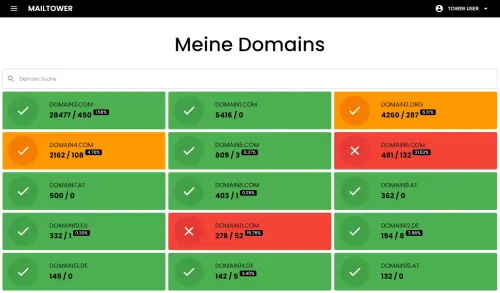
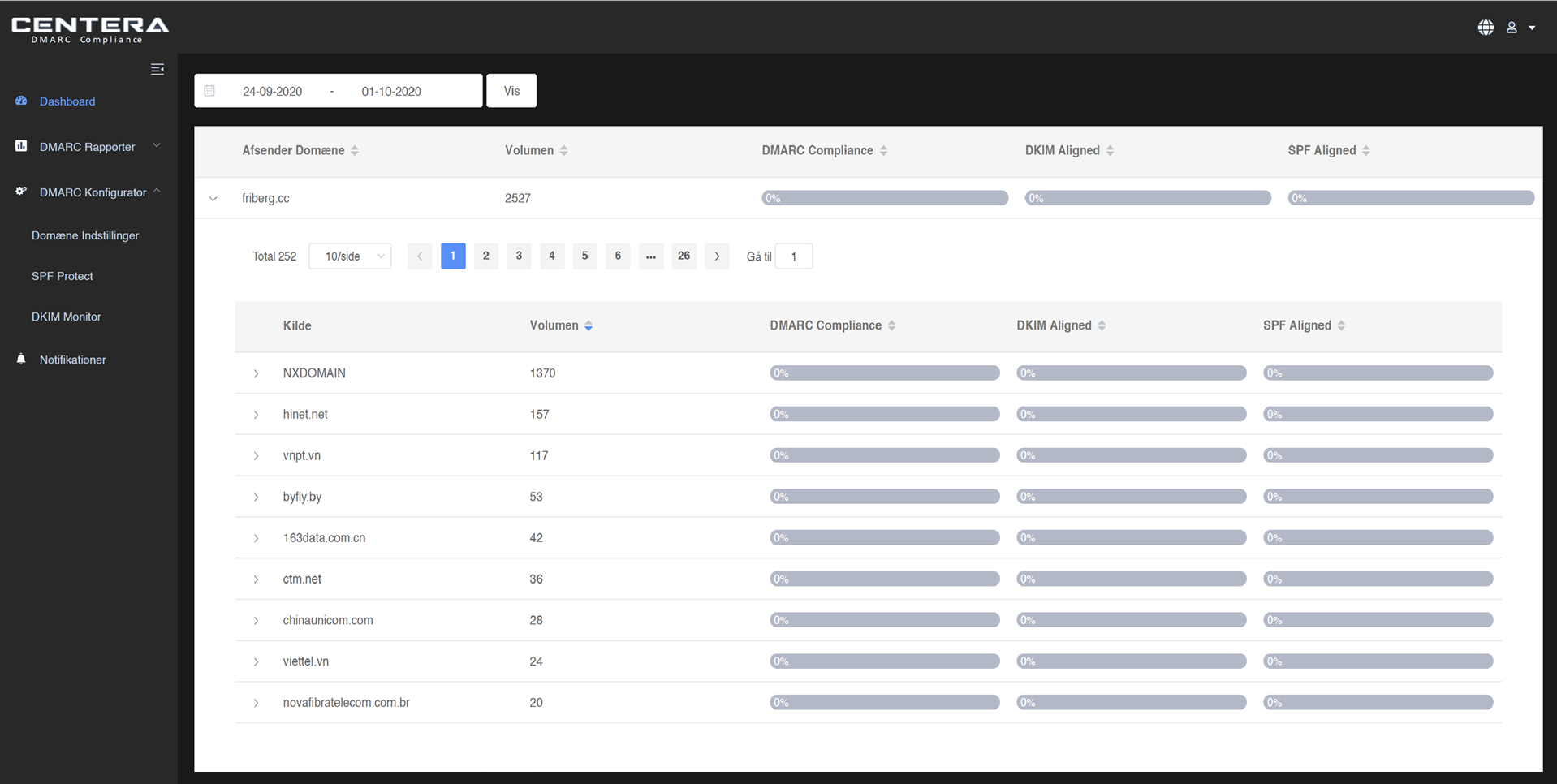


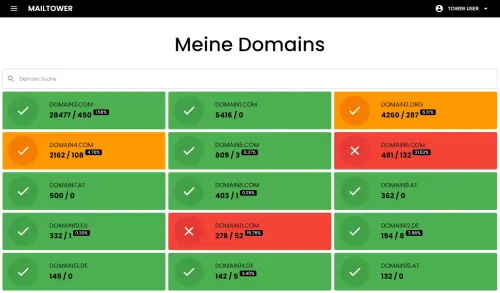
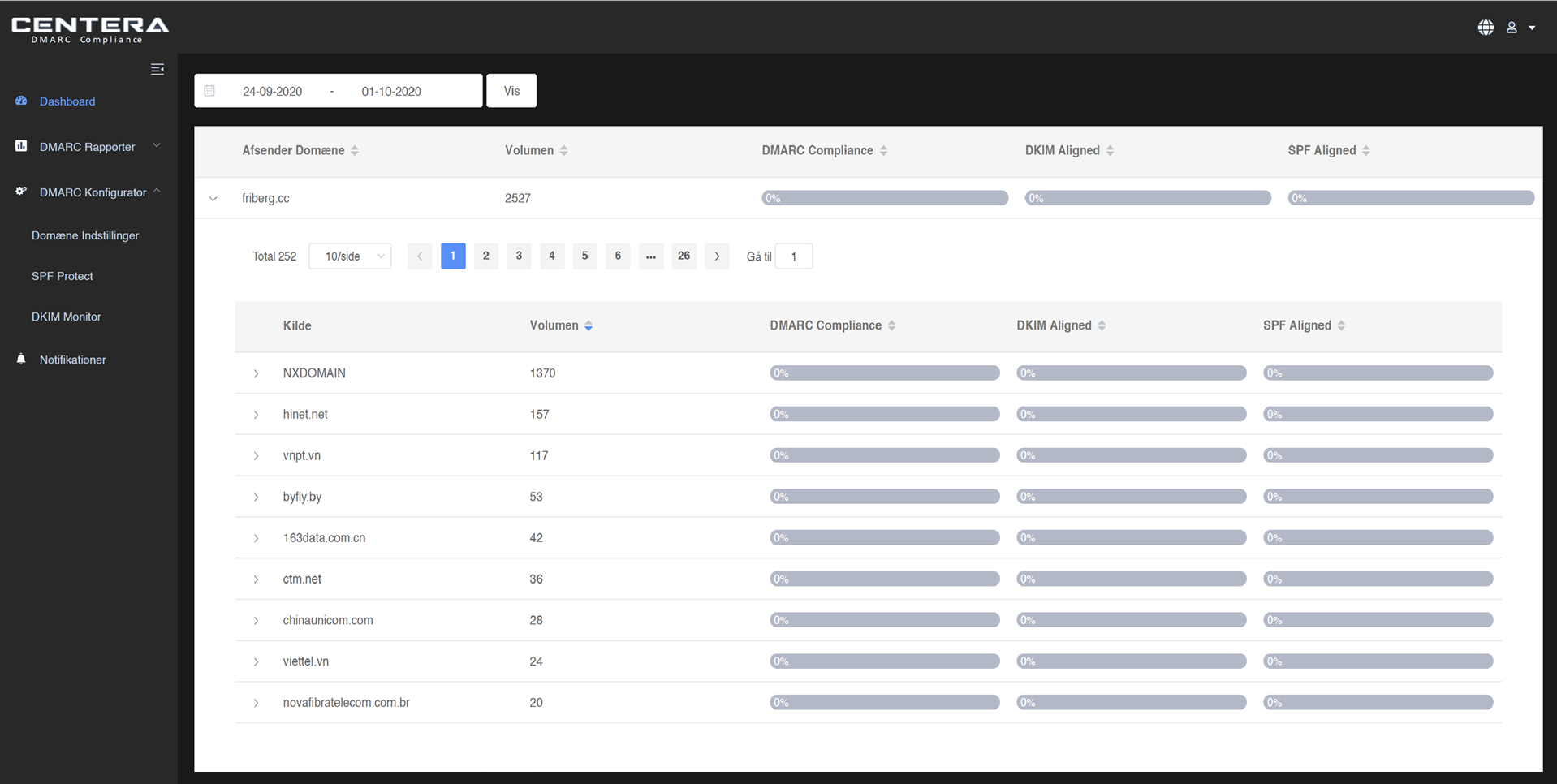


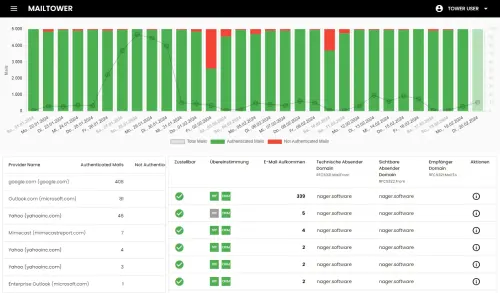



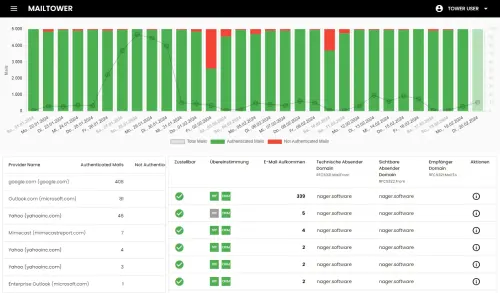



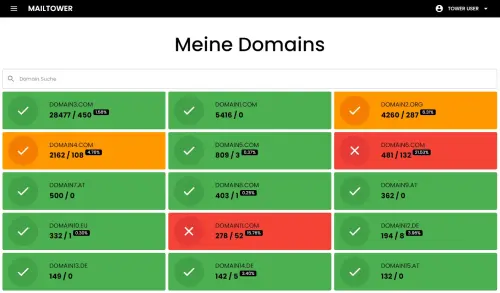
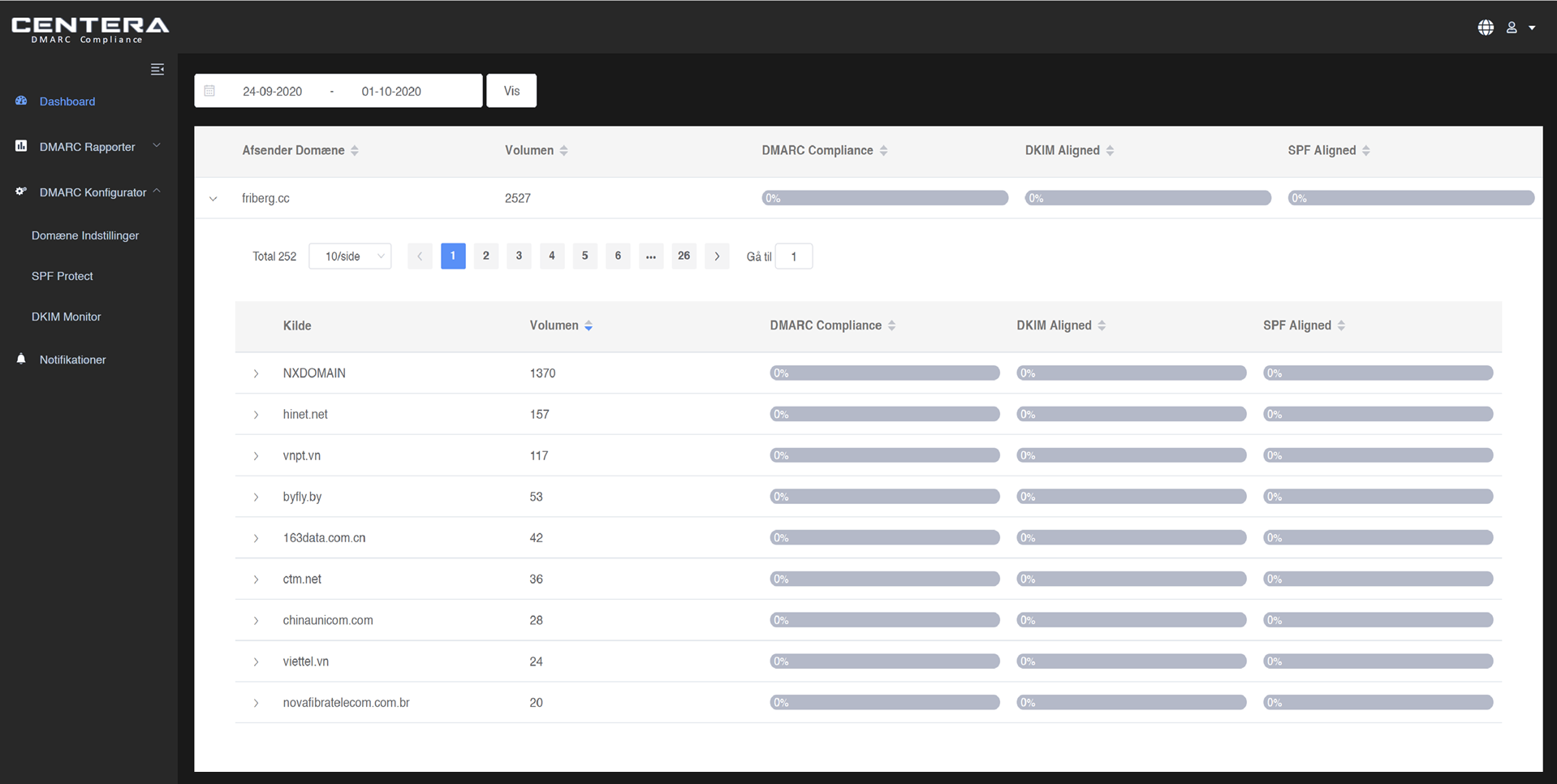


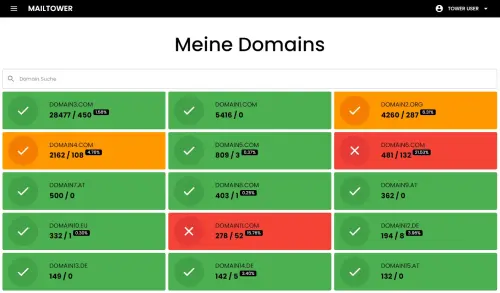
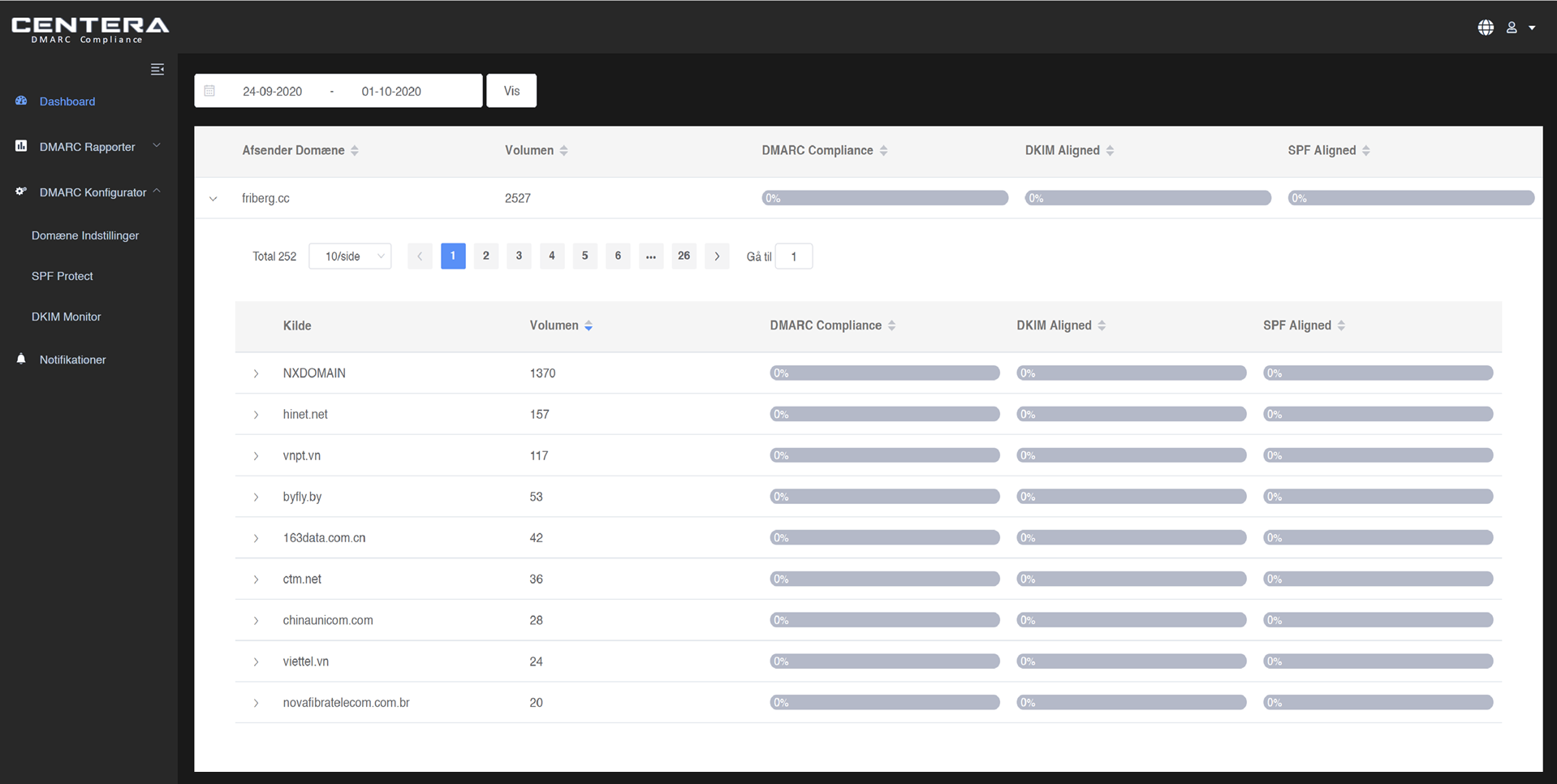


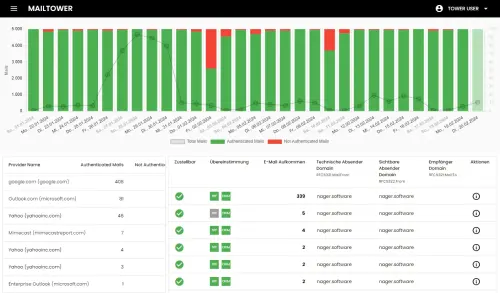
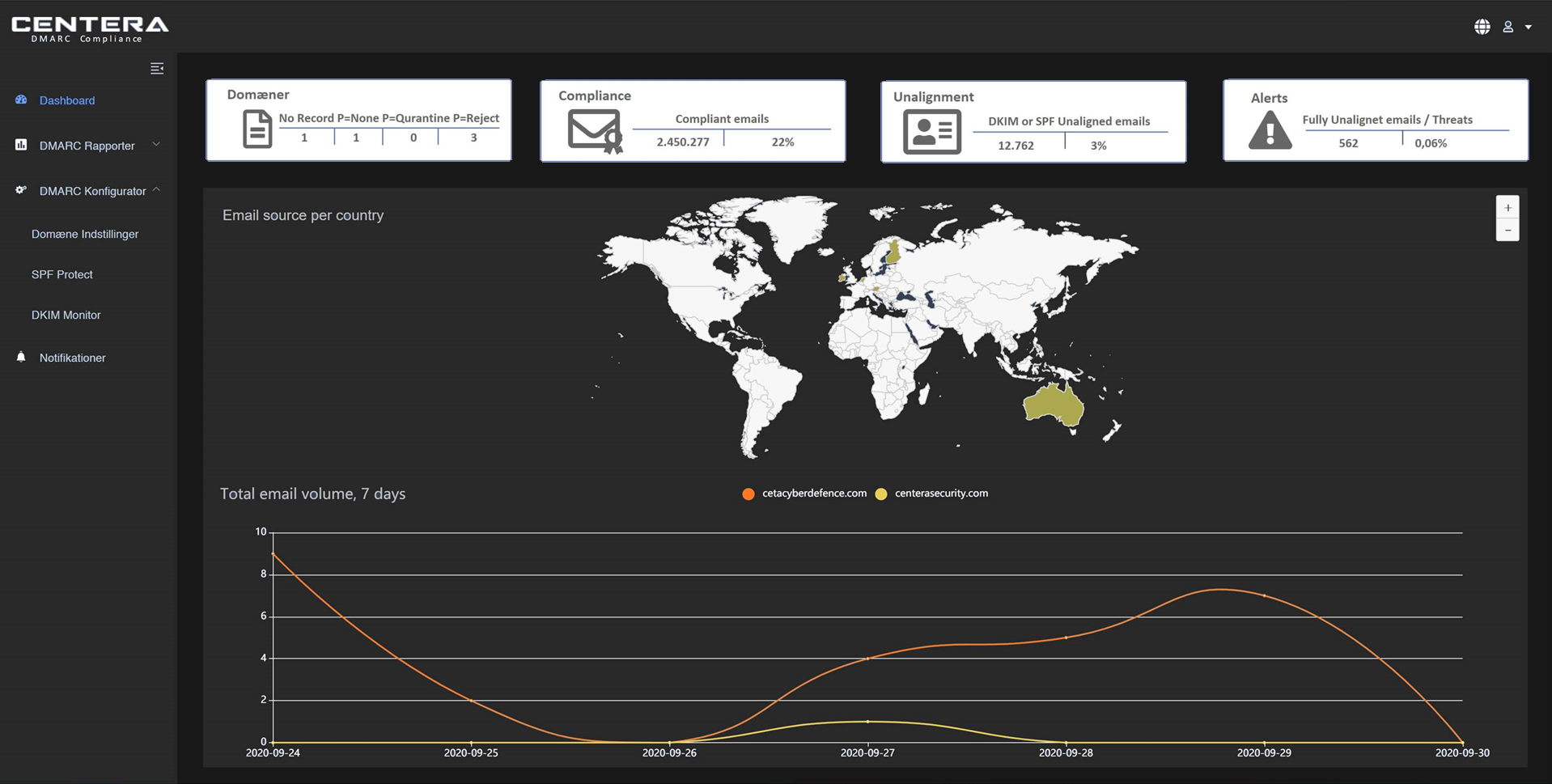


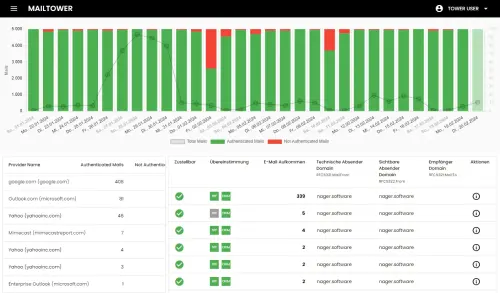
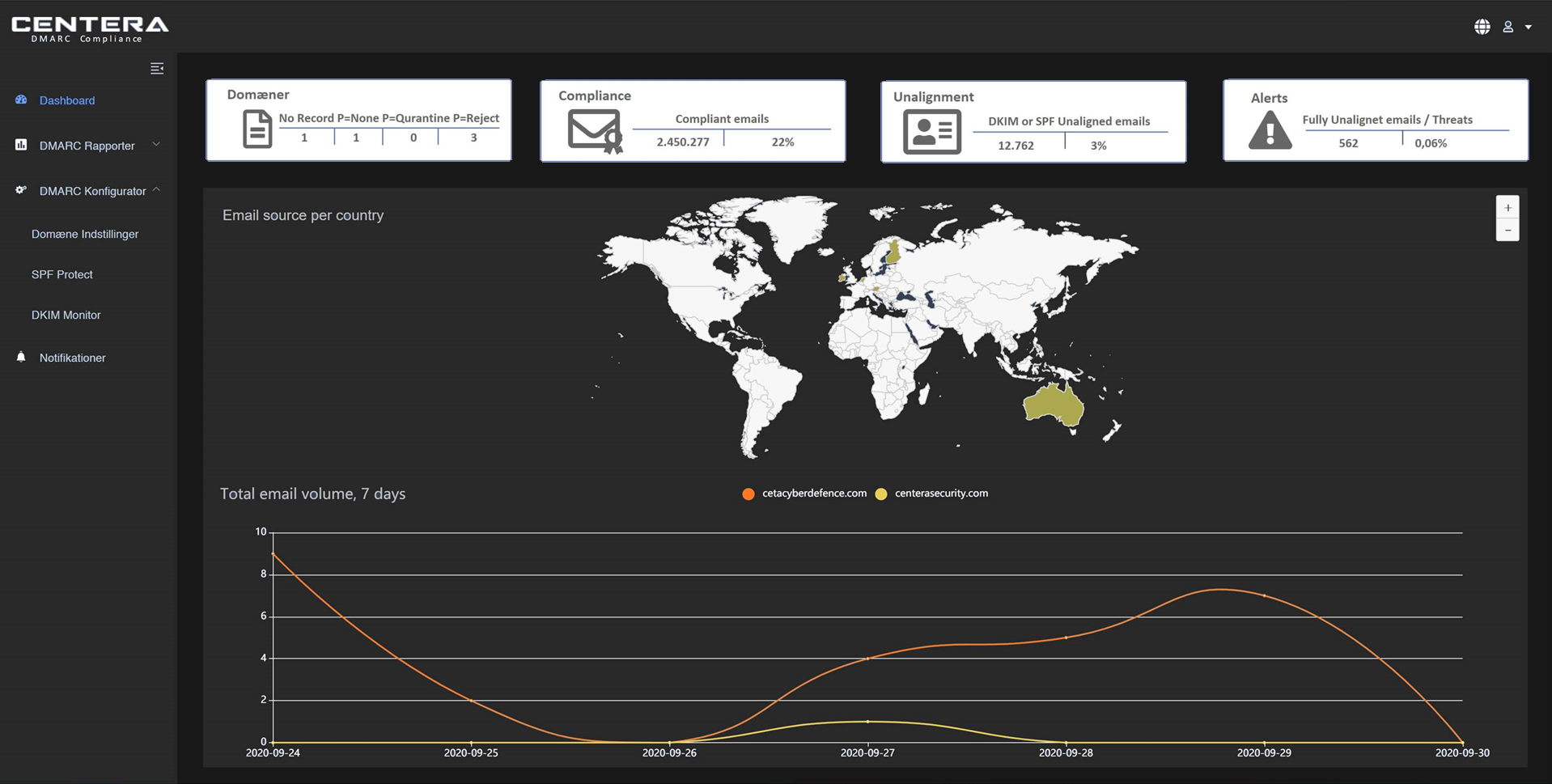


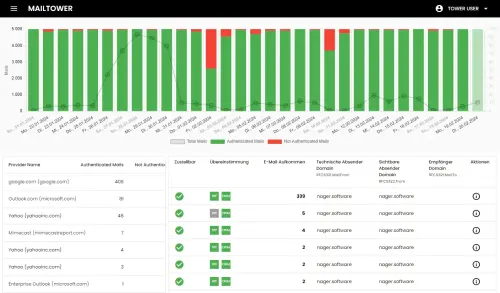



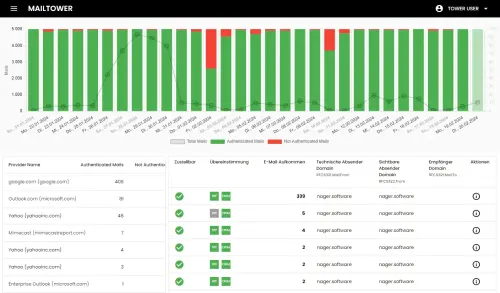




 0 / 5(0)
0 / 5(0)
 0 / 5(0)
0 / 5(0)



