User experience
From our experience, KDmarc provides a relatively straightforward user interface, focusing on clarity and data presentation. The dashboards are designed to quickly highlight key DMARC metrics, allowing users to grasp the overall authentication status at a glance. Navigation feels intuitive, with logically grouped sections for reports, sources, and policies.
While powerful, new users might find the initial setup and interpretation of some advanced reports a bit steep. However, once familiar with the terminology and layout, the platform efficiently delivers the necessary insights for DMARC management. It prioritizes data integrity and detail over flashy aesthetics.
DMARCLytics offers a user experience that balances functionality with ease of use. Its interface is clean and modern, presenting information in an accessible manner. We found the setup process to be guided, making it easier for those new to DMARC to get started without significant hurdles. The visual reporting, like geomaps, enhances understanding.
The platform's logical flow from overview dashboards to detailed reports contributes to a positive user journey. Features such as configurable alerts are well-integrated, providing a customizable experience. It aims to empower users with information without overwhelming them, making the ongoing monitoring relatively painless.



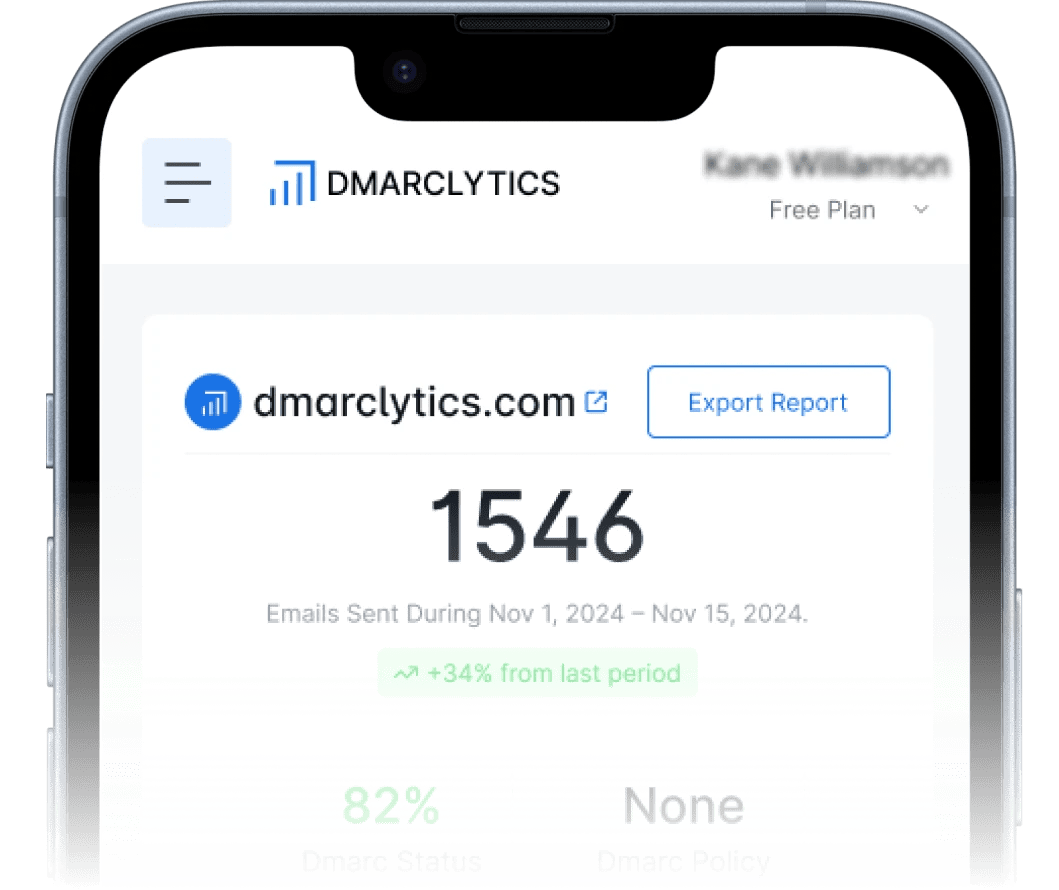



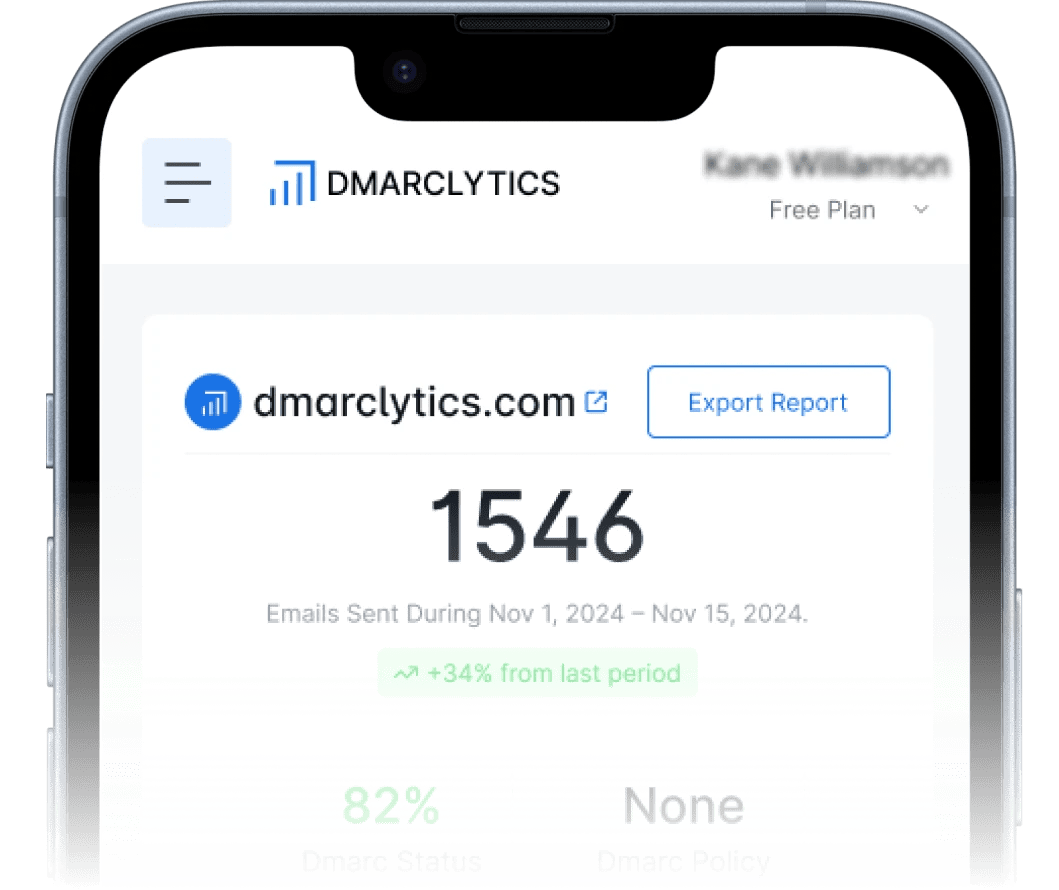



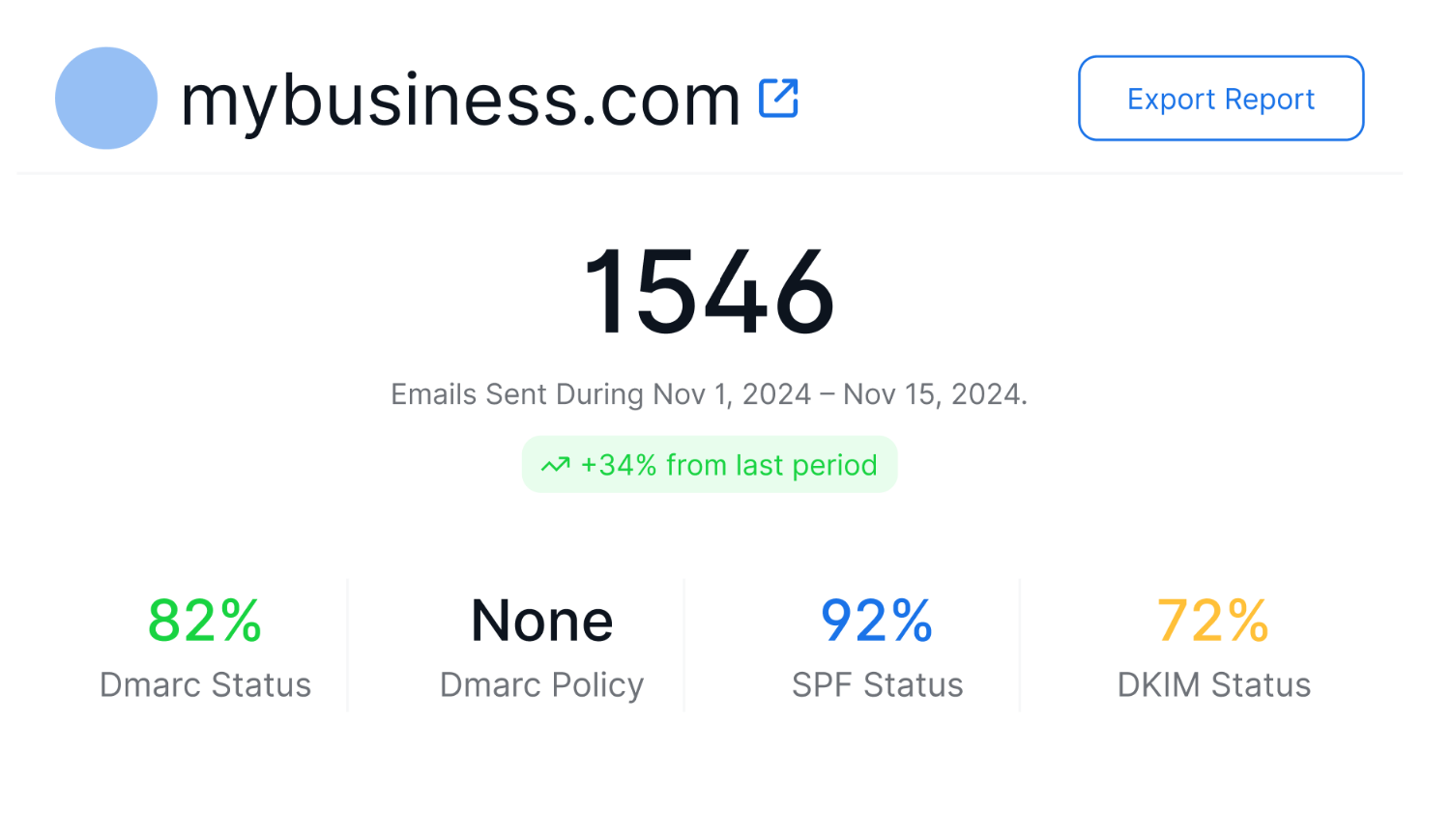



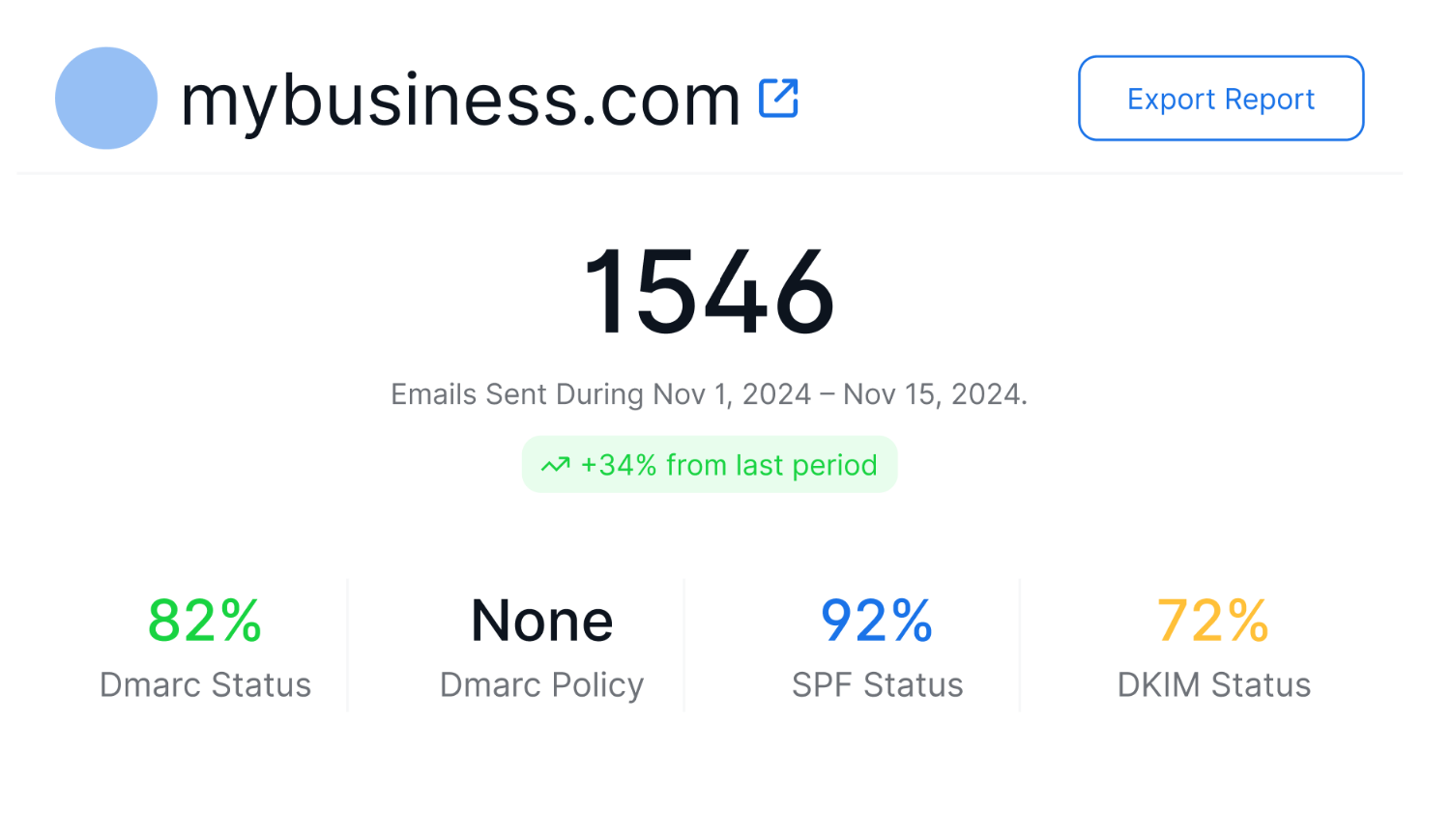


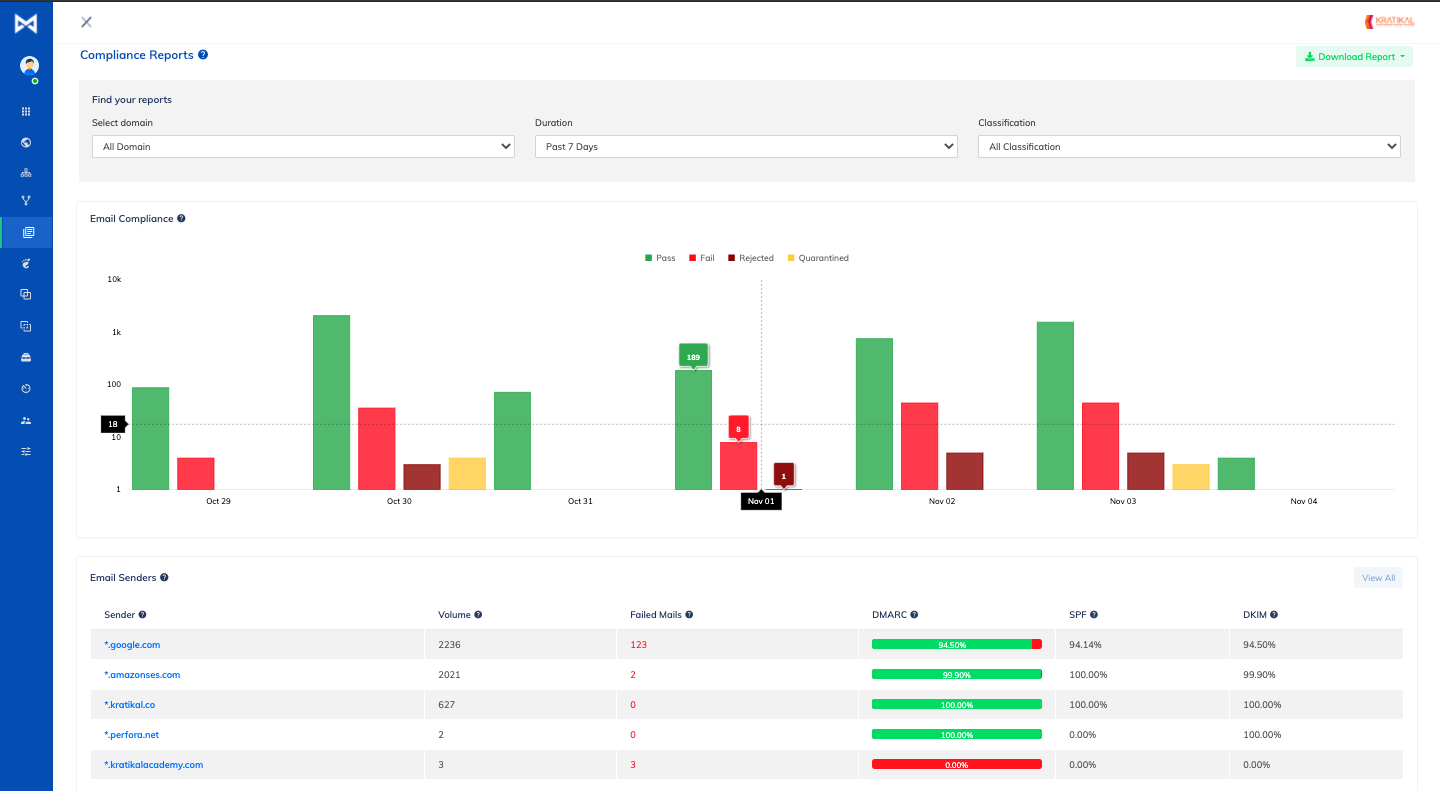



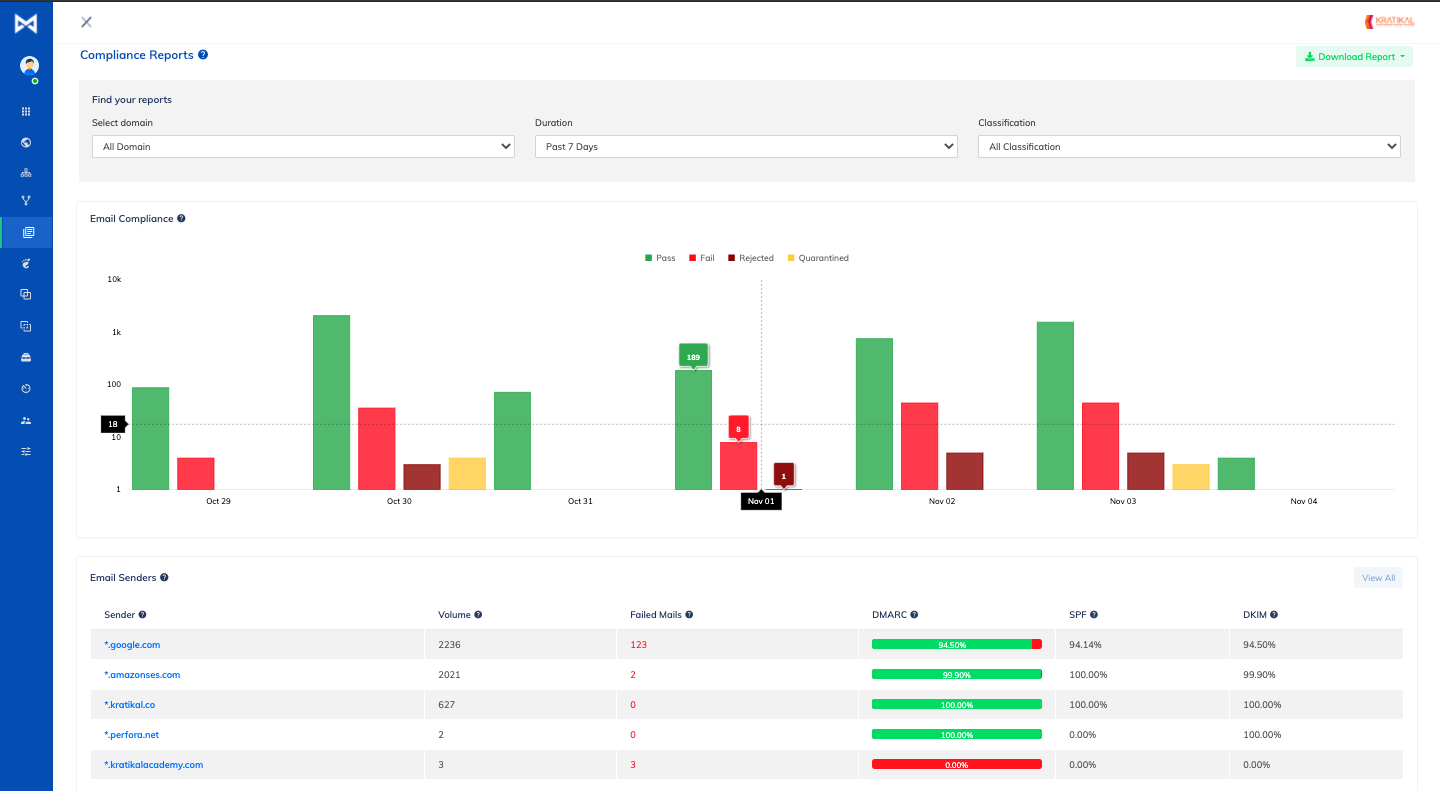











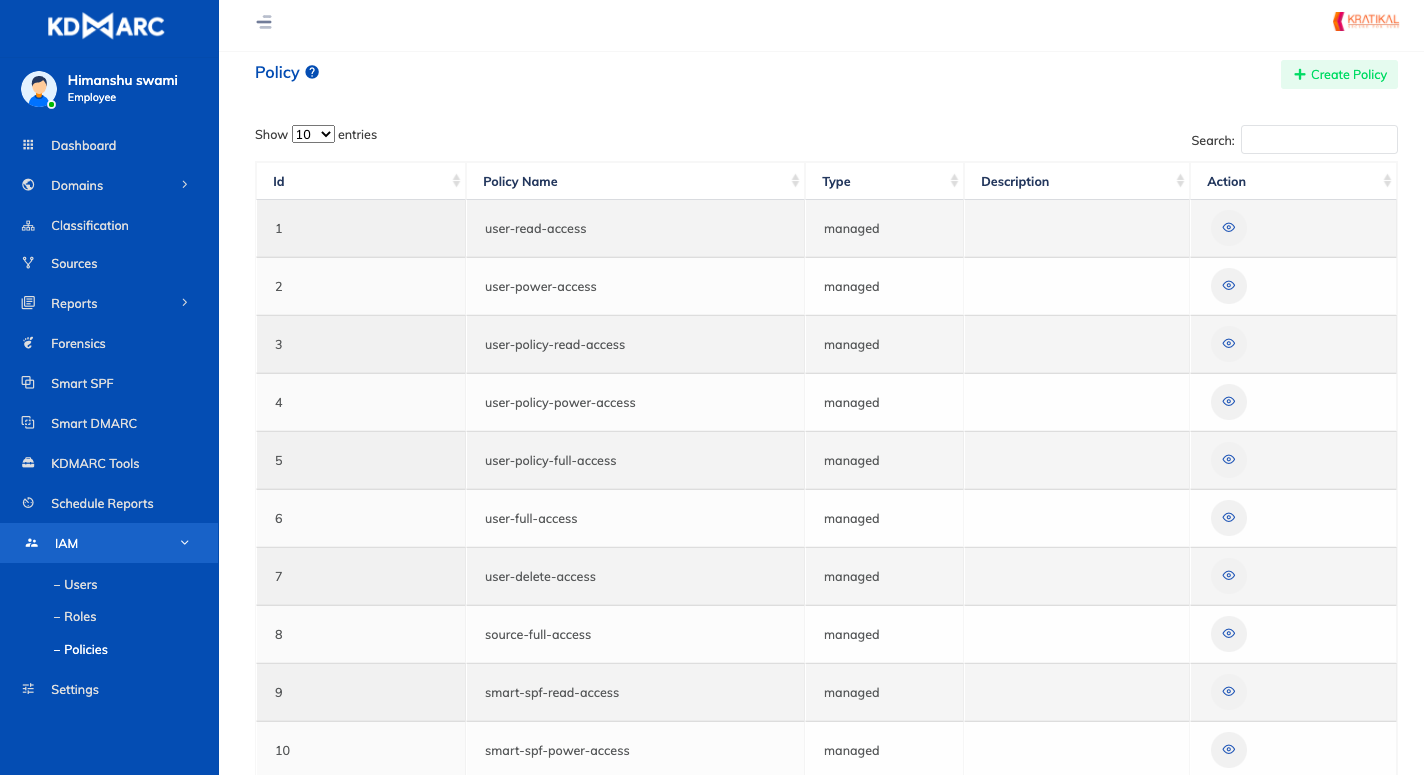


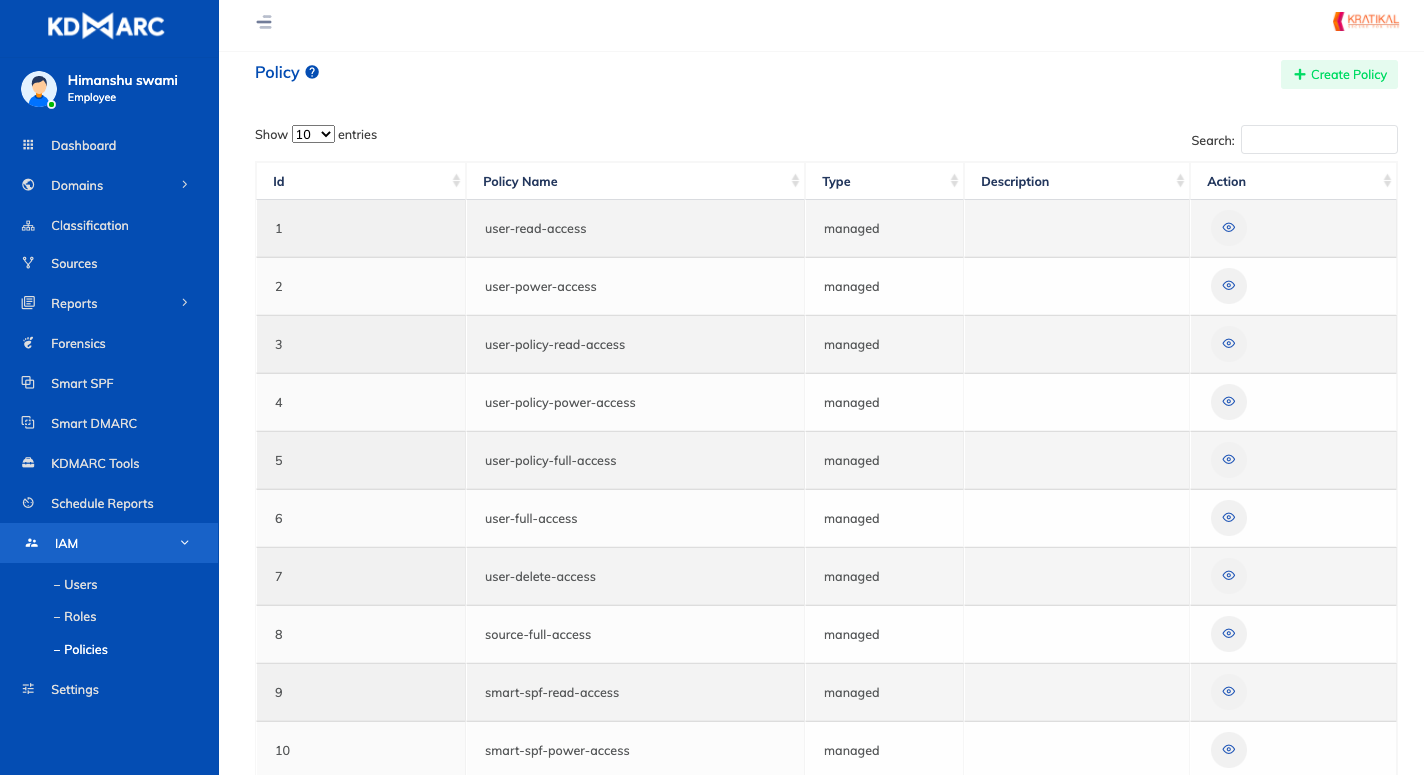



 0 / 5(0)
0 / 5(0)
 0 / 5(0)
0 / 5(0)



