Feature set
KDmarc provides a robust set of features focusing on comprehensive DMARC report analysis. We've found its detailed drill-down capabilities particularly useful for identifying legitimate sending sources and quickly pinpointing misconfigurations. The platform offers excellent visibility into authentication results, helping to resolve DMARC enforcement issues.
The platform also integrates advanced functionalities like SPF flattening, which is crucial for domains exceeding the 10-lookup limit. We appreciate the granular control it offers over DMARC policies and its ability to manage multiple domains effectively, making it a strong choice for complex infrastructures.
DMARCAnalyzer, now part of Mimecast, delivers a user-friendly interface combined with powerful DMARC reporting. Its strength lies in presenting complex DMARC data in an easily digestible format, making it straightforward to track authentication compliance and detect potential threats. We often rely on its clear aggregation of DMARC, SPF, and DKIM results.
We've observed that DMARCAnalyzer excels at visualizing email flows and identifying non-compliant senders. It includes features such as hosted DMARC, BIMI, and MTA-STS/TLS-RPT implementation assistance, which are valuable for organizations aiming for a complete email security posture beyond just DMARC monitoring.











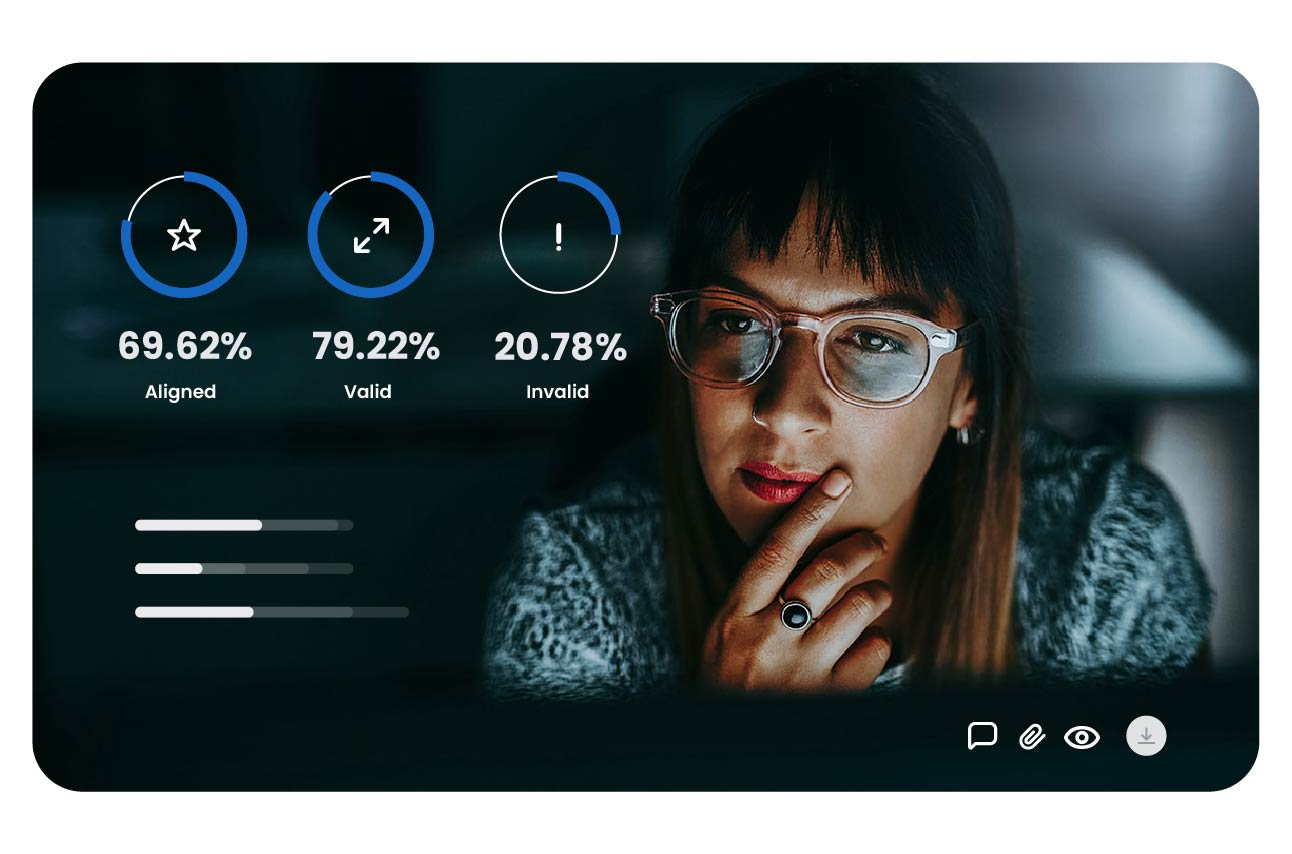



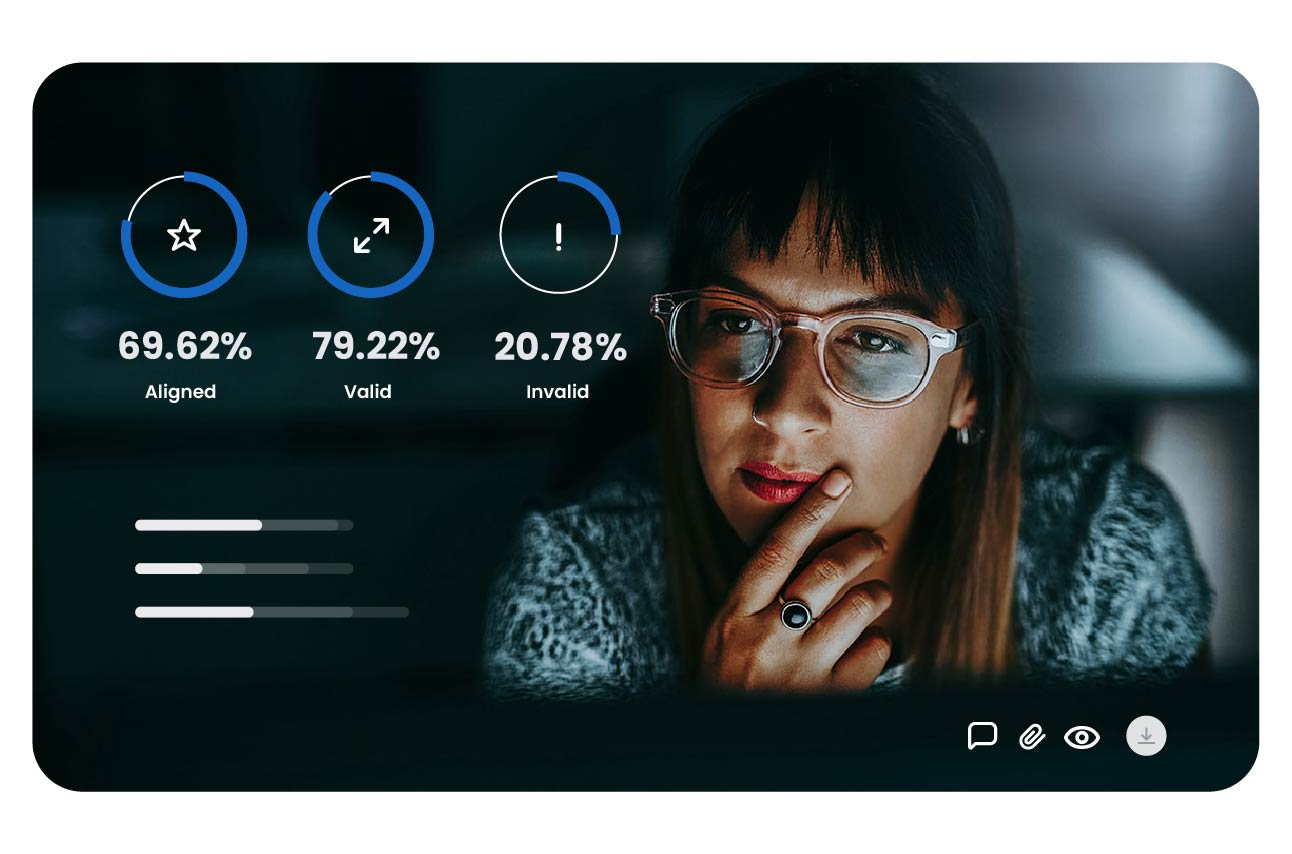


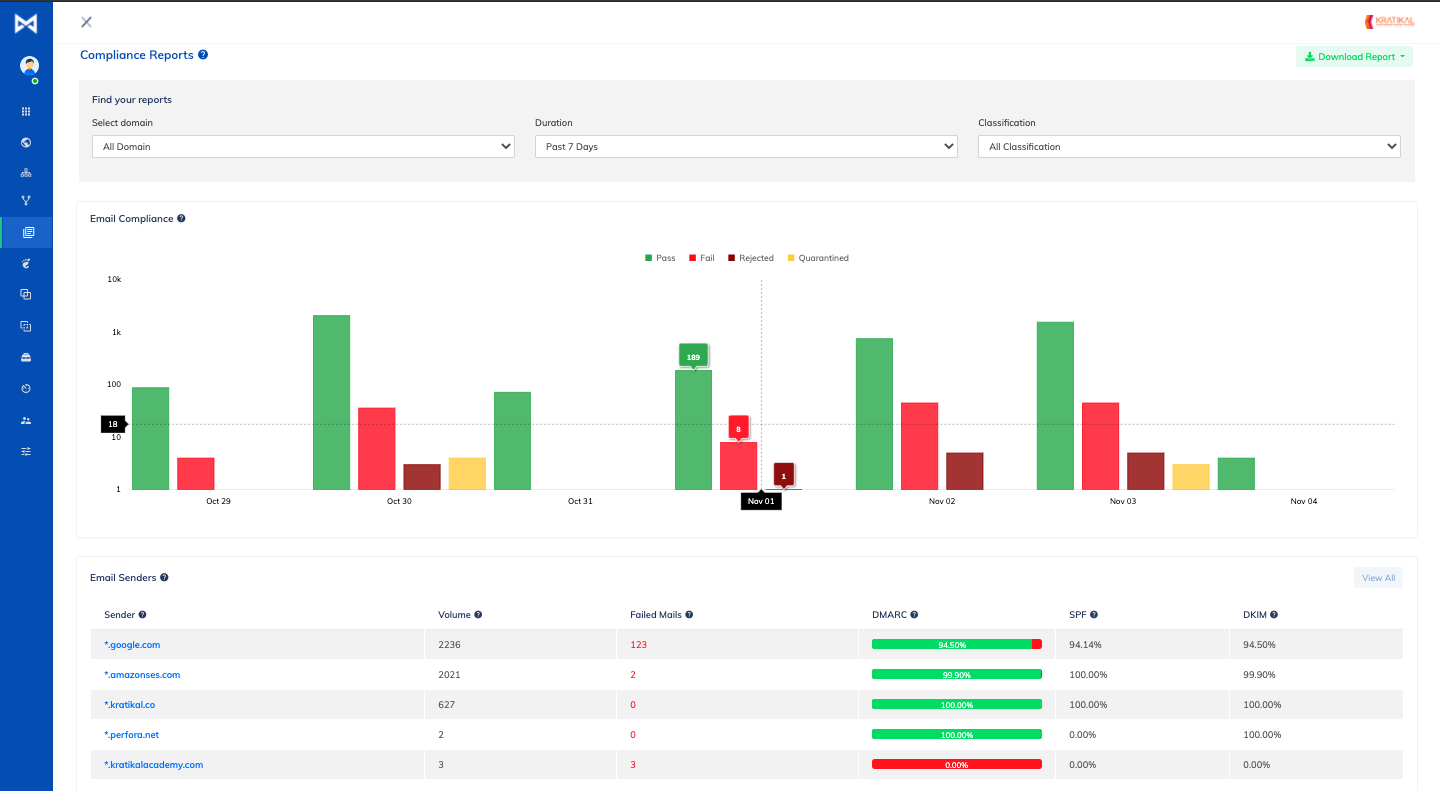
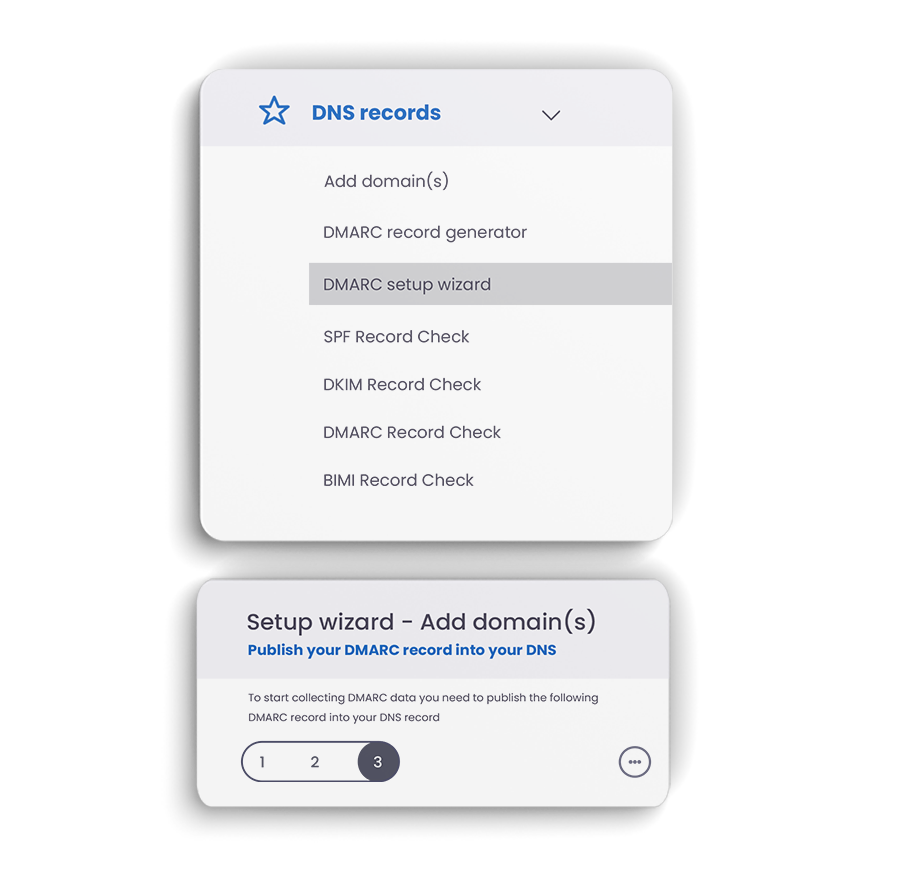


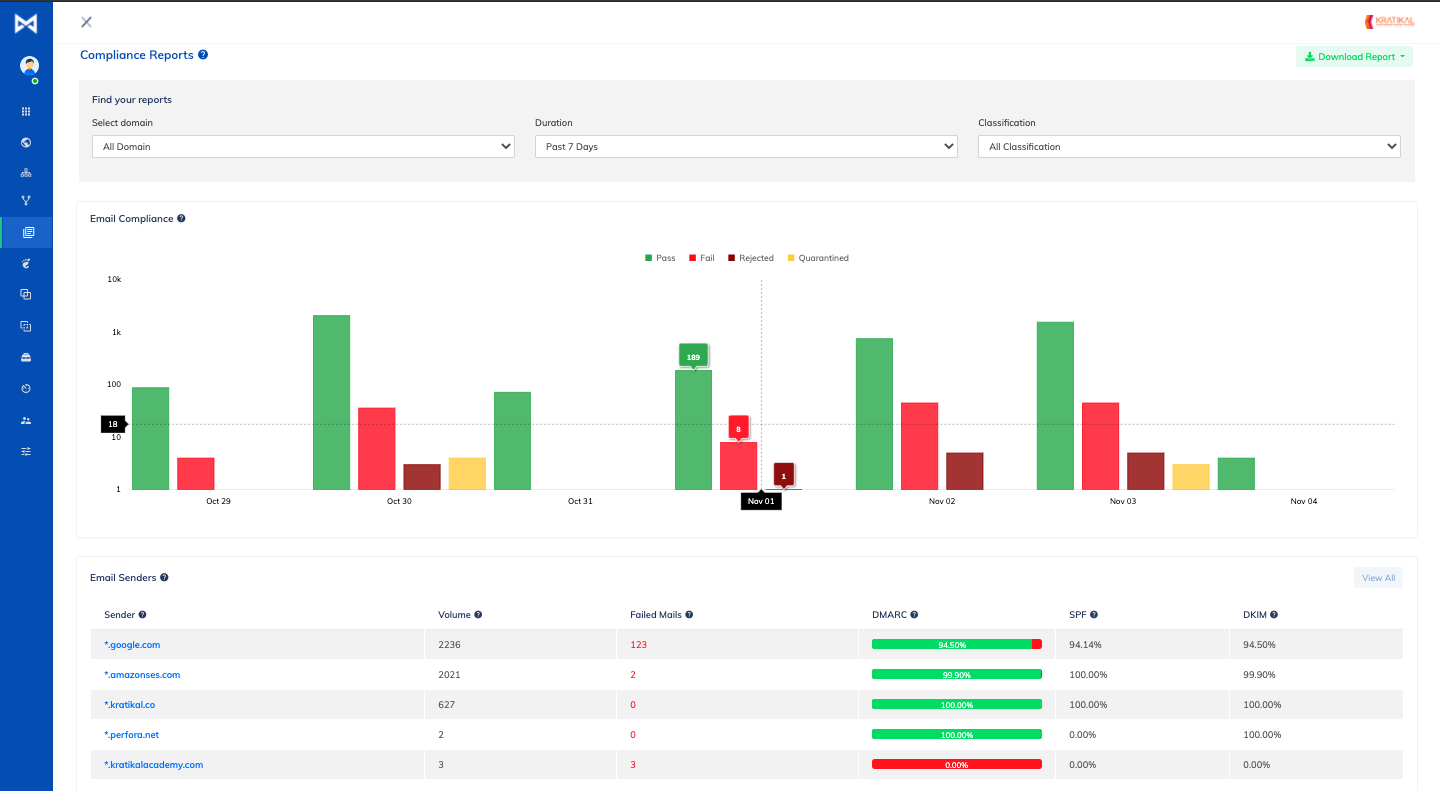
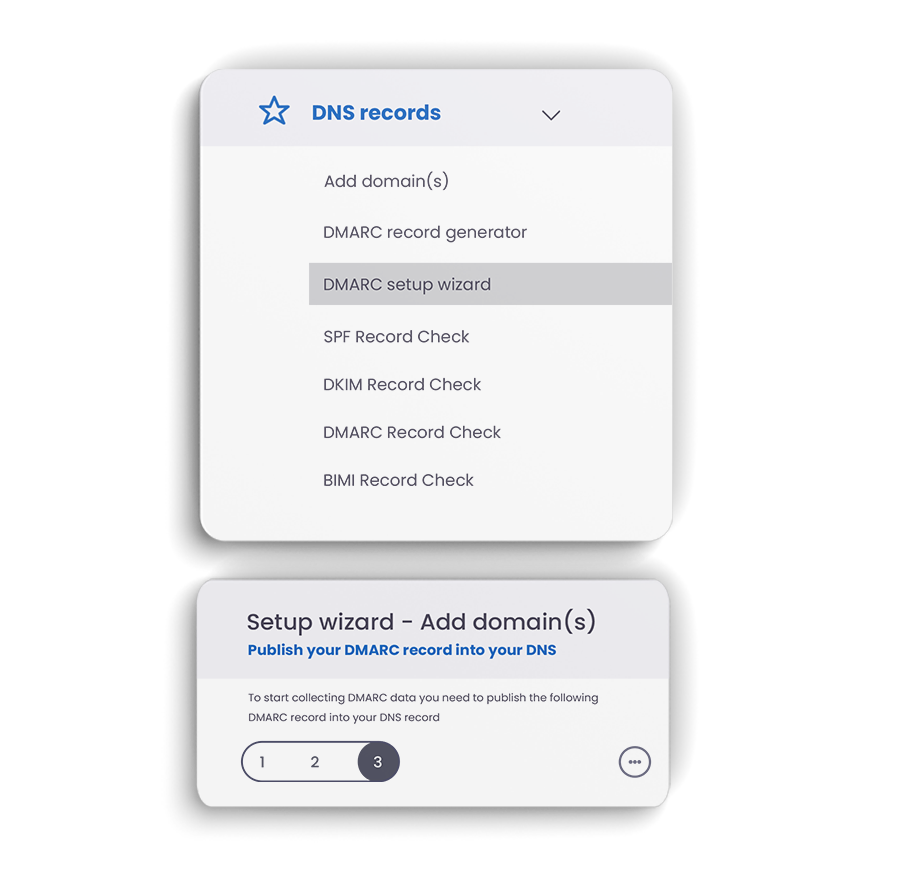










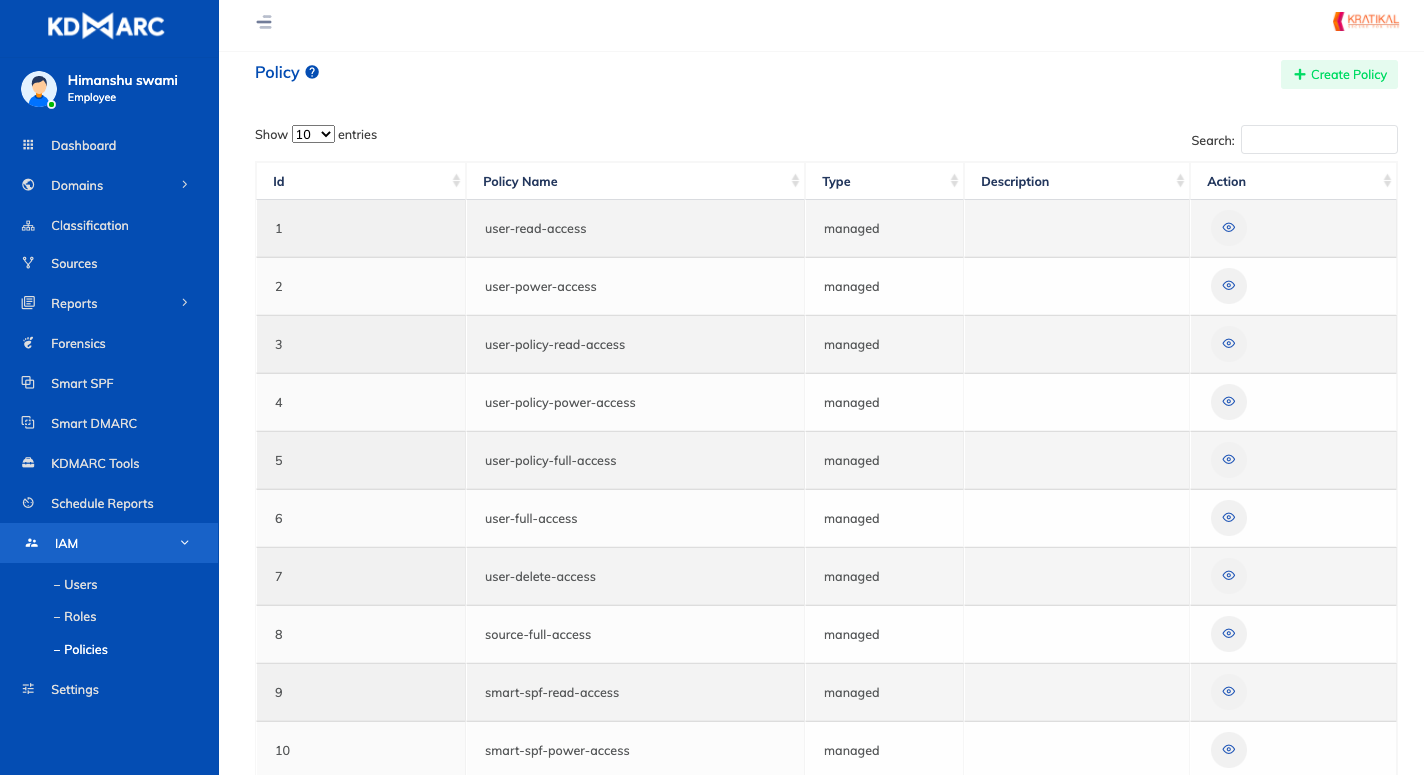



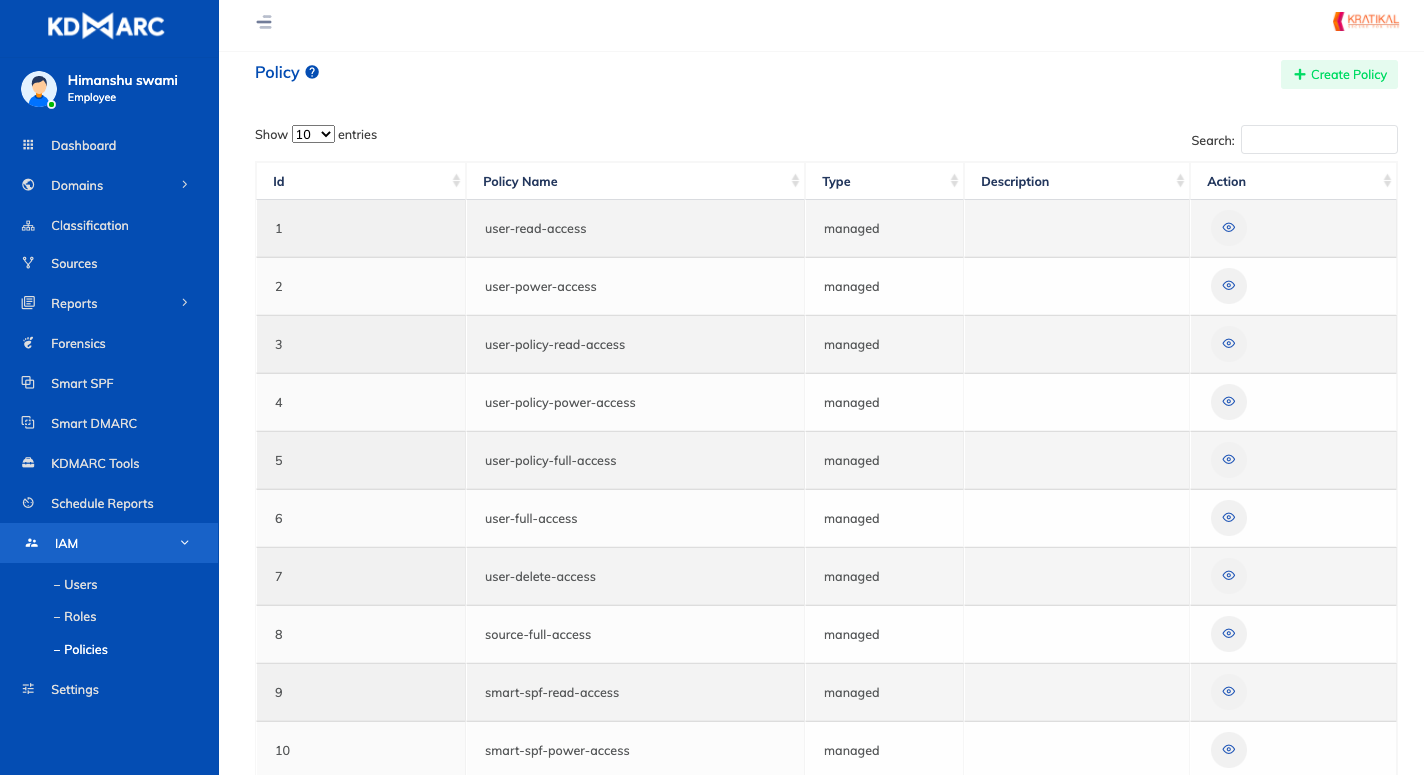




 0 / 5(0)
0 / 5(0)
 0 / 5(0)
0 / 5(0)



