User experience
We found KDmarc's user interface to be intuitive and well-organized, characteristic of a polished commercial product. The dashboard provides a clear overview of DMARC compliance, authentication rates, and potential threats, making it easy for users to grasp their email security posture at a glance. The navigation is straightforward, with logical groupings for reports, domains, and settings, reducing the learning curve for new users.
The platform is designed for efficiency, presenting data with clarity and offering features like easy filtering and drill-down capabilities. While extensive, the available options are presented in a way that doesn't overwhelm, allowing even those with limited DMARC experience to effectively manage their email domains. Our experience indicated a strong focus on delivering a smooth and productive workflow.
DMARC Visualizer offers a different kind of user experience, one that is highly customizable but demands technical proficiency for setup and maintenance. Since it's a self-hosted solution built on Grafana, the visual dashboards are powerful and flexible, allowing users to tailor their DMARC data presentation precisely to their needs. However, achieving this level of customization requires familiarity with Grafana and its query language, which can be a significant hurdle for non-technical users.
Once configured, the daily interaction involves reviewing data through the Grafana dashboards, which are excellent for data visualization. The initial setup process, however, is not as 'plug and play' as a commercial SaaS offering. We found that users should expect to invest time in deploying and configuring the underlying components, making it more suitable for those with technical resources and a desire for deep control.


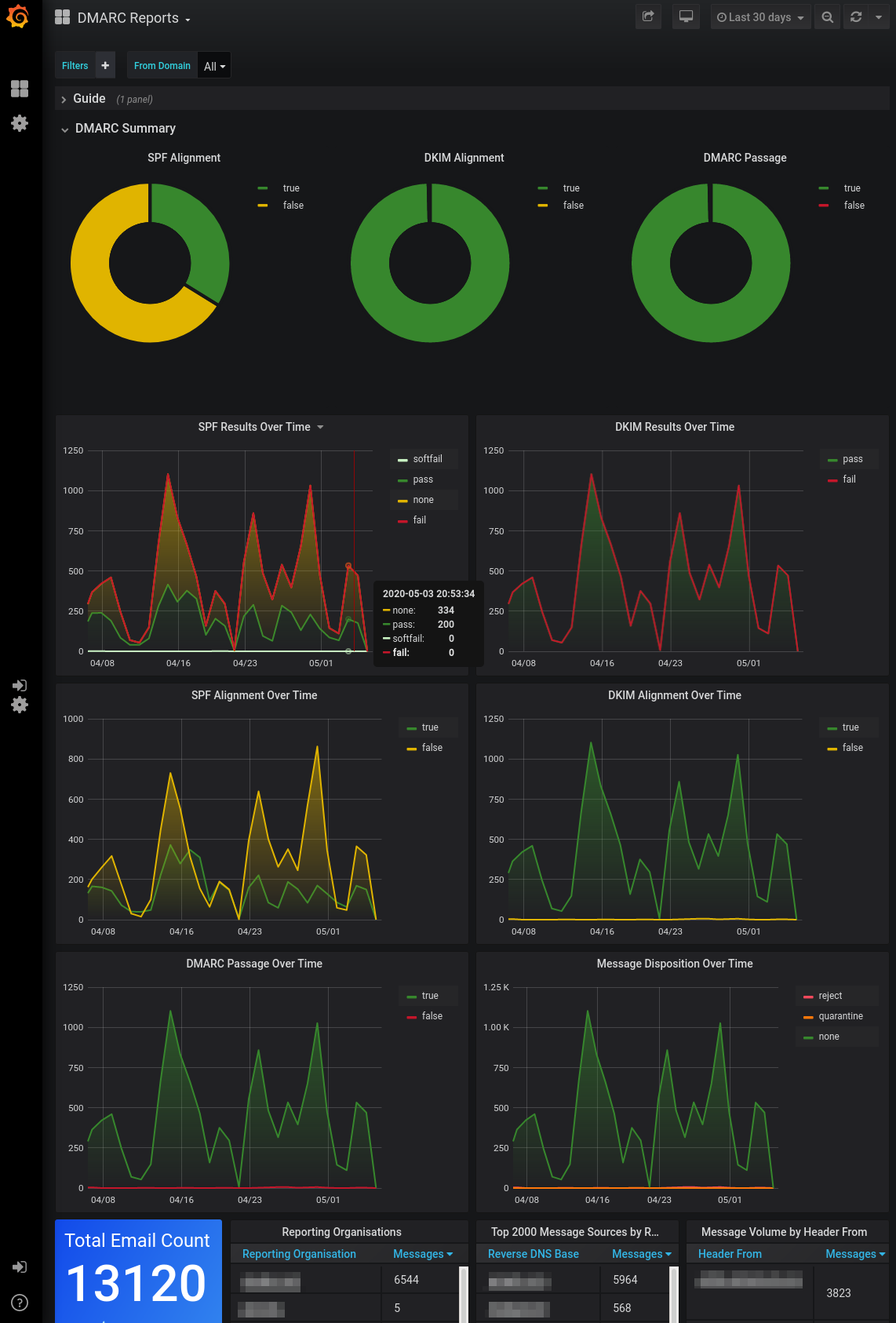


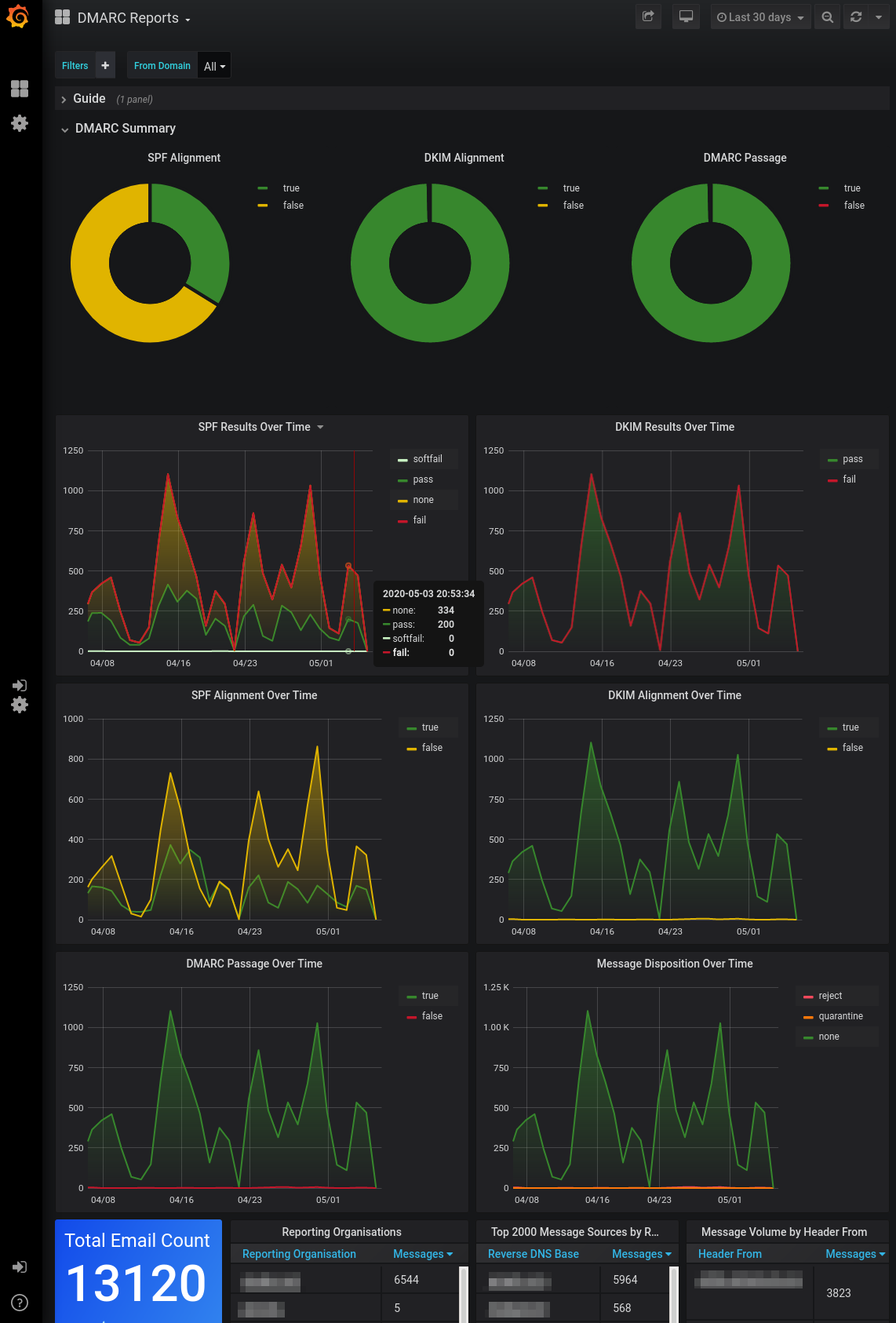


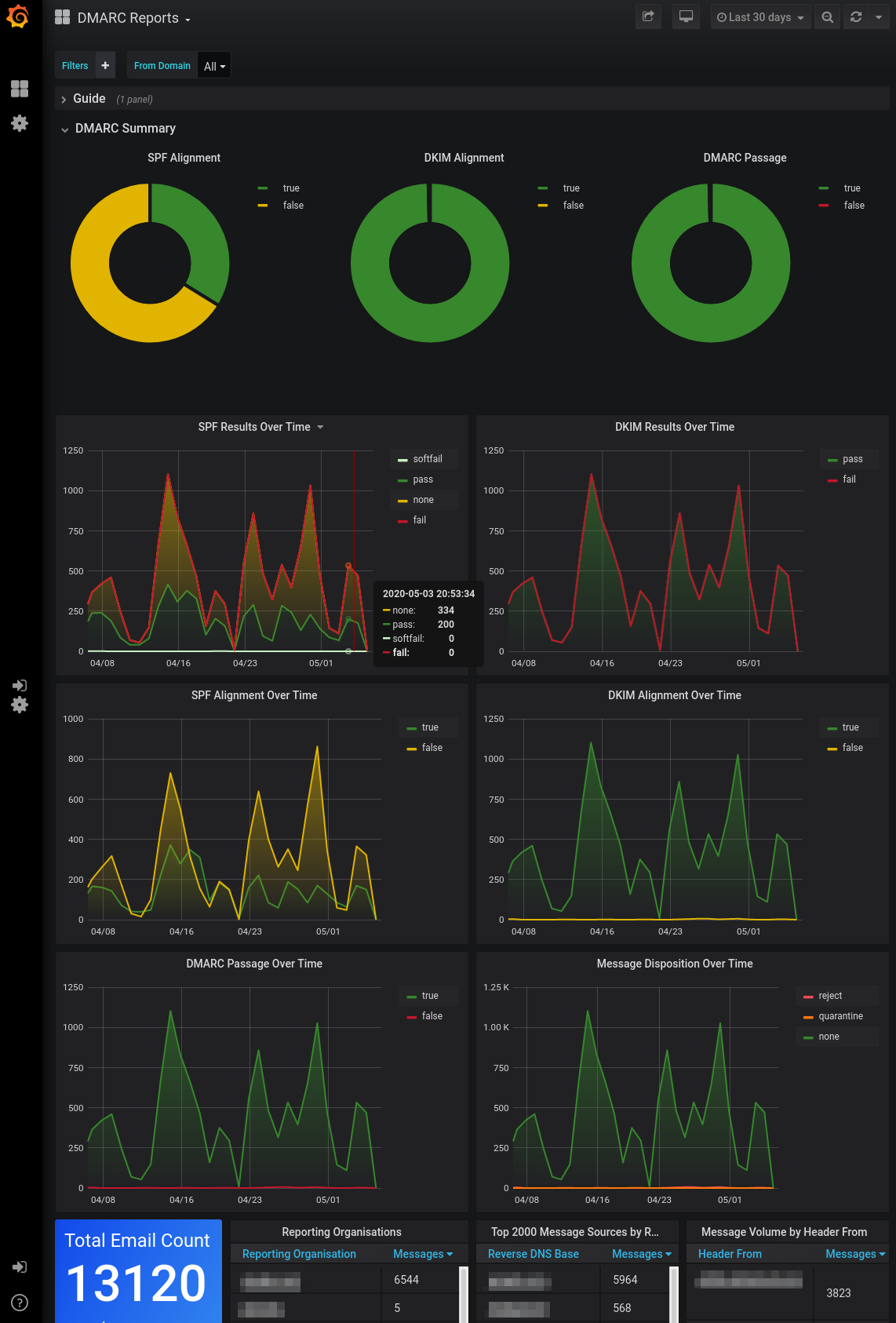


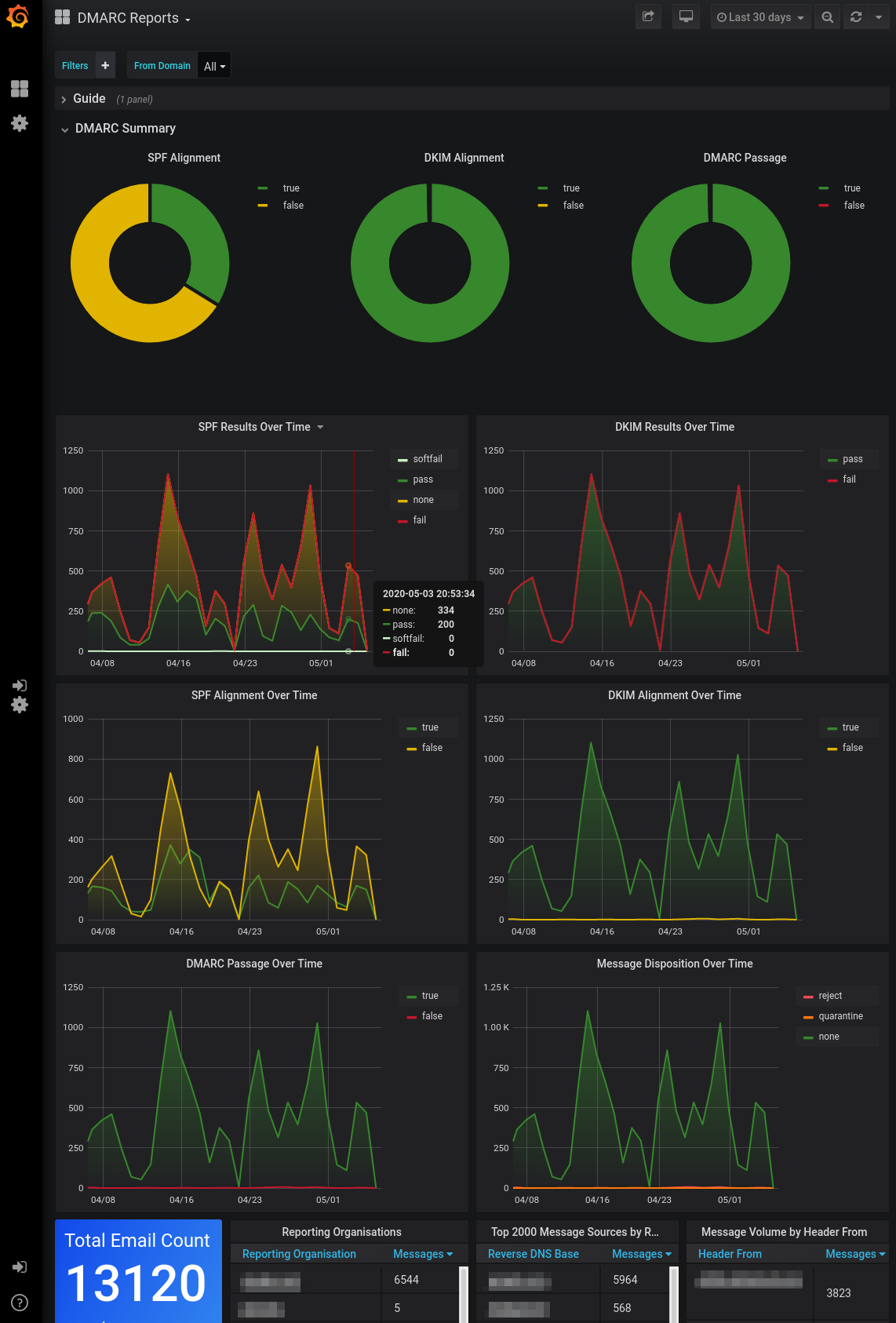

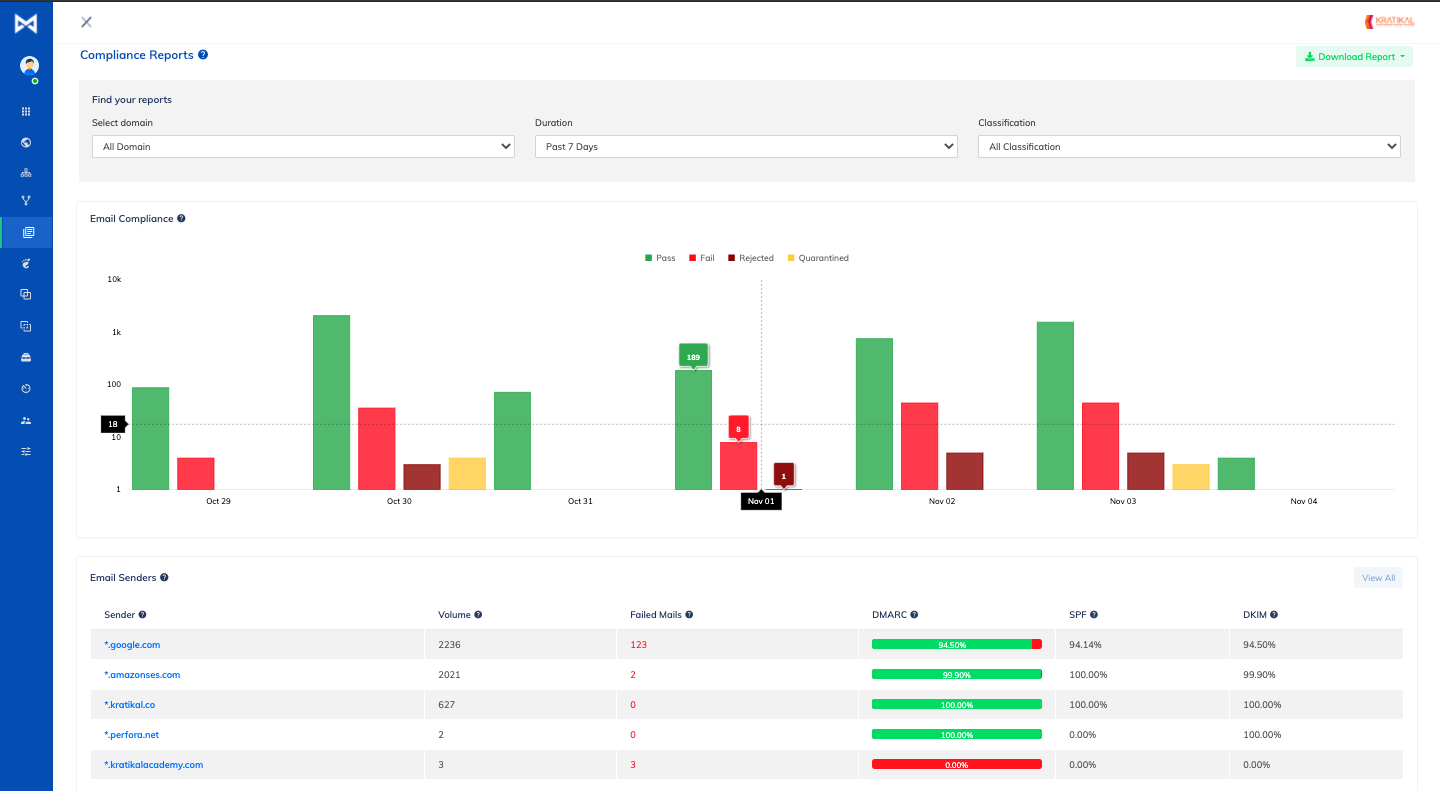
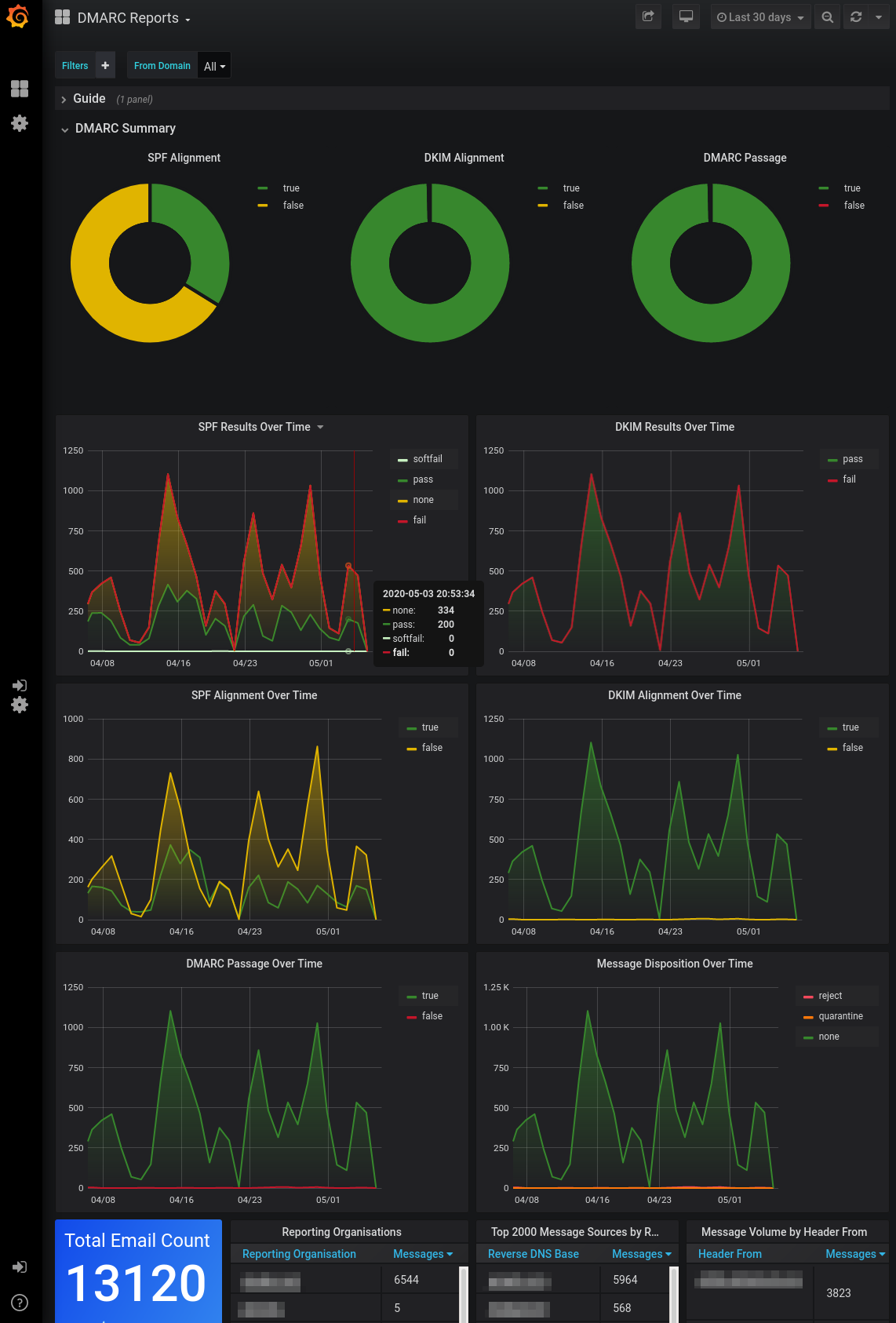

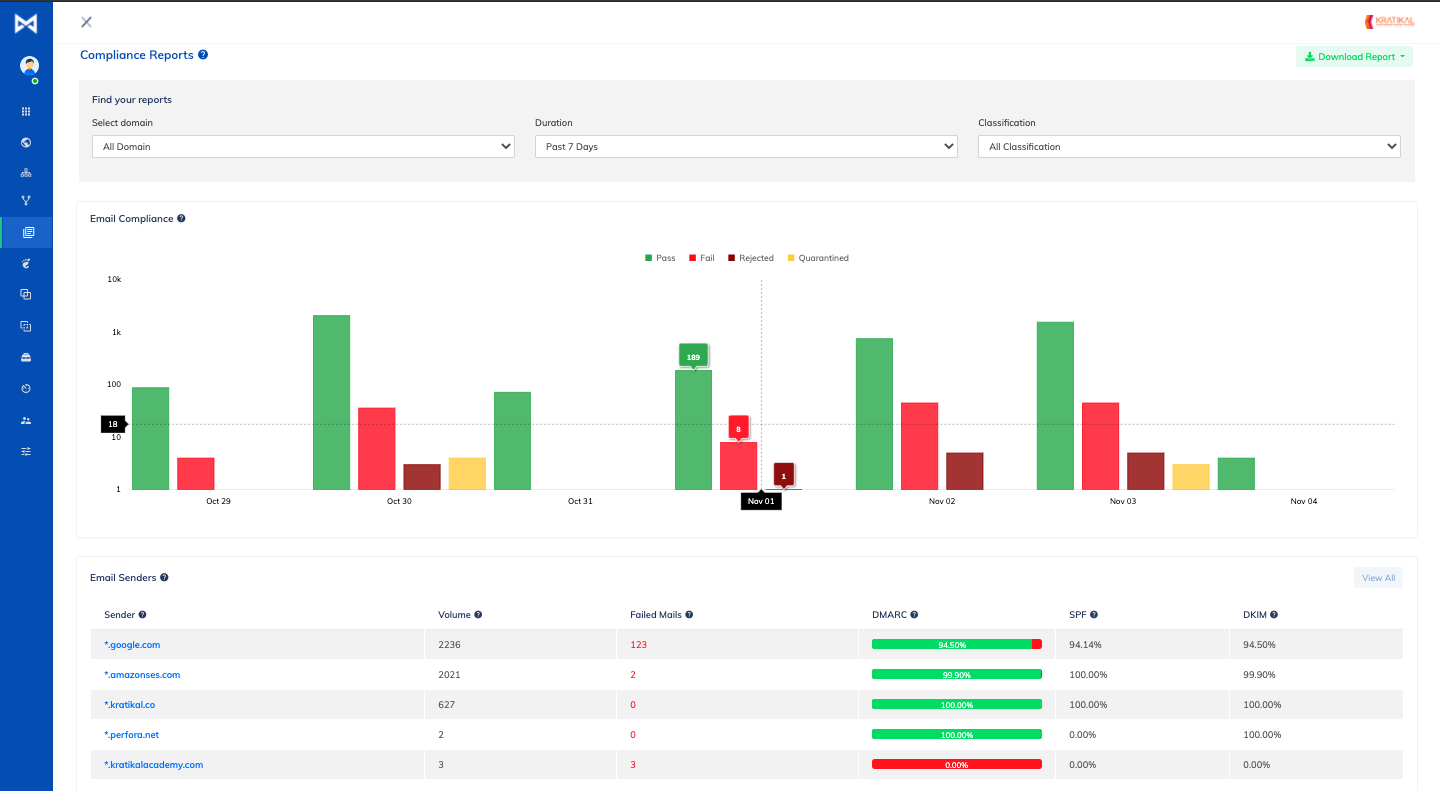
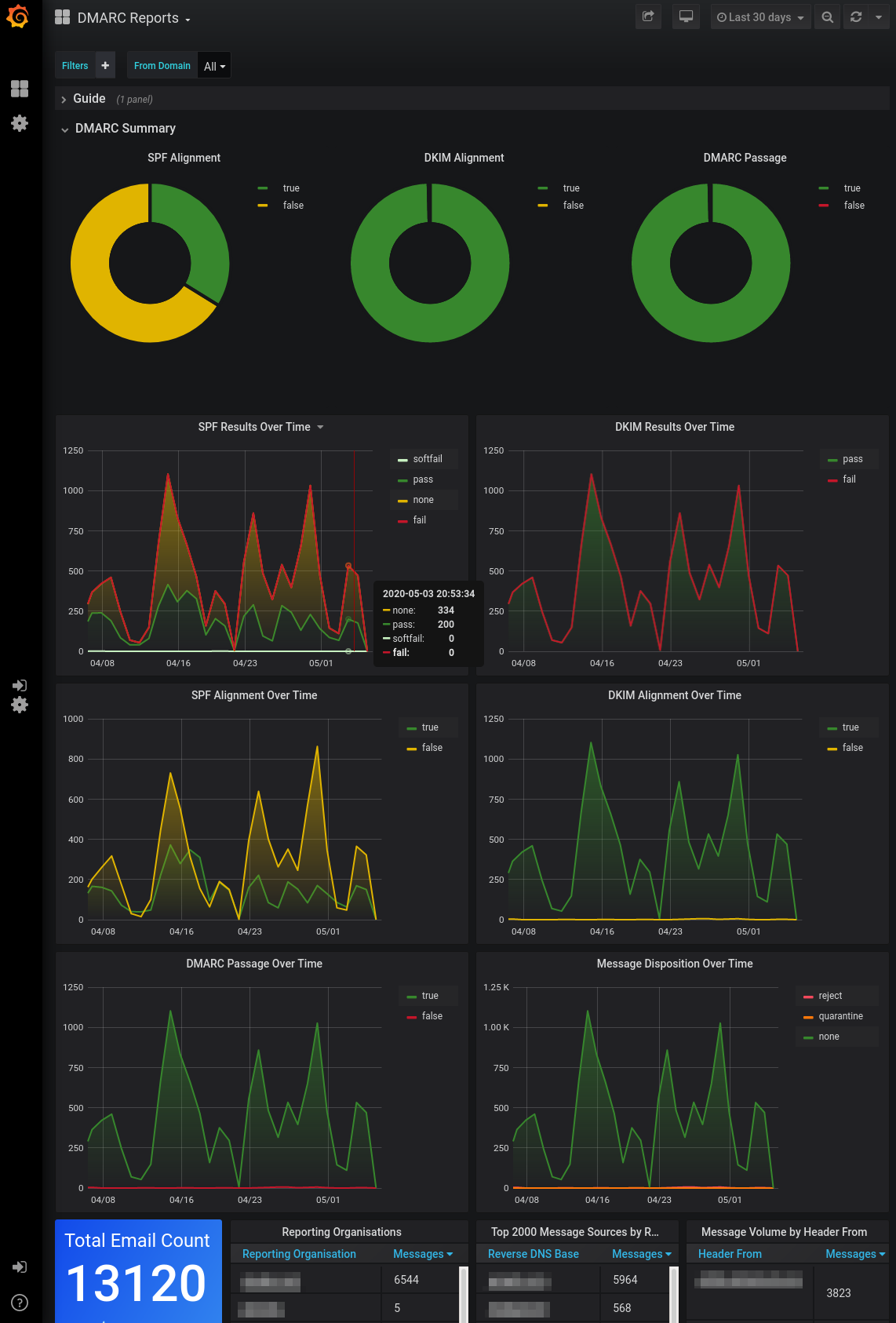


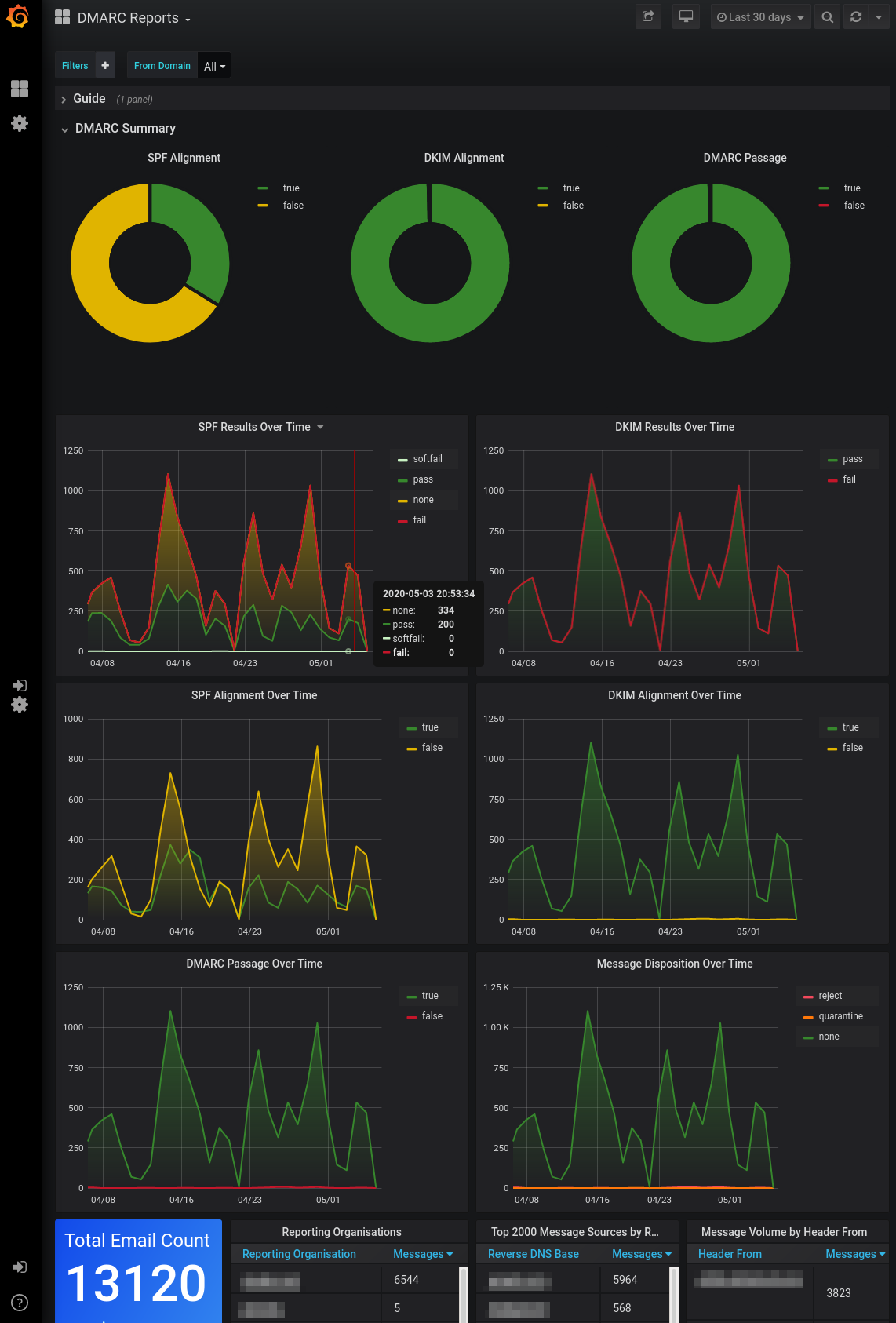


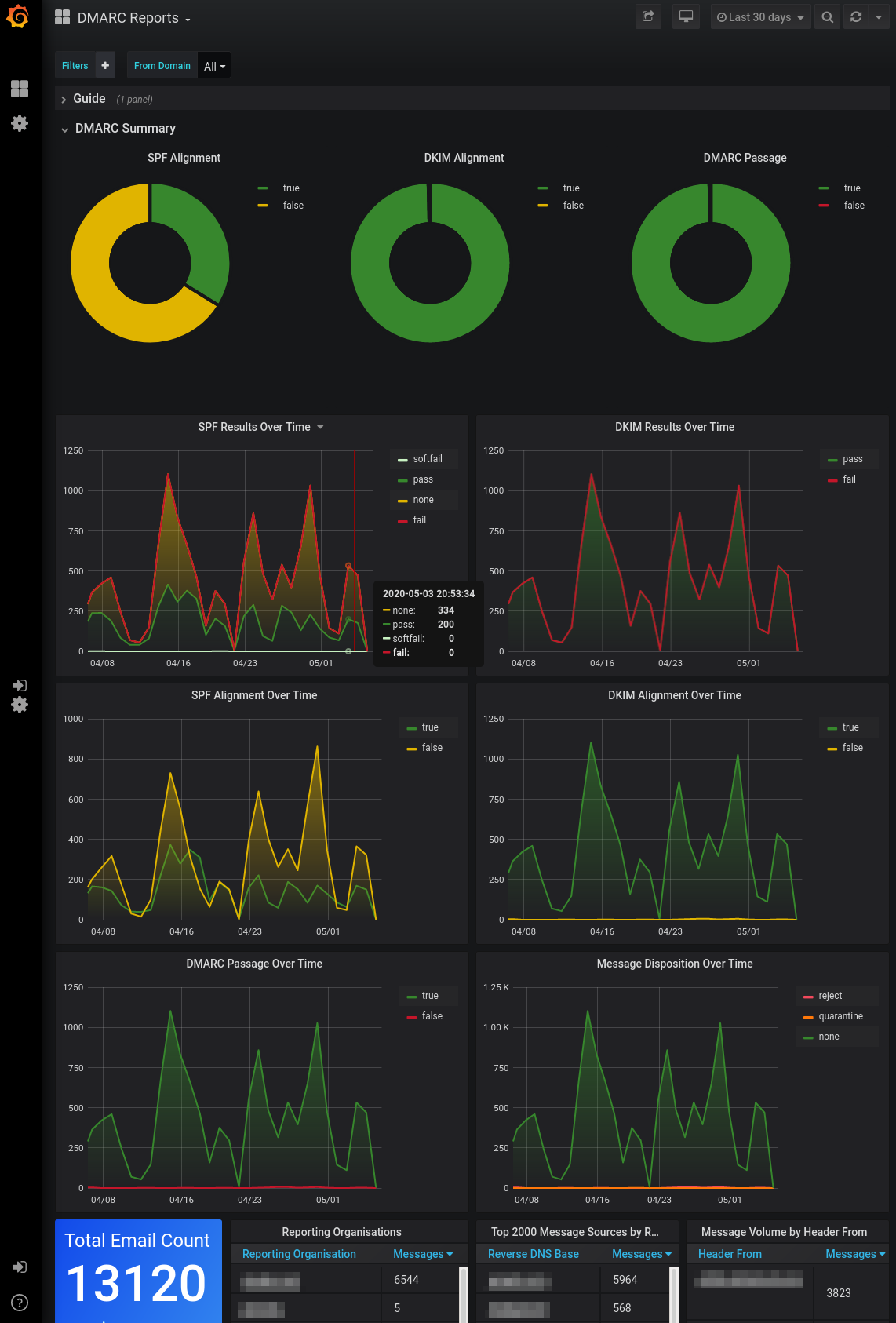

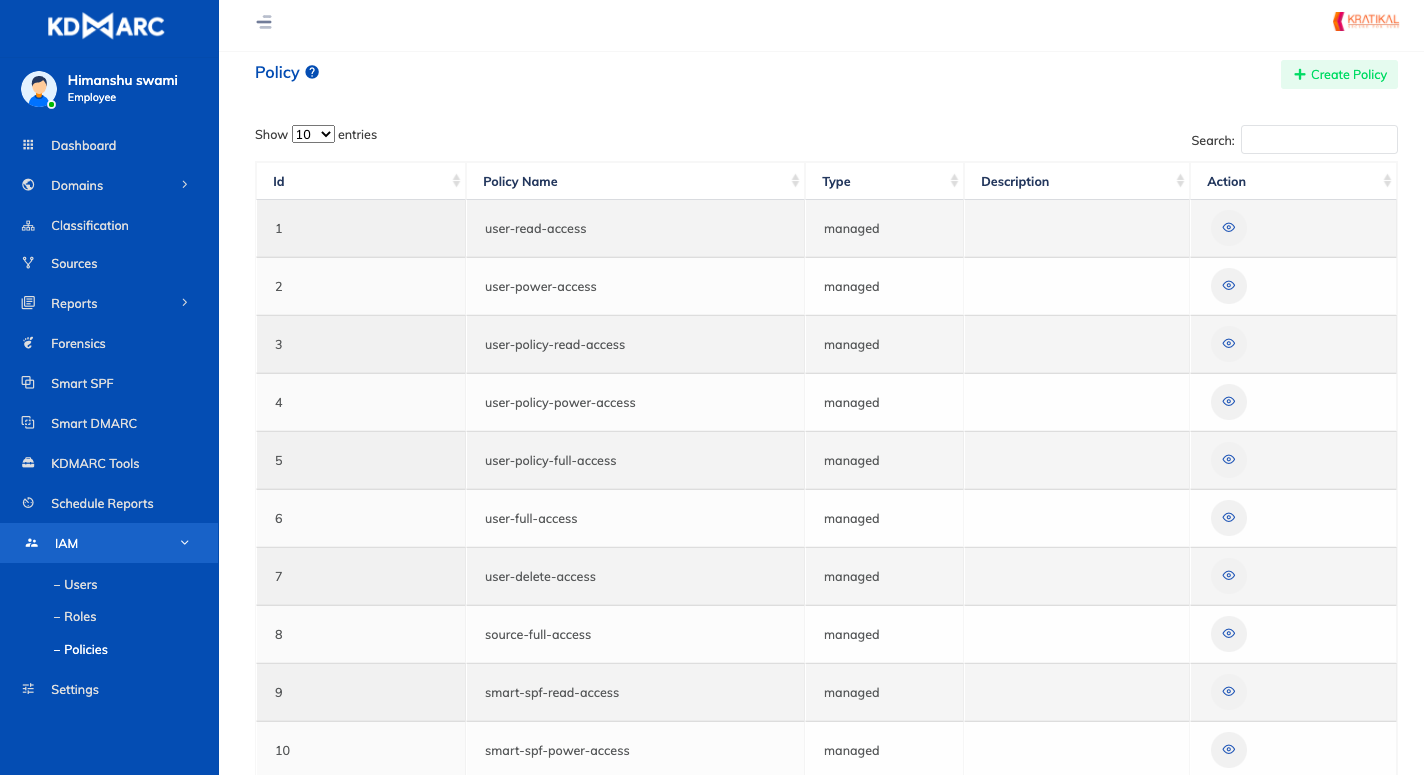


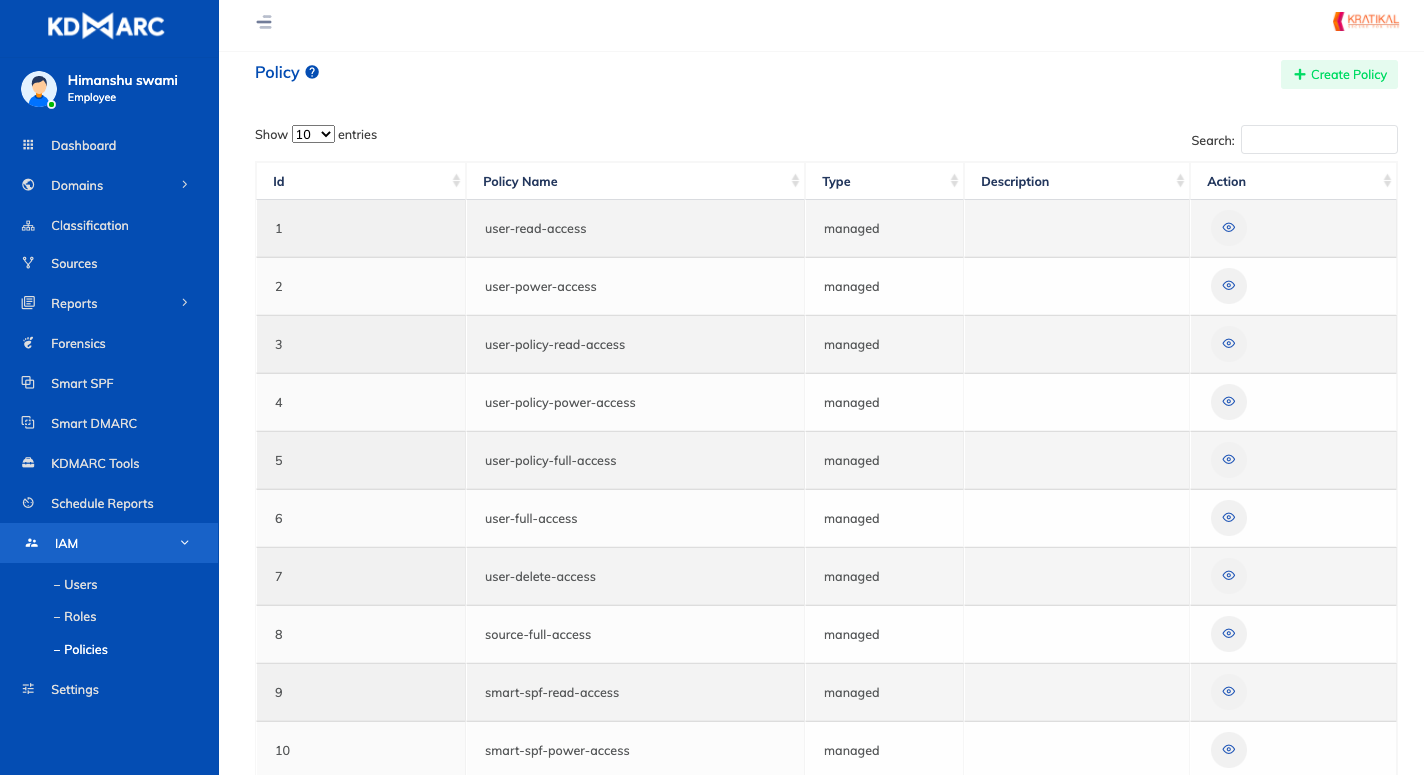



 0 / 5(0)
0 / 5(0) 0 / 5(0)
0 / 5(0)

