User experience
GoDMARC's user experience is designed for accessibility, even for those new to DMARC. The dashboard is intuitive, offering clear visualizations of DMARC compliance, email sources, and potential threats. Its wizard-based setup simplifies the process of generating SPF, DKIM, and DMARC records, which we find to be a significant advantage.
We found navigating through reports and applying filters straightforward, making it easy to identify legitimate email sources and pinpoint spoofing attempts. The managed service aspect largely removes the burden of infrastructure management, allowing users to focus on policy enforcement rather than technical upkeep.
Docker DMARC Reports, as a self-hosted solution, presents a considerably different user experience. The initial setup requires a solid understanding of Docker, IMAP, and database management (MySQL or PostgreSQL). It's not a 'plug and play' solution and involves command-line interactions and configuration file edits.
Once configured, the web interface for viewing reports is functional but minimalist. While it presents the raw DMARC data effectively, it lacks the polished dashboards, guided workflows, and advanced analytical tools found in commercial platforms. This makes it more suitable for technically proficient users comfortable with a hands-on approach to system administration.


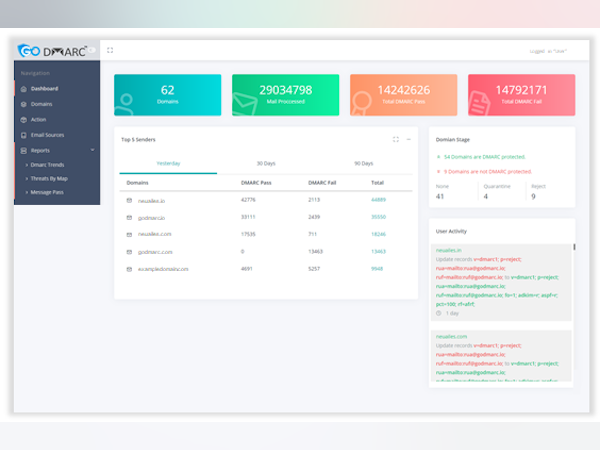
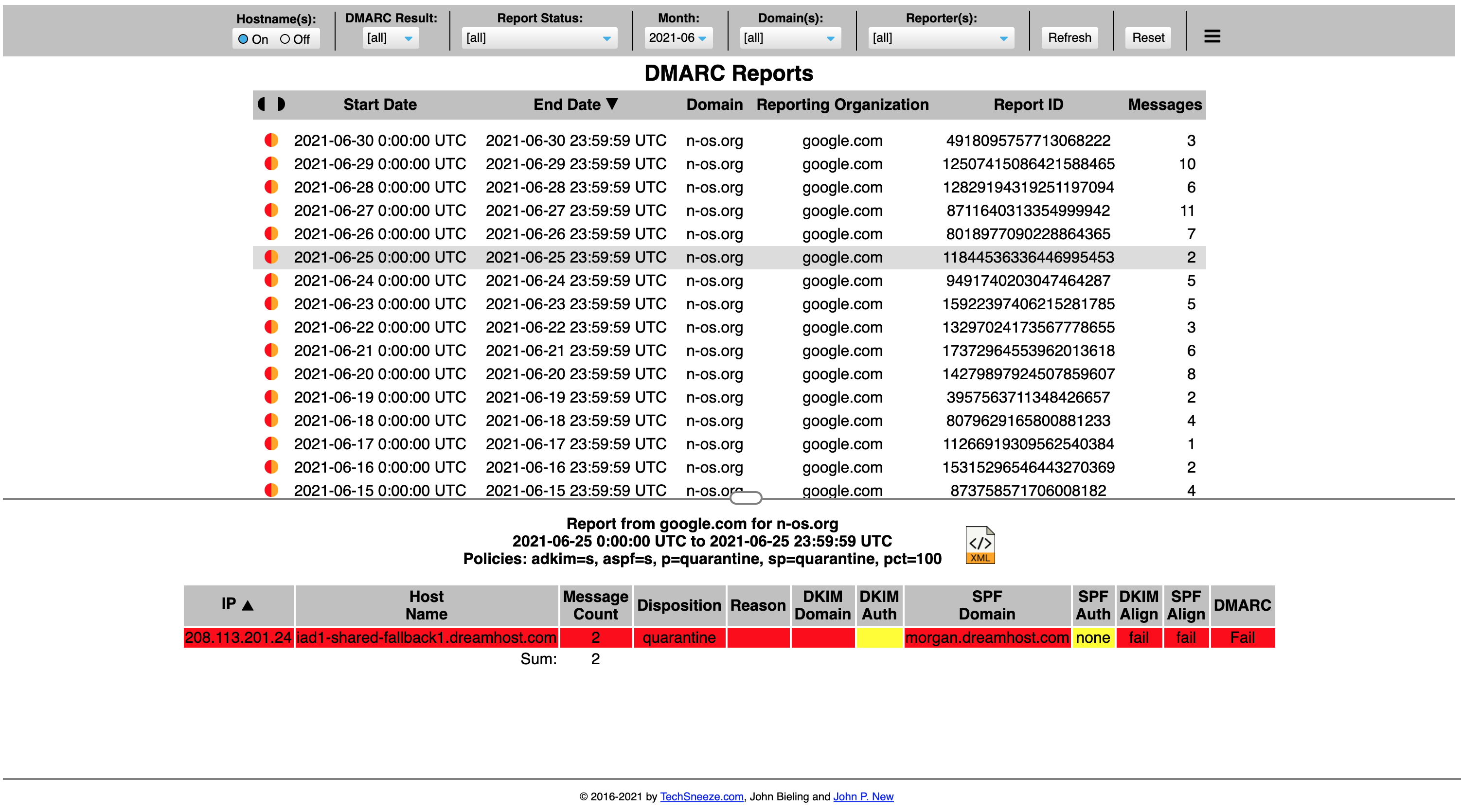


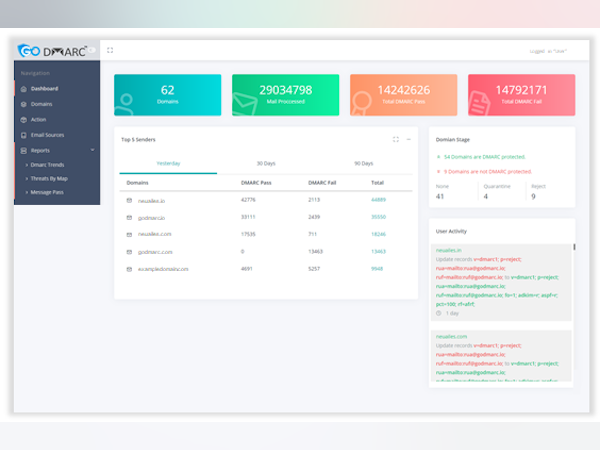
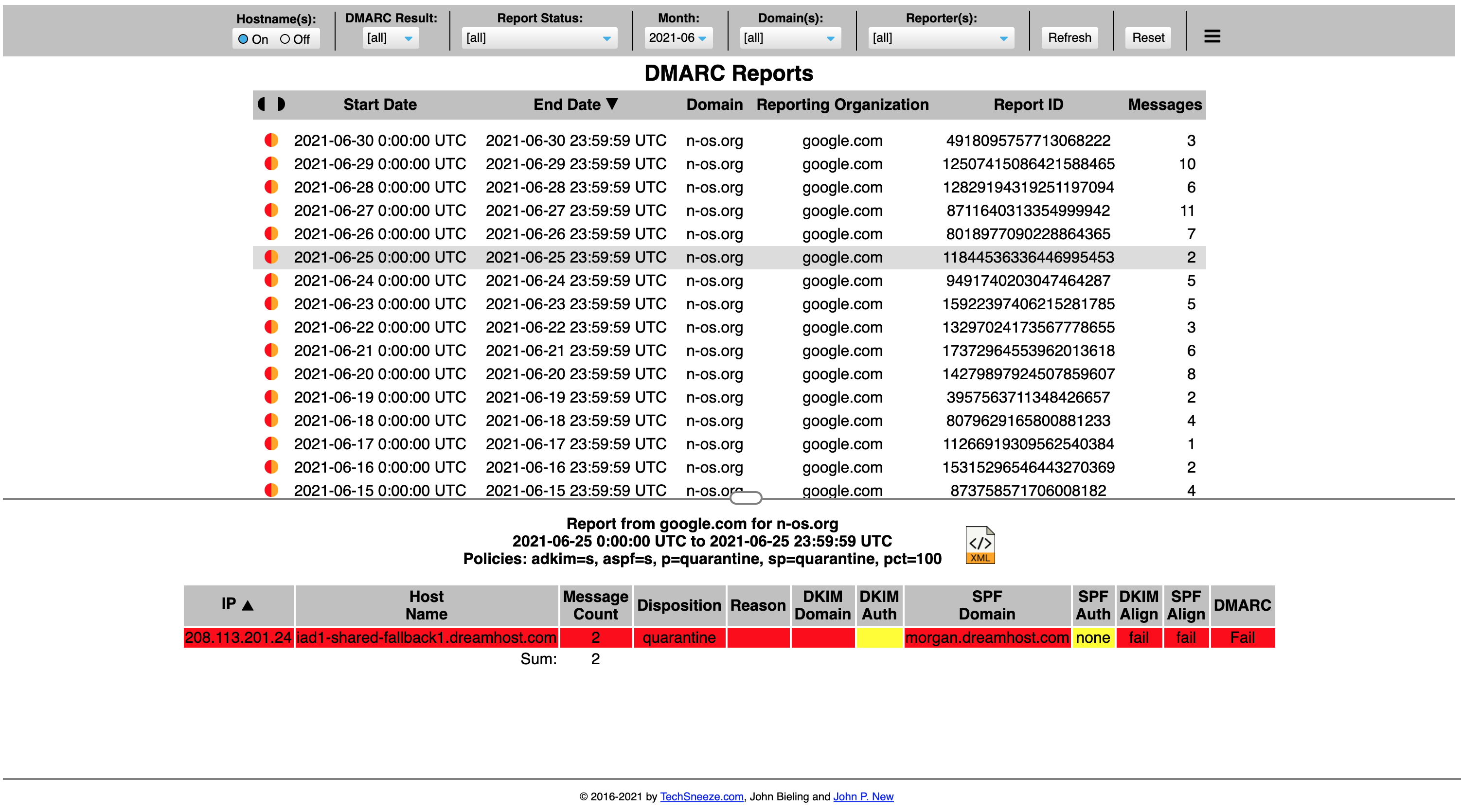


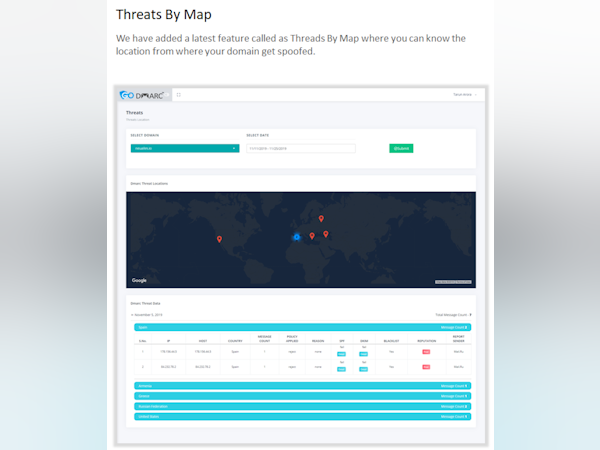



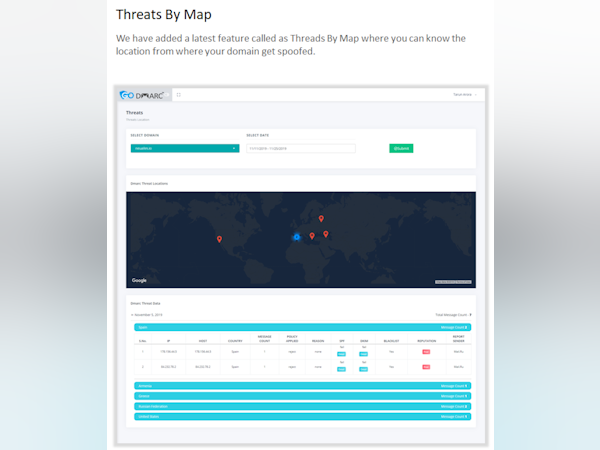



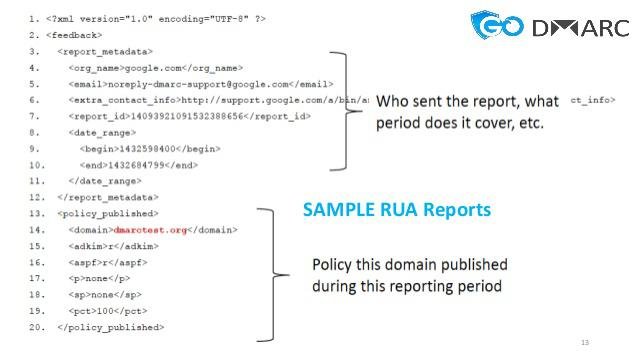
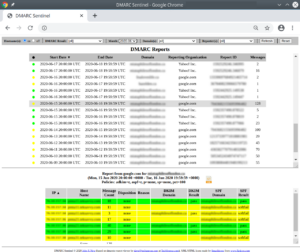


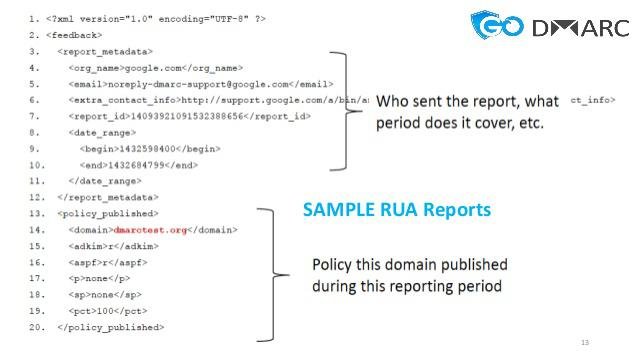
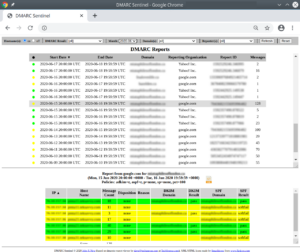


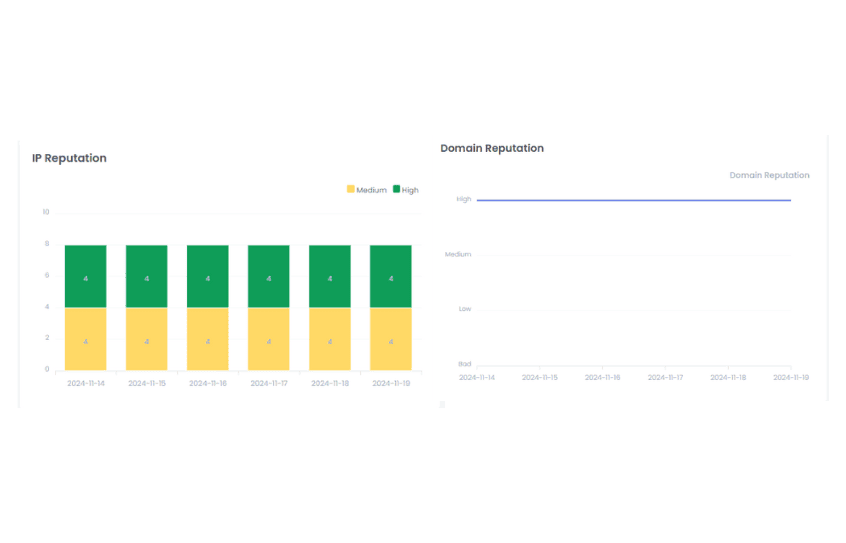
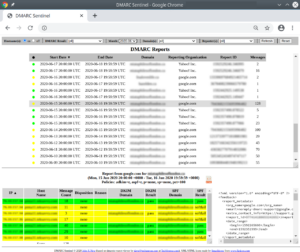


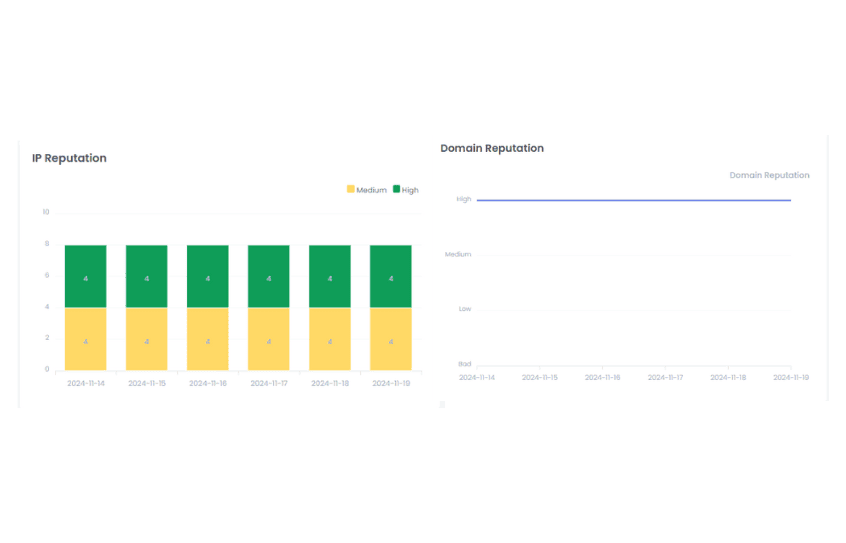
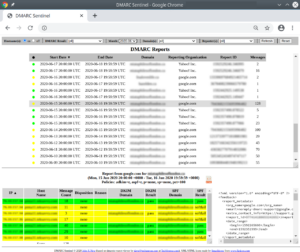


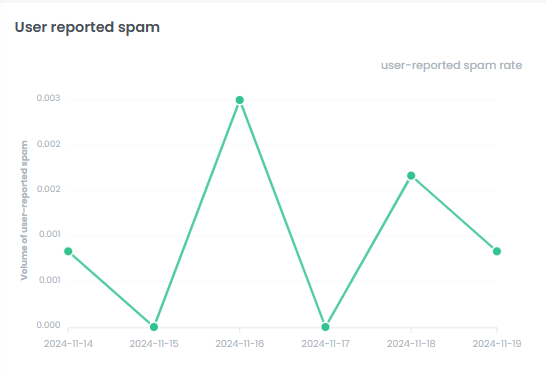



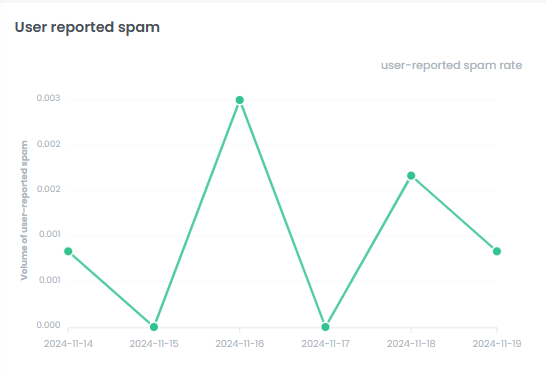




 4.9 / 5(13)
4.9 / 5(13)
 0 / 5(0)
0 / 5(0)



