Feature set
Fraudmarc offers a comprehensive suite of DMARC reporting and analysis tools, focusing on ease of use and automated enforcement. We found its dashboard to be intuitive, presenting DMARC aggregate data in a clear, digestible format that simplifies the process of achieving DMARC enforcement. It aggregates reports efficiently, allowing for quick identification of authorized and unauthorized sending sources.
Beyond basic reporting, Fraudmarc includes features like SPF flattening and hosted DMARC, which are beneficial for organizations with complex DNS records. We appreciate its capabilities in actively detecting and mitigating email spoofing and monitoring for blocklists (or blacklists), helping us maintain a strong email security posture without constant manual intervention.
The Techsneeze DMARCts report viewer, being an open-source solution, provides the core functionality needed to process and visualize DMARC aggregate reports. We experienced a more hands-on approach, requiring us to manage the hosting environment, but in return, we gained full control over our data and its presentation. It effectively parses XML reports into a user-friendly interface for analysis.
While it covers the essentials of DMARC report viewing, such as identifying sending sources and DMARC compliance, its feature set is more foundational. Users looking for advanced features beyond basic reporting, such as hosted DMARC or proactive threat intelligence, will find the offerings more streamlined, focusing solely on report aggregation and visualization.


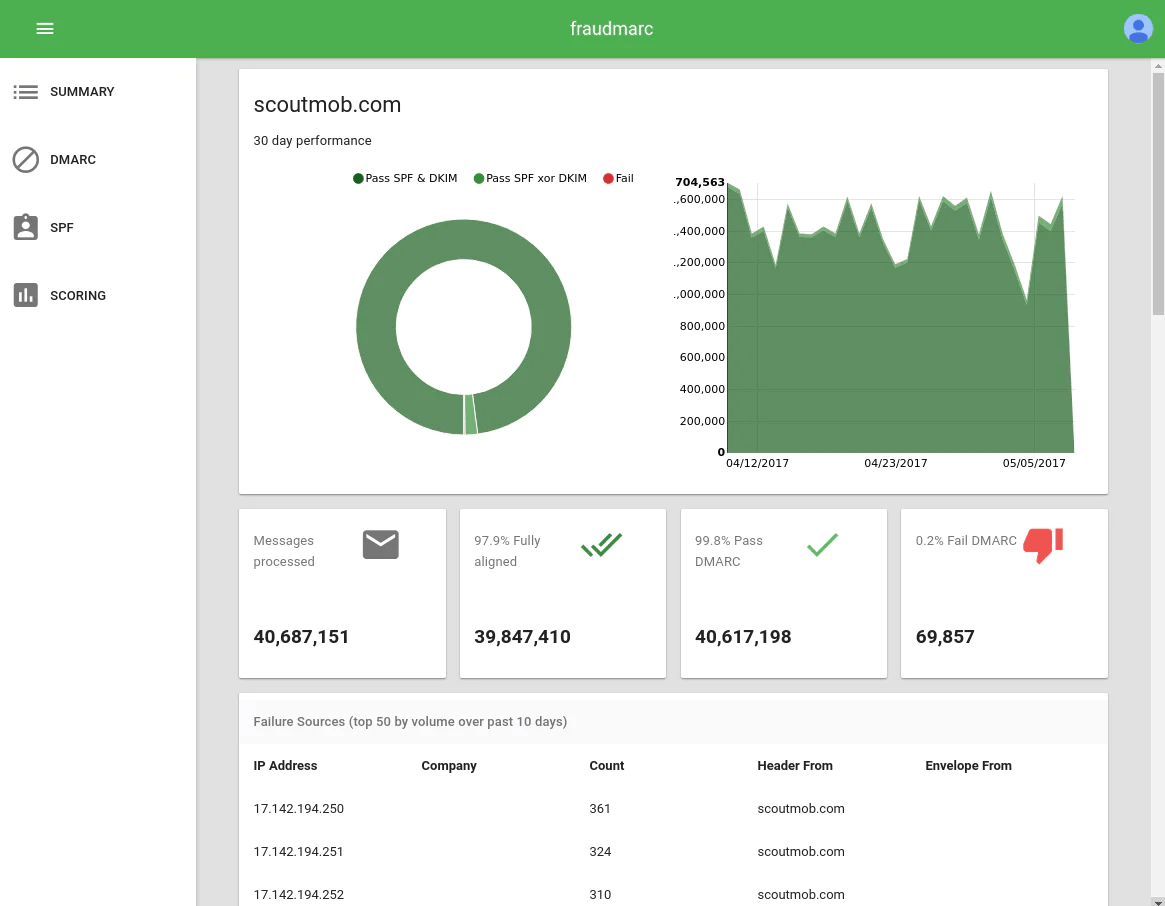



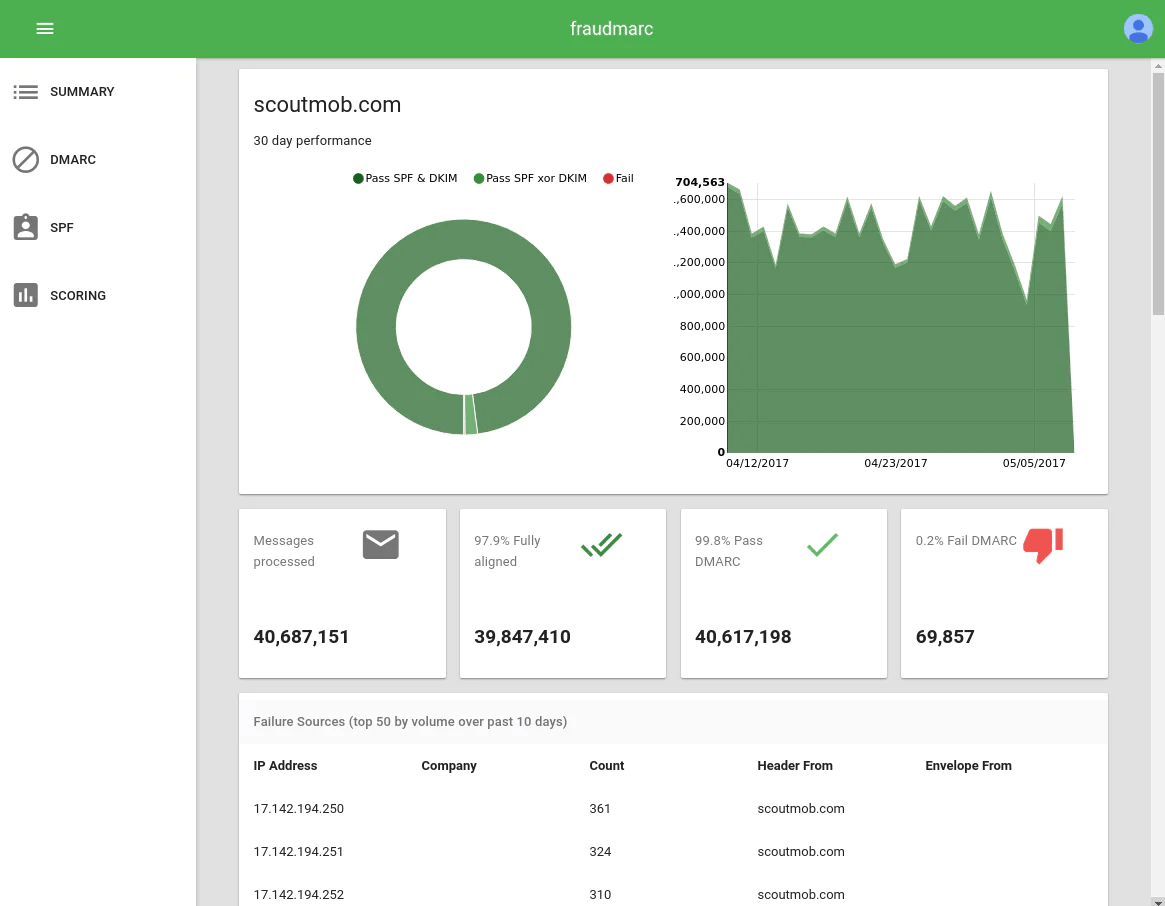



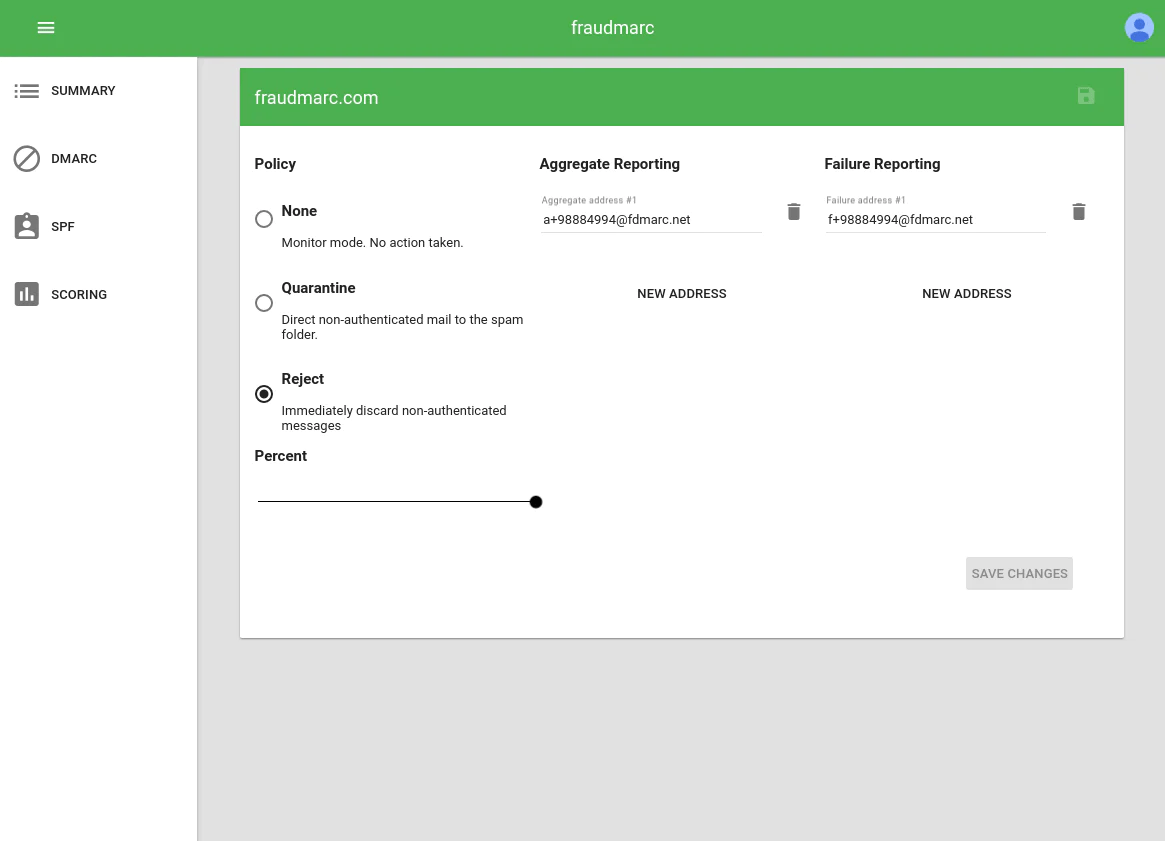



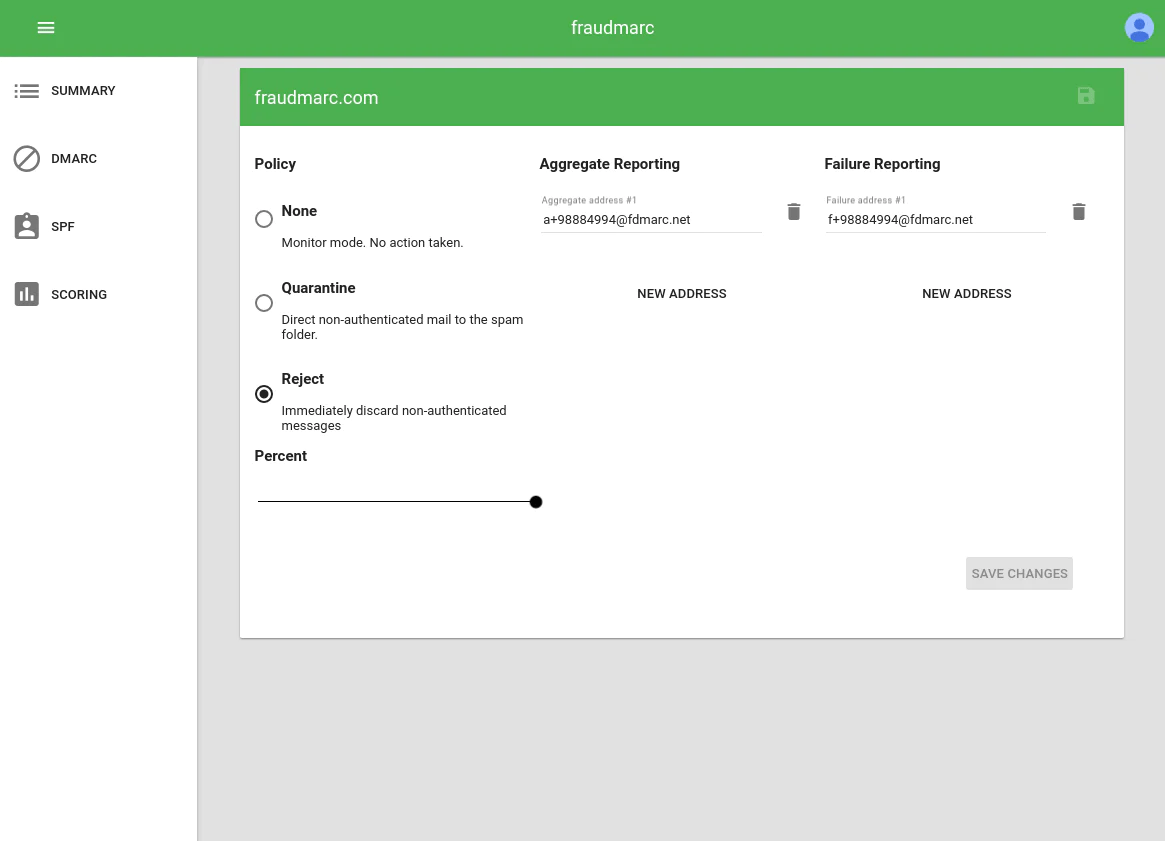



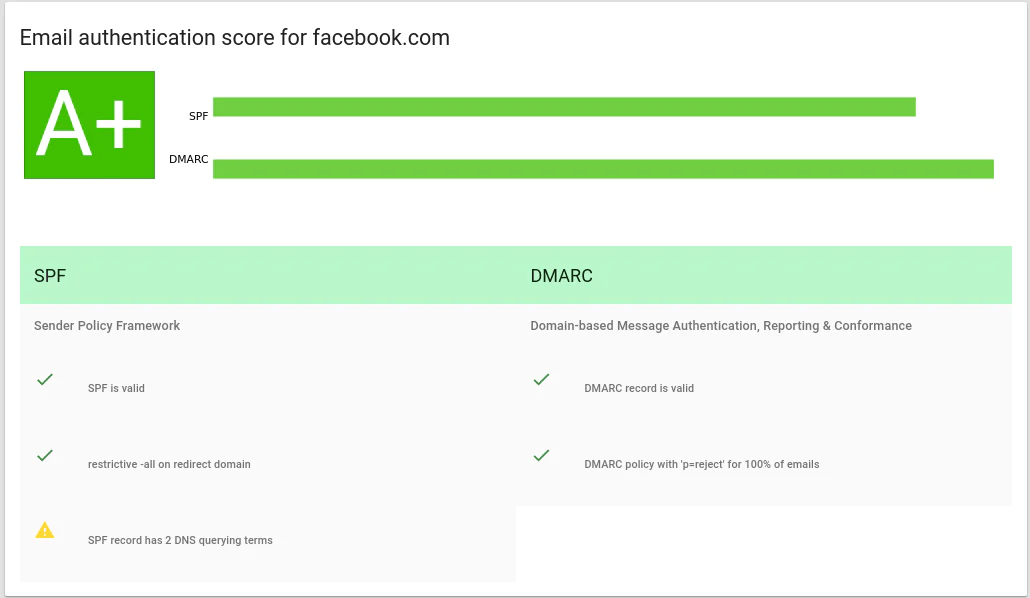



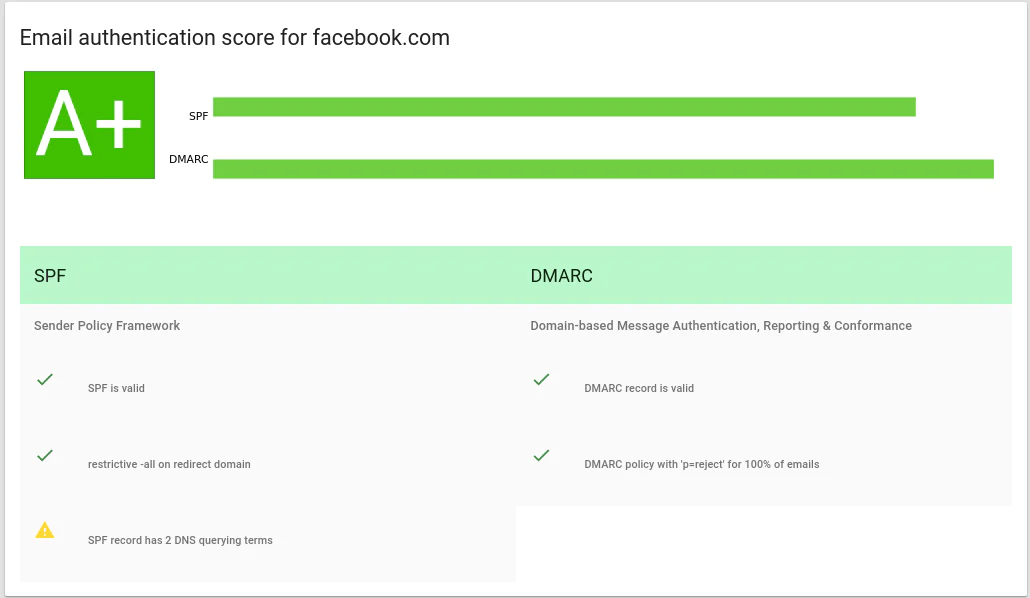



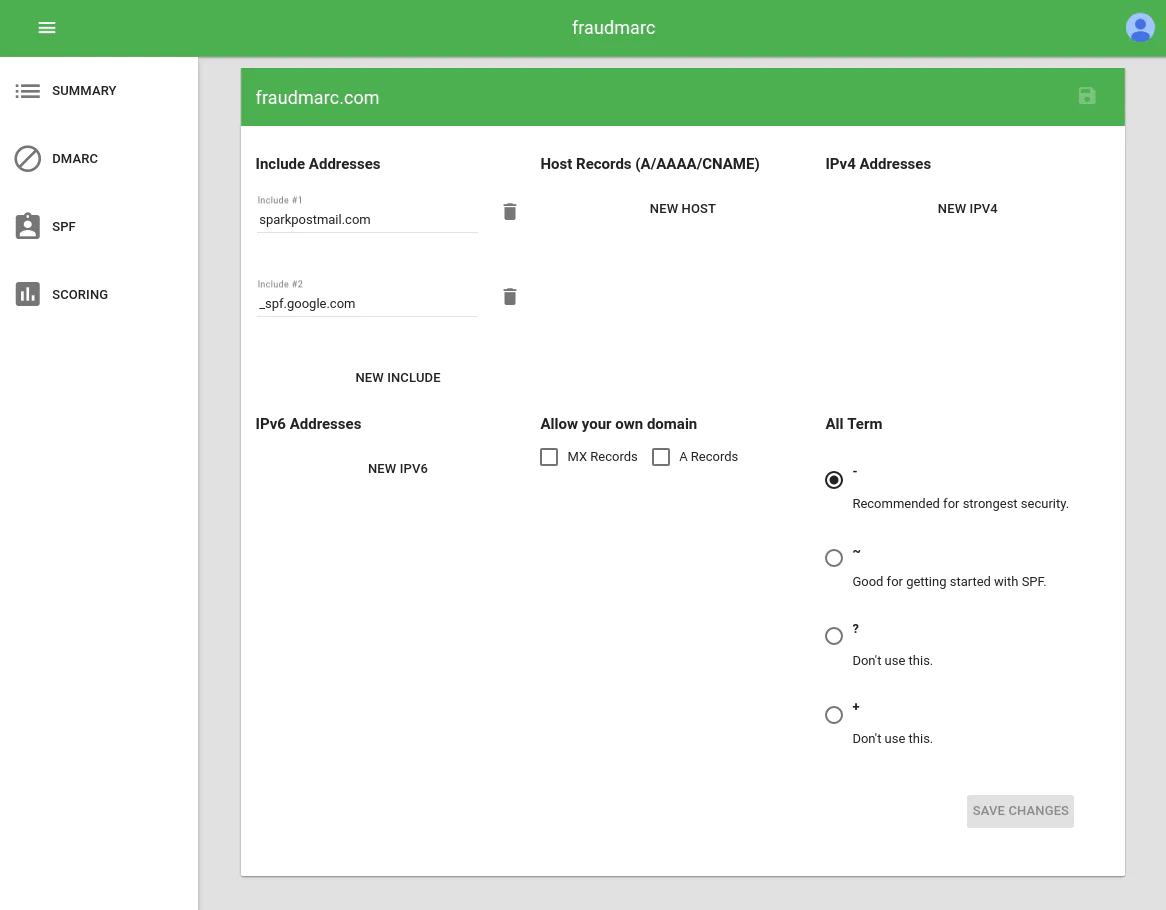



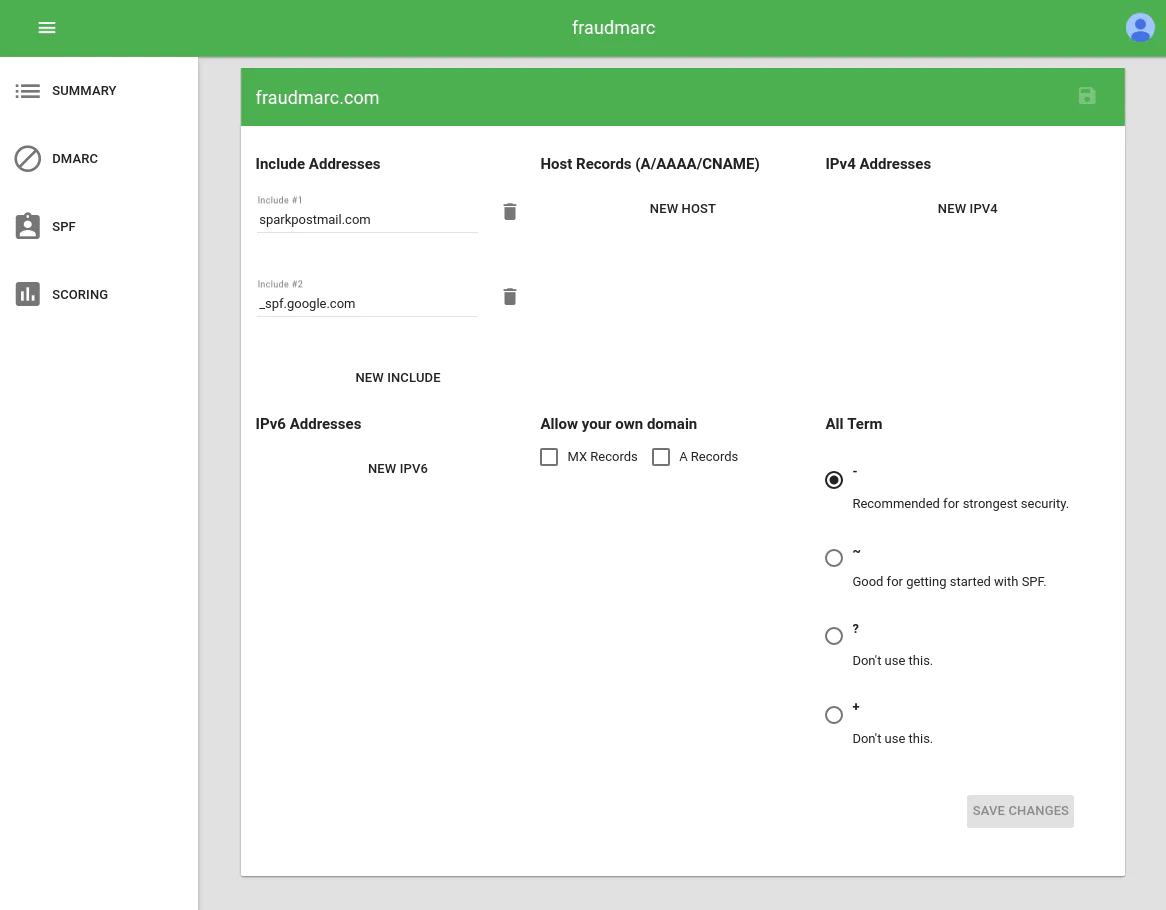



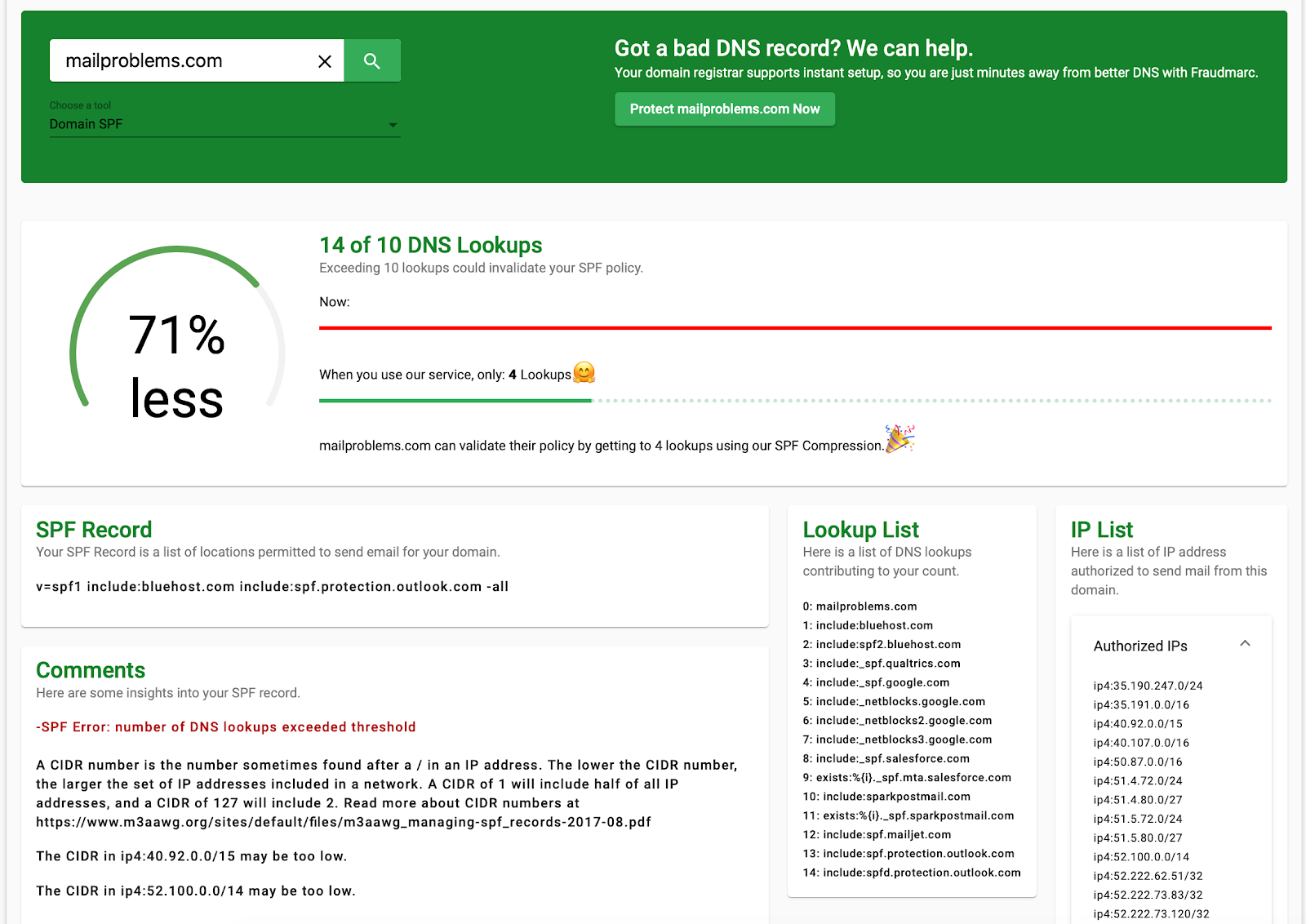



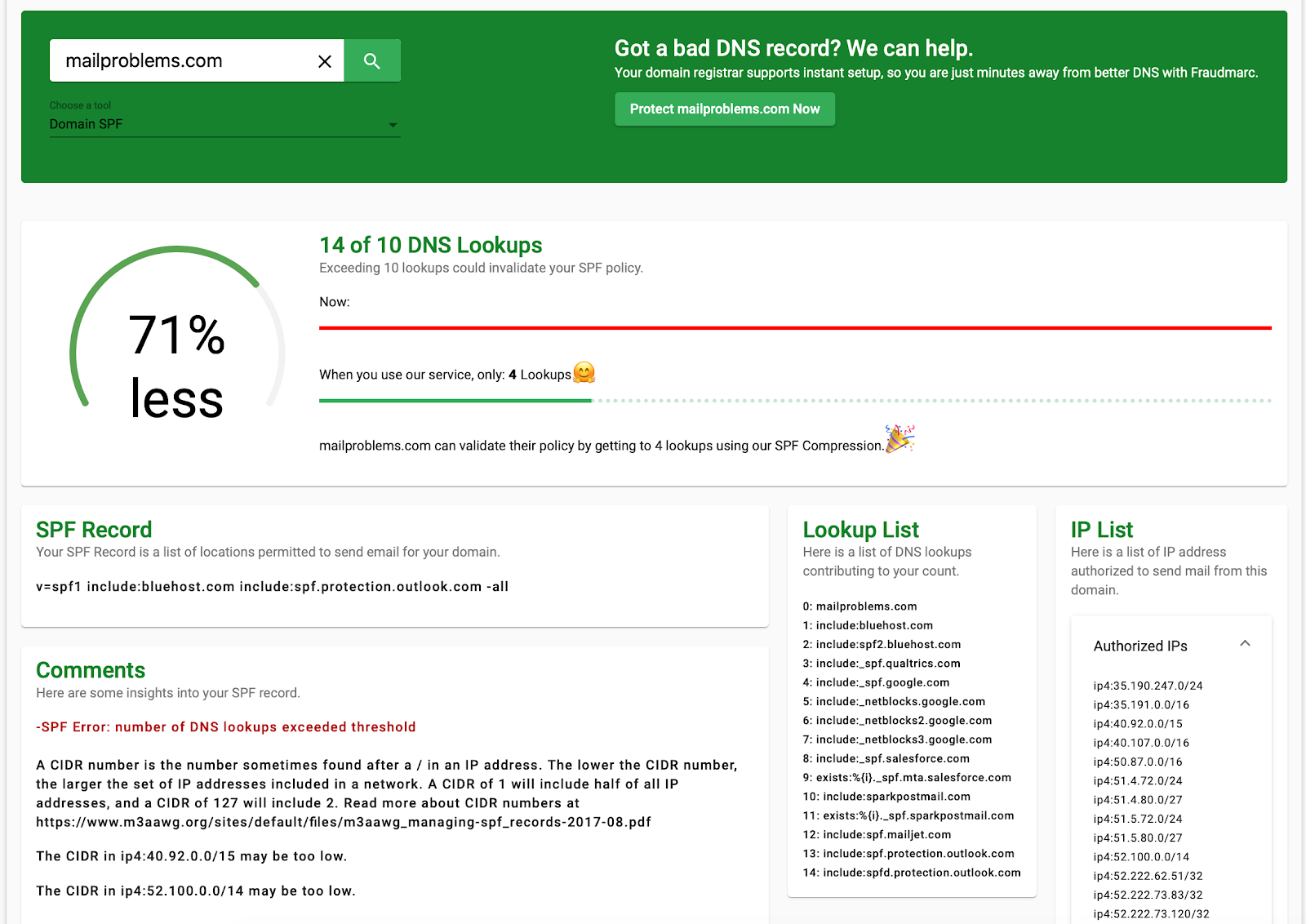




 0 / 5(0)
0 / 5(0)
 0 / 5(0)
0 / 5(0)



