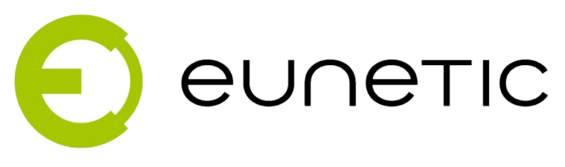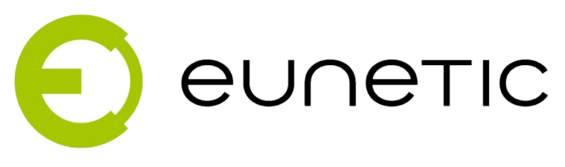Feature set
Eunetic positions its DMARC report analyzer as a straightforward, free-to-use tool. Our experience indicates it focuses on aggregating and visualizing DMARC aggregate (RUA) reports, offering a clear overview of email authentication results. It provides fundamental insights into SPF, DKIM, and DMARC alignment, helping users identify legitimate sending sources and potential threats.
While robust, it appears to be a foundational DMARC reporting solution. Users looking for advanced features like granular forensic (RUF) report analysis, comprehensive threat intelligence beyond DMARC, or deep dives into specific spam campaigns might find it somewhat limited. It excels in delivering the core DMARC reporting functionality in an accessible package.
The Techsneeze DMARCts report viewer, being an open-source tool, offers the raw power of DMARC report parsing directly to the user. We observe that its primary function is to ingest XML DMARC reports and render them into a more digestible, often tabular, format. This allows for a direct, unfiltered view of the authentication data, which is highly valuable for technical users.
However, its feature set is inherently tied to its open-source nature. While it provides the means to view authentication results, identifying specific email sources or understanding complex forwarding chains often requires manual investigation. It’s a tool that provides data, but less of the interpretive analysis or automated intelligence you might find in managed services.
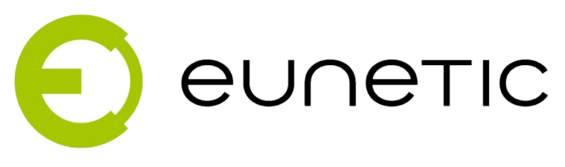

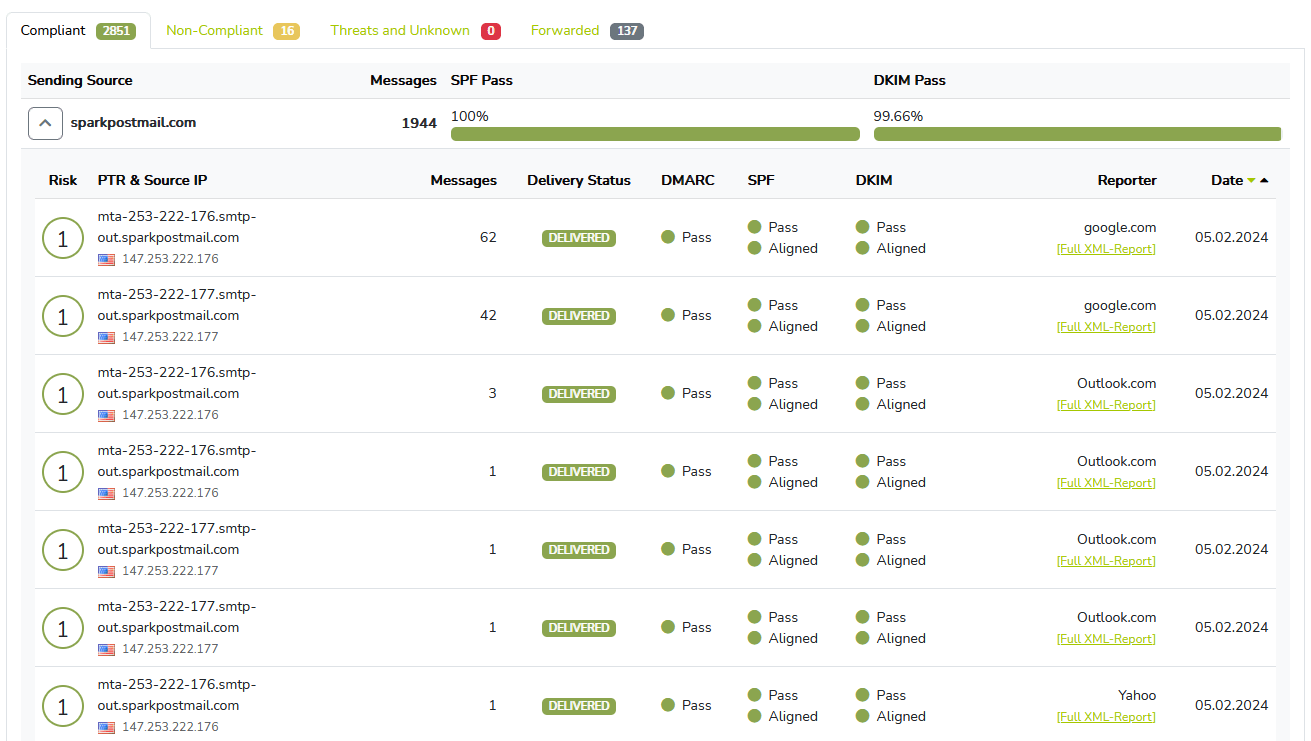

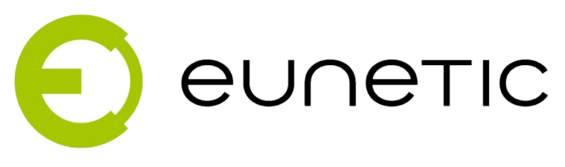

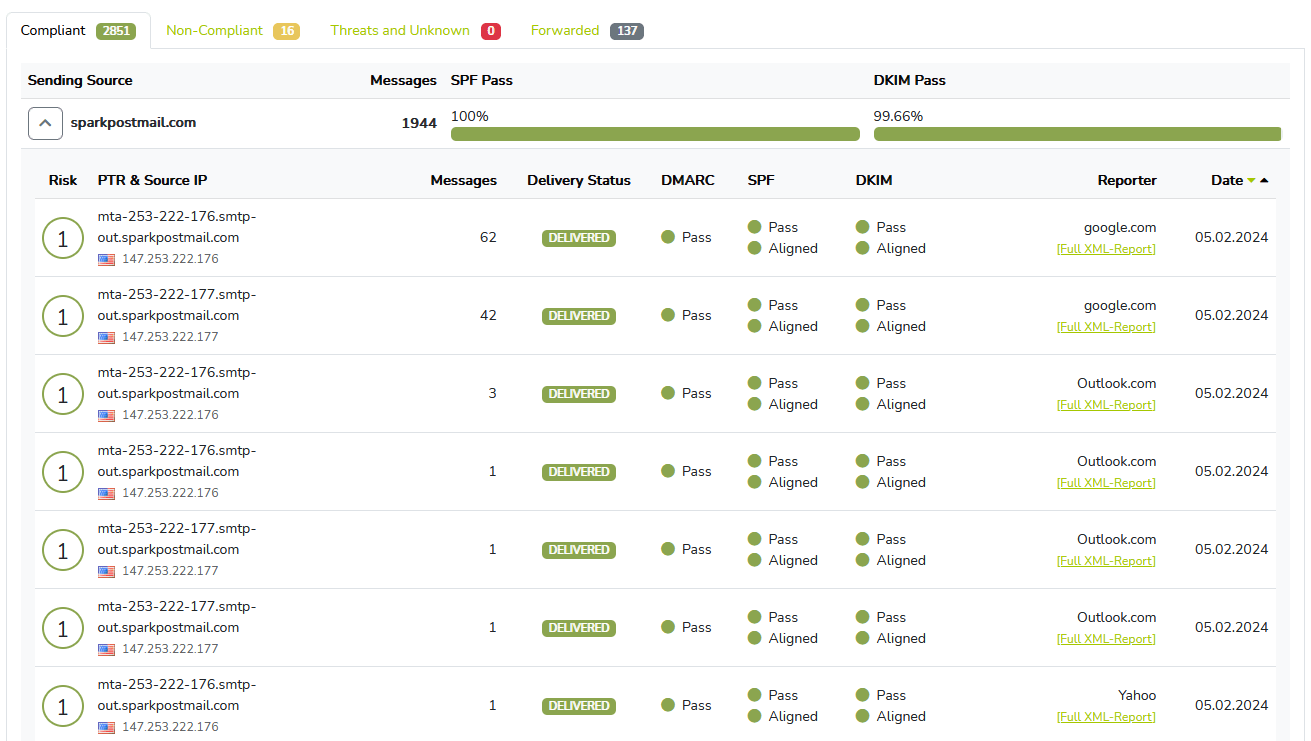

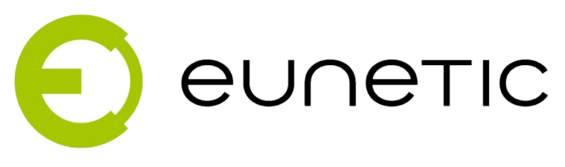

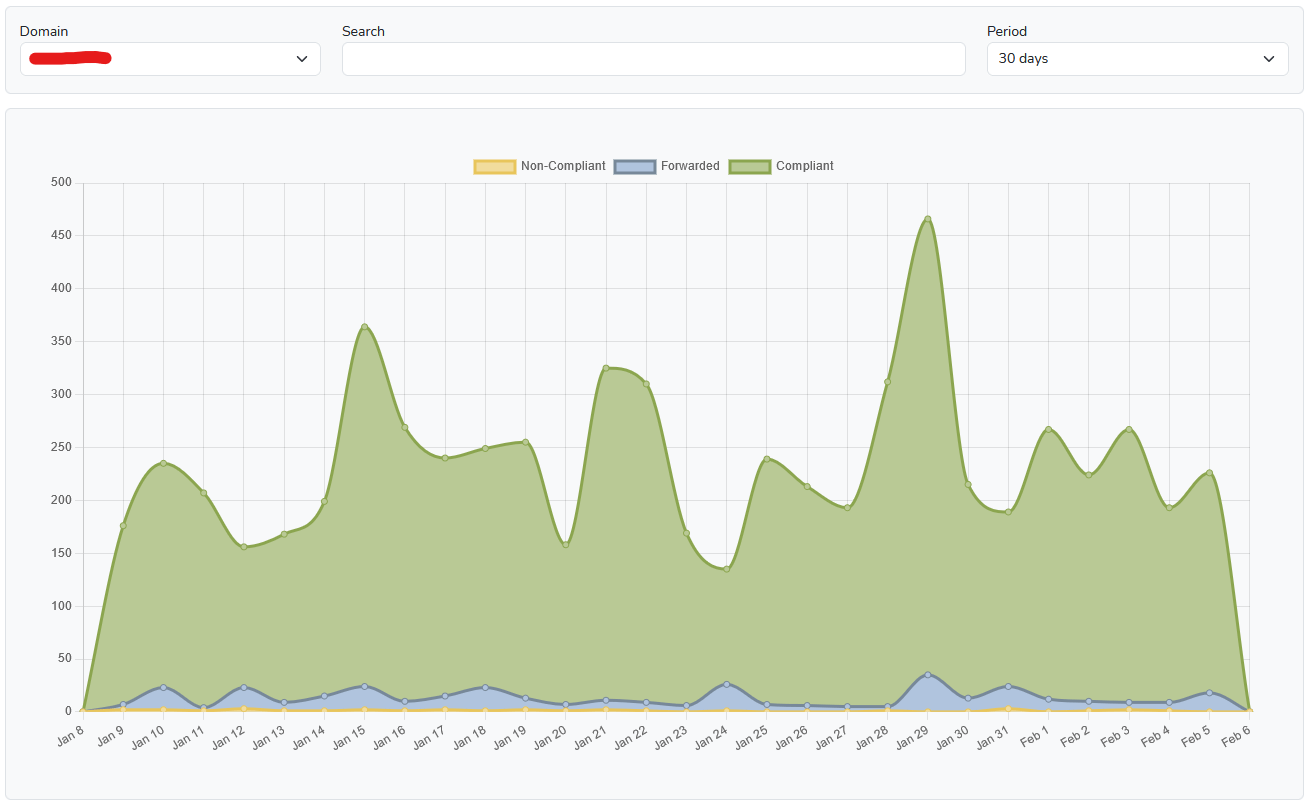

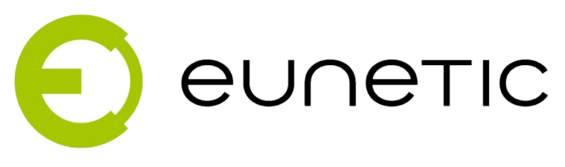

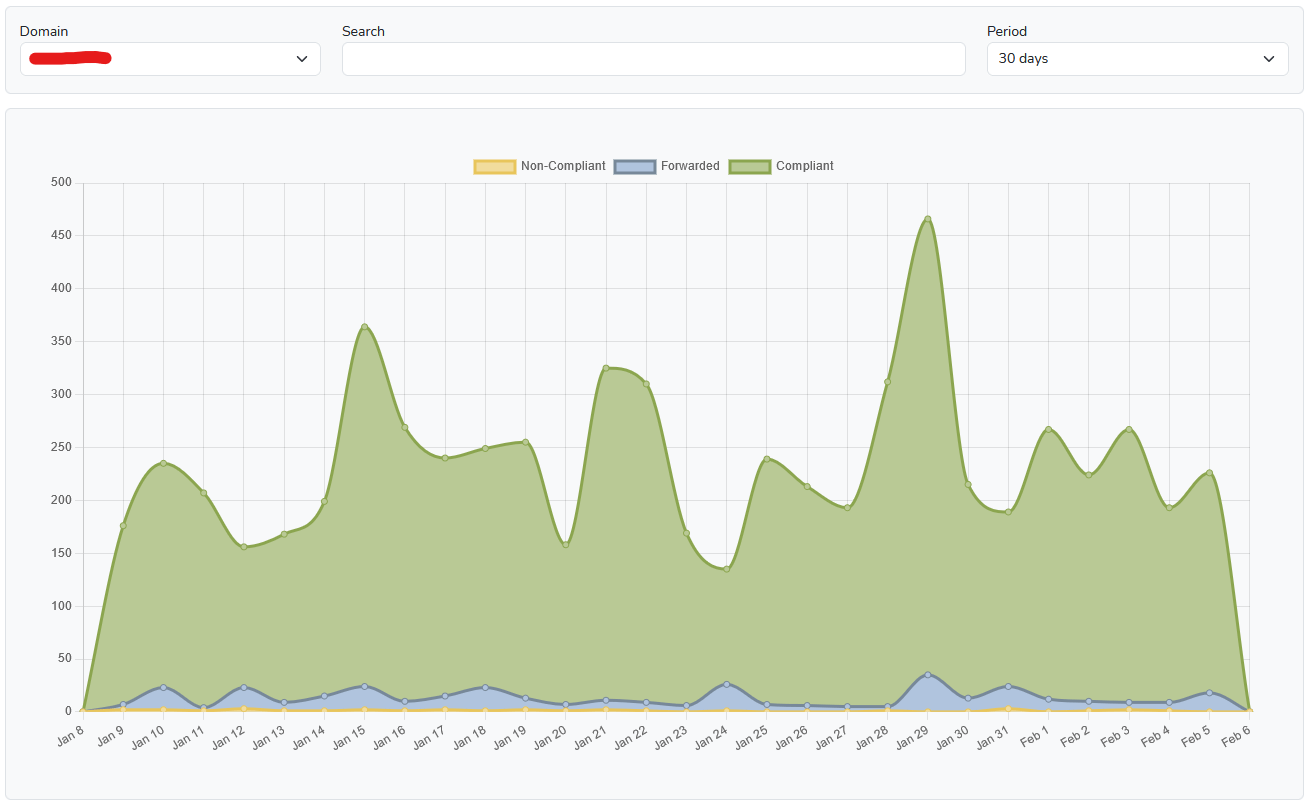

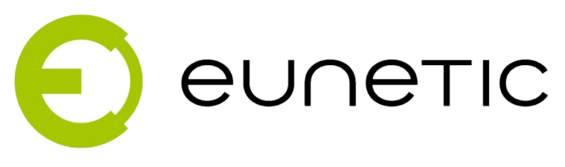

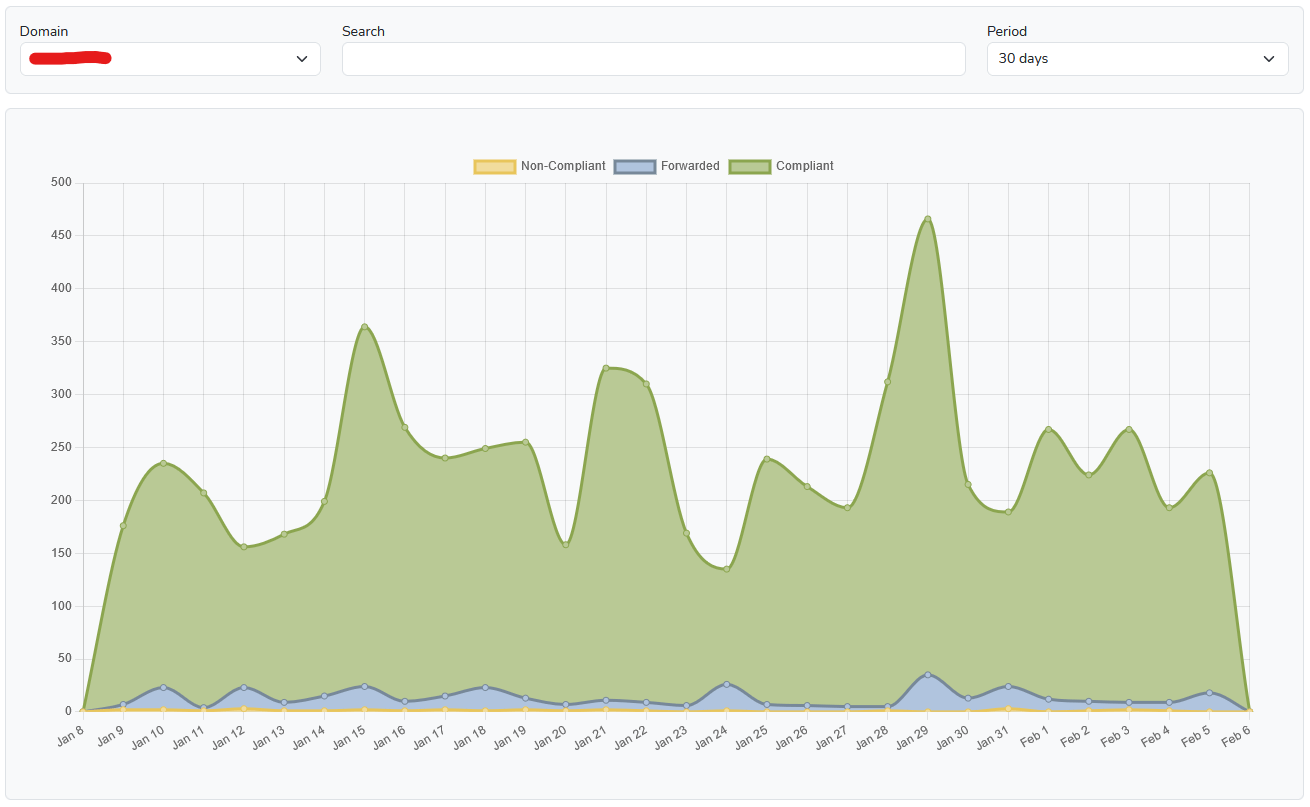

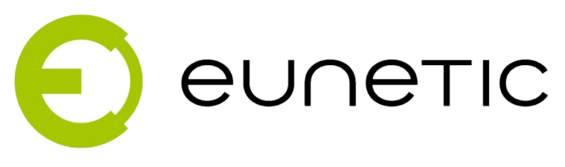

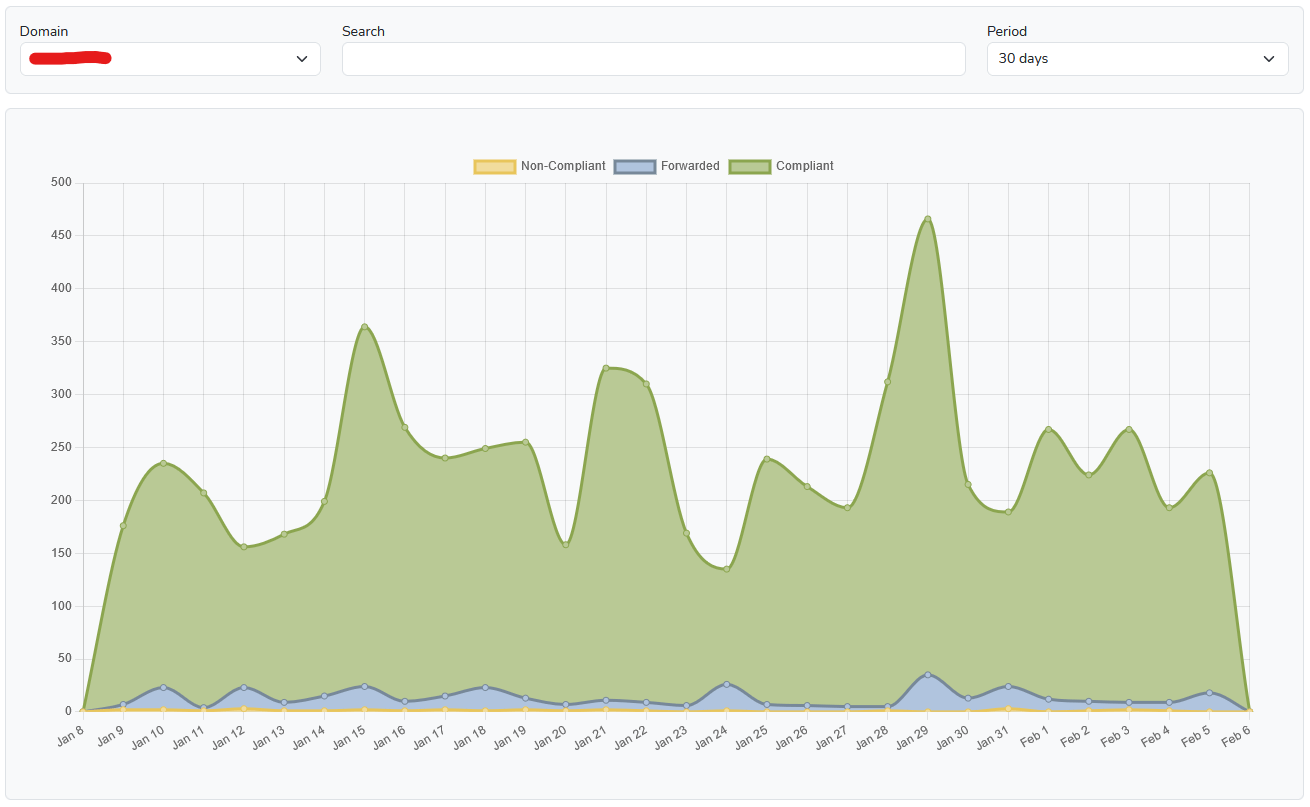

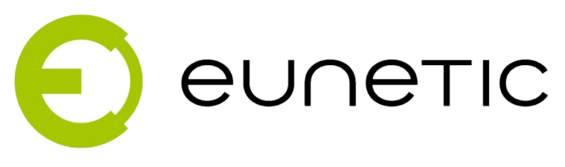



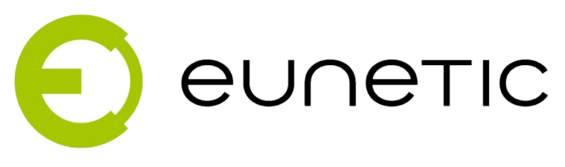



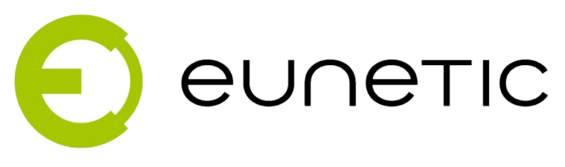

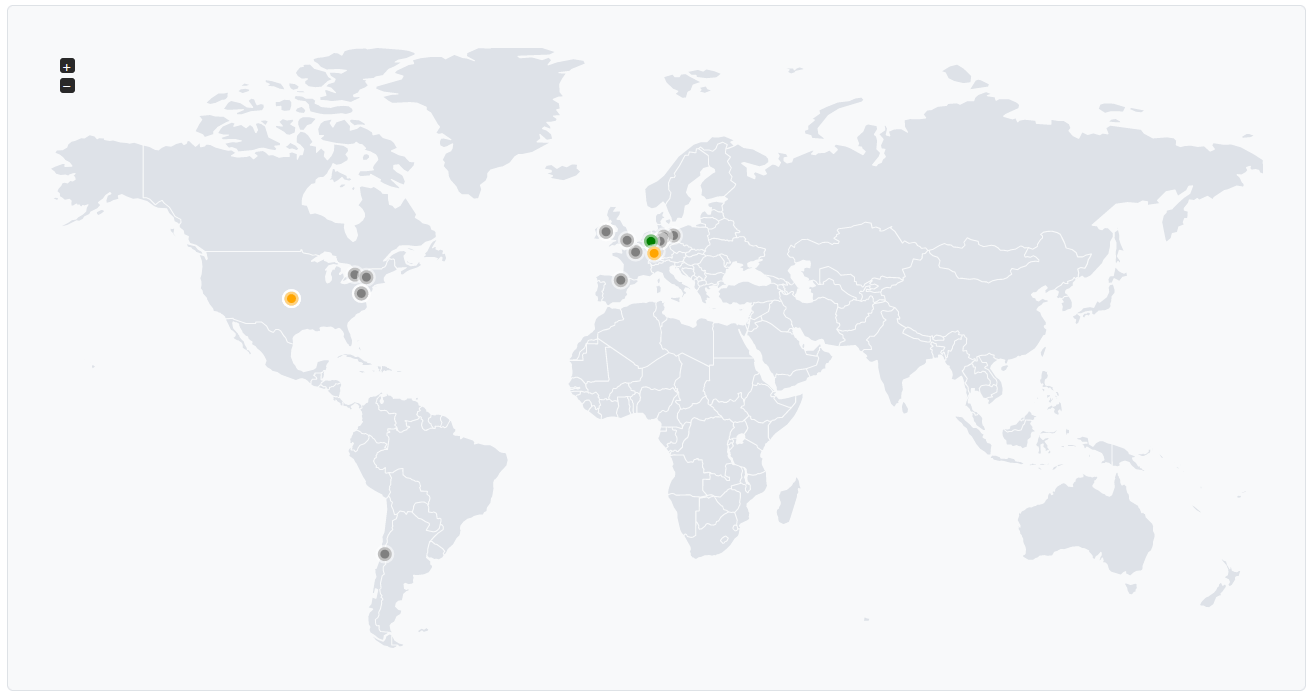

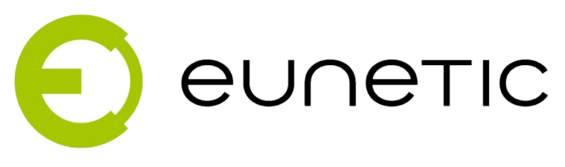

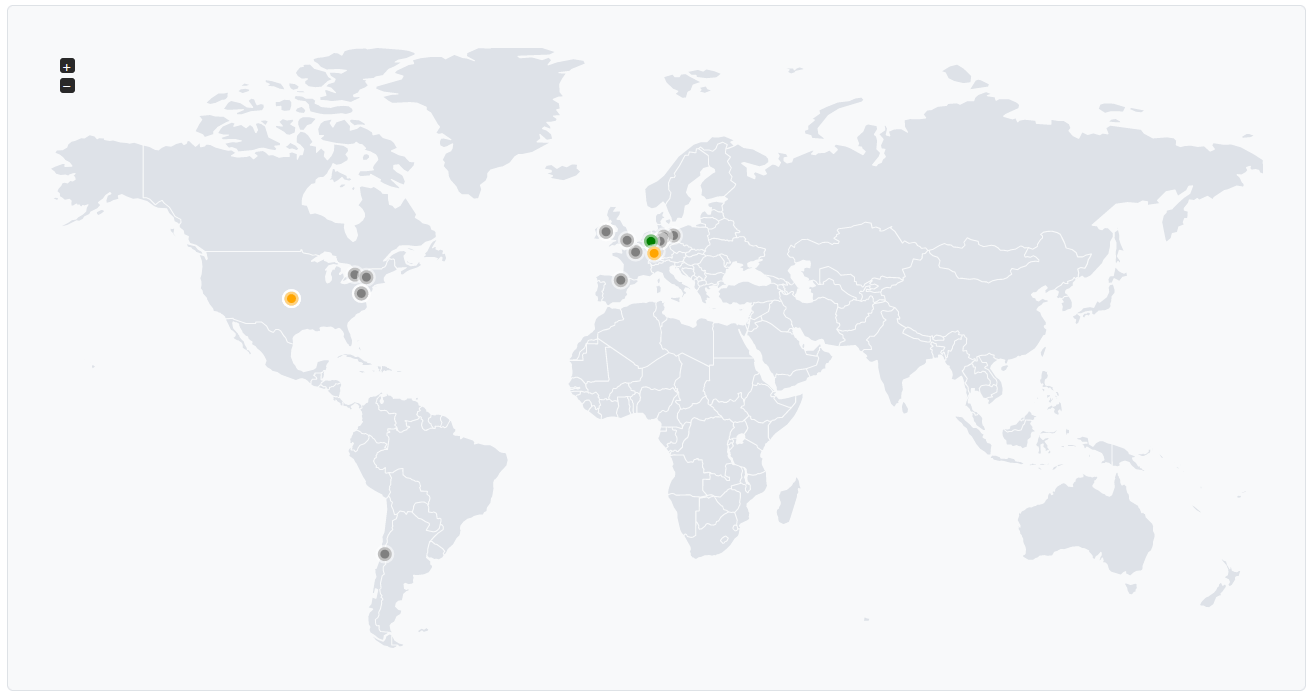

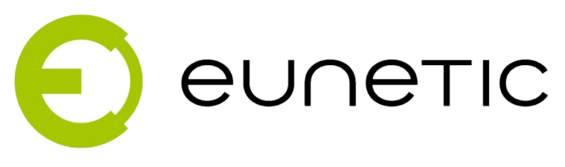

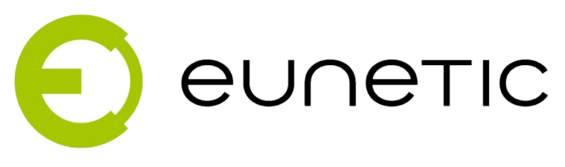
 5 / 5(3)
5 / 5(3)
 0 / 5(0)
0 / 5(0)