User experience
EmailAuth.io offers a feature-rich dashboard that can initially feel a bit complex due to the sheer volume of data and options presented. For experienced DMARC practitioners, this is a boon, as it provides all the necessary levers to pull. However, new users might find the learning curve a bit steeper.
We found that navigation within EmailAuth.io, once accustomed, becomes intuitive. The detailed charts and filters allow for precise data exploration, which is excellent for diagnostics. While it demands a bit more attention to master, the payoff is a deep understanding of email flows.
DMARC Manager shines with its straightforward and clean user interface. From the moment we logged in, it was evident that simplicity was a core design principle. The dashboards are easy to read, and key metrics are prominently displayed, reducing cognitive load for the user.
Setting up and monitoring DMARC records with DMARC Manager is a relatively quick and painless process. We appreciate how it distills complex DMARC data into understandable summaries, making it accessible even for those without extensive email authentication expertise. It truly lives up to its name by managing the DMARC experience effortlessly.


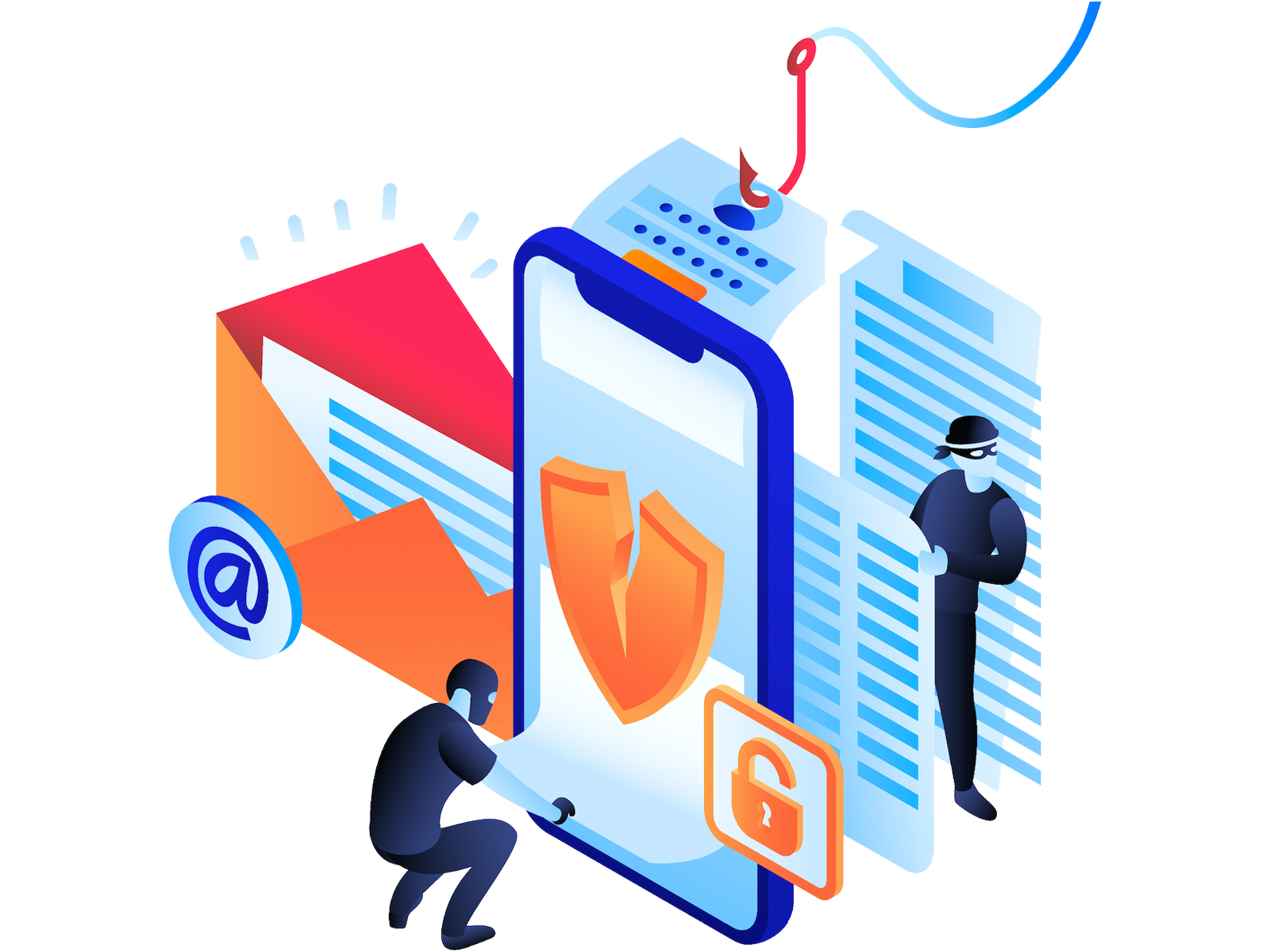



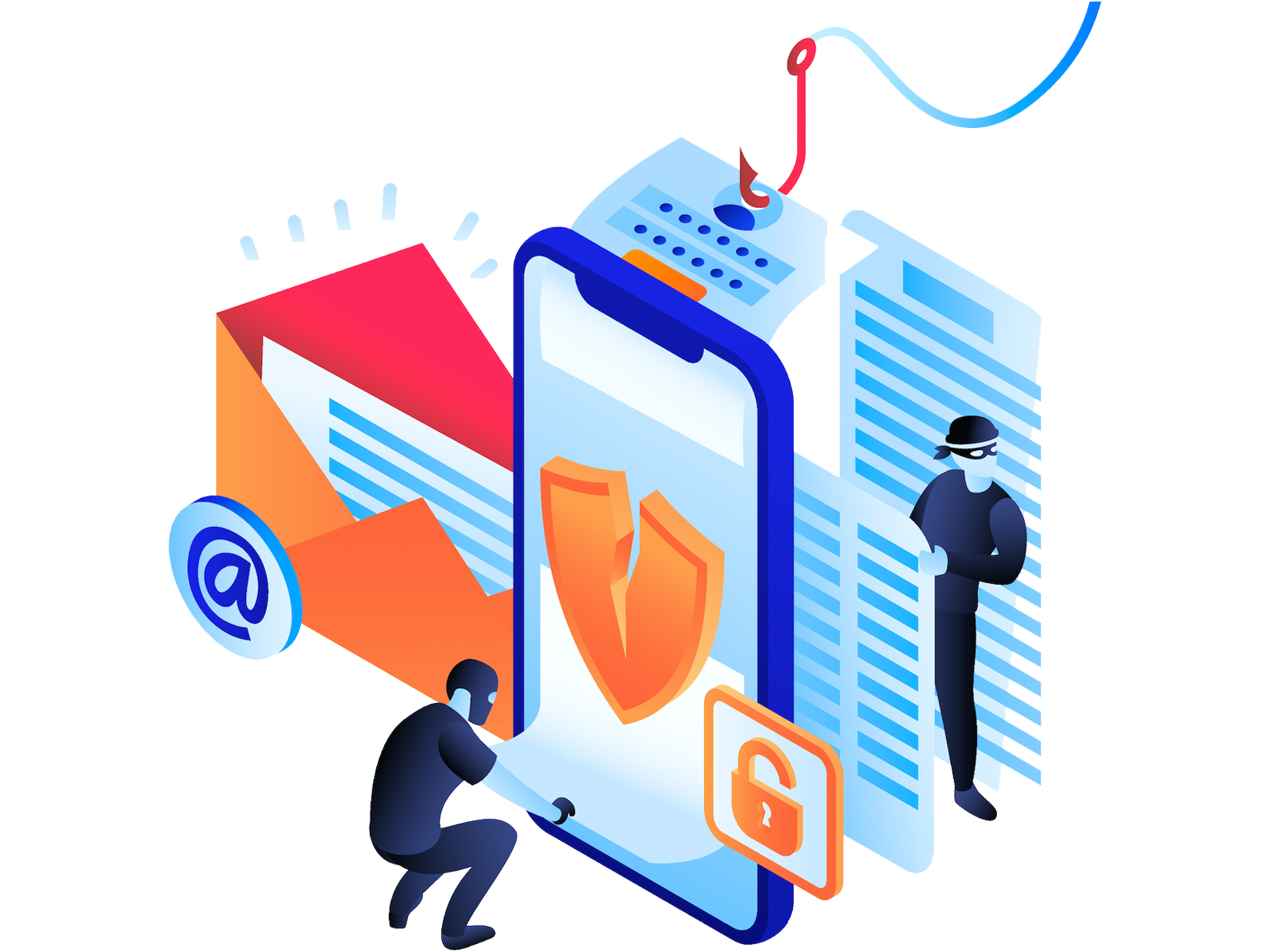











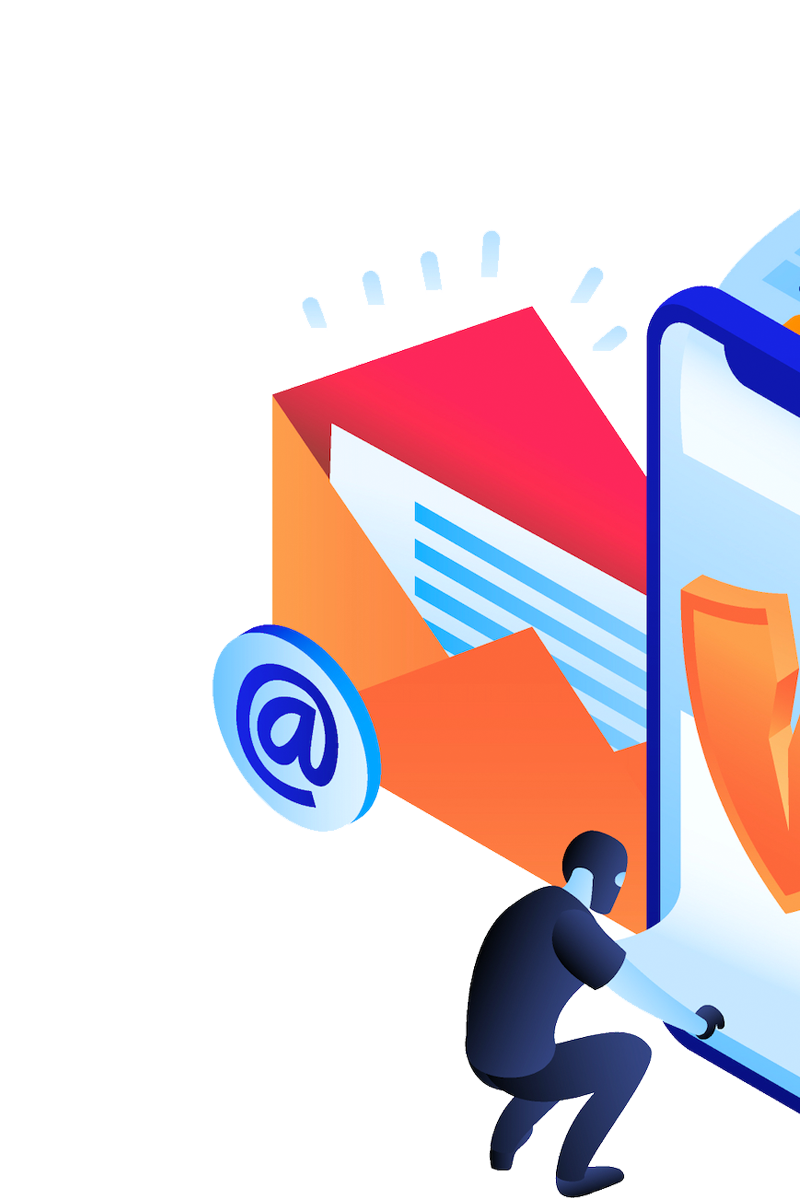
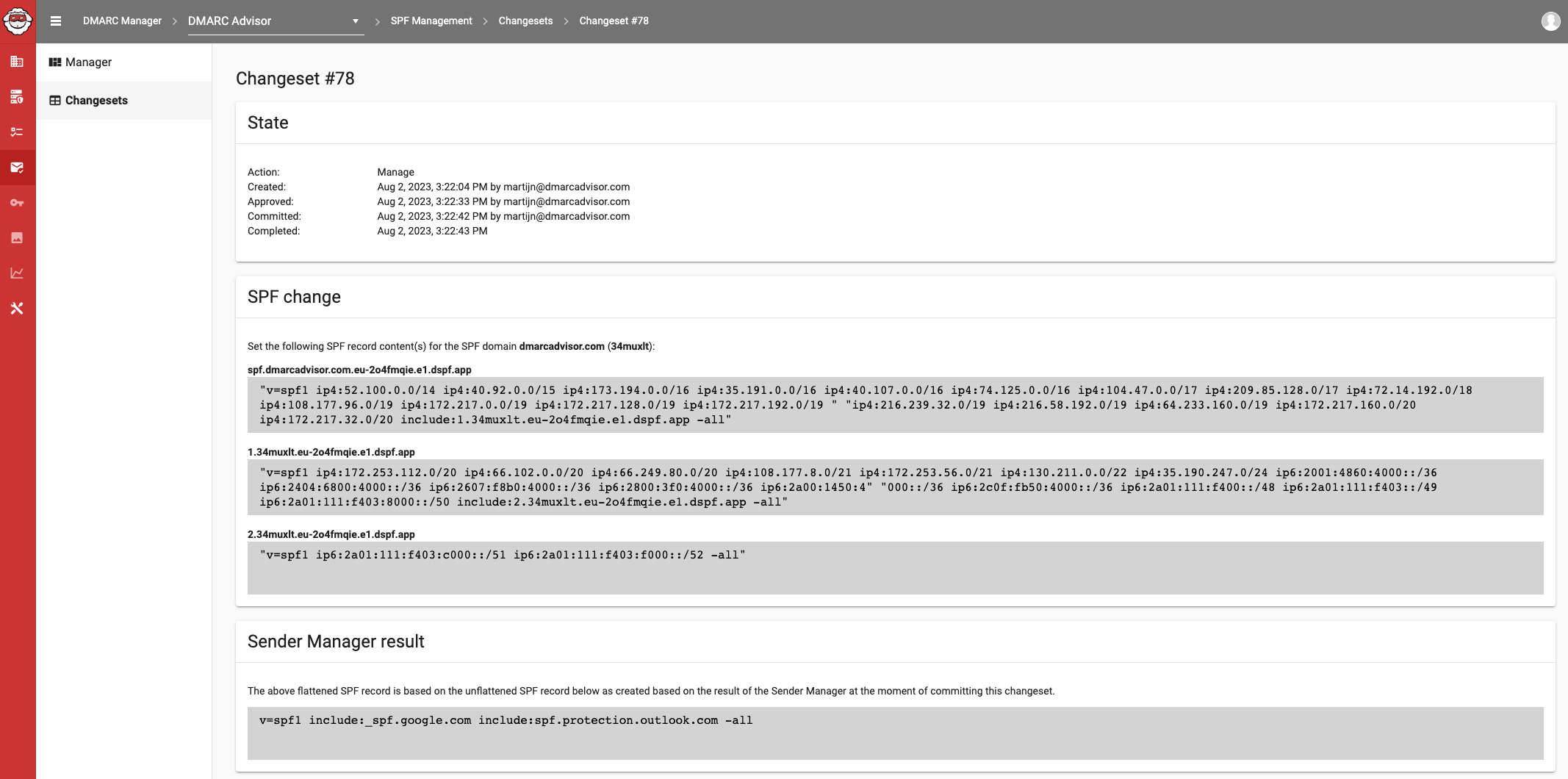


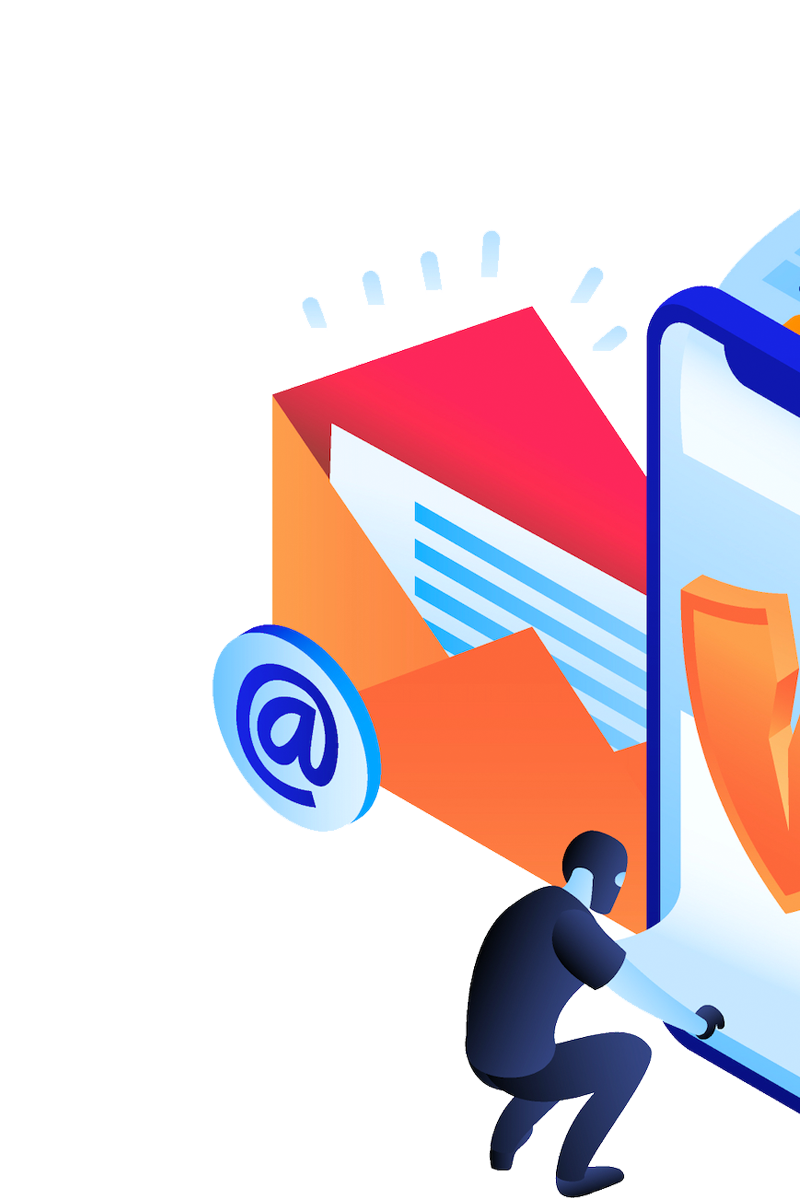
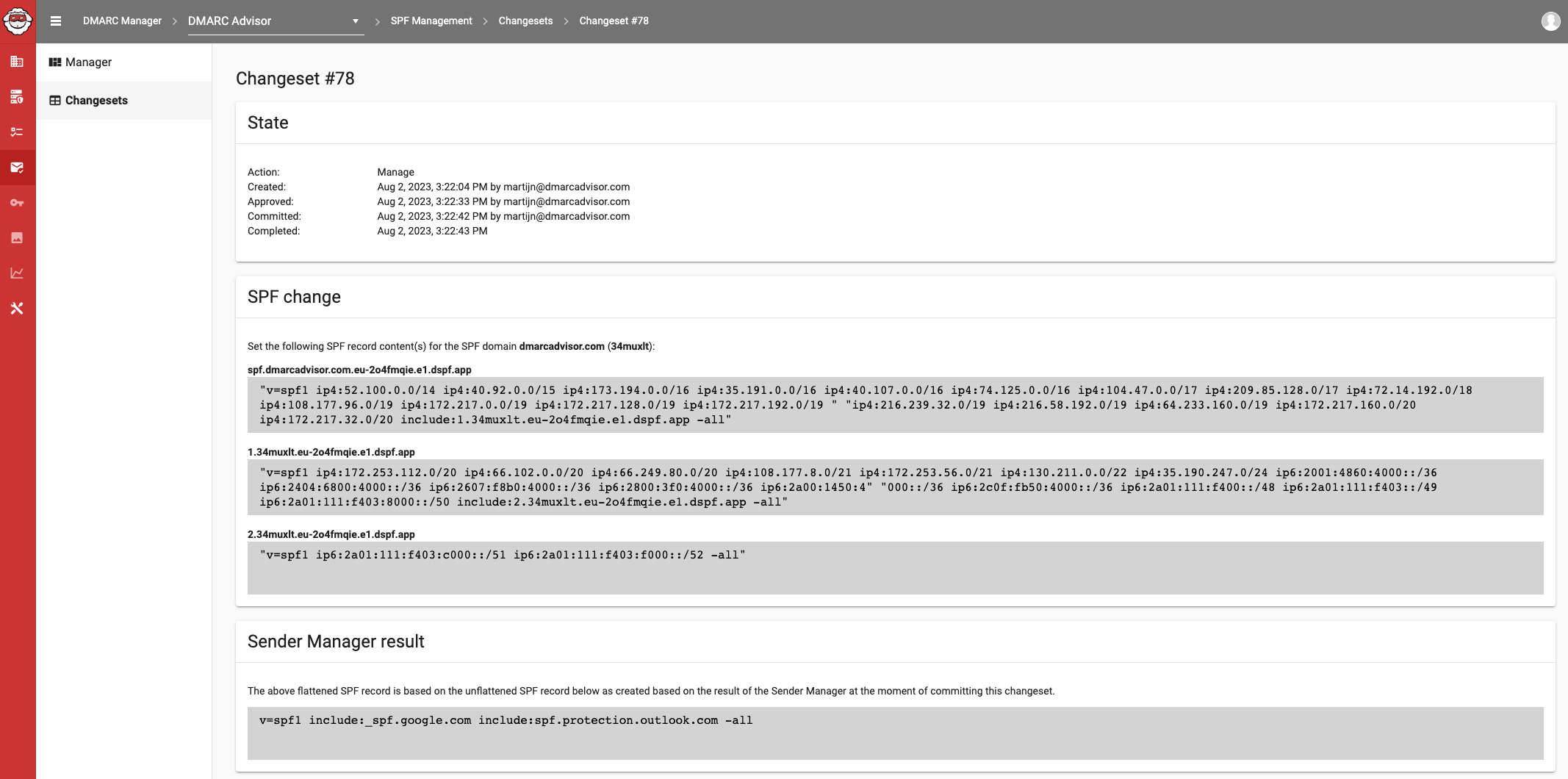











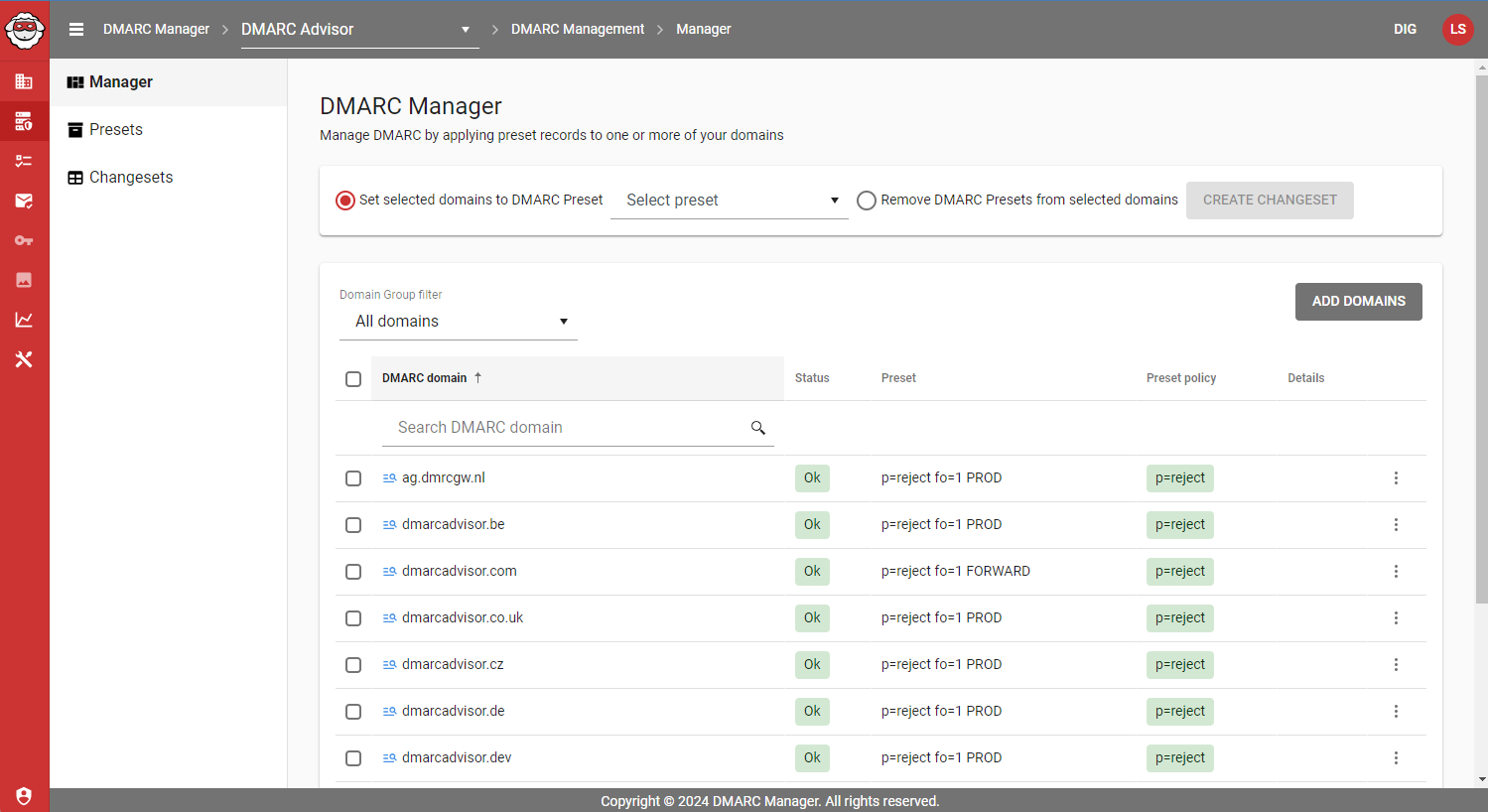



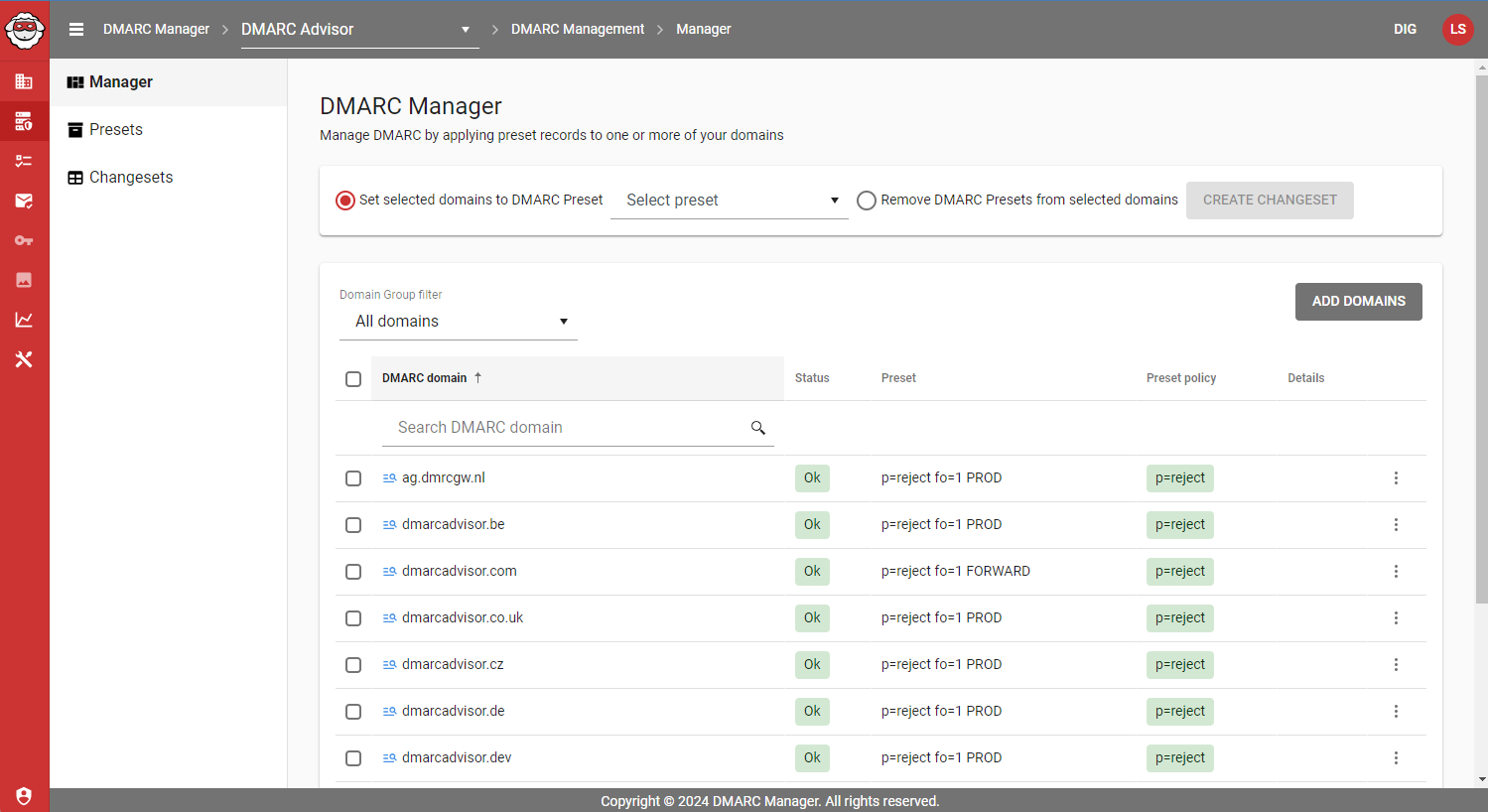



 0 / 5(0)
0 / 5(0)
 0 / 5(0)
0 / 5(0)



