User experience
Setting up and using ELK DMARC requires a significant level of technical proficiency. The deployment involves configuring Docker, Elasticsearch, Logstash, and Kibana, which is not for the faint of heart. Once operational, navigating Kibana's interface for DMARC reports offers immense flexibility, but it comes with a learning curve. We found ourselves spending considerable time crafting the perfect dashboards.
The user interface, being Kibana, is highly customizable, which can be both a blessing and a curse. While it allows for tailoring reports to our exact needs, the initial setup and ongoing management of dashboards can be complex. It's a powerful tool, but one that demands a certain level of commitment to master.
Techsneeze DMARCts report viewer, in contrast, offers a much more straightforward user experience. Its installation is simpler, requiring a basic web server environment (PHP, MySQL/PostgreSQL). Once installed, the interface is intuitive and easy to navigate, presenting DMARC data without much fuss. We were up and running, viewing reports, in no time.
The design prioritizes clarity and ease of use. Reports are presented cleanly, making it easy to grasp the state of DMARC compliance at a glance. For users who prefer a less hands-on approach to system configuration and data visualization, Techsneeze provides a refreshing simplicity that minimizes the learning curve and ongoing management efforts.

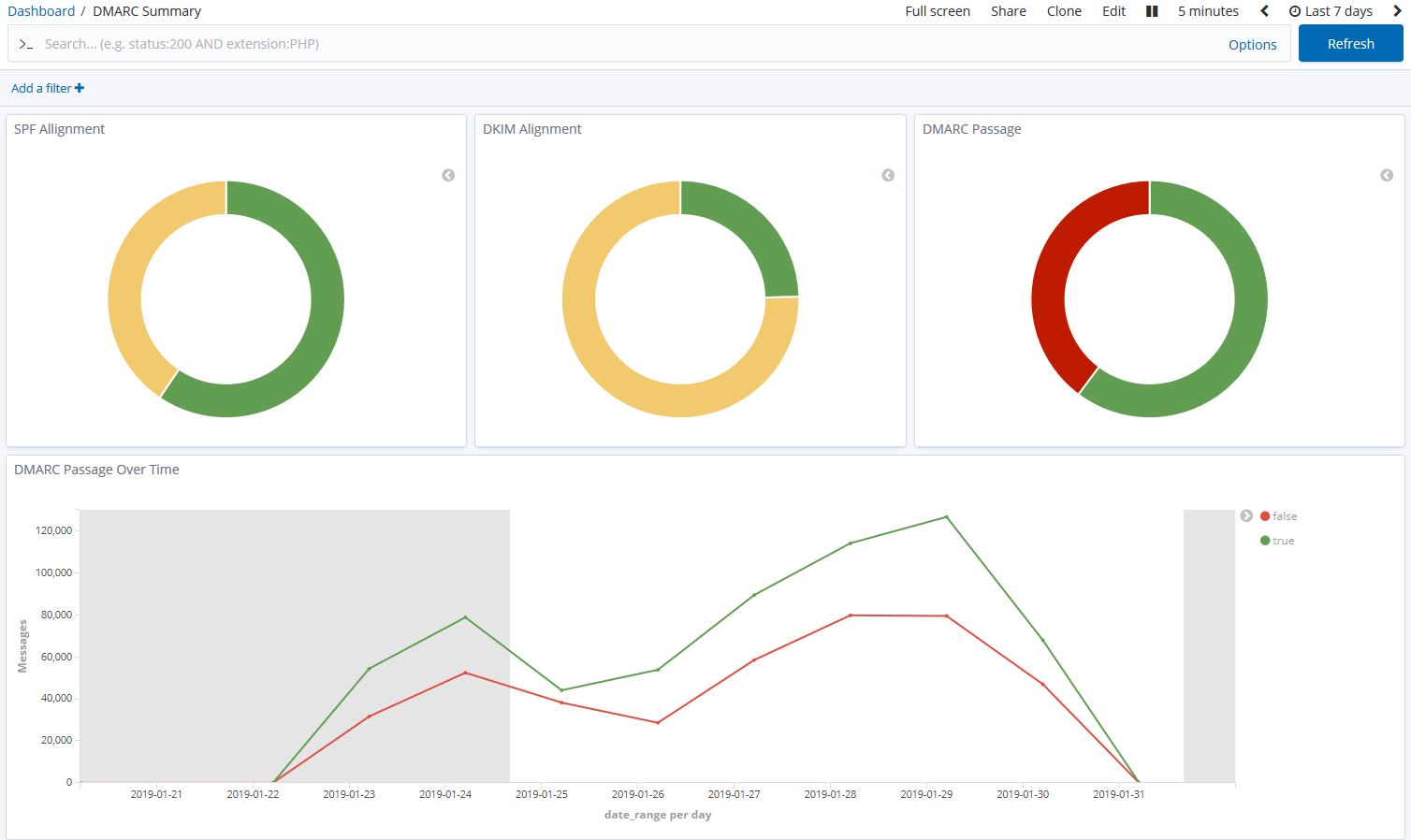


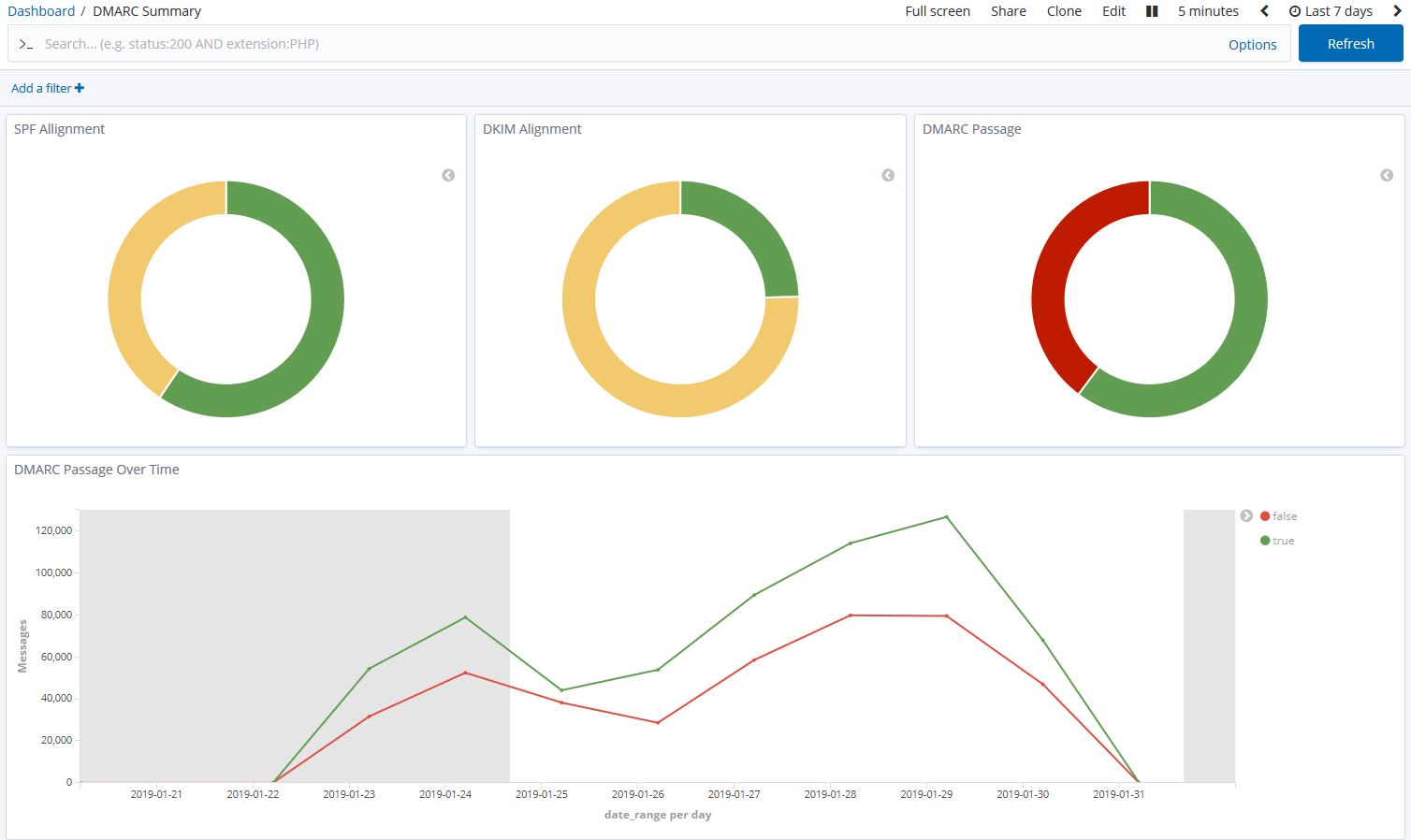


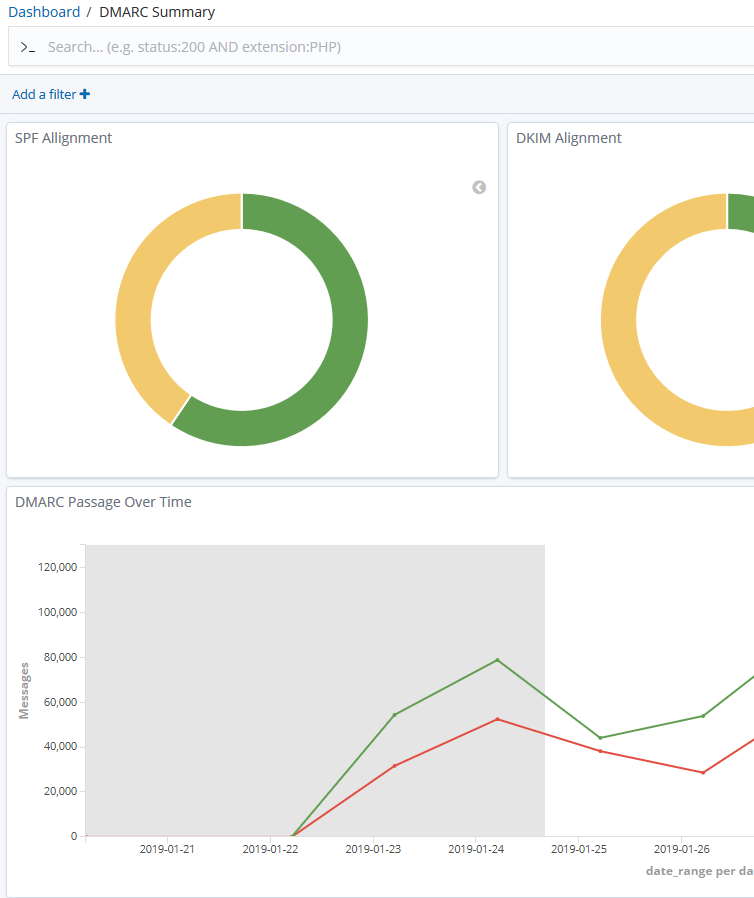


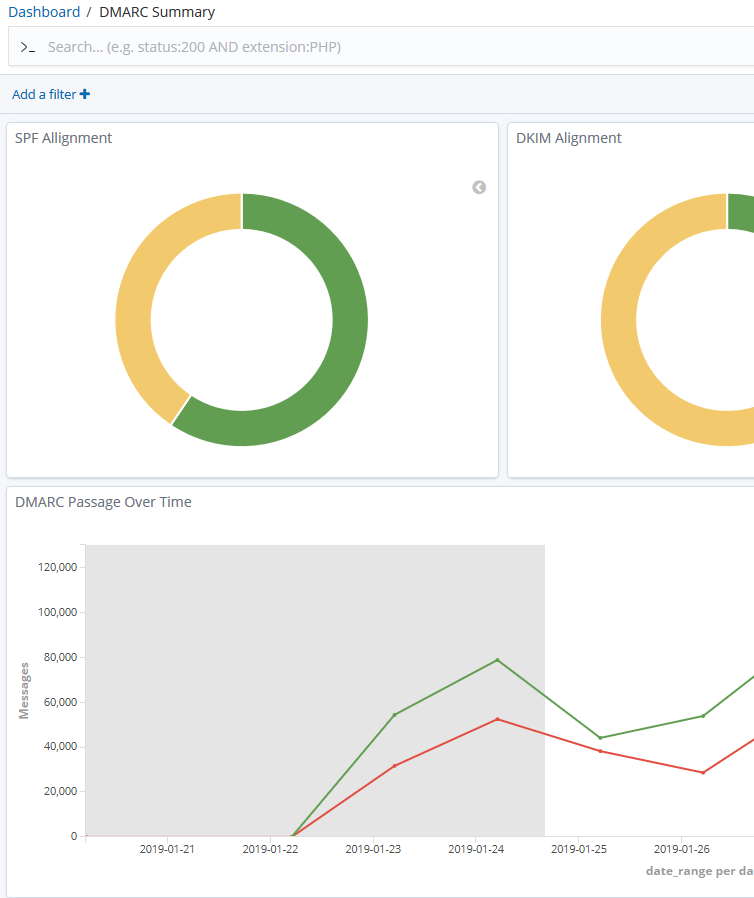


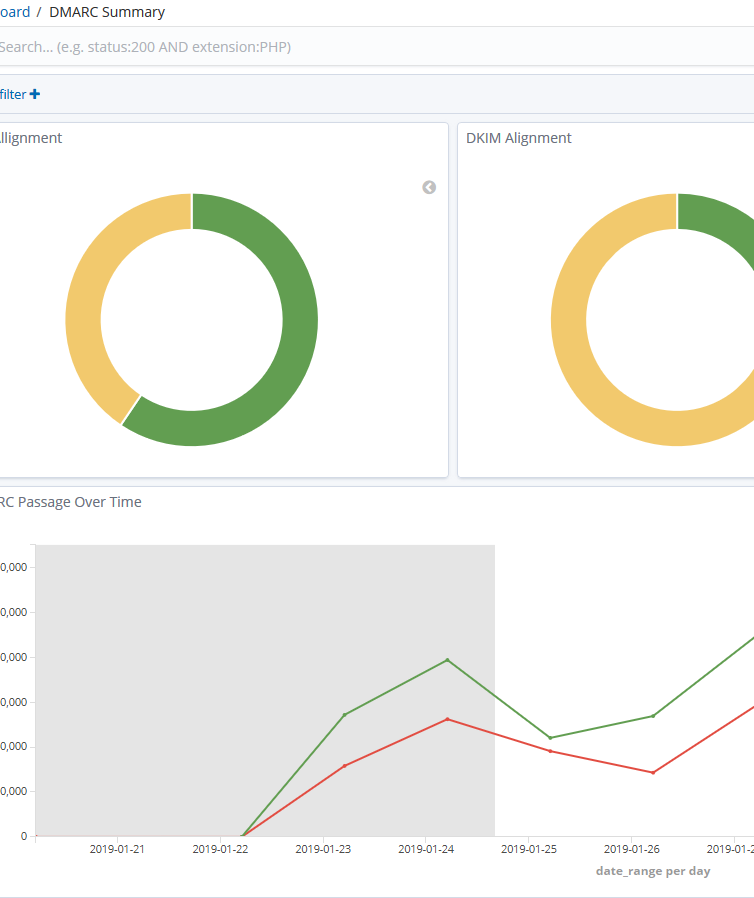


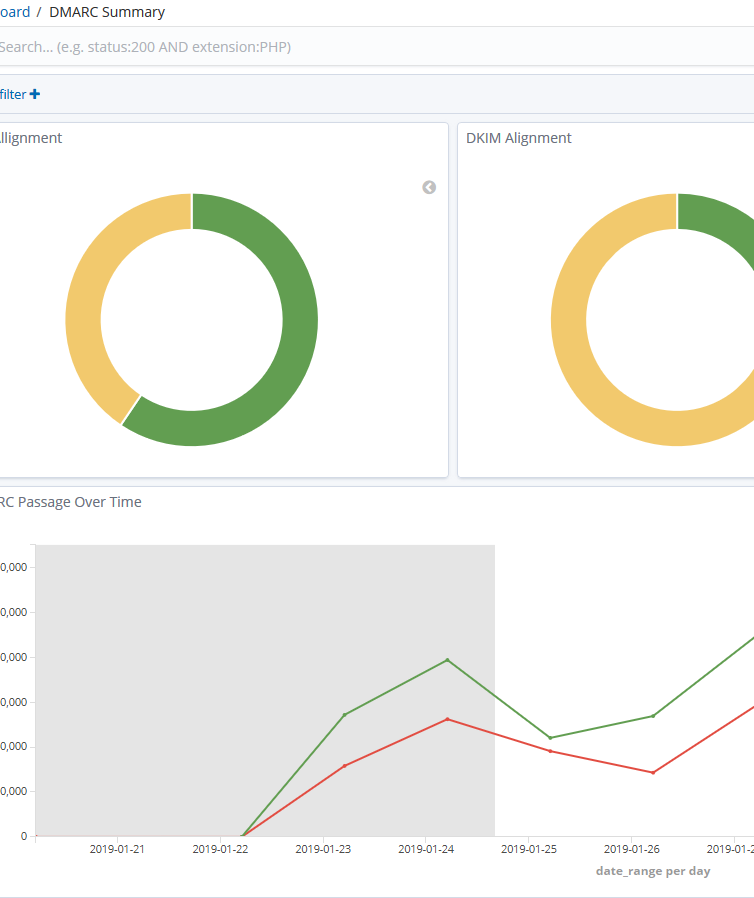


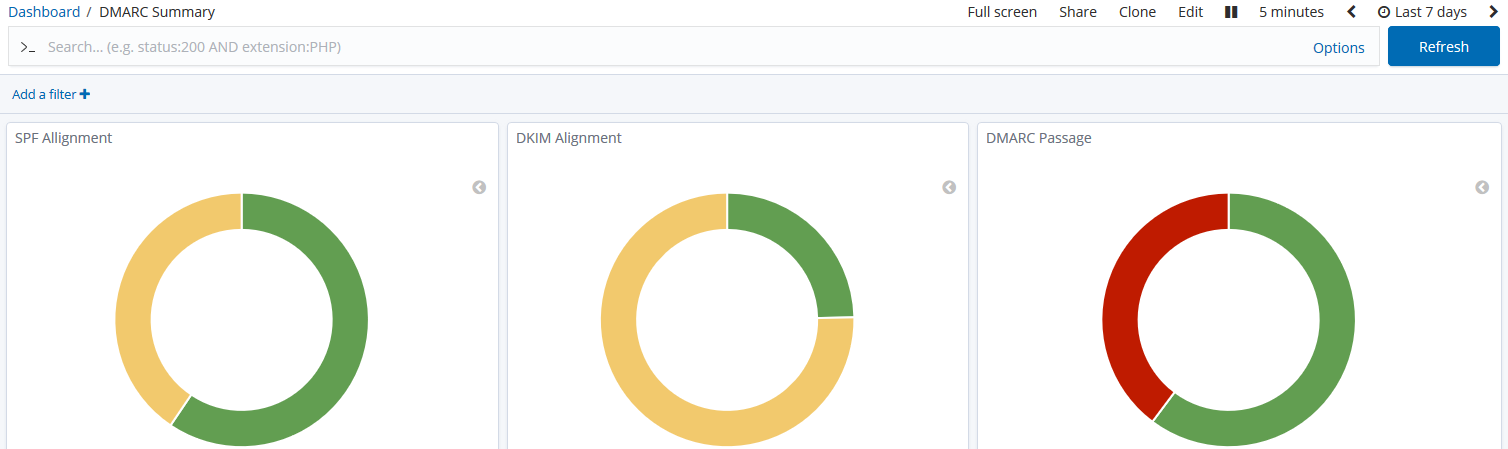


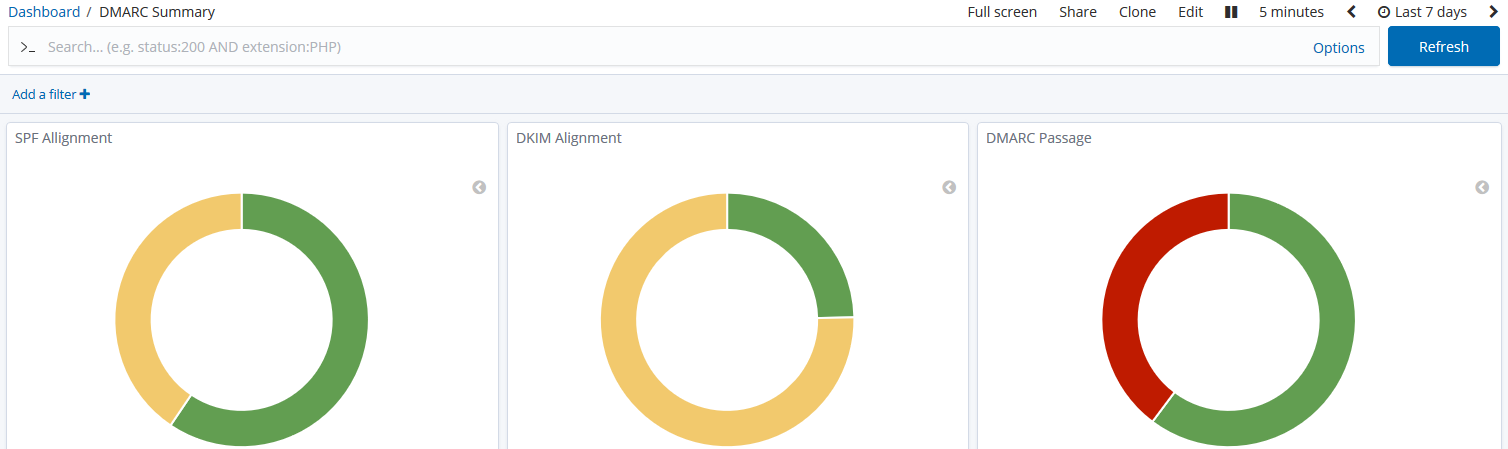


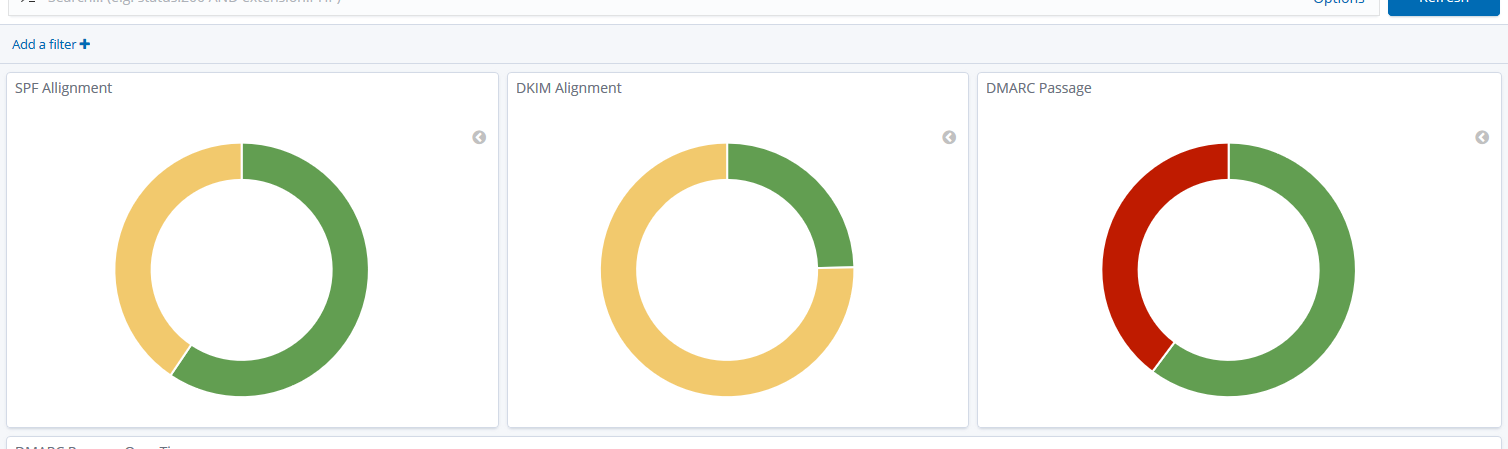


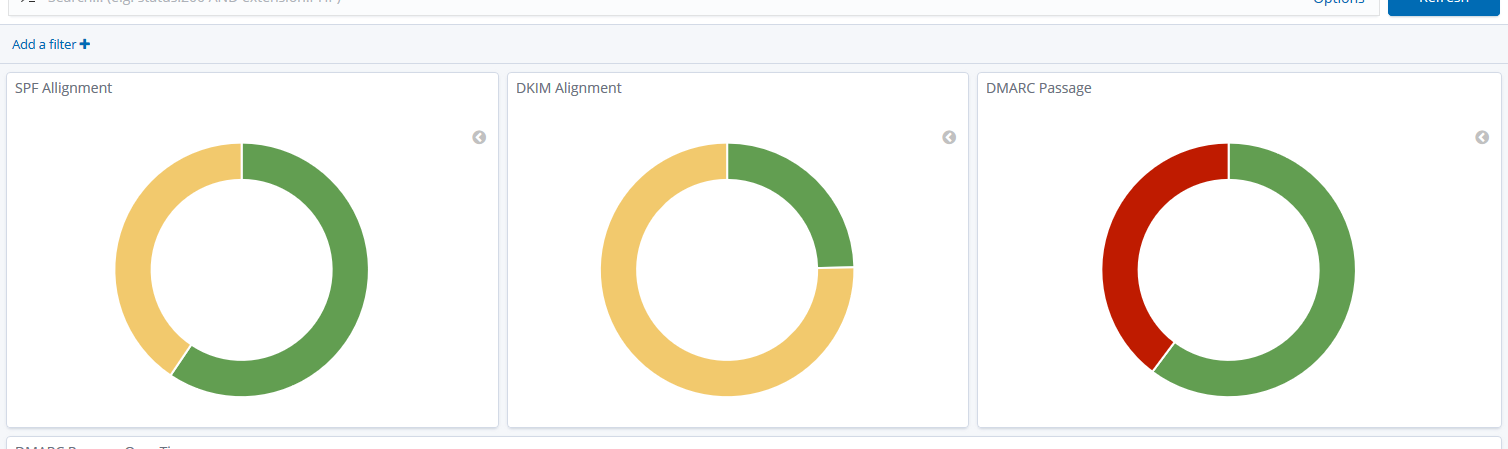


 0 / 5(0)
0 / 5(0)
 0 / 5(0)
0 / 5(0)

