Suitability
DMARCwise is highly suitable for SMBs, enterprises, and MSPs looking for a managed, feature-rich DMARC reporting solution. Its intuitive interface and comprehensive feature set make it ideal for organizations that want to quickly implement and enforce DMARC without extensive internal resources. MSPs will appreciate the multi-tenancy capabilities and flexible plans.
For enterprises, features like SSO, unlimited team members, and extensive data retention are beneficial. SMBs will find the free and starter plans provide excellent value, allowing them to secure their email without a significant initial investment or the need for deep technical expertise.
The Techsneeze DMARCts report viewer is best suited for individual users, developers, or organizations with strong technical capabilities and a preference for self-hosting. It's a great choice for those who want full control over their data and infrastructure, or who need a basic, free solution for a limited number of domains.
It's less suitable for large enterprises or MSPs that require robust support, advanced features, and a managed service. While it can be customized, this requires significant development effort, making it less ideal for SMBs seeking an out-of-the-box solution.


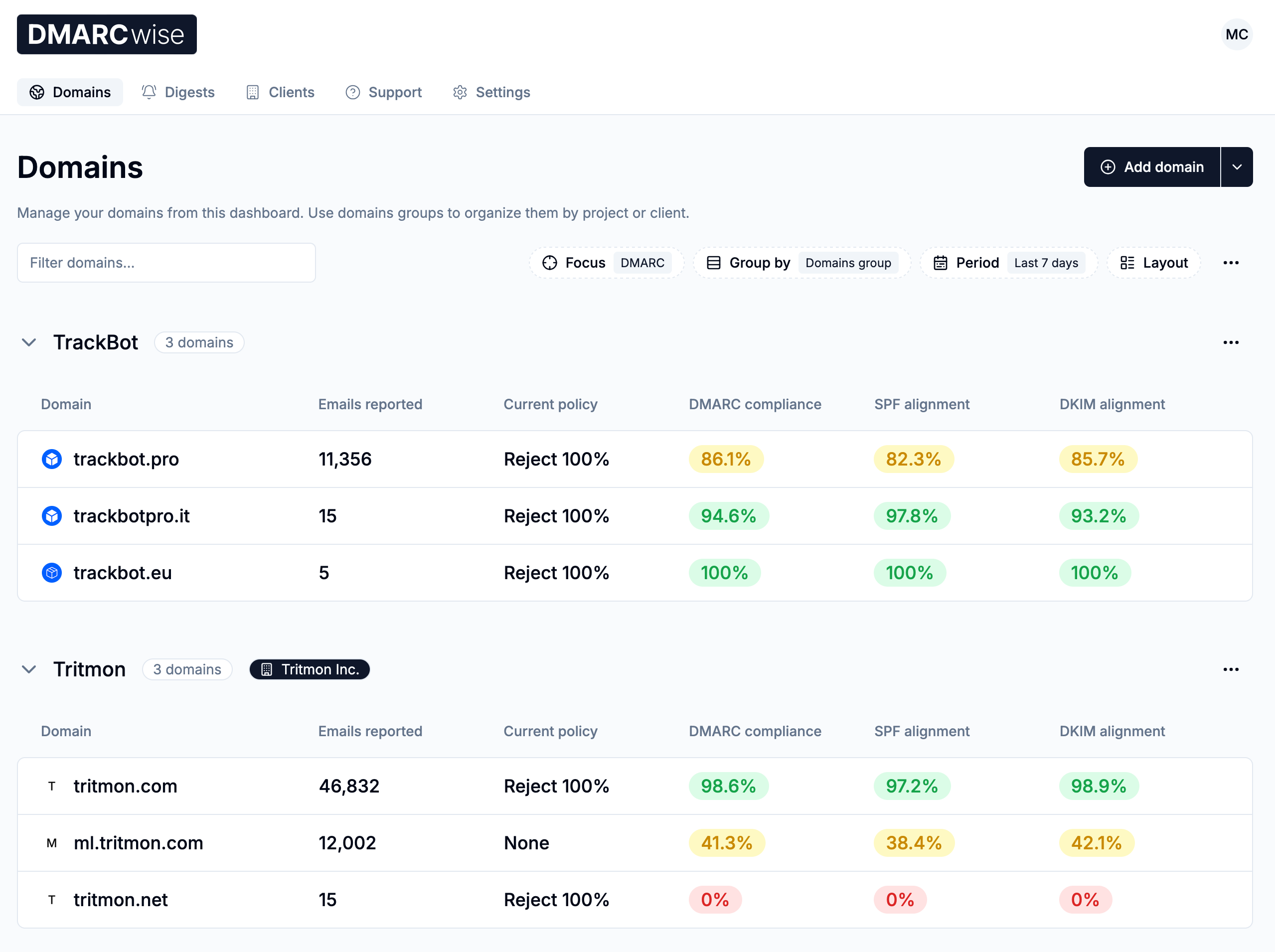



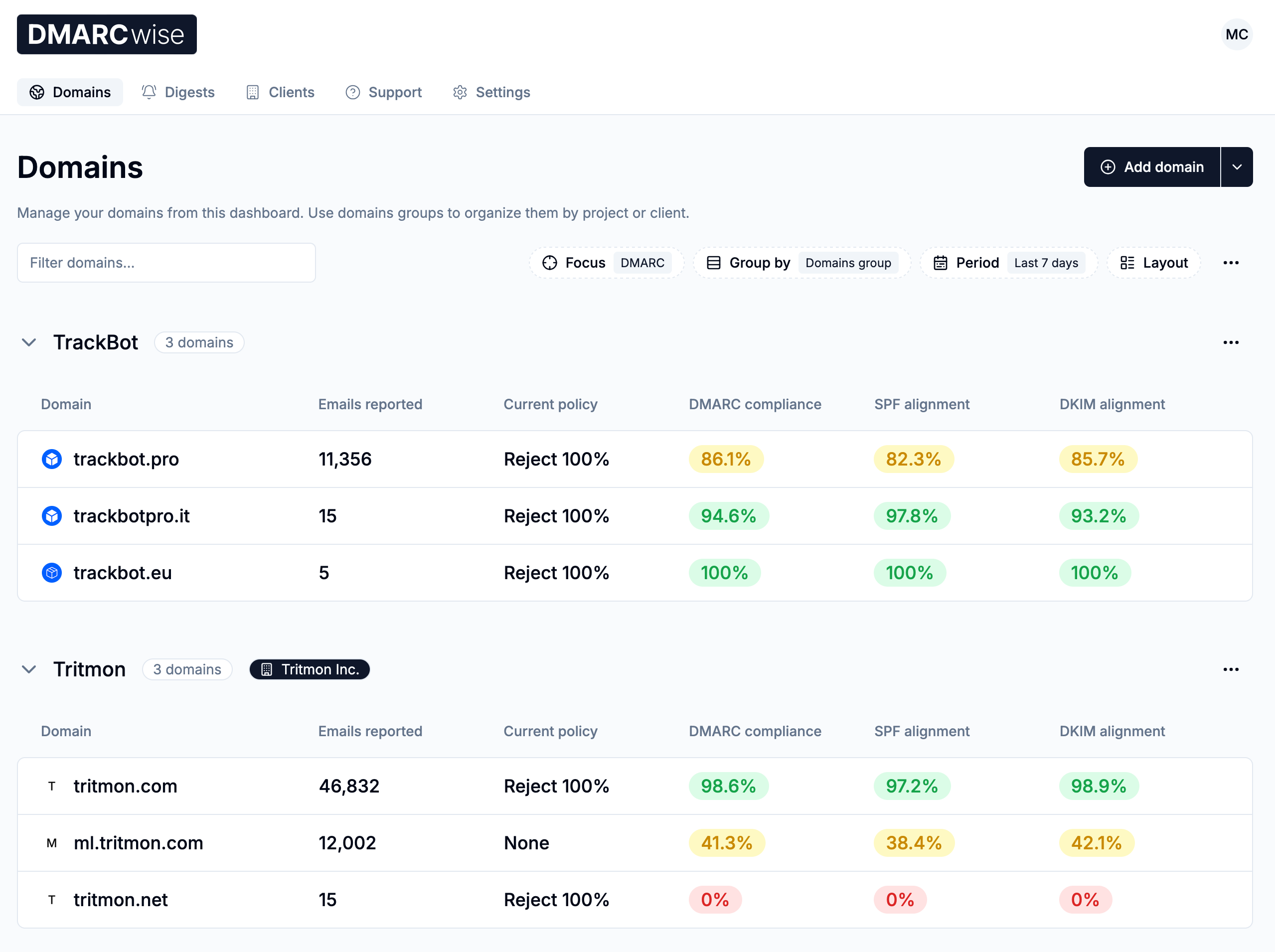



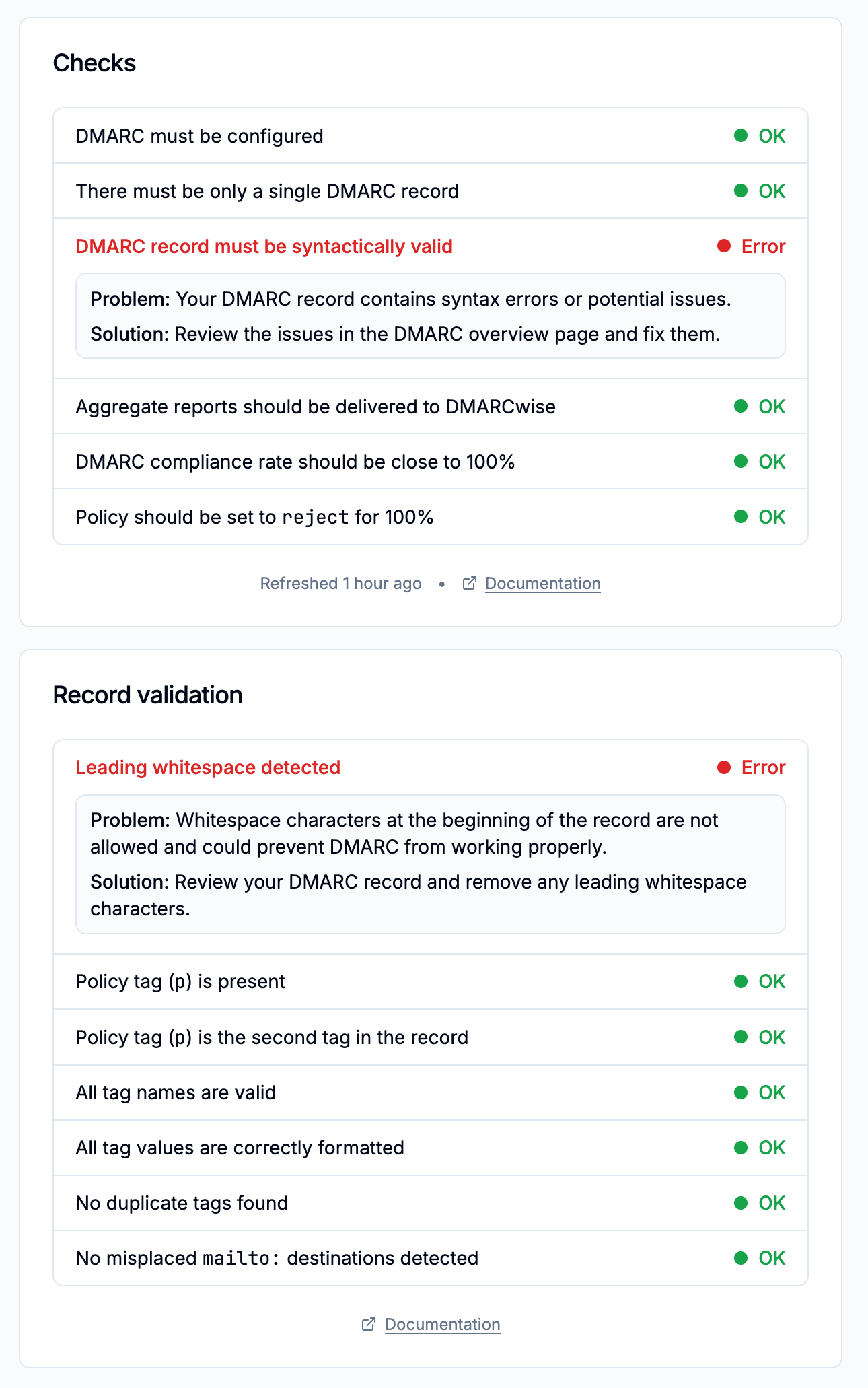



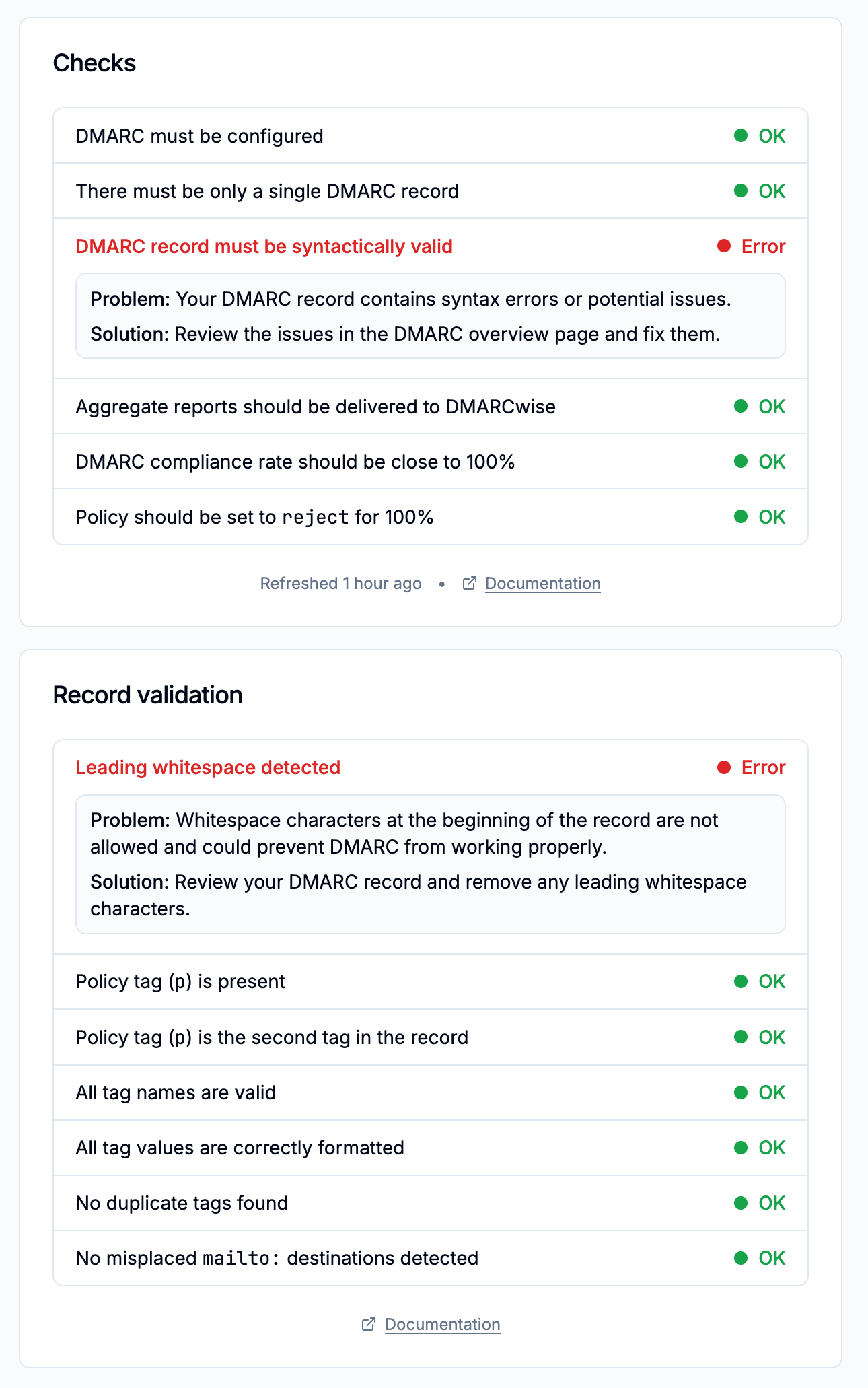











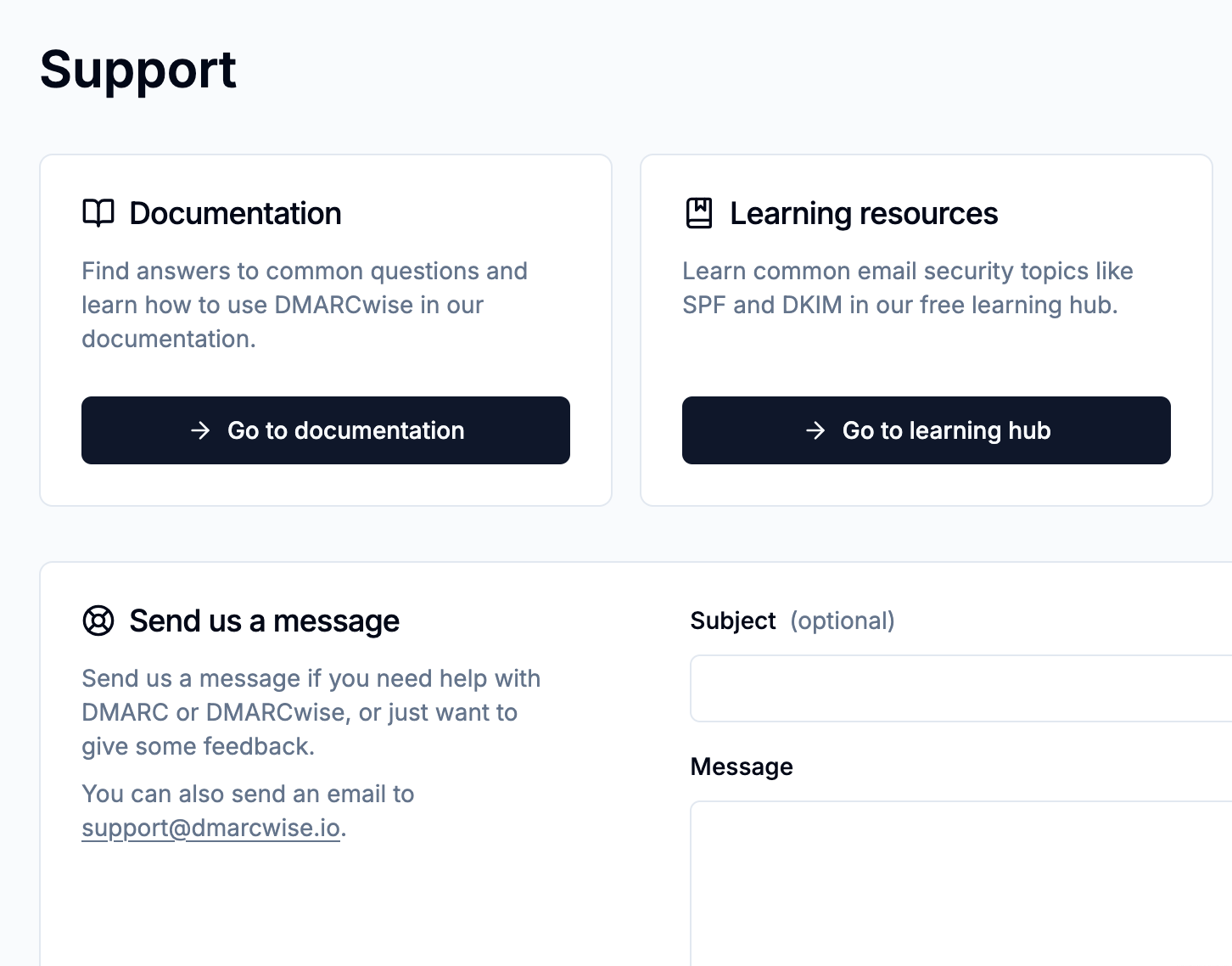



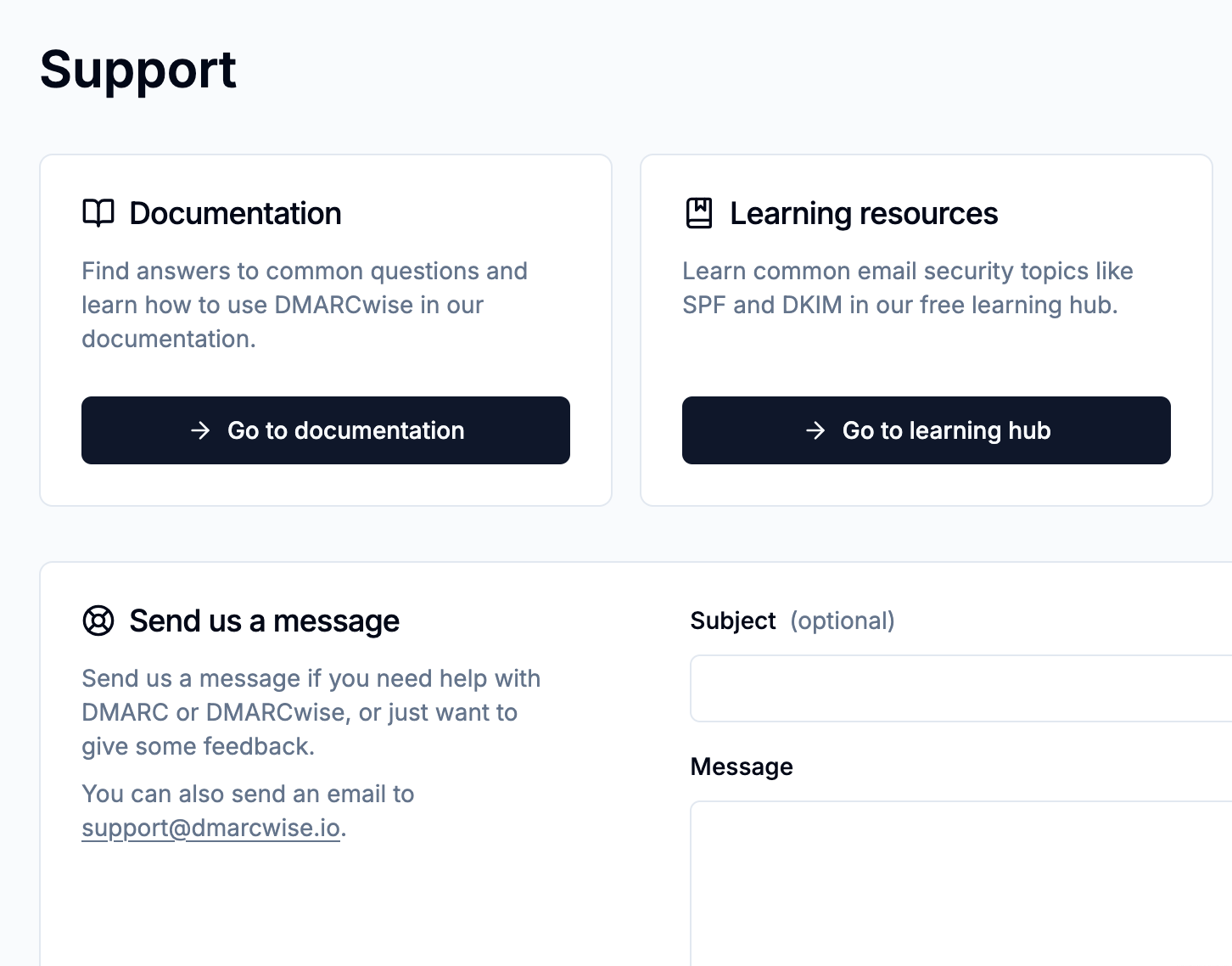



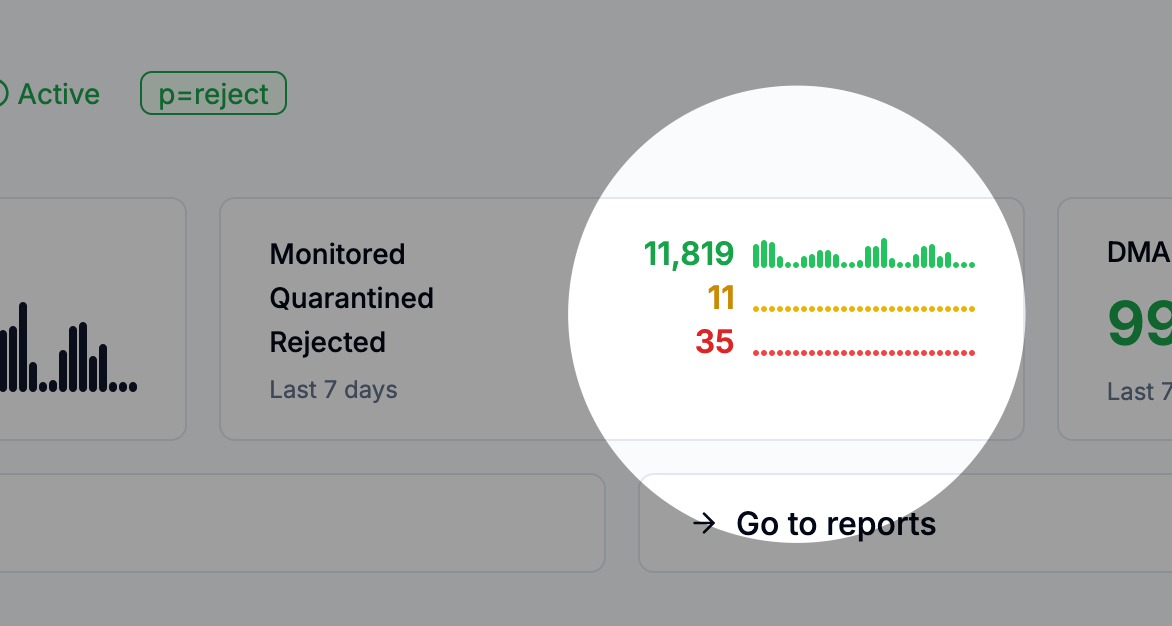



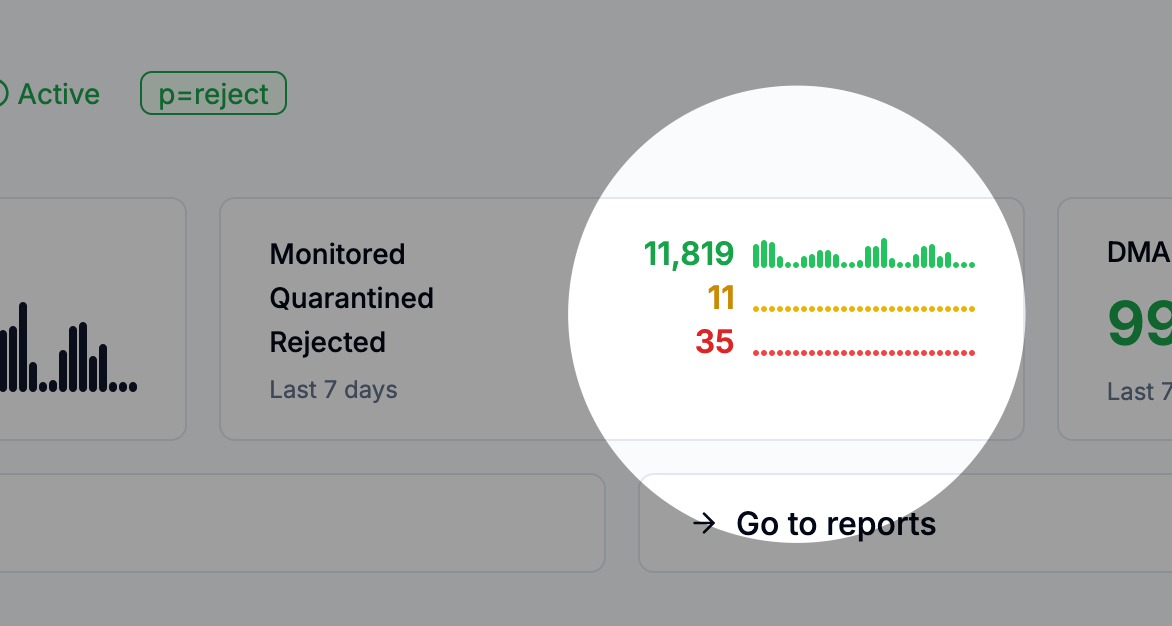




 0 / 5(0)
0 / 5(0)
 0 / 5(0)
0 / 5(0)



